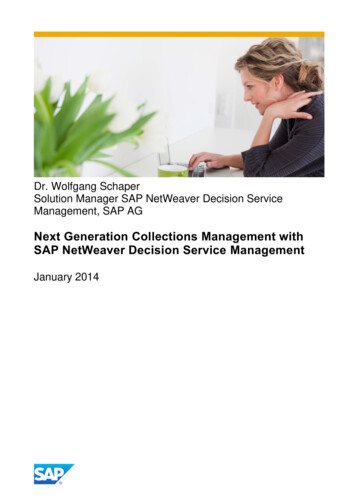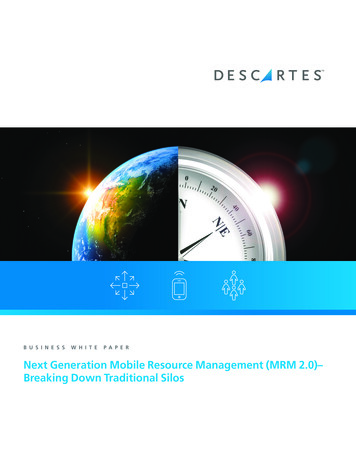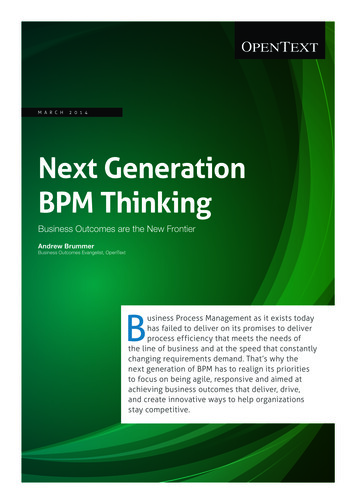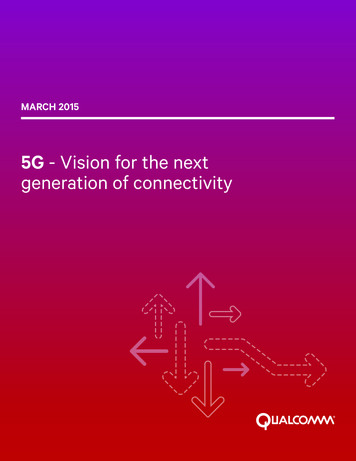Transcription
Next GenerationSAP Business Scenario RecommendationsHow-To-GuideInstructions to extract all necessary information and request a SAP Business Scenario Recommendations for SAP S/4HANA reportPUBLIC
ContextThis step by step guide describes what needs to be done to request the SAP Business Scenario Recommendationsreport for SAP S/4HANA (next generation).The report will provide tailor-made recommendations based on data extracted from your SAP ERP system. It will helpbusiness decision makers in your company understand the value of moving the current SAP ERP to SAP S/4HANA. 2019 SAP SE or an SAP affiliate company. All rights reserved. ǀ PUBLIC2
Check Pre-requisitesBefore you start, ensure that you fulfil the following prerequisites: The analysis is run only for productive SAP ERP 6.0 systems (incl. all EHP versions).A system copy of the productive system shall not be used, as not all logs files are available there. ST-A/PI version 01S or higher shall be installed on your ERP system Add authorization object SM BPM DET (with the Characteristic of 'OBJECT MS’) andS DEVELOP to the user who is executing the report The five line of businesses included in the analysis are:Finance, Sourcing and Procurement, Sales, Supply Chain and Manufacturing Human Resources line of business and related processes are not part of the analysis.Questions? Please send an e-mail to: s4hana.adoption.starter@sap.com 2019 SAP SE or an SAP affiliate company. All rights reserved. ǀ PUBLIC3
SAP Business Scenario Recommendations (next generation)Request Process OverviewExtract data Implement SAP Notes 2745851 and2758146 in your productive SAPERP system Run data extraction report anddownload ZIP file 2019 SAP SE or an SAP affiliate company. All rights reserved. ǀ PUBLICInitiate yourrequest Initiate your request – go est/BSA/ Fill in the form, upload the extractedZIP file and submit your requestConfirm yourrequest After submitting your request youwill receive an e-mail to confirmyour e-mail addressSAP will send youthe results report SAP will send you the resultsreport via e-mail SAP will start to generate the reportafter your confirmation4
Extract dataSTEP 1: Implement SAP NotesImplement two SAP Notes in your productiveSAP ERP system using the note assistant (SNOTE): SAP Note 2758146: This note contains the overallframework for data collection SAP Note 2745851: This note contains the functionalityneeded to extract the business process performancemetricsPlease be sure to always implement the latestavailable versions of the two notes.These notes are also used for SAP Readiness Check,but the extraction program and the generated files aredifferent. Please carefully follow all steps describedin this guide and ensure to use the right extractionprogram. 2019 SAP SE or an SAP affiliate company. All rights reserved. ǀ PUBLIC5
Extract dataSTEP 2: Run Extraction Program in Productive SAP ERP Run transaction SE38 in your productive SAPERP system and production client, enter thereport name:RC VALUE DISCOVERY COLL DATA System copy of productive environment shallnot be used, as not all the logs are available Press the Execute button (F8) The user which is executing the report must haveassigned authorization object SM BPM DET(with the characteristic of 'OBJECT MS’) andS DEVELOP 2019 SAP SE or an SAP affiliate company. All rights reserved. ǀ PUBLIC6
Extract dataSTEP 3: Schedule the Job for Data Collection In the first field*, you can select the time window tobe used to extract the usage information. Thedefault is set to 3 months. In case that extractionprocess takes too long or that the generated file istoo big, you can also reduce this period to 1 month Keep the second field with the defaulted selectionof KPIs Press the button Schedule Analysis and a pop-upbelow will appear You can select to execute the data collectionimmediately or schedule it as background job We recommend to schedule the job at your bestconvenience*If the screen you see on your system looks different and you do not find the field “Transaction Usage Data Collection Period”, you might need to implement a laterversion of note 2758146. 2019 SAP SE or an SAP affiliate company. All rights reserved. ǀ PUBLIC7
Extract dataSTEP 4: Download Collected Data You can review the status of your job by selecting thebutton “My Jobs” or via transaction SM37 Once the Job has successfully completed press“Download Analysis data” that will show which fileswill be generated The download will always be performed for the lastgenerated analysis, previous versions are notavailable Download the file to your local PC 2019 SAP SE or an SAP affiliate company. All rights reserved. ǀ PUBLICSAP S/4HANA 18098
Extract dataSTEP 5: Review Collected Data Verify contents of ZIP file, which includes four or five XML files and XSL files Each XML file also includes a formatting file XSL (Extensible StylesheetLanguage), which allows the review of its content in a readable format usingFirefox, Microsoft Edge and Excel (The XSL does not work in GoogleChrome and Apple Safari) XML content does not include any personal or financial dataIf you have problems during the extraction process or any of the files mentioned below is empty, please create an incidentunder component SV-SCS-S4RContent of files included in ZIP file:Ana sys header.xmlSt03.xmlttcode.xmlContains basic information to identify thesystem on which the analysis has been run.Contains the list of transactions and reports used on thesystem over the last month with some statisticalinformation.Contains the list of transactions with theirclassification and the number of usersexecuting them.Ana sys add info.xmlBpa.xmlAdditional technical information related to thesystem related to database, level of differentsolutions and software components installed.Contains business metrics related to backlogs, percent ofautomation and lead time for selected business processes. Itdoes also include additional information of the backlog timedistribution and organizations contributing to the overall value.Take note that this file is included in theZIP file from version 35 of SAP note2758146. 2019 SAP SE or an SAP affiliate company. All rights reserved. ǀ PUBLIC9
Extract dataSTEP 6: Final Checks1. Check that the right zip file is shared, the file nameshould start with BSRAnalysisData followed by yoursystem ID and extraction date. This zip file should only contain four or five XML filesand XSL files (depending on the note version). If the zipfile contains more XML files it is likely that it wasincorrectly created with the SAP Readiness Check report.Incorrect2. Check that all XML files contain data, especiallybpa.xml and st03.xml If one of the files is empty, ensure that the latestversions of the SAP Notes are applied to your SAPERP system and data was collected in your productivesystem (see step 1).CorrectInvalidInvalidFrom version35 of SAP note2758146:Correctttcode .xmlttcode .xsl 2019 SAP SE or an SAP affiliate company. All rights reserved. ǀ PUBLICIf you have questions please reach out to us via:s4hana@sap.com10
Enter your Request and Upload the ZIP File After the file is extracted, you can request the SAPBusiness Scenario Recommendations report(next generation) uest/BSA/ Fill out the form and upload the original ZIP fileyou have extracted in previous steps (please donot change the content of any file) Once done press the ‘Submit’ button 2019 SAP SE or an SAP affiliate company. All rights reserved. ǀ PUBLICInitiate yourrequest11
Confirm your Request After you submit the request, you will receive aconfirmation e-mail Press “Confirm” to complete the requestprocess 2019 SAP SE or an SAP affiliate company. All rights reserved. ǀ PUBLICConfirmyour request12
Results Report SAP will send you the results report via email It will take approximately 5-10 business days toreceive the results report Questions?Please contact us at:SAP will send youthe results reports4hana.adoption.starter@sap.com 2019 SAP SE or an SAP affiliate company. All rights reserved. ǀ PUBLIC13
Thank you.Questions and Feedback:s4hana.adoption.starter@sap.com
Follow uswww.sap.com/contactsap 2019 SAP SE or an SAP affiliate company. All rights reserved.No part of this publication may be reproduced or transmitted in any form or for any purpose without the express permission ofSAP SE or an SAP affiliate company.The information contained herein may be changed without prior notice. Some software products marketed by SAP SE and itsdistributors contain proprietary software components of other software vendors. National product specifications may vary.These materials are provided by SAP SE or an SAP affiliate company for informational purposes only, without representation orwarranty of any kind, and SAP or its affiliated companies shall not be liable for errors or omissions with respect to the materials.The only warranties for SAP or SAP affiliate company products and services are those that are set forth in the express warrantystatements accompanying such products and services, if any. Nothing herein should be construed as constituting an additionalwarranty.In particular, SAP SE or its affiliated companies have no obligation to pursue any course of business outlined in this document orany related presentation, or to develop or release any functionality mentioned therein. This document, or any related presentation,and SAP SE’s or its affiliated companies’ strategy and possible future developments, products, and/or platforms, directions, andfunctionality are all subject to change and may be changed by SAP SE or its affiliated companies at any time for any reasonwithout notice. The information in this document is not a commitment, promise, or legal obligation to deliver any material, code, orfunctionality. All forward-looking statements are subject to various risks and uncertainties that could cause actual results to differmaterially from expectations. Readers are cautioned not to place undue reliance on these forward-looking statements, and theyshould not be relied upon in making purchasing decisions.SAP and other SAP products and services mentioned herein as well as their respective logos are trademarks or registeredtrademarks of SAP SE (or an SAP affiliate company) in Germany and other countries. All other product and service namesmentioned are the trademarks of their respective companies.See www.sap.com/copyright for additional trademark information and notices.
SAP Business Scenario Recommendations (next generation) Request Process Overview Extract data Initiate your request SAP will send you the results report Implement SAP Notes 2745851 and 2758146 in your productive SAP ERP system Run data extraction report and download ZIP file Initiate your request –go to: https://msmproda7afccce3.hana.ond