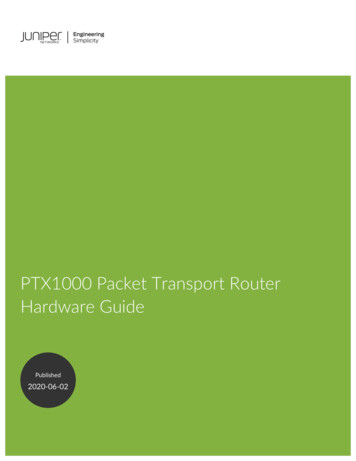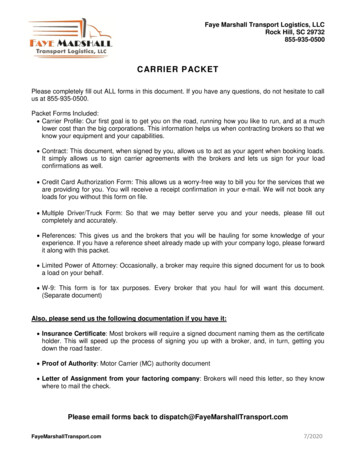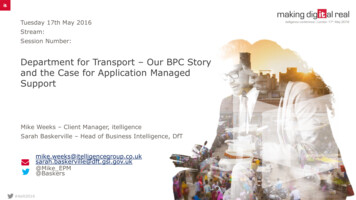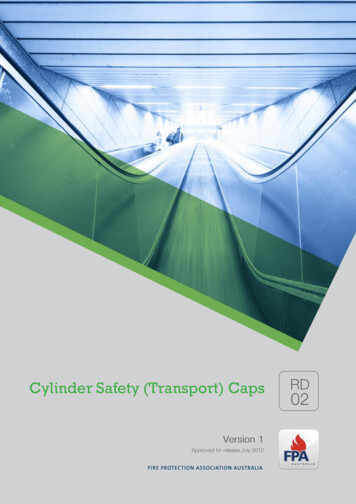Transcription
PTX1000 Packet Transport Router HardwareGuideModified: 2018-07-03Copyright 2018, Juniper Networks, Inc.
Juniper Networks, Inc.1133 Innovation WaySunnyvale, California 94089USA408-745-2000www.juniper.netJuniper Networks, the Juniper Networks logo, Juniper, and Junos are registered trademarks of Juniper Networks, Inc. and/or its affiliates inthe United States and other countries. All other trademarks may be property of their respective owners.Juniper Networks assumes no responsibility for any inaccuracies in this document. Juniper Networks reserves the right to change, modify,transfer, or otherwise revise this publication without notice.PTX1000 Packet Transport Router Hardware GuideCopyright 2018 Juniper Networks, Inc. All rights reserved.The information in this document is current as of the date on the title page.YEAR 2000 NOTICEJuniper Networks hardware and software products are Year 2000 compliant. Junos OS has no known time-related limitations through theyear 2038. However, the NTP application is known to have some difficulty in the year 2036.END USER LICENSE AGREEMENTThe Juniper Networks product that is the subject of this technical documentation consists of (or is intended for use with) Juniper Networkssoftware. Use of such software is subject to the terms and conditions of the End User License Agreement (“EULA”) posted athttps://www.juniper.net/support/eula/. By downloading, installing or using such software, you agree to the terms and conditions of thatEULA.iiCopyright 2018, Juniper Networks, Inc.
Table of ContentsAbout the Documentation . . . . . . . . . . . . . . . . . . . . . . . . . . . . . . . . . . . . . . . . . . . . xiDocumentation and Release Notes . . . . . . . . . . . . . . . . . . . . . . . . . . . . . . . . . . xiDocumentation Conventions . . . . . . . . . . . . . . . . . . . . . . . . . . . . . . . . . . . . . . . xiDocumentation Feedback . . . . . . . . . . . . . . . . . . . . . . . . . . . . . . . . . . . . . . . . xiiiRequesting Technical Support . . . . . . . . . . . . . . . . . . . . . . . . . . . . . . . . . . . . . xivSelf-Help Online Tools and Resources . . . . . . . . . . . . . . . . . . . . . . . . . . . xivOpening a Case with JTAC . . . . . . . . . . . . . . . . . . . . . . . . . . . . . . . . . . . . . xivChapter 1Overview . . . . . . . . . . . . . . . . . . . . . . . . . . . . . . . . . . . . . . . . . . . . . . . . . . . . . . . . . 17PTX1000 System Overview . . . . . . . . . . . . . . . . . . . . . . . . . . . . . . . . . . . . . . . . . . . 17PTX1000 Packet Transport Router Description . . . . . . . . . . . . . . . . . . . . . . . . 17Benefits of the PTX1000 Router . . . . . . . . . . . . . . . . . . . . . . . . . . . . . . . . 18Port Panel and Management Panel . . . . . . . . . . . . . . . . . . . . . . . . . . . . . . 19FRU Panel . . . . . . . . . . . . . . . . . . . . . . . . . . . . . . . . . . . . . . . . . . . . . . . . . 20PTX1000 Hardware Component Overview . . . . . . . . . . . . . . . . . . . . . . . . . . . 21PTX1000 Component Redundancy . . . . . . . . . . . . . . . . . . . . . . . . . . . . . . . . . 21PTX1000 Field-Replaceable Units . . . . . . . . . . . . . . . . . . . . . . . . . . . . . . . . . . 21PTX1000 Port Panel . . . . . . . . . . . . . . . . . . . . . . . . . . . . . . . . . . . . . . . . . . . . . . . . . 22PTX1000 Port Panel . . . . . . . . . . . . . . . . . . . . . . . . . . . . . . . . . . . . . . . . . . . . . 23Example: Using Network Ports as 40-Gigabit Ethernet Interfaces . . . . . 24Example: Using Network Ports as 100-Gigabit Ethernet Interfaces . . . . 25PTX1000 Port Mapping . . . . . . . . . . . . . . . . . . . . . . . . . . . . . . . . . . . . . . . 25PTX1000 Network Port LEDs . . . . . . . . . . . . . . . . . . . . . . . . . . . . . . . . . . . . . . 29PTX1000 Management Panel . . . . . . . . . . . . . . . . . . . . . . . . . . . . . . . . . . . . . . . . . 30PTX1000 Management Panel . . . . . . . . . . . . . . . . . . . . . . . . . . . . . . . . . . . . . 30PTX1000 Management Port LEDs . . . . . . . . . . . . . . . . . . . . . . . . . . . . . . . . . . 31PTX1000 Chassis Status LEDs . . . . . . . . . . . . . . . . . . . . . . . . . . . . . . . . . . . . . 32PTX1000 Cooling System . . . . . . . . . . . . . . . . . . . . . . . . . . . . . . . . . . . . . . . . . . . . 34PTX1000 Cooling System Description . . . . . . . . . . . . . . . . . . . . . . . . . . . . . . . 34Fan Modules . . . . . . . . . . . . . . . . . . . . . . . . . . . . . . . . . . . . . . . . . . . . . . . . 34Airflow Through the Chassis . . . . . . . . . . . . . . . . . . . . . . . . . . . . . . . . . . . 35PTX1000 Fan Module LEDs . . . . . . . . . . . . . . . . . . . . . . . . . . . . . . . . . . . . . . . 35PTX1000 Power System . . . . . . . . . . . . . . . . . . . . . . . . . . . . . . . . . . . . . . . . . . . . . 36PTX1000 AC Power Supply Description . . . . . . . . . . . . . . . . . . . . . . . . . . . . . 36PTX1000 DC Power Supply Description . . . . . . . . . . . . . . . . . . . . . . . . . . . . . 38PTX1000 Power Supply LEDs . . . . . . . . . . . . . . . . . . . . . . . . . . . . . . . . . . . . . 39PTX1000 AC Power Specifications . . . . . . . . . . . . . . . . . . . . . . . . . . . . . . . . . 40PTX1000 AC Power Cord Specifications . . . . . . . . . . . . . . . . . . . . . . . . . . . . . 40PTX1000 DC Power Specifications . . . . . . . . . . . . . . . . . . . . . . . . . . . . . . . . . . 41PTX1000 DC Power Cable Specifications . . . . . . . . . . . . . . . . . . . . . . . . . . . . 42Copyright 2018, Juniper Networks, Inc.iii
PTX1000 Packet Transport Router Hardware GuideChapter 2Site Planning, Preparation, and Specifications . . . . . . . . . . . . . . . . . . . . . . . . 45PTX1000 Site Preparation Checklist . . . . . . . . . . . . . . . . . . . . . . . . . . . . . . . . . . . . 45PTX1000 Site Guidelines and Requirements . . . . . . . . . . . . . . . . . . . . . . . . . . . . . 46PTX1000 Environmental Requirements and Specifications . . . . . . . . . . . . . 46General Site Guidelines . . . . . . . . . . . . . . . . . . . . . . . . . . . . . . . . . . . . . . . . . . 48PTX1000 Chassis Grounding Cable and Lug Specifications . . . . . . . . . . . . . . 48PTX1000 Clearance Requirements for Airflow and HardwareMaintenance . . . . . . . . . . . . . . . . . . . . . . . . . . . . . . . . . . . . . . . . . . . . . . . 49PTX1000 Physical Specifications . . . . . . . . . . . . . . . . . . . . . . . . . . . . . . . . . . 50Site Electrical Wiring Guidelines . . . . . . . . . . . . . . . . . . . . . . . . . . . . . . . . . . . 50PTX1000 Rack Requirements . . . . . . . . . . . . . . . . . . . . . . . . . . . . . . . . . . . . . . 51PTX1000 Network Cable and Transceiver Planning . . . . . . . . . . . . . . . . . . . . . . . . 52Determining Transceiver Support for the PTX1000 . . . . . . . . . . . . . . . . . . . . . 52Cable and Connector Specifications for MX Series and PTX SeriesDevices . . . . . . . . . . . . . . . . . . . . . . . . . . . . . . . . . . . . . . . . . . . . . . . . . . . . 5312-Fiber MPO Connectors . . . . . . . . . . . . . . . . . . . . . . . . . . . . . . . . . . . . . 5424-Fiber MPO Connectors . . . . . . . . . . . . . . . . . . . . . . . . . . . . . . . . . . . . . 57LC Duplex Connectors . . . . . . . . . . . . . . . . . . . . . . . . . . . . . . . . . . . . . . . . 58Understanding Fiber-Optic Cable Signal Loss, Attenuation, andDispersion . . . . . . . . . . . . . . . . . . . . . . . . . . . . . . . . . . . . . . . . . . . . . . . . . 59Signal Loss in Multimode and Single-Mode Fiber-Optic Cable . . . . . . . . 59Attenuation and Dispersion in Fiber-Optic Cable . . . . . . . . . . . . . . . . . . . 59Calculating Power Budget and Power Margin for Fiber-Optic Cables . . . . . . 60Calculating Power Budget for Fiber-Optic Cable . . . . . . . . . . . . . . . . . . . 60Calculating Power Margin for Fiber-Optic Cable . . . . . . . . . . . . . . . . . . . . 61PTX1000 Management Cable Specifications and Pinouts . . . . . . . . . . . . . . . . . . 62Cable Specifications for Console and Management Connections for thePTX1000 . . . . . . . . . . . . . . . . . . . . . . . . . . . . . . . . . . . . . . . . . . . . . . . . . . 62Management Port Connector Pinouts for the PTX1000 . . . . . . . . . . . . . . . . . 63Console Port Connector Pinouts for the PTX1000 . . . . . . . . . . . . . . . . . . . . . 63USB Port Specifications for the PTX1000 . . . . . . . . . . . . . . . . . . . . . . . . . . . . 64Chapter 3Initial Installation and Configuration . . . . . . . . . . . . . . . . . . . . . . . . . . . . . . . . 65PTX1000 Installation Overview . . . . . . . . . . . . . . . . . . . . . . . . . . . . . . . . . . . . . . . . 65Overview of Installing the PTX1000 . . . . . . . . . . . . . . . . . . . . . . . . . . . . . . . . 65PTX1000 Installation Safety Guidelines . . . . . . . . . . . . . . . . . . . . . . . . . . . . . 66General Installation Safety Guidelines . . . . . . . . . . . . . . . . . . . . . . . . . . . 66PTX1000 Chassis Lifting Guidelines . . . . . . . . . . . . . . . . . . . . . . . . . . . . . 66Unpacking and Mounting the PTX1000 . . . . . . . . . . . . . . . . . . . . . . . . . . . . . . . . . 67Unpacking the PTX1000 . . . . . . . . . . . . . . . . . . . . . . . . . . . . . . . . . . . . . . . . . . 67Mounting the PTX1000 in a Rack . . . . . . . . . . . . . . . . . . . . . . . . . . . . . . . . . . 68Before You Begin Mounting the PTX1000 . . . . . . . . . . . . . . . . . . . . . . . . 68Mounting the PTX1000 . . . . . . . . . . . . . . . . . . . . . . . . . . . . . . . . . . . . . . . 69Connecting the PTX1000 to Power . . . . . . . . . . . . . . . . . . . . . . . . . . . . . . . . . . . . . 71Connecting the PTX1000 to Ground . . . . . . . . . . . . . . . . . . . . . . . . . . . . . . . . 72Connecting AC Power to the PTX1000 . . . . . . . . . . . . . . . . . . . . . . . . . . . . . . 73Connecting DC Power to the PTX1000 . . . . . . . . . . . . . . . . . . . . . . . . . . . . . . 76ivCopyright 2018, Juniper Networks, Inc.
Table of ContentsConnecting the PTX1000 to External Devices . . . . . . . . . . . . . . . . . . . . . . . . . . . . 80Connecting the PTX1000 to a Management Ethernet Device . . . . . . . . . . . . 80Connecting the PTX1000 to a Management Console . . . . . . . . . . . . . . . . . . . 81Performing the Initial Software Configuration for the PTX1000 . . . . . . . . . . . . . . 82Powering Off the PTX1000 . . . . . . . . . . . . . . . . . . . . . . . . . . . . . . . . . . . . . . . . . . . 84Chapter 4Maintaining Components . . . . . . . . . . . . . . . . . . . . . . . . . . . . . . . . . . . . . . . . . . 87Maintaining the PTX1000 Fan Modules . . . . . . . . . . . . . . . . . . . . . . . . . . . . . . . . . 87Removing a Fan Module from the PTX1000 . . . . . . . . . . . . . . . . . . . . . . . . . . 87Installing a Fan Module in the PTX1000 . . . . . . . . . . . . . . . . . . . . . . . . . . . . . 88Maintaining the PTX1000 Power Supplies . . . . . . . . . . . . . . . . . . . . . . . . . . . . . . . 90Removing a Power Supply from the PTX1000 . . . . . . . . . . . . . . . . . . . . . . . . 90Installing a Power Supply in a PTX1000 . . . . . . . . . . . . . . . . . . . . . . . . . . . . . . 91Maintaining the PTX1000 Transceivers and Fiber-Optic Cables . . . . . . . . . . . . . . 93Removing a Transceiver from the PTX1000 . . . . . . . . . . . . . . . . . . . . . . . . . . 93Installing a Transceiver in the PTX1000 . . . . . . . . . . . . . . . . . . . . . . . . . . . . . . 95Disconnecting a Fiber-Optic Cable from the PTX1000 . . . . . . . . . . . . . . . . . 96Connecting a Fiber-Optic Cable to the PTX1000 . . . . . . . . . . . . . . . . . . . . . . 97Maintaining Fiber-Optic Cables in a PTX1000 . . . . . . . . . . . . . . . . . . . . . . . . 98Uninstalling the PTX1000 . . . . . . . . . . . . . . . . . . . . . . . . . . . . . . . . . . . . . . . . . . . . 99Chapter 5Troubleshooting Hardware . . . . . . . . . . . . . . . . . . . . . . . . . . . . . . . . . . . . . . . . . 101Troubleshooting the PTX1000 . . . . . . . . . . . . . . . . . . . . . . . . . . . . . . . . . . . . . . . . 101PTX1000 Troubleshooting Resources Overview . . . . . . . . . . . . . . . . . . . . . . . 101PTX1000 Alarm Messages Overview . . . . . . . . . . . . . . . . . . . . . . . . . . . . . . . 102Chassis Alarm Messages on the PTX1000 . . . . . . . . . . . . . . . . . . . . . . . . . . . 102Chapter 6Returning the Chassis or Components . . . . . . . . . . . . . . . . . . . . . . . . . . . . . . 105Returning the PTX1000 Chassis or Components . . . . . . . . . . . . . . . . . . . . . . . . . 105Locating the Serial Number on a PTX1000 Chassis or Component . . . . . . . 105Listing the Chassis and Component Details by Using the CLI . . . . . . . . 106Locating the Chassis Serial Number ID Label on a PTX1000 . . . . . . . . 106Locating the Serial Number ID Labels on FRU Components . . . . . . . . . 106Contacting Customer Support to Obtain Return Material Authorization . . . 106Packing a PTX1000 Chassis or Component for Shipping . . . . . . . . . . . . . . . 107Packing a PTX1000 for Shipping . . . . . . . . . . . . . . . . . . . . . . . . . . . . . . . 108Packing PTX1000 Components for Shipping . . . . . . . . . . . . . . . . . . . . . 108Chapter 7Safety and Compliance Information . . . . . . . . . . . . . . . . . . . . . . . . . . . . . . . . . 111General Safety Guidelines and Warnings . . . . . . . . . . . . . . . . . . . . . . . . . . . . . . . . 112Definitions of Safety Warning Levels . . . . . . . . . . . . . . . . . . . . . . . . . . . . . . . . . . . 113Qualified Personnel Warning . . . . . . . . . . . . . . . . . . . . . . . . . . . . . . . . . . . . . . . . . . 115Warning Statement for Norway and Sweden . . . . . . . . . . . . . . . . . . . . . . . . . . . . . 116Fire Safety Requirements . . . . . . . . . . . . . . . . . . . . . . . . . . . . . . . . . . . . . . . . . . . . 116Fire Suppression . . . . . . . . . . . . . . . . . . . . . . . . . . . . . . . . . . . . . . . . . . . . . . . . 116Fire Suppression Equipment . . . . . . . . . . . . . . . . . . . . . . . . . . . . . . . . . . . . . . 116Installation Instructions Warning . . . . . . . . . . . . . . . . . . . . . . . . . . . . . . . . . . . . . . . 117Chassis and Component Lifting Guidelines . . . . . . . . . . . . . . . . . . . . . . . . . . . . . . 118Restricted Access Warning . . . . . . . . . . . . . . . . . . . . . . . . . . . . . . . . . . . . . . . . . . . 118Ramp Warning . . . . . . . . . . . . . . . . . . . . . . . . . . . . . . . . . . . . . . . . . . . . . . . . . . . . 120Copyright 2018, Juniper Networks, Inc.v
PTX1000 Packet Transport Router Hardware GuideRack-Mounting and Cabinet-Mounting Warnings . . . . . . . . . . . . . . . . . . . . . . . . . 120Grounded Equipment Warning . . . . . . . . . . . . . . . . . . . . . . . . . . . . . . . . . . . . . . . . 124Radiation from Open Port Apertures Warning . . . . . . . . . . . . . . . . . . . . . . . . . . . . 125Laser and LED Safety Guidelines and Warnings . . . . . . . . . . . . . . . . . . . . . . . . . . 126General Laser Safety Guidelines . . . . . . . . . . . . . . . . . . . . . . . . . . . . . . . . . . . 126Class 1 Laser Product Warning . . . . . . . . . . . . . . . . . . . . . . . . . . . . . . . . . . . . 126Class 1 LED Product Warning . . . . . . . . . . . . . . . . . . . . . . . . . . . . . . . . . . . . . . 127Laser Beam Warning . . . . . . . . . . . . . . . . . . . . . . . . . . . . . . . . . . . . . . . . . . . . 127Maintenance and Operational Safety Guidelines and Warnings . . . . . . . . . . . . . 128Battery Handling Warning . . . . . . . . . . . . . . . . . . . . . . . . . . . . . . . . . . . . . . . . 128Jewelry Removal Warning . . . . . . . . . . . . . . . . . . . . . . . . . . . . . . . . . . . . . . . . 129Lightning Activity Warning . . . . . . . . . . . . . . . . . . . . . . . . . . . . . . . . . . . . . . . . 131Operating Temperature Warning . . . . . . . . . . . . . . . . . . . . . . . . . . . . . . . . . . . 131Product Disposal Warning . . . . . . . . . . . . . . . . . . . . . . . . . . . . . . . . . . . . . . . . 132General Electrical Safety Guidelines and Warnings . . . . . . . . . . . . . . . . . . . . . . . . 133Action to Take After an Electrical Accident . . . . . . . . . . . . . . . . . . . . . . . . . . . . . . 135Prevention of Electrostatic Discharge Damage . . . . . . . . . . . . . . . . . . . . . . . . . . . 135AC Power Electrical Safety Guidelines . . . . . . . . . . . . . . . . . . . . . . . . . . . . . . . . . . 136AC Power Disconnection Warning . . . . . . . . . . . . . . . . . . . . . . . . . . . . . . . . . . . . . 137PTX1000 DC Power Electrical Safety Guidelines . . . . . . . . . . . . . . . . . . . . . . . . . 138DC Power Copper Conductors Warning . . . . . . . . . . . . . . . . . . . . . . . . . . . . . . . . . 139DC Power Disconnection Warning . . . . . . . . . . . . . . . . . . . . . . . . . . . . . . . . . . . . . 139DC Power Grounding Requirements and Warning . . . . . . . . . . . . . . . . . . . . . . . . . 141DC Power Wiring Sequence Warning . . . . . . . . . . . . . . . . . . . . . . . . . . . . . . . . . . . 142DC Power Wiring Terminations Warning . . . . . . . . . . . . . . . . . . . . . . . . . . . . . . . . 143Multiple Power Supplies Disconnection Warning . . . . . . . . . . . . . . . . . . . . . . . . . 145TN Power Warning . . . . . . . . . . . . . . . . . . . . . . . . . . . . . . . . . . . . . . . . . . . . . . . . . 146PTX1000 Agency Approvals and Compliance Statements . . . . . . . . . . . . . . . . . 147PTX1000 Agency Approvals . . . . . . . . . . . . . . . . . . . . . . . . . . . . . . . . . . . . . . 147Compliance Statements for EMC Requirements . . . . . . . . . . . . . . . . . . . . . . 148Canada . . . . . . . . . . . . . . . . . . . . . . . . . . . . . . . . . . . . . . . . . . . . . . . . . . . 148European Community . . . . . . . . . . . . . . . . . . . . . . . . . . . . . . . . . . . . . . . 148Israel . . . . . . . . . . . . . . . . . . . . . . . . . . . . . . . . . . . . . . . . . . . . . . . . . . . . . 148Japan . . . . . . . . . . . . . . . . . . . . . . . . . . . . . . . . . . . . . . . . . . . . . . . . . . . . 148United States . . . . . . . . . . . . . . . . . . . . . . . . . . . . . . . . . . . . . . . . . . . . . . 148Compliance Statements for Environmental Requirements . . . . . . . . . . . . . . 149Compliance Statements for NEBS . . . . . . . . . . . . . . . . . . . . . . . . . . . . . . . . . 149PTX1000 Compliance Statements for Acoustic Noise . . . . . . . . . . . . . . . . . 149viCopyright 2018, Juniper Networks, Inc.
List of FiguresChapter 1Overview . . . . . . . . . . . . . . . . . . . . . . . . . . . . . . . . . . . . . . . . . . . . . . . . . . . . . . . . . 17Figure 1: PTX1000 Port Panel and Management Panel . . . . . . . . . . . . . . . . . . . . . . 19Figure 2: PTX1000 FRU Panel . . . . . . . . . . . . . . . . . . . . . . . . . . . . . . . . . . . . . . . . . 20Figure 3: FRUs on the FRU Panel in a PTX1000 . . . . . . . . . . . . . . . . . . . . . . . . . . . 22Figure 4: PTX1000 Port Panel and Management Panel . . . . . . . . . . . . . . . . . . . . . 23Figure 5: 40-Gigabit Ethernet Interface Configuration Uses Three NetworkPorts . . . . . . . . . . . . . . . . . . . . . . . . . . . . . . . . . . . . . . . . . . . . . . . . . . . . . . . . . 24Figure 6: 100-Gigabit Ethernet Ports Indicated by a Black Line Underneath thePort . . . . . . . . . . . . . . . . . . . . . . . . . . . . . . . . . . . . . . . . . . . . . . . . . . . . . . . . . . 25Figure 7: 100-Gigabit Ethernet Interface Configuration Disables Two AssociatedPorts . . . . . . . . . . . . . . . . . . . . . . . . . . . . . . . . . . . . . . . . . . . . . . . . . . . . . . . . . 25Figure 8: Network Port LEDs on a PTX1000 . . . . . . . . . . . . . . . . . . . . . . . . . . . . . . 29Figure 9: PTX1000 Port P
ListingtheChassisandComponentDetailsbyUsingtheCLI ,u