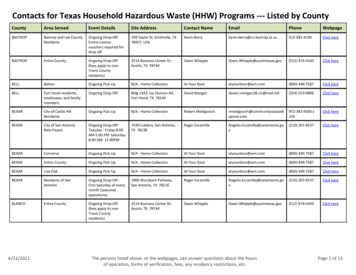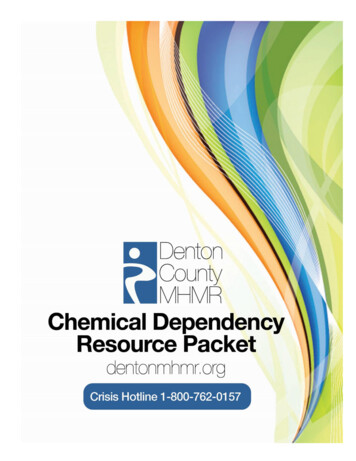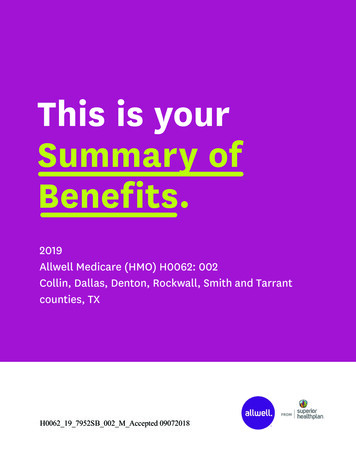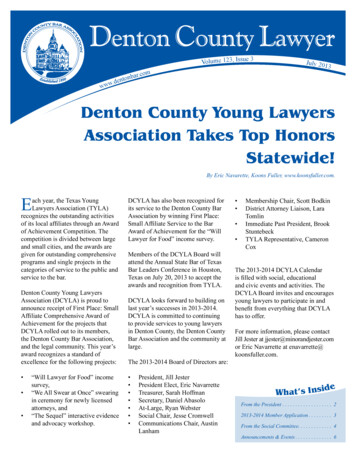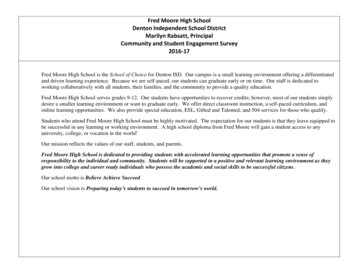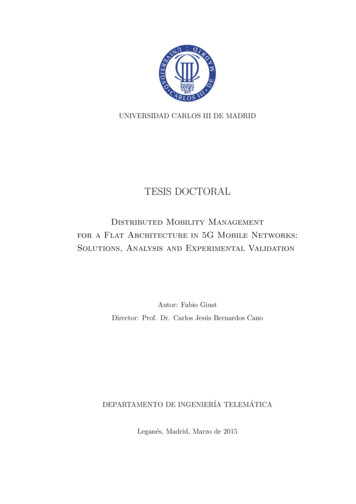Transcription
Welcome to the Denton Independent School DistrictThe Denton ISD Division of Technology & Information Systems is one of the fastest growing aspects ofthe Denton school system, utilizing today's newest equipment to deliver superior services to thestudents and staff across the district's 180 square mile boundary. Each campus is connected to thenetwork through the district’s robust fiber infrastructure. Each campus has at least a 10 GB connectionto the network, with some of the larger campuses offering a 20 GB connection. From integratedsoftware supporting the objectives of the curriculum to filtered Internet access in every classroom, andVoice over IP (VoIP), the Technology & Information Systems Division (Technology) strives to meet theneeds of its most valuable customers ‐ the students and staff of the Denton ISD.In this packet, you’ll find information on how to access your email (available immediately) as well as howto access the DISD website (SchoolWires) and Eduphoria. SchoolWires and Eduphoria login capabilitywill be available 5 business days after orientation.The Denton ISD Technology department is comprised of Data Processing, Instructional Technology,including Library Services and campus based Instructional Technology Specialists, Network Serviceswhich includes the Repair Department, campus based hardware techs, Customer Support Help Desk,and Networking Departments.Email Access Access to your district email, calendar, contacts and tasks from a non‐district workstationDISD Website – sign in required to see all information for Staff.www.dentonisd.org Main district website for staff, students and community Links to campus websites Sections for staff, students and parents Training documents and videoso Click the Staff button and use the links provided to the left side of the page.Eduphoria Lesson plans Teacher assessment tool Workshops Requires login with user ID and passwordMicrosoft Office There are two methods that you can use to install Microsoft Office on a personal device.http://www.dentonisd.org/Page/73330Need help?Need Technology Assistance: ITS – Instructional Technology Issues or Software How To Campus Hardware Tech – Hardware Support / Issues HelpDesk – Additional technology assistance
HEAT HEAT ticket submission ‐ HEAT is our in‐district technology trouble ticketing system. Anytechnology issues/needs you may be having can be submitted via HEAT ticket to be addressedby the proper personnel. If your machine is not operable, please write down the service tag #and go to another computer to submit a HEAT ticket. Examples: Equipment not workingproperly; technology equipment moves; software installation; assistance utilizing software, etc.Again, welcome to the Denton Independent School District.Thank you,DISD Technology
Account Information Once you receive your username and temporary password from the Human Resource Department youwill need to log onto a district computer at a Denton ISD facility to setup your password.The first time you log in using your temporary password, you will receive a message that you need tocreate a new password. The requirements for the new password are: Password must be at least 8 characters long It must contain upper and lower case letters and at least one number or symbolOnce you have your password setup you will be able to log into your Denton ISD web version email when youare away from your campus. See directions below: (This will not work until after you have setup your passwordon a DISD Campus)Please visit the Self Help Desk on accessing email once your new password has been set. Here you will find many usefultips on accessing email from a web browser as well as setting up email on a mobile al Users Must use system for administrative and educational purposes consistent with the district’s mission and goals.Commercial, for profit use of the system is strictly prohibited. May not use Denton ISD’s system for illegal purposes, in support of illegal activities, or for any other activityprohibited by Denton ISD policy. May not use another user’s system account without written permission from the Denton ISD coordinator.Students may not use another user’s system account. Must keep your passwords secret. Users may not share their password with another person for any reason.Users may not write their passwords down and tape them to their monitor, tape them underneath theirkeyboard, or keep them anywhere where another person can see their password. Must keep personal use of their email accounts and phones to a minimum. Limited individual messages areacceptable. Users may not forward personal messages to more than 30 other users. Must not let personal use of email interfere with your job. Must properly maintain your email account. Check email daily. Delete email in accordance with established email retention guidelines.1 Page
Accessing the main DISD website (Centricity 2)Go to www.dentonisd.orgClick Sign‐In at the top of the page Enter your username (not your full email address) and your password. See example omainID 129You may access this page for other useful training tips.
Eduphoria Open your web browser (IE recommended) and type in: http://eduphoria.dentonisd.orgPress EnterType in your username (not your full email address) and your network passwordPress Login Click on Workshop to register for training classesClick on an icon to see the classesClick on a classClick the green plus sign at the top to register for the class**If you do not see the green plus sign, try in another web browser.
Microsoft Office - Personal Copy for Home InstallThere are two methods that you can install Microsoft Office on your home computer.You are able to download a free "work at home" copy of Office 365, however thissoftware will go into reduced-functionality mode when you leave the school district oryou do not connect to the internet every 30 days. What this means is that documentscan be viewed, but it will not be possible to edit or create new documents. Additionally,online services associated with the school email address, for example, Office Onlineand OneDrive, will no longer work.The second way is to purchase a downloadable copy of Microsoft Office 2013 from theMicrosoft Web store for 9.77. This copy will belong to you and you will not lose accesswhen you leave the district. You can also purchase the Windows Operating System, aswell as other discounted software. We will cover both options below.**Please note that Denton ISD is NOT able to provide support when installing this softwareon your personal device due to the massive number of unique, individual configurations.1. Microsoft Office 365 license agreementThrough the Microsoft Office 365 license agreement, Denton ISD students and staffhave the opportunity to download and install Microsoft Office 365 at no cost. You willneed to use your Denton ISD 365 account to download and install a full version ofMicrosoft Office 2013 which includes Word, PowerPoint, Excel, Outlook andmore. Microsoft Office can be installed on up to 5 devices including Macs, Windowbased devices and mobile devices. The software will stay active as long as the studentremains enrolled with Denton ISD and the staff member is employed with the district.After installation the computer will need to be connected to the internet every 30 days toverify eligibility for the program, though no action is needed other than connecting to theinternet. Once you resign or leave the district, this software will no longer work. Followthe directions below if you want to proceed with the free version.Download and Install Office 365 for PC/MAC Open a web browser on your personal device and click the followinglink: www.dentonisd.orgClick Sign in at the top of the web page Sign in with your Denton ISD username only and your network passwordClick Staff in the top right hand corner
Click Office 365 E-mail on the left side of the page Type your Denton ISD full e-mail address Example: username@dentonisd.org*** If you are off campus when signing in a second log in window will open. Youwill need to type in your Denton ISD username only and your network passwordto log in***
Press the Enter Key on your keyboardClick the Install Now button to install the free version of Office 365 on yourpersonal device Take the defaults to finish installing the softwareFrequently Asked QuestionsWhat is Office 365 Education for Students/Staff?
o Office 365 Education for Students/Staff includes Office 365 ProPlus, whichallows students/Staff to install the latest version of Office on up to 5 PCs or Macsand on other mobile devices including Android, iOS, and Windows tablets. Itincludes 1 TB of OneDrive storage, managed by the school, for schoolwork andhomework. What are the PC requirements for Office 365 ProPlus?o Windows 7 or Windows 8o 32-bit Office can be installed on 32-bit or 64-bit operating systems and 64-bitOffice can only be installed on 64-bit operating systemso Computer and processor 1 GHZ or faster x86 or 64-bit processor with SSE2 instruction seto Memory 1 GB RAM (32-bit) 2 GB RAM (64-bit) recommended for graphics features, Outlook InstantSearch, and certain advanced functionality. Disk space3 gigabytes (GB) Monitor resolution1024 x 768 What are the Mac Requirements for Office 365 ProPlus?o A Mac computer with an Intel processoro Mac OS X version 10.5.8 or latero 1 GB of RAM recommendedo 2.5 GB of available hard disk spaceo HFS hard disk format (also known as Mac OS Extended or HFS Plus)o DVD drive or connection to a local area network (if installing over a network)o 1280 x 768 or higher resolution monitor What are the iPhone requirements for Office Mobile for iPhone?o iPhone 4, 5, 5s, 6, or 6Pluso iPod Touch 5th generationo All devices must be running iOS 6.1 minimum What are the Android requirements for Office Mobile for Android?o Android OS 4.0 or greatero Android touch enabled smartphones only Do students have to sign into Office 365 to use any of these applications with Office 365ProPlus?o Yes, a valid Office 365 ProPlus license is tied to a valid Office 365 login forstudents/staff is required to enable any of the Office ProPlus features How long can I keep my license for Office 365 through the Microsoft Program?
o Current Denton ISD School District students/staff are eligible for the Office 365ProPlus license through the Microsoft program. You must connect to the Internetonce every 30 days to verify you are still eligible for the program, though noaction is needed other than being connected to the internet. Students who graduateor who are no longer enrolled in the district will lose their license, as will staffmembers who are no longer employed by the district. When the license expires,you will retain read-only access to your Microsoft Office files. What is included with Office 365 ProPlus subscription license?o Office 365 ProPlus for PC (Office 2013 ProPlus base applications)o Office 365 ProPlus for Mac (Office 2011 for Mac base applications)o Office Mobile for iPhoneo Office Mobile for Android How many devices can I install the software on?o Each subscription license allows you to install Microsoft Office on up to fivedevices What applications are included with Office 365 ProPlus for Windows?ooooooooo Word 2013Excel 2013PowerPoint 2013OneNote 2013Access 2013Publisher 2013Outlook 2013Lync 2013InfoPath 2013What applications are included with Office 365 ProPlus for Mac?ooooWord 2011Excel 2011PowerPoint 2011Outlook 2011 What comes with Office Mobile for iPhone?o Word Mobileo Excel Mobileo PowerPoint Mobileo OneNote and Lync Mobile are available as a separate download What comes with Office Mobile for Android?
oooo Word MobileExcel MobilePowerPoint MobileOne Note and Lync Mobile are available as a separate downloadWhere can I get training on Office 2013?o Office 2013 Quick Start Guides can be found Hereo Mac 2011 Excel 2011 Outlook 2011 PowerPoint 2011 Word 20112. Microsoft Web StoreThe Work At Home program is for employees of Denton ISD to purchase software for use ontheir personal computer for work-related purposes at a discounted retail price. The software canbe downloaded instantly or you may have it mailed directly to you. The Microsoft Web Store ishosted by Kivuto. They have provided a Help menu located at the top of the page. Pleasereference this page before purchasing any software. Open a web browser on your home computer and click the followinglink: www.dentonisd.org Click Sign in at the top of the web page Sign in with your Denton ISD username only and your network password Click Staff in the top right hand corner Click Microsoft Web Store on the left side of the page
The first time you visit the Microsoft Kivuto store you will need to register using yourDenton ISD email Type your DISD email address in the box. Click Continue Fill in the Account Registration page. Your DISD Username and EmailAddress will already be filled in. You will need to create a password. Your Proofof Eligibility will already be filled in. On the drop down for Group of which youare a member, choose Staff or Faculty. Click Register
Check your Denton ISD email for the confirmation email from @kivuto.com After clicking on the confirmation link sent in the email, you will be redirected to theSign In page. Sign in with your full DISD email as the Username andthe Password that you just created. Click Sign InThe page will open on the Microsoft page Click on Microsoft Office 2013Click Add to Cart
Once you have added the software to your cart you will have the option to purchase abackup disc for an additional cost of 13.95Click the Check out when you are ready to finish the purchaseOnce you have finished your payment, you will receive an email to access yourdownload and your Office product key
*** Due to the massive number of unique, individual configurations, Denton ISDTechnology cannot provide support for personal computers. Kivuto doeshowever provide support for these downloads and installations. The supportnumber for Kivuto is 1-888-396-1447
Staff Acceptable Use Policy (AUP)The Use of Computers, the Internet, and Electronic MailDenton Independent School District is pleased to offer access to a computer network for file sharing, printing, electronicmail and the Internet. To gain access to the district network, e-mail and the Internet, all employees must view theAcceptable Use Policy (AUP) video, agree to the conditions as stated in this document, and verified by your signature.Access to these services will enable the school community to explore thousands of libraries, databases, museums, andother repositories of information and to exchange personal communication with other Internet users around the worldto enhance district curriculum. The district will filter the Internet for inappropriate material; however, employees shouldbe aware that some material accessible via the Internet may contain items that are illegal, defamatory, inaccurate, orpotentially offensive.It is important that users read and understand the Denton Independent School District policy, administrativeregulations, and seek guidance if items are unclear. All users shall be required to acknowledge receipt andunderstanding of all administrative regulations governing use of the District’s technology resources. Please contact TheDepartment of Instructional Technology at (940) 369-0579 if you have questions or need help in understanding thismaterial.Monitored UseElectronic mail transmissions and other use of the electronic communications system by students and employees isnot confidential and may be monitored at any time by designated District staff to ensure appropriate use foreducational or administrative purposes.What is expected?Employees are responsible for appropriate behavior on the school or district’s computer network. Communications onthe network are often public in nature. It is expected that users will comply with district standards and the specific rulesset forth below. The use of the network is a privilege, not a right, and may be revoked if abused. The user is personallyresponsible for their actions in accessing and utilizing the school or district’s computer resources. All users shall berequired to acknowledge receipt and understanding of all administrative regulations governing use of the system andshall agree in writing to comply with such regulations and guidelines. Computer related privileges may be suspended orterminated based on district policy. Violations may result in suspensions, termination of computer related privileges orcriminal prosecution as well as disciplinary action by the District.Notify the building administrator if you are aware of violations to the Acceptable Use Policy.Denton ISD may revoke any District user’s access until the violation is reviewed by appropriate district administrators.Accceptable Use Guidelines Keep all logins private. Even though some limited personal use is permitted, the District account is to be used primarily for instructionaland administrative purposes and in accordance with administrative guidelines. Employees must comply with the Public Information Act and the Family Educational Rights and Privacy Act(FERPA), including retention and confidentiality of student and District records. Individuals may perceive that electronic communication from you through a District-provided electronic medium,such as e-mail, is also endorsed by the District or that the District shares the same point of view. As role models for the District’s students, employees are responsible for their public conduct even when they arenot acting as District employees. Employees will be held to the same professional standards in their personal useof social media as they are for any other public conduct. At all times, employees are responsible for the proper use of their account. The District may suspend or revokeaccess if guidelines are not followed. Refer to Board Policy CQ (LOCAL), Electronic Communication and Data Management for further information.
Bring Your Own DeviceStaff members may bring their personal electronic devices to be used on the DISD-PUB network. Devices from home willhave access to wireless Internet but will not have access to district printers or district drives such as network folders.Network drives can only be accessed via district machines.Students are also allowed to bring their own device for instructional purposes with teacher and campus administrationapproval. Like staff members, students will use the DISD-PUB network and will not have any access to network folders.Denton ISD is not liable for any loss or damage incurred. Denton ISD will not provide maintenance, nor can it load anysoftware onto any personal, non-district device.Identity theft is a growing problem. We recommend that any personally sensitive files such as tax documents, socialsecurity information, and bank records are removed from any device before it is used on campus.All technological devices brought onto a Denton ISD campus are subject to search and seizure. Improper or noneducational use could result in loss of privileges for the on-campus use of such devices.Denton ISD is not responsible for lost, damaged, or stolen devices.Any dispute involving Acceptable Use of District or personal resources will be settledat the discretion of District personnel.Posting Policies:Denton ISD teachers or administrators may post the following with written parental/guardian and student approval tothe principal: Student authored work Pictures, audio or video of student (alone or in a group) Student first and last namesPosting Practices Assisted by the district web master, designated campus personnel will maintain the campus web pages. Thedistrict provides web space through our content management system (Schoolwires) for departments andprofess
HEAT HEAT ticket submission ‐ HEAT is our in‐district technology trouble ticketing system. Any technology issues/needs you may be having can be submitted via HEAT ticket to be addressed by the proper personnel. If your mac