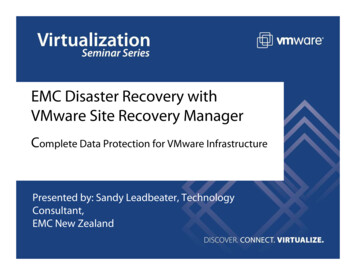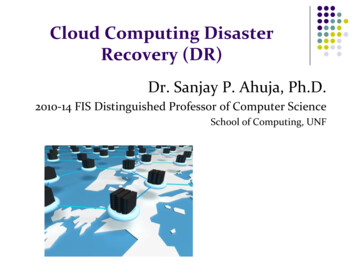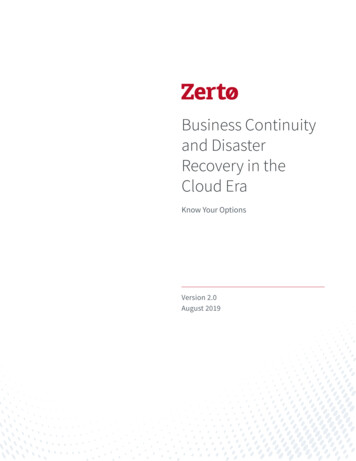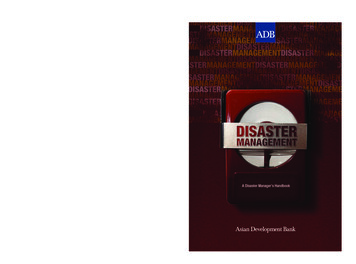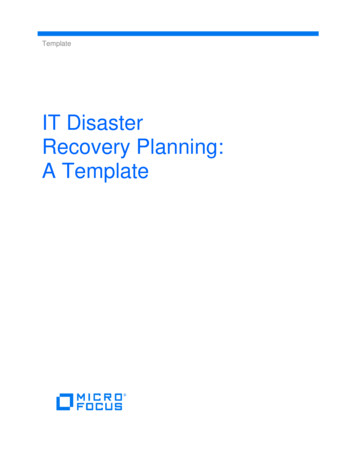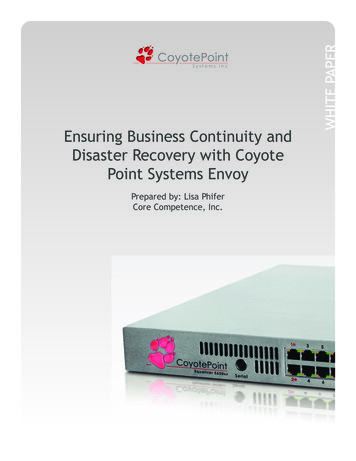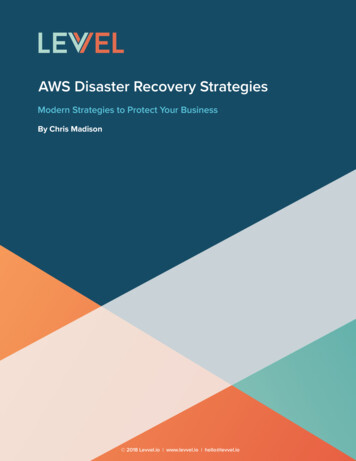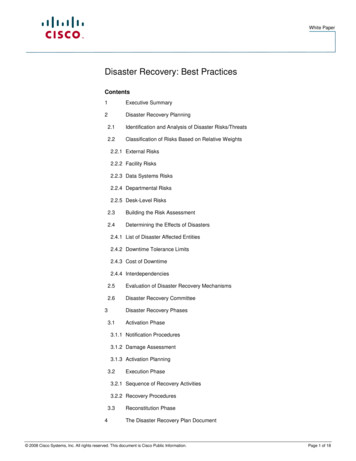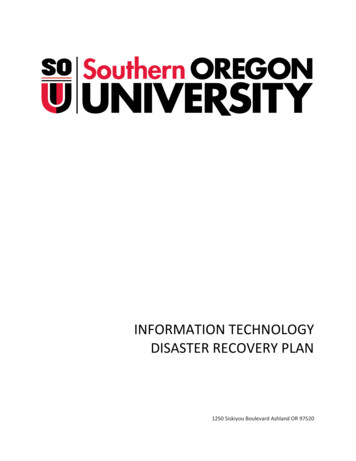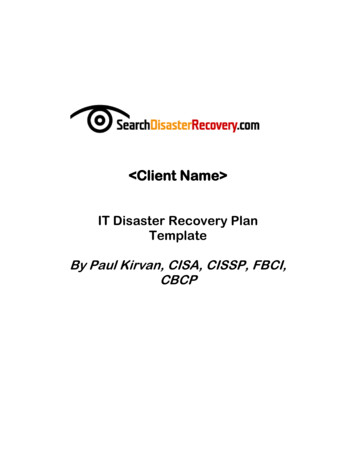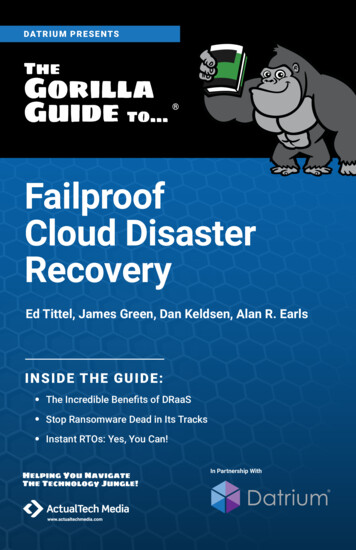
Transcription
DAT R I U M P R E S E NTSFailproofCloud DisasterRecoveryEd Tittel, James Green, Dan Keldsen, Alan R. EarlsI N S I D E T H E G U I D E: The Incredible Benefits of DRaaS Stop Ransomware Dead in Its Tracks Instant RTOs: Yes, You Can!In Partnership With
THE GORILLA GUIDE TO.Failproof CloudDisaster RecoveryAUTHORSEd Tittel, James Green, Dan Keldsen, Alan R. EarlsE D ITO RKeith Ward, ActualTech MediaL AYO U T A N D D E S I G NOlivia Thomson, ActualTech MediaCopyright 2020 by ActualTech MediaAll rights reserved. This book or any portion thereof may not be reproduced or usedin any manner whatsoever without the express written permission of the publisherexcept for the use of brief quotations in a book review.Printed in the United States of America.ACT UA LT E C H M E D I A6650 Rivers Ave Ste 105 #22489North Charleston, SC 29406-4829www.actualtechmedia.com
ENTERING THE JUNGLEIntroduction: No More Living in the PastChapter 1: No More Living in the Past 6Chapter 2: Datrium DRaaS with VMware Cloud on AWSConsumerization of IT—and DRSimplifying Failover/FailbackUnderstanding DRaaSDRaaS Connect 15 Datrium DRaaS Chapter 4: Livin’ La Vida DR Always-On Data Integrity 2226 283030 Compliance Audits? No WorriesTraditional DR—Recovering from Natural Disasters Chapter 5: Mastering the Art of Recovering fromDisasters and RansomwareThe Threats Are Piling Up 1719Automatrix Platform Use CasesPlays Well with Others914The Datrium Automatrix Platform 712Chapter 3: Enable Effortless DR by Unifying Data SilosDatrium DVX 6Understanding the 3 Pillars of Backup and DR How Modern Disaster Recovery Is BetterDatrium DRaaS with VMware Cloud on AWSBe a Disaster Recovery Superhero 353941444446474951iii
CALLOUTS USED IN THIS BOOKThe Gorilla is the professorial sort thatenjoys helping people learn. In the SchoolHouse callout, you’ll gain insight into topicsthat may be outside the main subject but arestill important.This is a special place where you can learna bit more about ancillary topics presentedin the book.When we have a great thought, we expressthem through a series of grunts in the BrightIdea section.Takes you into the deep, dark depths of aparticular topic.Discusses items of strategic interest to business leaders.iv
ICONS USED IN THIS BOOKD E F I N IT I O NDefines a word, phrase, or concept.KNOWLEDGE CHECKTests your knowledge of what you’ve read.PAY AT T E NT I O NWe want to make sure you see this!GPSWe’ll help you navigate your knowledge to theright place.WATC H O U T!Make sure you read this so you don’t make a critical error!v
INTRODUCTIONNo More Living in the PastWelcome to The Gorilla Guide To Failproof Cloud Disaster Recovery.If you’re like most people on this side of the IT industry, you probablywonder how such a claim—failproof recovery—can even be made.After all, as anyone who’s ever attempted to recover from a disasterknows, the process is filled with problems, from bad backups to messyrefactoring of VMs to recovery time frames so slow that they can bemeasured with sun dials.All that was true in the past. Legacy disaster recovery, or DR, wasdifficult enough with simpler infrastructures in which all your data,systems, and applications lived on-premises. In today’s environments, with the focus on the cloud, Internet of Things, extrememobility, and so on, it’s simply impossible to use the old DR methods.What’s required is to leverage the very technology that makes thingscomplicated—the cloud—to smooth out the rocky road to fast DR thatcan have you up and running as fast you need to—even if that meansnear-instant recovery.Yes, recovering that fast is not the impossible dream. It’s a reality, andone you can take advantage of today. In this Gorilla Guide, we’ll showyou how to do just that. In these chapters, you’ll learn how DR can befast, easy—as easy as pushing a button—and, yes, failproof.Too good to be true? Read on and see for yourself. It starts with theconcept of disaster recovery as a service (DRaaS), and how one innovative company has started with that idea and built on top of it to take DRto an entirely new level. That company is Datrium.
CHAPTER 1Datrium DRaaS withVMware Cloud on AWSDatrium DRaaS takes a fresh, innovative approach to backup and DR,updating antiquated methods that are hopelessly incapable of meetingmodern needs for data center uptime. It operates in the same way asmost software as a service (SaaS) offerings—but unlike traditionalDR platforms, which leverage on-premises orchestration software,Datrium DRaaS employs a SaaS model for orchestration and built-inbackup. Datrium DRaaS combines cheap and deep storage, usingAmazon S3 for backup snapshots of VMware virtual machines (VMs),with powerful, policy-driven DR orchestration and managementcapabilities.In addition, you’re paying for consumption-based economics forbackups and on-demand compute when you need it. And since it’svSphere everywhere—both on-premises and in the cloud—adminsenjoy operational consistency across environments—this results ingreater efficiencies and saves even more money.Datrium DRaaS simplifies traditional DR—a complex, human-driven,and multiplatform patchwork of systems—into a simple push-buttonenvironment for failover (and failback). The secret to Datrium DRaaS’sinstant RTO comes from its ability to start VMs directly from backupimages in VMware Cloud on AWS. The VMs are powered on instantlyvia a live, cloud-native NFS datastore mounted by ESX hosts in the newsoftware-defined data center (SDDC).This means that the recovery process need not wait for rehydration ofbackup images to make them ready to run. Instead, the Datrium DRaaS
environment can simply spin up the set of snapshots needed to getrecovery underway, as well as restore access to the IT infrastructure(s)that those snapshots capture (in the cloud or a different availabilityzone, rather than on premises in the data center or some other nowfailed installation).Datrium DRaaS also offers end-to-end encryption for all data (in motion and at rest) by encrypting all traffic (and files) under its control toboost security and block unauthorized access.Through its orchestration services, Datrium DRaaS also provides essential DRaaS functions that include: Continuous compliance checks (to make sure DR is ready for invo- Periodic integrity checks to make sure that data and applicationscation at any time)are sound and haven’t been tampered withVMware Cloud on AWSOn-Demand VMwareCloud on AWSOn-Prem Data CenterSANNASHCIDHCIFigure 1: Simple, comprehensive backup and DR with Datrium DRaaSD atrium D R aa S with V M ware C loud on A W S8
Reporting DR test capability to show it’s working and doesn’t interfere withfunctionsthatmakeorganizationsaudit-readyat all timesproduction IT environmentsFigure 1 shows how Datrium DRaaS can back up VMware VMs either inan on-premises data center or in some VMware Cloud on AWS availability zone. At the push of a button, Datrium DRaaS can recover eitherkind of environment into an on-demand VMware Cloud on AWS.That’s because the VM snapshots stored in the recovery cloud can bestarted quickly, at any time, to take over for VMs from either the datacenter or another cloud environment.Consumerization of IT—and DRDatrium’s goal in offering DRaaS is to create a simple, straightforward, cloud-based solution that supports both everyday backup/restore functionality and DR capability. This lets customers choose theobjectives they want for Recovery Point Objectives and Recovery TimeObjectives (RPOs/RTOs) to fit within their budgets and risk-management profiles.At the same time, this approach suits the increasing consumerizationof IT as it moves into the cloud, as a simple push-button alternativetakes over for what used to be totally customized DR, tailored for eachcustomer’s individual circumstances.Consumerization also yields a major reduction in the time, effort,and expense involved in setting up and maintaining DR regimes andservices. More traditional methods of implementing DR are incredibly labor- and resource-intensive. Datrium DRaaS lets its users takeadvantage of a SaaS-based DR product that’s easy to use and quick atfailover/failback operations.D atrium D R aa S with V M ware C loud on A W S9
Undoing ComplexityThe biggest value-add from Datrium DRaaS comes from its ability toundo or even eliminate the complexity normally associated with DRin any organizational setting, as well as deliver instant RTO. DatriumDRaaS offers a more reliable solution that reduces DR’s overall complexity and costs.Datrium DRaaS offers benefits beyond simplification, too: Switching from existing approaches and solutions usually meansswitching from multiple, loosely integrated point solutions (oneor more each for backup, storage, cloud access, and so forth) toa single, coherent solution that combines backup and DR. Userscan be confident that recovery works as it’s supposed to, preciselywhen it’s needed. Data moves offsite as part of instant failover (and failback) capabilities into (and out of) the public cloud. DR’s inherent need to run“somewhere else” is baked into this solution. Data is always encrypted, whether in motion or at rest, so organizations are more secure. This not only offers protection againstsniffing and snooping (penetration and breach attempts), it alsofends off ransomware (unauthorized encryption makes data inaccessible to its intended users). Organizations can test DR at will, thanks to non-disruptive test facilities in the cloud—with no impact on production infrastructure,services, or data. Built-in checks ensure data integrity; built-in reports supportaudit and regulatory compliance, too.Datrium DRaaS can reduce DR costs in various ways. First, those whooperate secondary DR sites can shut them down. This can obviously bean enormous savings. Second, Datrium DRaaS recovery only needs torun when a disaster occurs, so costs of “hot” operation in the cloudD atrium D R aa S with V M ware C loud on A W S10
are vastly reduced. Third, because Datrium DRaaS combines DR andbackup in a single solution, users need no longer acquire and managesuch products separately.Overall, these benefits not only reduce complexity from many sourcesand on many levels, they also improve the ROI in (and the value of) DRand backup.Consolidation and SimplificationA major benefit of Datrium DRaaS is that there’s no need for a secondary colocated or mirror site for failover when a disaster is declared.Customers can cut over from their primary data center running eitherDatrium’s own DVX platform or, by leveraging the DRaaS Connectutility, any VMware-centric storage, to the cloud-based failover site inVMware Cloud on AWS.In fact, prospective customers love the simplicity of Datrium DRaaS, asshown in the company’s demo video1. It presents seamless failover tothe cloud as the result of a single press of a button. Once deployed, theability to test DR at need and on demand without disrupting productioncomputing is a huge incentive for many organizations to buy in.Then, too, the solution’s end-to-end encryption meets most companies’ needs for data protection. Also, the ability to perform compliance checks—i.e., making sure DR works, and proving applicationand data preservation and integrity—is increasingly important fororganizations.Ongoing, built-in data integrity checks happen automatically fourtimes a day, and built-in reporting meets monthly (or more frequent)audit requirements. In fact, the Datrium DRaaS environment supports continuous compliance checks which run every 30 minutes, asit constantly matches configurations against discovered items and1Source: https://youtu.be/ZkaIbNlPgS4D atrium D R aa S with V M ware C loud on A W S11
elements, and checks data consistency objectives against distributedbusiness data.Organizations that use DR runbooks soon realize they become obsolete almost immediately. The Datrium DRaaS continuous compliancechecks overcome this uncertainty about whether the DR plan willwork or not. In addition, Datrium DRaaS users are always audit-ready,because its continuous compliance checks generate auditable reports.Simplifying Failover/FailbackFor other solutions, failover to the cloud is complicated when reinstantiating images at the primary site into VMs in the cloud. The issueis that VMs from the primary site must be refactored into cloud-nativeformats upon failover.Thus, failover involves a conversion process prior to start-up and access/operation. This takes more time to complete than a simple transferof control takes in and of itself. It’s not unusual for this process, oftencalled rehydration, to take anywhere from several hours to as long as amany days, depending on the number and size of VMs involved.Running the RunbookA runbook—the set of operating instructions,procedures, and data sources and targets toenact DR—is a key element in commencingeither failover or failback. Runbook configuration has historically been complex andhighly technical.For the 2020s, organizations need a runbookconfiguration process driven by business requirements, with smarttechnology behind the scenes handling the complex technical activitiesinvolved. Datrium DRaaS offers such capability, thanks to its powerfulautomation facilities and sophisticated configuration handling.D atrium D R aa S with V M ware C loud on A W S12
That transformation must also be run in reverse to restore normaloperations at the primary site during failback. For such solutions, then,both failover and failback are more complex and time-consuming thanthey could or should be. Not so for Datrium DRaaS—both failover andfailback occur in minutes. Neither requires an image transformation torun, whether control is passed to the data center or the cloud.The real crux of DR involves ensuring that all critical elements are accessible, manageable, and under control during failover and failback.Those elements include: Primary storage (in the case of Datrium DRaaS, primary storagecould be Datrium DVX; or, using the DRaaS Connect VM, anyVMware-centric third-party storage) BackupDR OrchestrationSecurityMobilityDatrium DRaaS has all this covered, resulting in a significantly improved DR experience as well as improved RPO/RTO intervals. Alongwith a simplified recovery process (for both failover and failback), thismeans far less time, effort, and expense.Datrium FailoverWith Datrium DRaaS, the real effort goes into making the decision toinvoke DR, which means moving operations from a primary data centerto the cloud. Once that decision is made, failover is handled automatically with the simple push of a button. For example, organizations witha typical four-hour RTO (or equivalent SLA requirements) can take3.75 hours to try to fix the primary site and avoid a disaster declarationaltogether. The remaining 15 minutes will more than suffice to handlethe failover to the cloud, should that prove necessary.D atrium D R aa S with V M ware C loud on A W S13
Datrium DRaaSProduction SiteOn-Demand VMwareCloud on AWSBackup on S3FAILOVERFAILBACKINSTANTRESTARTFigure 2: Failover/failback in Datrium DRaaS is automatic—just push a buttonDatrium FailbackFailback reverses the failover process: VMs are moved from the cloudback to the on-premises data center environment. This, too, happenswith a single UI selection in Datrium DRaaS. But because failback isentirely discretionary—at the command of the customer—this canoccur whenever it makes sense to restore normal operations. Again,the cutover should occur within a 15-minute time window.Figure 2 shows that failover/failback moves between a (primary) production site to Datrium DRaaS, with its run-ready backup VM snapshots ready to launch into VMware Cloud when recovery is needed.Understanding DRaaSDatrium DRaaS includes DR orchestration that executes DR plans andrunbooks. It provisions and monitors software-defined data centers(SDDCs) that run in VMware Cloud on AWS, Thus, Datrium DRaaSoffers full AWS integration with an organization’s primary data center.It includes the one-step “DR Button” to initiate DR, and requires noadditional third-party hardware or software.Datrium DRaaS represents an insurance policy against disaster, butincludes the financial advantage that it doesn’t have to be consumingD atrium D R aa S with V M ware C loud on A W S14
expensive resources at all times (though an always-on pilot light option is available to those who need it).Through a simple UI, teams set backup policies and DR runbooks.Tamper-proof backups can be created every few minutes, every hour,every day—whatever makes sense for the business. Backups are deduplicated, compressed, and encrypted, then stored in their nativeformat in S3. Compliance checks run every 30 minutes.When disaster strikes, failover into Datrium DRaaS is started. DatriumDRaaS automatically provisions VMware resources and an SDDC inVMware cloud on AWS. Its stored backups are instantly powered onvia a live cloud-native NFS datastore mounted by an ESX host in thatSDDC, resulting in instant RTO. Unlike legacy backup-only solutions,there’s no time wasted waiting for backup data to be copied into anSDDC before any VMs can be restarted.DRaaS ConnectDRaaS Connect is downloadable, lightweight software that protects allVMware workloads running in the cloud and on-premises, providingthat protection just minutes after downloading. As shown in Figure 3,DRaaS Connect for VMware Cloud works in the cloud to allow VMwareCloud on AWS in one availability zone to fail over to another availabilityzone. Likewise, it can also protect a data center running on a vSphereon-premises infrastructure, including SAN, NAS, HCI, and even DHCI.Because of these factors, Datrium DRaaS is much more cost-effectivethan running a physical mirror or failover site of any temperature(“cold,” “warm,” or “hot,” to use standard but now outdated 20thcentury DR terminology). Organizations avoid excessive egress fees,and incur compute-related charges only when a DR infrastructure is“turned on” in the cloud following a disaster declaration via the DRbutton. Also, the combination of low-cost backup storage for snapshots, and on-demand compute capability that runs only when adisaster is declared, delivers exceptional economies of scale.D atrium D R aa S with V M ware C loud on A W S15
Production SitesDRaaSConnectVMware Cloud onAWS (AZ-1)VM VM VM VMNFSDRaaSVMware SDDCVMware Cloud DRaaSConnectSANNASHCI Cloud Backup DR Instant RTO Pay-On-Demand VMware Cloud on AWSDHCIFigure 3: DRaaS Connect provides automatic failover from one availability zoneto anotherNow that you understand what makes Datrium DRaaS unique, let’sturn to some of the revolutionary capabilities in the broader Datriumplatform, and why it will make you re-think your entire DR strategy.D atrium D R aa S with V M ware C loud on A W S16
CHAPTER 2Enable Effortless DR byUnifying Data SilosIt’s no secret that IT infrastructure is becoming more fragmented.With a multicloud push underway by almost every organization witha significant IT footprint, data and workloads are being intentionallyspread out and placed on isolated data islands. On each of those islands,a smorgasbord of single-purpose tools create their own data silos (seeFigure 4).There’s a good reason for doing this, and there are valuable outcomes: Spreading data across multiple clouds helps organizations avoid Using on-premises clouds and any combination of public clouds,cloud vendor lock-inorganizations choose the best cloud for a given workload type andleverage best-in-breed platform as a service offerings Avoiding putting all your eggs in one basket enhances availability and keeps a single cloud failure from bringing down yourentire company Using data management tools that provide point solutions for apressing pain point can resolve immediate tension with businessleaders or auditors
ONPREM I S E S C LOUDPUData IslandB L I C C LO U D AData SiloPrimaryStorageBackup andRestorePrimaryStorageDisasterRecoveryEnc
Datrium DRaaS with VMware Cloud on AWS 49 Be a Disaster Recovery Superhero 51. iv. CALLOUTS USED IN THIS BOOK. The Gorilla is the professorial sort that enjoys helping people learn. In the School . House callout, you’ll gain insight into topics that may be outside the main subject but are