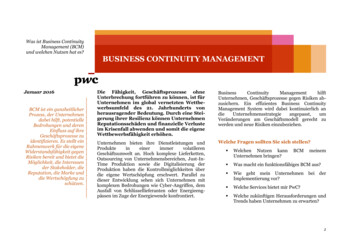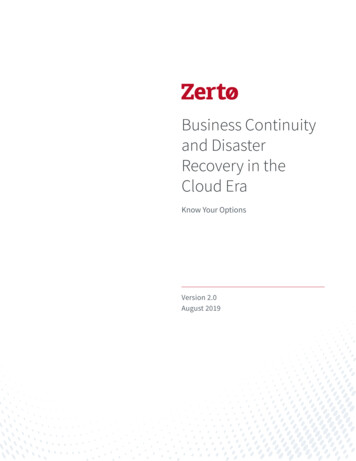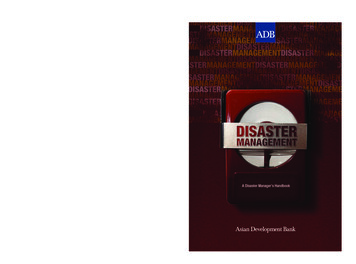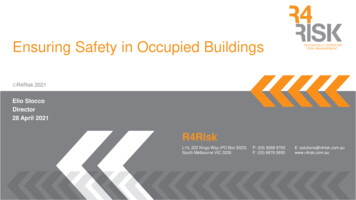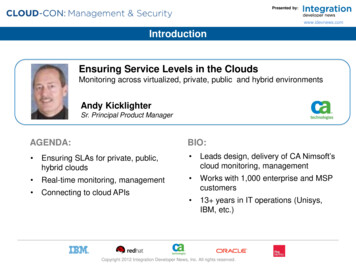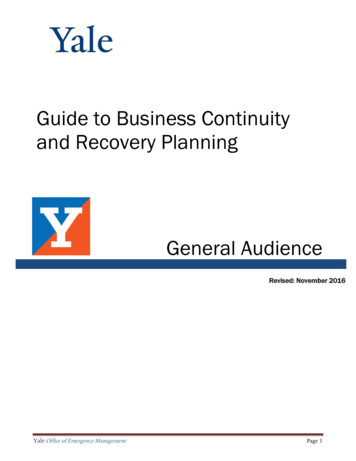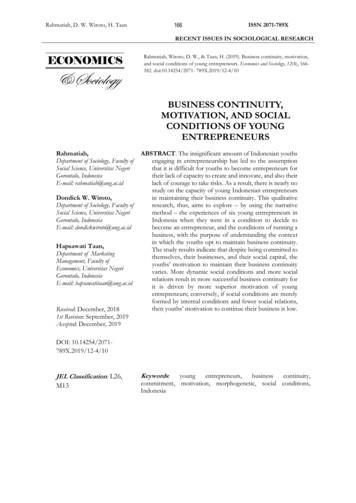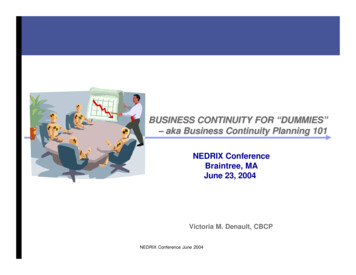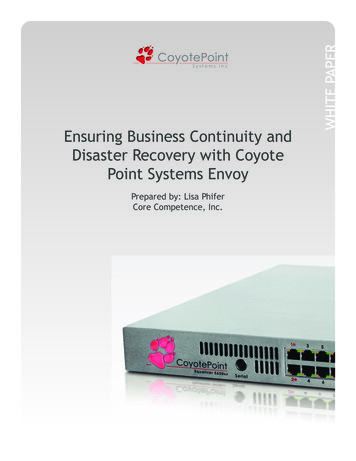
Transcription
Prepared by: Lisa PhiferCore Competence, Inc.WHITE PAPEREnsuring Business Continuity andDisaster Recovery with CoyotePoint Systems Envoy
Ensuring Business Continuity and Disaster Recovery with EnvoyWhite PaperAs e-business quickly becomes the norm, virtually every enterprise must establish its Internet presence.But it can do more harm than good to tie your business to a web site with sluggish response and intermittent downtime. Load balancing products help enterprises to create high-availability presence withina single location. Geographic load balancing goes one step further by enabling growth across manylocations, creating a distributed Internet presence that dramatically improves end-user experience andup-time while reducing overall cost of operation. In this paper, we’ll explore how to use Coyote Point’sEnvoy to ensure 24x7 availability and fast connections for web content deployed at more than one geographic locationWhat is Load Balancing?Today, very few enterprises can afford to host their company’s web site on a single, monolithic server.Rather, sites are deployed on server clusters that improve performance and scalability. To provide faulttolerance and hide cluster detail from site visitors, a load balancing appliance sits between the Internetand a server cluster, acting as a virtual server.As each new client request arrives, the load balancing appliance makes near-instantaneous intelligentdecisions about the physical server best able to satisfy each incoming request. Load balancing optimizesrequest distribution based on factors like capacity, availability, response time, current load, historicalperformance, and administrative weights. A well-tuned adaptive load balancer ensures that customersites are available 24x7 with the best possible response time and resource utilization.Coyote Point’s Equalizer is a premier high-volume, low-cost load balancer that starts at less than 4,000.The entry-level Equalizer 250 balances up to 64 clusters of 8 servers each, supporting 64,000 simultaneous connections at T1 rates. The high-end Equalizer 450 can handle an unlimited number of 64-serverclusters and 4 million connections, with an aggregate bandwidth of 200 Mbps. Equalizers can be deployed in a hot-backup configuration for maximum reliability. Designed to meet the extreme demandsimposed by heavily-loaded, mission-critical web sites, the Equalizer can handle over 130,000 HTTP GEToperations per minute. The Equalizer can also balance email, news, and FTP traffic, supporting “stickyconnections” required to efficiently handle Active Server Pages and SSL. The Equalizer’s active contentverification ensures that target applications are fully operational, circumventing failures that might goundetected by other load balancers.Why Geographic Load Balancing?This basic load balancing provides horizontal scalability and fault tolerance for servers at a single location. But many enterprises establish a worldwide Internet presence by deploying servers in many 2010 Coyote Point Systems, Inc. All Rights Reserved. Rev. 2.0 - 10/10 www.coyotepoint.com
Ensuring Business Continuity and Disaster Recovery with EnvoyWhite Paperlocations. To add this vertical scalability and disaster resistance, these sites employ geographic loadbalancing.Geographic load balancing increases availability by allowing regional server clusters to share workloadtransparently, maximizing overall resource utilization. Why let servers sit idle at 5:00 am in Hong Kongwhen they could be handling afternoon “rush hour” traffic generated by clients in the US?Furthermore, who can afford to let business grind to a halt if the San Francisco cluster goes down due toearthquake, denial of service attack, or telecommunications failure? Geographic load balancing enablesdisaster recovery on a global scale, bypassing regional interruptions automatically.Even when everything is running smoothly, load balancing across regional server clusters offers manybenefits. Response time can be minimized by directing clients to the closest server cluster, and transmission costs can be reduced by avoiding costly trans-Atlantic or trans-Pacific hops. Regional servers can uselocal ad insertion and language customization to deliver content appropriate to the client’s geographiclocation. Distributed load balancing provides the benefits of regional server deployment while preservingthe high availability and transparency essential to sound e-Business.How Geographic Load Balancing WorksCoyote Point’s Envoy is a full-featured, low-cost geographic load balancing add-on for the Equalizer,priced at just 2,995 per site. Envoy allows any Equalizer to cooperate with its peers, enabling intelligent request distribution across geographically-distributed server clusters.An Envoy-enabled web site is a geographic server cluster, composed of regional clusters. Each regionalcluster is composed of servers that provide a common service, supervised by an Equalizer running Envoy.For example, the web site www.coyotepoint.com might be supported by three regional clusters, locatedin California, New York City, and London. An Equalizer running Envoy software and web servers withsimilar content are deployed at each of these locations. Here’s how Envoy routes each client request tothe “best” server, avoiding regional clusters and servers that are unavailable or overloaded.When a client browser addresses an HTTP request to http://www.coyotepoint.com, this fully-qualifieddomain name is resolved using Internet standard Domain Name Server (DNS) protocol. A “lookup” queryis sent by the client to its local ISP or enterprise DNS [figure 1, step 1]. The local DNS forwards the queryto the “authoritative” DNS: in this case, the one responsible for coyotepoint.com [step 2]. The authoritative DNS returns IP addresses for the three Equalizers running Envoy. The client sends its HTTP requestto the first IP address, trying other addresses if no response is received [step 3]. In this manner, the client’s HTTP request is received by the first reachable Envoy site: in our example, New York. 2010 Coyote Point Systems, Inc. All Rights Reserved. Rev. 2.0 - 10/10 www.coyotepoint.com
Ensuring Business Continuity and Disaster Recovery with EnvoyWhite PaperFigure 1: DNS Resolution for Geographic Cluster www.coyotepoint.comWhen Envoy receives a client HTTP request [figure 2, step 1], it uses configuration data to identify allregional sites for the geographic cluster www.coyotepoint.com. Geographic probes containing information about the client and the requested URL are sent to Envoy agents at each regional site: the New YorkEnvoy probes itself, California, and London [step 2]. Each agent checks local resource availability andresponds with an error if the requested URL is unavailable. If the URL is available, the agent “pings” theclient to calculate latency, then returns a response to the probe initiator [step 3]. The initiating Envoyuses all responses to determine the “best” regional site and forwards the request to that site [step 4].Figure 2: Envoy Probes for Geographic Cluster www.coyotepoint.com 2010 Coyote Point Systems, Inc. All Rights Reserved. Rev. 2.0 - 10/10 www.coyotepoint.com
Ensuring Business Continuity and Disaster Recovery with EnvoyWhite PaperIn our example, the California cluster is selected to handle this request. This site may be selectedbecause it is closest to the client (i.e., has the shortest round-trip time). However, if the requestedresource at the California were down or heavily loaded, the request would be handled by New York orLondon, without any client intervention or awareness. Administrator-defined policies can influence Envoy’s decision: for example, a cluster with regional ads might favor proximity over load factors. And asconditions change, Envoy probes guarantee that decisions are made based on current data. It is easyto see how Envoy works transparently and adaptively to optimize response time, distribute load acrossgeographically-distributed sites, and bypass failures.Deploying Distributed High-Availability Clusters with EnvoyEnvoy is a simple software upgrade to Equalizer. To deploy Envoy, first complete normal Equalizer installation and configuration at every regional site. Then install Envoy software on each Equalizer. If yournetwork is firewalled, you’ll need to open ports used by Envoy.Each geographically-distributed, high-availability cluster is configured in three easy steps.1.DNS Configuration: For each geographic cluster to be balanced, the authoritative name servermust be configured to return name server and alias records for Envoys at every regional site. In ourexample, the authoritative DNS for coyotepoint.com delegates authority for www.coyotepoint.com toeast, west, and europe.coyotepoint.com. When any client looks up www.coyotepoint.com, the querieddelegate identifies all three Envoys in its DNS response.2.Add A Geographic Cluster: Envoy is administered through the Equalizer’s graphical user interface. Create a new geographic cluster with the name defined in DNS, then specify a load balancingmethod and responsiveness factor [see figure 3].There are four load balancing methods supported by Envoy:Adaptive lets Envoy take all factors into consideration when selecting a regional site. Round Trip emphasizes client proximity, while Site Load gives greater weight to server load measured by Equalizer.Site Weight specifies a static factor that skews request redirection. Weights might be used to implement primary and backup sites, while load optimizes overall server utilization at the expense of clientresponse. Round trip may be appropriate when delivering regionalized content.Five load balancing responsiveness levels are supported by Envoy, controlling how quickly balancingdecisions will be impacted by dynamic changes:Slowest causes probe results to be averaged over a longer period of time, while Fastest causes Envoy torecalculate balancing criteria more frequently. Medium provides rapid response to changing conditions,while smoothing out transient network glitches.3.Add Sites To The Geographic Cluster: Finally, use the Equalizer GUI to add each regional siteto the geographic cluster created in step 2 [see figure 4]. Each site identifies the virtual server used tobalance requests locally and the resource accessed through this virtual server. A static weight can beused to bias results towards individual resources with greater capacity. One site can be designated asthe default for this geographic cluster. 2010 Coyote Point Systems, Inc. All Rights Reserved. Rev. 2.0 - 10/10 www.coyotepoint.com
Ensuring Business Continuity and Disaster Recovery with EnvoyWhite PaperIn our example, one geographic cluster would be created for www.coyotepoint.com [figure 3], and threeregional sites would be configured for east, west, and europe.coyotepoint.com [figure 4].Figure 3: Geographic Cluster www.coyotepoint.comFigure 4: Site west.coyotepoint.comKeeping Tabs On Your Internet PresenceOf course, any enterprise that is balancing requests for a mission critical resource must have quick, easy,reliable access to status and performance data. Envoy continuously monitors operational statistics forgeographic clusters and regional sites within them. Using the Equalizer GUI, an administrator can view 2010 Coyote Point Systems, Inc. All Rights Reserved. Rev. 2.0 - 10/10 www.coyotepoint.com
Ensuring Business Continuity and Disaster Recovery with EnvoyWhite Paperconfigured parameters and instantaneous statistics for each regional site, including:Missed:Envoy probes with no response, indicating network or site failureTriangulation Timeouts:Envoy agent to client pings with no responseRetries:Envoy probes that were resentResource Errors:Envoy probes that returned resource unavailable errorReturned:Client requests directed to this siteDefault:Client requests directed to the default site for this clusterAverage Time:Average successful client ping response timeResource Load:Calculated instantaneous load supported by this resourceSite statistics can help identify network configuration errors -- for example, a large number of triangulation timeouts may indicate an incorrectly-configured firewall. Site weights can be tuned to establishdesired load distribution, based on the number of requests directed to each site. And key performancemetrics like average client response time can be gathered without requiring any further network instrumentation. Both graphical and text views for are available for site statistics.For a quick view of overall performance, plot geographic cluster statistics with a single click [figure 5].Four overall values are available:Site Summary:Client requests directed to all sites in this clusterRequest Rate:Client requests received per minute by this clusterActive Requests:Client requests being routed by EnvoyNetwork Latency:Average triangulation time when at least one site respondedValues can be plotted over the past hour, five hours, twelve hours, or day, and the administrator can zoomin on any area of interest for a closer look. With a single glance, administrators can spot performancedegradation signaling network or site failure, or see improvements caused by tuning changes or additionof sites or resources. While many other products charge extra for monitoring and performance tools,Coyote Point includes this essential “dashboard” capability at no extra charge. 2010 Coyote Point Systems, Inc. All Rights Reserved. Rev. 2.0 - 10/10 www.coyotepoint.com
Ensuring Business Continuity and Disaster Recovery with EnvoyWhite PaperFigure 5: Keeping Tabs on Your Geographic ClusterConclusionWith Coyote Point’s Envoy, balancing load across geographically-distributed server clusters isn’t rocketscience. Envoy’s adaptive load balancing algorithms are easy to understand and configure. Results areeasily quantified. Tuning parameters are available for administrators who need them, without the addedcomplexity and cost that can discourage deployment with some other load balancing products.Coyote Point customers are quick to vouch for Envoy. “Our sites had no way of covering for each otheruntil Envoy came along,” says Jake Dias, Systems Manager for IMDb, an Internet movie data providerwith regional clusters in the US and UK. With Envoy, “we are now able to offer quick service to all users,wherever they are. Any site can go down and nobody will even notice.”###About Coyote PointCoyote Point has been an application delivery innovator for over 10 years. In 1999 we introduced ourfirst server load balancer and we’ve shipped thousands of units since then. Today, Coyote Point leadsthe industry in producing reliable, high performance Application Delivery Controllers that can be scaled 2010 Coyote Point Systems, Inc. All Rights Reserved. Rev. 2.0 - 10/10 www.coyotepoint.com
Ensuring Business Continuity and Disaster Recovery with EnvoyWhite Paperto meet any application delivery environment. Coyote Point’s Equalizer ADC products are deployed bysmall, medium and large enterprises, including some of the busiest sites on the web.At Coyote Point, we pride ourselves on delivering value to our customers. Our products perform as advertised and are easy and enjoyable to use and deploy. With a versatile and powerful architecture, CPSprovides the highest value while enabling customers to optimize businesses that rely on Internet-basedinfrastructure.Coyote Point is headquartered in San Jose, CA. For more information, go to www.coyotepoint.com, orcall us at 1-877-367-2696. 2010 Coyote Point Systems, Inc. All Rights Reserved. Rev. 2.0 - 10/10 www.coyotepoint.com
Coyote Point’s Equalizer is a premier high-volume, low-cost load balancer that starts at less than 4,000. The entry-level Equalizer 250 balances up to 64 clusters of 8 servers each, supporting 64,000 simultane-ous connection