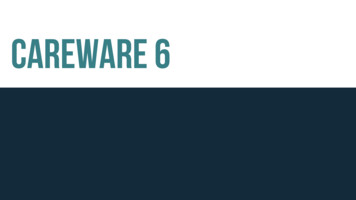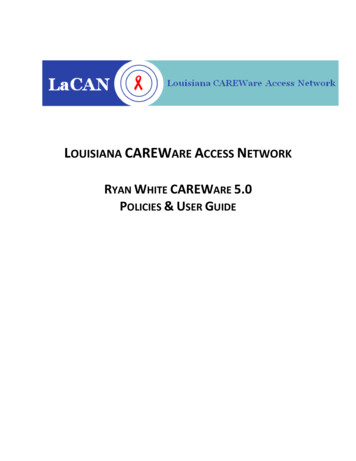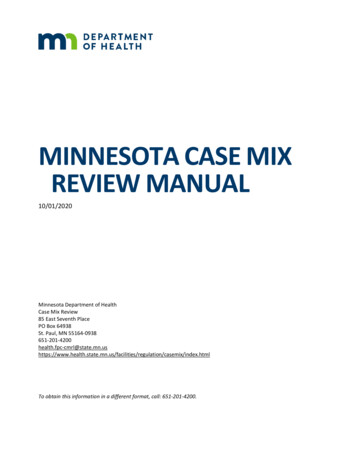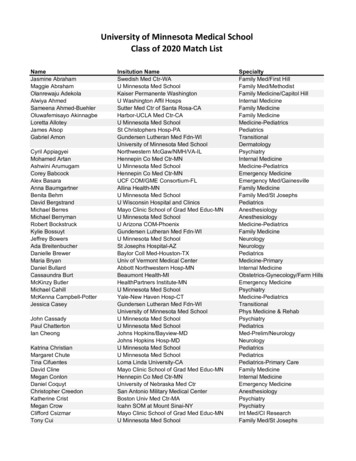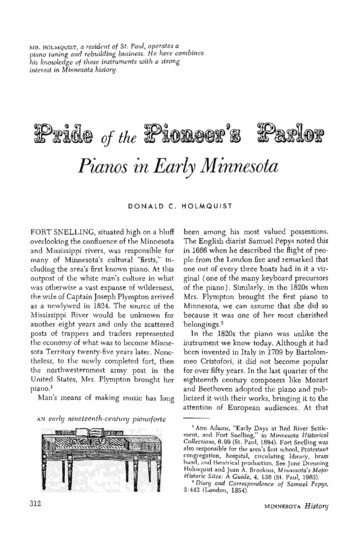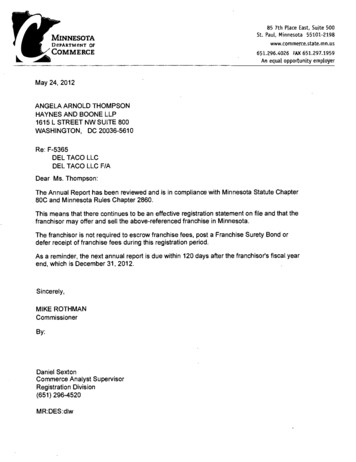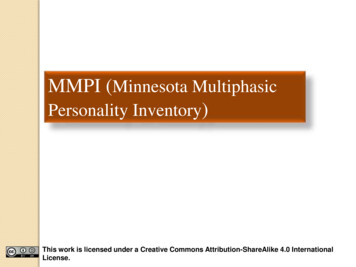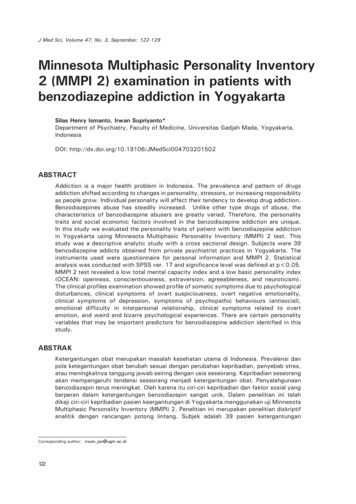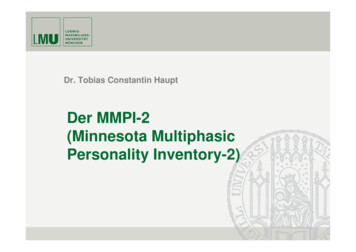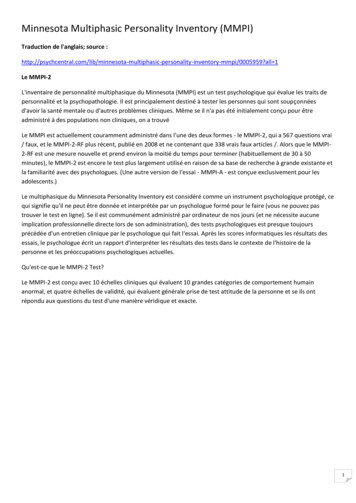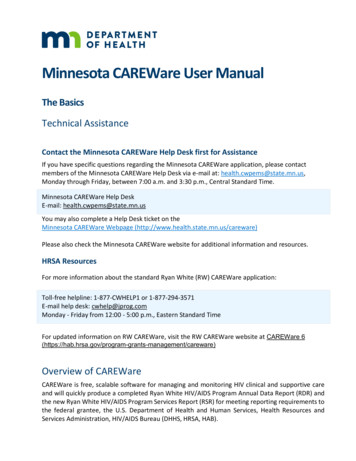
Transcription
Minnesota CAREWare User ManualThe BasicsTechnical AssistanceContact the Minnesota CAREWare Help Desk first for AssistanceIf you have specific questions regarding the Minnesota CAREWare application, please contactmembers of the Minnesota CAREWare Help Desk via e-mail at: health.cwpems@state.mn.us,Monday through Friday, between 7:00 a.m. and 3:30 p.m., Central Standard Time.Minnesota CAREWare Help DeskE-mail: health.cwpems@state.mn.usYou may also complete a Help Desk ticket on theMinnesota CAREWare Webpage (http://www.health.state.mn.us/careware)Please also check the Minnesota CAREWare website for additional information and resources.HRSA ResourcesFor more information about the standard Ryan White (RW) CAREWare application:Toll-free helpline: 1-877-CWHELP1 or 1-877-294-3571E-mail help desk: cwhelp@jprog.comMonday - Friday from 12:00 - 5:00 p.m., Eastern Standard TimeFor updated information on RW CAREWare, visit the RW CAREWare website at CAREWare areware)Overview of CAREWareCAREWare is free, scalable software for managing and monitoring HIV clinical and supportive careand will quickly produce a completed Ryan White HIV/AIDS Program Annual Data Report (RDR) andthe new Ryan White HIV/AIDS Program Services Report (RSR) for meeting reporting requirements tothe federal grantee, the U.S. Department of Health and Human Services, Health Resources andServices Administration, HIV/AIDS Bureau (DHHS, HRSA, HAB).
MINNESOTA CAREWARE USER MANUALMinnesota CAREWare is a secure, centralized, software application designed to report client-leveldata from HIV services programs funded through Part A and Part B of the Ryan White HIV/AIDSTreatment Modernization Act. The majority of Ryan White HIV/AIDS Program funds support primarymedical care and essential support services. Minnesota CAREWare is used to report clients servedby providers funded through the Hennepin County Human Services and Public Health Department(HSPHD), the Part A grantee, and/or the Minnesota Department of Human Services (DHS), the PartB grantee.How CAREWare Data Will Be UsedDemand for HIV-related services continues to grow, and the system of services available to personswith HIV disease is becoming more complex. Evaluating the success of these programs in meetingthe needs of Minnesotans with HIV disease, and reporting the activities of our providers to thefederal government, state legislature, and community members are vital functions of the HSPHD andDHS. Through a contractual agreement, the STD/HIV/TB Section of the Minnesota Department ofHealth (MDH) is responsible for collecting, analyzing, and reporting the client-level data on behalf ofthe HSPHD and DHS.As the range of HIV services grows more complex, and needs continue to outweigh resources,monitoring the success of the entire system becomes more important. A system-wide evaluationallows MDH, HSPHD, DHS, and the Minnesota HIV Services Planning Council (Planning Council) to: Target funds to populations most in need, especially those not receiving services;Report accurate data to HRSA, Congress, and other funding bodies;Help community providers to better meet the needs of persons with HIV disease through theevaluation of their services in the context of the entire services system; andStrengthen the effort to work for changes in the broader health care and social servicessystem by providing accurate analysis of the needs of Minnesotans with HIV disease.This type of system-wide evaluation and analysis requires several components, including the need tocollect the names and birth dates of clients receiving any HIV service funded by the HSPHD or DHS.The client-level reporting system will allow the HSPHD, DHS, and the Planning Council to answerthese and other important evaluation questions, such as: 2How many people are served through the HIV programs? What are the demographiccharacteristics of these persons?How do these people compare to the entire population of persons with HIV in Minnesota?How many people served through HIV programs are seeing a medical provider for their HIVcare? What are the characteristics of those who are not in care?Are people receiving case management more likely to access additional Ryan White supportservices?
MINNESOTA CAREWARE USER MANUALSafeguarding Client ConfidentialitySafeguarding the confidentiality of clients is of critical importance, at both the local and federal level.In order to maintain client confidentiality, the following will occur: Client names will not be reported to HRSA. Client level data will be reported to HRSA using anencrypted unique client identifier.The full birth date of clients will not be reported to HRSA. Only year of birth will be reported.A client name will only be shared between DHS/HSPHD-funded providers serving that client.Access to client names by staff of the STD/HIV/TB Section of MDH will be limited to those fewwho have a job-related need (technical assistance, data management, system administration,and cross-reference with the HIV/AIDS Surveillance System).Client-specific information (using a unique client ID only) from CAREWare will not be sharedwith any entity other than HSPHD, DHS, HRSA, or consultants specifically contracted toperform data analysis.All clients of HIV services will be informed that this information is being collected by MDH,HSPHD and DHS in order to comply with federal law and to improve the HIV services system.Words and Phrases to Know in CAREWareTiersCAREWare 5.0 is comprised of three parts: the client, business, and data tiers. The client tier is the “front end” of CAREWare that sits on the user desktop computers andallows them to request or submit data.The business tier is the “middleman” that takes requests from the client tier and either deniesthem (if the user doesn’t have permissions, for instance) or accepts them and transmits theinformation between the data tier and the client tiers.The data tier is the “back end” of 4.0/4.1is a SQL Server database.DomainsCAREWare uses two types of domains - Central Administration and Provider.Central AdministrationMDH functions as the central administrator. Administration Users in the central administration (CA)domain set up users and grant/revoke permissions in each provider domain, establish contractsand services, and perform a variety of oversight tasks (audit reports, quality reports, etc.). Userswithin the CA domain cannot add or edit client data – they can only view client records. However,Administration Users can log into a provider domain to edit client records if needed (e.g., a namewas entered incorrectly).3
MINNESOTA CAREWARE USER MANUALProviderA provider domain is set up for each funded agency. Users at each provider will only log into theirown provider domain. Users in a provider domain are able to enter and edit client data, runreports, create reports, and perform other functions based on the permissions assigned by thecentral administrator.Cross-Provider and Provider-Specific InformationInformation in CAREWare may be cross-provider (shared across providers) or provider-specific.Cross-ProviderDemographic data, including all patient identifiers (name, date of birth, address) and AnnualReview information (income, insurance, etc.) are cross-provider: they are not “owned” by a specificprovider. For example, say a user at Provider #1 changes a client’s address. Let’s say that Provider#2 serves that same client and accesses that client’s record on the network. If a user at Provider #2goes into that client’s record, they will see the change of address made by the user at Provider #1.The second user could change the address as well, because these demographic fields are commonacross all providers on the network.Provider-SpecificCAREWare handles client service and clinical information differently from common demographicdata that was described above: service records and clinical information are provider-specific. Whatthis means is that even if two providers serve the same client and elect to share data over thenetwork, these providers can only view the other’s data on that client, but never edit or change it.These fields are “owned” by the provider who entered them.4
MINNESOTA CAREWARE USER MANUALCAREWare Data Entry FeaturesCommon data entry features in CAREWare:TypeViewDescriptionText BoxAllows single line of text entry or displayText AreaAllows multiple lines of text entry or displayCheck Boxes Option 1 Option 2Allows selection of 1 or more optionsOption 3RadioButtons YesAllows selection of 1 optionNoDoes Not ApplyDrop BoxButton5Choice #1Allows selection of 1 option from a pulldown menuExecutes a CAREWare function
MINNESOTA CAREWARE USER MANUALGetting Ready for Minnesota CAREWareUser Requirements to Access Minnesota CAREWareIn order to establish a new account to access Minnesota CAREWare, you must complete thefollowing steps: Complete the annual client privacy/HIPAA training. If your agency does not have a HIPAAtraining module available, you may access an online training at Minnesota CAREWare Website(http://www.health.state.mn.us/careware) under the Annual Client Privacy/HIPAA Traininglink on the right side of the page.Sign your agency’s annual Data Privacy Confidentiality Agreement.Complete the User Registration Form and forward to your Provider’s AuthorizedRepresentative (PAR) for signature. The form is available at: Getting Ready for iv/partners/careware/gettingready.html)Submit the completed, signed form to MDH as instructed on the form.Following your initial set-up as a CAREWare user, you will be required to complete the followingsteps on an annual basis: Complete the annual client privacy/HIPAA training.Sign your agency’s annual Data Privacy Confidentiality Agreement.Your PAR will complete and sign a form that lists the names of all staff that have completedannual HIPAA training and have signed the data privacy confidentiality agreement within youragency. If your agency does not have an Employee Data Privacy Confidentiality Agreement, asample of the form is available at Getting Ready for iv/partners/careware/gettingready.html) .Your PAR will submit the form to MDH to maintain user access to CAREWare.Once your user account has been established, you will be contacted by the Minnesota CAREWareHelp Desk staff with your username and password for CAREWare. You will be asked to change yourpassword during your initial login.Workstation Requirements to Run Minnesota CAREWare Your workstation must have Microsoft Windows XP operating systemYour workstation must have at least 2 GB of RAM, 30 gb Hard-drive and a 2.00 GHz processorYour workstation must have Internet Explorer version 7 or higherYour workstation must have the Microsoft .NET Framework version 2.0 installedSince each agency’s set-up is different, please contact your agency’s information technology (IT)staff/contractor if you have questions or run into issues as you are verifying that yourworkstation meets the requirements to run Minnesota CAREWare. If you don’t have an ITperson, or if your IT person has questions, please contact the Minnesota CAREWare Help Deskat health.cwpems@state.mn.us .6
MINNESOTA CAREWARE USER MANUALWindows XP Operating SystemHow to Verify Your Workstation Has Windows XP Operating System Click on the Windows Start button in the bottom left corner of your screenSelect Shut Down, and the Shut Down Windows window will display on your screenThe operating system information is found at the top of the windowSelect Cancel if you do not want to shut down your computer at this timeNOTE: If you do not have Windows XP as your operating system, please contact your IT person.Internet ExplorerHow to Verify Your Internet Explorer Version 7Open Internet ExplorerSelect Help menuSelect About Internet ExplorerThe about Internet Explorer window will display on your screen.
MINNESOTA CAREWARE USER MANUALIf you have Internet Explorer 7 or higher, then your workstation meets this requirement. If youhave an earlier version, you will need to install Internet Explorer 7 or 8 using the instructionsprovided below.Link to Download Internet Explorer 7 or Internet Explorer 8Please check with your IT person first to determine which version of Internet Explorer your agencyuses and visit to find available software programs Microsoft Download nfirmation.aspx?id 8356). In order to installInternet Explorer, you will need to have administrative rights on your computer or you will need anIT person to install it for you.Logging In to Minnesota CAREWare Click Twice on the Run RW CAREWARE Client icon.The RW CAREWare login window will display on your screen. Type in the following information: 8Your Minnesota CAREWare User Name (will be provided to you by MDH)Your Minnesota CAREWare Password (will initially be provided to you by MDH)Open the options buttonMake sure that the server is listed as mncareware.ixn.comMake sure that the Port is listed as 8124Make sure that the TLS Encryption box is selectedClick Login
MINNESOTA CAREWARE USER MANUALAfter logging in to CAREWare, the main menu will appear. This menu allows you to navigate todifferent areas of CAREWare, perform certain functions, and read system messages. The optionsavailable to each user are based on the assigned user type and permissions granted by the systemadministrator.9
MINNESOTA CAREWARE USER MANUALChanging Your PasswordsYou should change your passwords after you initially receive them from MDH and have logged infor the first time, and at any time you feel your password may have been compromised.Changing Your Minnesota CAREWare PasswordThe very first time you log in to Minnesota CAREWare, you will be asked to change your password.Enter your new password and continue your login.You will be required to change your CAREWare password every 120 days. You will receive amessage when you log in to the system that will let you know that it is time to change yourpassword. If you need to change your password before it is set to expire, contact the MinnesotaCAREWare Help Desk. Select My Settings from the Main Menu screen in CAREWare. Select Change My Password from the My Settings screen. Enter your new password twice and select Change Password.10
MINNESOTA CAREWARE USER MANUALPassword Requirements Minimum length for the WinSCP and CAREWare application passwords is 8 characters with atleast one number and one special character (!, @, #, , %, , &, *).Passwords must not be disclosed to anyone.Passwords must be changed immediately if they have been revealed to someone else.Passwords must be manually entered at each level of authentication and cannot be stored.Passwords should not be written down. If users need to write down passwords, they must bekept in a secure location such as a locked drawer or office.Passwords should always be changed after the System Administrator issues a temporarypasswordOther Information The idle user account time out for the CAREWare application is 20 minutes.The idle user account time out for the WinSCP application is 30 minutes.Only one connection can be made per user.Unique passwords must be used to access the WinSCP and CAREWare application.The account will be locked after three (3) consecutive, unsuccessful login attemptsGeneral Guidance for Creating a Password The password MUST be at least 8 characters in length.The password MUST contain at least one number and one special character.The password should NOT be the same as your username.The password should NOT contain your first or last name.Other Important Security Points to Remember Do NOT share your login information with others.Do NOT distribute your CAREWare username or password to others.Do NOT write your CAREWare username or password where it can be accessed by others.Do NOT walk away from your computer with the CAREWare browser still up.Do NOT leave your computer unattended before logging off.Do NOT close your browser or shut down your computer before logging out of CAREWare.You have three attempts to enter your CAREWare username and password. If you enter yourusername and/or password incorrectly five times, the CAREWare Administrator at MDH will needto reissue a temporary password to you before you can attempt to log in again.If you are locked out, contact the MN CAREWare Help Desk at health.cwpems@state.mn.us11
MINNESOTA CAREWARE USER MANUALCAREWare TimeoutFor security reasons, CAREWare will automatically time out after 20 minutes of inactivity. If thishappens, you will receive an error message and you will have to log back in to continue.Re-entering your password and clicking Reconnect will take you back to the screen you wereworking on before your session became inactive.If you click on Exit CAREWare, you will receive a warning that exiting now will likely cause data loss.If you are sure that you were not in the middle of something you need to save, you can go aheadand click Force Exit Now and Cause Likely Data Loss. Otherwise, click Cancel Forced Exit to return tothe CAREWare Data Protection Service window where you’ll be asked to re-enter your password inorder to reconnect.12
MINNESOTA CAREWARE USER MANUALFrequency of Data Entry /Data SubmissionPlease refer to the Required Fields in CAREWare document for specifics on the frequency of dataentry/submission for each required field in CAREWare.RationaleProviders will collect client-level data and make it available to MDH according to the schedulebelow. Providers and clients will benefit from making shared demographic data available to otherproviders. Grantees will be able to administer the Ryan White program more efficiently andeffectively with access to current data.Monthly Data Entry/SubmissionDemographic and service data from the previous month must be entered into the CAREWaresystem or submitted to MDH by the 15th of the following month.Corrections to errors identified by MDH in one month’s data will be made with the followingmonth’s data entry/submission.Quarterly Data Entry/SubmissionClinical data will be entered into CAREWare or submitted to MDH quarterly on April 15th, July 15th,October 15th, and January 15th. This is only required for agencies funded through Ryan White toprovide Outpatient/Ambulatory Health Services.Semi-Annual Data Entry/SubmissionAnnual review and Form I (Minnesota-specific variables) data will be entered into CAREWare orsubmitted to MDH every six months on July 15th for the first half of the year and January 15th forthe second half of the year.Data Import into CAREWareAll data submitted to MDH will be reviewed, analyzed for duplication and quality assurancemeasures, and imported into CAREWare by the 30th of each month.13
MINNESOTA CAREWARE USER MANUALDemographic InformationAdding a New ClientFrom the main menu, select Add Client.The Add Client screen will appear and prompts you for the minimum information necessary tocreate a new record. All of the information requested here is used to generate the Unique RecordNumber (URN), so it is critical that this information be accurate.The URN (unique record number), a standard 11-digit value which is automatically assigned to theclient and is shown below for the purpose of how a URN is created: 141st letter of the client’s first name (A-Z)3rd letter of the client’s first name (A-Z)1st letter of the client’s last name (A-Z)2-digit Month of Birth (1-12)2-digit Date of Birth (1-31)2-digit Year of Birth (00-99)1-digit code for Gender1 Male2 Female3 Transgender Other4 Transgender Male to Female5 Transgender Female to MaleU Unique (A-Z)
MINNESOTA CAREWARE USER MANUALPlease enter this information carefully because you won’t be able to change it after you click onAdd Client. You will need to contact the Minnesota CAREWare Help Desk to make any changes tothis information after th
Contact the Minnesota CAR EWare Help Desk first for Assistance If you have specific questions regarding the Minnesota CAREWare application, please contact members of the Minnesota CAREWare Help Desk via e-mail at: health.cwpems@state.mn.us, Monday through Friday, betwee n 7:00 a.m. and 3:30