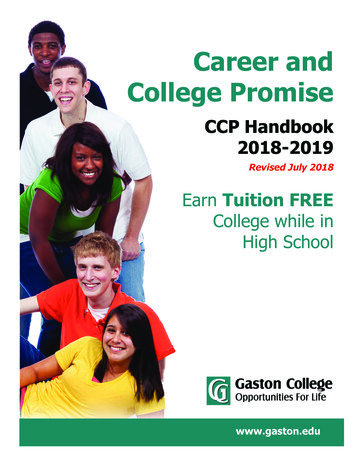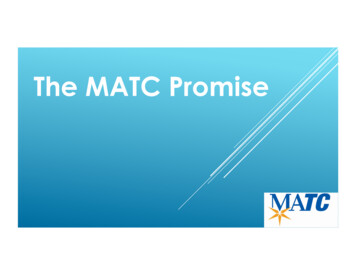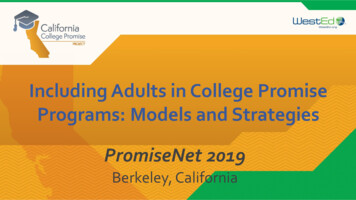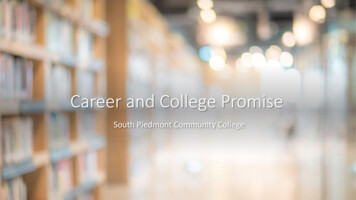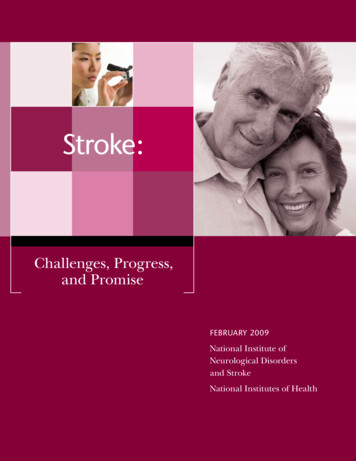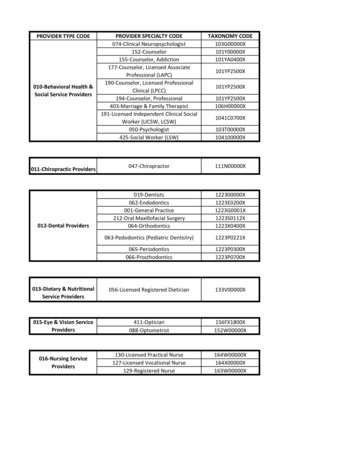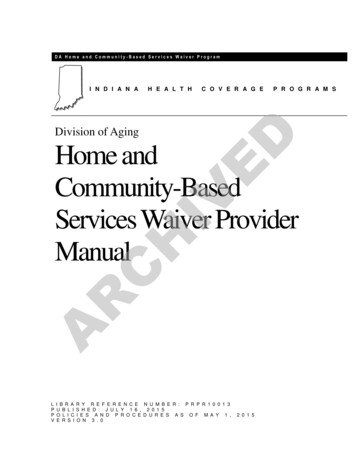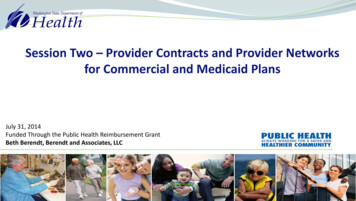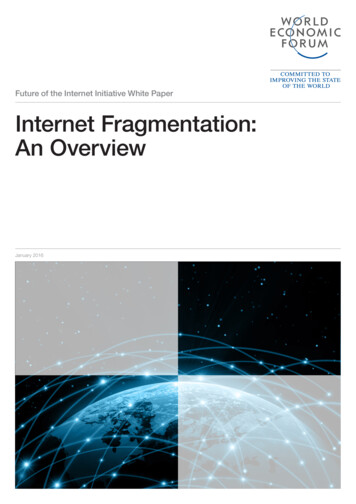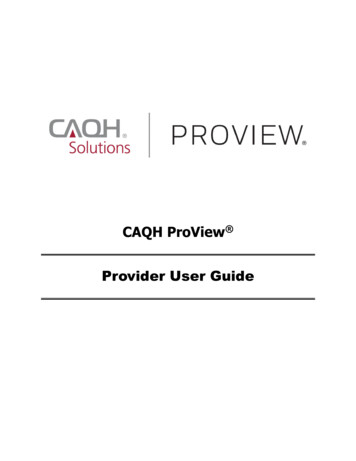Transcription
PA PROMISe ProviderInternet User Manual SYSTEM DOCUMENTATION LIBRARY REFERENCE NUMBER: [00000164]SECTION: 4-5BLIBRARY REFERENCE NUMBER: [0000082]PROVIDER INTERNET USER MANUALREVISION DATE: [04/25/2019]VERSION 5.34
Provider Internet User ManualPA PROMISe System DocumentationPROMISe Internet PortalLibrary Reference Number: [00000082]This data, furnished in connection with this document, shall not be disclosed outsideDXC Technology and shall not be duplicated, used, or disclosed in whole or in part.This restriction does not limit the right to use information contained in the documentif it is obtained from another source without restriction.Information described in this document is believed to be accurate and reliable, andmuch care has been taken in its preparation. However, no responsibility, financialor otherwise, is accepted for any consequences arising out of the use or misuse ofthis material.Address any comments concerning the contents of this manual to:DXC TechnologyAttention: Documentation Unit PA MMISpromisedocumentationtm@dxc.comDXC Technology is an equal opportunity employer and values the diversity of its people. 2017 DXC Technology Company. All rights il 25, 2019
PROMISe Internet PortalProvider Internet User ManualPA PROMISe System DocumentationRevision HistoryDocumentVersionNumberVersion on 5.71/1/2012Version 5.82/7/201294Version 5.94/19/2012141,Updates for 5010Updated SurgicalCodesTook out“Newborn”,Changed sentencestructureAdded CopyfunctioninformationUpdated EVSinformationAddedinformationrelating to NPIprocessing andnew EVS searchcriterionUpdated NPIfields to indicatethey’re requiredUpdated PortalLogininformationIntegrated ePEAPManual1Version 5.108/8/2012Version 5.1110/4/2012Version 5.121/4/2013Version 5.132/4/2013Version 5.143/6/2013Version 5.159/20/2013Version 5.1610/30/2013Version 5.1712/17/2013Version cxReason forRevisionsNew DocumentAddedinformation onAttestation FormUpdated per CO13689Updated for14597Updated forenhancements tothe fee scheduleiRevisionsCompleted ByHP DocumentationTeamHP DocumentationTeamHP DocumentationTeamHP DocumentationTeamHP DocumentationTeamHP DocumentationTeamHP DocumentationTeamHP DocumentationTeamHP DocumentationTeamHP DocumentationTeamHP DocumentationTeamHP DocumentationTeamHP DocumentationTeamApril 25, 2019
PROMISe Internet PortalDocumentVersionNumberRevisionDateVersion 5.1907/03/2014Version 5.2004/22/2015Version 5.2106/08/2015Version 5.2207/22/2015Version 5.2311/06/2015Version 5.2406/01/2016Version 5.2512/01/2016Version 5.2605/31/2017Version 5.2711/14/2017Version 5.2805/01/2018Version cxProvider Internet User ManualPA PROMISe System DocumentationRevisionPageNumber(s)Reason forRevisionsRevisionsCompleted ByHP DocumentationTeamHP DocumentationTeamEntireDocumentUpdated PO Boxon ACN formUpdated ACNForm, logo, andDepartment nameUpdated ePEAPscreensUpdated ICNinformationUpdatedRegistrationsection, updatedlogo andorganization fromHP to HPEUpdated ePEAPsection to includeRevalidation me and logofrom HPE toDXCTechnology;Updatedproprietary andcopyrightstatementsReplaced physicaladdress forcomments/concerns with emailaddressPeriodicregenerationUpdated toinclude limitediiHP DocumentationTeamHP DocumentationTeamHPE DocumentationTeamHPE DocumentationTeamHPE DocumentationTeamDXC DocumentationTeamDXC DocumentationTeamDXC DocumentationTeamDXC DocumentationTeamApril 25, 2019
PROMISe Internet PortalProvider Internet User ManualPA PROMISe System ion 5.3008/03/2018Version 5.318/22/2018Version 5.328/30/2018Version 5.339/18/2018278Version PageNumber(s)iiiReason forRevisionsaccess for CHIPproviders andePEAPmodificationsUpdated ERAEnrollmentApplicationwindow, ePEAPMenu FieldDescriptions andePEAP ManageRemittanceAdvice sectionsfor PaperRemittanceAdvice eligibility.Inserted Section7.43 HospitalAssessmentwindowsUpdates toHospitalAssessmentscreenshotsUpdated section7.40 Layoutscreenshot andadded a newfield,RevalidationDate.Added section2.11 LicenseExpiration pop-upmessage;RenumberedClaimSubmissions tosection 2.12;Updated ViewSpecialtiesreferences insection 7RevisionsCompleted ByDXC DocumentationTeamDXC DocumentationTeamDXC DocumentationTeamDXC DocumentationTeamDXC DocumentationTeamApril 25, 2019
PROMISe Internet PortalProvider Internet User ManualPA PROMISe System DocumentationTable of Contents1Introduction . 11.1Key Features and Benefits . 11.2Secured External Web site . 11.3Medical Assistance Providers and Managed Care Organizations . 21.4Windows . 21.5About Field Edits . 31.5.11.5.21.61.6.11.6.21.6.31.71.7.11.82Sample Error Message Scenario. 4Sample Field Edits Table . 4The Menu Bar and other Functions . 5The Menu Bar. 5Menu Bar Windows with restricted access for CHIP only Providers/Plans. 6Message Layout. 6Where Do I Enter My Password? Link . 7Logout Link . 7Timeout Notifications . 7Registering for and Logging On to the PROMISe Provider Portal . 92.1Establishing a New Provider User Account . 102.2Process for Registering and Obtaining a Password - Providers . 102.3Process for Registering and Obtaining a Password – Billing Agents . 142.4Process for Registering and Obtaining a Password – OON Providers . 182.5About Alternates . 222.5.12.5.22.5.32.5.4Creating an Alternate . 22Adding a New Alternate . 23Adding a Registered Alternate . 26First Time Access for Alternates – Initial Password . 272.6Forgotten Passwords . 312.7Forgot User ID . 322.8Changing a Password . 332.9Denial of Access . 352.10How to Log On To PA PROMISe . 362.11Provider Specialties License Expiry Notification . 402.12Submitting Claims Electronically Using PA PROMISe . 402.12.1 About Dental Claims . 40PROMISeProviderInternetUserManual.docxivApril 25, 2019
PROMISe Internet Portal2.12.22.12.32.12.42.12.5Provider Internet User ManualPA PROMISe System DocumentationAbout Institutional Claims . 41About Pharmacy Claims. 41About Professional Claims . 41About the Copy Function . 423Enrolling for Electronic Funds Transfer (EFT) and Electronic Remittance Advice(ERA) on the PROMISe Portal . 433.1About the Electronic Funds Transfer Enrollment Application Window . 433.1.13.1.2Layout . 43Accessibility and Use . 44To Access the Electronic Funds Transfer (EFT) and Electronic Remittance Advice (ERA)Enrollment Application Window . 443.1.3 Field Descriptions . 443.2Enrolling for Electronic Funds Transfer (EFT) and Electronic Remittance Advice(ERA) On the PROMISe Portal . 473.2.13.2.2Layout . 47Accessibility and Use . 48To Open the Electronic Funds Transfer (EFT) Enrollment Application Window . 48To Complete the Electronic Funds Transfer (EFT) Enrollment Application . 483.2.3 Layout (Authorization) . 533.2.4 Field Descriptions . 533.3Electronic Remittance Advice (ERA) Enrollment Application Window . 573.3.13.3.2Layout . 58Accessibility and Use . 58To Open the Electronic Remittance Advice (ERA) Enrollment Application Window . 583.3.3 Layout (EFT Enrollment Application) . 59To Complete the Electronic Remittance Advice (ERA) Enrollment Application . 603.3.4 Layout (Authorization) . 663.3.5 Field Descriptions . 674Searching for Enrolled Providers on the PROMISe Portal . 724.1About the Enrolled Provider Search Window. 724.2First Date of Service Search Criteria . 724.3Provider Search Results for Medical Assistance Provider Inquiry . 724.4Provider Search Results for CHIP Provider/Plan Inquiry. 724.5List of Active Providers that a Medical Assistance Provider can Download . 724.6List of Active Providers that a CHIP Provider/Plan can Download . 734.6.14.6.24.6.35Layout . 73Accessibility and Use . 74Field Descriptions . 74Claim Inquiries. 76PROMISeProviderInternetUserManual.docxvApril 25, 2019
PROMISe Internet Portal5.1About Internal Control Numbers (ICNs) . 765.2Using the Provider Claim Inquiry Window . 765.2.15.35.3.16Layout . 77To Search for a Claim by Recipient ID . 77To Search for a Claim by Patient Account Number . 77To Search for a Claim by ICN . 78To View Recipient Eligibility . 78To Submit a Claim Adjustment . 78Recipient Eligibility Verification . 79Layout . 80Provider Reports . 826.16.1.17Provider Internet User ManualPA PROMISe System DocumentationAbout the Provider Report Index Window . 82Layout . 82PA PROMISe Internet Windows . 17.3.27.3.37.47.4.17.4.27.4.37.4.4My Profile (My Profile) . 83Layout . 84Field Descriptions . 84Field Edits . 84Accessibility and Use . 85To Access My Profile Window . 85Alternate No Access (Alternate No Access) . 85Layout . 85Field Descriptions . 86Field Edits . 86Billing Agent No Access (Billing Agent No Access) . 86Layout . 86Field Descriptions . 87Field Edits . 87File Download (File Download) . 87Layout . 87Field Descriptions . 88Field Edits . 88Accessibility and Use . 88To Access File Download Window . 88To View Downloaded File Information. 887.5Provider Claim Attachment Number Request (Provider Claim Attachment NumberRequest) 887.5.17.5.2Layout . 89Field Descriptions . 91PROMISeProviderInternetUserManual.docxviApril 25, 2019
PROMISe Internet .27.7.37.7.47.8Provider Internet User ManualPA PROMISe System DocumentationField Edits . 91Accessibility and Use . 91To Access Provider Claim Attachment Number Request Window . 91To Search for ACN Details. 92To Search for All Provider Attachment Numbers . 92To Search for New Claim Attachment Number . 92Provider Claim Inquiry (inquiry.asp) . 92Layout . 93Field Descriptions . 93Field Edits .
pa promise provider internet user manual . system documentation library reference number: [00000164] section: 4-5b library