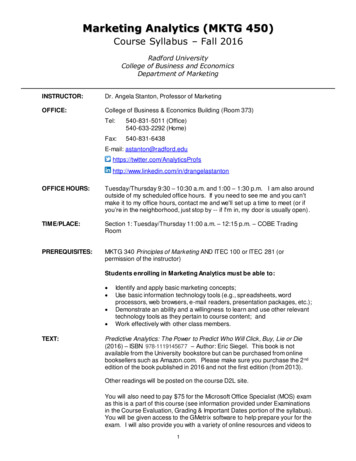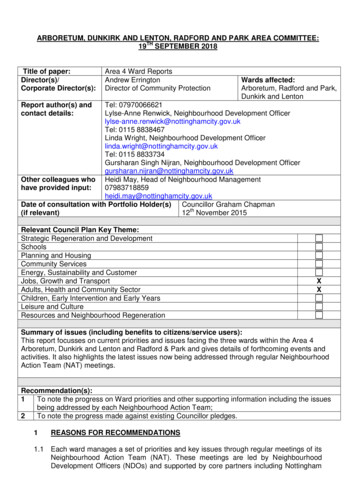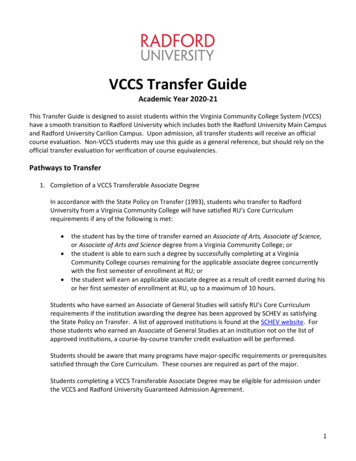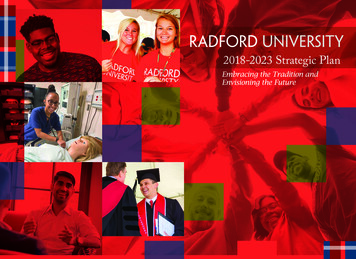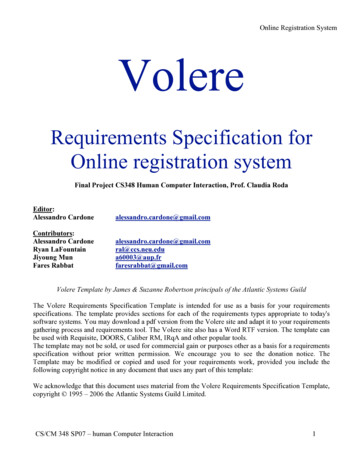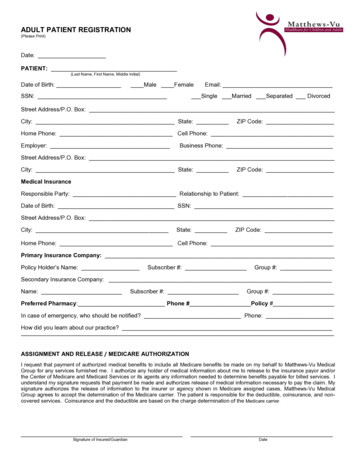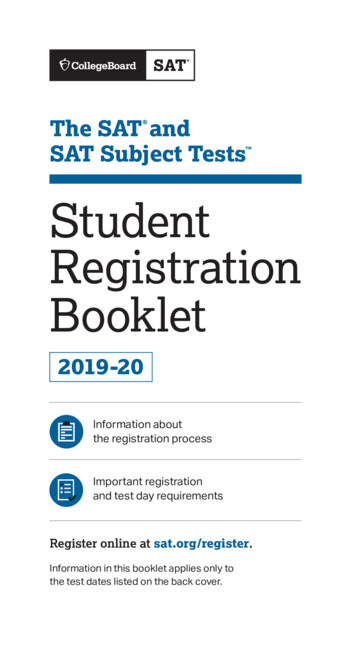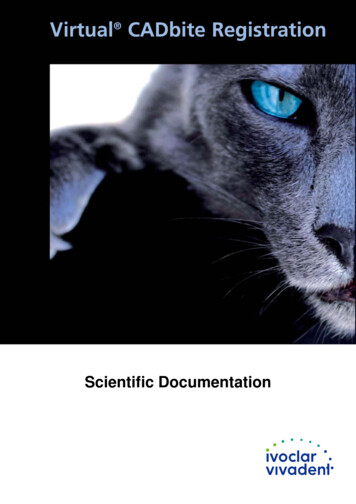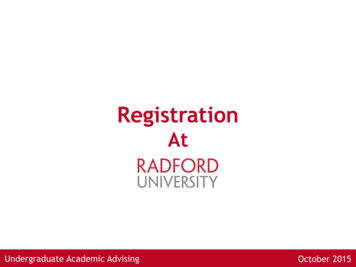
Transcription
RegistrationAtUndergraduate Academic AdvisingOctober 2015
What to expectA guide through the MyRU portal Where to log inFinding and using your degree auditLooking up registration timeHow to see holdsGetting CRNsRegistering for classesPossible errorsQuick tips and tricksUndergraduate Academic Advising
MyRU PortalLog in with your Username and passwordUndergraduate Academic AdvisingOnce logged in, click on the Academicsicon (graduation cap and books)
Registration ResourcesBack on “Academics,” you will see thisscreen.Undergraduate Academic AdvisingRegistration TimeIn the “Registration Resources” box youwill see your registration times for eachsemester. Click on “RegistrationResources.”
Viewing HoldsTo view holds, click on “Student Records” then “View Holds”Undergraduate Academic Advising
Registration HoldsYou can be blocked for registration if you: Have not sent in your final transcriptsHave not turned in your health recordsHave unpaid parking tickets or finesHaven’t finished Alcohol Edu or HavenHave not seen your advisorHolds must be removed before you will be able to register for classes.Only the department that placed the hold canremove the hold.Undergraduate Academic Advising
Your Degree Audit can help you determine whichclasses you still need to take.Undergraduate Academic Advising
Unfulfilled requirements will be listed on theDegree Audit as “Still Needed.”Make note of the classes you would like to take. (You may have already talked to youradvisor about your options. If so, choose your advisor’s recommendations.)Please remember: your degree audit is just a tool. The catalog is your contract. If youhave questions about your degree audit, please see your advisor.Undergraduate Academic Advising
Go back to Registration ResourcesUndergraduate Academic Advising
Looking Up ClassesTo look up classes clickon “Registration,” then“Look Up Classes”Undergraduate Academic AdvisingNext, select the termand year for whichyou are registering
Looking Up Classes (Cont.)Go to the class you are looking for andclick “Course Search”Undergraduate Academic AdvisingGo to the class number you are lookingfor and click “View Sections”
Class Times and LocationsThe days and times of each class will belistedThe building codes are listed as well asthe room #MWF Monday, Wednesday, FridayTR Tuesday, ThursdayBuilding codes can be found on the RUwebsiteUndergraduate Academic Advising
The Advanced Search allows you to searchbased on various criteria.You can highlight all of the subjects to search for everything or select onesubject. You can click and hold the Ctrl key on your keyboard to selectmultiple (but not all) subjects.You can search by: Course NumberTitleCredit Hour Range (e.g. to look for a 2credit hour class, put 2 in both boxes:2 hours to 2 hours)Campus (Distance Learning indicatesentirely online)Course Attributes (Honors Academy,Scholar-Citizen, and Study Abroad)Start and End Times, Days of the WeekAfter selecting your criteria, click Section SearchUndergraduate Academic Advising
Things to Remember While Looking Up Courses MWF: the class will be held on Monday, Wednesday, and Friday TR: the class will be held on Tuesday and Thursday Open classes will have a box beside them. Closed classes willhave a “C” instead. Register for lab classes first Pay attention to class type (online or lecture) Some classes are closed to non-majors for the initial registrationperiodUndergraduate Academic Advising
How To Register Get the CRN # (5 digit number beside the course) C ClosedSR Seats Remaining before your window opens Seats Remaining after your window opens Pay attention to the location (Radford, Roanoke, online, etc.)Undergraduate Academic Advising
How To RegisterIn the Registration tab, click “Add or Drop Classes”(if during your registration time)Undergraduate Academic Advising
How To RegisterSelect the term and year for which you want toregister and click Submit.Undergraduate Academic Advising
How To RegisterEnter the PIN given to you by your Advisor orAdvising Center and click Submit.Undergraduate Academic Advising
Students are responsible for adhering to all payment, add/drop, andwithdrawal deadlines as specified on the official academic calendar, in thecatalog, and on the Student Accounts website. If you agree to theinformation contained in the acknowledgement, click Accept.Undergraduate Academic Advising
If you know the CRNs for the sections you want to add, enter them in theboxes and click “Submit Changes.” To search for sections, click on “ClassSearch.”Undergraduate Academic Advising
How to look at your scheduleYou can look at your schedule anywhere with the RU mobile app orthrough the Registration ResourcesUndergraduate Academic Advising
**Web Registered** indicates you successfully registered for the class.Click on Class Search to continue looking and registering for classes.If you decide to drop a class, under Action, change to “Web Drop” and click SubmitChanges. Please note students cannot drop the last or only class for which they areregistered. Add a different class you do plan to take, and then you can drop the classyou want to drop. If you are no longer going to attend RU, please contact theRegistrar’s Office right away.Undergraduate Academic Advising
Errors Prerequisite Errors Class Restriction (check the catalog for Sophomore, Junior, or Seniorstanding requirements): Please note sophomore standing (26 earnedhours) is required to take courses numbered 300 or higher.Undergraduate Academic Advising
ErrorsClosed Section:Class has reached fire code maximum:Field of Study Restrictions-section may be reserved for certain majors orminors until restrictions are lifted. (Check with your advisor or theregistrar’s office for this date.) You should also check the catalog to see ifthe class is always restricted to certain majors/minors.Undergraduate Academic Advising
ErrorsTime conflict with classes you have already registered for:Special Approval Required for a Section (Department Chair, Core Director,or Instructor):If you get the Previous Credit Awarded error, please see your Advisor orcontact the Registrar’s Office.Undergraduate Academic Advising
Remember:Advisors can not force add you into aclosed class. Students must contactthe department chair.Course Override Process (from the Registrar)Only department chairs and school directors in individual departments and schools have theauthority to override a prerequisite requirement, a course capacity limit, or a time conflictwith another course. That override is given electronically through our student informationsystem. Once that override has been placed on your record, you must register for thecourse online in the same way that you register for any other course. You can see overridesin your Registration Status, which is found in the Registration Menu described above. Pleasenote, if you obtain a course capacity override, the course will still appear as closed in theregistration schedule. To add the course, simply enter the CRN directly in the registrationscreen.Undergraduate Academic Advising
Tips and Tricks Schedule your registration appointment with your advisorwellbefore your registration time! Check your holds and get all your CRNs before your registration time.Have alternate CRNs ready in case your first (or second) choice isclosed. Make sure your class times don’t overlap (time schedule worksheets areavailable on the Academic Advising website). Schedule labs first. Contact your advisor with questions.HAPPY REGISTRATION!!Undergraduate Academic Advising
Open classes will have a box beside them. Closed classes will have a “C” instead. Register for lab classes first Pay attention to class type (online or lecture) Some classes are closed to non-majors for the initial registration period Undergraduate Academic Advising