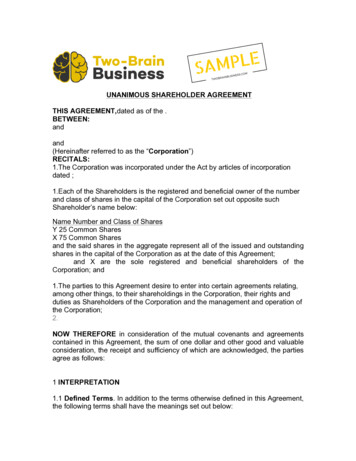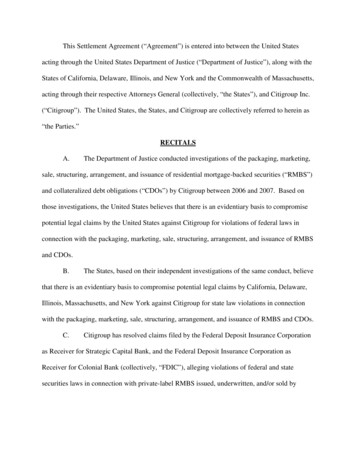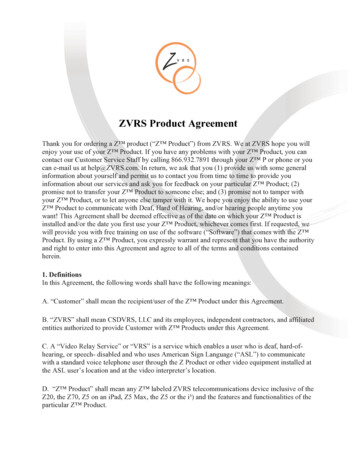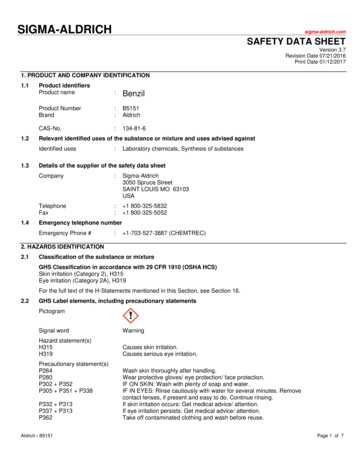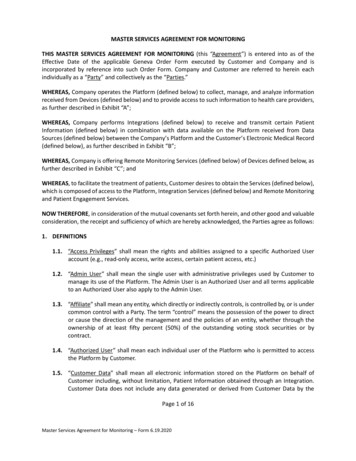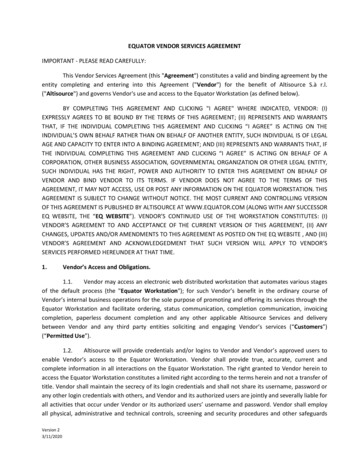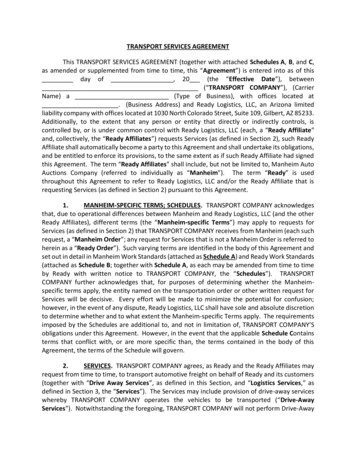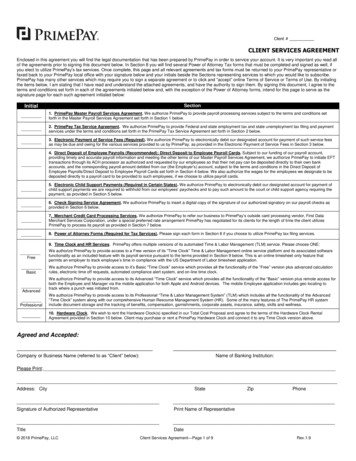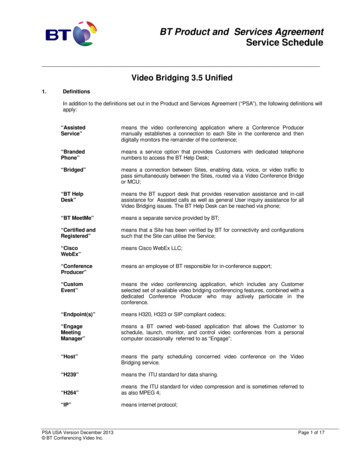
Transcription
BT Product and Services AgreementService ScheduleVideo Bridging 3.5 Unified1.DefinitionsIn addition to the definitions set out in the Product and Services Agreement (“PSA”), the following definitions willapply:“AssistedService”means the video conferencing application where a Conference Producermanually establishes a connection to each Site in the conference and thendigitally monitors the remainder of the conference;“BrandedPhone”means a service option that provides Customers with dedicated telephonenumbers to access the BT Help Desk;“Bridged”means a connection between Sites, enabling data, voice, or video traffic topass simultaneously between the Sites, routed via a Video Conference Bridgeor MCU;“BT HelpDesk”means the BT support desk that provides reservation assistance and in-callassistance for Assisted calls as well as general User inquiry assistance for allVideo Bridging issues. The BT Help Desk can be reached via phone;“BT MeetMe”means a separate service provided by BT;“Certified andRegistered”means that a Site has been verified by BT for connectivity and configurationssuch that the Site can utilise the Service;“CiscoWebEx”means Cisco WebEx LLC;“ConferenceProducer”means an employee of BT responsible for in-conference support;“CustomEvent”means the video conferencing application, which includes any Customerselected set of available video bridging conferencing features, combined with adedicated Conference Producer who may actively particicate in theconference.“Endpoint(s)”means H320, H323 or SIP compliant codecs;“EngageMeetingManager”means a BT owned web-based application that allows the Customer toschedule, launch, monitor, and control video conferences from a personalcomputer occasionally referred to as “Engage”;“Host”means the party scheduling concerned video conference on the VideoBridging service.“H239”means the ITU standard for data sharing.“H264”means the ITU standard for video compression and is sometimes referred toas also MPEG 4;“IP”means internet protocol;PSA USA Version December 2013 BT Conferencing Video Inc.Page 1 of 17
BT Product and Services AgreementService Schedule“MeasurementDate”means the first day of each Month starting on the Initial Measurement Date;“Member”means the customers of Video Bridging services. Each Member will have oneor more Sites in the Member Directory;“MemberDirectory”means a list of Sites that are certified and registered to use Video Bridgingservices. Self Service and Assisted calls utilise the Member Directory. Thescheduling Member must establish permission to call another Member prior tobooking or launching the call with BT;“Onward”means the BT owned conference management and reporting platform;“Partner(s)”means the specific Member(s) the Customer is authorised to call using theService. *The meaning of the word partner in this agreement is neitherintended or will be deemed to create any legal relationship of partnership, jointventure, or agreement of employment between the parties;“PartnerDirectory”means the list of Member Sites another Member is registered and certified tocall.“POC”means Point of Contact;“ServiceActivation”means when the first of the Customer’s Sites is Certified and Registered foruse of the Service;“MCU”means a multipoint conferencing unit or Video Conference Bridge;“NCS”means Network Connectivity Service, a separate BT Service outlined in aseparate Service Schedule;“Non-bridged”means connections that are not routed through a Video Conference Bridge orMCU; instead, a site dials another site;“Self-service”means a video conference that the end-user schedules via Engage Meetingmanager and which triggers the service to auto launch the conference withoutany interaction by the BT operations team;"Site"means, the video studio locations of Members and Partners utilising traditionalVideo or Immersive Equipment that are Certified and Registered to use theService;“VideoConferenceBridge”means a device (MCU) that is used to moderate a video conference of three ormore Endpoints;“VPN”means a virtual private network.2.Service Description2.1OverviewThe Service provides multi-point video conferencing capabilities to Customers own installed base of videosystems as well as video systems belonging to the Customer’s Partners. The service negotiates secure videoconferencing between private VPNs completed with additional automated and in-person conference support.To gain access to the Service, video systems must have connectivity to one or more Video Bridging servicenode(s). Available network options are: Private MPLS, Internet and ISDN. Private MPLS networks must have onePSA USA Version December 2013 BT Conferencing Video Inc.Page 2 of 17
BT Product and Services AgreementService Scheduleor more Video Bridging node(s) as an accessible MPLS site in order to use the Service. If the number of callsplaced via the services node exceeds the bandwidth capacity of the Customer’s video network, a reduction in callquality may occur.2.2Call TypesIntra-Company BridgingBT bridges two or more Endpoints that are owned and managed by the same company on the same network.Business-to-Business (B2B) BridgingBT connects two or more Endpoints that are owned and managed by different organizations on disparatenetworks. All participating sites must be accessible from BT’s video service node via private or public IP networksor via an ISDN Gateway.InteroperabilityInteroperability means mixing of different types and brands of video conferencing systems in one videoconference. At this time, the following video bridging interoperability scenarios are supported: 2.3Mixing of different brands/types of immersive systems:oPolycom RPX and OTX seriesoCisco CTS seriesoCisco T1/T3 (legacy Tandberg)Mixing of different brands of traditional systems (SD/HD)Mixing of Immersive systems and traditional systemsTypes of ServiceThis Service Schedule describes the types of Service available to Customers who have video systems registeredand certified to the Video Bridging service.BT provides following types of service: Self-service Assisted Service Custom EventSelf-serviceSelf-service provides an automatic way to launch point-to-point and multipoint meetings with frequently connectedMember Sites. Rooms can participate in a Self service conference if they are part of the Customer’s internaldirectory or Partner directory. Self service calls can be scheduled to start well into the future or alternatively, tostart immediately. Self service calls are scheduled, launched and controlled by the end-user via Engage MeetingManager, there are no conference production services provided with this conference type.Self service conferences do not include operator assistance or trouble shooting capabilities. Should a Self-serviceconference fail to establish a connection between any of the Sites or incur technical issues the Customer maychoose to have BT convert the Self-service conference to an Assisted conference.Assisted ServiceAssisted Service and Custom Event have the respective service specific features set out in this Service Schedulewith additional features set out in the section 2.8 below.Reservations using Assisted Service can be made by either calling BT’s reservations team to schedule a videoconference call or scheduling a video conference online by using Engage Meeting Manager.Assisted Service provides operator support for call launching and monitoring. An operator will establish aconnection with each Site in the conference call and then digitally monitor the bridge activity and Site connectivityfor the duration of the video conference call.PSA USA Version December 2013 BT Conferencing Video Inc.Page 3 of 17
BT Product and Services AgreementService ScheduleReservations for Assisted Service calls must be made at least 24 hours before the desired start time of the videoconference call as additional time may be required to set up complex conference calls or a large number of videoSites.Custom EventCustom Event is bespoke and based around the Customer’s individual requirements. Reservations using CustomEvent must be made by contacting BT’s reservations team.Custom Event conferences always require a dedicated conference producer (DCP) to perform a variety of tasksincluding, but not limited to: Managing power point slides; Facilitating a question & answer session; Proactively troubleshooting and assisting with User requests; Broadcasting a stream of the video conference over the internet.The Customer may opt to have a Custom Event production planning session. These sessions are designed toenable BT to gather the Customer’s particular requirements and agree with the Customer how to choreograph theevent. The lead time necessary for scheduling such a video conference call should be at least 24 hours and theCustomer should allow enough additional time to work through any special requirements they have.2.4Standard Service featuresUnified collaborationVideo Bridging allows end-users to schedule conferences with video, audio and Cisco WebEx Meeting Centerparticipants. Each of abobe described types of service will result in a conference confirmation email providingdetails for each type of participant to join the conference.Continuous presenceContinuous presence provides viewing options for the video conference. With this feature multiple rooms can bedisplayed on a monitor in several variations depending on the number of rooms. The various layouts includeside-by-side, top-bottom, quad room layout, 5 1, or three by three. If no Continuous presence is chosen theconference will be run in voice activated switching (VAS) mode, where the monitor will switch between roomsbased on which room is speaking. Additionally three layout options (executive, upper panoramic, lowerpanoramic) are available when conferences are reserved through the reservations team.In case of a conference using the Immersive interoperability feature, only the default bridge provided continuouspresence layout is available, the end-user won’t be able to select the screen layout.Data SharingBT supports the H.239 ITU standard for data sharing.This feature provides data streaming within a video conference and allows customers with specific supportedEndpoints to connect their PCs directly to the Endpoint and transmit images from their PC directly through thevideo conference. H.239 does not require a PC to view the content.Rooms involved in an H.239 conference for the first time will require a test call outside of the free standard Roomcertification test for which there is a Charge. All rooms participating in an H.239 conference must have asupported Endpoint.H.264BT supports the H.264 ITU standard for video compression. H.264 provides video quality across the bandwidthspectrum from 128 Kbps to 2 Mbps.PSA USA Version December 2013 BT Conferencing Video Inc.Page 4 of 17
BT Product and Services AgreementService ScheduleHigh DefinitionBT Video Bridging supports High Definition video at 720p at 30fps.IP/ISDN gatewayBT offers IP/ISDN gateway service to support hybrid or mixed conferences containing both IP and ISDN enabledEndpoints.TranscodingTranscoding (the mixing of different speeds and networks), is required when all rooms in a call cannot negotiatethe same transmit rate and/or are connected to different network types. This feature provides sufficient bufferingcapability to allow a high-speed source to transmit data at its maximum rate, even if the destination device is alower-speed device.Video speed upgradesBT Video Bridging provides for speeds up to 768Kbps in the base bridge rates. The Customer may use higherspeeds when using IP Endpoints from 832Kbps up to 4Mbps. Higher speeds are invoiced at a higher rate perminute per system.2.5Partner DirectoryCustomers may request that BT create communities of interest from sites included in the BT Video BridgingDirectory. The communities of interest will be reflected in unique Partner Directories comprising of the Sites theycan call using Self-service. BT will maintain each client’s Partner Directory at the Members’ direction; Sites areadded or deleted based on written authorization from the administrator of each Site in a connection pair. BT willprovide a form to facilitate data gathering by the member organizations.Customers should allow two full Business Days to complete changes to partner directories once writtenauthorization of the partnership has been provided to the BT Help Desk. All Partners must be existing membersof the same Video Bridging node. Calls that need to take place sooner than two Business Days after a request ismade may be conducted as Assisted. Once a Partner Directory is established, the Customer will not be requiredto provide BT with additional authorization for specific calls.Partner Directory Set-up:Member companies may create Partner Directories by submitting a site information form. The form authorizes BTto allow Member companies to schedule each other’s Immersive rooms for inter-company calls. All participatingsites must first be Members of the BT Video Bridging service, and also be connected with either the same node orhave a connection to all nodes. In addition, each Site owner must provide written notice to BT Conferencingauthorizing inter-company scheduling between those Sites. This form allows BT Conferencing to set up PartnerDirectories within Onward. This allows the Customerto view the availability of, and initiate calls to Partner siteswithin the Partner Directory using Engage. Partner Directories are also known as ‘shared directories’ within BT.Engage Meeting Manager Partner Directory Security:Self-service calls that are scheduled and launched via Engage Meeting Manager are secured via Onwardconfigurations. When two companies require regular meetings, they must first authorize BT to establish a shareddirectory within Onward. The directory is marked as ‘restricted’ by default and only those individuals that areassociated with the directory may view the shared Sites.2.6Additional Service features for Assisted and Custom Event callsConference launchBT will begin connecting Sites at the beginning of the setup time on the date and time requested through theapplicable reservations process. Audio participants will also be able to connect to the conference call during theset up time.PSA USA Version December 2013 BT Conferencing Video Inc.Page 5 of 17
BT Product and Services AgreementService ScheduleMonitoringBT will monitor the conference to identify the following events or activities: Site drops prior to the scheduled conference time; and Significant quality degradation of the video signal to participating Sites.If Sites are disconnected, the conference producer will attempt to re-establish the connection.In-conference changesUsers may contact the BT Help Desk to adjust the meeting parameters of Assisted Service calls.Possible adjustments are: Increase the conference size by adding additional Sites Conference extension: conferences can be extended beyond the scheduled duration, subject toresource availability.BT requires a minimum of ten minutes notice before the scheduled end-time to arrange a video conferenceextension. Extensions can be booked in 5 minute increments and will be charged at normal rates. Self Servicecalls may be extended using Engage Meeting Manager.In-conference supportA real-time BT Help Desk is available 24x7x365 for both queries and assistance outside and during conferences.The BT Help Desk will advise on technical and reservations issues.During the launch of a conference call, BT will troubleshoot problematic Sites or connections. Efforts taken duringthis period include, but are not limited to: Phone call to the Site to confirm that the video system is powered on; Resolution of problematic Sites by working with individuals at the Site or the Customer’s POC to rebootthe video conferencing dedicated system. (PC and mobile devices excluded). Providing an alternative connection method (e.g. phone) if a successful video connection cannot beestablished within a reasonable timeframe.If a fault arises on the Customer’s video Equipment and BT holds the maintenance contract for this Equipment,troubleshooting on the Equipment will start as soon as the Customer completes their conference. If the Customerdoes not have a maintenance contract with BT, and wishes for BT to investigate a resolution, then a time andmaterials quote will be provided and agreed upon before any work starts.In order to increase troubleshooting efficiency, all fields in the BT provided Site registration form need to becompleted. It is the Customer’s responsibility to inform BT of any changes to the provided information. Missinginformation or incorrect POC details may significantly increase troubleshooting lead time.In-call support for Self-service conferences is limited to responding to technical inquiries. If trouble-shooting isrequired, Users must call the BT Help Desk and have the call established as an Assisted Service call andassociated fees will apply.End-user using PC/mobile based video systems must contact their local IT support.2.7Optional Service features (Chargeable)a)Audio participantsAll audio participants in video conferences are connected automatically via an audio bridge. Connectivity from onevideo bridge to another audio bridge is provided via an audio feed line. The audio feed line is chargeable fromtime of connection during the initial setup time until final disconneciont. Producer assistance, dial-out service,Managed Q&A sessions, etc. are available.Video bridging can accomodate for up to 100 simultaneous audio connections. Access to this service is availablefrom both local and international locations. The provision of the feature is at all times subject to the availability ofappropriate facilities and BT does not guarantee to provide the feature on each occasion that the Customerrequests the feature.PSA USA Version December 2013 BT Conferencing Video Inc.Page 6 of 17
BT Product and Services AgreementService ScheduleAudio features incurring additional charges:Audio Recording On/Off - The audio conference can be recorded at any time by the Chairperson. Participantson the call will automatically be notified that a recording of the audio conference is taking place. After therecording is stopped the recording file can be retrieved by the Chairperson only, for download to a local PC.Additional charges will apply to this feature.Chair Dial-out- The Chairperson can dial out to add additional Participants to the audio conference. TheChairperson validates their dial-out request by keying in the Participant Passcode before being prompted to enterthe number to be dialled. The Chairperson is then returned to the audio conference and the new Participant willbe joined to the audio conference if they accept the invitation. Additional charges will apply to this feature.The Customer acknowledges that the call back,call me and dial out features of the Service are prohibited underlocal legislation and regulation in a number of jurisdictions and, where so prohibited, this feature will not beavailable to Participants. For informational purposes, as of September 2010 Participants calling from theCountries listed in below may not access the call back or call me feature of the Service. This list is subject tochange with changes in local country legislation and regulation.The list of Countries prohibiting call me, callback and dial out services change from time to time, but as ofSeptember 2010 BT understands that such calls are prohibited from the following Countries: Afghanistan,Albania, Algeria, Netherlands Antilles, Saudi Arabia, Armenia, Azerbaijan, Bahamas, Bahrain, Belarus, Belize,Benin, Bosnia, Brazil, Brunei Darussalam, Burkina Faso, Burundi, Cambodia, Cameroon, Central AfricanRepublic, China, Cyprus, Colombia, Comoros, Costa Rica, Côte d’Ivoire, Cuba, Djibouti, Dominica, Egypt,United Arab Emirates, Ecuador, Eritrea, Ethiopia, Fiji, Gabonese Republic, Gambia, Ghana, Guinea, Guyana,Haiti
networks. All participating sites must be accessible from BT’s video service node via private or public IP networks or via an ISDN Gateway. Interoperability Interoperability means mixing of different types and brands of video conferencing