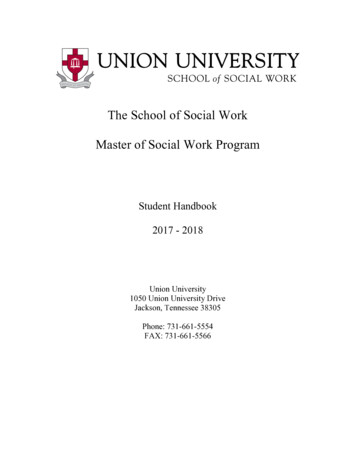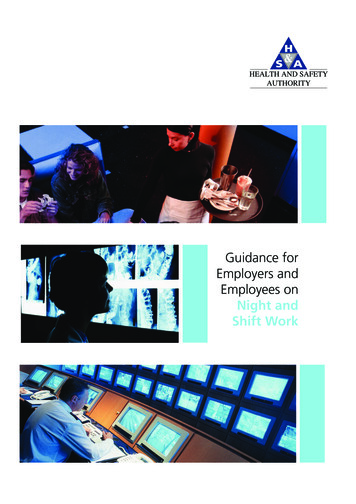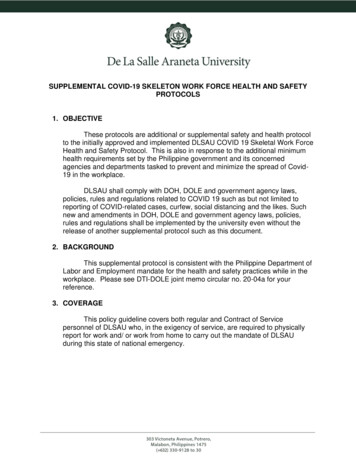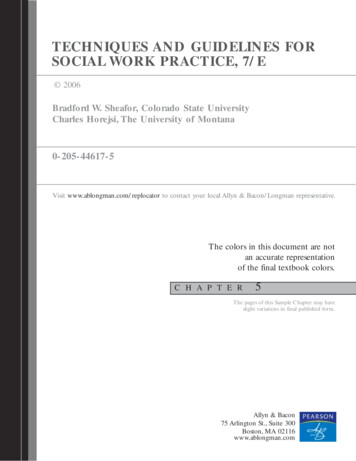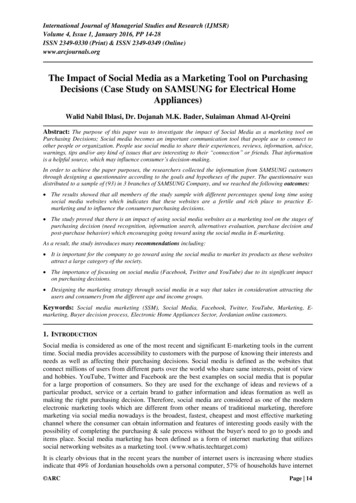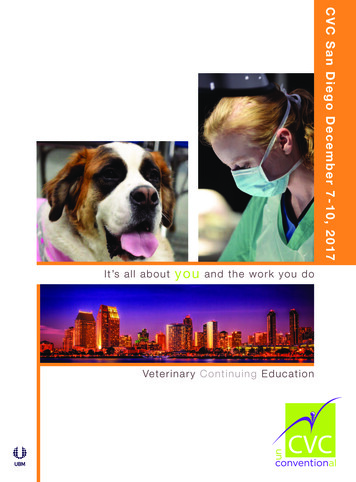Transcription
HOW WE WORK:We are commonly asked about how our ticket system and workflows function, and this document addresses that insome detail. We hope the videos and text are helpful. If you’d prefer a real-time demonstration, we’d be happy todo that.It’s important to mention that we always adapt to how our customers like to work using the tools they’d like to use.Common systems include activeCollab, JIRA, Redmine, Pivotal Tracker, Githut, GitLab, Mantis, Bugzilla, Basecamp,FogBugz, ZenDeskt, RT, Aha, Smartsheet, EM7, and custom systems. (Some of these are not formal ticket systemsused in a software development setting, but they are listed here because some of our clients have used them for thatpurpose.) In terms of workflows, most of our clients use Agile or Scrum or some form of those approaches; however,we’re able to work how you want to work.We have processes in place to ensure success, but within those procedures we have complete flexibility.Stakeholders, client policies, scope, resources, budgets, timelines, etc. all differ; the process for each project mustadapt accordingly. Consistent customer happiness is our metric of success, the constant, not that we followed atrademarked or industry-standard process or used a particular tool to facilitate work.OUR SYSTEM:As a development company, we wanted complete flexibility with our system. To enable that, we implemented acustomized version of activeCollab (https://www.activecollab.com/), often referred to as “aC” at least internally to Upand Running. The customizations we implemented are largely related to reporting, enforcing work standards wethink are important, and enabling our administrative team to perform their accounting processes. Simply, this is thehub of our business, one that we can extend however we want given our profession. aC allows project managers,developers, and customers to interact and collaborate in real time on every aspect of a projectOUR METHODOLOGY:A Flexible Approach: We use an Agile process by default within Up and Running, though as mentioned we can adaptto the workflows you prefer. If there is no preference, we’ll usually take the following approach, customized to thespecific context of the project (the work being done, how success is defined for that project, and the people involved).One of our owners is a certified ScrumMaster, and he’s worked with VPs of Technology, Directors, and like seniorlevel technical roles at companies such as Yahoo!, GE, ScienceLogic, RichRevelance, Passare, and many more wellrespected, mature software development companies or departments and startups. We’ve learned a lot from thesegreat clients, and we’ve also been somewhat assured of our current approach we use because it’s the same approachthat is mandated to us by these clients.Defining Agile: Agile means, as presented by the “Agile Manifesto” here http://agilemanifesto.org/, a results-focusedapproach that centers on individuals and interactions to produce working software via customer collaboration withbuilt-in methods of handling the inevitable change and issues that arise in any long-term software developmentproject. Here are the guiding principles of Agile: http://agilemanifesto.org/principles.html. More information:http://en.wikipedia.org/wiki/Agile software development
Agile, in Practice: The following will communicate what Agile is via the steps we commonly use for itsimplementation. This section presents the information three ways: in a nutshell, in detail, and in greater detail. Youdo not need to read this. It’s very easy to understand once it’s implemented and it’s been experienced a couple oftimes. However, we thought we’d put it here to explain what we do at various levels of detail. Also, any of these canbe elaborated on in real-time and/or via a demonstration if you’d like.An important note is that not all projects use all of these steps. We always do what clients are comfortable with,what clients want, and, by default, what is the most efficient approach to get work done. All of this is a means to anend, which is a system that achieves your business goals.In a nutshell:1. Define2. Implement a chunk of work within a set timeframe (often every 1-3 weeks)3. Communicate, adapt, learn throughout4. RepeatIn detail:1. Initial Product Backlog Creation.2. Iterationsa. Sprint Planning Meeting Part 1 for product backlog grooming with the customerb. Sprint Planning Meeting Part 1 with the teami. Determine available Story Pointsii. Determine estimates on backlog items without estimates using Story Pointsiii. Determine the sprint backlogiv. Break down stories into tasksc. Sprintsi. Hold a daily standup with the teamii. Work on tasksiii. Perform QA and tests, basically creating release-ready codeiv. Release Demod. Generate the releasei. Demo release to any interested partiesii. Gather feedback/additional backlog items and record them in the product backloge. Retrospective with the development teami. Review what went well on the project and plan for use there on future sprintsii. Review what didn’t go well and plan for ways of addressing those deficienciesiii. Return unfinished items back to backlog for the next iterationIn greater detail:1. Product Backlog Groominga. Purpose: Organizes and provides context around upcoming work items (the product backlog) thatwill be handled by the development teamb. Duration: 60 minutes or more, prior to sprint planning sessionsc. Objectives:i. Add items to the product backlog, either items on the road map or new items discoveredduring development
2.3.4.5.d. Flesh out any epics (high-level objective) or stories (a form of backlog item that represents more of aspecific use case or function in the software) in the system that require more breakdowne. Participants: Client, Project Lead, and Developersf. Deliverables: An updated product backlog that contains new items and additional context on existingitemsSprint Planning Session, Part 1a. Purpose: Review the items in the product backlog together, and prioritize the listb. Duration: 30 minutesc. Objectives:i. Prioritize the list of product backlog items so the development team knows explicitly theorder in which to do the tasksii. Talk and work through any last-minute details about the top-ranked items in the productbacklogd. Participants: Project Lead and Cliente. Deliverables:i. A prioritized list of items in the product backlogii. Documentation of additional context for the items in the product backlog that werediscussedSprint Planning Session, Part 2a. Purpose: Estimate out any new items in the product backlog and re-estimate those that had newcontext added to them. Determine the sprint backlogb. Duration: 60 minutesc. Objectives:i. Play estimate poker for any items in the product backlog that are new or have new context.Use Story Points for this. Here’s an online tool that can be used:http://www.planningpoker.com/ii. Based on the team’s velocity/allocation, remove sprint backlog items that cannot be finishedin time, creating a sprint backlogd. Participants: Project Lead and Developerse. Deliverable: Sprint backlog for the sprintSprint Executiona. Purpose: Execute on the work (develop)b. Duration: 1 week or whatever the sprint time period is defined asc. Objectives:i. Execute on the items in the sprint backlogii. Update the product backlog with new items and findingsiii. Review/QA the finished code, and get client feedback if requirediv. Meet with the team to discuss progress each day via standups to communicate what wasaccomplished, what will be done, and what obstacles exist if anyd. Participants: Project Lead, Client, and Developerse. Deliverables:i. Completed working code that could be deployed if neededii. A burndown that is regularly updated, of the sprintiii. Any remaining items that need to go back to the product backlogRetrospective Meeting:a. Purpose: Wrap up the sprint and prepare for the next sprint
b. Duration: 30 minutesc. Objectives:i. Review completed work and gather feedback. Update the product backlog if requiredii. Review how the sprint went with the development team. Make adjustments to how thework is handlediii. Determine the team’s new velocityiv. Set up items for the next sprintd. Participants: Project Lead, Client, and Developerse. Deliverables:i. A package that can be delivered. This could be code that is deployed into production or justto a staging site. Feature branches should be merged and pushed into a staging orproduction branchii. Any changes to the process/policy of the teamiii. The team’s new velocityiv. A new milestone for the new sprintv. A new burndown chart filevi. Recording of the demo/review, so it can be archived and communicatedVocabulary:1. Burndown Chart: Represents the amount of work remaining over time. It’s a downward trending linechart that the project lead produces. More . Epic: A form of backlog item that represents a really high-level objective. Example: a user system,supporting groups and ACLs.3. Estimate Poker: A process where each team member determines independently how long a task wouldtake and then everyone simultaneously shows the results. An estimate is determined from the group’sconsensus. More information: http://en.wikipedia.org/wiki/Planning poker An example tool that can beused online: http://www.planningpoker.com/4. Product Backlog: This is the main list of requirements for the project. It’s comprised of items thatrepresent units of work. We use aC’s unknown milestone to hold all the product backlog items. Moreinformation: 07/march/glossary-of-scrumterms#11255. Retrospective: A meeting where the team reviews how the sprint went and makes any changes to theprocess or policy on how the team works. More . Sprint Backlog: Represents the set of tasks that have been outlined to achieve the sprint’s goal. Theitems in the sprint backlog are organized under a specific milestone in aC. More . Story: A form of backlog item that represents more of a specific use case or function in the software.Example: The user will be able to log into the website, using a username and password.8. Story Point: A unit of measure that is unrelated to time and represents a level of work that the team cancomplete in the given sprint.
9. Task: A form of backlog item that represents a smaller functional unit of a story typically. Example: Writeup a method in the user model that handles authentication by comparing password hashes.10. Velocity: Represents how much backlog effort the team can get done in a sprint. This is determined,based off estimates, but over time the velocity gets averaged out and becomes an effective predictiveinstrument. More ORKFLOWS:Video Walkthrough Here is a collection of videos that present our common development workflows. This focuses on tickets, whichare generally discrete tasks from the product backlog, for the sprint execution component of the Agile process.Simply, this is the definition of the work to do, and it’s where a lot of communication and interaction take placefor that reason.Site: : uar123Ticket ScreenshotsHere are some screenshots of how tickets look to give you an idea of what’s in aC, as well as context regarding eachscreenshot. Any or none of these can be used within your project to the degree that you’d like. How work is donedepends on how you like to work and what’s the most efficient way to produce the results you want consistently.Milestones: First, the project manager (who is also a senior developer and sometimes an architect within Up andRunning) works with the client to create iteration milestones.
Tickets: The project manager then breaks each iteration into smaller development tasks.The project manager assigns each ticket to the most appropriate developer: If the ticket relates to existing code (like a bug fix) the ticket will be assigned to the person who knows it best. If the ticket involves specialized work it will be assigned to a person who is proficient in that technology. Otherwise the ticket will be assigned to the most available developer.
Tickets – Global View: This shows all of the tickets and the search parameters available to present the desired setof tickets. There are also tabs to work on just your tickets, as well as communicate on tickets that need it.
Ticket Statuses: This is the progression of a ticket. Every ticket has a status. Ticket Status Descriptions:o Unassigned / Hold - work on this ticket should not proceedo Assigned - work on this ticket has not been started yet, but can be started at any timeo In Progress - work on this ticket is partially completedo Feedback Needed - the ticket’s developer has a question; work is stopped for the momento Review Needed - work on the ticket is complete, and needs to be reviewed by the project managero Complete - the project manager has reviewed this, deemed it is internally complete, and will requesta client reviewThe ticket follows a defined workflow from conception to completion.The status indicates who is responsible for the ticket.Ticket Workflow Advantages: Communication: it is always clear who must take the next steps on the ticket. This helps ensure thatdevelopment does not stall due to a miscommunication. Efficiency: the “In Progress” status tells a project manager when a developer has already started working on aticket. The project manager then knows that they should not re-assign the ticket. This improves efficiency bypreventing two developers from working on the same task. Quality: the work done for every ticket is reviewed by at least two people: the developer and the projectmanager. In some cases, something we recommend if the project supports it, there are dedicated QA teammembers involved too. The “Review Needed” step ensures that no ticket slips through the review process. Agility: if work on a ticket ever needs to stop, the project manager is able to halt it quickly by changing theticket status to Hold. This prevents extra costs from being incurred from unneeded work.
Ticket Communication: Comments can be posted on every ticket to facilitate communication between thedeveloper, project manager and client.
Time Tracking: We enter in detailed time entries by task for both the client and our project manager. This timedetail is sent out weekly to the client, and it’s also sent again with the related invoice. Developers and project managers create time entries for every piece of work they do.Every time entry is associated with a ticket, allowing for detailed analysis of exactly how time is spent.
Time Reporting: Up and Running’s custom time report allows for detailed analysis and review of time spent. Workcan be categorized or “tagged” many ways, allowing for multiple views into the time.
Time Reporting - Continued: The summary section can give a quick overview of the project status.
Time Reporting - Continued: The details section provides detailed information on every piece of work done.
Project Dashboard: The system also provides a comprehensive project dashboard showing the project status andrecent activities.Other Collaboration Features: activeCollab provides numerous other collaboration tools: File Management for sharing specification documentsPages for sharing text-based project informationChecklists for tracking specific work proceduresDiscussions for collaborating on topics of any sortA Calendar for tracking project deadlinesDemonstration We’d be happy to have a GoToMeeting session with you if you’d like.We can also prepare our system with specific data based on your development needs for the demonstration.We’d just need some example development tasks from you to do this.
OTHER PROCESS GUIDES:We maintain two other process guides if you’d like to see them: The Development Process (https://bit.ly/2U0dey8): This presents some concepts to determine what’s importantin a software development project, as well as how to approach software development.In relation to this process guide, this document covers in some detail how tickets might be prioritized based onwhat the stakeholders value (the relationship of money, scope, quality, and time usually) and created based onthe specifications-definition process by means of using mockups. Discovery Process Methods (https://bit.ly/2Q4YkYP): This document was written for people who’d like to createsoftware and would like to be introduced to some methods that might help them with that, and it presents manydiscovery methods.In relation to this process guide, this document covers at a high level the source specifications that would be usedto create the tickets.NEXT STEPS:I hope the information provided above is useful and that we can explore working together further. If you havequestions, requests, or feedback, we’d be pleased to hear from you at any time.Thank you and Respectfully,Ian McKilliganIan McKilligan, CEOUp and Running Software, Inc.Cell: 906-281-2627Email: ian@upandrunningsoftware.com
FogBugz, ZenDeskt, RT, Aha, Smartsheet, EM7, and custom systems. (Some of these are not formal ticket systems used in a software development setting, but they are listed here because some of our clients have used them for that purpose.) In terms of workflows, most of our clients use