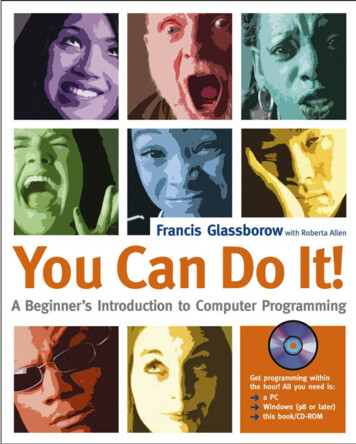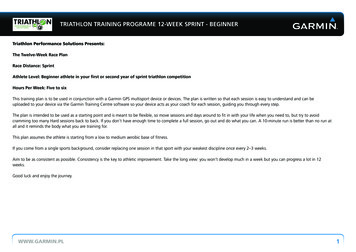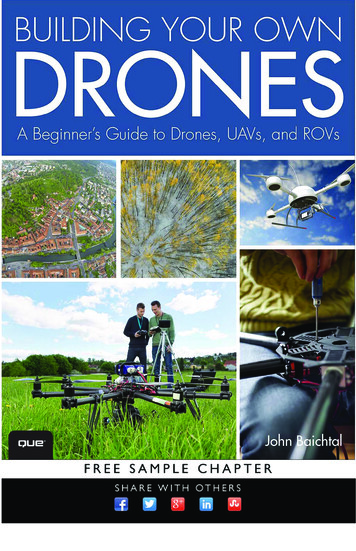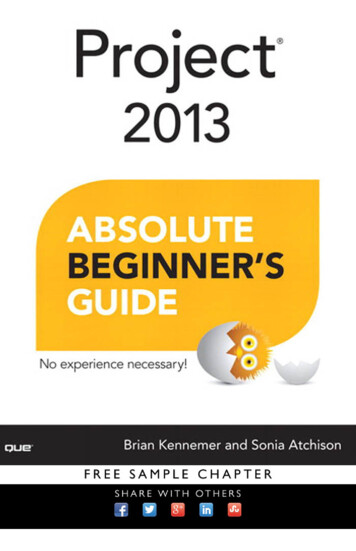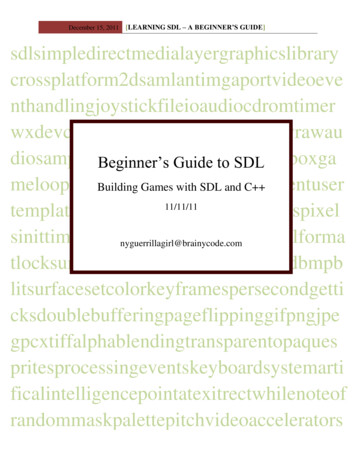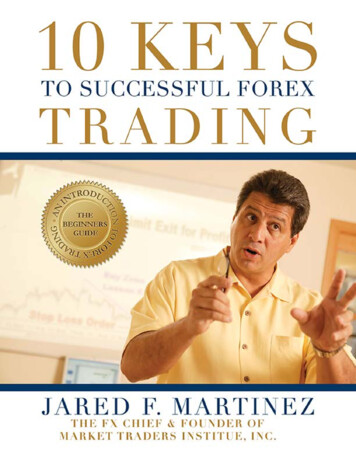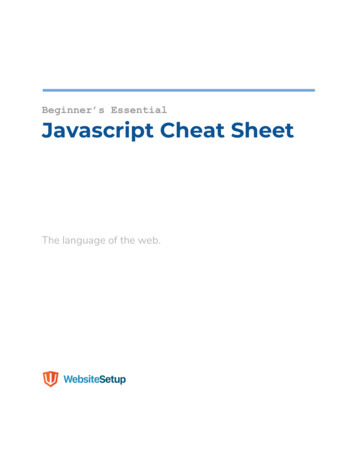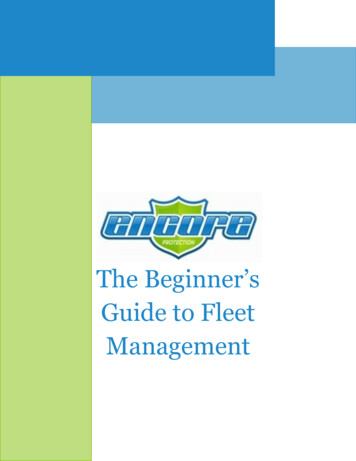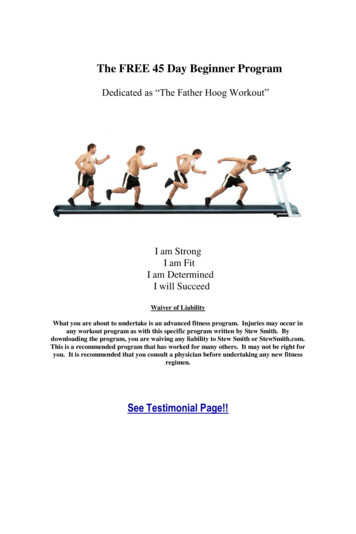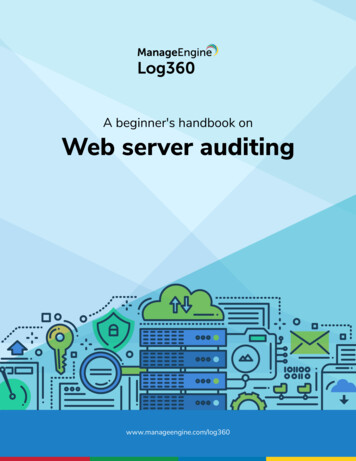
Transcription
A beginner's handbook onWeb server auditing2www.manageengine.com/log360
IntroductionVirtually every business today has its own website, and for many, websites are a direct source ofrevenue. The web servers businesses use to run their website may be accessed by employees,customers, or business partners, meaning they deal with a lot of sensitive information.Recent attacks have highlighted the importance of information security by reminding businesses ofthe repercussions of a cyber breach—legal action, fines, and a loss of customer trust. As a result ofthese high-profile breaches, regulatory mandates across the world are insisting on tighter securitysystems to improve incident detection and resolution. They're also stressing mandatory breachnotifications that alert governing authorities about a breach within a stipulated time frame.It's safe to say that the recent spate of cyber breaches and stringent compliance mandates haveprompted many security professionals, perhaps even yourself, to reassess their security strategy andtools. All of these developments have made securing all your business's applications, particularlybusiness-critical ones like web servers, even more crucial. Remember, attacks can happen toanyone, which is why it's important for small and medium sized enterprises to increase their ITsecurity budget and procure cutting-edge security technology.In this handbook, you will learn about the basics of web server auditing and how it can help youimplement a tighter application security program in your enterprise.1
Web server threatsWeb servers are the gateway for communication between the internet and your enterprise network.Web applications require that certain ports be open for communication with end users, whichmeans hackers can use sophisticated attack techniques to exploit a vulnerability in your web serverand compromise your network security.Web servers are prone to many different security threats, such as requests that try to run maliciousscripts. Other common attacks include:DDoSSQL injectionXSS (Cross-site scripting)Ensuring web server security and business continuitySince web servers are front-end facing applications that customers use to access data stored in yourdatabase, hardening web server security is important to protect sensitive data. Administrators arealways concerned about ensuring IT is up and running for business continuity. If your website getsattacked, it will not only affect business continuity, but also put your enterprise at risk of losingcustomers' trust. Further, in case you do encounter an attack, your enterprise will be liable tocompliance and legal penalties if found not to have proper security systems in place.It can be challenging to monitor the traffic going through your application layer, and firewalls andIDS/IPS systems alone won't be enough to safeguard your web server. All these points make a strongcase for going beyond traditional security defenses and looking at specialized tools to mitigateattacks and ensure your web server is always up and running.2
Auditing web server activityWeb server logs contain crucial security information, not limited to important events pertaining toweb server usage and errors. Further, FTP server logs contain valuable information about files beinguploaded and shared by users. If activity on the web server is unchecked, and threats aren't detectedat an early stage, then the consequences can be dire.IT teams need to track web server activities to identify different security events of interest. This auditinformation will put security teams in a position to discover web server threats as soon as possibleand quickly take action to curb attacks.Configuring logging on your web serverThe first step for tracking web server activity is to configure logging on your web server. This entailsdefining an audit policy that specifies what events need to be tracked and what information aboutthose events needs to be recorded.As an administrator, your job is to select the information that needs to be present in the log message,such as the date, time, and client IP address. Then you need to specify which directory log files willbe stored in, schedule the generation of log files, and specify other details pertaining to file namingand rollover. Overall, it is important to audit the right set of events and specify a time interval thatmeets your requirements and bandwidth.Analyzing logs using a SIEM solutionOnce you have specified an audit policy, you need to centralize these logs for analysis, correlate eventdata, and extract meaningful information that can help in detecting and thwarting threats. It can bechallenging to peruse through large volumes of log data to pinpoint an event which could raise asecurity concern. This is where a security information and event management (SIEM) solution canhelp.3
A SIEM solution can analyze large volumes of audit data, correlate the events involved, and send youalerts for security events of interest. With the help of a SIEM tool, you can run reports on what exactlyis going on in your web server and get a clear picture of important events such as failedauthentication, bad requests, and more. You will also receive alerts for events that pose a threat tosecurity. In this way, you can leverage a SIEM solution to reduce the time it takes to detect andrespond to threats.Web servers are an important log source in any SIEM solution. You can set up your SIEM tool toperiodically import log data from the location you specified while configuring your web server'sLog360, a SIEM tool from ManageEngine, can thoroughly audit IISand Apache web server logs with its predefined reports and alertprofiles.The graphical reports neatly present important auditinformation and can easily be drilled down to the raw log data. Log360's alert profiles ensure you are alerted about critical events thatcould pose a threat to your security.Its built-in incidentmanagement console can automatically raise an alert as a ticketthat's assigned to a designated administrator, ensuring efficient andaccountable incident responses. The solution also helps withforensic analysis in the event of a breach, so you can file a detailedincident report for auditors.Log360's auditing and alerting capabilities can help in:1Detecting and responding to web server threatsLog360 can help in detecting malicious activity and targeted attacks on your web server.The solution can detect and alert you about malicious URL requests from the samesource within a short period of time, repeated SQL injection attempts, and other activitiesthat pose a threat to web server security. Receive alerts via SMS or email, or configureLog360 to automatically raise a ticket based on an alert and delegate that ticket to theright administrator, ensuring incidents are responded to quickly.4
2Auditing web server usage and errorsLog360's "Top" reports display the most frequent web server visitors and errors, as wellas the most frequently accessed pages and other important information at a glance. The"Trend" reports offer an overview of usage trends in a neat, graphical format.Your web server might generate thousands of HTTP status codes on any given day.Although difficult to monitor manually, errors on your web server are important forunderstanding your end users' experience. Anomalous activity, such as a sudden spikein a particular HTTP error code (e.g. HTTP 200 errors), could also indicate potentialmisuse or an attack on your web server. Log360 can help you visualize all these HTTPstatus codes, identify the top errors, and detect sharp deviations from routine behaviorwhich could mean an attack is underway.3Forensic analysis and reporting breachesDespite administrators' best efforts, not all attacks can be prevented. A SIEM solution cannot only help with threat mitigation, but also with damage control. Log360 collects andarchives log data, and allows you to easily search through large data sets to find specificdetails about an attack.For instance, if you face an attack like SQL injection, your web server logs will recordimportant information about the attack, such as the date, time, and the IP address thatlaunched the attack. This information is critical while reporting a breach and filing anincident report, which is a crucial aspect of meeting regulatory mandates.5
4User and Entity Behaviour Analytics (UEBA)Take your organization's network security up a notch by using ManageEngine's Log360UEBA add-on. This add-on monitors user activity captured in logs to identify behavioralchanges using machine-learning algorithms. It also gives actionable insights to the ITadministrator with the use of risk scores, anomaly trends, and intuitive reports. Useractivities that would otherwise go unnoticed are flagged, reducing the time it takes todetect and respond to threats.The highlights of Log360 UEBA include:Anomaly detection: Spots deviant user and entity behavior such as logons atunusual hours, excessive logon failures, and file deletions from a host that is notgenerally used by a particular user.Score-based risk assessment: Generates a risk score for each user and entitybased on how dangerous their behavior is, helping security admins determinewhich threats merit investigation.Threat corroboration: Identifies indicators of compromise and indicators ofattack, exposing major threats including insider threats, account compromise,and data exfiltration.Click here to know more about Log360's UEBA add-on.ConclusionAuditing your web server logs with a SIEM solution helps you monitor web server activity and stay ontop of attacks. Generate reports, configure alerts for security threats, and conduct a forensicinvestigation in case something goes wrong using a SIEM tool like Log360.6
About the authorSiddharth Sharathkumar is a computer science engineer who works in ManageEngine's productmarketing team. He writes IT security articles and technical guides, presenting webinars on keysecurity topics to educate security professionals and help enterprises solve their security challengesas well.Check out his blogs here.About ManageEngineManageEngine delivers the real-time IT management tools that empower an IT team to meet anorganization’s need for real-time services and support. Worldwide, more than 60,000 establishedand emerging enterprises — including more than 60 percent of the Fortune 500 — rely onManageEngine products to ensure the optimal performance of their critical IT infrastructure, includingnetworks, servers, applications, desktops and more. ManageEngine is a division of Zoho Corp. withoffices worldwide, including the United States, United Kingdom, India, Japan and China.Tech SupportToll Freelog360-support@manageengine.com 1 888 720 9500
A SIEM solution can analyze large volumes of audit data, correlate the events involved, and send you alerts for security events of interest. With the help of a SIEM tool, you can run reports on what exactly is going on in your web server and get a clear picture of important events such as failed authentication, bad requests, and more.