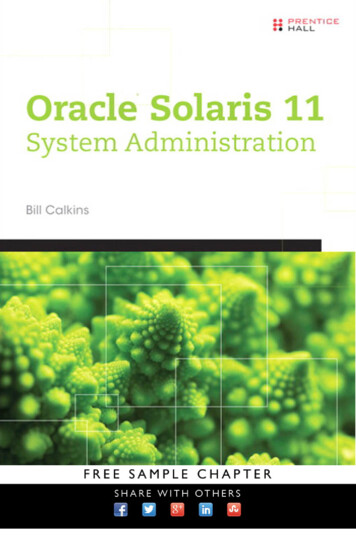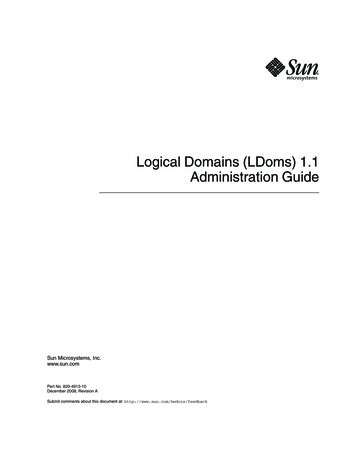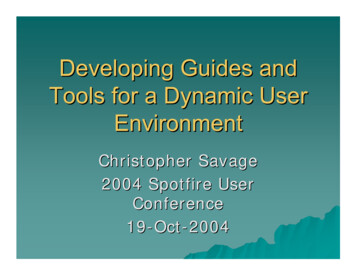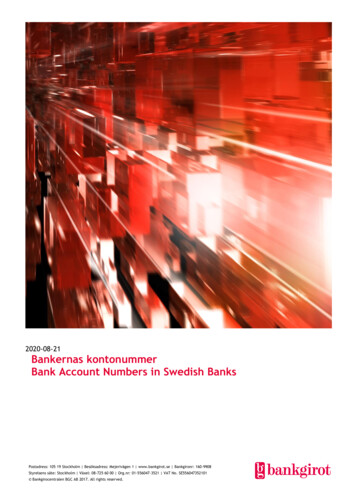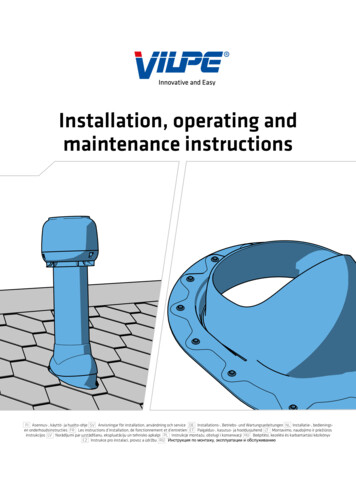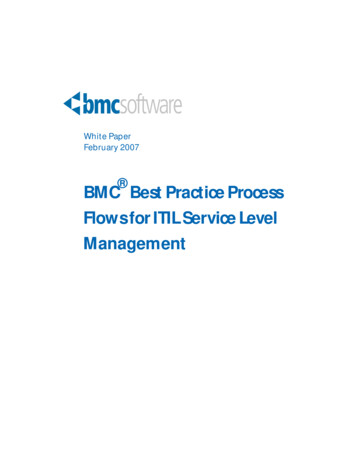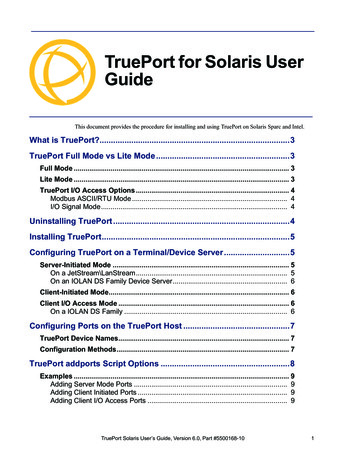
Transcription
TruePort for Solaris UserGuideChapter 5This document provides the procedure for installing and using TruePort on Solaris Sparc and Intel.What is TruePort?.3TruePort Full Mode vs Lite Mode .3Full Mode . 3Lite Mode . 3TruePort I/O Access Options . 4Modbus ASCII/RTU Mode . 4I/O Signal Mode. 4Uninstalling TruePort .4Installing TruePort.5Configuring TruePort on a Terminal/Device Server .5Server-Initiated Mode . 5On a JetStream\LanStream. 5On an IOLAN DS Family Device Server. 6Client-Initiated Mode. 6Client I/O Access Mode . 6On a IOLAN DS Family . 6Configuring Ports on the TruePort Host .7TruePort Device Names. 7Configuration Methods. 7TruePort addports Script Options .8Examples . 9Adding Server Mode Ports . 9Adding Client Initiated Ports . 9Adding Client I/O Access Ports . 9TruePort Solaris User’s Guide, Version 6.0, Part #5500168-101
TruePort Administration Tool (tpadm) Commands. 10Syntax. 10Examples. 11Adding a Port . 11Deleting a Port . 11Displaying Port Entries. 12Starting the TruePort Daemon . 12config.tp File Syntax . 13Managing Ports on the TruePort Host . 14Starting TruePort. 14As a Transparent Printer . 14In Full Mode . 14In Lite Mode . 14Deleting a Single Port . 15Deleting All Ports . 15Configuring Packet Forwarding. 15Configuration Script. 15pktfwdcfg.tp File Format. 17Configuring SSL/TLS . 18SSL/TLS Configuration Information . 18SSL/TLS Support Files. 19TruePort Port Configured as SSL/TLS Server . 19TruePort Port Configured as SSL/TLS Client . 19Pseudo Random Number Generator . 20sslcfg.tp File Format . 20SSL/TLS Trouble Shooting. 21Managing Logins. 22Using the tplogin Script. 22Syntax . 22Examples . 23Using the Admintool Utility . 24Adding Logins to Serial Ports. 24Removing Terminals . 272TruePort Solaris User’s Guide, Version 6.0
What is TruePort?What is TruePort?You use Trueport when you want to connect extra terminals to a server using a Device Server ratherthan a multi-port serial card; it is a tty device redirector. TruePort is especially useful when you wantto improve data security, as you can create an SSL/TLS connection between the TruePort host portand the Device Server, which will encrypt the data between the two points.TruePort Full Mode vs Lite ModeYou can configure TruePort on Solaris in either Full Mode or Lite Mode. When you start TruePort inFull Mode, the serial configuration parameters are set on the TruePort host. When you start TruePortin Lite Mode, the serial configuration parameters are set on the device/terminal server. On Solaris,serial configuration parameters consist of bits per second (baud rate speed), data bits, parity, stop bits,flow control, and any other standard stty I/O parameters. In either mode, the data is passed in rawformat, although you can enable the SSL/TLS connection option to encrypt the data going through aport.Full ModeThis mode allows complete device control and operates exactly like a directly connected serial port.It provides a complete tty device interface between the attached serial device and the network,providing hardware and software flow control.The port serial configuration parameters set on the TruePort host must match the serial configurationparameters set on the device (in this example, to the Card Reader), as shown below:Match Serial Configuration ParametersperleNetworkCardReaderTerminal/Device ServerTruePort HostDataLite ModeThis mode provides a simple raw data interface between the device and the network. Although theport will still operate as a tty device, control signals are ignored. In this mode, the serialcommunications parameters are configured on the terminal/device server and must match thoseconfigured on the device (in this example, a Card Reader), as shown below:Match Serial Configuration ParametersperleNetworkCardReaderTerminal/Device ServerDataTruePort HostTruePort for Solaris User Guide 3
Uninstalling TruePortTruePort I/O Access OptionsModbus ASCII/RTU ModeIf you have a Modbus serial application running on a PC that is connected to a network, you can useTruePort as a virtual serial connection to communicate with the Device Server over the network toaccess I/O data. You also have the option of enabling SSL as a security option to encrypt the data thatis communicated between the Device Server and the host machine (SSL/TLS must be configured onboth the Device Server and in TruePort).UID: 15PowerperleNetworkDevice ServerPC running aModbus SerialApplication/TruePortI/O DigitalOutputI/O Signal ModeIf you have a custom application that talks to a serial port, you can use TruePort as a virtual serialport to communicate with the Device Server over the network to access I/O data. You also have theoption of enabling SSL as a security option to encrypt the data that is communicated between theDevice Server and the host machine (SSL/TLS must be configured on both the Device Server and inTruePort).PC runningCustomApplication (API)/TruePortPowerperleNetworkDevice ServerI/O DigitalOutputUninstalling TruePortIf you have an existing version of TruePort on your Solaris system, you should uninstall it by doingthe following:1.Log in to the UNIX server as root user. The UNIX prompt for login is now displayed.2.At the UNIX prompt, type pkgrm trueport.You can now install the new version of TruePort.4TruePort Solaris User’s Guide, Version 6.0
Installing TruePortInstalling TruePortTo install TruePort (this installs both Full and Lite mode) under Solaris, do the following:1.Log in to the UNIX server as root user and change the directory to the /tmp directory.2.At the UNIX prompt, copy the supplied TruePort package filetpsol- version . arch .pkg.Z (where arch is sparc or i386, depending on yourplatform) onto your system into the /tmp directory.3.At the prompt, type uncompress tpsol- version . arch .pkg.Z. This will uncompressthe file and rename it to tpsol- version . arch .pkg.4.At the UNIX prompt, type pkgadd -d /tmp/tpsol- version . arch .pkg (where arch is sparc or i386, depending on your platform).The installation now creates the TruePort home directory and installs TruePort and the TruePortAdministration Tools (for easy editing of the config.tp file) in the /etc/trueport directory.Configuring TruePort on a Terminal/Device ServerWhen you add a port, you need to configure the port(s) on the host running TruePort and you alsoneed to configure the port(s) on the terminal server.Note:Only IOLAN DS Family software version 3.0 or higher supports the TruePort Line Service.Server-Initiated ModeWhen you configure TruePort for server-initiated mode, the terminal/device server will initiatecommunication to the TruePort host.To configure a terminal/device server for server-initiated mode (which is the default mode), you needto set the Line Service to Silent Raw or TruePort and assign the port number to be the same portnumber configured on the TruePort host (by default, this number starts at 10000).Note:All versions of the JetStream 4000 and 8500, LanStream 2000, and IOLAN DS Familysoftware support TruePort Full Mode operation. However, the JetStream 6x series softwareversion must be 4.03 or greater.On a JetStream\LanStreamThe following instructions provide an example of how to set up four ports on the JetStream terminalserver for TruePort.1.Connect to the JetStream (for example, via Telnet).2.Log in to the JetStream as the admin user.3.Add the host running TruePort to the host table using the add host command as shown in thefollowing example:add host solaris50 192.152.247.61You are now ready to configure the ports that will connect to the TruePort host.4.To configure the ports, enter each of the following commands:set line 1 servicekill line 1set line 2 servicekill line 2set line 3 servicekill line 3set line 4 servicekill line 4silent raw solaris50 10000silent raw solaris50 10001silent raw solaris50 10002silent raw solaris50 10003TruePort for Solaris User Guide 5
Configuring TruePort on a Terminal/Device Server5.At the command prompt, type save and press Enter.6.At the command prompt, type logout and press Enter.The configuration of JetStream terminal server ports is now complete.On an IOLAN DS Family Device ServerConfiguring an IOLAN DS Family Device Server using the CLI is almost same as the JetStream CLI.You will set the Line Service to TruePort and on 1-port model you won’t specify a line number.Client-Initiated ModeNote:Client-Initiated mode is available on IOLAN DS Family models with firmware 3.0 or higher.When you configure TruePort for Client-Initiated mode, the TruePort host will initiatecommunication with the Device Server.To configure a Device Server for Client-Initiated mode, you need to set the Line Service toTruePort, enable the Client Initiated option, and assign the port number to be the same port numberconfigured on the client initiated configured TruePort host (by default, this number starts at 10001).The following instructions provide an example of how to set up 4 ports on a IOLAN Device Serverfor TruePort client initiated mode.1.Connect to the IOLAN DS (for example, via Telnet).2.Log in to the IOLAN DS as the admin user.3.To configure the ports, enter each of the following commands:set line serviceset line serviceset line serviceset line servicekill line nononon10001100021000310004The configuration of the IOLAN DS is now complete.Client I/O Access ModeClient I/O access mode allows a Modbus RTU/ASCII serial application running on a TruePort host toaccess Device Server I/O. You can also access Device Server I/O using the Perle API in this mode. Toconfigure a terminal/device server for Client I/O Access mode, you need to enable I/O TruePortServices, enable I/O Modbus Slave, assign a Modbus slave UID to match the configured UID on theModbus RTU serial application, and assign the port number to be the same port number configuredon the client I/O Access configured TruePort host (by default, this number is 33816).On a IOLAN DS FamilyThe following instructions provide an example of how to set up an IOLAN device server for TruePortI/O Access.1.Connect to the IOLAN DS (for example, via Telnet).2.Log in to the IOLAN DS as the admin user.3.To enable the I/O TruePort service, enter following command:set io trueport mode on listen 338164.3. To enable I/O Modbus slave, enter following command:set io modbus mode on uid 15.Reboot the IOLAN DS by entering the following command:rebootThe configuration of the IOLAN DS is now complete.6TruePort Solaris User’s Guide, Version 6.0
Configuring Ports on the TruePort HostConfiguring Ports on the TruePort HostAfter you have configured the ports on the terminal/device server, you need to configurecorresponding ports on the TruePort host. TruePort administrative files and utilities are installed inthe /etc/trueport directory.TruePort Device NamesThe TruePort installation installs 64 minor node devices (ports), however you must enable thesedevices (ports) before they can be used.Each installed tty is assigned a name by the operating system, this will be in the range 0-63 if youhave no previous multi-port serial installation. You may link these names to your own tty names ifyou require. When run in Client-Initiated or Full Mode, the device nodes used are/dev/term/0 - /dev/term/63 and /dev/cua/0 - /dev/cua/63.When run in Server-Initiated Lite Mode, TruePort uses the built in pseudo-terminal drivers in Solaris.The Server-Initiated and Lite Mode ports are /dev/term/X0 - /dev/term/X63.When run as an auxiliary printer, TruePort ports are /dev/term/Xnp.Configuration MethodsAfter you have configured the ports on the terminal/device server, you have to configure the sameport numbers on the TruePort host. The TruePort Host can be configured in the following ways:1.Use the addports script, which will automatically start each port as it is configured. SeeTruePort addports Script Options on page 8 for more information.2.Use the addports script to create the total range of TTY ports you required and then use tpadmadministration tool. See Using the Admintool Utility on page 24 to remove/add ports to theconfig.tp file using tpadm.3.Use the addports script to create the total range of TTY ports and then edit the/etc/trueport/config.tp file (see config.tp File Syntax on page 13), the/etc/trueport/sslcfg.tp file (see sslcfg.tp File Format on page 20), and the/etc/trueport/pktfwdcfg.tp file (see pktfwdcfg.tp File Format on page 17).Once the software is installed and configured you can add login sessions using the Solaris Admintoolutility (Using the Admintool Utility on page 24), Solaris Management Console, or the tploginutility (Using the tplogin Script on page 22).TruePort for Solaris User Guide 7
TruePort addports Script OptionsTruePort addports Script OptionsThe addports script allows you to add a range of ports to the config.tp file and automaticallystart them, without having to use the tpadm utility. You can run addports after the TruePort hostsoftware is installed. The addports options are as follows:Note:The order of the addports parameters must be as shown below.For Server Mode:addports [-l] [-hup] [-ssl] [-pf] [-server host ] [-trace level ] firstport lastport For Client Initiated Mode:addports [-l] [-hup] [-ssl] [-pf] -client host [: TCP-port ] [-nodisc][-retrytime time ] [-retrynum number ] [-io mb ascii mb rtu io api][-trace level ] firstport lastport ParameterDescription-l(lower case L) Specifies that the TruePort port will be started in Lite mode.addports will configure TruePort for Full mode by default.-hupCauses the tty device to automatically close or hang-up when the TCPconnection is closed.-sslEnables SSL/TLS on the port. You will automatically be prompted by theSSL/TLS configuration script. For more information see ConfiguringSSL/TLS on page 18.-pfEnables packet forwarding on the port. You will automatically be prompted bythe packet forwarding configuration script. For more information seeConfiguring Packet Forwarding on page 15.-server host You can optionally supply the remote host name or IP address that aconnection request will be accepted from. The default is to accept connectionsfrom any host. The host can be an IPv4 address or a resolvable host name.-client host [: TCP-port ]Specifies a client-initiated connection (meaning that the TruePort host willinitiate the connection). You can optionally supply the starting destination TCPport for the connection (the default is 10001, see firstport option below).The host can be an IPv4 address or a resolvable host name.-nodiscDoes not drop the TCP connection for a client-initiated connection when theapplication closes the slave TTY port.-retrytime time Specifies the number of seconds between TCP connection retries after aclient-initiated connection failure. Valid values are 1-255. The default is 1second.-retrynum number Specifies the number of retry attempts for a client-initiated connection. Validvalues are 0-255. If this option is set to 0 (zero), TruePort will not try torecover a TCP connection. The default is 5 retries.8TruePort Solaris User’s Guide, Version 6.0
TruePort addports Script OptionsParameterDescription-io mb ascii-io mb rtu-io io apiEnables client I/O access for this client-initiated session for one of thefollowing:zA serial Modbus application configured for either the ASCII or RTUprotocol will be using this port.zA custom serial application using the Perle I/O Access API will be usingthis port.If you did not specify the :TCP-port option with -client, the -io optionwill make the destination TCP port default to 33816 (the default value of theTruePort client in the Device Server).-trace level The trace level for debugging purposes. The default is 1. The trace file for eachport can be found under /etc/trueport/trace. tty-name , where tty-name is either tpmn or Xn, where n the TTY port number. firstport The first TTY to add starting at 0 (added as port 10001 for a client-initiated(TruePort) connection or port 10000 for a server (terminal/device server)initiated connection). lastport The last TTY to add.ExamplesAdding Server Mode PortsThe following addports command will create 4 ports configured for Server mode which will listenfor connections from host myjetstream on TCP ports 10000 to 10003, while running in TruePort Fullmode.addports -server myjetstream 0 3Adding Client Initiated PortsThe following addports command will create 4 ports configured for Client Initiated mode whichwill connect to host myiolansds4 on TCP ports 10001 to 10004, while running in TruePort Litemode.addports -l -client myiolansds4 0 3Adding Client I/O Access PortsThe following addports command will create a single port configured for Client I/O Access modewhich will connect to host myiolaniods1 on TCP port 33816 and will support a serial Modbus RTUapplication.addports -client myiolaniods1 -io mb rtu 0 0TruePort for Solaris User Guide 9
TruePort Administration Tool (tpadm) CommandsTruePort Administration Tool (tpadm) CommandsThis section describes the commands and syntax for the TruePort Administration tool.SyntaxDescription You can use the tpadm utility to add, list, start, and delete ports.tpadm -a new portnumber [-m -n]Syntax[-e -F -e -F [-c [ existing host :] existing portnumber [-C host [-r seconds ] [-R retries ] [-o][-I mb ascii mb rtu io api]][-S host ] [-T level ] [-h] -p ttyname [-k seconds ][-t termtype ]tpadm -l portnumber host : host : TCP number ALLtpadm -s portnumber host : host : TCP number ALLtpadm -d portnumber host : host : TCP number Options10-a new portnumber The TCP/IP port number configured for the port on the remote device or terminalserver. We recommend that you use the range 10000 .-mAdds a terminal in TruePort Full Mode (not Lite Mode) for full device control. This isthe default.-nAdds a terminal in TruePort Lite Mode (not Full Mode) for terminal/device serverdevice control.-eEnables SSL/TLS for the port. You will automatically be prompted for the SSL/TLSconfiguration information when you use this command line option. See ConfiguringSSL/TLS on page 18 for more information.-FEnables packet forwarding for this port. You will automatically be prompted for thePacket Forwarding configuration information when you use this command line option.See Configuring Packet Forwarding on page 15 for more information.-c [ existing host :] existing portnumber Copies the specified SSL/TLS and/or packet forwarding configuration data from thespecified entry to the new port entry being created-C host Enables a client-initiated connection (by the TruePort host) for this session and willconnect to the specified host and port number.-r seconds Sets the number of seconds between TCP connection retries. The default is 1 second.-R retries Sets the number of retry attempts for TCP connection retries. The default is 5 retries.-oKeeps the client-initiated TCP connection open even when the application closes theslave TTY port.-I mb ascii mb rtu io appEnables client I/O access for this client-initiated session.TruePort Solaris User’s Guide, Version 6.0
TruePort Administration Tool (tpadm) Commands-S host Specifies the remote host name or IP address that a connection request will be acceptedfrom in Server mode. The default is to accept connections from any host.-T level Sets the trace level for debugging. The default is 1.-hCauses the tty device to automatically be closed when the TCP connection is closed.-p ttyname The tty name for the port. Use Xn for Server-Initiated Lite Mode ports and use mn forClient-Initiated or Full Mode ports, where n is the port number.-k seconds The time, in seconds, to wait on an idle connection before sending a keep-alivemessage.-t termtype A terminal type listed in the file printcap.tp. This option turns on auxiliary printing;you must specify the type of terminal that is connected to the printer. This option cannotbe used in conjunction with the I/O Access option (-I).-l portnumber host : host : TCP number ALLDisplays specific or all port entries in the config.tp file.-d portnumber host : host : TCP number Deletes the specified port entry from the config.tp file.-s portnumber host : host : TCP number ALLStarts specific or all port entries in the config.tp file.ExamplesAdding a PortTo add a Server-Initiate port in Lite Mode with SSL/TLS enabled, use the following command:tpadm -a 10000 -n -e -p X0To add a Client Initiated port to connect to host myiolansds4 on remote port 10001 with packetforwarding enabled, use the following command:tpadm -a 10001 -F -p m2 -C myiolansds4To add a I/O Access port to connect to host myiolaniods1 on port 33816 to us a serial ModbusRTU application with a keep alive time of 3 minutes, use the following command:tpadm -a 33816 -p m3 -C myiolaniods1 -I mb rtu - k 180Deleting a PortTo delete port 10000, use the following command:tpadm -d 10000To delete port 10001 on host myiolands use the following command:tpadm -dNote:myiolands:10000The host : port combination you use must exist in the config.tp configuration file.When you remove a terminal using this command, it does not stop the software running, it just deletesthe entry for this terminal in the config.tp configuration file. You must then kill the TruePort daemonprocess.TruePort for Solaris User Guide11
TruePort Administration Tool (tpadm) CommandsDisplaying Port EntriesTo displays the ports configured in the config.tp file, use the following command:tpadm -l allTo display all the ports for a specific host in the config.tp file, use the following command:tpadm -l myiolands:To display a specific port for a specific host in the configuration file, use the following command:tpadm -l myiolands:10002Starting the TruePort DaemonTo start port number 10000, use the following command:tpadm -s 10000To start all configured ports, use the following command:tpadm -s ALLTo start port number 10001 on host 172.16.45.8, use the following command:tpadm -s172.16.45.8:10001To start all configured port on host myjetstream, use the following command:tpadm -s myjetstream:12TruePort Solaris User’s Guide, Version 6.0
config.tp File Syntaxconfig.tp File SyntaxNote:If you use addports to enable TruePort you do not need to use the tpadm utility.An entry in the config.tp configuration file used to control a terminal in server Full Mode with allthe options enabled looks like this:tpd -trueport -ssl -pf -hup -tty /dev/tpm0 -port 10000 -server myjetstream-ka 30 -trace 4 -aux /dev/term/X0p -term vt100An entry in the config.tp configuration file used to control a terminal/device server in Full Modevia Client Initiated mode and all options enabled looks like this:tpd -trueport -ssl -pf -hup -tty /dev/tpm0 -port 10001 -client myiolansds4-ka 30 -trace 4 -aux /dev/term/X0p -term wy60The config.tp port parameter options are:-trueport-ssl-hup-tty ttyname -port port number -ka seconds -trace 1-4 -aux auxdevname -term type -client host -retrytime seconds -retrynum number -nodisc-io mb ascii mb rtu io apiEnables TruePort Full Mode (not TruePort Lite) for full device control.Enables SSL/TLS on the port.Causes the tty device to automatically close or hang up when the TCPconnection is closed. This option is not supported in Server-Initiated LiteMode. ttyname is the tty name for the port. This must be the complete pathname. Use /dev/term/Xn for Server-Initiated Lite Mode ports or use/dev/tpm/n for Client-Initiated or Full Mode ports, where n is the portnumber.For a server-initiated connection (terminal/device server), the TCP portnumber the TruePort daemon will listen on for connection requests. For aclient-initiated connection (TruePort host), the Device Server TCP portnumber (DS Port) the TruePort daemon will attempt to connect to. Werecommend that you use the range 10000 . seconds is the number of seconds to wait on an idle connection beforesending a keep-alive message. 1-4 is the trace level for debugging purposes, the default is 1.Sets the auxiliary printer device name.Sets the terminal type of terminal that the auxiliary printer is attached to.Indicates a client-initiated connection. The host can be an IPv4 addressor a resolvable host name.For client-initiated connections, the number of seconds between TCPconnection retries. The default is 1 second.For client-initiated connections, the number of retry attempts for a TCPconnection. The default is 5 retries.For client-initiated connections, does not close the TCP connection whenthe application closes the slave TTY port.For client-initiated connections, enables I/O access for the session.zA serial Modbus application configured for either the ASCII or RTUprotocol will be using this port.zA custom serial application using the Perle I/O Access API will beusing this port.If you did not specify the :TCP-port option with -client, the -iooption will make the destination TCP port default to 33816 (the defaultlisten TCP port number of the I/O TruePort services in the IOLAN DeviceServer).TruePort for Solaris User Guide13
Managing Ports on the TruePort Host-server host Specifies the remote host name or IP address that a connection request willbe accepted from in Server mode. The default is to accept connectionsfrom any host. The host can be an IPv4 address or a resolvable hostname.For client-initiated connections, turn off the TCP Nagle Algorithm, whichinserts a short
Configuring TruePort on a Terminal/Device Server 6 TruePort Solaris User’s Guide, Version 6.0 5. At the command prompt, type save and press Enter. 6. At the command prompt, type logout and press Enter. The configur