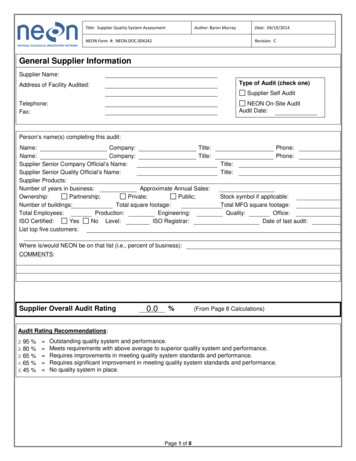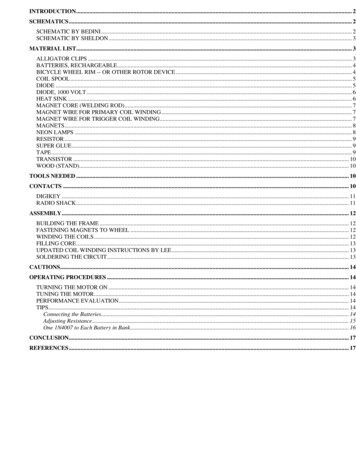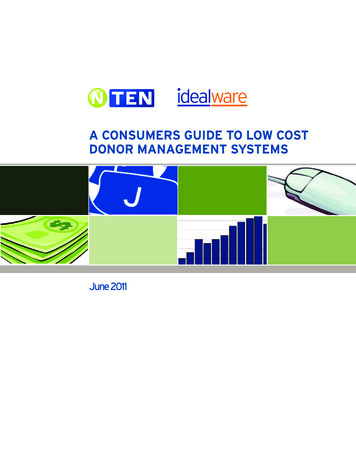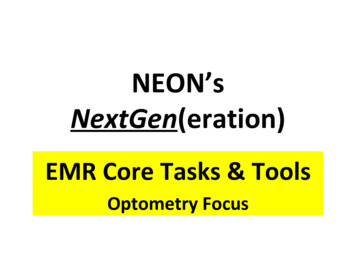
Transcription
NEON’sNextGen(eration)EMR Core Tasks & ToolsOptometry Focus
NextGen EHRBenefits:– Bedside software– Loaded with tools (TEMPLATES) to facilitateappropriate collection , retention, & viewing ofpatient data TEMPLATES direct our clinical thinking– Tasking– Keeping up with tasks2
NextGen EHRBenefits:– Keeping up with communications– Keeping up with documents from the medicaluniverse– Medication management– NO ENCOUNTER FORM or FEE TICKET !!!3
NextGen EHRCautions:– Because it is a bedside software, it is very difficultto document ‘after the (f)act’– The large amount of tools (templates) can at firstseem overwhelming– Must make certain we are working on the RIGHTPATIENT from the RIGHT PLACE from the RIGHTPROVIDER’S perspective and on the RIGHTFOLDER.– Getting lost in all the data4
EHR Implementation: Phase OnePhase One:1. Evaluation & Management Coding2. Chart Abstraction problem List; allergies; document scanning3. Laboratory Test Ordering4. Medication Module5. Full Charting by the beginning of 7/095
EHR Implementation: Phase TwoPhase Two:1. IMPACT interface for Pediatrics2. Reference Laboratory interface6
Set the Playing Field7
NGTest is the Playground8
NGTest Double-Vision9
On the Playground?10
Got Work?: Appointments & TasksLaunch task11
Got Work?: Checking on Tasks12
Got Work?: Sending TasksTask details &attachments13
Got PAQ?: Reviewingstuff that’s coming inKeep mesigned on14
PAQ’ing it in (Provider Approval Queue)Open chartRejectreason15
Important FILE Menu StuffSoft logout (1/2 way out)Hard logout (all the way out)16
FILE Menu Stuff:Custom Print17
FILE Menu Stuff:Patient Education18
FILE Menu Stuff:Clinical Summary19
TOOL Menu: Preferences20
Preferences:General Stuff21
Preferences:Main Toolbar22
Preferences:Where & Who23
Preferences:Favorite Tool Sets24
Preferences:Tool Set upon Opening Chart25
Preferences:How you want your Medicine?26
Finding a Patient:History Approach27
Finding a Patient:History Approach28
Finding a Patient:History Approach29
Chart Summary: What a View!30
Chart Summary:What a View!31
Chart Summary:The Big Picture!32
Chart Summary:Graphs & Results!Page Up orPage Down33
Chart Summary:Getting HomeClick togo HOME34
Welcome Home: Select Specialty Tool Set35
RIGHT?:Patient, PPlace, Provider, FolderPPF36
History Bar: Categories37
Bells and Whistles38
Bells and Whistles: Communications39
Bells and Whistles: Little To Do TasksPop-up40
Bells and Whistles: Who To Do TasksPop-up toassign task41
Bells and Whistles: Tracking Time42
Tools:Alerts (pass it on)43
Narrative Tools:CC/HPI44
Narrative Tools:CC/HPIClick ingrid forPop-ups45
Histories:Allergies? Smoker?46
Histories:Allergies?47
Histories:Allergies?48
Histories:Past Ocular History49
Narrative Tools:Review of Systems50
Narrative Tools:Tech Exam51
Review Tools:Patient Ocular Summary52
Narrative Tools:Provider Exam53
Drawing Tools:Provider Exam54
Drawing Tools:Provider Exam55
Closing Case:Impression56
Closing Case:Impression57
Closing Case:Plan58
Closing Case:Medications59
Closing Case:E&M Coding123Code checkcalculatesintensity ofservice60
Other Tests:Intraocular Pressure61
Other Tests:Corrective Rx62
Printing Tools:Corrective Rx63
Printing Tools:Corrective Rx64
Other Tests:Visual FieldsSwet!65
Tools:Medication Module66
Tools:Medication Modulelooking up a drugSearching on thefly with each lettertyped67
Tools: Medication Moduledragging a diagnosis to the drug68
Tools: Medication Modulestop date? quantity? refills? units?69
Tools: Medication Modulepreviewing , printing or e-scribing prescription70
Tools: Medication Modulepreviewing , printing or e-scribing prescriptionSweet!71
Narrative Tools:Document Library72
Narrative Tools:Document Library You might wantto create somedocuments forvarious reasons(e.g., return toschool or evenreferral letters)73
Narrative Tools:Return to Work/SchoolMake yourselections onthe pop-up andclick OK togenerate yourdocument.74
Narrative Tools:Return to Work/SchoolIn order to changeanything in theletter, simply getyour cursor rightin the documentand delete andtype whatever.However, if youregenerate thedocument(somehow) whatyou typed will beerased.75
Narrative Tools:Consultation Request1. Consult Letteris forrequesting aconsult.2. Referral Letteris for reportingback tosomeone whohas referredthe patient toyou forconsultation76
Narrative Tools:Consultation RequestIn order to changeanything in theletter, simply getyour cursor rightin the documentand delete andtype whatever.However, if youregenerate thedocument(somehow) whatyou typed will beerased.77
Narrative Tools:Discharge Planning78
Narrative Tools:Discharge Planning79
The Whole Story:Visit Note80
Take Home Message: Patient Planfeaturing the medication list81
Closing Patient’s File: Bye!82
NextGen EHR Cautions: – Because it is a bedside software, it is very difficult to document ‘after the (f)act’ – The large amount of tools (templates) can at first seem overwhelming – Must make certain we are working on the RIGHT PATIENT from the RIGHT PLACE from