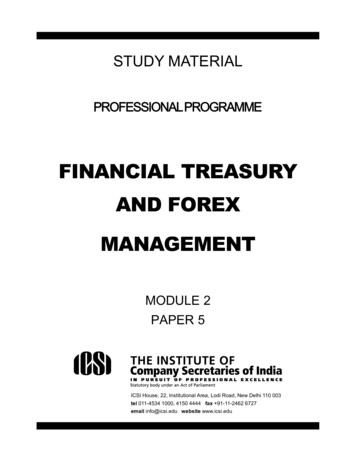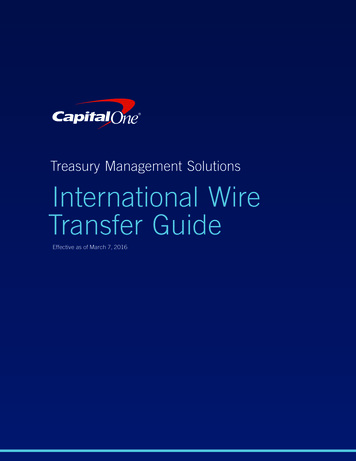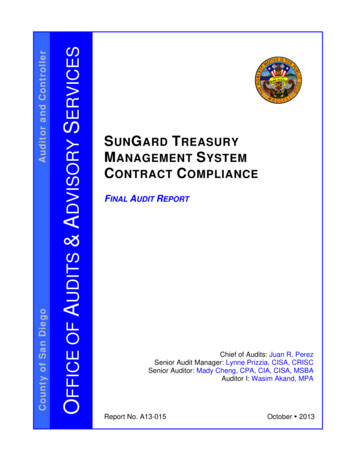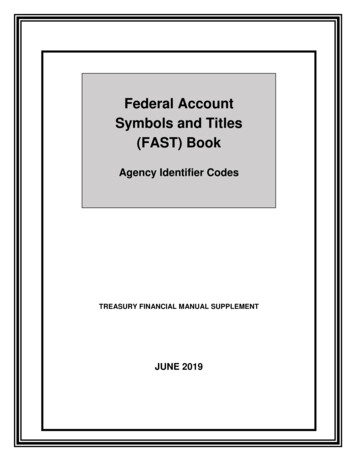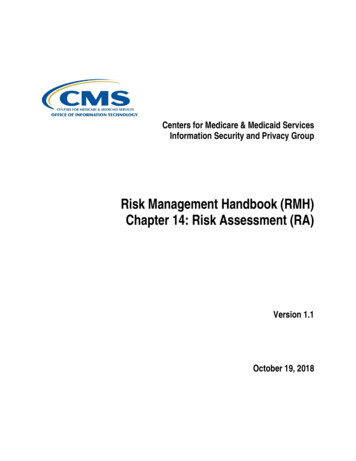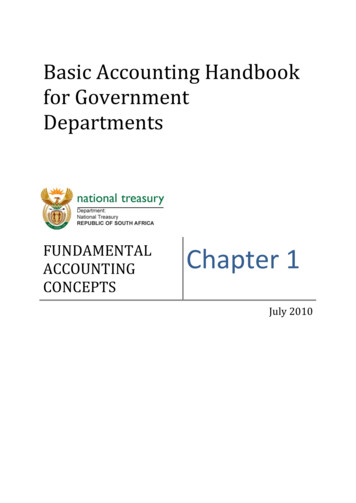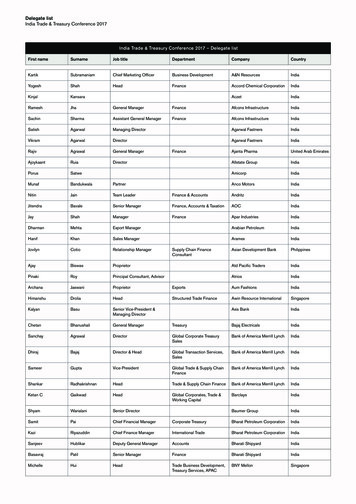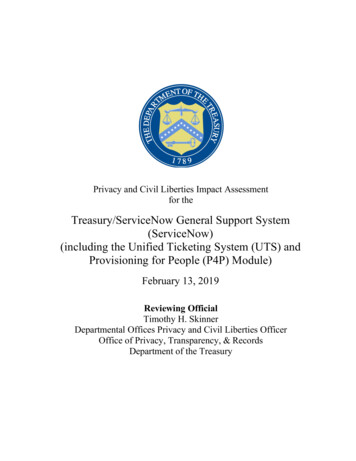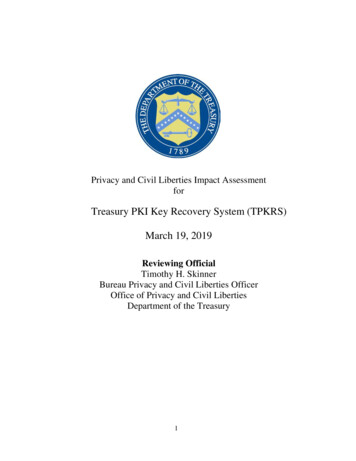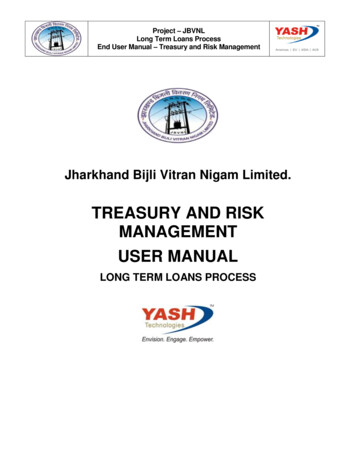
Transcription
Project – JBVNLLong Term Loans ProcessEnd User Manual – Treasury and Risk ManagementJharkhand Bijli Vitran Nigam Limited.TREASURY AND RISKMANAGEMENTUSER MANUALLONG TERM LOANS PROCESS
Project – JBVNLLong Term Loans ProcessEnd User Manual – Treasury and Risk ManagementSAP TRM – Long Term Loans ProcessLong term Loan is a form of Debt that is paid off over an extended time framethat exceeds one year in duration. Obtaining a long term loan provides a business withworking capital that it can use to purchase assets, inventory or equipment which canthen be used to create additional income for the business.Before you can use the Interest Rate Instrument, you have to maintain master data.You have to create your Business Partners , assign the corresponding roles to thesepartners and maintain the transaction authorizations.You have to set up the Standing Instructions (correspondence, payment details) andrelease the business partner.To manage interest rate instruments, you can use the standard functions and processesfor entering, editing and processing transactions, managing their status, and transferringdata to Financial Accounting in SAPTM 51SettleContractTM 54POSTINGCreateContractSETTLEMENTCREATIONTo Simplify the Process, check the below diagram. These are the common steps forthe above mentioned processes.PostingContractto FITBB1
Project – JBVNLLong Term Loans ProcessEnd User Manual – Treasury and Risk ManagementLong Term Loan Process having following steps:1. Create Facility2. Change and Settle Facility3. Create Interest Rate Instrument4. Change Interest Rate Instrument and assign Facility5. Settle Interest Rate Instrument6. Posting of Long Term Loans to FI7. Accrual / Deferral of Expenses and Revenues8. Payment of Interest accounting and payment with penal Interest9. Reversal of transaction10. Repayment of Loan1.Create FacilityPathSAP MenuPathSAP T-code2.Click onEnterAccounting Financial Supply Chain Management Treasuryand Risk Management Transaction Manager MoneyMarket Trading Create Financial TransactionTM 611.Enter T codeTM 61 inTransaction box1.
Project – JBVNLLong Term Loans ProcessEnd User Manual – Treasury and Risk ManagementClick here to getcompany codeClick F4 or Drop down button at company code to get and select company codeLike this enter all details as mentioned in the below screen shotClick on Enter
Project – JBVNLLong Term Loans ProcessEnd User Manual – Treasury and Risk Management2.Click onProfiles1.Enter start ofterm and end ofterms
Project – JBVNLLong Term Loans ProcessEnd User Manual – Treasury and Risk ManagementClick on CreateButton
Project – JBVNLLong Term Loans ProcessEnd User Manual – Treasury and Risk ManagementCredit line amount andValid fromWhich are in grey mode in previous screen will be opened
Project – JBVNLLong Term Loans ProcessEnd User Manual – Treasury and Risk ManagementEnter amount and Valid from as mentioned in the screen shot
Project – JBVNLLong Term Loans ProcessEnd User Manual – Treasury and Risk ManagementClick on RulesTab
Project – JBVNLLong Term Loans ProcessEnd User Manual – Treasury and Risk ManagementClick on Dropdown buttonand select Company Code
Project – JBVNLLong Term Loans ProcessEnd User Manual – Treasury and Risk Management2.Click onAdministration Tab1.We will get CompanyCode details here
Project – JBVNLLong Term Loans ProcessEnd User Manual – Treasury and Risk ManagementClick on Dropdown buttonand select Valuation class
Project – JBVNLLong Term Loans ProcessEnd User Manual – Treasury and Risk ManagementClick on Save buttonAbove message box will appear.Click on Enter
Project – JBVNLLong Term Loans ProcessEnd User Manual – Treasury and Risk Management2.Edit FacilityPathSAP MenuPathSAP T-codeAccounting Financial Supply Chain Management Treasuryand Risk Management Transaction Manager MoneyMarket Trading Edit FacilityTM 62
Project – JBVNLLong Term Loans ProcessEnd User Manual – Treasury and Risk Management1.Enter T codeTM 62 inTransaction box2.Click onEnterPress EnterTransaction will be opened. If any changes are there we can do and save thetransaction.
Project – JBVNLLong Term Loans ProcessEnd User Manual – Treasury and Risk ManagementClick on Facility atmenu and select‘Settle’.Transaction will be settled.3.Create Long Term Loan TransactionPathSAP MenuPathSAP T-codeAccounting Financial Supply Chain Management Treasuryand Risk Management Transaction Manager MoneyMarket Trading Create Financial TransactionTM 512.1SAP SAP Easy Access2.Click onEnter1.Enter T codeTM 51 inTransaction box2.2TM 51 – Create Long Term Transaction
Project – JBVNLLong Term Loans ProcessEnd User Manual – Treasury and Risk Management1.Enter details likeCompany code – 1000Product type – 55ATransadtion Type - 200Partner - 1000112. Click on Enter
Project – JBVNLLong Term Loans ProcessEnd User Manual – Treasury and Risk Management4.Click on Administration data2. Term Start dateEnd date1.EnterAmount3.Percentage RateInt.Calc.MethodFrequencyEvery – 3 months
Project – JBVNLLong Term Loans ProcessEnd User Manual – Treasury and Risk ManagementThis will be automaticallypicked based on the Producttype and Transaction type
Project – JBVNLLong Term Loans ProcessEnd User Manual – Treasury and Risk ManagementClick on Payment DetailsOTHER FLOWS LIKE PROCESSING FEE, STAMP FEE ETC CAN BE GIVEN IN THE ABOVE SNAP SHOTClick here to selectline item and clickon details button1.Select ‘ ’ in 1stcolomn and ‘ ’in second lineitem
Project – JBVNLLong Term Loans ProcessEnd User Manual – Treasury and Risk Management1.Enter hereHouse Bank andAccount ID3.Click on overview buttonafter completion of house bankdetails for all line items2.To go to next line item clickon the arrow and enter Housebank details
Project – JBVNLLong Term Loans ProcessEnd User Manual – Treasury and Risk Management3.Click on Cash Flow
Project – JBVNLLong Term Loans ProcessEnd User Manual – Treasury and Risk ManagementThis is the Cash Flow.Save the transaction2and3.Change and Settle Long Term Loan TransactionPathSAP MenuPathSAP T-codeAccounting Financial Supply Chain Management Treasuryand Risk Management Transaction Manager MoneyMarket Trading Edit Financial TransactionTM 52
Project – JBVNLLong Term Loans ProcessEnd User Manual – Treasury and Risk Management2.Click on tickmark to enter1.Enter Tcode –TM 522.Click on tickmark to enter1.Enter detailsCompany codeTransaction
Project – JBVNLLong Term Loans ProcessEnd User Manual – Treasury and Risk ManagementClick on AdministrationTab
Project – JBVNLLong Term Loans ProcessEnd User Manual – Treasury and Risk ManagementClick on Create buttonto create FacilityClick on the dropdownbutton and selecttransaction
Project – JBVNLLong Term Loans ProcessEnd User Manual – Treasury and Risk ManagementClick on Choose button2.Save the transaction1.Facility is linked tothe transaction
Project – JBVNLLong Term Loans ProcessEnd User Manual – Treasury and Risk Management5.Settle Interest Rate InstrumentClick on Interest RateInstrumentSelect “Settle” optionIf we open the Facility Screen T Code – TM 62 and observePress Enter
Project – JBVNLLong Term Loans ProcessEnd User Manual – Treasury and Risk ManagementClick on Profiles
Project – JBVNLLong Term Loans ProcessEnd User Manual – Treasury and Risk Management
Project – JBVNLLong Term Loans ProcessEnd User Manual – Treasury and Risk ManagementSave theTransaction
Project – JBVNLLong Term Loans ProcessEnd User Manual – Treasury and Risk ManagementClick on Facilityand select‘Settle’.6.Posting of Long Term Loans to FIPathSAP MenuPathSAP T-code2.Click toEnterAccounting Financial Supply Chain Management Treasuryand Risk Management Transaction Manager MoneyMarket Accounting Posting Post FlowsTBB11.Enter T Code
Project – JBVNLLong Term Loans ProcessEnd User Manual – Treasury and Risk Management4.Click onExecutebutton1.Select only Money Marketand deselect all others2.Enter Inputs ofCompany CodeTransaction3.Keep testrun check boxAccounting Entry
Project – JBVNLLong Term Loans ProcessEnd User Manual – Treasury and Risk ManagementClick on Back2.Click on ExecuteButton1.Deselect Test RunCheck boxAccounting Entrywith FI DocumentNumber
Project – JBVNLLong Term Loans ProcessEnd User Manual – Treasury and Risk Management7.Accrual / Deferral of Expenses and RevenuesPathSAP MenuPathSAP T-code2. Click onEnterAccounting Financial Supply Chain Management Treasuryand Risk Management Transaction Manager MoneyMarket Accounting Accrual / Deferral ExecuteTBB41.Enter Tcode
Project – JBVNLLong Term Loans ProcessEnd User Manual – Treasury and Risk Management3.click onExecute button1.Enter details likeCompany CodeTransaction2. Enter date andSelect Month-endcheck box
Project – JBVNLLong Term Loans ProcessEnd User Manual – Treasury and Risk Management2.Click on Logs andMessages1.Interest Calculation fWe will get Accounting EntryClick on BackDeselect Test Run ButtonClick on Execute buttonAccountingEntries forInterest Accrual /Defferal andReversal on NextDate
Project – JBVNLLong Term Loans ProcessEnd User Manual – Treasury and Risk Management2.Click on Logs andMessages1.Interest CalculationAccounting Entries ofAccrued interest andReversal with FI documents
Project – JBVNLLong Term Loans ProcessEnd User Manual – Treasury and Risk Management8.Payment of Interest accounting and payment with penal InterestPayment of Interest is due on 11.02.2018 and we can do Transaction with T CodeTBB!Mention payment due date as 11.02.2018Run with Test Run check boxWe will get accounting entryCome backRemove Test run check boxExecuteWe will get accounting entry with FI document.For late payment of Interest with Penal Interest Actual due date 11.02.2018 and we are payingon 17.02.2018.Go to TM 52EnterEnter
Project – JBVNLLong Term Loans ProcessEnd User Manual – Treasury and Risk ManagementClick on other Flows
Project – JBVNLLong Term Loans ProcessEnd User Manual – Treasury and Risk ManagementProvide details as mentioned in the above screen shot and payment amount put Rs.1/-
Project – JBVNLLong Term Loans ProcessEnd User Manual – Treasury and Risk ManagementSelect line itemClick on Details button
Project – JBVNLLong Term Loans ProcessEnd User Manual – Treasury and Risk ManagementHere we have to provide the details1.Enter details likeCalculation from and ToBase amountPercentage Rate2.Click on Copy2.Click on Pro RataTemporis
Project – JBVNLLong Term Loans ProcessEnd User Manual – Treasury and Risk Management2.Click on CashFlow Tab1.Click on Pro RataTemporis
Project – JBVNLLong Term Loans ProcessEnd User Manual – Treasury and Risk Management1.Penal Interestreflected in CashFlowClick on Save ButtonClick on Inerest RateInstrument and select‘Settle’
Project – JBVNLLong Term Loans ProcessEnd User Manual – Treasury and Risk ManagementGo to TBB1Execute3.click onExecute button1.Enter details likeCompany CodeTransaction2. Enter date
Project – JBVNLLong Term Loans ProcessEnd User Manual – Treasury and Risk ManagementAccounting EntriesBackRemove Test Run Check BoxExecuteAccounting Entries for Nominal interest and Penal interest PaymentAccounting Entries ofInterest Payment with FIdocuments
Project – JBVNLLong Term Loans ProcessEnd User Manual – Treasury and Risk Management9.Final Repayment with Interest Payment – TBB1ExecuteExecute
Project – JBVNLLong Term Loans ProcessEnd User Manual – Treasury and Risk ManagementClick on Posting Log
Project – JBVNLLong Term Loans ProcessEnd User Manual – Treasury and Risk ManagementBackRemove Test Run Check BoxExecute
Project – JBVNLLong Term Loans ProcessEnd User Manual – Treasury and Risk ManagementTransactions posting with FI documents10.Reversal of TransactionTM 52Click on Interest RateInstrument and select‘Reverse’
Project – JBVNLLong Term Loans ProcessEnd User Manual – Treasury and Risk ManagementRun T code - TPM10Execute
Project – JBVNLLong Term Loans ProcessEnd User Manual – Treasury and Risk ManagementBackRemove Test Run Check BoxExecuteClick on ‘Choose those to Reverse’Execute
Project – JBVNLLong Term Loans ProcessEnd User Manual – Treasury and Risk ManagementClick on ‘Logs and MessagesEND OF LONG TERM LOANS PROCESSING
Project – JBVNLLong Term Loans ProcessEnd User Manual – Treasury and Risk Management
SAP Menu Path Accounting Financial Supply Chain Management Treasury and Risk Management Transaction Manager Money Market Trading Create Financial Transaction SAP T-code TM_51 2.1SAP SAP Easy Access 2.2TM_51 – Create Long Term Transaction 1.Enter T code TM_51 in 2.Click on Transaction box Enter Click on Facility at