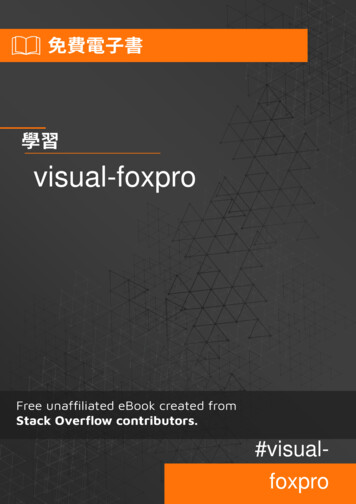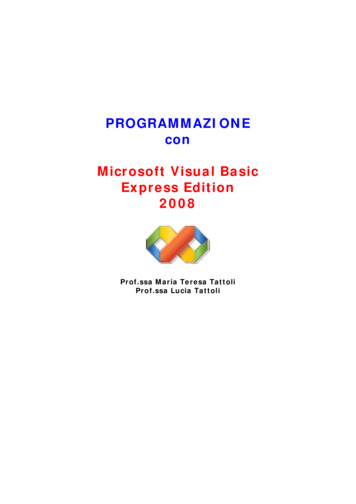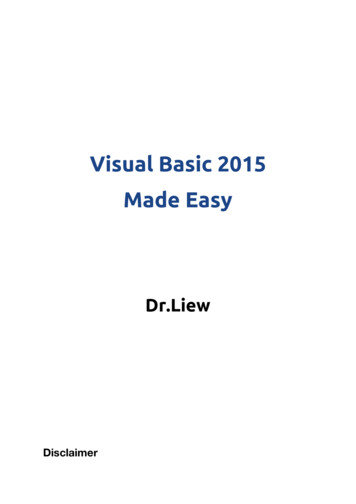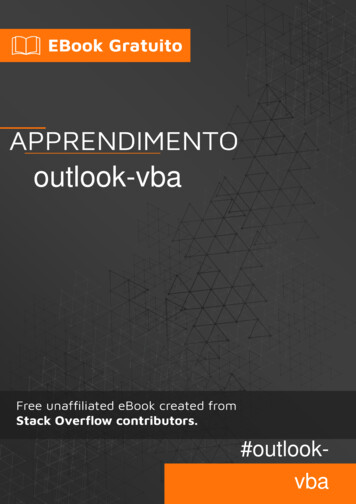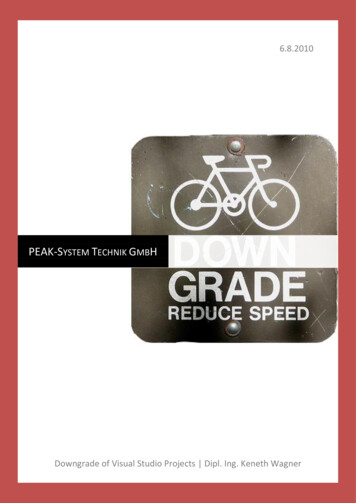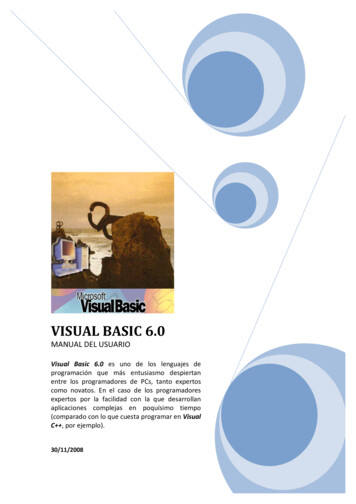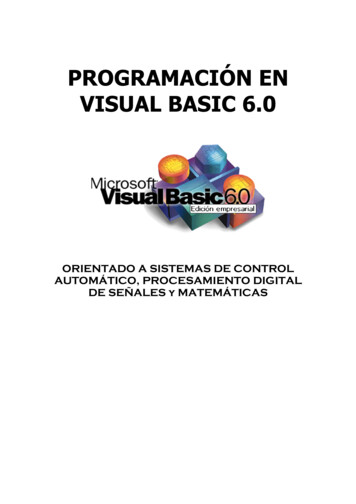Transcription
Visual Basic 6#vb6
Table of ContentsAbout1Chapter 1: Getting started with Visual Basic 62Remarks2Examples2Installation or Setup2Hello world2Chapter 2: Basic SyntaxExamples33if / else statement3for loop3Do Loop3Select Case Statement4Chapter 3: Function eating & Calling a FunctionChapter 4: Installing VB6 on Windows 10ExamplesInstallation WizardChapter 5: VariablesExamplesVariable types5777888Boolean8Integer9String9Credits10
AboutYou can share this PDF with anyone you feel could benefit from it, downloaded the latest versionfrom: visual-basic-6It is an unofficial and free Visual Basic 6 ebook created for educational purposes. All the content isextracted from Stack Overflow Documentation, which is written by many hardworking individuals atStack Overflow. It is neither affiliated with Stack Overflow nor official Visual Basic 6.The content is released under Creative Commons BY-SA, and the list of contributors to eachchapter are provided in the credits section at the end of this book. Images may be copyright oftheir respective owners unless otherwise specified. All trademarks and registered trademarks arethe property of their respective company owners.Use the content presented in this book at your own risk; it is not guaranteed to be correct noraccurate, please send your feedback and corrections to info@zzzprojects.comhttps://riptutorial.com/1
Chapter 1: Getting started with Visual Basic 6RemarksThis section provides an overview of what vb6 is, and why a developer might want to use it.It should also mention any large subjects within vb6, and link out to the related topics. Since theDocumentation for vb6 is new, you may need to create initial versions of those related topics.ExamplesInstallation or SetupDetailed instructions on getting vb6 set up or installed.Hello world' A "Hello, World!" program in Visual Basic.Module HelloSub Main()MsgBox("Hello, World!") ' Display message on computer screen.End SubEnd ModuleRead Getting started with Visual Basic 6 online: ted-with-visual-basic-6https://riptutorial.com/2
Chapter 2: Basic SyntaxExamplesif / else statementIf condition Thencode to execute if trueElseIf condition ThencodeElsecode to execute if conditions are both falseEnd Iffor loopFor I as Integer 1 To 10 Step 1code to executeNextStep is optional and Step 1 is the default. Step tells it how to count, so -1 would have it subtract 1each time and Step 5 would have it add 5 each time thru the loop.In case the loop need to be stopped, then the Exitexample;Forstatement can be used, as in the belowDim iIndex as integerFor I as Integer 1 To 10 Step 1Debug.Print IiIndex I * 10If iIndex 90 ThenExit ForEnd IfLoopHere, instead of printing 1 to 10, it will stop at 9, since the condition told the process to stop wheniIndex reaches 90.Do LoopAnother common type of loop in Visual Basic is the DO loop, which would run a piece of codecontinuously until it is told to stop. On the contrary of some other loops whereby indexes are usedto stop the process, in this particular loop, it should be told to stop.A simple example illustrating the loop is as followshttps://riptutorial.com/3
Dim iIndex1 As IntegeriIndex1 1DoDebug.Print iIndex1iIndex1 iIndex1 1If iIndex1 10 ThenExit DoEnd IfLoopThe above piece of code will take an Index, initialized to 1, and increment it. A Debug.Print will helpprint the index to rack the loop. On each loop, the code will verify if the index has reached 10 andif and only if the condition is true, the Exit Do will be executed, which will stop the loop.Select Case StatementDim number As Integer 8Select Case numberCase 1 To 5Debug.WriteLine("Between 1 and 5, inclusive")' The following is the only Case clause that evaluates to True.Case 6, 7, 8Debug.WriteLine("Between 6 and 8, inclusive")Case 9 To 10Debug.WriteLine("Equal to 9 or 10")Case ElseDebug.WriteLine("Not between 1 and 10, inclusive")End SelectRead Basic Syntax online: xhttps://riptutorial.com/4
Chapter 3: Function ProceduresIntroductionFunction is a series of statements enclosed by "Function" and "End Function" statements.The Function performs an activity and returns control to the caller. When it returns control, it alsoreturns a value to the calling code.You can define a Function in a Class, Structure & Module. By default It is Public. It means, youcan call it from anywhere in your application that has access to the class, Structure or Module inwhich you defined it.Syntax [Modifiers] Function Name Of The Function [(Arg List)] As Return Type [Statements] End FunctionRemarks The two Function Modifiers used in this examples are Public & Private. This Modifiers definethe scope of the Function. Functions with a Private scope can only be called from the source file from where they weredefined. In our case it can be called with in the Module. And cannot be called outside theModule. Functions with Public scope can be called both outside and inside the Module. Simply wecan say as "We can call it any where in the program". Default Modifier of the Function is Public. By default, the function arguments are passed by reference (In a separate topic, this will beexplained in detail).ExamplesCreating & Calling a FunctionThis Example using Standard EXE Project With addition of a Module File. Create New "Standard EXE" Project. So here, a Form will get added to the Project bydefault. Add a Module File to the Project Place a Command Button on the Form Create Command Button Click Event.https://riptutorial.com/5
Module codeCreated two Functions in the Module. One is a Public Function (FnAdd). It takes two Integerarguments val 1 & val 2. It returns an Integer. This Function add the two arguments and returnthe value to the caller. Before the addition, the two arguments undergo a process in anotherFunction. Which is a Private Function. Characteristic/Rules of the Public & Private Functionexplained in the Remarks section.Public Function FnAdd(val 1 As Integer, val 2 As Integer) As Integer'Calling private functionval 1 FnMultiplyBy5(val 1)'Calling private functionval 2 FnMultiplyBy5(val 2)'Function return statementFnAdd val 1 val 2End FunctionBelow is the Private function in the Module. It takes one integer arguments val. It returns aninteger. This function multiply a value 5 with the argument and return the result to the caller.Private Function FnMultiplyBy5(Val As Integer) As Integer'Function return statementFnMultiplyBy5 Val * 5End FunctionForm CodeIn the Command Button click Event. Here we are calling the Module Public function "FnAdd"Private Sub Command1 Click()Debug.Print FnAdd(3, 7)End SubResult in the Immediate Window50Read Function Procedures online: ocedureshttps://riptutorial.com/6
Chapter 4: Installing VB6 on Windows 10ExamplesInstallation WizardVisual Studio 6.0 Installer wizardBy default, the following packages do not install properly under Windows 10: Visual Studio 6 EnterpriseVisual Studio 6 ProfessionalVisual Basic 6 EnterpriseVisual Basic 6 ProfessionalTo install the above packages, you'll either need to make numerous adjustments and registryhacks, or use the fantastic Visual Studio 6.0 Installer wizard by Giorgio Brausi.You'll need the following items before starting: Your original Visual Studio/Basic Program CDs and keysYour original MSDN CDsVisual Studio Service Pack 6Visual Studio 6.0 Installer wizardOn Windows 10 build 1511 or later, you'll require Admin Rights.The Wizard will take you through the necessary steps for a successful installation of Visual Basic6.Note that the installation of the Server Applications is not currently possible.Read Installing VB6 on Windows 10 online: vb6-onwindows-10https://riptutorial.com/7
Chapter 5: VariablesExamplesVariable typesThere are different variable types for different purposes. In Visual Basic 6 the following variabletypes are available: eStringVariantYou declare a variable by using the Dim keyword:Dim RandomNumber As IntegerIf you do not specify a variable type the variable will default to Variant:Dim Foois equivalent toDim Foo As VariantBooleanBoolean is the simplest variable type as it can contain only one of two values: True or False.Foo TrueBar FalseBooleans can be used to control the flow of code:Dim Foo as BooleanFoo Truehttps://riptutorial.com/8
If Foo ThenMsgBox "True"ElseMsgBox "False"End IfIntegerAn integer is a numeric data type and can contain a 16-bit signed value (-32768 to 32767). If youknow that a variable will only contain whole numbers (such as 9) and not fractional numbers (suchas 5.43), declare it as an integer (or long) datatype.Dim RandomNumber As IntegerRandomNumber 9Integers are commonly used as counters in For.Next loops:Dim Counter As IntegerFor Counter 0 to 2MsgBox CounterNext CounterTrying to assign a value less than -32768 or greater than 32767 to an integer will result in a runtime error:Dim MyNumber As IntegerMyNumber 40000 'Run-time error '6': OverflowStringA string variable can contain an empty text, a character, a word or a text of variable length. Thestring value must be contained in quotation marks (").Dim Fruit as StringFruit "Banana"If you need quotation marks inside a string literal you use two subsequent quotation marks ("").Dim Quote as StringQuote "Bill says: ""Learn VB!"""Read Variables online: tps://riptutorial.com/9
CreditsS.NoChaptersContributors1Getting started withVisual Basic 6Community, Scheffer2Basic SyntaxNadeem MK, Talal Abdoh, user74915063Function ProceduresJeet4Installing VB6 onWindows .com/10
It should also mention any large subjects within vb6, and link out to the related topics. Since the Documentation for vb6 is new, you may need to create initial versions of those related topics. Examples Installation or Setup Detailed instructions on getting vb6 set up or installed. Hello world ' A "Hello, World!" program in Visual Basic .