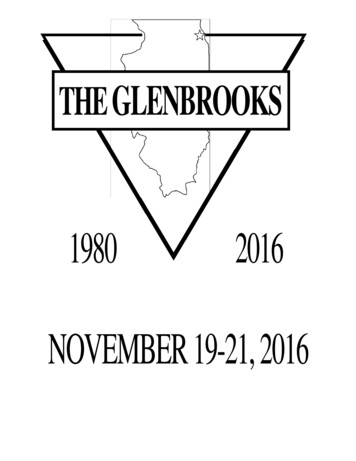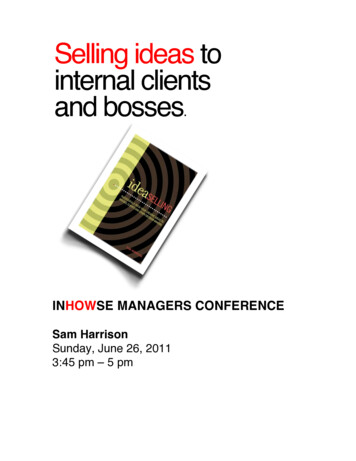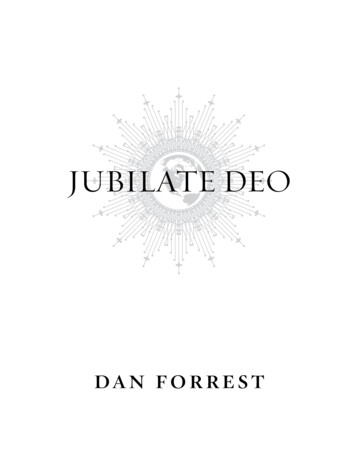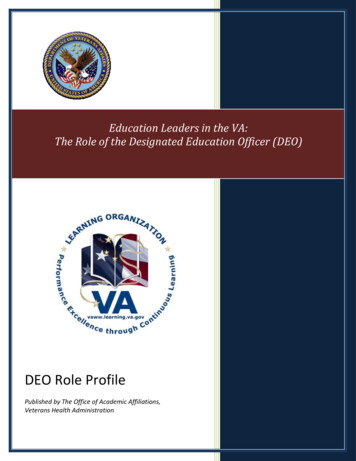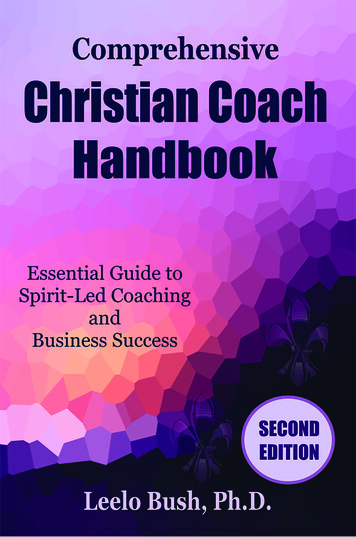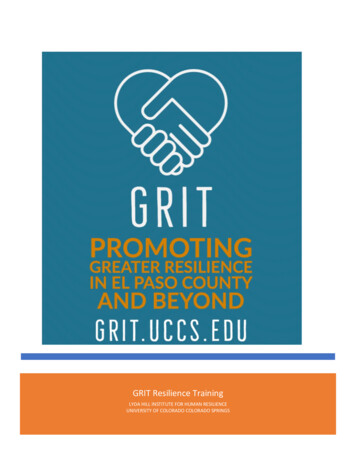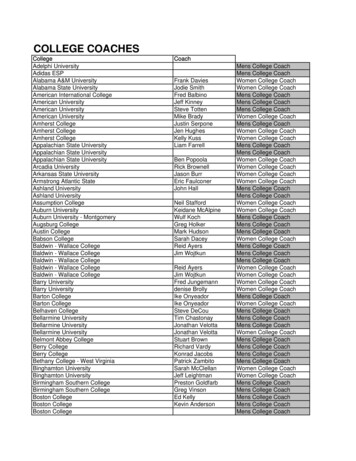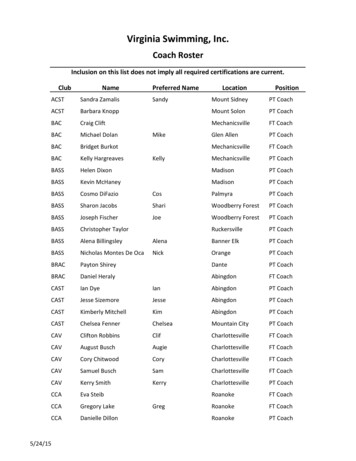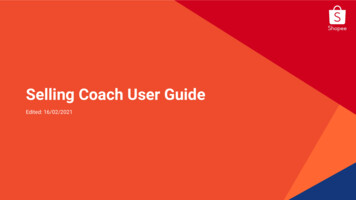
Transcription
Selling Coach User GuideEdited: 16/02/2021Private & Confidential
1.Introduction to Selling Coach2.Accessing Selling Coach3.Utilising the InsightsCONTENTSA.Listing OptimiserB.Top-Selling ProductsC.Trending ProductsD.Similar ProductsE.Top Keywords4.Seller Tips5.FAQsPrivate & Confidential
Introduction to Selling CoachPrivate & Confidential
What is Selling Coach?Selling Coach in Business Insights gives you personalised and platform-wide insights on your product strategy.With using Selling Coach, it helps you to:Understand demandand supply in themarketUnderstand yourcompetitorsDiscover untappedopportunitiesPrivate & ConfidentialImprove listingconversions4
What is Selling Coach?There are various modules and insights that you can access via Selling oductSimilar ProductTop KeywordFind out your currentlistings that can befurther improvedDisplay top productsby sold countDisplay showing thetrending products bykeyword searchDisplay similarproducts of sellers’own productsDisplay top keywordsby search volume*Modules/Insights other than Listing Optimiser are open to selected sellersPrivate & Confidential5
Accessing Selling CoachPrivate & Confidential
1. Login to Shopee Seller CenterPrivate & Confidential7
2. Select Business Insights under DataPrivate & Confidential8
3. Select Selling CoachPrivate & Confidential9
4. Select One of the InsightsPrivate & Confidential10
Utilising the InsightsPrivate & Confidential
A. Listing OptimiserListing Optimiser helps you to identify listings that can be improved to ensure they are of high quality.High-quality listings can attract more shoppers and help them understand your products better, which can in turn drivehigher traffic and encourage purchases.41Select Listing Optimiser2Select the area ofimprovement you’d like tofurther improve on3Check out the suggestion ofimprovement, and click Edit toimprove it4Select Diagnose again tocheck that your listing hasbeen successfully optimised123Private & Confidential12
A. Listing OptimiserThe 5 areas of improvement includes:AreaShort Product NameShort DescriptionToo Few ImagesMissing Parcel DetailsWrong CategoryDescription Be clear and concise, telling shoppers directly about your product.Contain important details, such as your product's brand, model, and colour.Have at least 20 characters. A comprehensive description containing useful information, such as features and benefits, helps shoppers tounderstand your product.Insufficient information may result in confusion and more queries regarding the product, which may causeshoppers to drop their purchase. Upload more high-quality images that: Showcase your product clearly. Show how it looks from different angles. Show its size and scale to help shoppers gauge its actual size. Helps shoppers to imagine how it'll be like to use your product. Provide complete and accurate parcel dimensions, as this information will be used to calculate shipping fees.This ensures that the correct shipping fee will be charged to you.Select the right category for your listing to ensure that your product appears in relevant search results. This helpsshoppers to find your products easily.Private & Confidential13
B. Top-Selling ProductsThis insight shows you the best-selling products in each category (excluding your own products) calculated based onthe number of units sold in Shopee platform.131Select Top-selling Products2Select the category you’dlike to do a search for23 Browse the Top 30 productsin the category yousearched for*This insight is available to selected sellersPrivate & Confidential14
B. Top-Selling ProductsWith utilising this insight, it can help you to improve your product listings through:Improve Current ListingsBring in New ProductsAssessing your products if it suits the demand ofshoppers, and if it is competitive comparing to theother top selling products.Ensure there is a sufficient amount of stocks tosupply the demand.Browsing different product ranges and discoverthe possible products you can start selling.Other sellers might be considering to selltop-selling products too, hence it’s essential to becompetitive in terms of price, appearance,customer service etc.Private & Confidential15
C. Trending ProductsThis insight shows you the Trending Keyword Searches across the past 7 days, rank based on the increase in searchranking. Besides, you are able to look into Top 30 products related to the trending keywords of your top 3 categoriesthat makes up most of your listing.1231Select TrendingProducts2Browse and selectTrending KeywordSearches in one of yourtop 3 categories3Identify the topproducts related to eachkeyword*This insight is available to selected sellersPrivate & Confidential16
C. Trending ProductsWith this insight, you can improve your products specifically in your Top 3 categories, by having products that followsthe current trend and improve your shop selection.Improve Current ListingsBring in New ProductsIdentify your current products if it follows thetrend. If products are relevant, this can be one ofthe keywords that you can include in your listingto increase the chances of being searched.If a trending keyword does not have manyproducts yet, it can be a good opportunity for youto tap into to improve your category listings.However, do have some research to identify thepotential duration of trend if is worth to invest into.Private & Confidential17
D. Similar ProductsThis insight shows you products in Shopee platform that are similar to your listings. It will be calculated based onimage, price, and other factors.121Select Similar Products2Choose your productcategories by sales orupload time, or search for aspecific product of yours.3Assess the similar productsrelated to your product3*This insight is available to selected sellersPrivate & Confidential18
D. Similar ProductsWith this insight, you can assess your competitors’ listings and further identify the areas that you can improve on foryour existing listings.Pricing StrategyMatch your competitor’s prices or offer lowerprices to retain your sales.Marketing StrategyUtilize different features to make your productsmore attractive such as vouchers, discounts orcombo deals to draw more buyers to your listings.Use chat broadcast and Shopee feed to promoteyour products and increase exposure to shoppers.Private & Confidential19
E. Top KeywordsThis insight allows you to browse the most-searched keywords for your top 3 categories. Top Keywords that appearconsistently on the rankings indicate high levels of interest and demand from buyers.1Select Top Keywords2Choose one of yourexisting top 3 categories3Browse the most-searchedkeywords for thesecategories213*This insight is available to selected sellersPrivate & Confidential20
E. Top KeywordsWith this insight, you can identify the interests and demands from buyers.Improve Current ListingsBring in New ProductsName your listings with the most-searchedkeywords if it’s relevant to your products. Insteadof expanding your product selection to include alltop keyword searches, focus on the top 3 keywordsearches to maximise your impact.Top keywords that appear consistently shows ahigh level of interest and demand, are worthbringing into your listings.Private & Confidential21
Seller TipsPrivate & Confidential
Improve your current listingsAssess your currentproductsUnderstand your competitorsHigh demand,low supplyEvaluate your products’performance withBusiness InsightsUtilise ListingOptimiser to improveyour listingsIdentify if your productsare demanded from themarket by browsing thetop-selling products,trending products andmost-searchedkeywordsIdentify andevaluate theexisting supply inthe marketplacewith similarproductsSuggested ActionEnsure you have asufficient number ofstocks to supplyHigh demand,high supplyEnhance your productsby using discounts /deals / shocking salesLow demand,low supplyPromote your productsto the correct customerpoolLow demand,high supplyFurther analyse if theproduct is worthinvesting inIf the product is Private & ConfidentialContinuousImprovementUtilise all insightsto improve yourlistings from timeto timeKeep track on theperformance ofeach listingthrough BusinessInsights23
Bringing in new productsIdentify the potential areasUnderstand which productsare demanded from themarket by browsing thetop-selling products,trending products andmost-searched keywordsUnderstand the market supplyIdentify and evaluatethe existing supply inthe marketplaceIf the product is .Highdemand, lowsupplyHighdemand,high supplyPrivate & ing in thenew productsUtilise similarproducts andlistingoptimiser toimprove yourlistings fromtime to timeBring in thenew productswith a moreattractivelisting thanthe existingones24
What’s Next?After understanding your competitors’ listings, you may improve your listings with the following tips:Introduce Attractive Deals Sign up for the RM15 FreeShipping Program andCoins Cashback Programso that your product canbe easily noticed usingthe filter functionCreate Add-on Deals andBundle Deals toencourage buyers topurchase more for morediscountImprove Impression Add product video insteadof just a photoSet competitive prices foryour productsUtilise Chat Broadcast toremind your buyers toleave reviews afterpurchasingPost on Shopee Feed andstream on Shopee Live toengage with yourfollowers and reach out toyour potential buyersPrivate & ConfidentialImprove Customer Service Utilise Webchat FAQAssistant to provideprompt FAQ responses foryour buyers when theyinitiate a chat with youRespond as early aspossible to buyers’messages to improveChat Response RateExpand your logisticsoptions to accommodateto different customerpreferences25
What’s Next?A good store requires a good listing and decoration of the store. Find out more on how you can beautify your store andengage with your buyers with our seller features.Utilise Shop Decoration Tool tobeautify and customise yourshop to reflect your brandCreate Shop Game tokeep your shop fun andexcitingPrivate & ConfidentialCreate Follow Prize that rewardsyour followers with voucher toencourage them to purchase26
FAQs
Q: How many categories can I explore for each type of insights?A: Top-selling productsAll categoriesTrending productsTop 3 categories that make up most of your listingSimilar productsEvery categories that you have similar listingsTop keywordsTop 3 categories that make up most of your listingQ: When is the best time to utilise Selling Coach?A: Selling Coach can be used to understand the market better at any time. However, Selling Coach is best to beused 2-3 weeks before campaign periods to identify the type of products to bring in for campaigns by browsingthrough top-selling products, trending products and most-searched keywords to boost your sales during thecampaign further. Different products may require different preparation period before campaigns.Q: Why do I only have access to Listing Optimiser?A: The remaining type of insights are only open to selected sellers. Sign up on our Free Shipping and CoinsCashback programs to gain access for these insights.Private & Confidential28
Thank YouLearn more about best practices for selling on Shopee via Seller Education Hub:https://seller.shopee.com.my/edu/Private & Confidential
Q: When is the best time to utilise Selling Coach? A: Selling Coach can be used to understand the market better at any time. However, Selling Coach is best to be used 2-3 weeks before campaign periods to identify the type of products to bring in for campaigns by browsing through top-selling products, trending products and most-searched keywords .