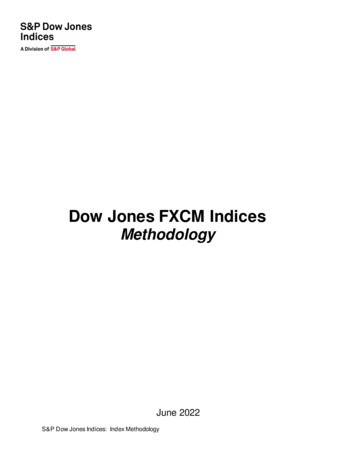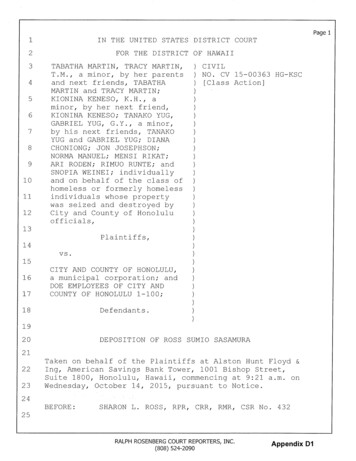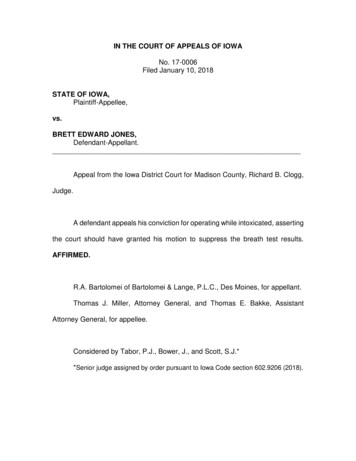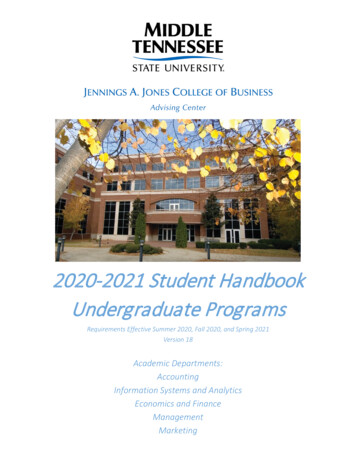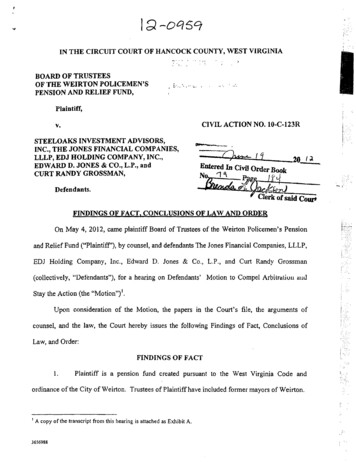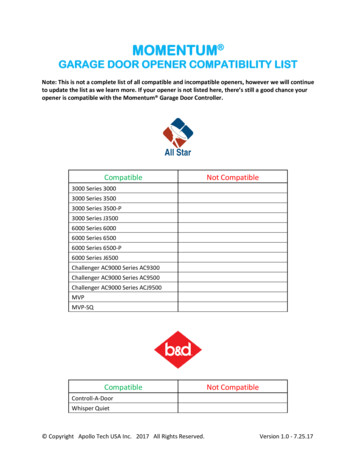Transcription
iCopyright 2013 Dr. Martin JonesThis work is licensed under a Creative Commons Attribution-NonCommercialShareAlike 3.0 Unported License.For more information, visit http://pythonforbiologists.comSet in PT Serif and Source Code Pro
iiAbout the authorMartin started his programming career by learning Perl during the course ofhis PhD in evolutionary biology, and started teaching other people toprogram soon after. Since then he has taught introductory programming tohundreds of biologists, from undergraduates to PIs, and has maintained aphilosophy that programming courses must be friendly, approachable, andpractical.Martin has taught introductory programming as part of the BioinformaticsMSc course at Edinburgh University for the past five years, and is currentlyLecturer in Bioinformatics.
iiiPrefaceWelcome to Python for Biologists.Before you read any further, make sure that this is the most recent version ofthe book. Python for Biologists is being continually updated and improved totake into account corrections, amendments and changes to Python itself, soit's important that you are reading the most up-to-date version.This file is revision number 189. The number of the most recent revision canalways be found n/If the revision number listed at the URL is higher than the one in bold, thenthis is an out-of-date copy, and you need to download the latest version fromhttp://pythonforbiologists.comYou'll notice from the copyright page that the contents of this book arelicensed under a Creative Commons Attribution ShareAlike license. Thismeans that you're free to do what you like with it – copy it, email it to yourfriends, wallpaper your lab with it – as long as you keep the attribution. Youcan also modify it, as long as you license your modification under the sameterms. The only thing that the license doesn't allow is commercial use – ifyou'd like to use the contents of this course for commercial purposes, get intouch with me atmartin@pythonforbiologists.comHappy programming!
ivTable of ContentsAbout the author » iiPreface » iii1: Introduction and environment1Why have a programming book for biologists? » 1Why Python? » 2How to use this book » 5Exercises and solutions » 7Getting in touch » 8Setting up your environment » 8Text editors » 11Reading the documentation » 122: Printing and manipulating text13Why are we so interested in working with text? » 13Printing a message to the screen » 14Quotes are important » 15Use comments to annotate your code » 16Error messages and debugging » 18Printing special characters » 21Storing strings in variables » 21Tools for manipulating strings » 24Recap » 34Exercises » 36Solutions » 393: Reading and writing filesWhy are we so interested in working with files? » 52Reading text from a file » 53Files, contents and file names » 55Dealing with newlines » 57Missing files » 6052
vWriting text to files » 60Closing files » 63Paths and folders » 63Recap » 64Exercises » 65Solutions » 674: Lists and loops74Why do we need lists and loops? » 74Creating lists and retrieving elements » 76Working with list elements » 77Writing a loop » 79Indentation errors » 82Using a string as a list » 83Splitting a string to make a list » 84Iterating over lines in a file » 84Looping with ranges » 85Recap » 87Exercises » 89Solutions » 905: Writing our own functionsWhy do we want to write our own functions? » 99Defining a function » 100Calling and improving our function » 103Encapsulation with functions » 105Functions don't always have to take an argument » 106Functions don't always have to return a value » 108Functions can be called with named arguments » 108Function arguments can have defaults » 110Testing functions » 111Recap » 113Exercises » 115Solutions » 11699
vi6: Conditional tests121Programs need to make decisions » 121Conditions, True and False » 121if statements » 124else statements » 125elif statements » 126while loops » 128Building up complex conditions » 128Writing true/false functions » 130Recap » 131Exercises » 133Solutions » 1357: Regular expressions141The importance of patterns in biology » 141Modules in Python » 143Raw strings » 144Searching for a pattern in a string » 145Extracting the part of the string that matched » 150Getting the position of a match » 152Splitting a string using a regular expression » 153Finding multiple matches » 154Recap » 155Exercises » 157Solutions » 1588: Dictionaries168Storing paired data » 168Creating a dictionary » 173Iterating over a dictionary » 179Recap » 182Exercises » 183Solutions » 1849: Files, programs, and user input195
viiFile contents and manipulation » 195Basic file manipulation » 196Deleting files and folders » 198Listing folder contents » 198Running external programs » 199Running a program » 200Saving program output » 201User input makes our programs more flexible » 201Interactive user input » 203Command line arguments » 204Recap » 205Exercises » 207Solutions » 208
1Chapter 1: Introduction and environment1:Introduction and environmentWhy have a programming book for biologists?If you're reading this book, then you probably don't need to be convinced thatprogramming is becoming an increasingly essential part of the tool kit forbiologists of all types. You might, however, need to be convinced that a book likethis one, developed especially for biologists, can do a better job of teaching you toprogram than a general-purpose introductory programming book. Here are a few ofthe reason why I think that is the case.A biology-specific programming book allows us to use examples and exercises thatuse biological problems. This serves two important purposes: firstly, it providesmotivation and demonstrates the types of problems that programming can help tosolve. Experience has shown that beginners make much better progress when theyare motivated by the thought of how the programs they write will make their lifeeasier! Secondly, by using biological examples, the code and exercises throughoutthe book can form a library of useful code snippets, which we can refer back towhen we want to solve real-life problems. In biology, as in all fields ofprogramming, the same problems tend to recur time and time again, so it's veryuseful to have this collection of examples to act as a reference – something that'snot possible with a general-purpose programming book.A biology-specific programming book can also concentrate on the features of thelanguage that are most useful to biologists. A language like Python has manyfeatures and in the course of learning it we inevitably have to concentrate on someand miss others out. The set of features which are important to us in biology areslightly different to those which are most useful for general-purpose programming– for example, we are much more interested in manipulating text (including thingslike DNA and protein sequences) than the average programmer. Also, there areseveral features of Python that would not normally be discussed in an introductory
2Chapter 1: Introduction and environmentprogramming book, but which are very useful to biologists (for example, regularexpressions and subprocesses). Having a biology-specific textbook allows us toinclude these features, along with explanations of why they are particularly usefulto us.A related point is that a textbook written just for biologists allows us to introducefeatures in a way that allows us to start writing useful programs right away. We cando this by taking into account the sorts of problems that repeatedly crop up inbiology, and prioritising the features that are best at solving them. This book hasbeen designed so that you should be able to start writing small but useful programsusing only the tools in the first couple of chapters.Why Python?Let me start this section with the following statement: programming languages areoverrated. What I mean by that is that people who are new to programming tend toworry far too much about what language to learn. The choice of programminglanguage does matter, of course, but it matters far less than people think it does. Toput it another ways, choosing the "wrong" programming language is very unlikelyto mean the difference between failure and success when learning. Other factors(motivation, having time to devote to learning, helpful colleagues) are far moreimportant, yet receive less attention.The reason that people place so much weight on the "what language should I learn?"question is that it's a big, obvious question, and it's not difficult to find people whowill give you strong opinions on the subject. It's also the first big question thatbeginners have to answer once they've decided to learn programming, so it assumesa great deal of importance in their minds.There are three main reasons why choice of programming language is not asimportant as most people think it is. Firstly, nearly everybody who spends anysignificant amount of time programming as part of their job will eventually end up
3Chapter 1: Introduction and environmentusing multiple languages. Partly this is just down to the simple constraints ofvarious languages – if you want to write a web application you'll probably do it inJavascript, if you want to write a graphical user interface you'll probably usesomething like Java, and if you want to write low-level algorithms you'll probablyuse C.Secondly, learning a first programming language gets you 90% of the way towardslearning a second, third, and fourth one. Learning to think like a programmer in theway that you break down complex tasks into simple ones is a skill that cuts acrossall languages – so if you spend a few months learning Python and then discoverthat you really need to write in C, your time won't have been wasted as you'll beable to pick it up much quicker.Thirdly, the kinds of problems that we want to solve in biology are generallyamenable to being solved in any language, even though different programminglanguages are good at different things. In other words, as a beginner, your choice oflanguage is vanishingly unlikely to prevent you from solving the problems that youneed to solve.Having said all that, when learning to program we do need to pick a language towork in, so we might as well pick one that's going to make the job easier. Python issuch a language for a number of reasons: It has a mostly-consistent syntax, so you can generally learn one way ofdoing things and then apply it in multiple places It has a sensible set of built-in libraries for doing lots of common tasks It is designed in such a way that there's an obvious way of doing most things It's one of the most widely-used languages in the world, and there's a lot ofadvice, documentation and tutorials available on the web It's designed in a way that lets you start to write useful programs as soon aspossible
4Chapter 1: Introduction and environment Its use of indentation, while annoying to people who aren't used to it, isgreat for beginners as it enforces a certain amount of readabilityPython also has a couple of points to recommend it to biologists and scientistsspecifically: It's widely used in the scientific community It has a couple of very well-designed libraries for doing complex scientificcomputing (although we won't encounter them in this book) It lend itself well to being integrated with other, existing tools It has features which make it easy to manipulate strings of characters (forexample, strings of DNA bases and protein amino acid residues, which we asbiologists are particularly fond of)Python vs. PerlFor biologists, the question "what language should I learn" often really comes downto the question "should I learn Perl or Python?", so let's answer it head on. Perl andPython are both perfectly good languages for solving a wide variety of biologicalproblems. However, after extensive experience teaching both Perl and Python tobiologists, I've come the conclusion that Python is an easier language to learn byvirtue of being more consistent and more readable.An important thing to understand about Perl and Python is that they are incrediblysimilar (despite the fact that they look very different), so the point above aboutlearning a second language applies doubly. Many Python and Perl features have aone-to-one correspondence, and so learning Perl after learning Python will berelatively easy – much easier than, for example, moving to Java or C.
5Chapter 1: Introduction and environmentHow to use this bookProgramming books generally fall into two categories; reference-type books, whichare designed for looking up specific bits of information, and tutorial-type books,which are designed to be read cover-to-cover. This book is an example of the latter– code samples in later chapters often use material from previous ones, so you needto make sure you read the chapters in order. Exercises or examples from onechapter are sometimes used to illustrate the need for features that are introducedin the next.There are a number of fundamental programming concepts that are relevant tomaterial in multiple different chapters. In this book, rather than introduce theseconcepts all in one go, I've tried to explain them as they become necessary. Thisresults in a tendency for earlier chapters to be longer than later ones, as theyinvolve the introduction of more new concepts.A certain amount of jargon is necessary if we want to talk about programs andprogramming concepts. I've tried to define each new technical term at the pointwhere it's introduced, and then use it thereafter with occasional reminders of themeaning.Chapters tend to follow a predictable structure. They generally start with a fewparagraphs outlining the motivation behind the features that it will cover – why dothey exist, what problems do they allow us to solve, and why are they useful inbiology specifically? These are followed by the main body of the chapter in whichwe discuss the relevant features and how to use them. The length of the chaptersvaries quite a lot – sometimes we want to cover a topic briefly, other times we needmore depth. This section ends with a brief recap outlining what we have learned,followed by exercises and solutions (more on that topic below).A couple of notes on typography: bold type is used to emphasize important pointsand italics for technical terms and file names. Where code is mixed in with normaltext it's written in a mono-spaced font like this. Occasionally there are
6Chapter 1: Introduction and environmentfootnotes1 to provide additional information that is interesting to know but notcrucial to understanding, or to give links to web pages.Example code is highlighted with a solid border:Some example code goes hereand example output (i.e. what we see on the screen when we run the code) ishighlighted with a dotted border:Some output goes hereOften we want to look at the code and the output it produces together. In thesesituations, you'll see a red-bordered code block followed immediately by a bluebordered output block.Sometimes it's necessary to refer in the text to individual lines of code or output, inwhich case I've used line numberings on the left:1 first line2 second line3 third lineOther blocks of text (usually file contents or typed command lines) don't have anykind of border and look like this:contents of a file1Like this.
7Chapter 1: Introduction and environmentExercises and solutionsThe final part of each chapter is a set of exercises and solutions. The number andcomplexity of exercises differ greatly between chapters depending on the nature ofthe material. As a rule, early chapters have a large number of simple exercises,while later chapters have a small number of more complex ones. Many of theexercise problems are written in a deliberately vague manner and the exact detailsof how the solutions work is up to you (very much like real-life programming!) Youcan always look at the solutions to see one possible way of tackling the problem,but there are often multiple valid approaches.I strongly recommend that you try tackling the exercises yourself before readingthe solutions; there really is no substitute for practical experience when learning toprogram. I also encourage you to adopt an attitude of curious experimentationwhen working on the exercises – if you find yourself wondering if a particularvariation on a problem is solvable, or if you recognize a closely-related problemfrom your own work, try solving it! Continuous experimentation is a key part ofdeveloping as a programmer, and the quickest way to find out what a particularfunction or feature will do is to try it.The example solutions to exercises are written in a different way to mostprogramming textbooks: rather than simply present the finished solution, I haveoutlined the thought processes involved in solving the exercises and shown howthe solution is built up step-by-step. Hopefully this approach will give you aninsight into the problem-solving mindset that programming requires. It's probablya good idea to read through the solutions even if you successfully solve the exerciseproblems yourself, as they sometimes suggest an approach that is not immediatelyobvious.
8Chapter 1: Introduction and environmentGetting in touchOne of the most convincing arguments for presenting a course like this one in theform of an ebook is that it can be continually updated and tweaked based on readerfeedback. So, if you find anything that is hard to understand, or you think maycontain an error, please get in touch – just drop me an email atmartin@pythonforbiologists.com and I promise to get back to you.Setting up your environmentAll that you need in order to follow the examples and exercises in this book is astandard Python installation and a text editor. All the code in this book will run oneither Linux, Mac or Windows machines. The slight differences between operatingsystems are explained in the text (mostly in chapter 9). If you have a choice ofoperating systems on which to learn Python, I recommend Linux, Mac OSX andWindows in that order, simply because the UNIX-based operating systems (Linuxand OSX) are more amenable to programming in general.Installing PythonThe process of installing Python depends on the type of computer you're runningon. If you're running a mainstream Linux distribution like Ubuntu, Python isprobably already installed. To find out, open a terminal and typepythonIf you see some output along these lines:Python 2.7.3 (default, Apr 10 2013, 05:13:16)[GCC 4.7.2] on linux2Type "help", "copyright", "credits" or "license" for more information.
9Chapter 1: Introduction and environmentThen you are ready to go. If your Linux installation doesn't already have Pythoninstalled, try installing it with your package manager (the command will probablybe either sudo apt-get install python or sudo yum install python).If this doesn't work, then download the package from the Python download page 1.The official Python website has installation instructions for Mac2 and Windows3computers as well; these are likely to be the most up-to-date instructions, so followthem closely.Running Python programsA Python program is just a normal text file that contains Python code. To run it wemust first open up a command line. On Linux and Mac computers, the applicationto do this will be called something along the lines of "terminal". On Windows, it isknown as "command prompt".To run a Python program, we just type the path to the Python executable followedby the name of the file that contains the code we want to run4. On a Linux or Macmachine, the path will be something like:/usr/local/bin/pythonOn Windows, it will be something thon.org/getit/windows/When we refer to "a Python program" in this book, we are usually talking about the text file that holds thecode.
10Chapter 1: Introduction and environmentTo run a Python program, it's generally easiest to be in the same folder as it. Byconvention, Python programs are given the extension .py, so to run a programcalled test.py, we just type:/usr/local/bin/python test.pyThere are a couple of tricks that can be useful when experimenting with programs1.Firstly, you can run Python in an interactive (or "shell") mode by running it withoutthe name of a program file. This allows you to type individual statements and seethe result straight away.Secondly, you can run Python with the -i option, which will cause it to run yourprogram and then enter interactive mode. This can be handy if you want toexamine the state of variables after your code has run.Python 2 vs. Python 3As will quickly become clear if you spend any amount of time on the official Pythonwebsite, there are two versions of Python currently available. The Python world is,at the time of writing, in the middle of a transition from version 2 to version 3. Adiscussion of the pros and cons of each version is well beyond the scope of thisbook2, but here's what you need to know: install Python 3 if possible, but if you endup with Python 2, don't worry – all the code examples in the book will work withboth versions.12Don't worry if these two options make no sense to you right now – they will do so later on in the book, onceyou've learned what statements and variables actually are.You might encounter writing online that makes the 2 to 3 changeover seem like a big deal, and it is – butonly for existing, large projects. When writing code from scratch, as you'll be doing when learning, you'reunlikely to run into any problems.
11Chapter 1: Introduction and environmentIf you're going to use Python 2, there is just one thing that you have to do in orderto make some of the code examples work: include this line at the start of all yourprograms:from future import divisionWe won't go into the explanation behind this line, except to say that it's necessaryin order to correct a small quirk with the way that Python 2 handles division ofnumbers.Depending on what version you use, you might see slight differences between theoutput in this book and the output you get when you run the code on yourcomputer. I've tried to note these differences in the text where possible.Text editorsSince a Python program is just a text file, you can create and edit it with any texteditor of your choice. Note that by a text editor I don't mean a word processor – donot try to edit Python programs with Microsoft Word, LibreOffice Writer, or similartools, as they tend to insert special formatting marks that Python cannot read.When choosing a text editor, there is one feature that is essential1 to have, and onewhich is nice to have. The essential feature is something that's usually called tabemulation. The effect of this feature at first seems quite odd; when enabled, itreplaces any tab characters that you type with an equivalent number of spacecharacters (usually set to four). The reason why this is useful is discussed at lengthin chapter 4, but here's a brief explanation: Python is very fussy about your use oftabs and spaces, and unless you are very disciplined when typing, it's easy to end upwith a mixture of tabs and spaces in your programs. This causes very infuriatingproblems, because they look the same to you, but not to Python! Tab emulation1OK, so it's not strictly essential, but you will find life much easer if you have it.
12Chapter 1: Introduction and environmentfixes the problem by making it effectively impossible for you to type a tabcharacter.The feature that is nice to have is syntax highlighting. This will apply differentcolours to different parts of your Python code, and can help you spot errors moreeasily.Recommended text editors are Notepad for Windows1, TextWrangler for MacOSX2, and gedit for Linux3, all of which are freely available.On the web and elsewhere you may see references to Python IDEs. IDE stands forIntegrated Development Environment, and they typically combine a text editorwith a collection of other useful programming tools. While they can speed updevelopment for experienced programmers, they're not a good idea for beginners asthey complicate things, so I don't recommend you use them.Reading the documentationPart of the teaching philosophy that I've used in writing this book is that it's betterto introduce a few useful features and functions rather than overwhelm you with acomprehensive list. The best place to go when you do want a complete list of theoptions available in Python is the official documentation4 which, compared tomany languages, is very jects.gnome.org/gedit/http://www.python.org/doc/
13Chapter 2: Printing and manipulating text2:Printing and manipulating textWhy are we so interested in working with text?Open the first page of a book about learning Python1, and the chances are that thefirst examples of code you'll see involve numbers. There's a good reason for that:numbers are generally simpler to work with than text – there are not too manythings you can do with them (once you've got basic arithmetic out of the way) andso they lend themselves well to examples that are easy to understand. It's also apretty safe bet that the average person reading a programming book is doing sobecause they need to do some number-crunching.So what makes this book different – why is this first chapter about text rather thannumbers? The answer is that, as biologists, we have a particular interest in dealingwith text rather than numbers (though of course, we'll need to learn how tomanipulate numbers too). Specifically, we're interested in particular types of textthat we call sequences – the DNA and protein sequences that constitute the datathat we deal with in biology.There are other reasons that we have a greater interest in working with text thanthe average novice programmer. As scientists, the programs that we write oftenneed to work as part of a pipeline, alongside other programs that have been writtenby other people. To do this, we'll often need to write code that can understand theoutput from some other program (we call this parsing) or produce output in aformat that another program can operate on. Both of these tasks requiremanipulating text.I've hinted above that computers consider numbers and text to be different in someway. That's an important idea, and one that we'll return to in more detail later. Fornow, I want to introduce an important piece of jargon – the word string. String is1Or indeed, any other programming language
14Chapter 2: Printing and manipulating textthe word we use to refer to a bit of text in a computer program (it just means astring of characters). From this point on we'll use the word string when we're talkingabout computer code, and we'll reserve the word sequence for when we're discussingbiological sequences like DNA and protein.Printing a message to the screenThe first thing we're going to learn is how to print1 a message to the screen. Here's aline of Python code that will cause a friendly message to be printed. Quickreminder: solid lines indicate Python code, dotted lines indicate output.print("Hello world")Let's take a look at the various bits of this line of code, and give some of themnames:The whole line is called a statement.print is the name of a function. The function tells Python, in vague terms, what wewant to do – in this case, we want to print some text. The function name is always2followed by parentheses3.The bits of text inside the parentheses are called the arguments to the function. Inthis case, we just have one argument (later on we'll see examples of functions thattake more than one argument, in which case the arguments are separated bycommas).123When we talk about printing text inside a computer program, we are not talking about producing adocument on a printer. The word "print" is used for any occasion when our program outputs some text – inthis case, the output is displayed in your terminal.This is not strictly true, but it's easier to just follow this rule than worry about the exceptions.There are several different types of brackets in Python, so for clarity we will always refer to parentheseswhen we mean these: (), square brackets when we mean these: [] and curly brackets when we mean these: {}
15Chapter 2: Printing and manipulating textThe arguments tell Python what we want to do more specifically – in this case, theargument tells Python exactly what it is we want to print: a friendly greeting.Assuming you've followed the instructions in chapter 1 and set up your Pythonenvironment, type the line of code above into your favourite text editor, save it, andrun it. You should see a single line of output like this:Hello worldQuotes are importantIn normal writing, we only surround a bit of text in quotes when we want to showthat they are being said by somebody. In Python, however, strings are alwayssurrounded by quotes. That is how Python is able to tell the difference between theinstructions (like the function name) and the data (the thing we want to print). Wecan use either single or double quotes for strings – Python will happily accepteither. The following two statements behave exactly the same:print("Hello world")print('Hello world')Let's take a look at the output to prove it1:Hello worldHello worldYou'll notice that the output above doesn't contain quotes – they are part of thecode, not part of the string itself. If we do want to include quotes in the output, theeasiest thing to do2 is use the other type of quotes for surrounding the string:12From this point on, I won't tell you to create a new file, enter the text, and run the program for eachexample – I will simply show you the output – but I encourage you to try the examples yourself.The alternative is to place a backslash character (\) before the quote – this is called escaping the quote and
16Chapter 2: Printing and manipulating
A biology-specific programming book allows us to use examples and exercises that use biological problems. This serves two important purposes: firstly, it provides motivation and demonstrates the types of problems that programming can help to solve. Experience has shown that beginners make much better progress when they