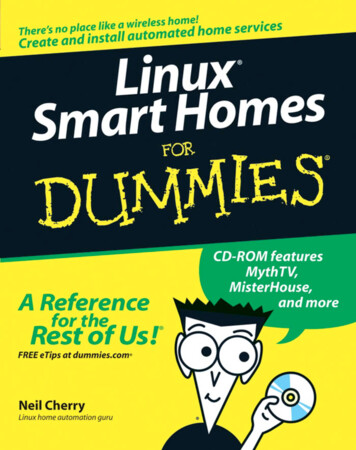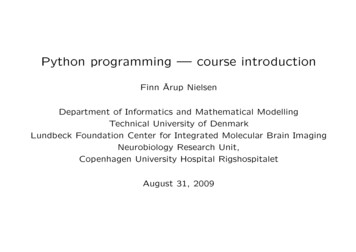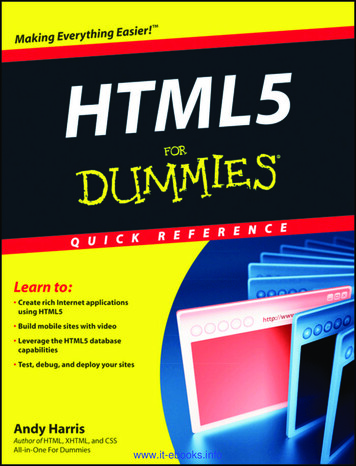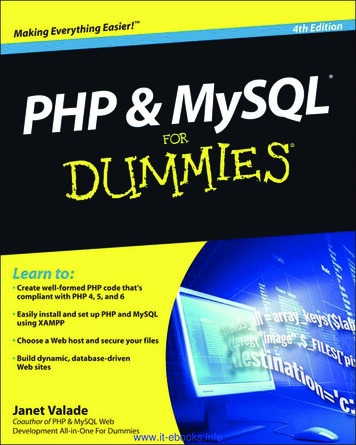Transcription
For Dummiesby Stef Maruch and Aahz MaruchJohn Wiley & Sons 2006 (434 pages)ISBN:9780471778646Looking for a powerful yet easy-to-read programming language? Then slither up toPython! This friendly reference introduces you to Python, the portable, interactivelanguage that combines great power with clear syntax.Table of ContentsPython for DummiesIntroductionPart I - Getting StartedChapter 1 - Introducing PythonChapter 2 - Getting your Hands on the Keyboard—Using Help, Interactive Mode,and IDLEChapter 3 - Basic Elements and SyntaxChapter 4 - Grand Tour of the Python LanguageChapter 5 - Working Like a ProgrammerPart II - Building BlocksChapter 6 - So This String Walks into a BarChapter 7 - Counting your Way to Fun and ProfitChapter 8 - Processing Lists and TuplesChapter 9 - Diving into DictionariesPart III - StructuresChapter 10 - Staying in ControlChapter 11 - Fun with FunctionsChapter 12 - Building Applications with Modules and PackagesChapter 13 - Getting ClassyChapter 14 - Introducing New-Style ClassesChapter 15 - Feeling ExceptionalChapter 16 - Tackling Some Advanced FeaturesPart IV - LibrariesChapter 17 - Using Python's Primary ServicesChapter 18 - Processing TextChapter 19 - Digging into Disk DataChapter 20 - Accessing the InternetPart V - The Part of TensChapter 21 - Ten Critical Python IdiomsChapter 22 - Ten Great Resources1
Part VI - AppendixesAppendix A - Getting and Installing PythonAppendix B - Python Version DifferencesIndexList of FiguresList of TablesList of ListingsList of SidebarsIntroductionCongratulations! You're ready to discover the easiest-to-read powerful programminglanguage—or maybe the most powerful, easy-to-read programming language. That'sPython, of course.With Python For Dummies, you can ferret out just a little or a lot. And with Python, youcan write a little program that picks a random quote from a file, or you can write a set ofprograms that runs a complex business.This book is for you whether you're a student, you're a hobbyist, you need to understandmore about what your programmer co-workers are talking about, or you're taking the firststeps on a new career path.Python For Dummies gives you everything you need to get to an advanced-beginner levelof Python programming. And it points you to other resources so you can take your Pythonprogramming skills even further.About This BookPython For Dummies is a reference book, which meansyou can read it in any order, and you don't have to readevery chapter or section. However, to some extent, laterchapters about more complex Python features rely oninformation introduced in earlier chapters. So if youdon't understand something you see in a later chapter,go to Chapter 3, or go to the chapter on that feature tofind out more. You can also look in the index to find aterm or feature you want to know more about.2
Conventions Used in This BookThis book contains Python code examples. All code examples are in monospaced fontso they are easy to recognize. Anything that you need to type is also indicated inmonospaced font so you know exactly which commas should be typed and whichcommas are part of the surrounding sentence.Python interactive mode examples include this prompt: . If you don't see the prompt,you can assume the code was written in a text editor.Foolish AssumptionsWe make the following assumptions about readers of this book: You know how to use your computer and its operating system.It's helpful but not necessary to know how to set environment variables on yourcomputer. It's also helpful to have a Web browser with access to the Internet. You have and know how to use a text editor that can produce plain ASCIItext or files that end with the .txt extension.If you don't have a text editor that can do this, we include instructions for settingup Python's IDLE programming environment to work with the examples in thisbook. You have had a minimal amount of exposure to programming.We really do mean minimal. If you had a programming class in high school, orwrote a few BASIC programs at one time, or even if you have used HTML tags,that counts.If you have absolutely no experience with programming, you can still find outplenty from this book, but we recommend that you also look at a book or Webtutorial designed to introduce programming to beginners. You'll benefit from theextended explanations of some concepts that we don't have the space to discuss indetail here. You might have done some programming in another language.Programming knowledge is not required for this book, but people who haveprogrammed in other languages have their own sets of issues when transitioningto Python, and we provide some material for such people.3
You know little to nothing about Python.If you know Python, this book will still be helpful as a reference or a source oftips and tricks you may not be aware of.How This Book Is OrganizedThis book gives you an overview of Python; the lowdown about all of its major parts,structures, and libraries; and a glimpse into some more advanced features. You also findout where to go to discover more.Part I: Getting StartedIn this part, we introduce Python and situate it among the myriad other programminglanguages available. Python is good for some things and not for others; you find outwhich is which. We provide a hands-on introduction to some of Python's abilities, usingits helpful interactive mode and its IDLE programming environment. We briefly describeeach of Python's basic building blocks and show how all these blocks come together bydissecting a working program. We sketch an overview of how professional programmersdesign programs and debug code and show you how to put these practices to work tomake your own programming life easier.Part II: Building BlocksPython has six basic data types and many ways to work with each of them. In this part,we describe how to work with strings (chunks of text), numbers, lists and tuples (both ofwhich store multiple data elements), dictionaries (which associate one element withanother), and sets (which always contain unique elements, never duplicates).Part III: StructuresPython code usually comes in chunks, both small and big, and each chunk does aparticular thing. This part also includes a brief introduction to some advanced featuresand the new features of Python 2.5.Part IV: LibrariesPython comes with everything you need to write a very powerful program, and otherpeople have already solved lots of programming conundrums for you. Its libraries includeprimary services such as communication with the operating system, text processing tools,various ways of reading and writing information to disk, and Internet access methods.4
Part V: The Part of TensAll For Dummies books include The Part of Tens. In this part, we give you ten useful butnot-so-obvious programming idioms and ten resources where you can find out moreabout Python.Part VI: AppendixesHere you find instructions on how to install Python and its documentation, as well as alist of new features introduced with each new version of Python since 2.0.Icons appear throughout the book to indicate special material. Here's what they mean:Tip A Tip explains how to do something a little bit more easily and efficiently.Warning A Warning gives you a heads-up about tricky stuff or common mistakes thatmight cause data loss or some other sort of headache. It's best to read Warningsto make sure a tricky feature doesn't "getcha."TECHNICALA Technical Stuff icon flags text that's of interest to readers who likeSTUFFto know about the inner workings or history of a subject. You don'tneed to read Technical Stuff material. After you've internalized alittle about a subject, reading this text might help you understand itfrom a different angle.REMEMBER Remember icons highlight important concepts or pieces of information tokeep in mind.Where to Go from HereIf you want an overview of Python's history and what it can do, go to Chapter 1. If you'renew to Python and want to start working with it right away, go to Chapter 2. If you wanta brief overview of all of Python's building blocks, go to Chapter 3. If you know somePython and you want a refresher or additional info on some of its tools, go to the specificchapters you're interested in.5
Part I: Getting StartedChapter ListChapter 1: Introducing PythonChapter 2: Getting your Hands on the Keyboard—Using Help, Interactive Mode, andIDLEChapter 3: Basic Elements and SyntaxChapter 4: Grand Tour of the Python LanguageChapter 5: Working Like a ProgrammerThe 5th Wave By Rich Tennant"The engineers lived on Jolt and cheese sticks putting this products together, but if youwanted to just ‘cola and cheese sticks’ in the Users Documentation, that's okay too. We'repretty loose around here."In this part You get an overview of the Python programming language, an introduction to itsinteractive and developer environment, and a walkthrough of the building blocks thatmake up Python programs.6
Chapter 1 describes the history of Python and all the exciting things it's being used fortoday. You find out why computers are both the fastest and dumbest things around. Bestof all, you discover why it's called Python anyway.Chapter 2 lets you talk to Python via its interactive mode and IDLE environment. Youwrite a few basic programs and find out how to get Python to carry out commands foryou, how to get Python to tell you things, and how to import tools that let you do evenmore.Chapter 3 introduces you to Python's data types and code blocks, the chunks you use tobuild programs.Chapter 4 shows you a working program. You see how all the chunks of a Pythonprogram talk to each other, and you find out something about the design philosophiesbehind Python programs.Chapter 5 lets you try on a programmer's hat to understand how programmers work andwhy they make the design decisions they do. (Unfortunately, it doesn't explain therelevance of caffeinated sodas to this process—you'll have to figure that out for yourself.)There's also a very useful section on strategies for debugging programs, which is a hugepart of every programmer's job.Chapter 1: Introducing PythonWelcome to Python! If you're the type of person who wants to know what you're gettinginto, this chapter is for you. We give you a quick history of Python and its community ofdevelopers. You find out what Python is and isn't good for (the "is" section is muchlonger than the "isn't" section) and the most important principles of good Pythonprogramming. If you're new to programming, you'll see how it's very similar to a taskyou're probably familiar with.The Right Tool for the JobPython is a general-purpose, high-level language that can be extended and embedded(included in applications as a tool for writing macros). That makes Python a smart choicefor many programming problems, both small and large, and not so good for a couple ofcomputing tasks.Good uses of PythonPython is ideal for projects that require quick development. It supports multipleprogramming philosophies, so it's good for programs that require flexibility. The manypackages and modules already written for Python provide versatility and save you time.The story of Python7
Guido van Rossum created Python and is affectionately bestowed with the title"Benevolent Dictator For Life" by the Python community. In the late 1980s, Guido likedfeatures of several programming languages, but none of them had all the features hewanted. Specifically, he wanted a language that had the following features: Scripting language: A script is a program that controls other programs. Scriptinglanguages are good for quick development and prototyping because they're goodat passing messages from one component to another and at handling fiddly stufflike memory management so that the programmer doesn't have to. Python hasgrown beyond scripting languages, which are used mostly for small applications.The Python community prefers to call Python a dynamic programming language.Indentation for statement grouping: Python specifies that several statements arepart of a single group by indenting them. The indented group is called a codeblock. Other languages use different syntax or punctuation for statementgrouping. For example, the C programming language uses { to begin aninstruction and } to end it. Indentation is considered good practice in otherlanguages also, but Python was one of the first to enforce indentation. Indentationmakes code easier to read, and code blocks set off with indentation have fewerbegin/end words and punctuation to accidentally leave out (which means fewerbugs).High-level data types: Computers store everything in 1s and 0s, but humans needto work with data in more complex forms, such as text. A language that supportssuch complex data is said to have high-level data types. A high-level data type iseasy to manipulate. For example, Python strings can be searched, sliced, joined,split, set to upper- or lowercase, or have white space removed. High-level datatypes in Python, such as lists and dicts (which can store other data types),encompass much more functionality than in other languages.Extensibility: An extensible programming language can be added to. Theselanguages are very powerful because additions make them suitable for multipleapplications and operating systems. Extensions can add data types or concepts,modules, and plug-ins. Python is extensible in several ways. A core group ofprogrammers works on modifying and improving the language, while hundreds ofother programmers write modules for specific purposes.Interpreted: Interpreted languages run directly from source code that humansgenerate (whereas programs written in compiled languages, like C , must betranslated to machine code before they can run). Interpreted languages run moreslowly because the translation takes place on the fly, but development anddebugging is faster because you don't have to wait for the compiler. Interpretedlanguages are easier to run on multiple operating systems. In the case of Python,it's easy to write code that works on multiple operating systems—with no need tomake modifications.People argue over whether Python is an interpreted or compiled language.Although Python works like an interpreted language in many ways, its code iscompiled before execution (like Java), and many of its capabilities run at fullmachine speed because they're written in C—leaving you free to focus on making8
your application work. Guido began writing Python during his Christmas vacationin 1989, and over the next year, he added to the program based on feedback fromcolleagues. He released it to the public in February 1991 by posting to the Usenetsystem of newsgroups. In Guido's words: "The rest is in the Misc/HISTORY file."Fast developmentHigh-level features make Python a wise alternative for prototyping and fast developmentof complex applications: Python is interpreted, so writing working programs and fixing mistakes inprograms is fast.TECHNICALPrograms written in interpreted languages can be tested asSTUFFsoon as they're written, without waiting for the code tocompile.Python takes care of such fiddly details as memory management behind thescenes.Python has debugging features built in.REMEMBER All these features make Python a good language for Off-the-cuff, quick programmingPrototyping (sketching the design basics of complex programs, ortesting particular solutions) Applications that change, build on themselves, and add newfeatures frequentlyProgramming stylesPython is a multi-paradigm language (meaning it supports more than one style orphilosophy of programming). This makes it good for applications that benefit from aflexible approach to programming. Python includes tools for the following paradigms: Object-oriented programming (OOP for short) is one of the popular programmingstyles that Python supports. OOP breaks up code into individual units that passmessages back and forth.Tip Object-oriented programming is good for applications that have multipleparts that need to communicate with each other.Python has features in common with the following languages. If you know theselanguages, you'll find features in Python that you are familiar with, makingPython easier to learn:o Java: An object-oriented language especially for applications used overnetworks9
oooPerl: A procedural language used for text manipulation, systemadministration, Web development, and network programmingTcl: Used for rapid prototyping, scripting, GUIs, and testingScheme: A functional programming language (a language that focuses onperforming actions and calculations by using functions.For more about functions, see Chapter 11, and for an intro to functionalprogramming, see Chapter 16.)REMEMBER Python For Dummies includes a brief introduction to object-orientedprogramming (Chapter 13), an overview of using Python for Webdevelopment (Chapter 20), and tips for scripting and testing.VersatilityPython modules (collections of features for performing tasks) let Python work with Multiple operating systems and user interfacesTip With Python For Dummies, you can write and run programs on Windows,Mac, and Unix (including Linux). Python programmers have also writtencode for other operating systems, from cell phones to supercomputers.Special kinds of data (such as images and sound)Python comes with dozens of built-in modules. New modules can be written in eitherPython or C/C .Companies that use PythonThe main portal to Python and the Python community is http://www.python.org. Thisportal contains a page that lists some companies that use Python, including Yahoo! (for Yahoo! Maps)Google (for its spider and search engine)Linux Weekly News (published by using a Web application written in Python)Industrial Light & Magic (used in the production of special effects for suchmovies as The Phantom Menace and The Mummy Returns).Other commercial uses include financial applications, educational software, games, andbusiness software.ConvenienceMost programming languages offer convenience features, but none boast the combinationof convenience and power that Python offers:10
Python can be embedded in other applications and used for creating macros.For example, Python is embedded in Paint Shop Pro 8 and later versions as ascripting language.Python is free for anyone to use and distribute (commercially ornoncommercially), so any individual or company can use it without payinglicense fees.Python has powerful text manipulation and search features for applicationsthat process a lot of text information.You can build large applications with Python, even though it doesn't checkprograms before they run. In technical terms, Python doesn't have compile-timechecking. Python supports large programs by connecting multiple modulestogether and bundling them into packages. Each module can be built and testedseparately.Python includes support for testing and error-checking both of individualmodules and of whole programs.Sometimes, Python isn't so hotPython by itself isn't best for applications that need to interface closely with thecomputer's hardware because Python is an interpreted language.Interpreted languages are slower than compiled languages. Python is a high-level language that uses many layers to communicate with thecomputer's hardware and operating system.REMEMBER Python might not be the best choice for building the following types ofapplications and systems: Graphics-intensive applications, such as action gamesBut some games use Python because specialized modules can be written tointerface with hardware. The pygame module is one such package. (Moderncomputers are extremely fast, which means it's more important to be able to writeclean code quickly than to get maximum speed out of the software, except for themost graphics-intensive games.) The foundations of an operating systemThe Python developer communityPython has attracted many users who collectively make up a community that Promotes PythonDiscusses and implements improvements to the language11
Supports newcomersEncourages standards and conventions that improve Python's usability andreadabilityValues simplicity and fun (after all, Python was named after Monty Python, theBritish comedy troupe)The Python community has created words to describe its philosophy:Pythonic identifies code that meets the following criteria: It includes interfaces or features that work well with Python.It makes good use of Python idioms (standard ways of performing tasks) andshows understanding of the language.Unpythonic code is roughly translated from other languages instead of following Python'sphilosophy.Pythonistas are knowledgeable users of Python (especially users who promote thelanguage).Cooking Up ProgramsWriting programs is a little bit like working with recipes. For example, you can Write a recipe to make bread from scratch.In Python, you can build a program from scratch, writing all your own code andusing only Python's basic built-in functions. Use the product of one recipe in another recipe (for example, a recipe forturkey stuffing uses bread as an ingredient).After you write program that performs a basic task, you can insert it into otherprograms the same way you add any ingredient to a recipe. Buy premade bread.Python comes with many modules, which are sets of programs other people havewritten that you can plug into your program, just like you can buy bread at thestore without baking it yourself.Python's even better than bread because most Python modules are free!12
When you write a program, you are telling the computer to do something. Python ForDummies gives you step-by-step instructions that help you understand how to write theway a computer "thinks."REMEMBER Unlike you, computers are pretty stupid. They can do only a few things.All the actions that humans make them do are the result of the computer'sdoing those few things over and over, in different combinations, veryquickly.Training your assistantImagine that you're a baker, and you have taken on an apprentice baker who is as stupidas a computer. If you want to show your baker how to make bread from scratch, you needto start with very basic steps. You've already started by putting warm water and sugar in asmall bowl. Then you and the apprentice have this conversation: You: "Add a package of yeast."Apprentice: "I can't find a package of yeast."You: "The refrigerator is over there. Inside the refrigerator is a little packagelabeled Yeast. Go get it."The apprentice gets the package and says, "Now what?"You: "Put the package in the bowl."The apprentice puts the package in the bowl.You: "Hey! Open the package first!"By now you might doubt the wisdom of hiring an apprentice baker who needs to be toldthings that seem completely obvious to you. But if you persevere, you'll come out ahead.If this apprentice is like a computer, then after finally figuring out how to bake bread inyour kitchen, your new baker will be able to prepare 100 loaves a minute!Combining ingredientsWhen your apprentice baker knows all the procedures involved in baking bread, such asfinding the ingredients on the shelves, finding the pots and pans, mixing ingredients, andoperating the oven, you can assign other tasks that use those same procedures. Bakingbread involves combining ingredients in a bowl, so if you need to combine ingredientsfor another recipe, the apprentice already knows how to do that. So when you want toexplain how to make cookies, you can now say "combine sugar, flour, and butter in abowl" without explaining where to find the bowls or the sugar.REMEMBER In Python, after you've written a program to do something, you can importit into another program. So the more you work with Python, the fasteryou'll be able to write programs.13
Chapter 2: Getting your Hands on theKeyboard—Using Help, InteractiveMode, and IDLEOverviewEven if you haven't used Python or another programming language before, it's easy to getup and running with Python. You don't even have to know how to write a completeprogram because you can run Python in interactive mode. In interactive mode, you cantell Python what to do one instruction at a time, or you can write small portions of code tosee how Python handles them. In this way you can learn by doing, trying things out atyour own pace.If you've worked with other programming languages, you're probably eager to get intothe workings of Python and see how it compares. This chapter introduces you to some ofthe tools you'll use as you develop Python programs, as well as some of Python's basicsyntax.Ready for a full-on development experience? Or just curious what a debugger is? Thengo on to the "IDLE Musings" section about Python's very own development environment,IDLE (Integrated DeveLopment Environment). This comprehensive set of tools supportsyou when you are writing, testing, and finding or fixing mistakes in programs.Tip In most of this book, you read and experiment on your own; it's structured so thatyou can pick up information without reading sequentially. However, if you're new toprogramming, you might find it useful to read all of this chapter and try someexamples before going on to the rest of the book. In the following sections, you get agood "hands-on" foundation with Python's interpreter, which will make you morecomfortable when you move on to writing your own programs.Tip If you want to get an overview of Python's features, jump ahead to Chapter 3. We'llbe waiting for you here when you want to find out more about interactive mode orthe IDLE editor/debugger.If you need to install Python, Appendix A has the instructions.Two Ways to Interact with PythonOne of the reasons Python is easy to use is that it comes with tools that help you design,write, and debug your programs.This chapter describes two of these tools:14
Interactive mode: In interactive mode, you type instructions to Python one lineat a time—much the same way that an operating system (shell) acceptsinstructions from a command line. You can also write short multiline programs orimport code from text files or from Python's builtin modules. Interactive modeincludes extensive help, too. With interactive mode, you can explore Python'sabilities.IDLE: The IDLE development environment includes Python's interactive modeand more—tools for writing and running programs and for keeping track ofnames.IDLE is written in Python and shows off Python's considerable abilities.Going One-on-One in Interactive ModeYou can do most anything in interactive mode that you can do in a Python program—even write multiline programs. Think of interactive mode as A sandbox for experimenting safely with PythonA tutorA tool to find and fix problems (bugs) in your programsWarning You can't save what you type in interactive mode. If you want to keep a copy ofwhat you wrote, save your code and results in a file on your computer.You can use interactive mode as a calculator. You can manipulate text and makeassignments in interactive mode. Finally, you can import modules, functions, or parts of alonger program and test them. These features can help you Experiment with Python objects without writing long programs.Debug programs by importing parts of your program one at a time.Starting interactive modeTo start Python's interactive mode, follow these steps:1. Open a command window.o If you're using Mac OS X, open the Terminal application and select FileNew Shell.o If you're using Windows, open the Command Prompt window.o If you're using UNIX, either open a new shell window or just type in yourexisting shell window.2. Type python.When Python opens, you see the text shown in Figure 2-1.15
When Python's interactive mode starts up, it tells you what version is running, the datethe version was released, and a few hints about what to do next. Then it displays thePython prompt: Figure 2-1: Python's interactive mode in a Terminal window.Why computers are always saying "Hello, World!""Hello, World" programs are a computer programming tradition. According to the freeInternet encyclopedia Wikipedia (http://www.wikipedia.org), the first instance of acomputer program that printed "Hello, World" occurred in 1973, in a book called ATutorial Introduction to the Language B, by Brian Kernighan. Since then, a "Hello,World!" program has been written for almost every computer language. Wikipedia listsmore than 170 "Hello, World!" programs written in languages from 4GL and ActionScriptto UNIX shell and XUL.One reason that "Hello, World" programs are popular is that a program that prints a singlestatement is usually the shortest working program in a language. In Python, the shortest working program is one line long.In Java, the program is five lines long.Aren't you glad you're using Python?Following the rules of engagementThe basic method for working with interactive mode is simply this:1. Type a statement or expression.2. Press the Return or Enter key.When you press Return, Python interprets your input and responds if what you typedcalls for a response or if the interpreter doesn't understand what you typed.In the following example, the statement tells Python to print a string. Because thestatement doesn't specify where to print the string, Python prints it to the screen (thedefault behavior in interactive mode). print "Hello, World!"Hello, World!16
This statement is a whole Python program! Pretty simple, eh? When you use interactivemode, Python processes each line of code you type as soon as you press Return (unless itsees that you are writing a multiline chunk of code), and the results appear underneath.Seeing information about a Python objectIn interactive mode, there are two ways to see information about an object: Type the object (or its name) and press Return.Type the print command and the object (or its name) and press Return.What you see depends on what the object is. With some data types (integers and lists, for example), the two methods of seeingthe value give the same re
Python For Dummies gives you everything you need to get to an advanced-beginner level of Python programming. And it points you to other resources so you can take your Python programming skills even further. About This Book Python For Dummies is a reference book, which means you can read it in any order, and you don't have to read