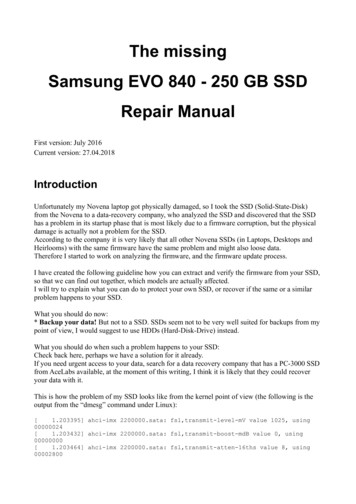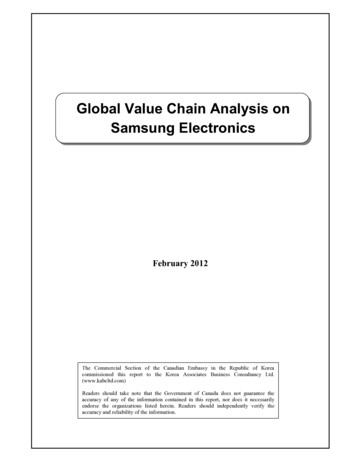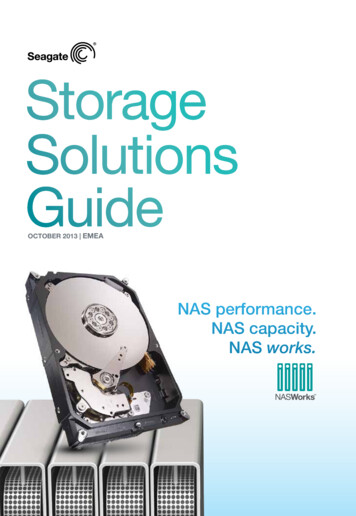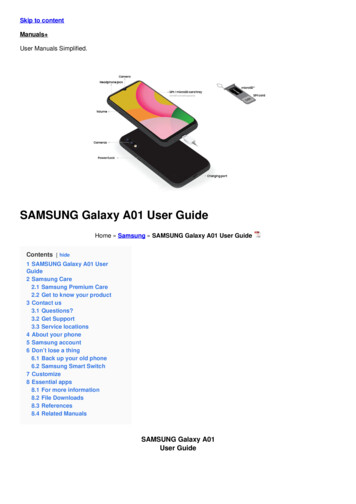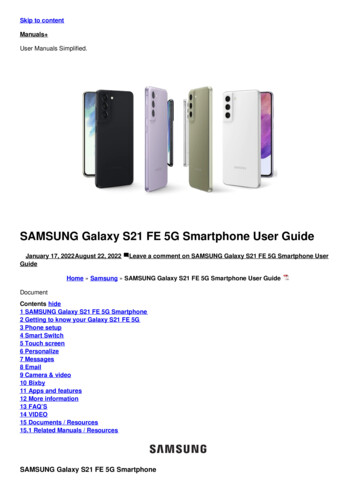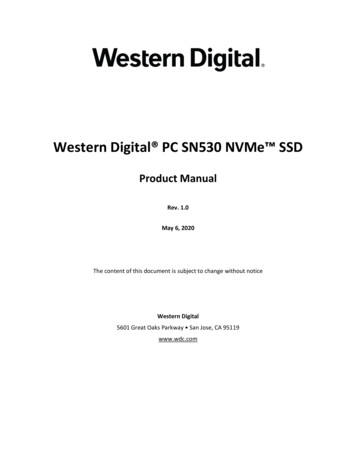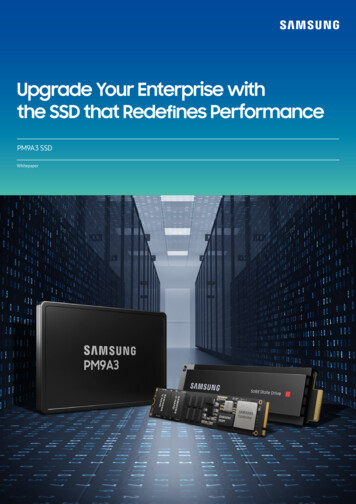Transcription
Samsung SSDMagician DC 2.0User Guide 2015 Samsung Electronics Co.
Legal and additional informationAbout Samsung Electronics Co., Ltd.Samsung Electronics Co., Ltd. is a global leader in technology, opening new possibilities for people everywhere. Through relentless innovation and discovery, we are transforming the worldsof TVs, smartphones, tablets, PCs, cameras, home appliances, printers, LTE systems, medical devices, semiconductors and LED solutions. We employ 286,000 people across 80 countries withannual sales of US 216.7 billion. To discover more, please visit www.samsung.com.For more informationFor more information about the Samsung PM853T, visit www.samsung.com / business /ssd or www.samsungssd.comCopyright 2015 Samsung Electronics Co., Ltd. All rights reserved. Samsung is a registered trademark of Samsung Electronics Co., Ltd. Specifications and designs are subject to change withoutnotice. Nonmetric weights and meas-urements are approximate. All data were deemed correct at time of creation. Samsung is not liable for errors or omissions. All brand, product, servicenames and logos are trademarks and/or registered trademarks of their respec-tive owners and are hereby recognized and acknowledged.Microsoft is a registered trademark of Microsoft Corporation in the United States and /or other countries.Samsung provides this white paper for information purposes only. All information included herein is subject to change without notice. Samsung Electronics is not re-sponsible for any direct orindirect damages, arising from or related to use of this white paper.Samsung Electronics Co., Ltd.Koreawww.samsung.com2015-12416, Maetan 3-dong, Yeongtong-gu, Suwon-si, Gyeonggi-do 443-772,
LEGALITIESDISCLAIMERSAMSUNG ELECTRONICS RESERVES THE RIGHT TO CHANGE PRODUCTS, INFORMATION AND SPECIFICATIONS WITHOUT NOTICE.Products and specifications discussed herein are for reference purposes only. All information discussed herein may change withoutnotice and is provided on an “AS IS” basis, without warranties of any kind. This document and all information discussed hereinremain the sole and exclusive property of Samsung Electronics. No license of any patent, copyright, mask work, trademark orany other intellectual property right is granted by one party to the other party under this document, by implication, estoppels orotherwise. Samsung products are not intended for use in life support, critical care, medical, safety equipment, or similar applicationswhere product failure could result in loss of life or personal or physical harm, or any military or defense application, or anygovernmental procurement to which special terms or provisions may apply. For updates or additional information about Samsungproducts, contact your nearest Samsung office.COPYRIGHT 2015This material is copyrighted by Samsung Electronics. Any unauthorized reproductions, use or disclosure of this material, or any partthereof, is strictly prohibited and is a violation under the Copyright Law. Samsung Electronics reserves the right to make changes inthis specification at any time and without notice. The information furnished by Samsung Electronics in this material is believed to beaccurate and reliable, but is not warranted true in all cases.TRADEMARKS & SERVICE MARKSThe Samsung Logo is the trademark of Samsung Electronics. Adobe is a trademark and Adobe Acrobat is a registered trademarkof Adobe Systems Incorporated.All other company and product names may be trademarks of the respective companies with which they are associated.REVISION HISTORYRevisionDescriptionRevision Date1.0Initial ReleaseNov. 27, 2015
Samsung SSD Magician DCTable of ContentsLegalities03Revision History03Introduction & Cautions05Abbreviations05Features06System Requirements- Hardware Requirements- Software Requirements- Known Issues- Known issues specific to Linux- Known issues specific to Windows070707090909Command Line Options- Summary- Starting Magician DC Software- H [--help]- C [--command-history]-- force1010131415- d [--disk]- L [--list ]- S [--smart]- T [--trim]- F [--firmware-update]- E [--erase]- O [--over-provision]- Over provisioning on Windows Example- Over provisioning on Linux Example- I [--info]- M [--setmax]- W [--setfeature]- W [--writecache]- X [--sct]- X [--sctcachestate]- V [--vendor-utility]-- s37End User License Agreement (EULA)43Supported Commands for LSI RAID454
Samsung SSD Magician DCIntroductionSamsung SSD Magician DC software is designed to help users with easy-to-use disk management and diagnostic features for serverand data center usage. In addition to providing vital SSD status information, Magician DC software will assist users in updatingfirmware, measuring performance, initializing drives, and calculating drive lifetime, etc.This document is intended as a guide for how to use Samsung SSD Magician DC software under the Linux-based server/data centerenvironments. It provides a command line interface to interact with the Samsung SSD Drives.Cautions1. Samsung SSD Magician DC software is only for Samsung SSD products and is not recommended for use with other products.2. Samsung Electronics is not liable for any data loss or other damages that occur while using the software.3. Samsung is not able to provide any data restoration service in the event of data loss.For more information, please refer to Samsung Magician Software Agreement on End User License (EULA) at the end of TAAdvanced Technology AttachmentHDDHard Disk DriveCLICommand Line InterfaceIOInput OutputPATAParallel ATASATASerial ATASSDSolid State DriveS.M.A.R.T.Self-Monitoring, Analysis, and Reporting Technology5
Samsung SSD Magician DCFeaturesThis user guide describes the commands necessary to interact with Samsung SSD drives. The functionality includes:FeatureCommentsListDetect list of attached Samsung SSD Drives in the systemFirmware UpdateUpdate the old firmware of the SSD to the new versionEraseErase data on the SSD by issuing an ATA Format Unit commandOverprovisionResize the user capacity of the SSDTRIMIssue trim command to the SSDS.M.A.R.TDisplay smart information and log temperature of the connectedSamsung SSD drive, and estimate the lifetime of Samsung SSDSet MaxSet the maximum address of the Samsung SSD to change its user capacitySet FeatureChange the certain device features of the Samsung SSDDisk InfoDisplay current overprovisioning value; max address value; state of write cache; WWN; phy speed;power mode of the Samsung SSDSCTExecute some of SCT commands as specified in ATA specification including: SCT Write Same,SCT Feature Control and SCT Data Table (HDA Temperature History)Vendor UtilityCollect and display Failure Analysis log or Power Loss Protection log from the SamsungSSDCommand HistoryDisplay history of the previously executed commandsHelpShow detailed help※ In LSI RAID Configuration, some features may not be executed.The details are described in “Supported Commands for LSI RAID” table.6
Samsung SSD Magician DCSystem RequirementsHardware Requirements1. SSD The following Samsung SSDs are supported:-Samsung SSD SM863 *Samsung SSD PM863 ** This software version has been fully verified only with firmware version that was pre-installed in the device by the company.Therefore, users may be limited from using this software under other firmware versions or other certain circumstances.2. Others On Marvell controller, the Magician feature may not work properly after hot plugging.Software RequirementsThe tool is supported on the following environments.Linux system requirementsOSCommentsRHEL 5.7 and laterRefer to the C600 chipset table belowRHEL 6.1 and laterRefer to the C600 chipset table belowCentOSFollows the same limitations as RHEL aboveUbuntu 12.04 LTSN/A Limited support for the Intel C600 chipset families due to the well-known ISCI (Intel SAS Driver) driver s/master/drivers/scsi/isci?page 1)7
Samsung SSD Magician DC The table below lists the limited support for the Intel C600 chipset families due to the well-known ISCI (Intel SASDriver) driver issue on Linux its/master/drivers/scsi/isci?page 1)OSFeature supportRHEL 5.7 and laterLimited support for some ATAcommands including Secure Erase, Set MaxAddress, and FW UpdateRHEL 6.1 and 6.2Limited support for some ATA commandsincluding Secure Erase, Set Max Address, andFW UpdateRHEL 6.3Limited support for some ATA commandsincluding Secure Erase, Set Max Address, andFW Update. But it can be fully supported whenpatched with ISCI 1.4 for RHEL 6.3 (refer tocomments on the right)RHEL 6.4 and laterFull el-sas/files/RHEL6.3%20Driver%20Update%20v1.4.1/* Support for C600 chipsets has been determined by evaluations and tests in the major part, and the ISCI driver code analysis. On Linux systems, the tool must run with root privileges. This can be done through either sudo or su commands.Windows system requirements The table below lists the limitation found due to default drivers’ behavior on handling SCSI and ATA pass throughcontrol code.OSFeature supportWindows Server 2008Limited support for some ATA commandsincluding Secure Erase, Set Max Address, andFW UpdateWindows Server 2012Limited support for some ATA commandsincluding Secure Erase, Set Max Address, andFW UpdateWindows Server 2012 R2Limited support for some ATA commandsincluding Secure Erase, Set Max Address,and FW UpdateComments* Limitation of support for C600 chipsets has been determined by evaluations and tests. In addition to the above limitations: On Marvell controller, Magician feature may not work properly after hot plugging. On Linux systems, the tool must run with root privilege. This can be done through either sudo or su commands.8
Samsung SSD Magician DCKnown Issues Known Issues Specific to Linux Trim command supports only the ext4 file system. Set Max Address and Secure Erase require a power cycle of SSD Set Max Address may not work on some Ubuntu distributions due to libATA restrictions Over-Provision only adjusts the last partition for a disk with multiple partitions. The following operations are supported for SSDs when connected through the LSI HBA cards. LSI HBA latest biosusing is recommended for proper operation: List, Firmware Update, Secure Erase, SMART, Set Max, Set Feature, SCT Cache State, DiskInformation, Command History, and help features only. SMART Self-Test may not work for SSDs when connected through the LSI MegaRAID cards because of MegaRAIDtime out issue. Trim and Over-Provision operation induce file window pop up depends on file management tools option becauseof mount command. The following operations are strongly recommended for RAID reconfiguration after command sending becauseof RAID information broken. Firmware Update, Secure Erase, Set MaxKnown Issues Specific to Windows Trim command supports only the NTFS file system and after Windows Server 2008. Set Max Address and Secure Erase require a power cycle of SSD. Secure Erase may not work on some Windows Server 2012 R2 due to ATA command restrictions. Over-Provision only adjusts the last partition for a disk with multiple partitions. The following operations are supported for SSDs when connected through the LSI HBA cards. LSI HBA latest biosusing is recommended for proper operation: List, Firmware Update, Secure Erase, SMART, Set Max, Write Cache, SCT Cache State, DiskInformation, Command History, Vendor Utility, and help features only. The following operations are strongly recommended for RAID reconfiguration after command sending becauseof RAID information broken. Firmware Update, Secure Erase, Set Max FW update feature used on OS disk may result in undefined behavior. So, OS re boot is strongly recommendedimmediately after FW update to OS disk.9
Samsung SSD Magician DCCommand Line OptionsThe Samsung SSD Magician DC uses Command Line Interface (CLI) and has two variants: Admin version and Client version.The table given below briefly explains the available command line options. The detailed description of each feature is provided inthe next sections of this chapter. For the purpose of illustration, the name of the tool for all examples will be “Magician” to ed With-H [--help]N/AUsed to display the command line optionsN/A-C [ –command-history]N/AUsed to display the history of the previouslyexecuted commands.N/A[--force]N/AUsed to bypass the user prompt.Used to input the physical disk index listed in the--list command.Note: For --firmware-update, to select all disks-d [--disk] option should be followed by keyword “A”-E [--erase]-F [--firmwareupdate]-T [--trim]-E [--erase]-F [--firmwareupdate]-T [--trim]-S [--smart]-O [--overprovision]-W [--setfeature]-X [--sct]-I [--info]-d [--disk]Disk Number.-L [--list]N/AUsed to display a list of attached Samsung SSDDrives.N/A-S [--smart]-d [ --disk ]Used to select a specific drive connected to thesystem and get the SMART Value.N/A-q [--query]N/A-t [-temperature]-a [ --analyzer]Optional file pathor no argument.--start--stopDisplays the available LBA percentageLogs the temperature of the SSD in the file pathprovided or if no argument is given, thentemperature will be logged into file in default folder,refer to Smart temperature logging file location“--start” records the data needed to estimatelifetime of the SSD.“--stop” calculates the lifetime of the SSD from therecorded data.-S [--smart]-S [--smart]-S [--smart]10
Samsung SSD Magician DCOptionArgumentsDescriptionUsed ve--abort--checkstatus“--[offline/captive short/extended/selective]"execute SMART Short/Extended/Selectiveself-test routine in off-line/captive mode.-M [ --setmax]-d [ --disk ],-s [ --set ]Performs SETMAX related operations on specifiedSSD.N/A-s [ --set ]LBA addressSet Max address value with the given number.-M [--setmax]-e [--execute]-r [--read-native- N/Amax]-W [--setfeature] -d [ --disk ]-w [--writecache]-S [--smart]“--abort" abort off-line mode self-test routine.“--checkstatus" get the current progress and resultof off-line self-test.Retrieve Native Max Address of the specified disk.Used to issue Set Feature command on specifiedSSD.Sets the status for write cache.-M [--setmax]N/A-r [--rawdata]arg1 [ Enable ] or0 [ Disable ]Raw values ofFeature, SectorCount, LBA in theform of{Feature}:{Sectorcount}:{LBA}-X [--sct]-d [ --disk ]Used is to execute SCT commands.N/A-T [--trim]-d [ --disk ]Used to increase the performance of the selecteddisk.N/A-d [ --disk ]Used to update the firmware of the selected diskconnected to HOST system.N/A-E [--erase]-d [ --disk ]Used to erase all the data on the drive by issuing anATA Format Unit command.N/A-I [--info]-d [ --disk ]Used to display details of the selected disk.N/A-d [--disk],-q [--query] or-s [ --set ] or-c [ --clear ]Used to set the -disk's shrink/expand size to thegiven valueN/AN/AQueries current Over-Provision status of Specifieddisk.-O [--over-provision]N/ASets Over-Provisioning on specified disk. 'arg' isamount of over provisioning to be set in format[XXGB or XXMB or XX%]. Percentage is with respectto the disk size. If no value is present, it will defaultto the recommended OP amount.-O [--over-provision]-F [-firmwareupdate]-O [-overprovision]-q [ --query ]-s [ --set ], arg-W [--setfeature]Send Feature Command with the input raw value.'arg' is the combination of Feature:SectorCount:LBA. -W [--setfeature]For hexadecimal value should be input with “0x”.11
Samsung SSD Magician DCOptionArgumentsDescription-c [ --clear ]N/A-V [--vendorutility]-fa [ --FAlog-dump ] Used to execute Vendor Utility Commands forspecified disk.-e [ --Escape]Clears Over-Provisioning from specified disk.-p [ --PLP-log ]-dslr [ --DSLR ]-licenseN/ADisplay the End User License Agreement. The licenseagreement will show the ownership, licensing,dispute resolution and disclaimerUsed With-O [--over-provision]12
Samsung SSD Magician DCHow to Use Magician DCStarting Magician DC softwareFind a Magician file and execute.13
Samsung SSD Magician DC-H [--help]Display the command line options which are supported by Magician application.Arguments:NoneUsed with:NoneUsage:magician --help[or]magician -H14
Samsung SSD Magician DC-C [--command-history]Display the list of CLI commands executed previously by the user.Maximum of 500 command history will be displayed:‘Arguments:NoneUsed with:NoneUsage:magician -- command-history[or]magician -C15
Samsung SSD Magician DC--force--force is used to bypass all the acknowledgements displayed by the tool and intimates the tool to complete the operation specifiedwithout any further user inputs. This option must be used cautiously as it will not prompt the user for the confirmation, which mayresult in severe data loss.Arguments:NoneUsed with:--erase, --trim, --firmware-updateUsage:magician --disk 1 --erase --forcemagician --disk 1 --trim --forcemagician --disk 1 --firmware-update -p fwpackage-path --force[or]magician -d 1 -E --forcemagician -d 1 -T --forcemagician -d 1 -F -p fwpackage-path --force16
Samsung SSD Magician DC-d [--disk]-d or --disk is used to input the physical disk index listed in the –L or --list command.Arguments:NoneUsed with:--erase, --firmware-update, --trim, --overprovision, --smart, --benchmark, --info,--sctcachestateUsage:magician --disk 1 --erasemagician --disk 1 --firmware-update --path fwpackage-path magician --disk 1 --trimmagician --disk 1 --over-provision --set 25%magician --disk 1 --smartmagician --disk 1 --setmax --set 123456magician --disk 1 --writecache --set 1magician --disk 1 --sctcachestatemagician --disk 1 --info[or]magician -d 1 –Emagician -d 1 -F -p fwpackage-path magician -d 1 -Tmagician -d 1 -O -s 25%magician -d 1 -Smagician -d 1 -M -s 123456magician -d 1 -W -s 1magician -d 1 -Xmagician -d 1 –I※ Note: Arguments provided above are only for illustration purpose.For SSDs directly connected to the system, the disk number should be inputted as “-d 0” and for RAID configuration “-d 2:0:1”, where2 -Library type, 0 -Controller number, and 1 -disk number.17
Samsung SSD Magician DC-L [--list ]The –L or --list option will display a list of Samsung SSDs which shows the Model Name, Firmware version, Capacity, Disk Heath, TBW,etc.Arguments:NoneUsed with:NoneUsage:magician --list[or]magician –L※Note: in case of OS disk Disk Number is preceded with '*'※Note: For normal SSDs connected directly to the system, the “Disk Number” is displayed as a single natural number (0 or 1 or2 etc.), but under RAID configuration, the “Disk Number” will be shown in Library type : Controller ID : Disk ID format(eg- 2:0:1).1) LSI Library Type : 1 (IR 1), 2 (IR 2), 4 (IR 3), 8 (MegaRAID)2) Controller ID : Identifier of HBA/RAID controller (numbering)3) Disk ID : Identifier of SSD in one controller ID※“-d 0” for only Samsung SSD and “-d 2:0:1” for RAID configuration.18
Samsung SSD Magician DC-S [--smart]Used to select a specific drive connected to the system and get the SMART Value. For example, if --disk X is specified, where X is thephysical disk index, it lists down the SMART attributes of the disk X connected to HOST system. Also used to log temperature of the diskand estimate its life time and the percentage of the available LBA to replace. Also used to execute SMART Self-Test.Arguments:Used with:Usage:-t [--temperature] Enables the user to log the temperature of the disk.-q [--query] Displays the percentage of the available LBA to replace.-a [--analyzer] Displays the lifetime estimation of the disk by SMART value.--analyzer should be followed by either --start or --stop subcommands.-e [--execute] Execute SMART Self-Test.--execute should be followed by --offlineshort, --offlineextended, --offlineselective, -captiveshort, --captiveextended, --captiveselective, --abort, --checkstatussubcommands.--disk [or] -dmagician --disk 1 --smartmagician --disk 1 --smart --temperature: Use default folder locationmagician --disk 1 --smart --temperature /home/: Use /home/ folder locationmagician --disk 1 --smart --querymagician --disk 1 --smart --analyzer --start: Record the data needed to estimate the life time of SSD.magician --disk 1 --smart --analyzer --stop: Analyze the lifetime of the SSD using recorded data.magician --disk 1 --smart --execute --offlineshortmagician --disk 1 --smart --execute --offlineextendedmagician --disk 1 --smart --execute --offlineselectivemagician --disk 1 --smart --execute --captiveshortmagician --disk 1 --smart --execute --captiveextendedmagician --disk 1 --smart --execute --captiveselectivemagician --disk 1 --smart --execute --abortmagician --disk 1 --smart --execute --checkstatus[or]magician -d 1 -Smagician -d 1 -S -t: Uses default folder locationmagician -d 1 -S -t /home/: Uses /home/ folder locationmagician -d 1 -S -qmagician -d 1 -S -a --start: Records the data needed to estimate the life time of SSD.magician -d 1 -S -a --stop: Analyze the lifetime of the SSD using recorded data.magician -d 1 -S -e --offlineshortmagician -d 1 -S -e --offlineextendedmagician -d 1 -S -e --offlineselectivemagician -d 1 -S -e --captiveshortmagician -d 1 -S -e --captiveextendedmagician -d 1 -S -e --captiveselectivemagician -d 1 -S -e --abortmagician -d 1 -S -e --checkstatus※ Note: Default folder location is /usr/local/Magician/SMARTFiles/. Temperature will be logged into a file “Log Temperature.txt”in default location if no valid file path is provided.To estimate the lifetime of the SSD, first --analyzer should be run with --start and then with --stop subcommand. If “Wear LevelingCount” of the SSD is same when executing “--start” and “--stop” subcommands, then lifetime is displayed as infinite.To check the current progress of SMART OFF-LINE SelfTest, “--checkstatus" subcommand should be used.To stop the execution of SMART OFF-LINE SelfTest, “--abort" subcommand should be used.19
Samsung SSD Magician DC[SMART Information][Temperature log]20
Samsung SSD Magician DC[SSD Lifetime Analyzer]21
Samsung SSD Magician DC-T [--trim]Send LBA ranges information of invalid data such that the SSD can know that the corresponding data inside the SSD is invalid.Arguments:NoneUsed with:--disk [or] -dUsage:magician --disk 1 --trim[or]magician -d 1 -T22
Samsung SSD Magician DC-F [--firmware-update]Update the firmware of the selected Samsung SSD connected to the Host system.If --force is not used then the user will be prompted whether or not to continue the command.Firmware update package includes firmware update policy file - DSRD.enc and new firmware. Samsung will provide firmware updatepackage separately.Arguments: fwpackage-path [This argument provides the path to the directory containingfirmware files and it should be given just after the switch]Used with:--disk [or] -dmagician --disk 1 --firmware-update -p fwpackage-path magician--disk A --firmware-update -p fwpackage-path Usage:[or]magician -d 1 -F -p fwpackage-path magician -d A -F -p fwpackage-path ※ Note: Firmware update is available for limited Samsung SSD models:845DC PRO, 845DC EVO. 850 PRO, 840 PRO23
Samsung SSD Magician DC- [--erase]Erase all the data on the drive by using an ATA Format Unit command.If --force is not used then the user will be prompted whether or not to continue the command. --force option must be used cautiouslyas it will not prompt the user for the confirmation, which may result in severe data loss.Arguments:NoneUsed with:--disk [or] -dUsage:magician --disk 1 --erase[or]magician -d 1 -E※ Note: When the disk is in frozen state, the user has to unplug and plug-in the power cable and restart the erase operation.24
Samsung SSD Magician DC-O [--over-provision]Set the SSD’s overprovision ( OP) area size to the given value.Arguments:-q [--query]: Displays OP information of the selected SSD.-s [--set]: Sets the OP value either in MB or GB or % of total disk space.-c [--clear]: Clears the current OP value on the last partition of the disk.Used with:--disk [or] -dUsage:magician --disk 1 --over-provision --querymagician --disk 1 --over-provision --set 1024MBmagician --disk 1 --over-provision --set 4GBmagician --disk 1 --over-provision --set 10%magician --disk 1 --over-provision --setmagician --disk 1 --over-provision --clear[or]magician -d 1 -O -qmagician -d 1 -O -s 1024MBmagician -d 1 -O -s 4GBmagician -d 1 -O -s 10%magician -d 1 -O -smagician -d 1 -O -c※ Note: If no argument is given for --set option, the application will perform Over-Provisioning with default value, 10%. -O shortswitch can also be used for –over-provision. Short switches for --query, --set and --clear are -q, -s and -c respectively.The values (1024MB, 4GB and 10%) used above are for illustration purpose only.Overprovisioning on Windows ExampleDisplay valueCurrent OPRecommended OPMaximum OPDescriptionCalculationCapacity of total current OP area, each partitionreserved by file system. User can only modifythe reserved area of the last partitionUnallocated space sizeof selected disk(247 GB)Capacity of recommended OP area, 10% ofdevice sizeMinimum value of either:- 50% of total capacity- Maximum shrinkable area*Increasing OP value greater than 50% ofthe SSD density will not have furtherperformance benefit beyond the 50%.Therefore, Magician tool supports allocatingthe OP only up to 50% of the SSD.447 GB * 10% 48GBMin(447 GB * 50% 228GB, 247 GB shrinkable) 228GB25
Samsung SSD Magician DCOverprovisioning on Linux ExampleDisplay valueCurrent OPRecommended OPMaximum OP[Over-provision --query]DescriptionCalculationSum of reserved area of each partition by thefile system. Magician will only modify thereserved area of the last partitionsda1 100GB*5% sda2100GB*5% 10GB10% of device size.Sum of reserved area of all the partitionexcept for the last, and 50% of the size of thelast partition.480GB*10% 48GBsda2 100GB*50% sda1100GB*5% 55GB26
Samsung SSD Magician DC[Over-provision --set 10%][Over-provision -- clear]27
Samsung SSD Magician DC-I [--info]Display the details of the selected Samsung SSD.Arguments:NoneUsed with:--disk [or] -dUsage:magician --disk 1 --info[or]magician -d 1 -I28
Samsung SSD Magician DC-M [--setmax]Perform SETMAX related operations on specified disk, which will decrease or increase the capacity of the SSD. (Can increase up tomaximum capacity supported by the SSD).Arguments:-s [--set]: Set the disk’s capacity by taking value in number of sectors in decimal.-r [--read-native-max]: Display the native max address of the disk in the form of LBA.Used with:--disk [or] -dmagician --disk 1 --setmax --set 1234566Usage:[Setmax --set][Setmax --read-native-max]magician --disk 1 --setmax --read-native-max[or]magician -d 1 -M -s 1234566magician -d 1 -M -r29
Samsung SSD Magician DC-W [--setfeature]Used to change the certain device features on specified SSD.Arguments:-w [--writecache]: Enables (for --writecache 1) or Disables (for --writecache 0) WriteCache on specified SSD.-r [--rawdata]: Set raw value of data to send set feature command on specified disk.Used with:--disk [or] -dmagician --disk 1 --setfeature --writecache 1Usage:magician --disk 1 --setfeature --writecache 0magician --disk 1 --rawdata 0x03:0x44[or]magician -d 1 -W -w 1magician -d 1 -W -w 0magician -d 1 -W -r 0x03:0x4430
Samsung SSD Magician DC-W [--writecache]Enable/disable Write Cache on specified SSD.Arguments:-s [--set]: Enables (for --set 1) or Disables (for --set 0) Write Cache on the specified SSD.Used with:--disk [or] -dUsage:magician --disk 1 --writecache --set 1magician --disk 1 --writecache --set 0[or]magician -d 1 -W -s 1magician -d 1 -W -s 0[Writecache --set 1(enable)][Writecache--set 0(disable)]31
Samsung SSD Magician DC-X [--sct]Used to execute various SCT commands on the specified SSD.Arguments:-wb [--writesame-pattern-background] {start}:{count}:{pattern}: SCT Write Same repeat write data pattern. Start and Count should be given ashexadecimal number. Setting zero value to Count causes write to all addressable userarea.-wf [--writesame-pattern-foreground] {start}:{count}:{pattern}: SCT Write Same repeat write data pattern foreground-xg [--writecache-get]: Get SCT Write Cache state-xs [--writecache-set] {2 1 0}: Set SCT Write Cache-xsnv [--writecache-set-non-volatile] {1 0}:Set SCT Write Cache as non-volatile-rg [--reordering-get]: Get SCT Volatile Write Cache Reordering state-rs [--reordering-set] {1 0}: Set SCT Volatile Write Cache Reordering-rsnv [--reordering-set-non-volatile] {1 0}: Set SCT Volatile Write Cache Reordering as non-volatile-lg [--temperature-logging-get]: Get SCT Temperature logging interval-ls [--temperature-logging-set] {interval}: Set SCT Temperature logging interval. Interval in hexadecimal value with valid rangefrom 1h FFFFh-t [--temperature-history]: Get SCT HDA Temperature History TableUsed with:--disk [or] -dmagician -d 1 -X -wb 0x0:0x10000:0xff00ff00Usage:magician -d 1 -X -wf 0x0:0x10000:0xff00ff00magician -d 1 -X -xgmagician -d 1 -X -xs 1magician -d 1 -X -xsnv 1magician -d 1 -X -rgmagician -d 1 -X -rs 1magician -d 1 -X -rsnv 1magician -d 1 -X -lgmagician -d 1 -X -ls 0x000amagician -d 1 -X -t32
Samsung SSD Magician DCNotes on Write Same commandDuring the execution of SCT Write Same Foreground feature it is not possible to issue any other command to the device, and itcannot be stopped.SCT Write Same Background is an interruptible ATA command. Magician application does not return immediately and the last LBAwritten is updated until the execution completes. User can stop the execution by providing interrupt using control C key.Also note that if any other command such as Identify Device is issued to the device by any other tool, SCT Write Same Backgroundcommand stops.33
Samsung SSD M
List Detect list of attached Samsung SSD Drives in the system Firmware Update Update the old firmware of the SSD to the new version Erase Erase data on the SSD by issuing an ATA Format Unit command Overprovision Resize the user capacity of the SSD TRIM Issue trim command to the SSD S.M.A.R.T