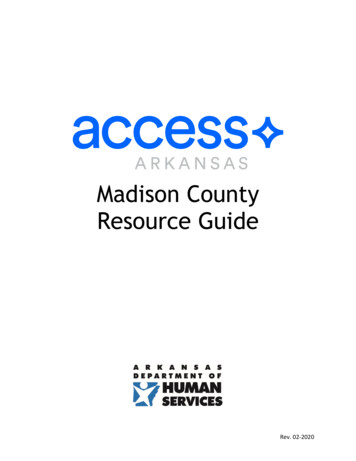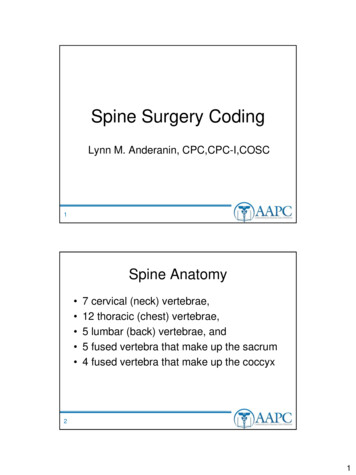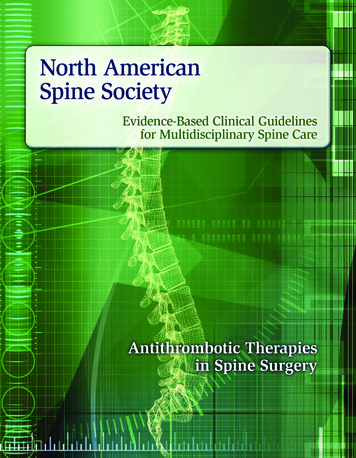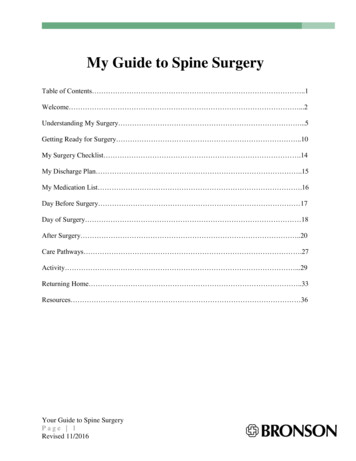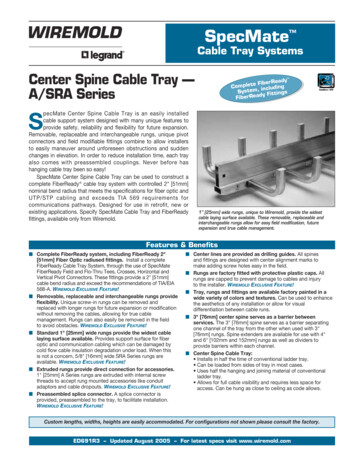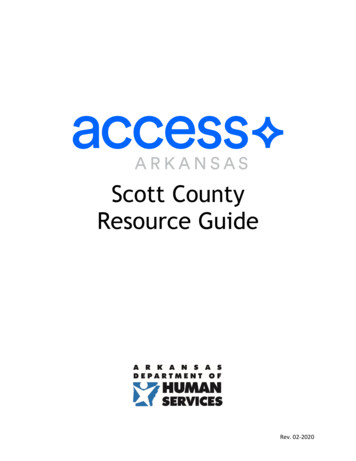Transcription
final spine 0.479"From Snapshots to Great ShotsNow that you’ve bought the amazing Nikon D3300, you need a bookhow to use the D3300 to take great pictures. With Nikon D3300:From Snapshots to Great Shots, you get the perfect blend of photography instruction and camera reference. Beautifully illustrated withlarge, vibrant photos, this book teaches you how to take control ofyour photography to get the image you want every time you pickup the camera.Follow along with your friendly and knowledgeable guide,photographer Rob Sylvan, and you will: Learn the top ten things you need to know about shootingwith the D3300 Master the photographic basics of composition, focus,and depth of field Use the D3300’s automatic scene modes for more controlover your images Understand all the best tricks and techniques for gettinggreat action shots, landscapes, and portraits Find out how to get great shots in low light Harness the power of HD video recording and capturemoving imagesRob Sylvan is a photographer, trainer, andauthor. In addition tobeing KelbyOne’s Lightroom Help Desk Specialist,he also writes the “Underthe Loupe” column forPhotoshop User magazine, and blogsabout Lightroom at Lightroomers.com.He is the author of several books andebooks, including Taking Stock: Makemoney in microstock creating photosthat sell and Nikon D5300: FromSnapshots to Great Shots. Join him ona landscape photography workshop atthedigitalphotoworkshops.comFrom Snapshots to Great Shotsthat goes beyond a tour of the camera’s features to show you exactlyNikon D3300Nikon D3300Nikon D3300From Snapshots to Great ShotsLearn the best waysto compose yourpictures!Peachpit Presswww.peachpit.comLevel: BeginnerCategory: Digital PhotographyCover Design: Aren StraigerCover Image: Rob SylvanAuthor Photo: Rob SylvanJoin the book’s Flickr group, share your photos, ask questions,and discuss how you use your Nikon D3300 to get great shots atGet great detailin your subjects!flickr.com/groups/nikond3300 ativeLearning@peachpit9780133854428 NikonD3300SNP Cvr.indd 1Can 25.99SylvanUS 24.99Rob Sylvan4/7/14 2:26 PM
Nikon D3300:FromSnapshots toGreat Shots
This page intentionally left blank
Nikon D3300:FromSnapshots toGreat ShotsRob Sylvan
Nikon D3300: From Snapshots to Great ShotsRob SylvanPeachpit Presswww.peachpit.comTo report errors, please send a note to errata@peachpit.comPeachpit Press is a division of Pearson EducationCopyright 2014 by Peachpit PressAll photography Rob SylvanSenior Editor: Susan RimermanSenior Production Editor: Lisa BraziealCopyeditor: Suki GearProofreader: Bethany StoughComposition: WolfsonDesignIndexer: James MinkinCover Image: Rob SylvanCover Design: Aren StraigerInterior Design: Mimi HeftNotice of RightsAll rights reserved. No part of this book may be reproduced or transmitted in any form by any means, electronic,mechanical, photocopying, recording, or otherwise, without the prior written permission of the publisher.For information on getting permission for reprints and excerpts, contact permissions@peachpit.com.Notice of LiabilityThe information in this book is distributed on an “As Is” basis, without warranty. While every precautionhas been taken in the preparation of the book, neither the author nor Peachpit shall have any liability to anyperson or entity with respect to any loss or damage caused or alleged to be caused directly or indirectly by theinstructions contained in this book or by the computer software and hardware products described in it.Trademarks“From Snapshots to Great Shots” is a trademark, in the U.S. and/or other countries, of Pearson Education, Inc.or its affiliates. All Nikon products are trademarks or registered trademarks of Nikon and/or Nikon Corporation.Many of the designations used by manufacturers and sellers to distinguish their products are claimed astrademarks. Where those designations appear in this book, and Peachpit was aware of a trademark claim,the designations appear as requested by the owner of the trademark. All other product names and servicesidentified throughout this book are used in editorial fashion only and for the benefit of such companies withno intention of infringement of the trademark. No such use, or the use of any trade name, is intended toconvey endorsement or other affiliation with this book.ISBN-13: 978-0-133-85442-8ISBN-10: 978-0-133-85442-6987654321Printed and bound in the United States of America
The camera used while writing this From Snapshots to Great Shotsbook was generously provided by B&H Photo.www.bhphotovideo.com
DedicationFor Paloma. I love you.AcknowledgmentsMy deepest thanks go to Jeff Revell, the author of a number of books in the From Snapshotsto Great Shots series, and specifically the book on the D3100, which I had the honor andpleasure of updating for the D3200 and D3300. Jeff is a tremendous photographer andgifted teacher. Thank you for providing such a sound foundation upon which to build.Any book that has reached the final stage of being published is actually the work ofmany hands (eyes, brains, and hearts too) behind the scenes. I owe everyone at Peachpita great deal of gratitude, but specifically Susan Rimerman, Ted Waitt, Lisa Brazieal, SukiGear, Bethany Stough, Sara Jane Todd, Scott Cowlin, and Nancy Aldrich-Ruenzel, whowere instrumental in getting this book finished, looking so darn fantastic, and out intothe world. Thank you all.A special thanks to David Brommer and B&H Photo Video for help in securing theD3300 I used to write this book.I am grateful for all that I have learned from my friends at the National Associationof Photoshop Professionals, the Digital Photo Workshops, the fantastic instructors atPhotoshop World, and countless numbers of fellow photographers. You all have taughtand inspired me over the years.I also want to thank my wife, Paloma, for being the love of my life and my number onesupporter during this project; my son, Quinn, for assisting me on many shoots and beingthe model in many more; and my family, friends, and neighbors—Ea, Avery, Otis, Hayley,Mark, Adrienne, Emma, Julia, Paige, Kris, Max, Chris, Anna, Dan, Jayda, Maggie, Jaylin,Alden, Hayden—for being a part of the book in large and small ways.I owe a deep debt of gratitude to Nikki McDonald, who took a chance on me a few yearsago and invited me into the Peachpit family. This is all your fault. J
ContentsIntroductionChapter 1: The D3300 Top Ten Listxi1Ten Tips to Make Your Shooting More ProductiveRight Out of the BoxPoring Over the Camera2Poring Over the Camera41. Charge Your Battery52. Adjust Your Auto Off Timer Setting63. Set Your JPEG Image Quality74. Turn Off the Auto ISO Setting95. Set Your Focus Point and Mode116. Set the Correct White Balance127. Set Your Color Space158. Know How to Override Autofocus179. Review Your Shots1810. Hold Your Camera for Proper Shooting23Chapter 1 Assignments25Chapter 2: First Things First27A Few Things to Know and Do Before You BeginTaking PicturesPoring Over the Picture28Choosing the Right Memory Card30Formatting Your Memory Card30Updating the D3300’s Firmware32Cleaning the Sensor33Using the Right Format: RAW vs. JPEG35Lenses and Focal Lengths38What Is Exposure?42Motion and Depth of Field45Chapter 2 Assignments47Contentsvii
Chapter 3: The Auto Modes49Get Shooting with the Automatic Camera ModesPoring Over the Picture50Auto Mode52Portrait Mode53Landscape Mode54Child Mode55Sports Mode56Close Up Mode57Night Portrait Mode58Flash Off Mode59Effects Modes60Guide Mode65Why You May Never Want to Use the Auto Modes Again66Chapter 3 Assignments68Chapter 4: The Professional Modes71Taking Your Photography to the Next LevelPoring Over the Picture72P: Program Mode74S: Shutter Priority Mode77A: Aperture Priority Mode81M: Manual Mode86How I Shoot: A Closer Look at the Camera Settings I Use89Chapter 4 Assignments92Chapter 5: Moving Target95The Tricks to Shooting Subjects in MotionviiiPoring Over the Picture96Stop Right There!98Using Shutter Priority (S) Mode to Stop Motion101Using Aperture Priority (A) Mode to Isolate Your Subject104Using Auto ISO the Right Way105Keep Them in Focus with Continuous-Servo Focusand AF Focus Point Selection107Stop and Go with 3D-Tracking AF109Manual Focus for Anticipated Action109Keeping Up with the Continuous Shooting Mode111N i k o n D 3 3 0 0 : F r o m S n a p s h o t s t o G r e at S h o t s
A Sense of Motion112Tips for Shooting Action114Chapter 5 Assignments117Chapter 6: Say Cheese!119Settings and Features to Make Great PortraitsPoring Over the Picture120Using Automatic Portrait Mode122Using Aperture Priority Mode122Metering Modes for Portraits124Using the AE-L (Auto Exposure Lock) Feature126Focusing: The Eyes Have It127Classic Black and White Portraits129The Portrait Picture Control for Better Skin Tones131Detect Faces with Live View131Use Fill Flash for Reducing Shadows132Portraits on the Move135Tips for Shooting Better Portraits136Chapter 6 Assignments143Chapter 7: Landscape Photography145Tips, Tools, and Techniques to Get the Most Out ofYour Landscape PhotographyPoring Over the Picture146Sharp and In Focus: Using Tripods148Selecting the Proper ISO150Selecting a White Balance152Using the Landscape Picture Control154Taming Bright Skies with Exposure Compensation156Shooting Beautiful Black and White Landscapes158The Golden Light160Where to Focus162Easier Focusing164Making Water Fluid165Directing the Viewer: A Word About Composition168Advanced Techniques to Explore171Chapter 7 Assignments179 ix
Chapter 8: Mood Lighting181Shooting When the Lights Get LowPoring Over the Picture182Raising the ISO: The Simple Solution184Using Very High ISOs186Stabilizing the Situation187Focusing in Low Light188Shooting Long Exposures191Using the Built-in Flash193Compensating for the Flash Exposure196Reducing Red-Eye198Rear Curtain Sync200Flash and Glass202A Few Words About External Flash203Chapter 8 Assignments204Chapter 9: Creative Compositions207Improve Your Pictures with Sound Compositional ElementsPoring Over the Picture208Depth of Field210Angles212Point of View213Patterns214Color214Contrast216Leading Lines218Splitting the Frame218Frames within Frames220Chapter 9 Assignments221Chapter 10: D3300 Video: Beyond the Basics223Video and the D3300xIt’s All About the Lenses228Using Accessories229Getting a Shallow Depth of Field231Giving a Different Look to Your Videos232Tips for Better Video233Watching and Editing Your Video235N i k o n D 3 3 0 0 : F r o m S n a p s h o t s t o G r e at S h o t s
Expanding Your Knowledge236Chapter 10 Assignments237Chapter 11: Advanced Techniques239Impress Your Family and FriendsPoring Over the Picture240Spot Metering for More Exposure Control242Metering for Sunrise or Sunset244Manual Mode245Avoiding Lens Flare248Using the Sun Creatively249Macro Photography250Active D-Lighting251Customizing Your White Balance253Conclusion255Chapter 11 Assignments256Index257Bonus Chapter 12: ACCESSORIZEBONUS-1xi
IntroductionThe D3300 is a wonderful bit of camera technology and a very capable tool for creatingphotographs that you will be proud to show others. The intention of this book is not to bea rehash of the owner’s manual that came with the camera, but rather to be a resourcefor learning how to improve your photography while using your D3300. I am very excitedand honored to help you in that process, and to that end I have put together a short Q&Ato help you get a better understanding of what you can expect from this book.Q: Is every camera feature going to be covered?A: Nope, just the ones I felt you need to know about in order to start taking great photos.Believe it or not, you already own a great resource that covers every feature of yourcamera: the owner’s manual. Writing a book that just repeats this information wouldhave been a waste of my time and your money. What I did want to write about washow to harness certain camera features to the benefit of your photography. As you readthrough the book, you will also see callouts that point you to specific pages in your owner’smanual (either the small printed manual or the more complete PDF found on the discthat comes with the camera) that are related to the topic being discussed. For example,I discuss the use of the AE-L button, but there is more information available on this featurein the manual. I cover the function as it applies to our specific needs, but I also give youthe page numbers in the manual so you can explore it even further.Q: What about video?A: While the focus of this book is on creating still photographs, I have devoted one chapter(Chapter 10) to helping you get started with the video functions of the D3300.Q: So if I already own the manual, why do I need this book?A: The manual does a pretty good job of telling you how to use a feature or turn it onin the menus, but it doesn’t necessarily tell you why and when you should use it. If youreally want to improve your photography, you need to know the whys and whens to putall of those great camera features to use at the right time. To that extent, the manual justisn’t going to cut it. It is, however, a great resource on the camera’s features, and it is forthat reason I treat it like a companion to this book. You already own it, so why not getsomething of value from it?Q: What can I expect to learn from this book?A: Hopefully, you will learn how to take great photographs. My goal—and the reasonthe book is laid out the way it is—is to guide you through the basics of photography asthey relate to different situations and scenarios. By using the features of your D3300 andthis book, you will learn about aperture, shutter speed, ISO, lens selection, depth of field,xiiN i k o n D 3 3 0 0 : F r o m S n a p s h o t s t o G r e at S h o t s
and many other photographic concepts. You will also find plenty of full-page photos thatinclude captions, shooting data, and callouts so you can see how all of the photographyfundamentals come together to make great images. All the while, you will be learninghow your camera works and how to apply its functions and features to your photography.Q: What are the assignments all about?A: At the end of most of the chapters, you will find shooting assignments, where I giveyou some suggestions as to how you can apply the lessons of the chapter to help reinforceeverything you just learned. Let’s face it—using the camera is much more fun than reading about it, so the assignments are a way of taking a little break after each chapter andhaving some fun.Q: Should I read the book straight through, or can I skip around fromchapter to chapter?A: Here’s the easy answer: yes and no. No, because the first four chapters give you thebasic information you need to know about your camera. These are the building blocks forusing the camera. After that, yes, you can move around the book as you see fit becausethe remaining chapters are written to stand on their own as guides to specific types ofphotography or shooting situations. So you can bounce from portraits to shooting landscapes and then maybe to a little action photography. It’s all about your needs and howyou want to address them. Or you can read the book straight through. The choice is upto you.Q: Is there anything else I should know before getting started?A: In order to keep the book short and focused, I had to be selective about what I includedin each chapter. The problem is that there is a little more information that might come inhandy after you’ve gone through all the chapters. So as an added value for you, I havewritten a bonus chapter: Chapter 12, called “Accessorize.” It is full of information on accessories that will assist you in making better photographs. You will find my recommendationsfor things like filters, tripods, and much more. To access the bonus chapter, just log in orjoin Peachpit.com (it’s free), then enter the book’s ISBN (9780133-854428) on this page:www.peachpit.com/store/register.aspx. After you register the book, a link to the bonuschapter will be listed on your Account page under Registered Products. Note: If you purchased an electronic version of this book, you’re set—Chapter 12 is already included in it.Q: Is that it?A: One last thought before you dive into the first chapter. My goal in writing this bookhas been to give you a resource you can turn to for creating great photographs with yourNikon D3300. Take some time to learn the basics, and then put them to use. Photography,like most things, takes time to master and requires practice. I have been a photographerfor many years and I’m still learning. Always remember that it’s not the camera thatmakes beautiful photographs—it’s the person using it. Have fun, make mistakes, and thenlearn from them. In no time, I’m sure you will transition from a person who takes snapshots to a photographer who makes great shots.Introductionxiii
ISO 100 1/80 sec. f/2.5 50mm lens
4The ProfessionalModesTaking Your Photography to the Next LevelIf you talk to professional photographers, you will find that the majorityof them use a few selective modes that offer the greatest amount ofcontrol over their photography. To anyone who has been involved withphotography for any period of time, these modes are known as thebackbones of photography. They allow you to influence two of the mostimportant factors in taking great photographs: aperture and shutterspeed. To access these modes, you simply turn the Mode dial to one ofthe letter-designated modes and begin shooting. But wouldn’t it be niceto know exactly what those modes control and how to make them doour bidding? Well, if you really want to take that next step in controllingyour photography, it is essential that you understand not only how tocontrol these modes but why you are controlling them. So let’s move thatMode dial to the first of our professional modes: Program mode.71
Poring Over the PictureThe color from the foliage isnicely reflected in the water.I love the mix of moving water and longexposures. The key is having something solidin the scene to provide contrast against themovement of the water, and these river stoneswere perfect. I used the Bulb setting in Manualmode, which we’ll cover in Chapter 11, to getthe extremely long exposure duration.
The wide depth of field keeps detailin focus deeper into the scene.The longer the exposure, the moresmooth the water will appear.ISO 200 120 sec. f/11 35mm lens
P: Program ModeThere is a reason that Program mode is only one click away from the automaticmodes: With respect to apertures and shutter speeds, the camera is doing mostof the thinking for you. So, if that is the case, why even bother with Programmode? First, let me say that I rarely use Program mode because it just doesn’t give asmuch control over the image-making process as the other professional modes. There areoccasions, however, when it comes in handy, like when I am shooting in widely changinglighting conditions and don’t have the time to think through all of my options, or whenI’m not very concerned with having ultimate control of the scene. Think of a picnic outdoors in a partial shade/sun environment. I want great-looking pictures, but I’m notlooking for anything to hang in a museum. If that’s the scenario, why choose Programover one of the scene modes? Because it gives me choices and control that none of thescene modes can deliver.Manual CalloutTo see a comparison of all the different modes, check out the table on page 326 of the electronicReference Manual.When to use Program (P) mode insteadof the automatic scene modes When shooting in a casual environment where quick adjustments are needed When you want more control over the ISO When you want to make corrections to the white balance When you want to change shutter speeds or the aperture to achieve a specific resultLet’s go back to our picnic scenario. As I said, the light is moving from deep shadow tobright sunlight, which means that the camera is trying to balance our three photo factors(ISO, aperture, and shutter speed) to make a good exposure. From Chapter 1, we knowthat Auto ISO is just not a consideration, so we have already turned that feature off (youdid turn it off, didn’t you?). Well, in Program mode, you can choose which ISO you wouldlike the camera to base its exposure on. The lower the ISO number, the better the qualityof our photographs, but the less light sensitive the camera becomes. It’s a balancing act,with the main goal always being to keep the ISO as low as possible—too low an ISO, andwe will get camera shake in our images from a long shutter speed; too high an ISO meanswe will have an unacceptable amount of digital noise. For our purposes, let’s go aheadand select ISO 400 so we provide enough sensitivity for those shadows while allowing thecamera to use shutter speeds that are fast enough to stop motion.74N i k o n D 3 3 0 0 : F r o m S n a p s h o t s t o G r e at S h o t s
Starting points for ISO selectionWe discuss ISO quite often in this and other chapters, but it might be helpful if you know whereyour starting points should be for your ISO settings. The first thing you should always try to dois use the lowest possible ISO setting. That being said, here are good starting points for your ISOsettings: 100: Bright sunny day 200: Hazy or outdoor shade on a sunny day 400: Indoor lighting at night or cloudy conditions outside 800: Late night, low-light conditions or sporting arenas at nightThese are just suggestions, and your ISO selection will depend on a number of factors that will bediscussed later in the book. You might have to push your ISO even higher as needed, but at leastnow you know where to start.With the ISO selected, we can now make use of the other controls built into Programmode. By rotating the Command dial, we now have the ability to shift the program settings (Nikon calls this “flexible program”). Remember, your camera is using the internalmeter to pick what it believes are suitable exposure values, but sometimes it doesn’tknow what it’s looking at and how you want those values applied (Figures 4.1 and 4.2).Figure 4.1 This is my first shot, using Program mode.ISO 100 1/1600 sec. f/2 50mm lensFigure 4.2 I decreased the size of the aperture by rotatingthe Command dial to the left to get a greater depth of field,and the shutter speed slowed down to maintain the sameexposure value.ISO 100 1/80 sec. f/9 50mm lens4 : T h e P r o f e ss i o n a l M o d e s75
With the program shift, you can influence what the shot will look like. Do you need fastershutter speeds in order to stop the action? Just turn the Command dial to the right. Doyou want a smaller aperture so you get a greater depth of field? Then turn the dial to theleft until you get the desired aperture. The camera shifts the shutter speed and apertureaccordingly in order to get a proper exposure, and you will get the benefit of your choiceas a result.You will also notice that if you rotate the Command dial, a small star will appear abovethe letter P in the viewfinder and the rear display. This star is an indication that you modified the exposure from the one the camera chose. To go back to the default Programexposure, simply turn the dial until the star goes away, or switch to a different mode andthen back to Program mode again.Let’s set up the camera for Program mode and see how we can make all of thiscome together.Setting up and shooting in Program mode1. Turn your camera on, and then turn the Mode dial to align the P with theindicator line.2. Select your ISO by pressing the i button on the lower-left portion of the back of thecamera (if the camera’s info screen is not visible, press the i button to turn it on, andthen press it again).3. Highlight the ISO option, and then select OK.4. Use the Multi-selector to select the desired ISO setting, and then press OK to lock inthe change.5. Point the camera at your subject, and then activate the camera meter by depressingthe shutter button halfway.6. View the exposure information in the bottom of the viewfinder or by looking at thedisplay panel on the back of the camera.7. While the meter is activated, use your thumb to roll the Command dial left and rightto see the changed exposure values.8. Select the exposure that is right for you and start clicking. (Don’t worry if you aren’tsure what the right exposure is. We will start working on making the right choicesfor those great shots beginning with the next chapter.)n76N i k o n D 3 3 0 0 : F r o m S n a p s h o t s t o G r e at S h o t s
S: Shutter Priority ModeS mode is what we photographers commonly refer to as Shutter Priority mode.Just as the name implies, it is the mode that prioritizes or places major emphasis on the shutter speed above all other camera settings.Just as with Program mode, Shutter Priority mode gives us more freedom to control certainaspects of our photography. In this case, we are talking about shutter speed. The selectedshutter speed determines just how long you expose your camera’s sensor to light. Thelonger it remains open, the more time your sensor has to gather light. The shutter speedalso, to a large degree, determines how sharp your photographs are. This is differentfrom the image being sharply in focus. Two of the major influences on the sharpness ofan image are camera shake and the subject’s movement. Because a slower shutter speedmeans that light from your subject is hitting the sensor for a longer period of time, anymovement by you or your subject will show up in your photos as blur.Shutter speedsA slow shutter speed refers to leaving the shutter open for a long period of time—like 1/30 of asecond or longer. A fast shutter speed means that the shutter is open for a very short period oftime—like 1/250 of a second or shorter.When to use Shutter Priority (S) mode When working with fast-moving subjects where you want to freeze the action(Figure 4.3); much more on this in Chapter 5 When you want to emphasize movement in your subject with motion blur (Figure 4.4) When you want to use a long exposure to gather light over a long period of time(Figure 4.5); more on this in Chapter 8 When you want to create that silky-looking water in a waterfall (Figure 4.6)4 : T h e P r o f e ss i o n a l M o d e s77
Figure 4.3Even the fastestof subjects can befrozen with the rightshutter speed.ISO 299 1/500 sec. f/4 70mm lensFigure 4.4Slowing downthe shutter speedand following themotion conveys asense of movementin the shot.ISO 800 1/10 sec. f/8 24mm lens78N i k o n D 3 3 0 0 : F r o m S n a p s h o t s t o G r e at S h o t s
Figure 4.5In this low-lit nightenvironment, along exposure wasneeded to capturethe scene.ISO 1000 30 sec. f/8 24mm lensFigure 4.6Increasing the length of the exposuretime gives moving water a misty look.ISO 100 15 sec. f/16 85mm lens4 : T h e P r o f e ss i o n a l M o d e s79
As you can see, the subject of your photo usually determines whether or not you will useShutter Priority mode. It is important that you be able to visualize the result of using aparticular shutter speed. The great thing about shooting with digital cameras is you getinstant feedback by viewing your shot on the LCD screen. But what if your subject won’tgive you a do-over? Such is often the case when shooting sporting events. It’s not like youcan go ask the quarterback to throw that touchdown pass again because your last shotwas blurry from a slow shutter speed. This is why it’s important to know what those speedsrepresent in terms of their capabilities to stop the action and deliver a blur-free shot.First, let’s examine just how much control you have over the shutter speeds. The D3300has a shutter speed range from 1/4000 of a second to as long as 30 seconds. With thatmuch latitude, you should have enough control to capture almost any subject. The otherthing to think about is that Shutter Priority mode is considered a “semiautomatic” mode.This means that you are taking control over one aspect of the total exposure while thecamera handles the other. In this instance, you are controlling the shutter speed and thecamera is controlling the aperture. This is important, because there will be times whenyou want to use a particular shutter speed but your lens won’t be able to accommodateyour request.For example, you might encounter this problem when shooting in low-light situations:If you are shooting a fast-moving subject that will blur at a shutter speed slower than1/125 of a second, but your lens’s largest aperture is f/3.5, you might find that youraperture display in the viewfinder and the rear LCD panel starts to blink, and you see“Subject is too dark” displayed on the LCD. This is your warning that there won’t beenough light available for the shot—due to the limitations of the lens—so your picturewill be underexposed.Another case where you might run into this issue is when you are shooting moving water.To get that look of silky, flowing water, it’s usually necessary to use a shutter speed ofat least 1/15 of a second. If your waterfall is in full sunlight, you may get a message thatreads “Subject is too bright” because the lens you are using only stops down to f/22 atits smallest opening. In this instance, your camera is warning you that you will be overexposing your image. There are workarounds for these problems, which we will discusslater (see Chapter 7), but it is important to know that there can be limitations when usingShutter Priority mode.80N i k o n D 3 3 0 0 : F r o m S n a p s h o t s t o G r e at S h o t s
Setting up and shooting in Shutter Priority mode1. Turn your camera on, and then turn the Mode dial to align the S with theindicator line.2. Select your ISO by pressing the i button on the lower-left portion of the back ofthe camera (if the camera’s info screen is not visible, press the i button to turn iton, and then press it again).3. Highlight the ISO option, and then press OK.4. Use the Multi-select
Rob Sylvan is a pho- Nikon D3300 tographer, trainer, and author. In addition to being KelbyOne's Light- room Help Desk Specialist, he also writes the "Under the Loupe" column for Photoshop User magazine, and blogs about Lightroom at Lightroomers.com. He is the author of several books and