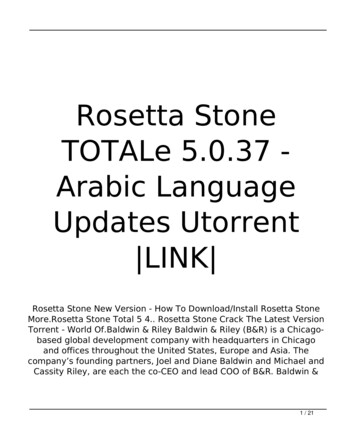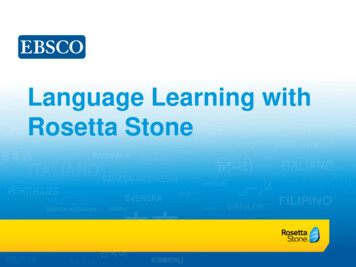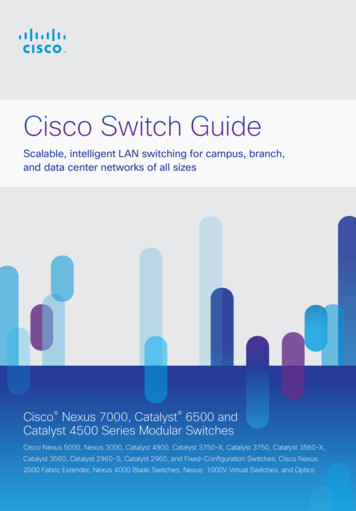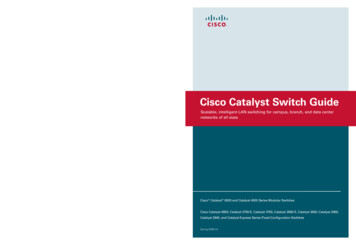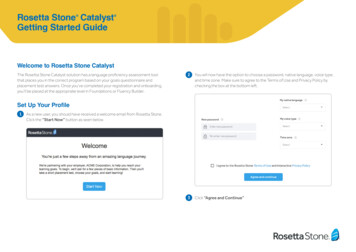
Transcription
Rosetta Stone CatalystGetting Started Guide Welcome to Rosetta Stone CatalystThe Rosetta Stone Catalyst solution has a language proficiency assessment toolthat places you in the correct program based on your goals questionnaire andplacement test answers. Once you’ve completed your registration and onboarding,you’ll be placed at the appropriate level in Foundations or Fluency Builder. Youwill now have the option to choose a password, native language, voice type,2and time zone. Make sure to agree to the Terms of Use and Privacy Policy bychecking the box at the bottom left.Set Up Your Profile1 Asa new user, you should have received a welcome email from Rosetta Stone.Click the “Start Now” button as seen below.3 Click “Agree and Continue”
Rosetta Stone Catalyst Getting Started Guide (continued)Rosetta Stone Catalyst QuestionnaireNow that you have defined your basic preferences, it’s time to determine yourlanguage goals through a 5-minute questionnaire.1 Click “Start” to begin.2 Youwill now be asked a series of questions about the length of time you havestudied your chosen language, how you previously learned that language(if applicable), and the goals you would like to achieve through this learningprogram. Please answer all questions as honestly as you can.2 Onceyou have answered all of the questions in this questionnaire, you3will have the opportunity to take a self-assessment or a placement test,depending on your language of study. These assessments will place you atthe appropriate level in your language program.
Rosetta Stone Catalyst Getting Started Guide (continued)Rosetta Stone Catalyst Placement TestOnce you have taken the questionnaire, it will be time to determine what level withinthe product best fits your language needs. See your chosen language below todetermine how this will take place: Youwill answer multiple choice questions in an untimed environment. Try your2best to answer the questions without consulting reference materials.English, Spanish, French, or GermanIf you have chosen to learn English, Spanish, French, or German, you will now take aplacement test that will assign you to a level that is best for you. The test should takebetween 30-45 minutes to complete.1 Click “Start” to begin.3 Besure to turn your sound up, as some items will require you to listen to aquestion and/or response.3
Rosetta Stone Catalyst Getting Started Guide (continued)English, Spanish, French, or German ( c o n t i n u e d )Chinese, Italian, or Dutch Whenthe test is complete, you will see your score, CEFR level (Common4European Framework of Reference), and a description of your general languageabilities at that level. To enter your new product, simply click “Start Learning.”If you have chosen to learn Chinese, Italian, or Dutch, you will now take partin a self-assessment that will place you in a product and level that is best for you.The assessment should take about 10 minutes to complete.1 Click “Start” to begin2 Youwill now be asked a series of questions relating to your comfort and skill levelwith your chosen language. Please answer these questions as accurately as possible.Note: The CEFR levels are:A1A2B1B2C14Low BeginnerHigh BeginnerIntermediate,Higher IntermediateAdvanced
Rosetta Stone Catalyst Getting Started Guide (continued)Chinese, Italian, or Dutch ( c o n t i n u e d )Rosetta Stone Catalyst Dashboard Whenyou have completely answered all self-assessment questions, you will be3given a CEFR level based on your results. Click “Start Learning.”After completing the questionnaire and assessment, you’ll see an option to“Choose your Product.”Additional LanguagesIf you have chosen to learn a language that is not English, Spanish, French,German, Chinese, Italian, or Dutch, you will automatically be placed intoRosetta Stone Foundations. Simply click on “Foundations” to get started!What mobile application should I use?After you have been placed into a Rosetta Stone program, youwill be presented with an option to have the mobile applicationinformation for your program sent to your email.5
Rosetta Stone Catalyst Getting Started Guide Future Sign In1. Navigate to your organization’s launch padhttps://login.rosettastone.com2. Enter your username and password3. Click “Sign In”4. Click on your program to open your account(continued)System RequirementsIn order to get your language learning experience off to a strong start, it isimportant to ensure that your computer meets the Rosetta Stone systemrequirements.You can find system requirements listed on our support portal by clickingthe link below:System RequirementsBest PracticesHaving a problem?Don’t forget to use a USB headset. This is important while completing lessons andespecially while attending Live Tutoring sessions. The correct headset will ensurethat you get the best feedback on your speaking skills.Call, click, or chat to get answersto your questions:Practice a little bit every day to keep everything you’re learning fresh in yourmind! We recommend that you practice in the program for 30 minutes, 3-5 timesper week.Schedule practice time on your calendar. This will help you remember to get those30 minutes in, and ensure that learning with Rosetta Stone becomes a part of yourdaily routine.Find a language partner in your organization or in your community. Learn andpractice your new vocabulary together.Immerse yourself in your new language. Look for opportunities to practice yourlanguage skills outside of the program. This could be reading news and articles,listening to music, or watching movies in your new language. Full immersion is the key!6 2019 Rosetta Stone Ltd. All rights reserved. Rosetta Stone and related trademarks and logos used herein are the property ofRosetta Stone Ltd. and used and/or registered in the U.S. and other countries. m877-223-9848
Welcome to Rosetta Stone Catalyst The Rosetta Stone Catalyst solution has a language proficiency assessment tool that places you in the correct program based on your goals questionnaire and placement test answers. Once you've completed your registration and onboarding, you'll be placed at the appropriate level in Foundations or Fluency Builder.