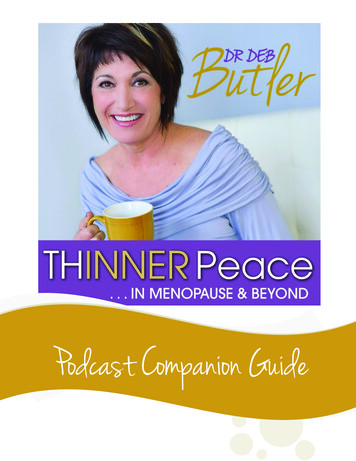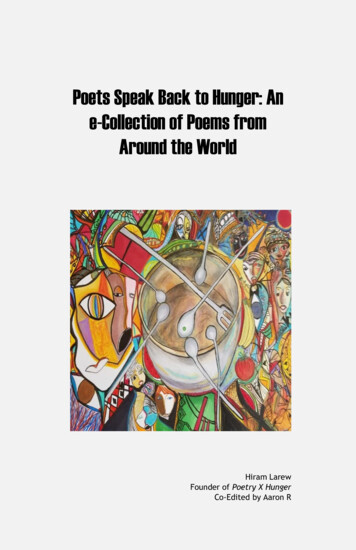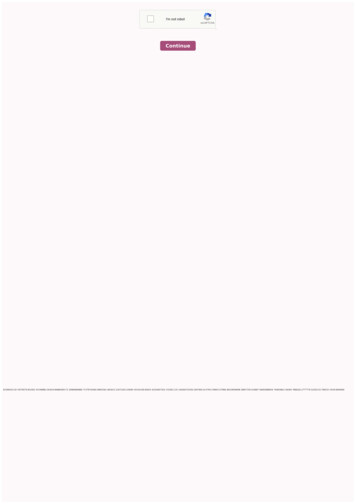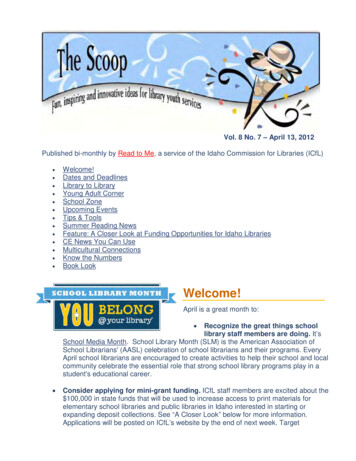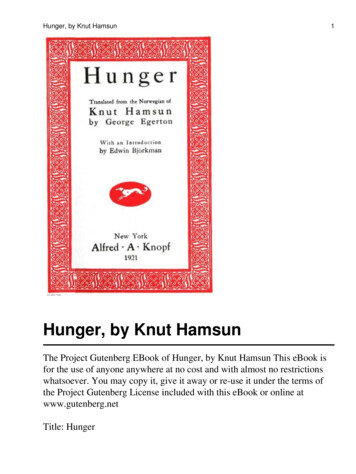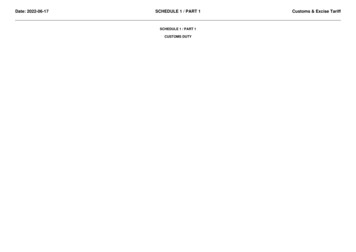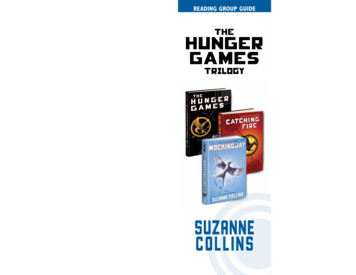Transcription
OnlineApplication Guide
Table of ContentsCompleting a SNAP ApplicationAbout this Guide3Key Points (Read First)4Preparing to Apply for SNAPRequired ItemsHelpful InformationNo Social Security Number5661How to Apply for SNAP7Your OKDHSLive Acount8Creating Your Account9Logging into your Account12Starting a SNAP Application13Client Identification SearchExisting CasesNo Existing Cases141516After Submitting Online ApplicationWhat’s NextCollecting Support DocumentsTemplate for Support DocsSubmitting Support DocumentsBy SmartphoneBy EmailBy FaxPreparing for your call from OKDHSLearn about WIC5557585959605662Primary Applicant InformationContact InformationLanguage PreferencePerson Completing ApplicationVoter RegistrationPeople in Your HomeAdd a New Household MemberHousehold SummaryAbout the people in your householdMilitary ServicePregnancyPermanently DisabledEducationIncapacitatedFleeing Felon1718194950202123People SummaryFinancial and Resource SectionEstimating Income for HouseholdEmploymentSelf-EmploymentUnearnedIncome al GasHealth InsuranceResource SectionResource AccountsPropertyBought or Sold ResourcesRequesting BenefitsRights & ResponsibilitiesAttaching DocumentsApplication Submission 4243445153542
About this GuideThis guide was created by Hunger Free Oklahoma, in partnership with theOklahoma Department of Human Services (OKDHS).Helpful Prompts and Tips: Before beginning, we suggest looking over the guide to become familiar withits contents. If you use the digital version of this guide: the Table of Contents and Index offer quick links to hop to key material. To report errors or suggestions: 3485ea814ee62524e9cad*We have provided some visuals to help you.SELECTTIP:Green tabs point to key information that is veryimportant when applying for SNAP.Red arrows give cues for action steps.Yellow boxes give tips and additional details.Gray boxes offer definitions or clarifications.3
Important InformationTIPS before you start: To start an application you need a current SSN or OKDHS client ID. A working phone number and/or email is important in order to receivebenefits. No documents or proof is due when submitting the application, but it ishelpful to have a good idea of your income and expenses (see list nextpage). Some questions might not apply to you or might be hard to answer. If thathappens just skip the question. An OKDHS representative will contact you(after you submit) to clarify or collect any information that will be needed todetermine final eligibility. Benefits are awarded from the date of submission, so the faster theapplication is generated, the faster eligible applicants can begin receivingassistance.What are the rules for expedited food benefits?You are eligible to receive expedited food benefits if: Your household has less than 150.00 in monthly gross income and you donot have cash resources over 100.00. You are a migrant or seasonal farm worker and you do not have cashresources over 100.00. Your household’s total monthly income and cash resources are less than thehousehold’s monthly rent or mortgage, and utilities.How can I get more information about Expedited Services?You can contact your local DHS office for more information. Click this link OKDHSoffices to find your local office. You may also call 405-521-3444 or emailsnap@okdhs.org4
Preparing to Apply for SNAPREQUIRED INFORMATIONTo apply for SNAP online you must: Have a social security number or OKDHS Client ID (if youdon’t have a social security number see page 62 to request your clientID). This will be required to start your application. Have a free OKDHSLive online account, see page forinstructions. Be at least 18 years old. If you are under 18 but thehead of your household or emancipated. Provide contact information that includes a phonenumber, email, and mailing address where you canreceive messages.See the next page for a list of helpful information to havewith you when you start your application.5
Preparing to Apply for SNAPHELPFUL INFORMATIONStart you application as soon as possible. Don’t feel likeyou need to gather everything listed before starting.Here’s a list of additional items that can help you complete aSNAP application: Household member info (Name, SSN, DOB, citizenship status, & relationto applicant) Sources and estimates of Income (earned & unearned) for householdmembers like paycheck estimates, child support, alimony, social securitypayments, etc. Housing expenses (rent/mortgage, utilities) Other monthly expenses related to medical, child care, child support Health insurance information Information about household members that are incapacitated,permanently disabled, or pregnant (like due date) Student information like grade level and school name Resource information like cars/vehicles Liquid resource estimate (cash on hand or savings/checking accountsNo proof is required to submit your application andestimates are fine. OKDHS will contact you for specifics andsupporting documents.6
How to Apply for SNAPGo to HFO. www.hungerfreeok.org/groceriesExplore the webpage for helpful tips and resources to getstartedPrint or have this guide open on your phone/computerRead tip guide pages 1-7 and follow stepsOn the main page (www.Hungerfreeok.org/groceries)click apply now to go to the OKDHS application pageSet up DHS account or log inComplete and submit you SNAP applicationGather Support DocumentsEmail or Fax Support Documents to OKDHS atSNAP@okdhs.orgComplete OKDHS CallTake any steps they recommendReceive your EBT Card in the mail (once approved)7
Your OKDHS AccountDo you have an OKDHSLive account? If Yes skip to page 12 If no - If you do not have an OKDHSLive account.Create one by selecting the “Create a user id andpassword” link.SELECT8
Creating Your OKDHS AccountEnter your information: First Name Last Name Date of Birth (mm/dd/yyyy) For example Feb. 2, 2000 would be02/02/2020 Email (see TIP below)Password (Any combination of 8-20 letters & numbers)TIPVERIFYMake sure youremail is accurate.It will be your log-inuser ID and cannotbe changed later.9
Creating Your OKDHS Account Next, select and answer three security questions You will be asked to pick one question from eachgrouping10
Creating Your OKDHS Account Double check your informationWhen complete, select “Submit”SELECT11
Logging into your AccountDo you know your password and account information? If YES – Enter your account Email and password.SELECT If NO - If you have an existing account and need toreset your password or are having trouble logging in.Call (405)487-5483 (405-487-LIVE) for assistance.12
Starting a SNAP ApplicationAfter logging-in with your OKDHSLive account, select“Apply for Benefits”SELECT13
Client Identification SearchThe primary applicant must be at least 18 years old.You will need to enter their date of birth and their social securitynumber or your OKDHS client ID number.*Important: If you are applying on behalf of your family and do nothave a social security number see page 62 for special instructions.*Enter the information.If you don’t have a social security number you can request aclient ID from OKDHS see page 62 for instructions.14
Existing CasesIf an existing case has been entered for the household, the existing casenumbers will be shown with household members as shown below:15
No Existing Cases*If no cases are found, a new case can be created for SNAP benefits.SELECT16
Primary Applicant Information****Enter information for the household’s primary SNAP applicant.Important:Select from the first three options.Do not select the last option under “Citizenship status.”This is reserved for OKDHS staff only.17
Contact Information***What is the best contact information for you?Enter information about where you live or mailing address.*Important: Make sure your contact mailing address, phone number, and email address are accurateand will be available for the next 30 days. This is how OKDHS will communicate with you related tocompleting your application, requesting support documentations, and sharing updates.If you are homeless or between addresses, use an address where you will be able and have permission toreceive mail. This can be a friend, family, or agency address.18
Language PreferenceIn what language do you prefer to communicate?**Important: If a language other than English is selected, OKDHS will have aninterpreter available when they contact you based on your selection.**Select your language of preference.19
People in Your HomeDoes anyone live with you?If NO, verify your information in the “Summary” section select “NO” under “Household Changes” and skip to page 24 “Military Service” in this guideIf YES, select “YES” under “Household Changes” and follow the steps for adding a newhousehold member.PICK 1Tip: Exclude Non-household members (i.e. live-in attendants, room renters)Include disqualified/ineligible members (i.e. parole violators, ineligible aliens)Spouse, and children under 22 living with you must be included on same application20
Add A New Household Member**Enter additional household member’s information. Indicate “relationship.”ApplicantTip: A social security number is required for everyone that you are requesting benefits for.If you don’t know their social security number. You can check the box and add it later.Please note – a valid number will have to be provided for the person to be considered for benefits.21
Add A New Household MemberRacial information will be requested for each person you are includingNext you will be asked to choose “Citizenship Status”****ApplicantImportant:Select from the first three options.Do not select the last option under “Citizenship status.”This is reserved for OKDHS staff only.**Lastly, you will need to indicate if you buy and prepare food with or for thisperson.Tip: The last question helps determine SNAP household composition.22
Household SummaryContinue adding household members by selecting “YES” under “HouseholdChanges.”When all household members have been added: Verify “Summary” information for all listed and Select “NO” under “Household Changes.”TIP: If you have a child under age 5 years, learn about WIC. See page 6323
Military ServiceIndicate military service for each household member.ApplicantBirthdate24
PregnancyAre any female household members pregnant?If so, select “YES” beside their name and enter number of babies and estimateddue date.TIP: If anyone on your application is pregnant, see WIC page 6325
Permanently DisabledAre any household members permanently disabled?A permanently disabled person is anyone who receives any ofthese: Social Security disability or SSI disability payments A 100% rated VA disability pension A disability retirement pension from a government agencyIf NO – Select “No one” and “Next”If YES -Check the box of each permanently disabled person in thehousehold26
People SummaryConfirm entered information for all household members.If any changes need to be made, select “Change”and update information.When complete, click “Next.”27
Financial and Resource Section The next section will ask about your income, expenses, and otherresources to help determine potential benefit amounts. Tip: Enter what is available but don’t allow unknowns to delay yourapplication submission. If you are unsure, skip or leave it blank and an OKDHS representativeswill contact you to get any additional information. Tip: Round amount to the nearest dollar and do not input decimals (ex.50 instead of 50.23)28
Estimating Monthly IncomeIf you are unsure about your monthly income, you can estimate andOKDHS will confirm/get a more accurate amount during your follow-upinterview.To estimate: How often do you get paid? If hourly, how many hours per weekdo they work? About how much money do you get each time you get paid? Ifhourly, how much are you paid per hour? Estimate how many pay periods are in 1 month (i.e. about 4 permonth if paid weekly). Multiply estimated pay/pay period byestimated pay periods per month. If paid hourly, multiply /hour x hour/week x 4 weeks. They will have to verify this with paystubs, but it is a goodstarting place for OKDHS.29
Employment IncomeDo you or others in your household currently work for someone else?If NO skip to next page.If YES Enter employment info for household members by selecting the“Add” button.ApplicantBirthdateIf you don’t know start date or exact amounts it is ok to estimate. Seepage for tips on estimating monthly income. Once employment is added select “Next.”30
Self-Employment IncomeAre you or others in your household currently self-employed?If NO skip to next page.If YES Enter self-employment income by selecting the “Add” button. Once all self-employment is added, select “Next.”ApplicantBirthdateApplicantBirthdate31
Unearned IncomeDo you or others in your household get “Unearned Income”?If NO skip to next page.If YES - Enter any unearned income by selecting the “Add” button.Once all unearned income is added, select “Next.”ApplicantBirthdateApplicantBirthdate32
Income Summary Once employment, self-employment, and unearned income arecompleted, an income summary will be shown for all householdmembers. Confirm that all income is correct and make any modifications byselecting the “Change” button.ApplicantBirthdate Click “NEXT” once all information has been reviewed and isaccurate.33
Individual ExpensesIndividual expenses will need to be added for each household member: Medical Bills: Does this person have reoccurring medical expenses? Child or Dependent Care: Does this person have childcare expenses? Child Support: Does this person pay child support? If so, include name and phone number of person receiving childsupport. Click “Add” on each member to add their expenses.ApplicantBirthdateApplicantBirthdate34
Household Expenses**Enter any household expenses (mortgage/rent, utilities, and taxes) that areused by everyone in the household.TIP: Sharing utility information helps connecteligible applicants to Oklahoma’s energyassistance program, LiHEAP.35
ElectricityEnter utility service and account information.TIP: If you do not have this information availableor do not pay for your electricity you can skip thissection. You will have to verify this during yourinterview.36
Natural GasEnter utility service and account information.TIP: If you do not have this information availableor do not pay for your electricity you can skip thissection. You will have to verify this during yourinterview.37
Health InsuranceEnter any health insurance policies for the household.38
Health InsuranceOnce the information has been added, select “Next” and a summaryscreen will appear. Check for accuracy and edit or choose “Next.”39
ResourcesEnter resources that are owned by each household member.Select “Add” next to each household member’s name to add theirresources.ApplicantBirthdateResources include: Savings/checking accounts Cash Insurance policies40
Resource AccountsOnce all resources have been entered, confirm they are correct ormake any changes.BirthdateApplicantApplicantBirthdate41
PropertyEnter any property owned by the household.42
Bought or Sold ResourcesIndicate if anyone in the household has bought, sold, or given awayany resources.ApplicantBirthdate43
Requesting BenefitsSelect “Supplemental Nutrition Assistance Program (Food Stamps)”on the "Request Benefits" screen.SELECTApplicantBirthdateAt the bottom of the screen, there will be a message estimating thebenefit amount that your household is likely eligible for SNAP. Submityour application for actual amounts.If you receive a message like the one below, we suggest submitting anapplication for an official determination of eligibility.44
Requesting BenefitsIf someone for which you are applying is listed on another SNAPapplication, you may receive a message like the one below. If so,follow the instructions given.ApplicantBirthdate45
Education**Indicate the last level of education for each household member and ifthey are currently a student.ApplicantBirthdateTIP: Accurate schoolinformation links children toadditional benefits for freeor reduced meals at school.It also, helps directadditional resources toschools who serve eligiblestudents.46
IncapacitationIs anyone in your home is considered “incapacitated”?An incapacitated person is someone who has a physical or mentalcondition that prevents caring for or supporting child(ren)for at least 30 days.If no one is incapacitate, select “No one”If anyone is considered incapacitated, select the box beside their name.ApplicantBirthdate47
Fleeing Felon“Fleeing felon” is defined as meeting all three criteria:1. The person has an active warrant for arrest2. Law enforcement is actively seeking this person3. This person is actively evading arrestThis is for fleeing felons only. If someone in your home has beenconvicted of a felony but is not a “fleeing felon” do not check the boxunder their name.If no one on your application is a fleeing felon, select “No one.”ApplicantBirthdate48
Person Completing ApplicationWho is completing this application?Check the box under your name.SELECT49
Voter RegistrationYou will be asked if you want to register to vote.You can register to vote if you are a citizen of the United States,a resident of the State of Oklahoma, and at least 18 years old.If you are not interested, not eligible, or if you are already aregistered voter select “No”If “Yes” is selected, a packet for voter registration will be mailed tothe address you provided.Please be aware that applying to register or declining to vote will noteffect the amount that you will be provided, or your eligibility.PICK 1For more information on registering to vote, visit:https://www.ok.gov/elections/Voter Info/Register to Vote/50
Rights & Responsibilities ScriptYou will be asked to read and agree to the “Rights and Responsibilities”section of the application.Click the link in your application for a current copy.A sample is provided below to give you an idea of what is covered.Rights and Responsibilities:It is your responsibility to be truthful, cooperate with any investigations and requests forinformation by DHS. DHS may need to request documents to help determine if you areeligible for benefits. If you are unable to obtain any documents that DHS requests, contactyour worker for assistance. You must report all changes to your household circumstanceswithin 10 days from when that change occurred. Finally, you must allow DHS to giveinformation to other government agencies or private organizations to get help for you.If you receive SNAP benefits, you must agree to never sell or trade your benefits or the EBTcard they come on. You must never use someone else's card and you cannot use foodbenefits on groceries that are not considered food, such as: alcohol, tobacco, or paperproducts.Agreeing to the rights and responsibilities is required in order to submit your application.Electronic Signature Section:I have agreed to submit this application by electronic means. I understand that failure tosign this application and return required proof could result in my application not beingprocessed. I also have the option to contact my worker to complete this application.Please remember that OKDHS will reach out to you schedule an interview and update youon the status of your application.51
Rights & ResponsibilitiesAfter reading the “Rights and Responsibilities” section of theapplication.Check the first box to indicate that you have read and understand.SELECTCheck the second box to indicate your agreement to submit yourapplication electronically.SELECT52
Attach DocumentsWhen the system prompts you to attachdocuments.Skip this step for now.DO NOT attach documents usingthe “Attach Documents” page.OKDHS recommends that you email your supportdocuments instead of uploading here.This is due to size limitations which may cause some ofyour documents to not fully upload.Instead, OKDHS recommendsFinish completing yourapplication and submit.After completing your online SNAPapplication.You can email supporting documents toOKDHS so that you have a record ofsubmission & ensure that all of yourdocuments are included.Three options for emailing supportdocuments start on page 58.SKIP THIS STEP53
Application SubmissionConfirmationOnce submitted, the "Application Submitted" page will show your casenumber and the reference information for your application.Reference: 00#######Date: mm/dd/yyyyTime: ##:## AM/PMCase: H######Tip: Save these numbers forsubmitting documents byemail or fax.To print or review your application, select "See Your Application."(Select the “Save” icon, save as a PDF, and print from the saved copy)Tip: Screen shot the confirmation and email itto yourself or save as a SNIP.54
What's Next?Important Information After Submitting Your SNAPApplicationCongratulations on starting an online SNAP application.Here’s a place to note your case number.Your SNAP application is not complete until OKDHS has conducteda phone interview AND received all requested documents.PHONE INTERVIEWSomeone from OKDHS will contact you to talk about yourapplication. See page 56 for steps to prepare for you call.Need to Know: Your application will be processed within 30 days. If you do not submit documentation or participate in an interviewwithin 30 days you might have to reapply. If approved, an Oklahoma Access benefits card will be mailed to youraddress. You can follow up or check the status of your application by callingOKDHS 405-487-5483. (Please have your case number ready).55
Preparing for OKDHS Call1. Answer phone calls from “unknown”numbersMake sure your phone number is up to date andanswer calls from “unknown” numbers2. Check your mail.Make sure your mailing address is up to date. If OKDHScan’t get in contact by phone they will mail you a letter.3. Keep a copy of your application handy.See Application Submission Confirmation on page 55for steps to save or print your application.4. Begin gathering you supportingdocumentation and be ready to submit it ifrequested.See Documents that OKDHS may request on page 57.56
Collecting Support DocumentsDocuments that OKDHS may request.OKDHS will let you know which documents (if any) that you need to submit.Here’s a sample of documents that you may be asked to provide.Proof of identity:Proof of residency: Birth certificate and/or social security card (if available) for applicant & householdmembers Utility bill, mail, etc.If anyone:Is workingHas stopped working inthe last five monthsThen you must provide: Pay stubs for all checks anyone received in the last 30 days or Statements from employers showing pay dates & earnings before taxes for reportmonth Final pay check stub and employer’s statementGets unearned income A federal income tax return for the previous year or Income and expanse records iftaxes have not been filed An awarded letter or a letter from the person or agency who provides the income (i.e.like child support, alimony, social security payments) A check stub or copy of check or a court orderHas stopped gettingunearned income A statement from the person or agency that gave you the income showing that it hasstoppedIs 60 or disabled withmedical expenses notpaid by insurance (foodbenefit recipients only) Is paying court-orderedchild support Court order (if not given to OKDHS before) and Proof of regular paymentsHas resources Has any boats, cars, RVsor campersGets child careIs applying for ECAP Proof of amount owned on loansIs self-employed(Energy Assistance Crisis Program)Prescription printouts for the past 60 daysInsurance premium statementsCopy of doctor or hospital bills andStatement of transportation costsChecking, savings account, or other financial statements for the report monthCopy of life insurance policy (if not given to OKDHS before)Copy of burial policy (if not given to OKDHS before)Copy of policy deeds and titles (if not given to OKDHS before) Proof of your current work/school/training schedule Notification from the utility provider that includes the total amount necessary tocontinue to reconnect services or secure fuel deliveryAll support documents are due within 30 days of starting your application.57
Template for Support DocsWhen submitting documents by fax and email always include thefollowing information. See next page for steps to submit documentsby smart phone, computer, or fax.Subject:SNAP Case Number:Message:I recently submitted an online SNAP application.My support documents are included.Here is my information:First & Last Name:My Date of birth:(Month/Day/YearLast 4 digits of my SSN(social security number):Case Number:Reference Number:My Phone NumberPlease call me if you have any questions.Thank you!58
Submit documents by phone orcomputerOption 1: Take pictures andemailSend support documents using yourSmartphone to take picture of yourdocuments and email toSNAP@okdhs.orgSee “Sample Email for Support Docs” (page 58).Option 2: Scan and EmailUse a scanner to scan documents. Emailthem to SNAP@OKDHS.org and don’tforget to attach them!SNAP@okdhs.orgSee “Sample Email for Support Docs” (page 58).CONFIDENTIAL INFORMATIONThis email is to be sent to SNAP@okdhs.org ONLY.Please do not include anyone else or any otheragency.59
Submitting Documents: FaxOption 3: Fax You can fax your documents to Fax Number (405) 325-7155 Include Cover Page:See “Sample Email for Support Docs” (page 58).If the SNAP applicant wishes to confirm receipt of the documentsthey can contact OKDHSlive! support at: SNAP@okdhs.org 405-487-5843CONFIDENTIAL INFORMATIONThis fax is to be sent to OKDHS 405-487-5843 ONLY.Please do not include anyone else or any other agency.60
No Social Security NumberIf you don’t have a social security number, you canrequest a client ID number from OKDHS to open anaccount and apply.Send an email like the sample one below.To: SNAP@okdhs.orgSubject: Requesting case number for SNAP applicantMessage: “Hello I would like to complete an online SNAP application but I donot have a SSN. I have listed my full name and date of birth[include your full name and date of birth (month/day/year].You will have an email response within 24 business hoursYou can then login into the OKDHSlive.org website Click “Apply for Benefits” Enter the primary applicant’s name and case number Click on the case number Enter and/or update all information And submitCONFIDENTIAL INFORMATIONThis email is to be sent to SNAP@okdhs.org ONLY.Please do not include anyone else or any other agency.61
Learn About WICWhat is WIC?WIC is the Supplemental Nutrition Program for Women Infants, andChildren. WIC provides benefits to purchase nutritious foods for pregnantwomen, breast feeding mothers, and children under five years old.To be eligible for WIC you must Live in Oklahoma Meet income guidelines Be able to say yes to one of the following. Are you pregnant or breastfeeding? Do you have one or more children under age 5 years?Interested in applying for WIC?In Oklahoma, WIC is administered through 10 programs. For convenience,WIC applicants can choose the nearest WIC location or the program ofpreference. All WIC programs are open to Native and Non-Nativeparticipants. Click on any of the Oklahoma WIC Programs below to learnmore:Oklahoma State Department of HealthCherokee NationChickasaw NationChoctaw NationCitizen Potawatomi NationInter Tribal Council of OklahomaMuscogee (Creek) NationOsage Nation – Call 1-800-460-1006The Otoe-Missouria TribeWCD62
number or your OKDHS client ID number. Important: If you are applying on behalf of your family and do not have a social security number see page 62 for special instructions. Enter the information. 14 Client Identification Search If you don't have a social security number you can request a client ID from OKDHS see page 62 for instructions. * *