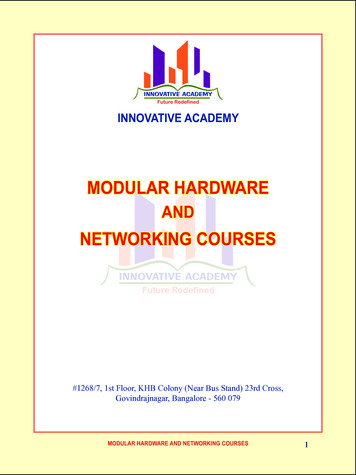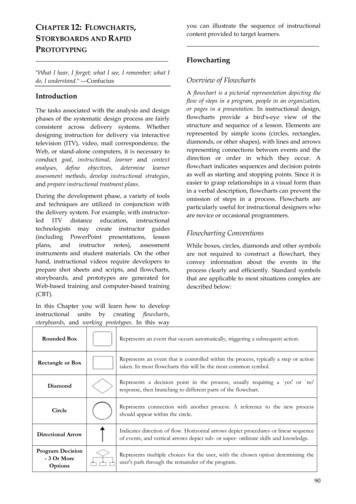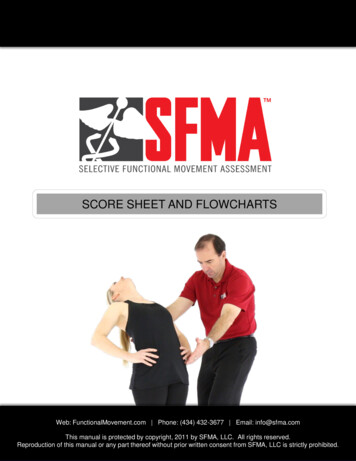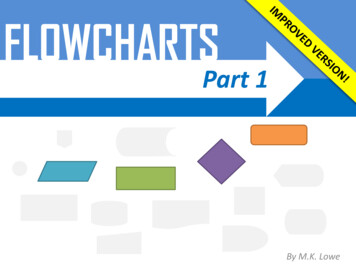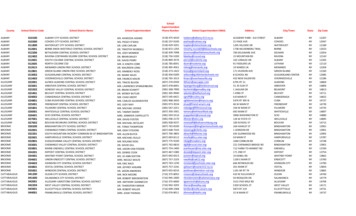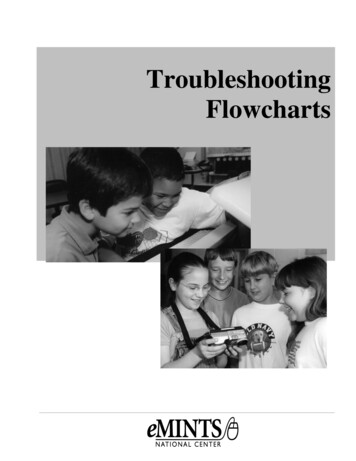
Transcription
TroubleshootingFlowcharts
eMINTS National CenterTroubleshooting Flowcharts(excerpts from the Troubleshooting module)eMINTS National Center3212 LeMone Industrial BoulevardColumbia, Mo. 65201Voice: (573) 884-7202Fax: (573) 884-7614http://www.emints.orgCover Photos:Brian KratzerContributors:Janice FriesenWritten: July 2004Revised: January 2005 2004 Missouri Department of Elementary and Secondary Education and The Curators of theUniversity of Missouri.Use or distribution of materials is restricted to authorized eMINTS instructors and staff. Do notcopy, alter or redistribute without the express written permission of eMINTS National Center.To request permission, contact the eMINTS National Center at emints-info@emints.org orpostal address above.Titles or names of specific software discussed or described in this document are registeredtrademarks, trademarked or copyrighted as property of the companies that produce thesoftware.-2-
eMINTS National CenterPlease note that the World Wide Web is volatile and constantly changing. The URLs providedin the following references were accurate as of the date of publication.The Computer and LaptopPC VersionPROBLEMNo picture on the monitor.Check the little green light on theright side of the monitor. Is themonitor getting power?On a laptop check to see if thepower indicator light is on.Check the cables. There is oneto the computer and one to anoutlet for power. Make surethey are both plugged insnugly.PROBLEMAll the icons are really big andthe graphics don’t look right.Go to Start Settings Control Panel Display.Compare the settings in each ofthe windows to a computernearby that looks OK. Usuallythe problem is in the number ofcolors or in the resolution of themonitor. Both of these are foundin the Appearances tabPROBLEMThe computer will not dosomething that it has donebefore.Ask: Is this the only program having aproblem? Is it possible that it is a softwareproblem of one application rather than aproblem with the computer itself?-3-Check the display settings. Thereare usually buttons on the front ofthe monitor. Has the monitor beendimmed so it looks black?PROBLEMThe whole computer is frozen.It will not do anything.Try pressing Control Alt Delete.Doing this twice will shut down thecomputer. If it does not shut downhold the on-off switch until thecomputer shuts down. Wait for 10seconds before starting thecomputer again.PROBLEMThe mouse will not move.The program may have “hung.” PressControl Alt Delete once. The TaskManager will appear. Choose End Task.Sometimes this must be done more thanonce. After the program shuts down reopen it and start again.Another possibility is a problemwith the mouse. Swap with amouse that is working on anothercomputer to check.
eMINTS National CenterPROBLEMAll the icons are black.PROBLEMThe computer hangs during the shut downprocess. It has to be turned off by the onoff switch all the time.1. Right click on the desktop,2. Click the Effects tab.3. Uncheck the box that says“show icons using all possiblecolors.”4. Click OK.5. Restart the computer.6. Return to the same menu andrecheck “show icons using allpossible colors.”7. Click OK.8. Restart the computer again.Sometimes the virus protection program hangswhen it is trying to scan files during the shutdown process. Turn off “scan floppies atshutdown.” Look for instructions in the Helpmenu of the virus control program.Make sure only one virus program is installedon the computer.PROBLEMWhen clicking on a file attached to e-mailit opens up the wrong program. (i.e.,Netscape instead of Internet Explorer)A “file association” is what Windows uses to figureout which program should open a particular file. Fileassociations can be changed permanently or foronly one instance.To change the default file association:1. Select a file.2. Hold the Shift key while right-clicking the file.3. Select "Open With."4. Select a program.5. Place a checkmark next to "Always use thisprogram to open this type of file" topermanently change its file association.6. Click OK.-4-PROBLEMThe computer reports aWindows Update is neededwhen it starts up.These updates keep computerssecure from hackers. It isimportant to download theCRITICAL UPDATES. Choosing“yes” to this question will lead toa website that lists updates forthe Windows operating system.The ONLY two downloadsrequired for the security of acomputer are CRITICALUPDATES and SERVICE PACKS.They can be downloaded andeven when a user does not havetime to complete the wholedownload and installation of thechanges. Minimize the browseras a reminder to do so later.
eMINTS National CenterComputer and LaptopMac VersionCheck the little green light on theright side of the monitor. Is themonitor getting power?PROBLEMNo picture on the monitor.On an iBook check to see if thepower indicator light is on.Wiggle the mouse. A Mac goesto sleep on a regular basis tosave energy.Check the display settings. Thereare usually buttons on the front ofthe monitor. Has the monitor beendimmed so it looks black?PROBLEMAll the icons are really big andthe graphics don’t look right.In OS 9 click the Apple in thetop left of the screen. FindControl Panels and open it.Look for Appearance. Thisusually happens when theresolution of the monitor hasbeen changed.In OS X find the Control Panelby clicking SystemPreferences in the Dock.PROBLEMThe whole computer is frozen.It will not do anything.This happens often with Macs because ofmemory use. Macs allocate a certain amountof memory to a program no matter what. Ifthat program demands more memory(because of heavy graphics usage, forexample) the computer will freeze. The onlyway to deal with this is to restart using thereset button. Wait for 10 seconds beforestarting the computer up again.If this happens often change the memoryallocation for a specific program. See atechnical support person or the Help tab onthe computer for instructions.PROBLEMThe computer will not dosomething that it has donebefore.PROBLEMThe mouse will not move.Try restarting the computer.Ask: Is this the only program having aproblem? Is it possible that it is a softwareproblem of one application rather than aproblem with the computer itself?-5-Another possibility is a problem withthe mouse. Swap with a mouse thatis working on another computer tocheck.
eMINTS National CenterPROBLEMWhen starting the computer amessage saying “Softwareupdate” displays.The automatic software update feature goesout to the Internet and looks for updates tosoftware on a computer and makesrecommendations. It lists programs that needto be updated. Rolling a mouse over thename of an update will make a description ofthe program appear in the box below. Checkwith the technology coordinator beforedownloading. It will not hurt a computer tocancel the Update until later.PROBLEMThe computer hangs during the shut downprocess. It has to be turned off using theon-off switch all of the time.Sometimes the virus protection program hangswhen it is trying to scan files during the shutdown process. Turn off “Scan floppies atshutdown.” Look for instructions in the helpmenu of the virus protection program.-6-
eMINTS National CenterPrinterIs it turned on?Is the paper loadedcorrectly?Unplug and plug in all of thecables attached to the printerin case one of them is loose.Make sure the computer islogged on to the network.Shared resources will not work ifthe computer is not logged intothe network.Most printers have a button so theycan be set offline or online. Make surethe printer is set to online.On a PC: Go to Start Settings Printers and make sure that theprinter is pictured there.On a Mac OS 9: Go to the top leftApple Menu and find the Chooser.The printer should be pictured.On a Mac OS X: Open the PrintCenterMac HD Applications UtilitiesThe Printer should be picturedIf the picture is there, double-clickon it to see if any stalled printingjobs are listed and clear them byhighlighting them and pressingthe delete key.If the printer is not pictured, a driverneeds to be installed. Call local techsupport.Clear all the jobs in the studentcomputers. With a networkedprinter sometimes if one of them isstuck it keeps all the others fromprinting.-7-
PC Version -3 - Try pressing Control Alt Delete. Doing this twice will shut down the computer. If it does not shut down hold the on-off switch until the computer shuts down. Wait for 10 seconds before starting the computer again. PROBLEM No picture on the monitor. Check the cables. There is one to the computer and one to an outlet for power .