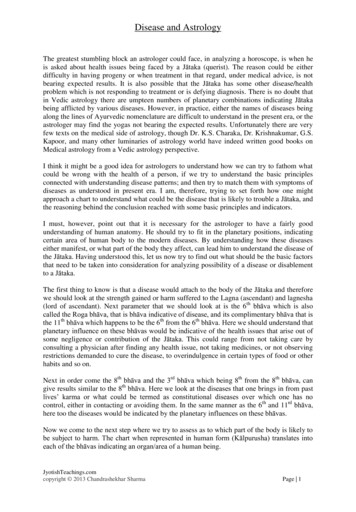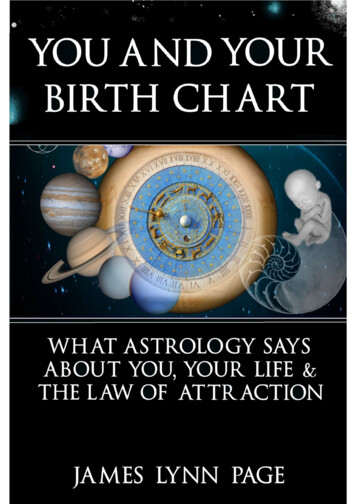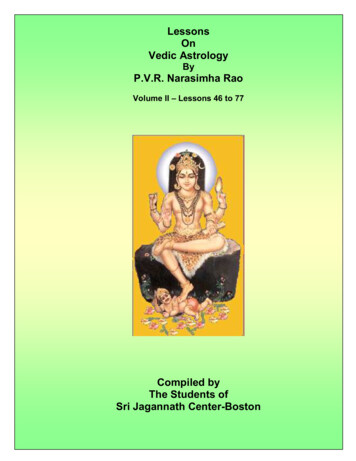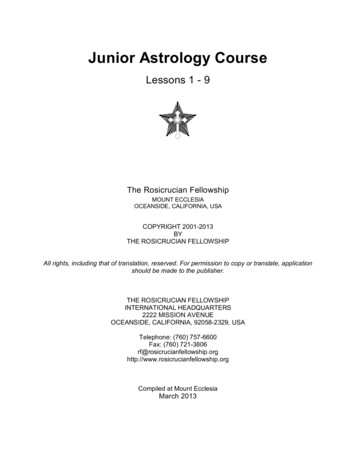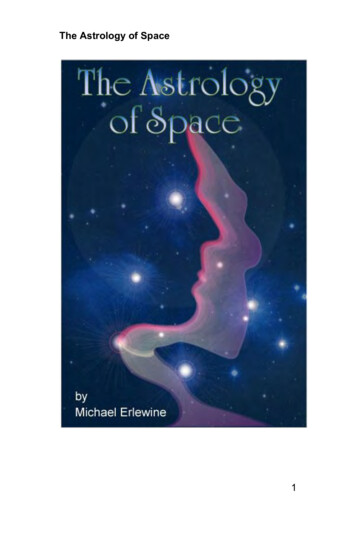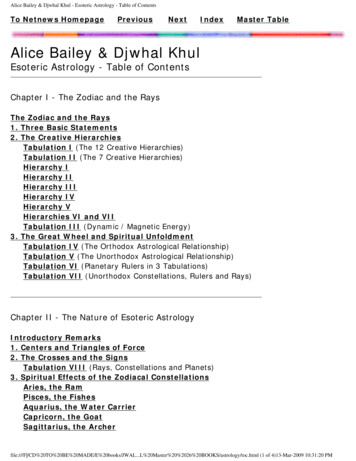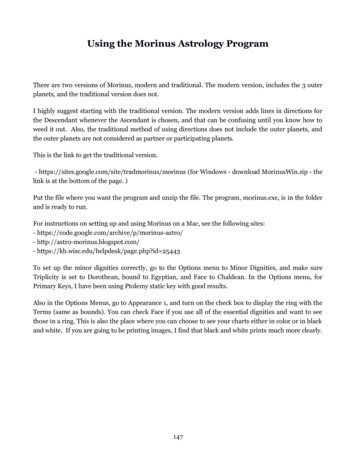
Transcription
Using the Morinus Astrology ProgramThere are two versions of Morinus, modern and traditional. The modern version, includes the 3 outerplanets, and the traditional version does not.I highly suggest starting with the traditional version. The modern version adds lines in directions forthe Descendant whenever the Ascendant is chosen, and that can be confusing until you know how toweed it out. Also, the traditional method of using directions does not include the outer planets, andthe outer planets are not considered as partner or participating planets.This is the link to get the traditional version.- https://sites.google.com/site/tradmorinus/morinus (for Windows - download MorinusWin.zip - thelink is at the bottom of the page. )Put the file where you want the program and unzip the file. The program, morinus.exe, is in the folderand is ready to run.For instructions on setting up and using Morinus on a Mac, see the following sites:- https://code.google.com/archive/p/morinus-astro/- http://astro-morinus.blogspot.com/- https://kb.wisc.edu/helpdesk/page.php?id 25443To set up the minor dignities correctly, go to the Options menu to Minor Dignities, and make sureTriplicity is set to Dorothean, bound to Egyptian, and Face to Chaldean. In the Options menu, forPrimary Keys, I have been using Ptolemy static key with good results.Also in the Options Menus, go to Appearance 1, and turn on the check box to display the ring with theTerms (same as bounds). You can check Face if you use all of the essential dignities and want to seethose in a ring. This is also the place where you can choose to see your charts either in color or in blackand white. If you are going to be printing images, I find that black and white prints much more clearly.147
1) Enter your chart data - here is a snapshot of the data entry screen for a natal chart. Enter the exactlatitude and longitude for the location, and set the correct time zone offset in the second column. Atime zone West of Greenwich is minus, East of Greenwich is plus. You can use a chart from the freesite astro.com, or from another astrology program to get the necessary latitude, longitude and timezone data to enter.In the middle column, below the pull-down that says Gregorian, make sure your choose Zonefor almost all modern charts, which use standard time zones. For birth data prior to the use oftime zones, choose Local Mean here.Belafonte was born in New York City which is Eastern Standard Time, 5 hours earlier thanGreenwich time. For this chart GMT is marked as minus 5 hours. If Daylight Savings timeapplies, you can use the standard 5 hour time zone offset and check the Daylight Savings box,or you can leave Daylight Savings unchecked and adjust the time zone offset to 4 hours.148
Here is Belafonte's birth chart image from Morinus. The bounds are the irregularly sized areas nearthe outside of the ring. The Ascendant, marked as a left arrow, is currently in the bounds of Jupiter.Moving counter-clockwise, the next bound after that is Venus, then Mars, and so on. The dignity offace is shown in the ring inside the bounds, in which the signs are divided into three sections of tendegrees each.In the chart pictured below the Midheaven is in Aquarius, in the bounds of Jupiter and the face ofMercury.Primary DirectionsGo to the Options menu and choose Primary Directions. Set them up as shown here.149
Set the left column up as shown - Placidus(semiarc), Zodiacal using latitude of neither, and at bottom,aspects of Promissors to SignificatorsIn the second column, under Promissors, select all the planets, and also select bounds (listed as Terms,the other name for this dignity) in the second column. Note that you can also do directions to the lunarnodes or antiscia points. Finally, and most important, select Terms.In the third column select all aspects except Parallel. The traditional version of Morinus has only themajor Ptolemaic aspects.The right column is where you check the point or points you wish to direct. In this example theAscendant is checked in the right column as the only significator - I suggest you start there. This rightcolumn is the only one you need to adjust going forward.150
When you run the primary directions from the Tables menu, the program has you choose 25 yearblocks of time. Or, if you just choose a range of 1 to 100, you can get the entire set of distributions for alifetime in a single listing. If you right-click on the resulting listing, it can be saved as a bitmap or asplain text.The default is to choose only direct, following the movement of the zodiac through the day. You alsohave the option of doing converse directions, which rotates the wheel in the opposite direction.Here is an image of the directions for the most active period of Belafonte's professional life as a singer.In the first column, the glyph of a sign is shown each time the Ascendant moves into a different bound.The other line items show an aspect symbol each time the Ascendant makes a Ptolemaic aspect to aplanet. The D with the arrow in the second column means these are Direct - there is another style ofdirections called Converse which moves in the opposite direction. The third column shows the directedpoint (in this case the Ascendant), the fourth column shows the number of degrees of arc the point hasmoved from the natal chart, and the final column shows the date this direction corresponds to.Refer back to the wheel of the chart while you read this listing, and pick out the bounds and aspects.That will help you understand the listing.On April 26, 1948 thedistributionenteredthebounds of Mars, in the signCancer. In July 1952 theAscendant made a squareaspect to Venus, which becamethe partner planet. in February1956 the Ascendant moved intothe bounds of Venus, withVenus still the partner planet.In July 1959 the Ascendantmade a trine aspect to Jupiter,whichthenbecamethepartner.Here is the text file showing the same information as in the above screen snap for the first four lines.(The "Z" stands for Zodiacal directions. - there is another form of directions called Mundane.)Z (Cancer)Mars D -- Asc 21.156134 1948.04.26Z Square Venus D -- Asc 25.386705 1952.07.19Z (Cancer)Venus D -- Asc 28.982617 1956.02.23Z Trine Jupiter D -- Asc 32.343921 1959.07.05All lines with a sign name in parentheses indicate moving into a bound. All other lines indicate anaspect or conjunction, which means the partner planet changing at that point.151
The Cycle of the Year with Morinus - Profections and RevolutionsOnce you have a natal chart loaded and calculated, Morinus also does a very nice job creating chartsfor revolutions - for solar, or any other planet - and profections. Both can be accessed from the Chartsmenu.Instructions for Running a Solar ReturnOn the menu, go to Charts - Revolutions - this opens a dialog box for you to enter the date. The onelittle quirk to be careful of here is that the program gives you a starting date the day AFTER the birthdate, searching forward in time from there. I usually put it a day or two prior to the birthday for theyear you want.Expand the image. You can right click on the image to save it as a file - it is a good idea to make theimage large on the screen to get a larger saved image.152
Right click on the chart, and choose Window - Comparison, and you will see a bi-wheel. This givesthe natal chart in the inner ring, and the planets of the Solar Return in the outer ring, as shown below.Directing a point around the Solar Return chart over a year.Right click on the solar return chart and choose, Directions- direct. This gives a listing of the chosendirected point around the solar return for the year. The format is the same as for the regular directionthrough the bounds, but the point moves the entire 360 degrees of the circle in the course of the year.It is the annual equivalent of the lifetime directions. Below is a sample - the solar return Ascendantstarts in Mars bounds on March 1, moves to a sextile of Venus March 5, enters Saturn bounds onMarch 7, and so on.Z Sextile Venus D -- Asc 4.312176 1956.03.05Z (Gemini)Saturn D -- Asc 6.709430 1956.03.07Z Sextile Jupiter D -- Asc 7.539264 1956.03.08Z Trine Moon D -- Asc 9.173594 1956.03.09Z (Cancer)Mars D -- Asc 13.095236 1956.03.13153
Instructions for Running ProfectionsGo the Charts menu and select Profections. Choose the birth date for the year you want.Along with the chart, you will see a little control panel pop-up, pictured below, that lets you advancethe profection a year, a month, or a day at a time. This makes it easy to run profections for a series ofyears.As with the solar return, you can right click on the wheel and choose window- comparison to get a biwheel with the natal in the center and profection around the outer edge. That image is not shown heresince it has the same format as the solar return comparison wheel.154
If you want to quickly check profections for a series of dates, go to the Tables menu andchoose profections. You get a table like the following, that shows profections for the main 5points for a series of years in groups of 12.The button in the little window on the right lets you move forward in blocks of 12 years at atime. This shows simply how profections work.There is a further level of profections, that I do not cover in this book, that takes a single yearand moves the profected sign around the wheel at the rate of one sign per month. With theabove table, clicking on an age in the left column shows you the dates of the monthlyprofections.155
bounds of Mars, in the sign Cancer. In July 1952 the Ascendant made a square aspect to Venus, which became the partner planet. in February 1956 the Ascendant moved into the bounds of Venus, with Venus still the partner planet. In July 1959 the Ascendant made a trine aspect to Jupiter, which then became the partner.