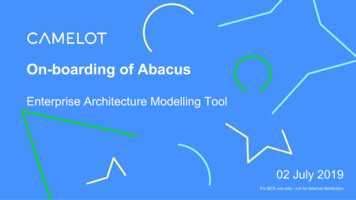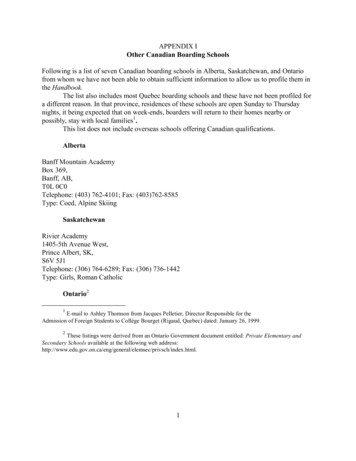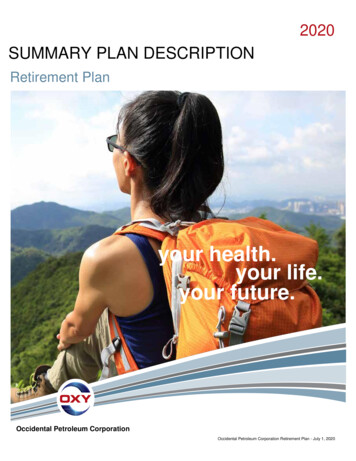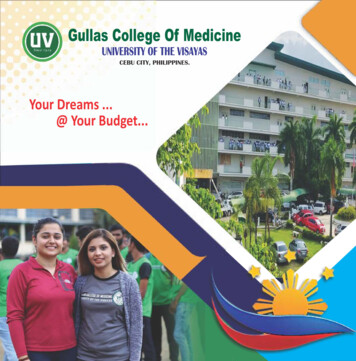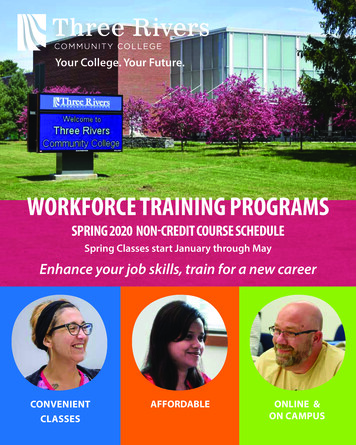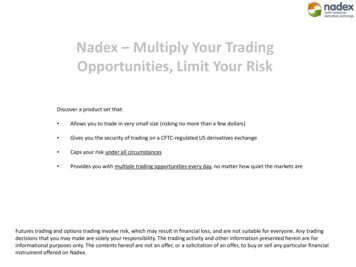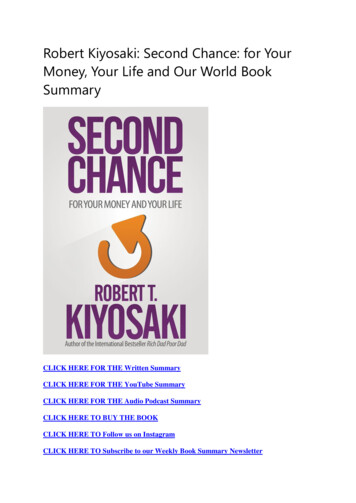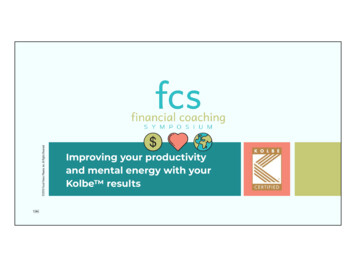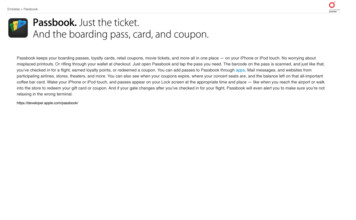
Transcription
Emirates PassbookPassbook keeps your boarding passes, loyalty cards, retail coupons, movie tickets, and more all in one place — on your iPhone or iPod touch. No worrying aboutmisplaced printouts. Or rifling through your wallet at checkout. Just open Passbook and tap the pass you need. The barcode on the pass is scanned, and just like that,you’ve checked in for a flight, earned loyalty points, or redeemed a coupon. You can add passes to Passbook through apps, Mail messages, and websites fromparticipating airlines, stores, theaters, and more. You can also see when your coupons expire, where your concert seats are, and the balance left on that all-importantcoffee bar card. Wake your iPhone or iPod touch, and passes appear on your Lock screen at the appropriate time and place — like when you reach the airport or walkinto the store to redeem your gift card or coupon. And if your gate changes after you’ve checked in for your flight, Passbook will even alert you to make sure you’re notrelaxing in the wrong terminal.https://developer.apple.com/passbook/
Emirates PassbookPasses can be distributed in three ways: as an attachment to an email message, downloaded from a website, or through an appTIER MILES47,881To update your Emiratesinformation in Passbooksimply open the Emiratesapp to refresh2.13.14.15.1OKNAMEJohn Smith6.1UPDATED04/17/131.28.1Emirates Number: T5G47867.16.21.0. Open Passbook1.2. Click 'Apps for Passbook" buttonThis will take you to a list of applications that areavailable to use with Passbook2.0. Emirates app will appear in Passbook.2.1 Click "Free" to download application3.0 Install App button3.1 Click "INSTALL APP" to begin the download4.0 Installing process4.1 Once the "INSTALL APP" button is selected, theapp will be installed to passbook5.0 Emirates App is installed on device5.2 Press "OPEN" to access Emirates app6.0 A message will appear informing the user that flightinformation can be synced to Passbook.6.1 Press "OK"6.2 Press "i" icon - information - will expose additionalEmirates airline information (see path below:)7.0 Emirates information opens up in Passbook7.1 Touching "Welcome" at the bottom areaof the screen will allow the user to see other appsthat have been installed within Passbook.8.0 Pressing the bottom area brings the user backto the main "Welcome" screen.8.1 Toggle to welcome screen* Need to change this to Emirates content *6.1.1TIER MILES47,881Departing: April 19, 2013 @ 12pmNew York (JFK)Returning: April 25, 2013 @ 2pmDubai (DXB)NAMEJohn SmithUPDATED04/17/137.1.2Emirates Number: T5G47866.1.26.1.1 Updated information, such as boarding passes, can besynced with Passbook by pressing the "Add" on the top right6.1.2 Press "i" icon - information - will expose additionalEmirates airline information- This information can be viewed within the Emirates app andwithin Passbook once it is added.7.1.1 Additional information is shown above7.1.2 Scroll down to view all information7.1.3 Pressing the "DONE" button on the topright will take the user back to 6.1.19.0 Main Welcome page within Passbook9.1 The Emirates app collapses to the bottom pressing this area will toggle back to the previousview.
Emirates Passbook- Does the user have to initially select/preset a specific airport on their phone prior to arriving? Does this need to bestored into google maps? Ex: Starbucks: You have to pick your "store favorites" in order to receive a pop-upmessage when you arrive at starbucksSkywards Cards - Tier Mileage Levels2.1Blue: 0 - 24,999Silver: 25K - 49,999Platinum: 150K I/O - Invitation OnlyGold: 50K - 149,9991.1placeholder for now1.0. A message appears when the user arrivesat the airport - A boarding pass must already existwithin Passbook in order for this to appear.1.1. Unlock screen to access boarding pass / openPassbook2.0 Boarding pass (QR) will appear on device.2.1 Silver refers to the Tier Mileage Levels of thisspecific userfrontback* need to double check that this message indicator does not take the user to the Emirates App - only Passbook *3.14.15.13.0 Additional iPhone functionality. The user can swipethe message and directly have access to theiritinerary / boarding pass3.1 Swipe message area to access Emirates flightinformation (within Passbook)4.0 Swipe-able message pop-up : on locked screen4.1 Swipe to access information in Passbook5.0 User viewing Emirates information within Passbook.5.1 Touching the "Welcome" panel area will take the userback to the main information screen in Passbook - whereusers can view other apps that have been activated inPassbook.6.17.18.06.0 Additional iPhone functionality: The user can receivemessages via the top swipe down menu6.1 Swiping this message in a downward direction willdisplay the new notification panel for the latest IOS7.0 Notification Panel for the iPhone 57.1 When the user clicks the panel containing theEmirates notification, the flight information andboarding pass will be shown within Passbook8.0 Boarding Pass in Passbook
Emirates PassbookPasses can be distributed in three ways: as an attachment to an email message, downloaded from a website, or through an appAdd to Passbook Badge Guidelines: BadgeGuidelines.pdfWEBSITE (Safari Browser)EMAIL2.0Departing: April 19, 2013 @ 12pmNewSYork(JFK)MR.KRULL3.1EK 318 187 582Returning: April 25, 2013 @ 2pmDubai (DXB)Departing: April 25, 2013 @ 12pmNAMECONFIRMATIONNewYork (JFK)John SmithMay 3, 2013QB7894078YUReturning:@ 2pmDubai (DXB)1.11.0 E-Boarding Pass - Email attachment1.1 Click "Add to Passbook" to update information in Passbook. Whenthe user arrives at the airport, Passbook will open and the boardingpass will appear and instantly be ready for check-in / QR scanning.2.0 Emirates information opens up in Passbook*only if Emirates app is already installed*-If not, the user will have to go through theprocess shown on page 2.3.0 Mobile Check-in / Boarding Pass*note: Mobile check-in depends on location. It currently is not allowedin the United States.3.1 Click "Add to Passbook" to update information in Passbook. Whenthe user arrives at the airport, Passbook will open and the boardingpass will appear and instantly be ready for check-in / QR scanning.
Emirates PassbookDeveloper it PG/Chapters/Introduction.htmlPasses are a digital representation of information that might otherwise be printed on small pieces of paper or plastic. They let userstake an action in the physical world. Passes can contain images and a barcode, and you can update passes using push notifications.The pass library contains the user’s passes, and users view and manage their passes using the Passbook app.
Emirates Passbook1.0New Flight Details:2.2MR. STEWARD KRULLEK 318 187 582Departing: April 25, 2013 @ 12pmNew York (JFK)Returning: May 3, 2013 @ 2pmDubai (DXB)95,50025,539Skywards MilesTier Miles3.12.11.0 Emirates information available in Passbook.- User currently has a Silver Skywards card.2.0 A new flight reservation is booked - The userhas reached 50K Tier Miles - and now has earneda Gold Tier card.2.1 When the user updates this information forPassbook, by pressing the "Add to Passbook"button, the new card will appear.2.2 This information will also be saved on theEmirates App. - My Account SummaryMY ACCOUNTMR. STEWARD KRULLEK 318 187 58295,500Skywards Miles25,539Tier Miles Miles AcceleratorAccountAlertsLog Out2.1.0 Skywards and Tier Miles are stored on EmiratesApp.2.1.1 This user is now a Silver Tier Card member.3.0 Pressing the bottom area brings the user backto the main "Welcome" screen.3.1 Toggle to welcome screen4.0 Main Welcome page within Passbook4.1 The Emirates app collapses to the bottom pressing this area will toggle back to the previousview.
To update your Emirates information in Passbook simply open the Emirates app to refresh OK 6.0 A message will appear informing the user that flight information can be synced to Passbook. 6.1 Press "OK" 6.2 Press "i" icon - information - will expose additional Emirates airline information (see path below:) Emirates Number: T5G4786