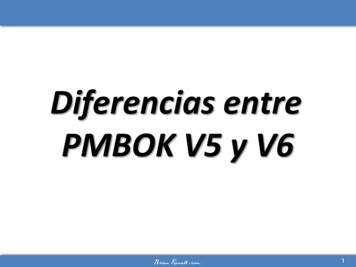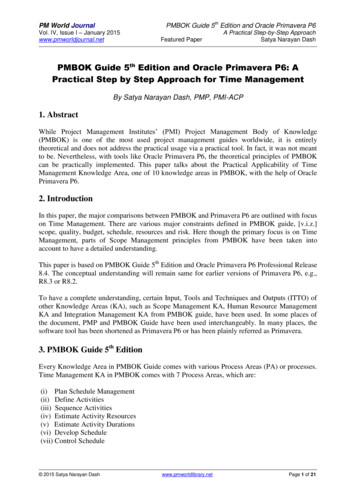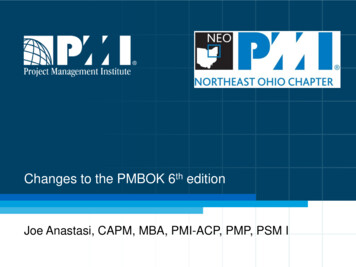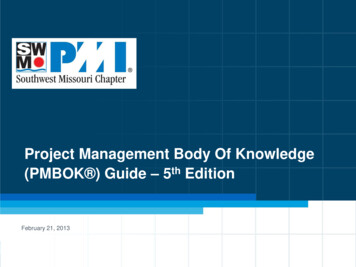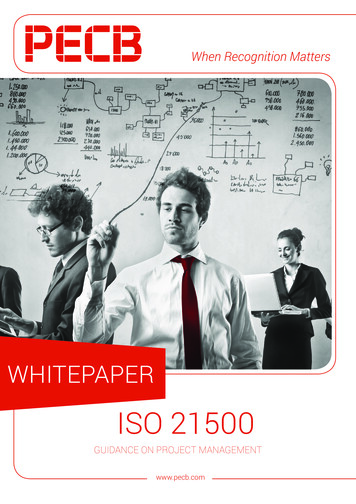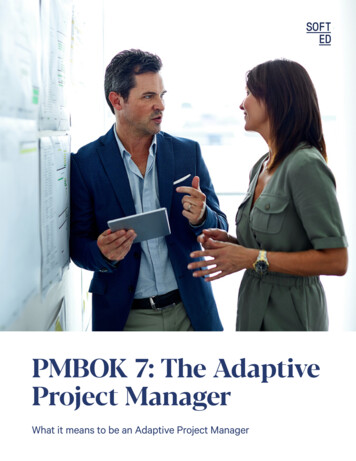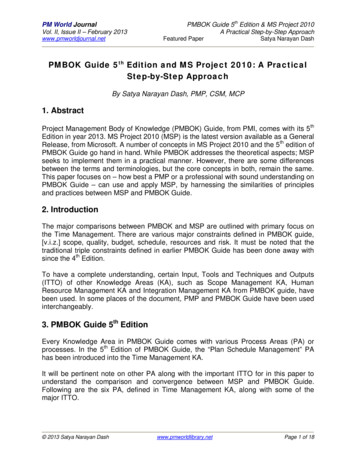
Transcription
PM World JournalVol. II, Issue II – February 2013www.pmworldjournal.netPMBOK Guide 5th Edition & MS Project 2010A Practical Step-by-Step ApproachFeatured PaperSatya Narayan DashPMBOK Guide 5th Edition and MS Project 2010: A PracticalStep-by-Step ApproachBy Satya Narayan Dash, PMP, CSM, MCP1. AbstractProject Management Body of Knowledge (PMBOK) Guide, from PMI, comes with its 5thEdition in year 2013. MS Project 2010 (MSP) is the latest version available as a GeneralRelease, from Microsoft. A number of concepts in MS Project 2010 and the 5th edition ofPMBOK Guide go hand in hand. While PMBOK addresses the theoretical aspects; MSPseeks to implement them in a practical manner. However, there are some differencesbetween the terms and terminologies, but the core concepts in both, remain the same.This paper focuses on – how best a PMP or a professional with sound understanding onPMBOK Guide – can use and apply MSP, by harnessing the similarities of principlesand practices between MSP and PMBOK Guide.2. IntroductionThe major comparisons between PMBOK and MSP are outlined with primary focus onthe Time Management. There are various major constraints defined in PMBOK guide,[v.i.z.] scope, quality, budget, schedule, resources and risk. It must be noted that thetraditional triple constraints defined in earlier PMBOK Guide has been done away withsince the 4th Edition.To have a complete understanding, certain Input, Tools and Techniques and Outputs(ITTO) of other Knowledge Areas (KA), such as Scope Management KA, HumanResource Management KA and Integration Management KA from PMBOK guide, havebeen used. In some places of the document, PMP and PMBOK Guide have been usedinterchangeably.3. PMBOK Guide 5th EditionEvery Knowledge Area in PMBOK Guide comes with various Process Areas (PA) orprocesses. In the 5th Edition of PMBOK Guide, the “Plan Schedule Management” PAhas been introduced into the Time Management KA.It will be pertinent note on other PA along with the important ITTO for in this paper tounderstand the comparison and convergence between MSP and PMBOK Guide.Following are the six PA, defined in Time Management KA, along with some of themajor ITTO. 2013 Satya Narayan Dashwww.pmworldlibrary.netPage 1 of 18
PM World JournalVol. II, Issue II – February 2013www.pmworldjournal.netPMBOK Guide 5th Edition & MS Project 2010A Practical Step-by-Step ApproachFeatured PaperSatya Narayan Dash3.1. Plan Schedule Management:InputProject Management PlanProject CharterOutputSchedule Management Plan3.2. Define Activities:InputSchedule Management PlanScope BaselineOutputActivity ListActivity AttributesMilestone ListDecomposition and Rolling Wave Planning are the two major ITTO in this PA, where wecan take the help of MSP.3.3. Sequence Activities:InputSchedule Management PlanProject Scope StatementActivity ListActivity AttributesMilestone ListOutputProject Schedule Network DiagramsPrecedence Diagramming Method, Dependency Determination, Leads and Lags are themajor ITTO where MS Project can be used to create the final Network diagram.3.4 Estimate Activity Resources:InputSchedule Management PlanActivity ListActivity AttributesResource CalendarsOutputActivity Resource RequirementsResource Breakdown StructureOther major inputs are Risk Register and Activity Cost Estimates, which will not befocused as we are talking of primarily Time Management.3.5. Estimate Activity Durations:InputSchedule Management PlanProject Scope StatementActivity List 2013 Satya Narayan DashOutputActivity Duration Estimateswww.pmworldlibrary.netPage 2 of 18
PMBOK Guide 5th Edition & MS Project 2010A Practical Step-by-Step ApproachPM World JournalVol. II, Issue II – February 2013www.pmworldjournal.netFeatured PaperSatya Narayan DashActivity AttributesActivity Resource RequirementsResource Breakdown StructureResource CalendarsParametric Estimating is an ITTO which can take the help of Effort Driven scheduling ofMS Project to create the final estimate and schedule.3.6. Develop Schedule:InputSchedule Management PlanProject Schedule NW DiagramActivity ListsActivity AttributeActivity Resource RequirementsResource CalendarsActivity Duration EstimatesProject Scope StatementResource Breakdown StructureProject Staff AssignmentOutputSchedule BaselineProject ScheduleSchedule DataProject CalendarsProject Management Plan UpdatesOther major inputs are Risk Register, which is again beyond the scope of this paper.However, we will check upon the various important tools and techniques in DevelopSchedule, which are – Schedule Network Analysis, Critical Path Method, ResourceOptimization Techniques, Leads and Lags, Modeling Techniques, ScheduleCompression and of course the Schedule Tool, which is MSP.3.7. Control Schedule:InputProject Management PlanProject ScheduleWork Performance DataProject CalendarsSchedule DataOutputWork Performance InformationSchedule ForecastsProject Management Plan UpdatesWe will check upon the various important tools and techniques in Control Schedule,which are – Resource Optimization Techniques, Leads and Lags, Modeling Techniques,Schedule Compression and of course Project Management Software along withSchedule Tool, which is MS Project. 2013 Satya Narayan Dashwww.pmworldlibrary.netPage 3 of 18
PMBOK Guide 5th Edition & MS Project 2010A Practical Step-by-Step ApproachPM World JournalVol. II, Issue II – February 2013www.pmworldjournal.netFeatured PaperSatya Narayan Dash4. A Step by Step Practical Approach to PMBOK4.1. PMBOK and MSP: The ConvergenceIt must be noted that by differences, it means that certain terms and terminologies aredifferent, but conceptually MSP and PMBOK Guide follow the same course.4.1.1. Project (PMBOK) Vs Project Summary Task (MSP):A “Project” is at the highest level when a WBS is created in the “Create WBS” Process(PA) of “Scope Management” KA as per PMBOK guide. A project can be further brokendown into phases or deliverables. A project is considered to be at Level-0 in the WBS.Similarly in MSP, a Project is known as “Project Summary Task” and it can be viewedby selecting the “Show Project Summary Task” option in the Show/Hide group ofFormat tab.4.1.2 Work Package (PMBOK) Vs Summary Task (MSP):A “Work Package” is created in the “Create WBS” process of “Scope Management” KA.As per PMBOK, a work package can be assigned to multiple people and can be brokendown to “Activity” level. A “Work Package” in PMBOK corresponds to “Summary Task”in MSP. A Summary Task can also be broken down to individual task levels.Note: The duration, start date and end date of a Project Summary Task or a SummaryTask can now be edited with the concept of Top-Down Summary Tasks andPlaceholder Tasks in MSP. The Top-Down summary tasks can be inserted into theGantt Chart from “Insert” group under “Task” tab as shown below in MSP.Also, as with previous editions of MSP, bottom up calculation is also available.4.1.3 Activity (PMBOK) Vs Task (MSP):Activities are created in “Define Activities” PA under “Time Management” KA. An“Activity” is the smallest unit which can be assigned to person. Generally, one person isassigned to an activity, though more people can also be assigned. 2013 Satya Narayan Dashwww.pmworldlibrary.netPage 4 of 18
PM World JournalVol. II, Issue II – February 2013www.pmworldjournal.netPMBOK Guide 5th Edition & MS Project 2010A Practical Step-by-Step ApproachFeatured PaperSatya Narayan DashSimilarly a “Task” in MSP is a unit of work, which is normally assigned to an individualand it is the smallest unit for which time, cost and scope can be definitively determined.Activities are rolled up to form the Work Package and similarly Tasks are rolled up toform the Summary Task.4.1.4 Activity Attributes (PMBOK) Vs Task Attributes (MSP):Activity Attributes are created in “Define Activities” PA under “Time Management” KA.The attributes can be the successor or predecessor tasks, the links associated, theresources assigned, duration of the activity and so on.In MS Project, similarly there are various tasks attributes for a Task which can be foundor populated in the Task Information Dialog box.4.1.5 Rolling Wave Planning (PMBOK) Vs Placeholder Tasks (MSP):In MSP, there has been concept of placeholder task which need not have a fixed startand end date. A tentative date or simply a string value can be given for the task. Thisconcept starts with Auto and Manual scheduling, introduced in MSP 2010.Auto and manual scheduling can be set in “Tasks” group under “Task” tab. This addstremendous flexibility to planning including the “Rolling Wave Planning” as definedPMBOK guide.4.1.6 Activity List (PMBOK) Vs Task List (MSP):A collection of activity is called Activity List and it is created in “Define Activities” PA of“Time Management” KA. In MSP, a collection of Tasks is called “Task List”.4.1.7 Activity Duration (PMBOK) Vs Duration (MSP):Activity Duration is estimated in “Define Activity Durations” PA of “Time Management”KA as defined in PMBOK.In MSP, duration is calculated as Duration Finish Date – Start Date 1. In PMBOKthough the concept of duration same, it comes with as variants, such as: 2013 Satya Narayan Dashwww.pmworldlibrary.netPage 5 of 18
PM World JournalVol. II, Issue II – February 2013www.pmworldjournal.netPMBOK Guide 5th Edition & MS Project 2010A Practical Step-by-Step ApproachFeatured PaperSatya Narayan DashDuration Early Finish – Early Start 1 ORDuration Late Finish – Late Start 1Note: In MSP, the duration is dependent on the work and unit and is driven by theformula, which is Duration Work / Unit.4.1.8 Sequencing (PMBOK) Vs Linking (MSP)Sequencing is an operation which is defined as “Sequence Activities” PA in the “TimeManagement” KA in the PMBOK. Here, the activities are sequenced in the order inwhich they will be executed by the team members of a project. While sequencing theactivities, dependencies between the activities are defined.Dependencies can in the form of mandatory or discretionary or external dependencies.Similarly in “Task Linking” of MSP, a sequencing of tasks and linking with other tasks isdone with one type of aforementioned dependency. After linking is performed on eachtask, a “Predecessor Task” field will be available for each “Successor Task”. In MSP, fora Task, information is filled in the Task Information dialog box.Above all, by applying the aforementioned concepts, a PMP or managementprofessional can create a Gantt Chart via MSP 2010. A sample project will look like asbelow: 2013 Satya Narayan Dashwww.pmworldlibrary.netPage 6 of 18
PM World JournalVol. II, Issue II – February 2013www.pmworldjournal.netPMBOK Guide 5th Edition & MS Project 2010A Practical Step-by-Step ApproachFeatured PaperSatya Narayan DashFrom the above Gantt Chart, it can be referenced that: Work Packages in PMBOK are similar to Summary Tasks in MSP, e.g., WorkPackage 1-1; Activities are similar to Tasks. The Milestones are of 0 duration and they are represented as filled up diamonds,e.g., Milestone – 1. The dependencies are formed between the Activities or Tasks (Finish to Start orStart to Start) with linked arrow marks in the Chart portion of the Gantt Chart. Tasks which are Manually scheduled will not have a Gantt chart displaydepending on the unfilled data. Above, Activity-1-1-B is manually scheduled.4.1.9 Resource Breakdown Structure – RBS (PMBOK) Vs Resources (MSP):RBS is an output from “Estimate Activity Resources” PA of “Time Management” KA ofPMBOK. It structures the resources based on Category and Type.In similar lines, resources defined in MSP are of 3 types: [namely] work, material, andcost resources.Work People/Human Resources and Equipment Resources. It is defined as “WorkResources”, as these resources actually do the work.Material This resource will be consumed, like DVD for final software that will beburned. This does not perform any work on its own, but they are used for your project.Cost There is another type of resource which is known as “Cost Resource” and it isnewly introduced in MS Project 2010. It is a type of expense in the project, e.g., travel ofa staff to his new office location or an onsite coordinator who will have to travel to theclient location. This does not perform any work. The sole purpose of it is to assign thecost to a task.4.1.10 Activity Resources (PMBOK) Vs Work Resources (MSP)Activity Resource requirement is an output from “Estimate Activity Resources” PA of“Time Management” KA. Resources as defined by PMBOK guide can be Humanresources or Equipment Resources. Activities will be performed by work resources andaided by other resources material. In MSP, Activity Resources are mapped to WorkResources, which are of 2 types, i.e., People (or Human) Resources and EquipmentResources.Cost Resource is though a slightly difference concept in MS Project, still to be applied inMS Project, an Activity or Task has to be created for final calculation of cost. 2013 Satya Narayan Dashwww.pmworldlibrary.netPage 7 of 18
PM World JournalVol. II, Issue II – February 2013www.pmworldjournal.netPMBOK Guide 5th Edition & MS Project 2010A Practical Step-by-Step ApproachFeatured PaperSatya Narayan DashAfter identifying resources along with their types in MSP, a PMP or managementprofessional can create a Resource Sheet, which will look like as shown below. This willbe part of Resource Sheet View in MSP.As it can be seen from the Resource Sheet view: Only Human Resources and Equipment Resources ( Work) have rates and maxunits.Material resources have a rate and they can be consumedCost resources do not have a rate – as they will have only cost when they areassociated with a task.Work, Material and Cos Resources have been grouped along the departmentallines4.1.11 Project Calendar (PMBOK) Vs Base Calendar (MSP)Project Calendar is initially created in the “Develop Schedule” PA of “TimeManagement” KA. As defined in PMBOK, Project Calendar is then fed into “ControlSchedule” PA for monitoring and controlling of the project schedule. Project Calendarcontain all information at the project level – such a various holidays, organizationspecific non-working date or any other exception cases. It is one of the ProjectDocuments in PMBOK Guide.In similar lines, for MSP, there is a concept of Base Calendar. A Base Calendar can beof 3 types, which are Standard Calendar, 24 Hour Calendar and Night Shift Calendar.The default applied one to MS Project is the Standard Calendar. In this calendar allholidays, project specific non-working days and any other project specific information isnoted. 2013 Satya Narayan Dashwww.pmworldlibrary.netPage 8 of 18
PM World JournalVol. II, Issue II – February 2013www.pmworldjournal.netPMBOK Guide 5th Edition & MS Project 2010A Practical Step-by-Step ApproachFeatured PaperSatya Narayan DashThe standard calendar can be invoked in MS Project with the help of “Change WorkingTime” under “Properties” group of “Project” tab.4.1.12 Project Schedule Network Diagram (PMBOK) Vs Network Diagram (MSP)Project Schedule Network Diagram is created in “Sequence Activities” PA of “TimeManagement” KA. The Activities are sequences with their dependencies and finally thenetwork diagram is created. This is then fed into “Develop Schedule” PA to create thefinal Project Schedule.In MSP, it is known as simply Network Diagram. It is one of the many views defined inMSP, where the default view is the Gantt Chart View. After assigning resources to theproject created before in the section of “Sequencing Vs Linking”, the Network DiagramView will be as below. 2013 Satya Narayan Dashwww.pmworldlibrary.netPage 9 of 18
PM World JournalVol. II, Issue II – February 2013www.pmworldjournal.netPMBOK Guide 5th Edition & MS Project 2010A Practical Step-by-Step ApproachFeatured PaperSatya Narayan DashIn MSP, the view can be switched to “Network Diagram” view with the help of View Baror from the drop down menu. This can be further analyzed to check on the schedule.4.1.13 Schedule Baseline (PMBOK) Vs Baseline (MSP)“Schedule Baseline” is created in the “Develop Schedule” PA of “Time Management KA”as defined in PMBOK Guide. As the name suggests, base-lining is done when enoughplanning for the schedule has been done and the manager of the project has beengiven the go ahead from the concerned stakeholders or sponsor(s). At this stage, theactual percentage of completion or the current status of the project is not entered.Similarly, the Baseline concept in MSP applies to all the above rules mentioned. In MSProject, after performing a baseline, there will not be any visible reflection of it in theGantt Chart. Only when start tracking (after assigning the actual finish percentage) isperformed, then the tasks which are completed will be shown via a tick mark. However,to see the baselined data, one can switch to the Tracking Gantt View.Baselining in MSP can be done with “Set Baseline” functionality under “Schedule” groupof “Project” Tab. 2013 Satya Narayan Dashwww.pmworldlibrary.netPage 10 of 18
PMBOK Guide 5th Edition & MS Project 2010A Practical Step-by-Step ApproachPM World JournalVol. II, Issue II – February 2013www.pmworldjournal.netFeatured PaperSatya Narayan Dash4.1.14 Schedule Management Plan (PMBOK) Vs Microsoft Project Plan (MSP)In PMBOK Guide, the Project Management Plan consists of many subsidiary plans suchas Scope Management Plan, Schedule Management Plan, Quality Management Plan,Risk Management Plan and so on. All the plans are consolidated together and is calledthe Project Management Plan. There are additional project documents defined such asRisk Register, Stakeholder Registers.It must be noted that in MSP, there is no such segregation based on various plans.Scope, Time, Cost, Quality etc. are integrated into one plan and it is called the MicrosoftProject Plan (in dot MPP format). It is a single file with information on scope, cost, time,quality and integration related information with change requests.The plan is viewed in the default Gantt Chart view. By using the same Demo project asin “Linking and Sequencing Section” and assigning various resources to the Tasks, inMSP, the Gantt Chart will look as below. The name of the resources along with thecompletion value of the tasks or activities, are shown on the Bars for the Gantt chart.4.2. PMBOK and MSP: The Convergence4.2.1 Resource Calendar (PMBOK/MSP)Resource Calendars are created in the “Acquire Project Team” PA of “Human ResourceManagement” KA in PMBOK guide. Resource Calendar applies Human Resources.In similar lines, for MSP, every work resource will have a Resource Calendar associatedwith it. However, Material and Cost Resources will not have any calendar associated. InMSP, all resource calendars will be derived from the project specific standard calendarand can have specific information to that resource. Resource Calendars are autoavailable after populating the Resource Sheet and they can be modified. 2013 Satya Narayan Dashwww.pmworldlibrary.netPage 11 of 18
PM World JournalVol. II, Issue II – February 2013www.pmworldjournal.netPMBOK Guide 5th Edition & MS Project 2010A Practical Step-by-Step ApproachFeatured PaperSatya Narayan Dash4.2.2 Milestone/Milestone List (PMBOK/MSP)Milestone List is created in “Define Activities” PA of “Time Management” KA. Milestonelist is a set of milestones. The meaning of word Milestone is same for both PMBOK andMSP. It is an activity which of “zero duration”. It is a time in the project where asignificant event happened (say Phase – 1 is complete) and it is normally imposed fromoutside.It has to be noted here for practical reasons, the milestone value in MS Project can beset to mo re than zero days, e.g., getting approval for a project document across timezones will require more than 1 day.4.2.3 Dependencies (PMBOK/MSP)As per PMBOK, there are 3 kinds of dependencies: [namely] mandatory dependency (orhard logic), discretionary dependency (soft logic), and external dependency. The mostcommon mandatory dependency is Finish-to-Start (F-2-S) dependency. The other 3 are:[namely] S-2-S (Start-to-Start), S-2-F (Start-to-Finish), and F-2-F (Finish-to-Finish).In MSP, dependencies are known as relationships and they will be one of theaforementioned four types. For a particular task, the relationship of it with thepredecessor task can be viewed in the Task Driver pane. It can also be viewed in theTask Information dialog box. The notations in the bar area of the various views in MSproject will be as below. 2013 Satya Narayan Dashwww.pmworldlibrary.netPage 12 of 18
PMBOK Guide 5th Edition & MS Project 2010A Practical Step-by-Step ApproachPM World JournalVol. II, Issue II – February 2013www.pmworldjournal.netFeatured PaperDependenciesFinish-to-Start (FS)Satya Narayan DashNotationsFinish-to-Finish (FF)Start-to-Start (SS)Start-to-Finish (SF)4.2.4 Leads and Lags (PMBOK/MSP)In PMBOK, a Lead is the amount of time by which the successor activity can beadvanced with respect to a predecessor activity. A lag is the opposite of it.In MS Project as well, the concepts are same and it is applicable to the tasks. It is notedthat lag is noted with a positive value, where as lead is noted with a negative value (innumber or percentage) in MSP.4.2.5 Critical Path (PMBOK/MSP)Critical Path method is defined as one of the Tools and Techniques in “ScheduleDevelopment” KAP of Time Management KA of PMBOK guide.A project’s critical path is the combination of activities that, if any are delayed, will delaythe project’s finish. The primary objective of it is to determine the project’s finish dateand to determine the extent to which an activity can be delayed without delaying theproject. The tasks or activities on a critical path have zero slack.The concept of critical path is same in MSP. Below is snap of critical path in theTracking Gantt view. In this case, the project has also been baselined for furthertracking through “Control Schedule” PA. The baselined information is marked withanother bar (gray colour) on top the default bars for the tasks. 2013 Satya Narayan Dashwww.pmworldlibrary.netPage 13 of 18
PM World JournalVol. II, Issue II – February 2013www.pmworldjournal.netPMBOK Guide 5th Edition & MS Project 2010A Practical Step-by-Step ApproachFeatured PaperSatya Narayan DashThe tasks or activities marked in red are in critical path. Any delay in these activities willresult in the delay of the project’s finish date.4.2.6 Resource Optimization Techniques - Resource Leveling (PMBOK/MSP)“Resource Optimization Techniques” is one of the Tools and Technique defined in“Develop Schedule” and “Control Schedule” PA of Time Management KA as defined inPMBOK guide. One of the Resource Optimization Techniques is the “ResourceLeveling”.In order to level the resource, first the critical path of the project is analyzed, the abilityof the organization’s to supply resources is determined and over allocated or underallocated resources are properly assigned. In MSP, the concept of resource leveling issame and it can be done manually or automatically. Additional resources can beassigned to task, a task can be delayed or a resource assignment can be delayed.Various Resource Leveling options are available under “Properties” group of “Resource”Tab in MSPManual or Auto resource leveling option can be set with the Leveling Option dialog boxin MSP. The dialog box is shown below. 2013 Satya Narayan Dashwww.pmworldlibrary.netPage 14 of 18
PMBOK Guide 5th Edition & MS Project 2010A Practical Step-by-Step ApproachPM World JournalVol. II, Issue II – February 2013www.pmworldjournal.netFeatured PaperSatya Narayan Dash4.2.7 Modeling Techniques – What If Analysis (PMBOK/MSP)Modeling technique defined in PMBOK for “Develop Schedule” and “Control Schedule”process for Time Management KA. One of the Modeling techniques is the What IfAnalysis. This is typically an analysis of the question with of “What if the situationrepresented by ‘X’ happens?” What If Analysis in MS Project can be done with the helpof Compare Project functionality and also with Resource Leveling.4.2.8 Schedule Compression (PMBOK/MSP)Schedule compression technique is used to shorten the schedule without reducing theproject scope in order to meet project constraints such as date. They are of two types,[v.i.z] Crashing and Fast Tracking.In MSP, the concept is also similar. Fast tracking is typically done by havingdependencies such as SS or FF and Crashing is done by adding more resources to thetask. Let us consider 3 tasks each of duration 2 days and with various resourcesassigned as shown.Fast tracking:As it can be inferred from the above diagram, fast tracking has been done by applyingSS and FF dependencies. Leads and Lags can also applied along with thedependencies to compress the schedule further.Crashing:In crashing, more resources are added to the tasks to compress the schedule. 2013 Satya Narayan Dashwww.pmworldlibrary.netPage 15 of 18
PM World JournalVol. II, Issue II – February 2013www.pmworldjournal.netPMBOK Guide 5th Edition & MS Project 2010A Practical Step-by-Step ApproachFeatured PaperSatya Narayan DashConclusionPMBOK is one of the most widely used reference books for PMP and manymanagement professionals around the planet. Though it is quite theoretical in itsapproach, still the concepts defined in PMBOK are very scientific and real time oriented.A PMI-PMP or a project management professional while using the best principles andpractices of PMBOK may find it somewhat difficult for practical application with the useof tools. MS Project 2010, from Microsoft, is one of the most popular tools used bymanagement professionals. Though there are certain differences between terms andterminologies of PMBOK and MSP, MS Project can be used as a tool to apply theprinciples of PMBOK guide.As a matter a fact, various knowledge areas defined in PMBOK Guide such asIntegration Management, Scope Management, Time Management, Cost Management,and Resource Management can be practically applied with the help of MSP. To acertain extent, Quality Management and Risk Management can also take the help ofMSP. 2013 Satya Narayan Dashwww.pmworldlibrary.netPage 16 of 18
PM World JournalVol. II, Issue II – February 2013www.pmworldjournal.netPMBOK Guide 5th Edition & MS Project 2010A Practical Step-by-Step ApproachFeatured PaperSatya Narayan DashReferences:A Guide to Project Management Body of Knowledge (PMBOK Guide) – 5th Edition (2013)– from Project Management Institute l.aspx?GMProduct 001013887012)A Guide to Project Management Body of Knowledge (PMBOK Guide) – 4th Edition (2008)– from Project Management Institute l.aspx?GMProduct 001010955013)Chartfield Carl and Johnson, Timothy (2010) - Microsoft Office Professional 2010 Step byStep – Microsoft Press id 138154)Muir, Nancy (2010) - Project 2010 for Dummies – John Wiley & Sons Inc. For-Dummies.productCd0470501324.html5)Microsoft TechNet Social Forum ectprofessional2010general/threads6)Software Extension to the PMBOK Guide - from Project Management Institute (PMI)7)Resource Leveling in Project Management - http://en.wikipedia.org/wiki/Resource leveling8)Critical Path Method in Project Management http://en.wikipedia.org/wiki/Critical path method9)Program Evaluation and Review Technique (PERT) http://en.wikipedia.org/wiki/Critical path method10) Dash, Satya and Singh, Uttam – “Synergy Between PMBOK and MS Project 2007” PMWorld Today – March, 2009 (Vol XI, Issue III) - http://www.vanharenlibrary.net/library.php?show document&lID 34511) Sliger, Michele and Broderick, Stacia (2008) The Software Project Manager's Bridge toAgility, Addison Wesley Professional1)Copyright Information:"PMI ", "PMBOK ", and "PMP " are registered marks of the Project ManagementInstitute, Inc.MS Project 2010 is a registered trade mark of the Microsoft Corporation. 2013 Satya Narayan Dashwww.pmworldlibrary.netPage 17 of 18
PM World JournalVol. II, Issue II – February 2013www.pmworldjournal.netPMBOK Guide 5th Edition & MS Project 2010A Practical Step-by-Step ApproachFeatured PaperSatya Narayan DashAbout the AuthorSatya Narayan DashIndiaSatya Narayan Dash is management professional witharound 11 years of experience. He has been associated with various companies suchas Motorola, Subex, Wipro, Zoho in roles of Program Manager, Project Manager, PMO& Technical Project Leader, and has coached, mentored, and consulted over athousand of Project Management, Consulting, PMO professionals across the globe. Heholds a Bachelor Degree in Electronics and Communication Engineering from NationalInstitute of Technology, Jalandhar, India and is a certified PMP from PMI, a certifiedMSP from Microsoft, a certified CSM from Scrum Alliance and also a certified Javaprofessional. His web presence is at http://managementyogi.blogspot.com and he canbe contacted at email: managementyogi@gmail.com. 2013 Satya Narayan Dashwww.pmworldlibrary.netPage 18 of 18
Project Management Body of Knowledge (PMBOK) Guide, from PMI, comes with its 5th Edition in year 2013. MS Project 2010 (MSP) is the latest version available as a General Release, from Microsoft. A number of concepts in MS Project 2010 and the 5th edition of PMBOK Guide go hand in hand. While PMBOK addresses the theoretical aspects; MSP