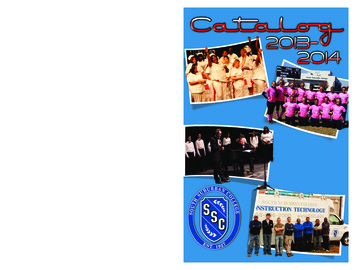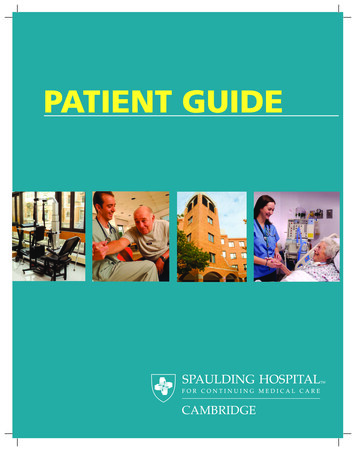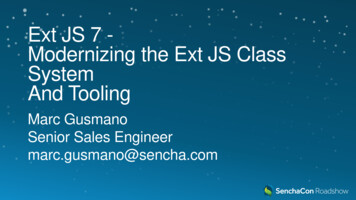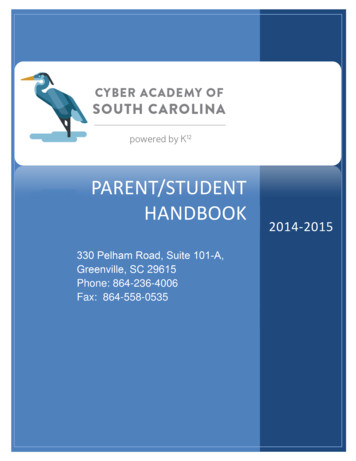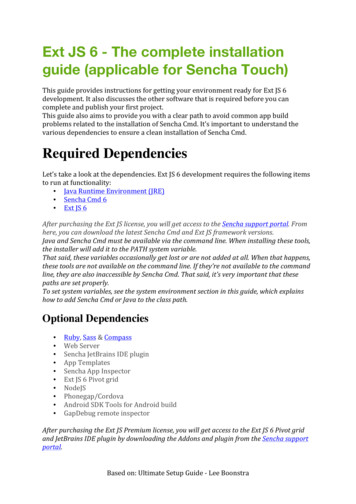
Transcription
Ext JS 6 - The complete installationguide (applicable for Sencha nstallationofSenchaCmd.Required ionality: JavaRuntimeEnvironment(JRE) SenchaCmd6 enchaCmdorJavatotheclasspath.Optional Dependencies theSenchasupportportal.Basedon:UltimateSetupGuide- ‐LeeBoonstra
Required Dependencies InstallationJava Runtime Environment perinstallation.Mac lowingcommand.java- ollowingversioninformation: java- ‐versionjavaversion"1.7.0 40"Java(TM)SERuntimeEnvironment(build1.7.0 40- ‐b43)JavaHotSpot(TM)64- ‐BitServerVM(build24.0- opJava- eedtoaddyourJREpathastheJAVA HOMEvariablefromtheenvironmentvariables.Note: n:UltimateSetupGuide- ‐LeeBoonstra
Adding Java to your A HOMEvariablevalue:c:\jdk1.7.0 40variablename:PATHvariablevalue:%PATH%;%JAVA HOME%\bin\Mac OSX / irtualMachines/ javaversion /.Addthefollowinglinestoyour /.bash profiletoaddJavatoyourPATH:exportJAVA HOME /Library/Java/JavaVirtualMachines/jdk1.7.0 40.jdk/Contents/HomeexportPATH JAVA HOME/bin: oad/help/path.xmlSencha Cmd mes,generatecode,orusethebuilt- ationfromthecommandlinebyissuingthefollowing: ersionnumber.Forexample: senchawhichSenchaCmdv6.0.1.13/Users/ User /bin/Sencha/Cmd/6.0.1.13/Adding Cmd to your mVariablestoBasedon:UltimateSetupGuide- ‐LeeBoonstra
ue:%PATH%;c:\sencha\cmd\6.0.1.13\Mac OSX / umeSenchaCmdisinstalledat /bin/sencha/cmd/6.x.x.x.Addthefollowinglinestoyour /.bash houldpointtoyourversionfolder.)exportPATH /bin/Sencha/Cmd/6.0.1.13: PATHExt JS 6 or Sencha eframeworkandunzipittoaplaceonyourhard- ‐drive.Optional Installation DependenciesRuby, Sass & oinstallthistogetherwithSenchaCmd6.To check if Ruby is correctly installed, run the following command: ruby- rmationassuch: ruby- ‐vruby2.0.0p451(2014- ‐02- ‐24revision45167)[universal.x86 64- UltimateSetupGuide- ‐LeeBoonstra
installation,youwillneedtomarkthecheck- ables.Mac OSX / Nofurtheractionshouldberequired.SassTo install Sass from the command-line enter the following command. (Mac OSX /Linux users might need to prefix with the command: sudo.geminstallsassCompassTo install Compass from the command-line enter the following command. (MacOSX / Linux users might need to prefix with the command: sudo.geminstallcompassSencha JetBrains couragingbest- SenchasupporttotheseJetBrainsProducts: IntelliJ14.1 WebStorm10 PHPStorm9 RubyMine7.1 PyCharm4.5 le.1. IntheIDE,clickPreferences- ‐ Plugins- ‐ SenchaExtJS2. le.3. ndactivated.Basedon:UltimateSetupGuide- ‐LeeBoonstra
.com/tools/ide plugins/jetbrains ide plugin.htmlApp m/extjs/6.0.0/examples/admin- ecanbefoundinthefolder: ext6-sdk-folder etheapptemplate,pleasesee:http://www.ladysign- ‐apps.com/developer/working- ‐with- ‐sencha- ‐app- ‐templates- ‐boilerplate- ‐ext- ‐js- ‐6- ‐code/Sencha SenchaInspectorisastand- yourclientapplication’s’runtime.1. rocess2. a.com/tools/sencha inspector/installation setup.htmlExt JS 6 Pivot GridThe Pivot Grid component enables rapid summarization of large sets of data. Itprovides a simple way to condense many data points into a format that makestrends and insights more apparent. A classic example is sales data. A company willoften have a record of all sales it makes for a given period. This will oftenencompass thousands of rows of data. The Pivot Grid allows you to see how welleach salesperson performed, which cities generate the most revenue, how productsperform between cities, de- ‐LeeBoonstra
To try out the pivot grid, best way, is by using an existing Ext JS 6 application,previously generated by Sencha Cmd.1. Unziptheext- ‐addons- ‐6.x.zip2. ct,thepackagesfolder.Forexample:1. myapp /packages/3. ids/pivot grid.htmlWeb st:1841The location and name of the directory in which you create your directory varies byoperating systems and web servers. If you choose to use your own local webserver,you will need to store your directory somewhere within your localhost’s webaccessible area.Examples of this would be XAMPP’s htdocs directory or Linux’s /var/www/html.The built-in webserver, is very basic. In case you do PHP development, you mightuse an Apache web server instead (XAMPP, MAMP). Java developers might preferTomcat. .net developers IIS. You can use any web server of preference, for Senchaprojects. As long as you can serve web and JSON files. Enabling the full directorylisting might be handy too.Serving JSON files for ication/x- eturnanerrorwhenyoupreviewyourproject.Seealso: Howtoallowdownloadof.jsonfilewithASP.NET ConfigureMIMETypesforIIS6.0 mateSetupGuide- ‐LeeBoonstra
JavaScriptengine.Node.jsusesanevent- ‐driven,non- orthisweneedaweb- ‐to- ha com/cmd/6.x/cordova alorwindowspowershell: npminstall–gphonegapor npminstall–gcordovaThe‘- andinaterminalwindoworpowershellwindowinWindows: phonegap–v5.0.0- ‐0.28.0or g/npm/npm modulesBasedon:UltimateSetupGuide- ‐LeeBoonstra
Android SDK Tools for Android theplatform- ‐toolsandtoolstoyourPATH.MACexportANDROID HOME / installationlocation /android- ‐sdk- ‐macosxexportPATH {PATH}: ANDROID HOME/tools: ANDROID HOME/platform- ‐toolsLinuxexportANDROID HOME / installationlocation /android- ‐sdk- ‐linuxexportPATH {PATH}: ANDROID HOME/tools: ANDROID HOME/platform- ‐toolsWindowssetANDROID HOME C:\ installationlocation \android- ‐sdk- ‐windowssetPATH %PATH%;%ANDROID HOME%\tools;%ANDROID HOME%\platform- ngcommandinaterminalwindoworpowershellwindow: ac)Basedon:UltimateSetupGuide- ‐LeeBoonstra
Setting a System s XP Start- ‐ ControlPanel- ‐ System- ‐ ndow.Windows Vista dowandreopenthecommandpromptwindow.Windows 7 esfromthecontextmenuClickAdvancedsystemsettings twindow.Windows 8 ontrolPanel System Guide- ‐LeeBoonstra
penthecommandpromptwindow.Mac OSX / LinuxEdit /.bash ththepathtooneofthetools:exportPATH PATH- ‐TO- ‐ADD- ‐HERE : te:The.bash imateSetupGuide- ‐LeeBoonstra
Ext JS 6 or Sencha Touch access&to&framework&fromthe&Sencha support&portal.& your&hard3drive.& Optional Installation Dependencies Ruby, Sass & Compass &Ruby&for&theming,&since&Sencha&Cmd&is&