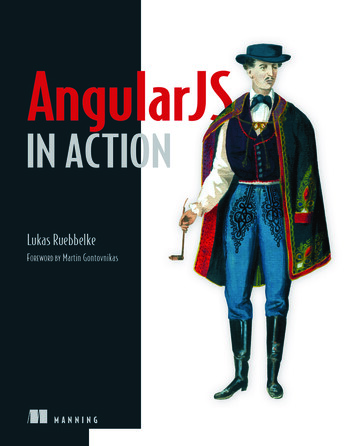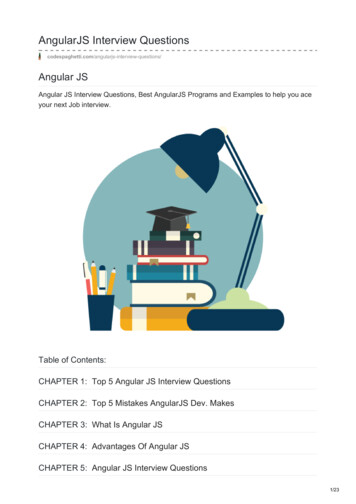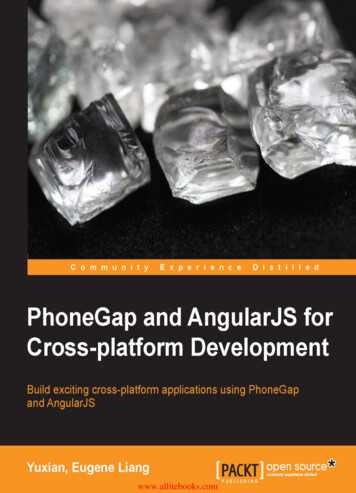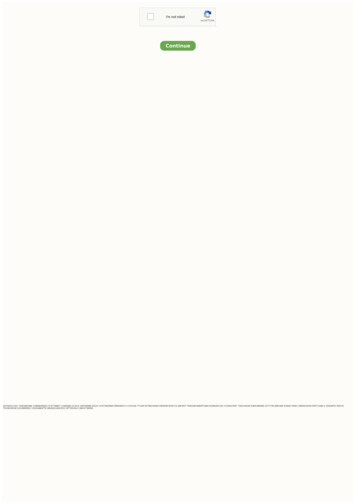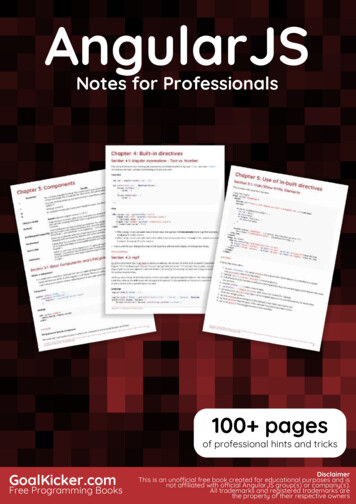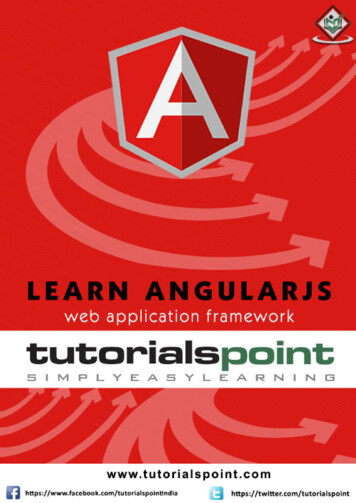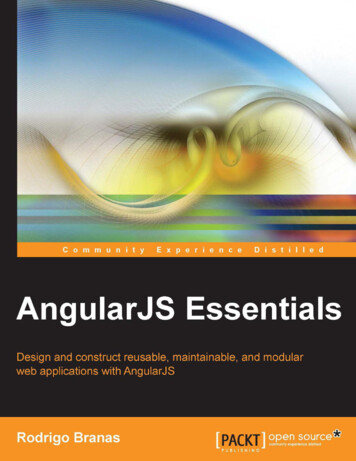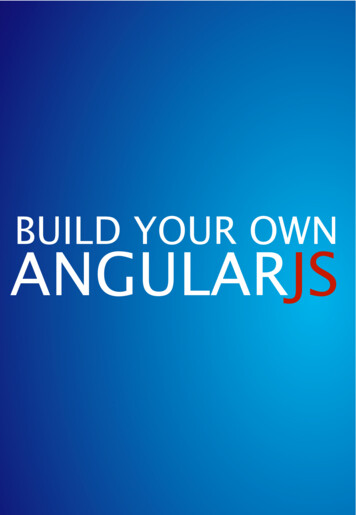
Transcription
BUILD YOUR OWNANGULARJS
Part IScopes1
Build Your Own AngularWe will begin our implementation of AngularJS with one of its central buildingblocks: Scopes. Scopes are used for many different purposes: Sharing data between controllers and viewsSharing data between different parts of the applicationBroadcasting and listening for eventsWatching for changes in dataOf these several use cases, the last one is arguably the most interesting one. Angularscopes implement a dirty-checking mechanism, using which you can get notifiedwhen a piece of data on a scope changes. It can be used as-is, but it is also thesecret sauce of data binding, one of Angular’s primary selling points.In this first part of the book you will implement Angular scopes. We will cover fourmain areas of functionality:1. The digest cycle and dirty-checking itself, including watch, digest, and apply.2. Scope inheritance – the mechanism that makes it possible to create scopehierarchies for sharing data and events.3. Efficient dirty-checking for collections – arrays and objects.4. The event system – on, emit, and broadcast.3 2014 Tero ParviainenErrata / Submit
Build Your Own Angular4 2014 Tero ParviainenErrata / Submit
Chapter 1Scopes And DigestAngular scopes are plain old JavaScript objects, on which you can attach propertiesjust like you would on any other object. However, they also have some addedcapabilities for observing changes in data structures. These observation capabilitiesare implemented using dirty-checking and executed in a digest cycle. That is whatwe will implement in this chapter.Scope ObjectsScopes are created by using the new operator on a Scope constructor. The resultis a plain old JavaScript object. Let’s make our very first test case for this basicbehavior.Create a test file for scopes in test/scope spec.js and add the following test caseto it:test/scope spec.js/* jshint globalstrict: true *//* global Scope: false */'use strict';describe("Scope", function() {it("can be constructed and used as an object", function() {var scope new Scope();scope.aProperty 1;expect(scope.aProperty).toBe(1);});});5
Build Your Own AngularChapter 1. Scopes And DigestOn the top of the file we enable ES5 strict mode, and also let JSHint know it’s OK to referto a global variable called Scope in the file.This test just creates a Scope, assigns an arbitrary property on it and checks that it wasindeed assigned.It may concern you that we are using Scope as a global function. That’s definitelynot good JavaScript style! We will fix this issue once we implement dependencyinjection later in the book.If you have grunt watch running in a terminal, you will see it fail after you’veadded this test case, because we haven’t implemented Scope yet. This is exactlywhat we want, since an important step in test-driven development is seeing the testfail first.Throughout the book I’ll assume the test suite is being continuously executed, andwill not explicitly mention when tests should be run.We can make this test pass easily enough: Create src/scope.js and set the contents as:src/scope.js/* jshint globalstrict: true */'use strict';function Scope() {}In the test case we’re assigning a property (aProperty) on the scope. This is exactly howproperties on the Scope work. They are plain JavaScript properties and there’s nothingspecial about them. There are no special setters you need to call, nor restrictions onwhat values you assign. Where the magic happens instead is in two very special functions: watch and digest. Let’s turn our attention to them.Watching Object Properties: watch And digest watch and digest are two sides of the same coin. Together they form the core of whatthe digest cycle is all about: Reacting to changes in data.With watch you can attach a watcher to a scope. A watcher is something that is notifiedwhen a change occurs in the scope. You create a watcher by providing two functions to watch: A watch function, which specifies the piece of data you’re interested in. A listener function which will be called whenever that data changes.6 2014 Tero ParviainenErrata / Submit
Build Your Own AngularChapter 1. Scopes And DigestAs an Angular user, you actually usually specify a watch expression instead of awatch function. A watch expression is a string, like "user.firstName", that youspecify in a data binding, a directive attribute, or in JavaScript code. It is parsedand compiled into a watch function by Angular internally. We will implement thisin Part 2 of the book. Until then we’ll use the slightly lower-level approach ofproviding watch functions directly.The other side of the coin is the digest function. It iterates over all the watchers thathave been attached on the scope, and runs their watch and listener functions accordingly.To flesh out these building blocks, let’s define a test case which asserts that you can registera watcher using watch, and that the watcher’s listener function is invoked when someonecalls digest.To make things a bit easier to manage, add the test to a nested describe block inscope spec.js. Also create a beforeEach function that initializes the scope, so that wewon’t have to repeat it for each test:test/scope spec.jsdescribe("Scope", function() {it("can be constructed and used as an object", function() {var scope new Scope();scope.aProperty est", function() {var scope;beforeEach(function() {scope new Scope();});it("calls the listener function of a watch on first digest", function() {var watchFn function() { return 'wat'; };var listenerFn jasmine.createSpy();scope. watch(watchFn, listenerFn);scope. });});7 2014 Tero ParviainenErrata / Submit
Build Your Own AngularChapter 1. Scopes And DigestIn the test case we invoke watch to register a watcher on the scope. We’re not interestedin the watch function just yet, so we just provide one that returns a constant value. Asthe listener function, we provide a Jasmine Spy. We then call digest and check that thelistener was indeed called.A spy is Jasmine terminology for a kind of mock function. It makes it convenientfor us to answer questions like "Was this function called?" and "What argumentswas it called with?"There are a few things we need to do to make this test case pass. First of all, the Scopeneeds to have some place to store all the watchers that have been registered. Let’s add anarray for them in the Scope constructor:src/scope.jsfunction Scope() {this. watchers [];}The double-dollar prefix signifies that this variable should be considered privateto the Angular framework, and should not be called from application code.Now we can define the watch function. It’ll take the two functions as arguments, andstore them in the watchers array. We want every Scope object to have this function, solet’s add it to the prototype of Scope:src/scope.jsScope.prototype. watch function(watchFn, listenerFn) {var watcher {watchFn: watchFn,listenerFn: listenerFn};this. watchers.push(watcher);};Finally there is the digest function. For now, let’s define a very simple version of it,which just iterates over all registered watchers and calls their listener functions:src/scope.jsScope.prototype. digest function() {this. watchers.forEach(function(watcher) {watcher.listenerFn();});};That makes the test pass, but this version of digest isn’t very useful yet. What we reallywant is to check if the values specified by the watch functions have actually changed, andonly then call the respective listener functions. This is called dirty-checking.8 2014 Tero ParviainenErrata / Submit
Build Your Own AngularChapter 1. Scopes And DigestChecking for Dirty ValuesAs described above, the watch function of a watcher should return the piece of data whosechanges we are interested in. Usually that piece of data is something that exists on thescope. To make accessing the scope from the watch function more convenient, we wantto call it with the current scope as an argument. A watch function that’s interested in afirstName attribute on the scope may then do something like this:function(scope) {return scope.firstName;}This is the general form that watch functions usually take: Pluck some value from thescope and return it.Let’s add a test case for checking that the scope is indeed provided as an argument to thewatch function:test/scope spec.jsit("calls the watch function with the scope as the argument", function() {var watchFn jasmine.createSpy();var listenerFn function() { };scope. watch(watchFn, listenerFn);scope. e);});This time we create a Spy for the watch function and use it to check the watch invocation.The simplest way to make this test pass is to modify digest to do something like this:src/scope.jsScope.prototype. digest function() {var self this;this. watchers.forEach(function(watcher) f course, this is not quite what we’re after. The digest function’s job is really to callthe watch function and compare its return value to whatever the same function returnedlast time. If the values differ, the watcher is dirty and its listener function should be called.Let’s go ahead and add a test case for that:test/scope spec.js9 2014 Tero ParviainenErrata / Submit
Build Your Own AngularChapter 1. Scopes And Digestit("calls the listener function when the watched value changes", function() {scope.someValue 'a';scope.counter 0;scope. watch(function(scope) { return scope.someValue; },function(newValue, oldValue, scope) { scope.counter ; });expect(scope.counter).toBe(0);scope. digest();expect(scope.counter).toBe(1);scope. alue 'b';expect(scope.counter).toBe(1);scope. digest();expect(scope.counter).toBe(2);});We first plop two attributes on the scope: A string and a number. We then attach awatcher that watches the string and increments the number when the string changes. Theexpectation is that the counter is incremented once during the first digest, and then onceevery subsequent digest if the value has changed.Notice that we also specify the contract of the listener function: Just like the watch function,it takes the scope as an argument. It’s also given the new and old values of the watcher.This makes it easier for application developers to check what exactly has changed.To make this work, digest has to remember what the last value of each watch functionwas. Since we already have an object for each watcher, we can conveniently store the lastvalue there. Here’s a new definition of digest that checks for value changes for eachwatch function:src/scope.jsScope.prototype. digest function() {var self this;this. watchers.forEach(function(watcher) {var newValue watcher.watchFn(self);var oldValue watcher.last;if (newValue ! oldValue) {watcher.listenerFn(newValue, oldValue, self);watcher.last newValue;}});};10 2014 Tero ParviainenErrata / Submit
Build Your Own AngularChapter 1. Scopes And DigestFor each watcher, we compare the return value of the watch function to what we’vepreviously stored in the last attribute. If the values differ, we call the listener function,passing it both the new and old values, as well as the scope object iself. Finally, we set thelast attribute of the watcher to the new return value, so we’ll be able to compare to thatnext time.We’ve now implemented the essence of Angular scopes: Attaching watches and runningthem in a digest.We can also already see a couple of important performance characteristics that Angularscopes have: Attaching data to a scope does not by itself have an impact on performance. If nowatcher is watching a property, it doesn’t matter if it’s on the scope or not. Angulardoes not iterate over the properties of a scope. It iterates over the watches. Every watch function is called during every digest. For this reason, it’s a goodidea to pay attention to the number of watches you have, as well as the performanceof each individual watch function or expression.Getting Notified Of DigestsIf you would like to be notified whenever an Angular scope is digested, you can make useof the fact that each watch is executed during each digest: Just register a watch without alistener function. Let’s add a test case for this.test/scope spec.jsit("may have watchers that omit the listener function", function() {var watchFn jasmine.createSpy().andReturn('something');scope. watch(watchFn);scope. digest();expect(watchFn).toHaveBeenCalled();});The watch doesn’t necessarily have to return anything in a case like this, but it can, andin this case it does. When the scope is digested our current implementation throws anexception. That’s because it’s trying to invoke a non-existing listener function. To addsupport for this use case, we need to check if the listener is omitted in watch, and if so,put an empty no-op function in its place:src/scope.js11 2014 Tero ParviainenErrata / Submit
Build Your Own AngularChapter 1. Scopes And DigestScope.prototype. watch function(watchFn, listenerFn) {var watcher {watchFn: watchFn,listenerFn: listenerFn function() { }};this. watchers.push(watcher);};If you use this pattern, do keep in mind that Angular will look at the return value ofwatchFn even when there is no listenerFn. If you return a value, that value is subject todirty-checking. To make sure your usage of this pattern doesn’t cause extra work, justdon’t return anything. In that case the value of the watch will be constantly undefined.Keep Digesting While DirtyThe core of the implementation is now there, but we’re still far from done. For instance,there’s a fairly typical scenario we’re not supporting yet: The listener functions themselvesmay also change properties on the scope. If this happens, and there’s another watcherlooking at the property that just changed, it might not notice the change during the samedigest pass:test/scope spec.jsit("triggers chained watchers in the same digest", function() {scope.name 'Jane';scope. watch(function(scope) { return scope.nameUpper; },function(newValue, oldValue, scope) {if (newValue) {scope.initial newValue.substring(0, 1) '.';}});scope. watch(function(scope) { return scope.name; },function(newValue, oldValue, scope) {if (newValue) {scope.nameUpper newValue.toUpperCase();}});scope. me 'Bob';12 2014 Tero ParviainenErrata / Submit
Build Your Own AngularChapter 1. Scopes And Digestscope. digest();expect(scope.initial).toBe('B.');});We have two watchers on this scope: One that watches the nameUpper property, and assignsinitial based on that, and another that watches the name property and assigns nameUpperbased on that. What we expect to happen is that when the name on the scope changes,the nameUpper and initial attributes are updated accordingly during the digest. This,however, is not the case.We’re deliberately ordering the watches so that the dependent one is registered first.If the order was reversed, the test would pass right away because the watches wouldhappen to be in just the right order. However, dependencies between watches donot rely on their registration order, as we’re about to see.What we need to do is to modify the digest so that it keeps iterating over all watches untilthe watched values stop changing. Doing multiple passes is the only way we can get changesapplied for watchers that rely on other watchers.First, let’s rename our current digest function to digestOnce, and adjust it so thatit runs all the watchers once, and returns a boolean value that determines whether therewere any changes or not:src/scope.jsScope.prototype. digestOnce function() {var self this;var dirty;this. watchers.forEach(function(watcher) {var newValue watcher.watchFn(self);var oldValue watcher.last;if (newValue ! oldValue) {watcher.listenerFn(newValue, oldValue, self);dirty true;watcher.last newValue;}});return dirty;};Then, let’s redefine digest so that it runs the “outer loop”, calling digestOnce as longas changes keep occurring:src/scope.js13 2014 Tero ParviainenErrata / Submit
Build Your Own AngularChapter 1. Scopes And DigestScope.prototype. digest function() {var dirty;do {dirty this. digestOnce();} while (dirty);}; digest now runs all watchers at least once. If, on the first pass, any of the watched valueshas changed, the pass is marked dirty, and all watchers are run for a second time. Thisgoes on until there’s a full pass where none of the watched values has changed and thesituation is deemed stable.Angular scopes don’t actually have a function called digestOnce. Instead, thedigest loops are all nested within digest. Our goal is clarity over performance, sofor our purposes it makes sense to extract the inner loop to a function.We can now make another important realization about Angular watch functions: Theymay be run many times per each digest pass. This is why people often say watches shouldbe idempotent: A watch function should have no side effects, or only side effects that canhappen any number of times. If, for example, a watch function fires an Ajax request, thereare no guarantees about how many requests your app is making.Giving Up On An Unstable DigestIn our current implementation there’s one glaring omission: What happens if there are twowatches looking at changes made by each other? That is, what if the state never stabilizes?Such a situation is shown by the test below:test/scope spec.jsit("gives up on the watches after 10 iterations", function() {scope.counterA 0;scope.counterB 0;scope. watch(function(scope) { return scope.counterA; },function(newValue, oldValue, scope) {scope.counterB ;});scope. watch(function(scope) { return scope.counterB; },function(newValue, oldValue, scope) {scope.counterA ;});14 2014 Tero ParviainenErrata / Submit
Build Your Own AngularChapter 1. Scopes And Digestexpect((function() { scope. digest(); })).toThrow();});We expect scope. digest to throw an exception, but it never does. In fact, the test neverfinishes. That’s because the two counters are dependent on each other, so on each iterationof digestOnce one of them is going to be dirty.Notice that we’re not calling the scope. digest function directly. Instead we’repassing a function to Jasmine’s expect function. It will call that function for us, sothat it can check that it throws an exception like we expect.Since this test will never finish running you’ll need to kill the grunt watch processand start it again once we’ve fixed the issue.What we need to do is keep running the digest for some acceptable number of iterations. Ifthe scope is still changing after those iterations we have to throw our hands up and declareit’s probably never going to stabilize. At that point we might as well throw an exception,since whatever the state of the scope is it’s unlikely to be what the user intended.This maximum amount of iterations is called the TTL (short for “Time To Live”). Bydefault it is set to 10. The number may seem small, but bear in mind this is a performancesensitive area since digests happen often and each digest runs all watch functions. It’s alsounlikely that a user will have more than 10 watches chained back-to-back.It is actually possible to adjust the TTL in Angular. We will return to this laterwhen we discuss providers and dependency injection.Let’s go ahead and add a loop counter to the outer digest loop. If it reaches the TTL, we’llthrow an exception:src/scope.jsScope.prototype. digest function() {var ttl 10;var dirty;do {dirty this. digestOnce();if (dirty && !(ttl--)) {throw "10 digest iterations reached";}} while (dirty);};This updated version causes our interdependent watch example to throw an exception, asour test expected. This should keep the digest from running off on us.15 2014 Tero ParviainenErrata / Submit
Build Your Own AngularChapter 1. Scopes And DigestShort-Circuiting The Digest When The Last WatchIs CleanIn the current implementation, we keep iterating over the watch collection until we havewitnessed one full round where every watch was clean (or where the TTL was reached).Since there can be a large amount of watches in a digest loop, it is important to executethem as few times as possible. That is why we’re going to apply one specific optimizationto the digest loop.Consider a situation with 100 watches on a scope. When we digest the scope, only the firstof those 100 watches happens to be dirty. That single watch “dirties up” the whole digestround, and we have to do another round. On the second round, none of the watches aredirty and the digest ends. But we had to do 200 watch executions before we were done!What we can do to cut the number of executions in half is to keep track of the last watchwe have seen that was dirty. Then, whenever we encounter a clean watch, we check whetherit’s also the last watch we have seen that was dirty. If so, it means a full round has passedwhere no watch has been dirty. In that case there is no need to proceed to the end of thecurrent round. We can exit immediately instead. Here’s a test case for just that:test/scope spec.jsit("ends the digest when the last watch is clean", function() {scope.array .range(100);var watchExecutions 0;.times(100, function(i) {scope. watch(function(scope) {watchExecutions ;return scope.array[i];},function(newValue, oldValue, scope) {});});scope. rray[0] 420;scope. digest();expect(watchExecutions).toBe(301);});We first put an array of 100 items on the scope. We then attach a 100 watches, eachwatching a single item in the array. We also add a local variable that’s incrementedwhenever a watch is run, so that we can keep track of the total number of watch executions.16 2014 Tero ParviainenErrata / Submit
Build Your Own AngularChapter 1. Scopes And DigestWe then run the digest once, just to initialize the watches. During that digest each watchis run twice.Then we make a change to the very first item in the array. If the short-circuiting optimizationwere in effect, that would mean the digest would short-circuit on the first watch duringsecond iteration and end immediately, making the number of total watch executions just301 and not 400.As mentioned, this optimization can be implemented by keeping track of the last dirtywatch. Let’s add a field for it to the Scope constructor:src/scope.jsfunction Scope() {this. watchers [];this. lastDirtyWatch null;}Now, whenever a digest begins, let’s set this field to null:src/scope.jsScope.prototype. digest function() {var ttl 10;var dirty;this. lastDirtyWatch null;do {dirty this. digestOnce();if (dirty && !(ttl--)) {throw "10 digest iterations reached";}} while (dirty);};In digestOnce, whenever we encounter a dirty watch, let’s assign it to this field:src/scope.jsScope.prototype. digestOnce function() {var self this;var dirty;this. watchers.forEach(function(watcher) {var newValue watcher.watchFn(self);var oldValue watcher.last;if (newValue ! oldValue) {watcher.listenerFn(newValue, oldValue, self);dirty true;self. lastDirtyWatch watcher;watcher.last newValue;}});return dirty;};17 2014 Tero ParviainenErrata / Submit
Build Your Own AngularChapter 1. Scopes And DigestAlso in digestOnce, whenever we encounter a clean watch that also happens to havebeen the last dirty watch we saw, let’s break out of the loop right away and return. Wecan break out by changing the iteration function to Array.every, which stops iteratingwhen the first falsy value is returned:src/scope.jsScope.prototype. digestOnce function() {var self this;var dirty;this. watchers.every(function(watcher) {var newValue watcher.watchFn(self);var oldValue watcher.last;if (newValue ! oldValue) {watcher.listenerFn(newValue, oldValue, self);dirty true;self. lastDirtyWatch watcher;watcher.last newValue;} else if (self. lastDirtyWatch watcher) {return false;}return true;});return dirty;};And that’s the optimization. In a typical application, it may not always eliminate iterationsas effectively as in our example, but it does well enough on average that the Angular teamhas decided to include it.Now, let’s turn our attention to how we’re actually detecting that something has changed.Value-Based Dirty-CheckingFor now we’ve been comparing the old value to the new with the strict equality operator . This is fine in most cases, as it detects changes to all primitives (numbers, strings,etc.) and also detects when an object or an array changes to a new one. But there isalso another way Angular can detect changes, and that’s detecting when something insidean object or an array changes. That is, you can watch for changes in value, not just inreference.This kind of dirty-checking is activated by providing a third, optional boolean flag to the watch function. When the flag is true, value-based checking is used. Let’s add a test thatexpects this to be the case:test/scope spec.js18 2014 Tero ParviainenErrata / Submit
Build Your Own AngularChapter 1. Scopes And Digestit("compares based on value if enabled", function() {scope.aValue [1, 2, 3];scope.counter 0;scope. watch(function(scope) { return scope.aValue; },function(newValue, oldValue, scope) {scope.counter ;},true);scope. e.push(4);scope. digest();expect(scope.counter).toBe(2);});The test increments a counter whenever the scope.aValue array changes. When we push anitem to the array, we’re expecting it to be noticed as a change, but it isn’t. scope.aValueis still the same array, it just has different contents now.Let’s first redefine watch to take the boolean flag and store it in the watcher:src/scope.jsScope.prototype. watch function(watchFn, listenerFn, valueEq) {var watcher {watchFn: watchFn,listenerFn: listenerFn function() { },valueEq: !!valueEq};this. watchers.push(watcher);};All we do is add the flag to the watcher, coercing it to a real boolean by negating it twice.When a user calls watch without a third argument, valueEq will be undefined, whichbecomes false in the watcher object.Value-based dirty-checking implies that if the old or new values are objects or arrays wehave to iterate through everything contained in them. If there’s any difference in the twovalues, the watcher is dirty. If the value has other objects or arrays nested within, thosewill also be recursively compared by value.Angular ships with its own equal checking function, but we’re going to use the one providedby Lo-Dash instead because it does everything we need at this point. Let’s define a newfunction that takes two values and the boolean flag, and compares the values accordingly:src/scope.js19 2014 Tero ParviainenErrata / Submit
Build Your Own AngularChapter 1. Scopes And DigestScope.prototype. areEqual function(newValue, oldValue, valueEq) {if (valueEq) {return .isEqual(newValue, oldValue);} else {return newValue oldValue;}};In order to notice changes in value, we also need to change the way we store the old valuefor each watcher. It isn’t enough to just store a reference to the current value, becauseany changes made within that value will also be applied to the reference we’re holding.We would never notice any changes since essentially areEqual would always get tworeferences to the same value. For this reason we need to make a deep copy of the valueand store that instead.Just like with the equality check, Angular ships with its own deep copying function, butfor now we’ll be using the one that comes with Lo-Dash.Let’s update digestOnce so that it uses the new areEqual function, and also copiesthe last reference if needed:src/scope.jsScope.prototype. digestOnce function() {var self this;var dirty;this. watchers.every(function(watcher) {var newValue watcher.watchFn(self);var oldValue watcher.last;if (!self. areEqual(newValue, oldValue, watcher.valueEq)) {watcher.listenerFn(newValue, oldValue, self);dirty true;self. lastDirtyWatch watcher;watcher.last (watcher.valueEq ? .cloneDeep(newValue) : newValue);} else if (self. lastDirtyWatch watcher) {return false;}return true;});return dirty;};Now our code supports both kinds of equality-checking, and our test passes.Checking by value is obviously a more involved operation than just checking a reference.Sometimes a lot more involved. Walking a nested data structure takes time, and holding adeep copy of it also takes up memory. That’s why Angular does not do value-based dirtychecking by default. You need to explicitly set the flag to enable it.20 2014 Tero ParviainenErrata / Submit
Build Your Own AngularChapter 1. Scopes And DigestThere’s also a third dirty-checking mechanism Angular provides: Collection watching.We will implement it in Chapter 3.Before we’re done with value comparison, there’s one more JavaScript quirk we need tohandle.NaNsIn JavaScript, NaN (Not-a-Number) is not equal to itself. This may sound strange, andthat’s because it is. If we don’t explicitly handle NaN in our dirty-checking function, awatch that has NaN as a value will always be dirty.For value-based dirty-checking this case is already handled for us by the Lo-Dash isEqualfunction. For reference-based checking we need to handle it ourselves. This can beillustrated using a test:test/scope spec.jsit("correctly handles NaNs", function() {scope.number 0/0; // NaNscope.counter 0;scope. watch(function(scope) { return scope.number; },function(newValue, oldValue, scope) {scope.counter ;});scope. digest();expect(scope.counter).toBe(1);scope. digest();expect(scope.counter).toBe(1);});We’re watching a value that happens to be NaN and incrementing a counter when it changes.We expect the counter to increment once on the first digest and then stay the same.Instead, as we run the test we’re greeted by
ANGULARJS. Part I Scopes 1. Build Your Own Angular We will begin our implementation of AngularJS with one of its central building blocks: Scopes. Scopes are used for many different purposes: Sharing data between controllers and views Sharing data between different parts of the application Broadcasting and listening for events Watching for changes in data Of these several use .