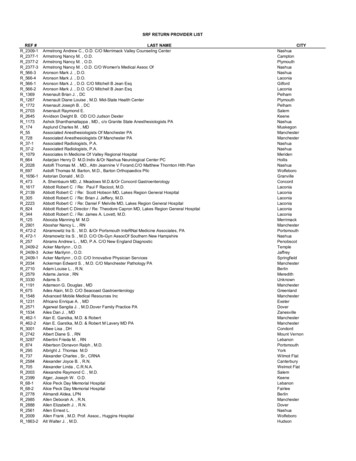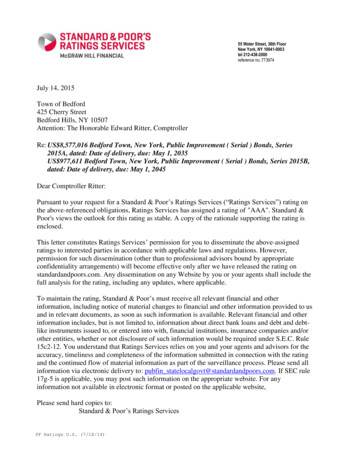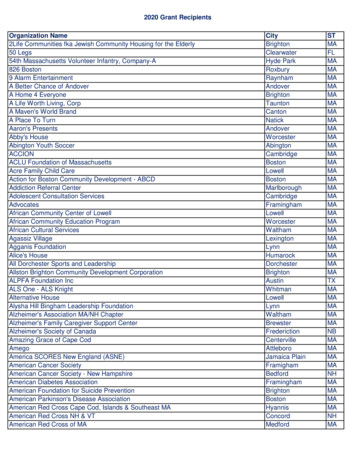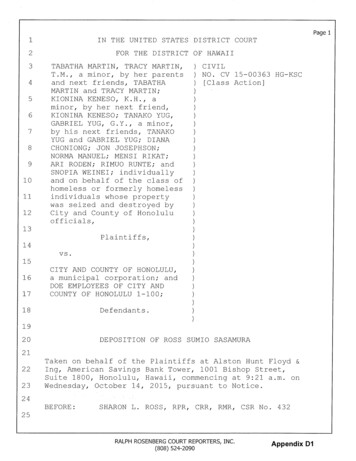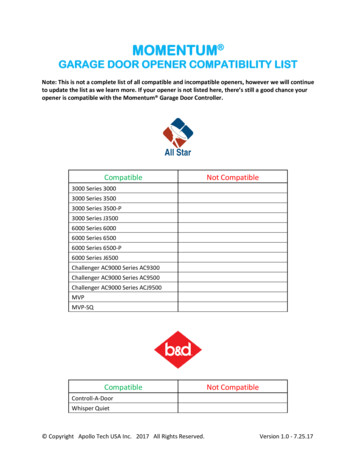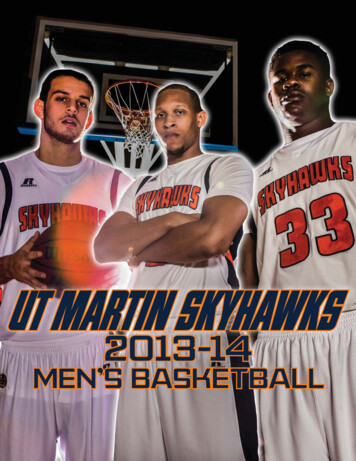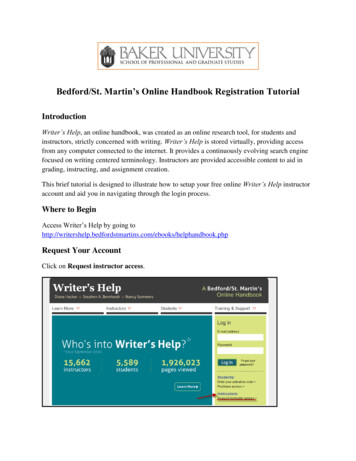
Transcription
Bedford/St. Martin’s Online Handbook Registration TutorialIntroductionWriter’s Help, an online handbook, was created as an online research tool, for students andinstructors, strictly concerned with writing. Writer’s Help is stored virtually, providing accessfrom any computer connected to the internet. It provides a continuously evolving search enginefocused on writing centered terminology. Instructors are provided accessible content to aid ingrading, instructing, and assignment creation.This brief tutorial is designed to illustrate how to setup your free online Writer’s Help instructoraccount and aid you in navigating through the login process.Where to BeginAccess Writer’s Help by going elphandbook.phpRequest Your AccountClick on Request instructor access.
Next, a pop-up window will appear.First, enter your Baker University email address.Next, choose No, I don’t have an account. Sign me up.Then click Next.When the screen refreshes:1. Enter your first and last name.2. Confirm your Baker University email address.Note: Entering your phone number is not required.
3. You will be asked to find your institution. Choose ZIP Code.4. Enter the ZIP Code 66210. Then select College/University.Then click go.After you click go the computer will search for a list of schools in that ZIP Code. A drop downlist will appear.Click on Baker Univ Sch of Grad Study.Next, Choose your department.Click on Business Dept.: Baker Univ Sch of Grad Study.
Once you have chosen the department Choose your position.Click on the arrow next to Choose a position and click on Adjunct/Part Time.5. Create your password and confirm it by entering it again.Note: Baker University will not have access to or a copy of the password you choose.6. Enter a password hint that will be used if you were to forget your password.Then click Submit.
Once you click Submit you will receive this message:Clickto continue.A Baker University School of Professional and Graduate Studies staff member will be contactedby Bedford/St. Martin’s representative to verify your employment. Once that process occurs youwill be sent a confirmation email that your account has been approved.Note: Once you have submitted your registration you are immediately sent an email, to yourregistered email account, asking you to confirm your submission before the verification processcan begin. You will need to click on the link provided after the message: Please confirm youremail address by clicking here:
After the Baker SPGS staff member has been contacted and confirms you are an instructor andan email is sent to your account’s registered email, you will be able to login.To login go to phandbook.phpEnter your E-mail address and then your Password.Click Log in.
Bedford/St. Martin's Online Handbook Registration Tutorial Introduction Writer's Help, an online handbook, was created as an online research tool, for students and instructors, strictly concerned with writing. Writer's Help is stored virtually, providing access from any computer connected to the internet.