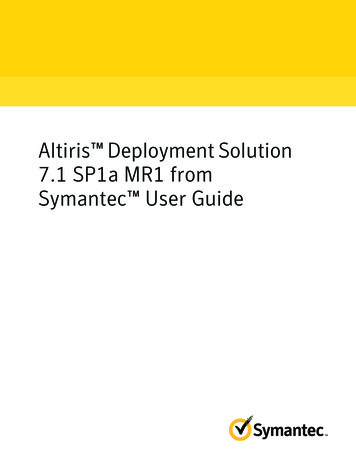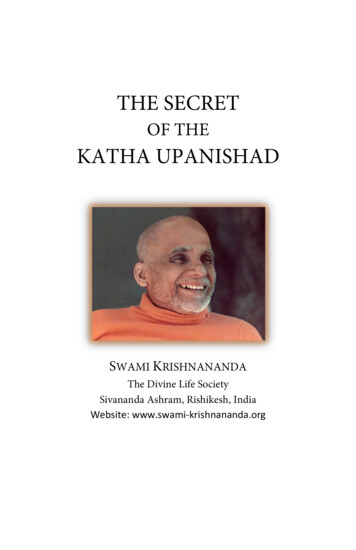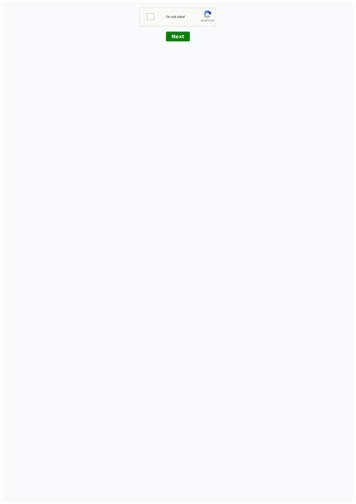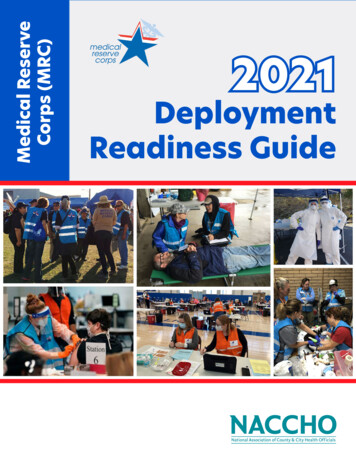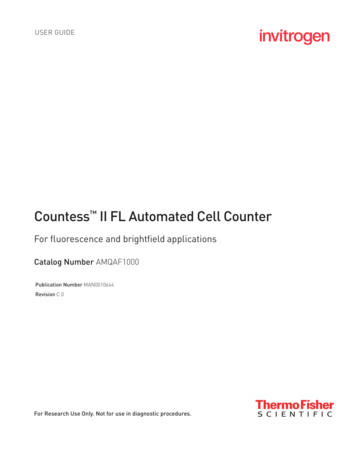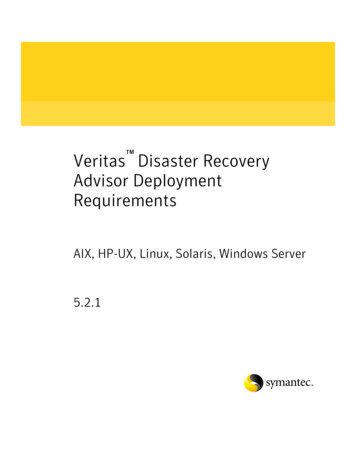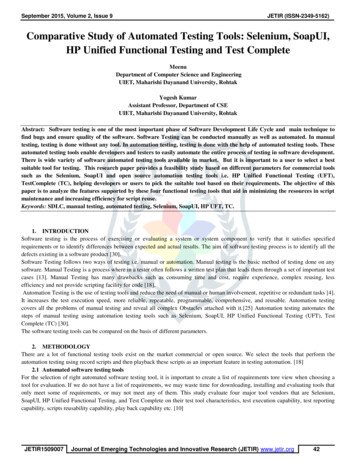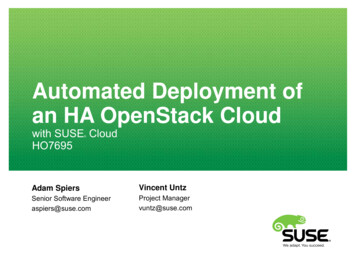
Transcription
Automated Deployment ofan HA OpenStack Cloudwith SUSE CloudHO7695 Adam SpiersVincent UntzSenior Software Engineeraspiers@suse.comProject Managervuntz@suse.com
Introduction
AgendaStart building a cloud!Quick intro to SUSE Cloud architecture Learn about HA in OpenStack and SUSE CloudBuild an HA clusterBuild an HA OpenStack cloud on the clusterBreak things!3
Workshop environment
Workshop environmentRelax ;-) We have plenty of time Whole build is also automated and idempotent You can take home the entire environment afterwards(available online) 5You can run on any machine with at least 16GB RAM‒. or 8GB at a push‒(although that comes with limitations)
Workshop environment We'll build a miniature cloud on a single machine VirtualBox hypervisor 4 VMs 6‒Administration Server (Crowbar)‒2 Control Nodes in an HA cluster‒1 Compute NodeVagrant for rapid deployment
What is Vagrant?"Creates and configures lightweight,reproducible, and portable /7 Not just for development Perfect for "kicking the tyres", demoing, testing etc. Cross-platform (Linux, MacOS X, Windows) Providers for libvirt, VirtualBox, VMware, Hyper-V,Docker, OpenStack, .
Vagrant inputs 1 or more Vagrant "box" – pre-built virtual appliances Vagrantfile: Ruby DSL file which defines: 8‒which box(es) to use‒virtual hardware required‒virtual network topology‒network ports to forward‒hypervisor-specific settings‒files to inject into appliance‒commands to run in appliancefiles to inject
Using Vagrant: crash course 9vagrant box add ‒Also possible to add local boxes vagrant up admin vagrant up controller1 vagrant halt controller2 vagrant destroy compute1 x.html
Workshop Vagrant environment �demos/HA/‒vagrant/‒ VirtualBox pre-installed 2 boxes pre-installed‒ 10Vagrantfile and min and suse/sles11sp34 VMs‒admin: SUSE Cloud 4 Administration Server‒controller1, controller2 (will form an HA cluster)‒compute1
Exercise #1: start the build!11 Start up VirtualBox GUI cd to local copy of git repository cd vagrant/ vagrant up All 4 VMs will be booted in mpute1
SUSE Cloud Overview
SUSE Cloud Enterprise OpenStack distributionthat rapidly deploys and easilymanages highly available, mixedhypervisor IaaS Clouds13 Increase business agility Economically scale IT capabilities Easily deliver future innovations
OpenStackDistributionSUSE Cloud4 ManagementInstall Framework(Crowbar, Chef, TFTP, DNS, resqlCompute(Nova)PortalCloud APIs(OpenStack andEC2)Identity(Keystone)Images(Glance)App en, er)AdaptersAdaptersRBDAdaptersRadosGWVMware, Hyper-VRadosOperatingSystemSUSE LinuxEnterpriseServer 11 SP3PhysicalInfrastructure:Infrastructure: x86-64,x86-64, Switches,PhysicalSwitches,StorageStorageOpenStack IcehouseSUSE Cloud AddsSUSE ProductPartner Solutions14Sec & PerfCephHighly Available Services
Why an Install Framework?1229111ParametersComponentsHourWeek15
Why an Install Framework?SCARY ASHELL!16
Introduction to Crowbar
Crowbar18
19
20
21
22It could have been worse.
SUSE Cloud architecture 24
SUSE Cloud Administration Server 25
SUSE Cloud Control Node PostgreSQL databaseCompute26 Image Service (Glance) for managingvirtual images Identity (Keystone), providingauthentication and authorization for allSUSE Cloud services Dashboard (Horizon), providing theDashboard, which is a user Webinterface for the SUSE Cloud services Nova API and scheduler Message broker (RabbitMQ)
SUSE Cloud Compute Nodes Pool of machines whereinstances run Equipped with RAM and CPU SUSE Cloud Compute (nova)service‒27Setting up, starting, stopping,migration of VMsComputeNodesComputeCompute
sledgehammer29
barclamp
Interlude
Exercise #2: assign aliases to nodes Connect to admin node‒vagrant ssh admin or‒ssh root@192.168.124.10 or‒use VM console in VirtualBox Root password is vagrant Type q then y to accept the beta EULA Run setup-node-aliases.shPoint a browser at the Crowbar web UI ‒ 34http://localhost:3000Check the 4 nodes are registered, named correctly,and in Ready state (green)
High Availability and Cloud
Why High Availability?“I can't have my systems go down. Welose 1,000,000 for every minute thatwe're down, and upper-management getsreally 'excited' when that happens.”36
High Availability for OpenStackWhat might we want to protect? Admin server‒ Controller node‒ 37core infrastructure: DNS, NTP, provisioning capabilitiesOpenStack servicesCompute nodes‒Hypervisor‒VM instances (i.e. guests in the cloud)
Component failure impact 38Admin server‒New cloud nodes require manual addition and configuration‒Currently no ability to rediscover existing nodes on restart‒No impact on currently operating cloudControl node‒Cannot start or stop guest instances‒No ability to rediscover existing nodes or guest VMs on restart‒No impact on currently deployed instances
Pets vs. cattle metaphor39 Pets are given names likemittens.mycompany.com Each one is unique, lovingly handraised and cared for When they get ill, you spend moneynursing them back to health Cattle are given names likevm0213.cloud.mycompany.com They are almost identical to other cattle When one gets ill, you shoot it and getanother one
Component failure impact (continued) 40Compute node‒Loss of VMs on that node‒Recovery is by restart and re-provisioning of physical server‒Can be mitigated through application designVM instances‒Loss of workload‒Recovery is by booting a replacement instance (cattle)‒Can be mitigated through application design
Component failure assessment 41Control Node‒Highest priority‒Recovery realistically requires complete cloud restartCompute Node & VM instances‒Application level recovery is normal practice for existing clouds‒Not existing “enterprise” expectation, but workaround exists fornew workloadsAdmin Server‒Least impact on deployed system‒Operation can continue with no impact on end users
Status Quo of HA in OpenStack Community is now mostly converged on a standardarchitecture for an HA control plane involvingPacemaker and HAproxy‒ 42 No one has yet implemented a full solution for HA ofcompute nodes and VM guests‒ SUSE was first vendor to release a supported implementationof this, via an update to SUSE Cloud 3 (May 2014)However community discussion in the last month hasgenerated proposals which look quite promising.HA for storage and network nodes is also still ongoingwork
High Availability in SUSE Cloud
HA in SUSE Cloud (high level) Administration Server‒No longer a SPoF (Single Point of Failure)‒Can have multiple DNS / NTP servers‒Backup / restore script for cold or warm standbyControl Plane‒Run services in a cluster‒44to ensure availability of data and service‒Some OpenStack services are stateless‒Some can run active/active, e.g. API endpoint services‒The load balancer still needs protecting‒Database and message queue need shared storage
HA Control Plane in SUSE Cloud 45
HA Control Plane in SUSE Cloud 46
HA Control Plane in SUSE Cloud Fully automated cluster setup through Pacemakerbarclamp Simple, intuitive web UI Allows choice of cluster size and quantity Supports multiple strategies for STONITH and storage Uses SLE HAE components‒ 47Pacemaker, HAproxy, DRBDArchitecture consistent with OpenStack communityrecommendations
HA Control Plane in SUSE Cloud Active/passive for PostgreSQL and RabbitMQ‒ 48choice of replicated (DRBD) or shared storageActive/active for other services via HAproxy loadbalancer‒HAproxy itself is active/passive‒Innovative approach to Neutron L3 agent
Setting Expectations49 Not fault tolerance Small outage of services is tolerated Automated recovery within small number of minutes “4 nines” availability (99.99% 53 mins/year) Maybe even five 9s achievable (4.32 mins/year)depending on context Some manual intervention may be necessary to repaira degraded (but still functioning) cluster
Simple cluster architectureControl Node 2Control Node inderKeystoneRabbitMQPostgreSQLDRBDPacemaker Cluster50
Recommended architectureNode 1Node 2Node ystoneServices ClusterNode 1Node 2Node 3NeutronNode2Control1NodeNode1 greSQLGlancePostgreSQLKeystone DRBDDRBD or shared storageNetwork Cluster51Pacemaker ClusterDatabase Cluster
Building a Pacemaker Cluster
Cluster fencing53 Every HA cluster needs an out-of-band fencingmechanism. This is not optional! Simplistically, if cluster communications break down,consensus is lost, and multiple nodes may contend forthe same data/service (“split brain” syndrome) Solution: STONITH (Shoot The Other Node In The Head) Popular fencing devices include IPMI, IBM RSA, HP iLO,Dell DRAC We'll use SBD (Storage-Based Death) which allowssending “poison pill” messages via shared block storagedevice.
Exercise #3: build a Pacemaker cluster In VirtualBox GUI, view settings for controller1 andcontroller2‒Observe locations of extra disks (SBD and DRBD)‒Which disk is shared?Point a browser at the Crowbar web UI‒ Follow instructions for deploying a Pacemaker cluster‒ SBD device is /dev/sdcOn admin node:‒54http://localhost:3000Run tail -f /var/log/crowbar/chef client/*
Exercise #4: check cluster health55 Wait for chef-client to complete on both controller nodes Pacemaker proposal should finish applying and go green Connect to controller1 node‒vagrant ssh controller or‒connect to admin node and ssh controller1, or‒use VM console in VirtualBox Root password (vagrant) and EULA as before Run crm mon and check cluster has two nodes online Visit Hawk web UI on https://localhost:7630
Exercise #5: build HA cloud Follow remaining instructions fordeploying the remaining barclamps This will take quite a long time (at least 30 minutes) If you are feeling lazy, you can use a tool to thisautomatically:‒ 56crowbar batch --timeout 1200 \build HA-cloud.yamlWatch Hawk web UI and crm mon output asCrowbar/Chef automatically add resources to thecluster
Exercise #6: simulate failures 57Follow instructions for testing cluster failover
Exercise #7: recover degraded cluster 58Follow instructions for recovering a degraded cluster
If you made it this far, well done!59
60Corporate Headquarters 49 911 740 53 0 (Worldwide)Join us on:Maxfeldstrasse 590409 NurembergGermanywww.suse.comwww.opensuse.org
Unpublished Work of SUSE LLC. All Rights Reserved.This work is an unpublished work and contains confidential, proprietary and trade secret information of SUSE LLC.Access to this work is restricted to SUSE employees who have a need to know to perform tasks within the scope oftheir assignments. No part of this work may be practiced, performed, copied, distributed, revised, modified, translated,abridged, condensed, expanded, collected, or adapted without the prior written consent of SUSE.Any use or exploitation of this work without authorization could subject the perpetrator to criminal and civil liability.General DisclaimerThis document is not to be construed as a promise by any participating company to develop, deliver, or market aproduct. It is not a commitment to deliver any material, code, or functionality, and should not be relied upon in makingpurchasing decisions. SUSE makes no representations or warranties with respect to the contents of this document,and specifically disclaims any express or implied warranties of merchantability or fitness for any particular purpose. Thedevelopment, release, and timing of features or functionality described for SUSE products remains at the solediscretion of SUSE. Further, SUSE reserves the right to revise this document and to make changes to its content, atany time, without obligation to notify any person or entity of such revisions or changes. All SUSE marks referenced inthis presentation are trademarks or registered trademarks of Novell, Inc. in the United States and other countries. Allthird-party trademarks are the property of their respective owners.
39 Pets vs. cattle metaphor Pets are given names like mittens.mycompany.com Each one is unique, lovingly hand- raised and cared for When they get ill, you spend money nursing them back to health Cattle are given names like vm0213.cloud.mycompany.com They are almost identical to other cattle When one gets ill, you shoot it and get another one