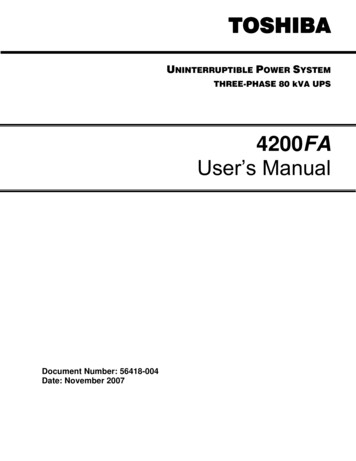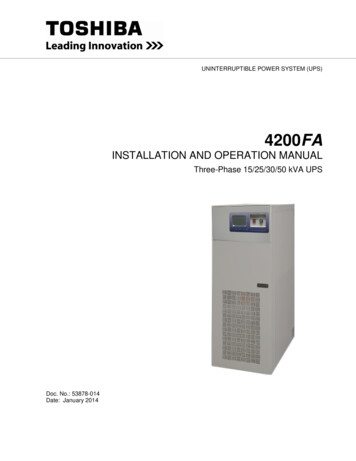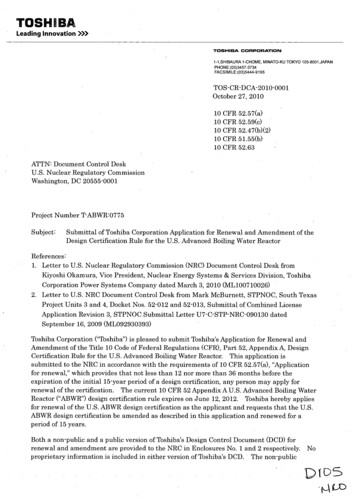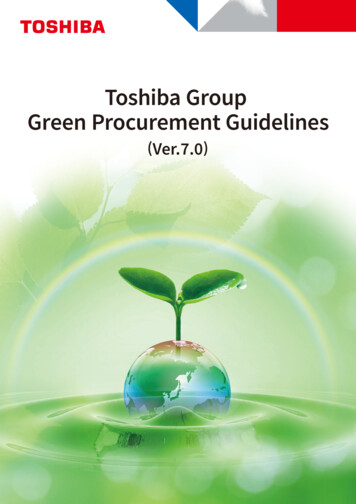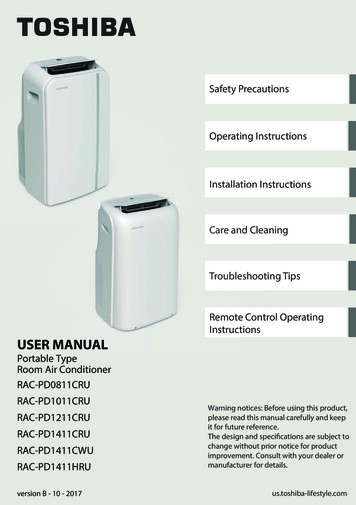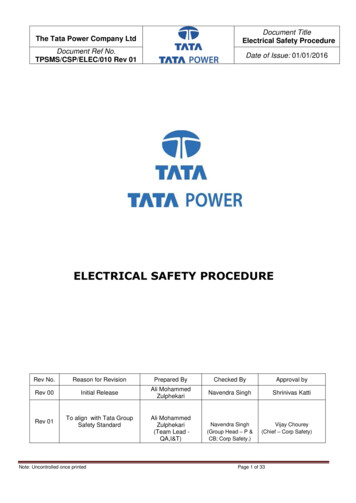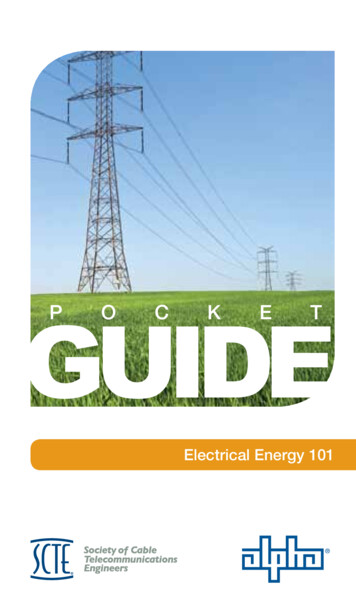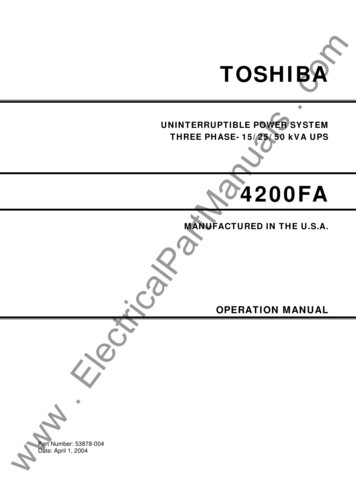
Transcription
comuals.TOSHIBAartManUNINTERRUPTIBLE POWER SYSTEMTHREE PHASE- 15/ 25/ 50 kVA UPS4200FAwww.ElectricalPMANUFACTURED IN THE U.S.A.Part Number: 53878-004Date: April 1, 2004OPERATION MANUAL
4200FAuals.THREE PHASE- 15/25/50 kVAcomTOSHIBAUNINTERUPTIBLE POWER SYSTEMartManOPERATION MANUALFOR TOSHIBA INTERNATIONAL CORPORATION.EINDUSTRIAL DIVISIONwww13131 West Little York Rd., Houston, Texas 770411
uals.NOTEcomTOSHIBAartManThese Instructions are not intended to cover all of the details or variationsin equipment, nor to provide for every possible contingency to be met inconnection with installation, operation, or maintenance. This manual maychange without notice. Contact your local Toshiba sales office to verifythat this is the latest revision. Should further information be desired orshould particular problems arise which are not covered sufficiently for thepurchaser’s purposes, the matter should be referred to the local Toshibasales office.The contents of this instruction manual shall not become a part of ormodify any prior or existing equipment, commitment, or relationship. Thesales contract contains the entire obligation of Toshiba InternationalCorporation’s UPS Division. The warranty contained in the contractbetween the parties is the sole warranty of Toshiba InternationalCorporation’s UPS Division, and any statements contained herein do notcreate new warranties or modify the existing warranty.calPAny Electrical or mechanical modifications to this equipment, withoutprior written consent of Toshiba International Corporation, will void allwarranties and may void UL/CUL listing. Unauthorized modifications alsocan result in personal injury, death, or destruction of the equipment.lectriUNINTERUPTIBLE POWER SUPPLYPlease complete the enclosed Extended Warranty Card, and return it by prepaid mail toToshiba. This activates the extended warranty. If additional information or technical assistanceis required call Toshiba’s UPS Marketing Department toll free at 1-800-231-1412, or write to:Toshiba International Corporation, 13131 West Little York Road, Houston, TX 77041-9990.Please complete the following information for your records; however, please keep this manualwith the UPS equipment.EModel Number:Serial Number:wwwDate of Installation:Inspected By:2
comTOSHIBAGENERAL SAFETY INSTRUCTIONSWarnings in this manual appear in any of four ways:Danger - The danger symbol is a lightning bolt mark enclosed in a triangle, which precedes the3/16” high letters spelling the word “DANGER”. The danger symbol is used to indicate imminentlyhazardous situations, locations, and conditions which, if not avoided, WILL result in death,serious injury, and/or severe property damage.uals.1)DANGERWarning - The warning symbol is an exclamation mark enclosed in a triangle, which precedes the3/16” high letters spelling the word “WARNING”. The warning symbol is used to indicatepotentially hazardous situations and conditions, which, if not avoided COULD result in seriousinjury or death. Severe property damage COULD also occur.artMan2)WARNING3)Caution - The caution symbol is an exclamation mark enclosed in a triangle, which precedes the3/16” high letters spelling the word “CAUTION”. The caution symbol is used to indicate potentiallyhazardous situations and conditions, which, if not avoided COULD result in injury. Equipmentdamage may also occur.Attention warnings - The attention-warning symbol is an exclamation mark enclosed in a triangle,which precedes the 3/16” high letters spelling the word “ATTENTION”. The Attention warningsymbol is used to indicate situations and conditions that COULD cause operator injury and/orequipment damage.ca4)lPCAUTIONlectriATTENTIONOther warning symbols may appear along with the Danger and Caution symbol. The additional symbols areused to specify special hazards. These warnings describe particular areas where special care and/orprocedures are required in order to prevent serious injury and possible death:Electrical warnings - The electrical warning symbol is a lighting bolt mark enclosed in a triangle.The Electrical warning symbol is used to indicate high voltage locations and conditions thatCOULD cause serious injury or death if the proper precautions are not observed:.E1)www2)Explosion warnings - The explosion-warning symbol is an explosion mark enclosed in a triangle.The Explosion warning symbol is used to indicate locations and conditions where molten,exploding parts that COULD cause serious injury or death if the proper precautions are notobserved:3
TABLE OF 0Theory of Operation. 8Application and Use . 8Power Backup . 8Power Conditioning . 8Uncrating/Inspection/Storage/Disposal . . .9Uncrating the new UPS equipment 15 / 25 kVA: . 9Uncrating the new UPS equipment 50 kVA: . 10Inspection of the new UPS equipment. 11Storage of UPS equipment. 11Disposal. 11artMan1.11.21.31.4uals.GENERAL SAFETY INSTRUCTIONS . . . 3TABLE OF CONTENTS . . . .4IMPORTANT SAFETY INSTRUCTIONS. . . 61.0 Product Description . . . .8Installation Precautions . . . 12Equipment Placement . 12System Preparation (Pre-Power) . 13Operating Precautions. 13UPS Connections . . . .145.05.15.25.35.46.0lectricalP4.1Power Connections 15 / 25kVA with Internal Batteries. 144.1.1Power Connections 15 / 25kVA with Internal Transformer. 144.1.2Recommended Wire Size and Torque Requirements . 154.1.3Power Connection Cable Routing and Conduit Placement . 174.2Control Circuit and External Battery Interface Connections 15 / 25 kVA. 184.2.1Recommended Wire Size and Torque Requirements . 184.3Power Connections 50kVA. 1494.3.1Recommended Wire Size and Torque Requirements . 204.3.2Power Connection Cable Routing and Conduit Placement . 214.4Control Circuit and External Battery Interface Connections 50 kVA. 224.4.1Recommended Wire Size and Torque Requirements . 224.5Communication Interface . 234.5.1Remote Contact (IBM AS/400) . 234.5.2RS-232C. 244.5.3UPS Shutdown (via RS-232C). 24Technical Data. . . . 254200FA 15 / 25kVA @ 208 VAC Output w/ Internal Batteries . 254200FA 15 / 25kVA w/ InternalTransformer . 264200FA 50kVA @ 208 VAC Output w/ Internal Batteries . 2574200FA 50kVA w/ InternalTransformer . 26Operating the UPS. . . .29www.E6.1Operating the UPS . 296.1.1AC Input Mode (Normal Operation) . 296.1.2Bypass Mode. 296.1.2.1 Bypass Mode for Optional Alternate Input Models. 306.1.3Battery Backup Mode. 306.2Battery Backup Time and Discharge Process . 316.3Battery Low Voltage Tolerances . 316.4Battery Recharging. 326.5Front Panel Layout (All Units) . 336.6EPO (Emergency Power Off) Function . 336.7Audible Alarm Functions . 346.8LED (Light Emitting Diode) Functions . 356.8.1LED (Light Emitting Diode) System Status . 356.9LCD (Liquid Crystal Display) Functions . 364
comTOSHIBA8.18.28.39.0System Protection Features . 51System Protection Functions. 51Authorized Factory Service . . . 52Start-up. 52Preventive Maintenance. 52Parts Replacement. 53External Layouts / Dimensions / Weights . . 54External Dimensions 15 / 25kVA. 54External Dimensions 50kVA. 545Shipping Dimensions 15 / 25/ 50kVA. 56www.E9.19.19.2lP8.0UPS Protection System. . . 51ca7.17.2lectri7.0artManuals.6.9.1Line-1 System Messages. 366.9.2Line-2 System Fault Messages. 366.9.3Line-3 System Messages. 366.9.4Line-4 System Messages. 376.10 Initial Battery Charge. 386.11 Start-up Procedure . 396.12 Shutdown Procedure. 406.13 Maintenance Bypass Procedure . 416.14 Keypad Overview . 426.15 Key Functions. 436.15.1 MONI . 436.15.2 IN. 436.15.3 OUT. 436.15.4 BATT Key . 446.15.5 MENU, F1, ENTER, UP, & DOWN Keys . 446.15.6 BATT TEST Key. 446.15.7 BUZZ STOP Key. 456.15.8 RESET Key . 456.16 Menu Data Screens. 466.16.1 Settings for Calendar and Clock . 466.16.2 Adjusting the Buzzer Volume. 466.16.3 Settings for Display Duration . 466.16.4 Run Switch Select . 476.16.5 Serial Com Station Address. 476.16.6 Output Voltage Adjustment . 486.16.7 Charge Mode Select . 486.16.8 Reset to Default Settings . 496.17 Overload Operation . 495
comTOSHIBAIMPORTANT SAFETY INSTRUCTIONSSAVE THESE INSTRUCTIONSuals.This manual contains important instructions for 4200FA that should be followed during the installation,operation, and maintenance of the UPS Systems. Refer to the Battery System Manual for details onoperating and maintaining the battery units for each system.UPS System’s output is not equipped with an over-current protection device, or an output disconnect for theAC output; therefore, a circuit breaker should be provided, by the user, between the UPS output and thecritical load input. This device should be rated as follows:15 kVADevice Rating240V, 60A240V, 50A240V, 50A480V, 30A480V, 25A600V, 20A25 kVADevice Rating240V, 90A240V, 90A240V, 80A480V, 50A480V, 40A600V, 35A50 kVADevice Rating240V, 175A240V, 175A240V, 175A480V, 100A480V, 80A600V, 70AartManRated Output208/120 VAC220/127 VAC240380/220480/277600The maximum ambient temperatures in which the Uninterruptible Power System (UPS) should be operated inis 104 F (40 C). (89 F (32 C) max. if battery cabinet is subject to the same ambient)lPThe nominal battery voltage for the internal battery models 15 is 240VDC, 25 and 50 is 300VDC.The nominal battery voltage for all external battery models is 300VDC.An Authorized Toshiba Service Representative who is knowledgeable of batteries and the requiredprecautions should perform service on the batteries. Keep unauthorized personnel away from batteries.caRefer to the Battery System Manual, when scheduling maintenance or battery replacement.Misuse of this equipment could result in human injury and equipmentdamage. In no event will Toshiba Corporation be responsible or liable foreither indirect or consequential damage or injury that may result from theuse of this equipment.Do not dispose of the batteries in a fire. The batteries may explode.lectriCAUTIONCAUTIONCAUTIONThis unit contains sealed lead acid batteries. Lack of preventativemaintenance could result in batteries exploding and emitting gassesand/or flame. An authorized, trained technician must perform annualpreventative maintenance.www.EWARNINGDo not open or mutilate the batteries. Released electrolyte is harmful tothe eyes and skin and could also be toxic.6
comTOSHIBAIMPORTANT SAFETY INSTRUCTIONS10)11)WARNINGA qualified service technician must do proper maintenance to the batterysystem of this unit. This is essential for the safety and reliability of yourUPS system. Refer to service manual.DANGERA battery can present a risk of electrical shock and high shortcircuit current.uals.Personnel knowledgeable of batteries and the required precautionsshould perform installation and servicing of batteries. KeepUnauthorized personnel away from the batteries.artManThe following precautions should be observed when working with batteries.Verify that the “UPS” is off and that the Input Circuit Breaker is in the off position.Remove watches, rings or other metal objects.Use tools with insulated handles to prevent accidental shorts.Wear rubber gloves and boots.Do not lay tools or metal parts on top of batteries.Determine if the battery is grounded. If grounded, remove source of the ground.Contact with any part of a grounded battery can result in an electrical shock.Electrical shock will be reduced if grounds are removed during installation and maintenance.Verify circuit polarities prior to making connections.Disconnect charging source and load prior to connecting or disconnecting terminals.VRLA batteries contain an explosive mixture of hydrogen gas. Do not smoke; create a flame or aspark in the immediate area of the batteries. This includes static electricity.Do not attempt to open the batteries in order to add water or sample the specific gravity of theelectrolyte. The batteries are valve regulated lead acid type and such servicing is not possiblewithout damaging the battery.Use proper lifting means when moving batteries and wear all appropriate safety clothing andequipment.Dispose of lead acid batteries through proper channels in accordance with Local, Stateand Federal EPA Regulations.lectri12)WARNINGlP7)8)9)Failure to replace a battery before it becomes exhausted may cause thecase to crack, possibly releasing electrolytes from inside the battery, andresulting in secondary faults such as odor, smoke, and fire.ca1)2)3)4)5)6)WARNINGINSTRUCTIONS IMPORTANTES CONCERNANTLA SÉCURITÉATTENTIONCette notice contient desinstructions importantesconcernant la sécurtéUn battery puet présenter un risque de choc électrique, de brûlurepar transfert d’ énergie.ATTENTIONPor le replacement, utiliser le même nombre de batteries du modélesuivant.www.ECONSERVER CES INSTRUCTIONSATTENTIONL’élimination des batteries est règlementèe. Consultar les codeslocaux à cet effet.7
comTOSHIBA1.0 Product DescriptionTheory of OperationAn Uninterruptible Power Supply (UPS) is a system that is installed between the commercialpower and the critical load. The UPS provides steady AC output power during commercialpower fluctuations and interruptions.uals.1.1During “Normal Operation” the UPS utilizes commercial AC power and removes high voltagespikes and transients caused by switching and faults on the utility. The result of this processis maximum power conditioning and regulation.artManIf the AC power supplied to the UPS drops below a specified voltage level, the unit's batteriesautomatically begin supplying power instead of receiving it. This insures that the loadsconnected to the UPS continue to receive power without interruption. This power is providedfor a long enough time so that the load can be shut down in an orderly fashion. This preventsloss of data and possible damage to both hardware and software.When the AC input power becomes available again, the operation returns to normal and thebatteries begin to recharge for the next power interruption.Application and UseToshiba's 4200FA of On-Line, Uninterruptible Power Systems (UPS) provide continuouscomputer grade isolated AC power in a compact, efficient, high performance unit. The UPSassures safe, reliable operation of critical office equipment, ranging from personal computersto mini-computers to local area networks (LAN). All units feature an audible alarm that soundsif the battery voltage drops below the standard during use. This is an additional aid to help inretaining valuable data and equipment. All units are capable of interfacing to a computernetwork.lP1.2ca1.3 Power BackupDuring an electrical power failure the UPS batteries automatically supply DC power to theinverter that supports the load equipment, without interruption. For example, when used tosupport a computer, the UPS’s back up assures additional time to complete your activity, storedata and initiate an orderly shutdown after a power failure occurs.www.Electri1.4 Power ConditioningWhile commercial power is present, the UPS supplies conditioned power to the load whilemaintaining its batteries in a charged condition. The UPS protects the connected load againstthe normal, everyday problems associated with heavy use of raw commercial power, includingpower sags, surges, signal interference, and spikes. In addition, the models with transformersprovide total isolation to reduce the common and normal mode noises. This adds furtherprotection to keep power-line problems from reaching your load, where it can cause equipmentto operate erratically, or damage hardware and software.8
comTOSHIBA2.0 Uncrating/Inspection/Storage/DisposalUncrating the new UPS equipment:Upon receipt of the UPS, a careful inspection for shipping damage should be made.uals.2.1artMan1) Remove the screws that attach theshipping crate to the pallet; remove thecrate and foam packing material.lectricalP2) Unbolt the rails from both the unit and the shippingpallet. Place the rails on the front of the pallet asshown in figure 2.2 and figure 2.3. Use the four1/2x3" bolts used to secure the rails to the shippingpallet to attach the rails as shown to the front of thepallet.www.E3) Place the tie brackets as shown infigure 2.3 in the slots at the lowerend of the ramps. SLOWLY roll theunit down the ramp.9
2.2comTOSHIBAUncrating the new UPS equipment:Upon receipt of the UPS, a careful inspection for shipping damage should be made.Figure 2.4artManuals.1) Remove the screws that attach theshipping crate to the pallet; remove thecrate and foam packing material.Figure 2.5lectricalP2) Unbolt the rails from both the unit and the shippingpallet. Place the rails on the front of the pallet asshown in Figure 2.5 and Figure 2.6. Use the four1/2x3" bolts used to secure the rails to the shippingpallet to attach the rails as shown to the front of thepallet.E3) Place the tie brackets as shown inFigure 2.6 in the slots at the lowerend of the ramps. SLOWLY roll theunit down the ramp.wwwFigure 2.610
comTOSHIBA2.3 Inspection of the new UPS equipmentAfter Uncrating:uals.1) Check the unit for loose, broken, bent or other damaged parts. If damage has occurredduring shipment, keep all original crating and packing materials for return to the shippingagent. The equipment warranty will not apply to units that are damaged during shipment.2) Check to see that the rated capacity and the model number specified on the nameplateconform to the order specifications.Storage of UPS equipmentIf the UPS equipment is to be subject to long or short-term storage, the following guidelinesshould be used.Avoid:1) Storage in sites subject to extreme changes in temperature or high humidity.artMan2.42) Storage in sites subject to exposure of high levels of dust or metal particles.3) Storage on inclined floor surfaces or in sites subject to excessive vibration.Before storing:1) Charge the system's batteries.2) Perform a complete system shutdown as described in section 6.12 of thismanual.lPStoring:1) Store within a temperature range of - 4 to 104 F (-20 to 40 C).ca2) For best results, store the UPS in the original shipping container and place on awood or metal pallet.lectri3) The optimum storage temperature is 70 F (21 C). Higher ambient temperaturescause UPS batteries to need recharging more frequently.4) If stored in an ambient temperature under 68 F (20 C), recharge the batteriesevery 9 months.5) If stored in an ambient temperature of 68 to 86 F (20 to 30 C), recharge thebatteries every 6 months.E6) If stored in an ambient temperature of 86 to 104 F (30 to 40 C), recharge thebatteries every 3 months.2.5ATTENTIONwwwDisposalPlease contact your state environmental agency for details on proper disposal of electricalcomponents and packaging in your particular area.It is ILLEGAL to dump lead-acid batteries in landfills or dispose ofimproperly. Please help our Earth by contacting the environmentalprotection agencies in your area, the battery manufacturer, or call Toshibatoll-free at (800) 231-1412 for more information about recycling batteries.11
comTOSHIBA3.0 Installation Precautions3.1Equipment Placement1) Do not install the UPS on an inclined surface,or areas that are subject to frequent vibrationsor jolting. This could damage UPS circuits.REAR6” (152mm)artMan2) Do not allow liquids or foreign objects to getinside the UPS.uals.Based on the 4200FA UPS external dimensions and the way the outer panels are removed;minimum amounts of unobstructed space around the unit are necessary for ventilation andmaintenance access. Figure 3.1 shows the minimum clearances required for proper UPS siteinstallation.3) Allow at least 20” (500 mm) on the front sideand 6“ (152 mm) on the rear and sides of theUPS unit for air ventilation and maintenanceaccess.4) Do not install the UPS in a location that issubject to high humidity. Also, do not installthe unit in areas that are exposed to directsunlight, or contaminated areas subject tohigh levels of airborne dust, metal particles, orflammable gasses.calP5) Verify the ventilation and air conditioningsystem at the site is capable of removing theheat generated by the UPS unit (see Section,5.1 Specifications, "Environment").lectriAmbient temperature range for operating the UPSis 32 104 F (0 40 C); 77 F (25 C) is therecommended operating temperature formaximum battery life.www.E6) Avoid installation near sources of electricalnoise. Always make sure that the unit'sground is intact to prevent electrical shockand help prevent electrical noise.7) This UPS generates and radiates radiofrequency energy during operation. AlthoughRFI noise filters are installed inside
4200FA MANUFACTURED IN THE U.S.A. OPERATION MANUAL Part Number: 53878-004 www Date: April 1, 2004. ElectricalPartManuals . com. TOSHIBA 1 4200FA . is required call Toshiba's UPS Marketing Department toll free at 1-800-231-1412, or write to: Toshiba International Corporation, 13131 West Little York Road, Houston, TX 77041-9990.