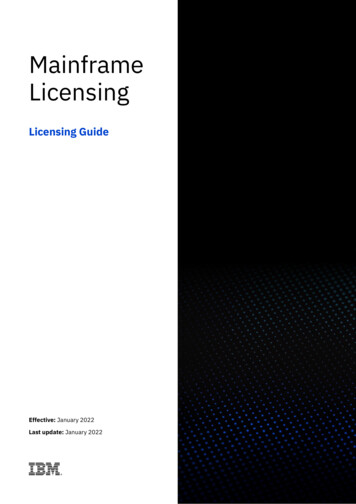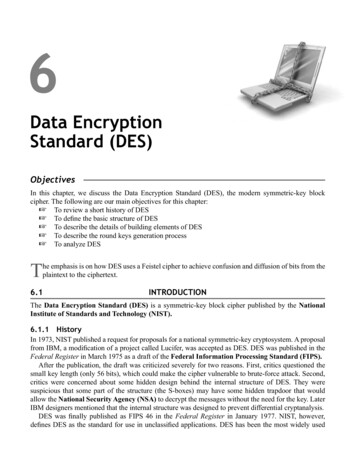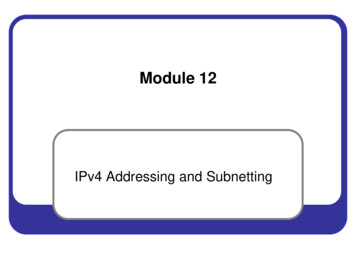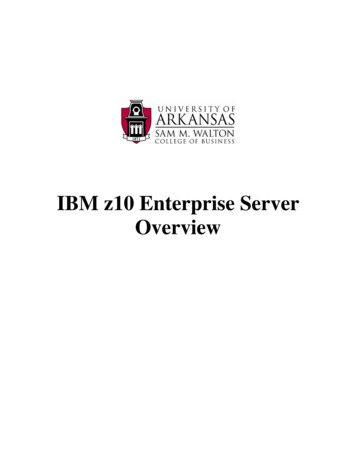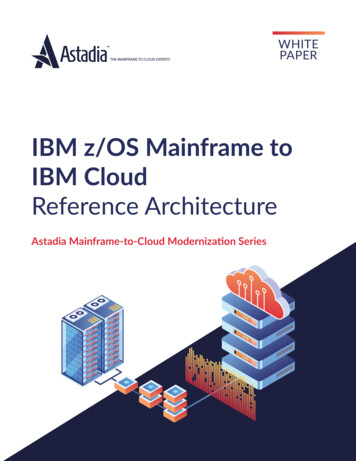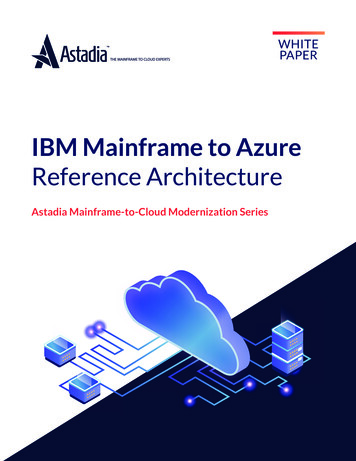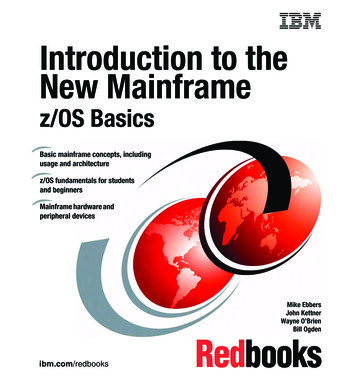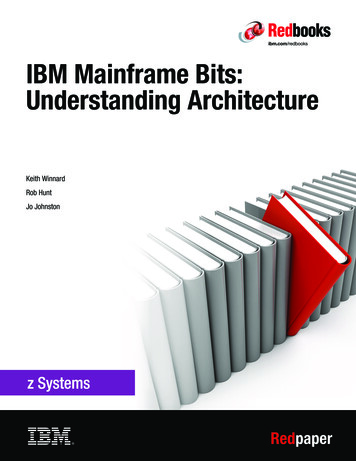
Transcription
Front coverIBM Mainframe Bits:Understanding ArchitectureKeith WinnardRob HuntJo JohnstonRedpaper
IBM REDBOOKS PROMOTIONSIBM Redbooks promotionsFind and read thousands ofIBM Redbooks publicationsSearch, bookmark, save and organize favoritesGet personalized notifications of new contentLink to the latest Redbooks blogs and videosDownloadNowAndroidiOSGet the latest version of the Redbooks Mobile AppPromote your businessin an IBM Redbookspublication Place a Sponsorship Promotion in an IBMRedbooks publication, featuring your businessor solution with a link to your web site. Qualified IBM Business Partners may place a full pagepromotion in the most popular Redbooks publications.Imagine the power of being seen by users who downloadmillions of Redbooks publications each year!ibm.com/RedbooksAbout RedbooksBusiness Partner Programs
THIS PAGE INTENTIONALLY LEFT BLANK
IBM Mainframe Bits: Understanding ArchitectureThis IBM Redpaper publication reviews the role of the architecture and how it forms partof the solution by meeting the needs that drive the requirements for computer systems. It alsoexamines the architecture’s relationships with hardware and software, and offersconsiderations to help understand how these relationships work to ensure longevity andcompatibility.This paper includes the following topics: Introduction Understanding what an architecture must achieve Architecture and componentsThis paper is the first in a new series of “Mainframe Bits” that are designed to provide you withsuccinct information about discrete topics that relate to IBM z Systems architecture.IntroductionTo grasp the concepts that are presented in this paper, a clear definition of architecture withinthe context of computing systems is essential. We use the following definition fromz/Architecture Principles of Operation, SA22-7832-091:The architecture of a system defines it attributes as seen by the programmer, that is, theconceptual structure and functional behavior of the machine, as distinct from theorganization of the data flow, the logical design, the physical design, and the performanceof any implementation. Several dissimilar machine implementations may conform to asingle architecture. When the execution of a set of programs on different machineimplementations produces the results as defined by a single architecture, theimplementations are considered to be compatible for those programs.Machine definition: For this publication, machine in the definition refers to a physicalcomputer.Given this definition of architecture, you might have the following questions: What tangible purpose does the architecture achieve? Why is the architecture important? How do you determine what lies within or outside of the scope of the defined architecture?1z/Architecture Principles of Operation, s?uid pub1sa22783209 Copyright IBM Corp. 2016. All rights reserved.ibm.com/redbooks1
How does the architecture align with the IT infrastructure that supports the business? Is an architecture part of the machine?In this paper, an architecture is considered a conceptual representation of or framework for asolution. The remainder of this paper helps you understand this concept and reviews whatimplications and considerations are required to put an architecture in place.Understanding what an architecture must achieveThe architecture is the part of a solution that is created in response to a collection of needs.These needs can come from the following sources: Consumers and customersLine of business, including usersBusiness Partners or vendorsGovernment, legal, and regulatory requirementsFinancial or business plans and strategyInnovations in products or technologyIndustry (for example, healthcare and education)The needs can be from any of these sources, a combination of the sources, or a differentsource. A solution must be put in place to meet these needs. In essence, the needs act as thedriver for creating the solution.Needs and solutionsWe start with a collection of needs and define a solution to meet those needs (see Figure ureDESIGNBUILDEXTENDFigure 1 Needs and solution simple flowFigure 1 shows a simple process that moves from left to right. The development of a solutionconsists of the following main stages: Analysis of needs Design of the architecture Build components that are based on the architectureAn architecture defines a conceptual structure for components to be built by using aframework. The solution is intended to meet the identified needs and is acceptable if theneeds do not change beyond the scope of the solution.2IBM Mainframe Bits: Understanding Architecture
But what if the needs change? If new or different needs emerge, how is the solution affected?In this case, the analysis of the “new or changed” needs is the same, the architecture must bereviewed to see whether changes are necessary. New components or enhancements tocomponents might be necessary to provide the functions to meet these changed needs.Given a change in needs, is a new architecture necessary? If the architecture canaccommodate the new requirements, only changes to the components are necessary.Changes do not necessarily mean changes to the architecture, just to the components. Notevery component uses all of the architecture to satisfy a need (see Figure 2).SolutionComponentsVersion tectureComponentsVersion 2DESIGNBUILDEXTENDFigure 2 Same architecture with multiple componentsIf you considered the components that are shown in Figure 2 as computers, you can see thatthe following computers are used: Version 1 was the original solution to the original needs. Version 2 was developed because the original needs changed and new functions wasrequired to provide a solution to the changed needs.Before going further, consider an important implication: If the architecture is to remain true toits purpose, what is the relationship between the different versions of components that usesthe same architecture? Compatibility is a crucial consideration for an architecture to besuccessful and achieve longevity.CompatibilityComputer Version 1 satisfied the original needs, which are referred to as Needs Level 1.Changes to existing needs or new needs are referred to as Needs Level 2. However, Version 1computer cannot satisfy Needs Level 2. It can meet Needs Level 1 only. To meet Needs Level2, the functions of the computer must expand and change. These needs cause the creation ofComputer Version 2 that meets the needs of Needs Level 2.3
So far so good, but there might be a problem. Will Computer Version 2 meet the needs ofNeeds Level 1? If Version 2 remains true and within the framework of the architecture, it willmeet the Needs of Level 1. If it was not built to the framework of the architecture, it might notsatisfy Needs Level 1.The ability of Version 2 to support both Needs Levels is known as compatibility. To be morespecific, this kind of compatibility is known as backward compatibility. Backward compatibilityimplies that if a new version of the computer is designed and built, it can process the requestsof the latest needs and previous needs levels.Backward compatibility can be achieved only if the architectural framework allows it.Figure 3 show the compatibility between the Needs Levels and the Computer Versions.ArchitectureNeedsLevel 1ComputerVersion 1NeedsLevel 2ComputerVersion 2For the architecture to provide compatibility, Computer Version 2 must beable to process the requests from both Needs Level 1 and Needs Level 2.Figure 3 Compatibility within the architectureThe dashed lines in Figure 3 identify the relationship between the Needs Levels and theComputer Versions. Consider the following points: Computer Version 1 and Version 2 are both within the same architecture. Computer Version 1 can process requests from Needs Level 1, but not requests fromNeeds Level 2. Computer Version 2 was built with extended features that can process requests from bothNeeds Levels.Why is this issue significant? Expanding the architecture protects the organizations thatpurchase the computers from the following exposures: Having to buy more computers each time needs levels change or increase. If there are modified Needs Levels, the previous computer might become redundant andthe organization wasted resources and investment on the previous version. The data and information that is used by each Needs Level might be interdependent,which causes more complications and possible restrictions if Computer Versions 1 and 2are not compatible.4IBM Mainframe Bits: Understanding Architecture
Instead of buying more computers, it is simpler for the organization to upgrade the existingcomputer to the next version to meet the new Needs Levels, as shown in Figure 4.ArchitectureNeedsLevel 1ComputerVersion 1upgraded toVersion 2NeedsLevel 2Backward compatibility allows the organization to upgrade ComputerVersion 1 to Version 2 and still be able to meet both Need Levels.Figure 4 Backward Compatibility within the architectureAs the organization develops and consumer patterns change, new Need Levels can continueto arrive and some existing Needs Levels might be modified. It is likely that the relationshipsbetween Needs Levels can become more complex. This situation is why the design of thearchitecture is important. Consider the scenario that is shown in Figure 5.ArchitectureNeedsLevel 1NeedsLevel 2ComputerVersion 1upgraded toVersion 2upgraded toVersion 3upgraded toVersion 4NeedsLevel 3NeedsLevel 4NeedsLevel 5NeedsLevel 6For the architecture to attain longevity it must sustain existing, changed, andnew Needs Levels and retain backward compatibility throughout.Figure 5 Architectural longevity5
A new version of the computer might not be required for each new or changed Needs Level;therefore, the organization might not need to upgrade its computer for every change. Thearchitecture enabled the computer to accommodate all the Needs Levels by offering theoption to upgrade.Managing larger scale Needs LevelsOrganizations today often have more than one computer. This situation might be because thevolume of activities that are undertaken are beyond the capacity of a single computer eventhough it is not beyond the computer’s capabilities. There are likely other reasons, but thosereasons are outside of the scope of this paper.The use of multiple computers to meet Needs Levels is another major consideration for thearchitectural design. Not only must computers process the requests from the Needs Levels,they must manage these activities as a group and communicate with one another. Figure 6shows how the use of multiple computers that are grouped is a viable solution for anorganization with many Needs Levels.ArchitectureNeedsLevel 1NeedsLevel 2ComputerVersion 4NeedsLevel 3ComputerVersion 4NeedsLevel 4ComputerVersion 3NeedsLevel 5NeedsLevel 6The solution can consist of multiple computers of differing versions that are alldesigned and built from the same architecture.Figure 6 Multiple computers within the same architectureThe increase in Needs Levels places higher demands on the computers and for largeorganizations, this increase might be beyond the capacity of a single computer. The ability forcomputers to work together to process high volumes of requests is imperative for largeorganizations. The computers can transfer work to and from each other or share processactivities from the same Needs Levels. If one computer supports only lower Needs Levels,any higher Needs Level requests must be directed to a computer within the group that cansupport these higher Needs Level requests.6IBM Mainframe Bits: Understanding Architecture
Thus far, we described how the computers can be extended to add new functions. Thefollowing issues beyond functions can cause computers to be extended: SpeedThe computer has the functions, but needs a faster level of performance. AvailabilityThe organization needs the services to be available all the time so the computer must behighly reliable. Therefore, it must recover from component failures or seamlessly switch toan alternative component if a failure occurs. SecurityThe organization might be subject to requirements that stipulate that certain aspects of itsdata must be encrypted or perhaps access to data is restricted.There are other considerations, but these reasons show why the computers might expandtheir functions to improve their capabilities and value to the organization.Outgrowing the architectureWhat happens when the Needs Levels exceed the capabilities of the computer and thearchitecture? This situation can mean that the computer can no longer be expanded withinthe architectural framework. Therefore, the architecture cannot provide a solution to satisfythe Needs Levels.Consider this serious issue from the perspective of the organization that uses the architectureand solutions to meet its needs. The effect on the organization, associated organizations,customers, partners, business applications, and workforce can be far reaching. The fabric ofthe organization’s ability to exist might be put at risk. This problem can result in the followingsuggested responses: Move to another platform architecture Modify the existing platform architectureThe first suggestion involves some form of conversion or migration to another set of solutionsthat are based on a new architecture that meets the new Needs Levels. This option demandscareful consideration and planning. An organization often faces the following typicalchallenges: New business applicationsArchived data and having programs to access that dataSkills within the workforceConversion or migration effortConversion or migration costsRisk to the organizationBackward compatibilitySecurity exposuresLegal requirementsExpected longevity of the target architectureChange freeze on applications during the conversion or migrationCompatibility of the new solutions with partnershipsIT Infrastructure changes (hardware, software, processes, procedures, and support)There are other challenges and their range and intensity vary from organization toorganization.7
The second suggestion is aimed at the architecture supplier. The supplier must continuallyevaluate the needs of the consumers and forecast needs and protect the consumers’ needsto avoid a situation whereby the architecture becomes obsolete and poses a threat to theconsumers.As you saw components’ functions expanded to meet new Needs Levels, the architecturemust expand and accommodate more functions for the components that form the solutionsoffered to organizations. The supplier often faces the following typical challenges in extendingan architecture include: Backward compatibility for solutionsExtend the architecture rather than replace itAvoid functional redundancyExpand with further growth in mindPrevent the need for complicated migrationsProvide for component upgradesContinue to meet the consumers’ needsPosition to meet projected consumers’ needsThe key point is that the architecture should add to its capabilities and not replace capabilitiesto avoid issues with backward compatibility. Without the backward compatibility, you mightassume that the architecture was replaced rather than expanded.Figure 7 shows how the architecture and component expansion meet the organizations’needs.OrganizationsCurrent ntsArchitectureExpansionsThe solution and components must be able to scale to organizations’ needsand provide a smooth upgrade path if longevity is to be achieved.Figure 7 Architecture expansionThe architecture achieves longevity if it can satisfy current and future needs and remainflexible. In addition, the components must continue to expand in alignment with thearchitecture to minimize disruption and provide organizations with an upgrade path to meet alltheir envisaged needs.8IBM Mainframe Bits: Understanding Architecture
Architecture and componentsThe definition of architecture (as described in “Introduction” on page 1) states: “Thearchitecture of a system defines it attributes as seen by the programmer, that is, theconceptual structure and functional behavior of the machine.” and then continues bydistinguishing the architecture apart from other areas by stating “.as distinct from theorganization of the data flow, the logical design, the physical design, and the performance ofany implementation.”Based on this definition, you can surmise that the conceptual structure and functionalbehavior of the machine as seen by the programmer is our guideline to understanding moreabout the architecture and what it does or does not entail. The conceptual structure providesprogrammers with a solid base to design solutions knowing that while they remain within theconceptual structures, the solution works because they understand the functional behavior ofthe machine.The need for scaling up is covered by the remainder of the definition, which states: “Severaldissimilar machine implementations may conform to a single architecture. When theexecution of a set of programs on different machine implementations produces the results asdefined by a single architecture, the implementations are considered to be compatible forthose programs.”A key point here is that the architecture governs the components of the computer. Althoughthe components might change logically and physically, they remain compatible and functionalif they conform to the architecture. If the components drive the architecture, the integrity of thearchitecture is challenged and can lead to architectural incompatibilities and hence failure.Looking at components and other layers that perform different roles, all of them play a part inproviding an organization with a solution. These combinations help to further clarify the role ofthe architecture and its relationship with all the components that offer a solution.Consider the following areas: ComputeThe ability for the machine to perform the appropriate action on data that is presented to itis essential. Actions, such as a calculation, copy, or comparison, are typical. The computefunction also contains memory, which allows for the data to travel to and from the areaswhere the compute functions can be performed. However, be aware that there aredifferent levels of memory. StoragePrograms must be stored for retrieval and execution. Data also must be stored when not inuse. NetworkThe components must communicate with each other on the same machine, between othermachines of the same architecture, and to networks with many different devices, such asdifferent computers and personal digital devices via the Internet.If you take these three areas (see Figure 8 on page 10), plan how each area should work interms of a conceptual structure and functional behavior, and define those areas as the baseallowing its functions to be expanded and maintained, you have a strong architecture onwhich components can be built to service the business needs.9
��The architecture of a system defines it attributes as seen by the programmer,that is, the conceptual structure and functional behavior of the machine.”Figure 8 Programmer view of architectureThe consistent view for the programmer is the architecture. The programmer might have anawareness of the components, but these components can change and the programmer mightnot be aware of the changes. Consistency and compatibility are maintained if the programmercan understand the architecture.The components relate to the three base areas of the architecture and can change or expand.If the architecture is adhered to, the changes or expansion are acceptable. There might bemore components; the components that are shown in the Figure 8 are a simple base to showthe relationship with the architecture.Instruction setThus far, we described the organizations’ needs and solutions. The solutions are comprisedmainly of an architecture with components that were designed, built, and expanded to suitnew needs. We also described the base areas of the architecture; specifically, thecomponents that relate to the hardware of the computer.The next area of consideration is the instruction set. The instruction set can be regarded asthe language of the machine. While not an official definition, it helps clarify where theinstruction set fits in to the overall picture. The instruction set is defined based on thearchitecture and then built as part of the hardware so that physical components can providethe expected functional behavior of the machine. Microcode also is added to assist withrunning functions within the hardware.The next section describes other components that establish different layers that are builtwithin the scope of the architecture. All of these layers provide organizations with solutions tomeet their needs. The hardware aspects that relate to the architecture are shown in Figure 9on page 11.10IBM Mainframe Bits: Understanding Architecture
ArchitectureHardwareProcessorsMemoryInstruction eddevicesSpecialist devicesThe architecture hardware layer built on the compute, storage,and network areas.Figure 9 Architecture hardware layersOperating systems and softwareThe next layer is the operating system. An operating system provides the next base level forbusiness applications, user programs, specialist security software, and other softwarecomponents, such as online transaction handlers, and systems management software to run.Figure 10 shows the software components of the system.ArchitectureHardwareInstruction setProcessorsSoftwareMemoryOperating TapesPrintersSpecialist tUser ProgramsSecurity SoftwareSystemsManagementThe architecture hardware and software layers built on the compute, storage, and network areas.Figure 10 Architecture software layersFigure 10 also shows the basic components that bring the architecture from a concept into areality.11
AuthorsThis paper was produced by a team of specialists from around the world working at theInternational Technical Support Organization, Poughkeepsie Center.Keith Winnard is the IBM Redbooks Publications Project Leader for IBM z/OS andrelated topics at the International Technical Support Organization, Poughkeepsie Center. Hejoined IT in 1977 and has worked for various clients and Business Partners. He isexperienced in blending traditional z/OS environments and applications with web middlewareand applications, and has presented on many mainframe-related topics.Rob Hunt is an Accredited IT Specialist with the IBM System z GTS Strategic OutsourcingTeam in the United Kingdom. Rob has over 27 years of experience with IBM in storage,security, and systems management, supporting IBM MVS , IBM z/VM , and IBM z/OSenvironments. He has provided IBM mainframe storage and virtual machine support in thegovernment, financial, retail, and insurance sectors.Jo Johnston is a Certified IT Specialist and Chartered Engineer, who works in the IBMSystem z Strategic Outsourcing Team in the United Kingdom. She has worked on IBMmainframe systems as a systems programmer supporting z/VM, z/OS, MVS, IBM CICS ,IBM DB2 , IBM WebSphere Application Server, and IBM IMS for more than 30 years.Thanks to LindaMay Patterson of the International Technical Support Organization,Rochester Center, for her contributions to this project.Now you can become a published author, too!Here's an opportunity to spotlight your skills, grow your career, and become a publishedauthor—all at the same time! Join an ITSO residency project and help write a book in yourarea of expertise, while honing your experience using leading-edge technologies. Your effortswill help to increase product acceptance and customer satisfaction, as you expand yournetwork of technical contacts and relationships. Residencies run from two to six weeks inlength, and you can participate either in person or as a remote resident working from yourhome base.Find out more about the residency program, browse the residency index, and apply online at:ibm.com/redbooks/residencies.html12IBM Mainframe Bits: Understanding Architecture
Stay connected to IBM Redbooks Find us on Facebook:http://www.facebook.com/IBMRedbooks Follow us on Twitter:http://twitter.com/ibmredbooks Look for us on LinkedIn:http://www.linkedin.com/groups?home &gid 2130806 Explore new Redbooks publications, residencies, and workshops with the IBM Redbooksweekly sf/subscribe?OpenForm Stay current on recent Redbooks publications with RSS Feeds:http://www.redbooks.ibm.com/rss.html13
14IBM Mainframe Bits: Understanding Architecture
NoticesThis information was developed for products and services offered in the US. This material might be availablefrom IBM in other languages. However, you may be required to own a copy of the product or product version inthat language in order to access it.IBM may not offer the products, services, or features discussed in this document in other countries. Consultyour local IBM representative for information on the products and services currently available in your area. Anyreference to an IBM product, program, or service is not intended to state or imply that only that IBM product,program, or service may be used. Any functionally equivalent product, program, or service that does notinfringe any IBM intellectual property right may be used instead. However, it is the user's responsibility toevaluate and verify the operation of any non-IBM product, program, or service.IBM may have patents or pending patent applications covering subject matter described in this document. Thefurnishing of this document does not grant you any license to these patents. You can send license inquiries, inwriting, to:IBM Director of Licensing, IBM Corporation, North Castle Drive, MD-NC119, Armonk, NY 10504-1785, USINTERNATIONAL BUSINESS MACHINES CORPORATION PROVIDES THIS PUBLICATION “AS IS”WITHOUT WARRANTY OF ANY KIND, EITHER EXPRESS OR IMPLIED, INCLUDING, BUT NOT LIMITEDTO, THE IMPLIED WARRANTIES OF NON-INFRINGEMENT, MERCHANTABILITY OR FITNESS FOR APARTICULAR PURPOSE. Some jurisdictions do not allow disclaimer of express or implied warranties incertain transactions, therefore, this statement may not apply to you.This information could include technical inaccuracies or typographical errors. Changes are periodically madeto the information herein; these changes will be incorporated in new editions of the publication. IBM may makeimprovements and/or changes in the product(s) and/or the program(s) described in this publication at any timewithout notice.Any references in this information to non-IBM websites are provided for convenience only and do not in anymanner serve as an endorsement of those websites. The materials at those websites are not part of thematerials for this IBM product and use of those websites is at your own risk.IBM may use or distribute any of the information you provide in any way it believes appropriate withoutincurring any obligation to you.The performance data and client examples cited are presented for illustrative purposes only. Actualperformance results may vary depending on specific configurations and operating conditions.Information concerning non-IBM products was obtained from the suppliers of those products, their publishedannouncements or other publicly available sources. IBM has not tested those products and cannot confirm theaccuracy of performance, compatibility or any other claims related to non-IBM products. Questions on thecapabilities of non-IBM products should be addressed to the suppliers of those products.Statements regarding IBM's future direction or intent are subject to change or withdrawal without notice, andrepresent goals and objectives only.This information contains examples of data and reports used in daily business operations. To illustrate themas completely as possible, the examples include the names of individuals, companies, brands, and products.All of these names are fictitious and any similarity to actual people or business enterprises is entirelycoincidental.COPYRIGHT LICENSE:This information contains sample application programs in source language, which illustrate programmingtechniques on various operating platforms. You may copy, modify, and distribute these sample programs inany form without payment to IBM, for the purposes of developing, using, marketing or distributing applicationprograms conforming to the application programming interface for the operating platform for which the sampleprograms are written. These examples have not been thoroughly tested under all conditions. IBM, therefore,cannot guarantee or imply reliability, serviceability, or function of these programs. The sample programs areprovided “AS IS”, without warranty of any kind. IBM shall not be liable for any damages arising out of your useof the sample programs. Copyright IBM Corp. 2016. All rights reserved.15
TrademarksIBM, the IBM logo, and ibm.com are trademarks or registered trademarks of International Business MachinesCorporation, registered in many jurisdictions worldwide. Other product and service names might betrademarks of IBM or other companies. A current list of IBM trademarks is available on the web at “Copyrightand trademark information” at http://www.ibm.com/legal/copytrade.shtmlThe following terms are trademarks or registered trademarks of International Business Machines Corporation,and might also be trademarks or registered trademarks in other countries.CICS DB2 IBM IBM z Systems IMS MVS
Place a Sponsorship Promotion in an IBM Redbooks publication, featuring your business or solution with a link to your web site. Qualified IBM Business Partners may place a full page promotion in the most popular Redbooks publications. Imagine the power of being seen by users who download millions of Redbooks publications each year!