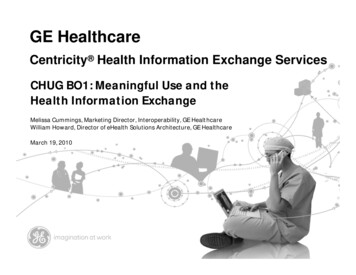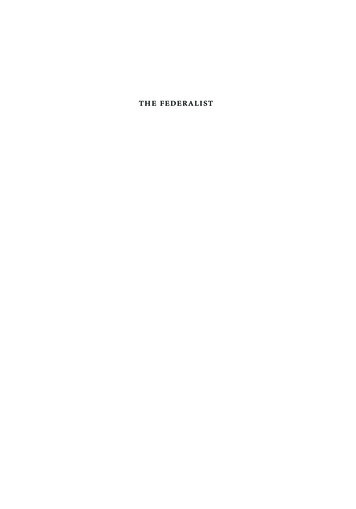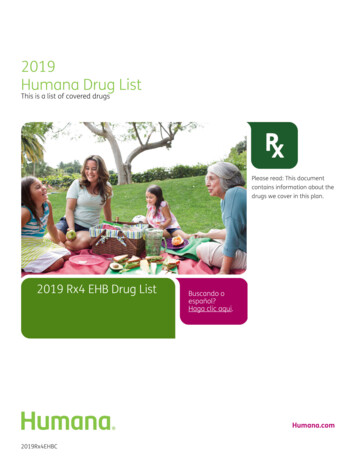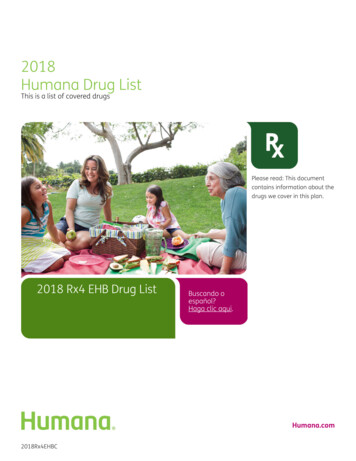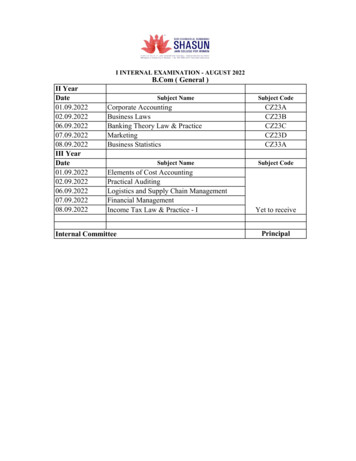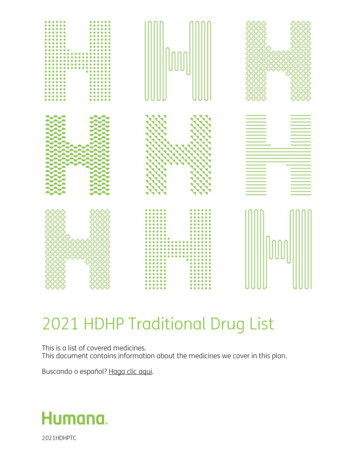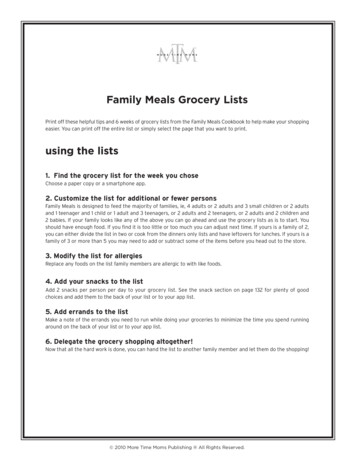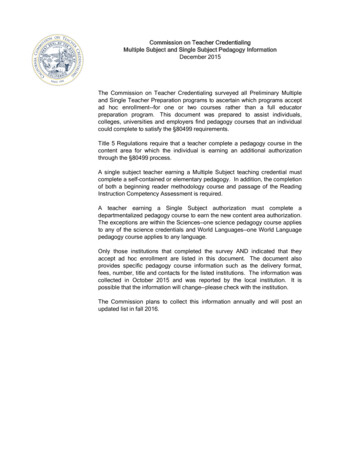Transcription
Equipment IntegrationsMaximEyes Practice Management Software (PMS)MaximEyes Electronic Health Records (EHR)This list is subject to revisions or updates.The equipment and software listed within this document has been tested and is supported by MaximEyescertified Electronic Health Records Software (versions 2.0 and higher) and MaximEyes Practice ManagementSoftware (versions 6.0 and higher and versions 11.0 and higher). To ensure optimum software performance anddata integrity, First Insight requires that you use only tested and supported hardware.For more information about diagnostic equipment integrations, contact First Insight at 800.920.1940.CompanyEquipment/SoftwareIntegration TypeCanon USA R-F10 Full Auto Refractorwww.usa.canon.com RK-F1 Full Auto Refractor-KeratometerDirect Integration forall equipment listed.Additional Information RK-F2 Full Auto Refractor-Keratometer TX-F Full Auto TonometerCarl Zeiss Meditec HARK-599 Autorefractor/KeratometerFORUM – HIS Interfacewww.meditec.zeiss.com HARK-599V2FORUM – HL7 Interface LA-306, LA-330, LA-340, LA-350 andLA-360 (Humphrey) Lens AnalyzerDirect Integration forother equipmentlisted.Certified FORUMIntegration Humphrey Field Analyzer HFA II –iSeries models 720i, 740i, 745i and 750iHumphrey Refractor/Keratometer –Acuitus: For successful serialcommunications, the Acuitus mustbe running “A14 (8)” or latersoftware. Humphrey Field Analyzer 3 (HFA 3) Humphrey Refractor/Keratometer –Acuitus models 5000, 5010 and 5015 FORUM – The following products aresupported with FORUM: CIRRUS HDOCT (4000, 400, 5000, 500), CIRRUSPhoto (600, 800), STRATUS OCT,VISANTE OCT, HFA II-iSeriesinstruments, ATLAS (9000, 992, 993,995), GDx VCC, GDx PRO, VISUCAM(PRO NM, NM FA, 200, 500), IOLMaster, IOL Master 500, OPMI PenteroCarl Zeiss Visionwww.vision.zeiss.com i.Terminal i.Profilerplus andi.Scription Humphrey Field Analyzer (HFA): Thisintegration requires HFA-NET Prosoftware version 4.1, 4.2, 5.0 or 5.1from Carl Zeiss Meditec for your HFAII – iSeries models/HFA 3 to integratewith MaximEyes EHR. Contact CarlZeiss Meditec for more details.FORUM: You must install FORUMsoftware version 3.2 before you canuse the MaximEyes EquipmentIntegration. Contact Carl ZeissMeditec if you have questions orissues with your equipment orFORUM software.FORUM – HL7 Interface is onlyavailable with MaximEyes EHR.Direct Integration forall equipment listed.i.Terminal: Requires Miro Clientsoftware and only integrates withthe MaximEyes PracticeManagement Rx module.i.Profiler and i.Scription: You mustconfigure i.Profiler and i.Scription inthe network. Contact Carl ZeissVision for integration prerequisites.First Insight Corporation 800.920.1940 www.first-insight.comPage 1 of 7 – MaximEyes Equipment Integrations. First Insight and MaximEyes are registered trademarks of First Insight Corporation.Other product and company names listed may be the trademarks of their respective owners. Revised 8/30/16
CompanyEquipment/SoftwareIntegration TypeAdditional InformationCoburn Technologies, Inc. Huvitz HDR-7000 Digital Refractorwww.coburntechnologies.com Huvitz DRS-3100 Digital RefractorThe followingequipment isavailable throughHuvitz CDRmatesoftware:CDRmate and HDRmate Software:Some models may require CDRmateor HDRmate software for theequipment to work. The software isavailable from CoburnTechnologies, Inc. Huvitz CDR-3100 Digital Refractor Huvitz MRK-3100Autorefractor/Keratometer Huvitz MRK-3100PAutorefractor/Keratometer Huvitz HRK-7000Abberometer/Keratometer Huvitz CLM-3000 Autolensometer Huvitz CLM-3100 Autolensometer Huvitz CLM-3100P Autolensometer Huvitz CLM-4000 Autolensometer Huvitz CLM-7000 Autolensometer Huvitz HLM-7000 AutolensometerEscalon Medical Corp.www.escalonmed.comSonomed Escalon AXIS ImageManagement SystemEssilor of America, Inc. Visioffice www.essilorusa.com Visioffice 2 Huvitz CDR-3100Digital RefractorThe followingequipment isavailable throughHuvitz HDRmatesoftware version 1.3: Huvitz HDR-7000Digital RefractorDirect Integration forother equipmentlisted.Direct Integration withAXIS ImageManagement System.Can be hosted locally or in theCloud.Direct Integration withVisioffice andVisioffice 2 system.Visioffice or Visioffice 2: You mustinstall and configure EssilorVisioffice/Visioffice 2 software beforeyou can use this integration withMaximEyes.Contact Escalon Medical Corp. ifyou have questions or issues with theAXIS Image Management System.Contact Essilor if you have questionsor issues with their software. Thisintegration is only available with theMaximEyes Practice Management11.0 and higher Rx module.Grand Seiko Company, LtdGL-7000 Auto LensmeterDirect Integration forall equipment listed.The following products are supportedwith Heidelberg Eye Explorer software:Integration throughHeidelberg EyeExplorer.www.grandseiko.comHeidelberg Engineeringwww.heidelbergengineering.com HRT II HRT 3 Spectralis OCTHeidelberg Eye Explorer Software:You must install Heidelberg EyeExplorer software. ContactHeidelberg Engineering if you havequestions or issues with theirsoftware. Spectralis OCT with BluePeak Spectralis OCT PLUS Spectralis OCT PLUS with BluePeak Spectralis HRA Spectralis HRA OCT Spectralis FA OCTFirst Insight Corporation 800.920.1940 www.first-insight.comPage 2 of 7 – MaximEyes Equipment Integrations. First Insight and MaximEyes are registered trademarks of First Insight Corporation.Other product and company names listed may be the trademarks of their respective owners. Revised 8/30/16
CompanyEquipment/SoftwareIntegration TypeAdditional InformationKowa Optimed, Inc.Kowa VK-2 Digital Imaging System(compatible with version 5.0.3.0 andabove). The following equipment andcameras are supported with Kowa VK-2Digital Imaging system:Direct Integration forall equipment andsoftware listed.You must install Kowa VK-2 DigitalImaging System and/or DigiVersalsoftware before you can use theMaximEyes Equipment Integration.Contact Kowa if you have questionsor issues with their software.www.kowa-usa.com Nonmyd Alpha-D (2Mega USB) NonmydAlpha-D (5Mega IEE1394) Nonmyd Alpha-D (8Mega USB) Nonmyd7 (uses a variety of Nikoncamera backs) Nonmyd WX V-10 and VX-10i can use the followingcameras Nikon camera back, KD-211(2 megapixel single CCD), KD-630(3CCD, each 2 megapixel), andKD144i (for ICG; use only on VX-10iKowa DigiVersal Software: Theequipment listed with an asterisk (*)requires ‘Print2USB’. The Print2USB is aseparate device that Kowa sells,which helps integrate the item toDigiVersal software. AP26C (digital slit lamp system, usesIEEE1394 “a” or “b” digital videocameras) VX-20 AP5000 AP7000Kowa DigiVersal Software (compatiblewith version 2012.1.1.5 or above). Thefollowing is a list of equipment andequipment software that DigiVersal canobtain imaging data from: Accutome A-Scan Plus* Bausch and Lomb Orbscan* Bausch and Lomb Zywave II* Quantel Medical AXIS II* Haag-Streit EyeCap Haag-Streit EyeSuite Konan NSP Kowa VK-2 Nidek Navis Nidek OPD-Scan Optos V² Vantage Optovue ReVue Reichert Foresee PHP Sonomed Master-Vu Tomey EM-3000 Tomey RT-7000 Topcon 3D OCT Topcon EZ-Capture Topcon IMAGEnet Zeiss Cirrus HD-OCT Zeiss GDxPRO Zeiss GDx VCC Zeiss HFA (i series) Zeiss Stratus OCT Zeiss Visucam Zeiss VisupacFirst Insight Corporation 800.920.1940 www.first-insight.comPage 3 of 7 – MaximEyes Equipment Integrations. First Insight and MaximEyes are registered trademarks of First Insight Corporation.Other product and company names listed may be the trademarks of their respective owners. Revised 8/30/16
CompanyEquipment/SoftwareIntegration TypeAdditional InformationMarco RT2100/5100 bidirectional datasupport (MaximEyes EHR Only)Direct integration aswell as through MarcoConnect Software.The equipment listed in bold in the“Equipment/Software” column isrequired for the MaximEyesEquipment Integration.www.marco.comCertified EHR PartnerTRS-3100, RT-2100 (TRS-2100 or EPIC2100), RT-5100 (TRS-5100 or EPIC 5100),RT-1200, or RT-900 (Evolution) and oneor a combination of the following:All of the equipment is integratedwith MaximEyes through MarcoConnect Software. Contact Marco ifyou have questions or issues with theConnect software. LM-820A, LM-970 and LM-1200Lensmeter LM-990A Lensmeter* LM-1000 /1000PLensmeter*(See Additional Information)The equipment listed with an asterisk(*) will interface with MaximEyeswithout a Marco digital refractionsystem. VL-3000 Spectrum Lensmeter AR-600 Autorefractor/Keratometer ARK20/ARK30Autorefractor/KeratometerBidirectional data supportintegrations are only supported withMaximEyes EHR. ARK-510A and ARK-530-AAutorefractor/Keratometer* ARK-560 Autorefractor/Keratometer with acuitiesMarco RT-5100: The MaximEyesequipment integration with modelRT-5100 (EPIC 5100) will only importtext data and will NOT captureimages. ARK-600 Autorefractor* ARK-700A and ARK-710-AAutorefractor/Keratometer* ARK-730A Autorefractor/Keratometer* ARK-760A and ARK-9000Autorefractor/Keratometer KM-500 Autoreferactor/Keratometer MRT 2100/1200/5100/TRS3100/900Phoropter* NT500/NT530P/NT2000-CM Tonometer RKT-7700/Tonoref IIAutorefractor/Keratometer/Non-Contact Tonometer*(See Additional Information) 3D Wave (ARK-10000 OPD Scan)Autorefractor/Keratometer VL-3000CM Lensmeter 900A Autorefractor/KeratometerMerge HealthcareMerge Eye Care PACS www.merge.comCertified EHR SolutionMicrosoftDirect Integration withMerge Eye CarePACS Microsoft-LifeCam-VX-3000Importing Photos: LifeCam onlyintegrates within a MaximEyesPractice Management mmunicationNidekwww.usa.nidek.comNAVIS-EX software: The followingequipment/cameras are supportedwith NAVIS-EX software: Fundus Camera(AFC-210/230/330)Merge Eye Care PACS : You mustconfigure Merge Eye Care PACS before you can use the MaximEyesEquipment Integration. ContactMerge Healthcare for more details.Direct Integration withNAVIS-Ex software.NAVIS-EX Software: You must installNAVIS-EX software before you canuse the MaximEyes EquipmentIntegration. Contact Nidek for moredetails.First Insight Corporation 800.920.1940 www.first-insight.comPage 4 of 7 – MaximEyes Equipment Integrations. First Insight and MaximEyes are registered trademarks of First Insight Corporation.Other product and company names listed may be the trademarks of their respective owners. Revised 8/30/16
CompanyEquipment/SoftwareIntegration TypeAdditional InformationOculusOculus Patient Data Management(PDM) Software: The following Oculusinstruments are supported with OculusPatient Data Management (PDM)Software:Direct Integration forall equipment andsoftware listed.Oculus Patient Data Management(PDM) Software: You must installOculus device software with OculusPatient Data Management (PDM)software version 6.0 and abovebefore you can use MaximEyesEquipment Integration. ContactOculus for more details.OptikamPadDirect Integration(one-directional) withOptikamPad.You must be using MaximEyes 11.0PMS Software and higher to use theOptikamPad integration.Optomap Retinal ExamIntegration throughV2 VantageSoftware.Optos Link: The Optos Link importsannotations and diagnoses data andassociates the image with aMaximEyes exam record, when youuse the V2 Vantage Software.www.optovue.comReVue software: The followingequipment is supported with ReVueSoftware: RTVue OCTDirect Integration withReVue software.ReVue Software: You must installReVue software before you can usethe MaximEyes EquipmentIntegration. Contact Optovue formore details.Reichert Technologies Auto Phoroptor RS System*www.reichert.com AL-200 Lensometer*The equipment listedwith an asterisk (*) willonly interface withMaximEyes EHR usingReichert CaptureSoftware.Direct Integration forother equipmentlisted.Reichert Capture Software: Contactyour Reichert representative forassistance with installing andconfiguring the Reichert CaptureSoftware.www.oculus.de Keratograph Twinfield Centerfield Synoptometer Anomaloscope Binoptometer Binoptometer 3 Mesotest ImageCam Easyfield Easygraph Pentacam Pachycam C-Quant and PeriVisionOptikam Tech, Inc.www.optikam.comOptoswww.optos.comOptovue, Inc. AL-500 Lensometer* AL-700 Lensometer* RK-600 Auto Refractor/Keratometer* RK-700 Auto Refractor/Keratometer* AT-550 Non Contact Tonometer AT-555 Non Contact TonometerS4OPTIKwww.s4optik.com Righton Retinomax Series 3Handheld Autorefractor/KeratometerDirect Integration forall equipment listed. Righton Speedy-K2Autorefractor/KeratometerFirst Insight Corporation 800.920.1940 www.first-insight.comPage 5 of 7 – MaximEyes Equipment Integrations. First Insight and MaximEyes are registered trademarks of First Insight Corporation.Other product and company names listed may be the trademarks of their respective owners. Revised 8/30/16
CompanyEquipment/SoftwareIntegration TypeAdditional InformationSynemed, Inc.The following equipment/cameras aresupported with Synemed EyeScapeAdvanced Imaging (compatible withversion 7.6.1 and above only):Direct Integration withEyeScape software.EyeScape Software: You must installEyeScape software before you canuse the MaximEyes EquipmentIntegration. Contact Synemed if youhave questions or issues with lRetinal Cameras: Canon CR3, CR4, CR6 and TopconNW3, NW5 models using ProfessionalCamera Adapters (PCAs) Canon CR-DGi and CR-1 models withCanon Digital SLRsSlit Lamp Cameras: Digital video cameras that use theWindows DirectShow facilities NTSC and PAL video cameras usingIntegral Technologies "FlashBus" videoframe grabbers Primary slit lamp camera is theImagingSource C-Mount Firewirecamera model DFK-31AF03, which isan XGA (1024x768), 30 FPS camera;an appropriate beam splitter isalways requiredTomey USA Auto Lensmeter TL-2000Bwww.tomeyusa.com Topographer TMS-4Topcon Medical Systems www.topconmedical.comSynergy CV-5000 Digital Refractor, CV-3000Digital Refractor, CV-2500 DigitalRefractor, or CV-5000S AutomatedVision Tester, and one or a combinationof the following: CL-100 Lensmeter* CL-200 Lensmeter* CL-300 Lensmeter* CT-80 Tonometer* KR-7000 Autorefractor/Keratometer* KR-7000P Autorefractor/Keratometer* KR-8000PAAutorefractor/Keratometer* KR-8800 Autorefractor/Keratometer* KR-8900 Autorefractor/Keratometer* KR-800 Auto Kerato-Refractometer* RM-7000 Autorefractor RM-8000 Autorefractor RM-8800 Autorefractor Tonometer CT 20/80IMAGEnet2000/IMAGEnet 2000 Litesoftware: The following equipment andcameras are supported with IMAGEnet2000 and IMAGEnet 2000 Lite: IMAGEnet 2000: TRC-50 Series Retinalcameras with digital attachments(typically TRC-50X, TRC-50IA, TRC50EX, TRC-50IX or TRC-50DX) and TCRNW7FSDirect Integration forall equipment listed.Direct Integration forall equipment andsoftware listed.Synergy : Can be hosted locally orin the Cloud. You must configureSynergy before you can use theMaximEyes equipment integration.For more information, contactTopcon or visit their website at:www.topconmedical.com/products/synergy.htm.The equipment listed in bold in the“Equipment/Software” column isrequired for the MaximEyesequipment integration.The equipment listed with an asterisk(*) will interface with MaximEyeswithout a Topcon digital refractionsystem.KR-7000P Autorefractor/Keratometerand KR-8000PA Autorefractor/Keratometer: This equipment can beintegrated with or without usingTopcon’s Color Mapping Software(CMS).IMAGEnet 2000/Lite: You must installIMAGEnet 2000 and IMAGEnet 2000Lite software before you can use theintegration with MaximEyes. ContactTopcon for more details. IMAGEnet 2000 Lite: TRC-NW6S andTRC-NW8 (digital attachments willvary, but could be Sony or Nikon),TRC-NW300, TRC-NW200, DC1 & DC3First Insight Corporation 800.920.1940 www.first-insight.comPage 6 of 7 – MaximEyes Equipment Integrations. First Insight and MaximEyes are registered trademarks of First Insight Corporation.Other product and company names listed may be the trademarks of their respective owners. Revised 8/30/16
CompanyEquipment/SoftwareIntegration TypeAdditional InformationVeatch OphthalmicInstruments Yeasn LightSpeed AutolensemeterDirect Integration forequipment listed.Visionix, Inc. VX120 All Inclusive Diagnostic Devicewww.visionix.com VX55 Auto PhoropterDirect Integration forequipment listed.VX120: Imports Auto Refractor andK’s data into MaximEyes EHR.Contact Visionix if you havequestions or issues with yourequipment. PSF RefractorIntegration throughVmax Softwaresystem.PSF Refractor: The Vmax Vision PSFRefractor only integrates withMaximEyes EHR software. ContactVmax Vision if you have questions orissues with your equipment. Canon R-F10 Full Auto RefractorDirect Integration forother equipmentlisted.Medmont Studio Software: You willneed to install Medmont StudioSoftware. Contact WoodlynOphthalmic Instruments if you havequestions or issues with the MedmontStudio software.www.veatchinstruments.com/Auto-Lensmeter VX40 LensmeterVmax Vision, Inc.www.vmaxvision.comWoodlyn OphthalmicInstrumentsand Equipmentwww.woodlynintl.com Canon RK-F1 Full Auto RefractorKeratometer Canon TX-F Full Auto Tonometer Grand Seiko GL-7000 LensometerMedmont Studio Software (compatiblewith version 4 and 5). The followingequipment/cameras are supportedwith Medmont Studio software: Medmont E-300 Corneal Topographer Medmont M-700 Auto-Perimeter Woodlyn HD Slit Lamp Camera Cannon CR-6 NM Canon CRDGi Fundus Camera Canon CR-1 Mark II Canon CR-2 and CR-2 Plus Canon CX-1 Canon CF-1 (Fluorescein Camera)Cable Connections Make sure that you have a cable that connects the data port of the equipment to the COM port of the workstation (this is where theequipment data will be exported from). First Insight strongly recommends that you purchase the cable from the equipment manufacturer. The COM port should be available to the equipment link module. It cannot be in use by any third-party application.Open Serial Port If you purchased the MaximEyes Equipment Link module, make sure that your workstation includes an “open serial port” toaccommodate each ophthalmic equipment connection (one port per piece of equipment). Equipment must connect to a physical serial port. If you must use a serial to USB adapter, please consult with a First Insight technicianbefore purchasing. First Insight is not responsible for changing settings on ophthalmic equipment. Contact your equipment vendor for detailed instructions.Digital Camera Images Importing and storing images in a MaximEyes patient record and/or patient encounter. Each digital image must be saved as a .jpg format before it can be stored as a reference to a record within MaximEyes. Contact yourdigital camera vendor to verify if you can save images in .jpg format. Detailed instructions on how to import (attach) a digital image in a MaximEyes patient record are available on First Insight’s “ForCustomers” website at http://customer.first-insight.com. Once you log in, click the FAQs tab and search for “digital images.” Or,contact First Insight’s technical support at 800.920.1940 for additional instructions. You do not need to purchase the MaximEyes Equipment Link module to import/store digital camera images in a MaximEyes patientrecord.First Insight Corporation 800.920.1940 www.first-insight.comPage 7 of 7 – MaximEyes Equipment Integrations. First Insight and MaximEyes are registered trademarks of First Insight Corporation.Other product and company names listed may be the trademarks of their respective owners. Revised 8/30/16
the MaximEyes Practice Management Rx module. i.Profiler and i.Scription: You must configure i.Profiler and i.Scription in the network. Contact Carl Zeiss Vision for integration prerequisites. Equipment Integrations MaximEyes Practice Management Software (PMS) MaximEyes Electronic Health Records (EHR) This list is subject to revisions or updates.