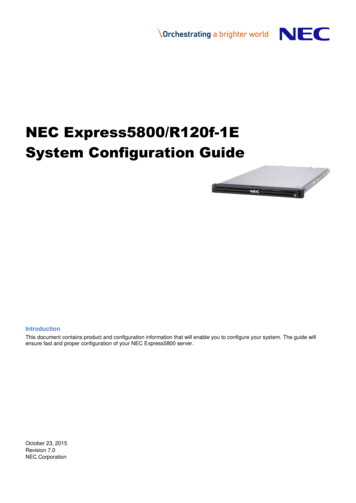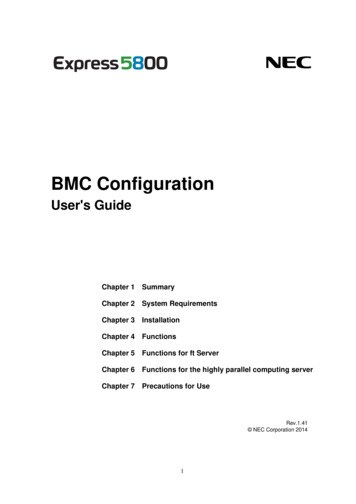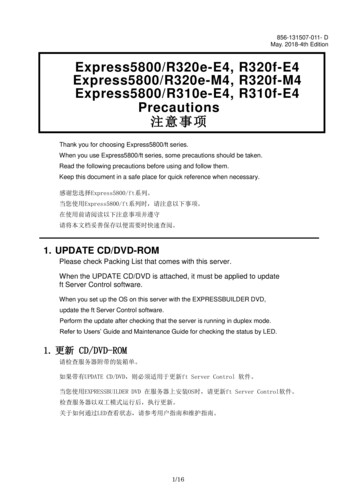
Transcription
856-131507-011- DMay. 2018-4th EditionExpress5800/R320e-E4, R320f-E4Express5800/R320e-M4, R320f-M4Express5800/R310e-E4, R310f-E4Precautions注意事项Thank you for choosing Express5800/ft series.When you use Express5800/ft series, some precautions should be taken.Read the following precautions before using and follow them.Keep this document in a safe place for quick reference when 快速查阅。1. UPDATE CD/DVD-ROMPlease check Packing List that comes with this server.When the UPDATE CD/DVD is attached, it must be applied to updateft Server Control software.When you set up the OS on this server with the EXPRESSBUILDER DVD,update the ft Server Control software.Perform the update after checking that the server is running in duplex mode.Refer to Users’ Guide and Maintenance Guide for checking the status by LED.1. 更新 ��果带有UPDATE CD/DVD,则必须适用于更新ft Server Control 软件。当您使用EXPRESSBUILDER DVD 在服务器上安装OS时,请更新ft Server 16
2. Windows Server 2008 R2 Service Pack 1- Windows Server 2008 R2 Service Pack 1 InstallationWhen you install Windows Server 2008 R2, Windows Server 2008 R2 Service Pack 1 must beapplied to the system. When you set up the OS on this server with the EXPRESSBUILDERDVD, if your OS install media does not contain Service Pack 1, apply it.And when installing Windows Server 2008 R2 Service Pack 1, it is recommends that thefollowing update is applied before installing Service Pack. Please refer to URL of Microsoft fordetails.KB2487426 (Microsoft)An application error (Error Event ID:1000) occurs in x86-based applications or serviceswhen you install 52 (Microsoft)"0xC0000034" error message when you try to install Windows Server 2008 R2 66 (Microsoft)"0xC000009A" error message when you try to install Windows Server 2008 R2 SP1.http://support.microsoft.com/kb/25343662. Windows Server 2008 R2 Service Pack 1- 安装 Windows Server 2008 R2 Service Pack 1Windows Server 2008 R2 Service Pack 1 必须应用于该系统。当您使用 EXPRESSBUILDER DVD 在服务器上安装了 OS,如果您的 OS 安装介质不包含 Service Pack 1,请安装它。并且当安装 Windows Server 2008 R2 Service Pack 1 �关于具体内容请参考微软的 URL。KB2487426 (Microsoft)An application error (Error Event ID:1000) occurs in x86-based applications orservices when you install 52 (Microsoft)"0xC0000034" error message when you try to install Windows Server 2008 R2 66 (Microsoft)"0xC000009A" error message when you try to install Windows Server 2008 R2 SP1.http://support.microsoft.com/kb/25343662/16
3. ReinstallDuring the reinstallation of the OS using Set up with EXPRESSBUILDER or Set up with WindowsStandard Installer, all procedures are carried out automatically. Do not perform any operations with akeyboard or a mouse although the message shown in the figure below is displayed.When installation is stopped with operation of keyboard or mouse, there is a possibility that OSdoes not start normally.(Windows Server 2016)(Windows Server 2012 R2)3. �装重新安装过程中, ft Server Control ndows Server 2016)(Windows Server 2012 R2)3/16
4. Unsupported FeaturesThe following features of Windows Server 2012 R2 / Windows Server 2008 R2 are notsupported by Express5800/ft series.- ServerCore- BitLocker- RemoteFX- Storage Spaces- Thin provisioning- NIC teaming- SR-IOVThe following features of Windows Server 2016 are not supported by Express5800/ft series.- ServerCore- Nano Server- BitLocker- Shielded VM- RemoteFX- Storage Spaces- Storage Spaces Direct (S2D)- Thin provisioning- SR-IOV- Remote Direct Memory Access (RDMA)- Switch Embedded Teaming (SET)- Storage Class Memory (SCM)- Discrete Device Assignment- Production checkpoints4. 不支持的功能Express5800/ft series服务器在Windows Server 2012 R2 / Windows Server 2008 精简配置・NIC绑定・SR-IOVExpress5800/ft series服务器在Windows Server 检查站4/16
5. Documentations stored in EXPRESSBUILDER DVDThe EXPRESSBUILDER DVD contains electronic manuals including User's Guide, InstallationGuide, and Maintenance Guide. Theses may not be the latest manuals.If you are using Express5800/ft series, refer to paper documents(User's Guide, Installation Guide, and Maintenance Guide) provided with the product.5. 存储于EXPRESSBUILDER DVD的文档EXPRESSBUILDER DVD ��。如果您正在使用 Express5800/ft ��指南、安装指南以及维护指南)。6. Boot from CD/DVD mediumWhen you boot from EXPRESSBUILDER or OS installation disc, or start miniOS of backupsoftware, it may affect on area in partition outside of duplexing disks by the RDR function (BCDarea) and it may cause system fault at starting the system.There is no problem when it is not duplexing disks by the RDR function at the time of setup etc.When it is necessary to boot by these bootable medium, pull out one side or both side of thedisks from inserted disks which is duplexing by the RDR function before boot.6. 通过 CD/DVD 媒介启动当你通过 EXPRESSBUILDER 或者 OS 安装光盘或者启动 miniOS 备份软件时, 可能会对 RDR 功能实现的双工磁盘外的分区(BCD 区域)有所影响. �� RDR ��在启动之前拔出由 RDR 功能中双工的磁盘的一侧或两侧。7. CD/DVD mediumPlease disable the internal optical disk drive when you use the system.Please remove CD or DVD medium promptly after using even if the optical disk drive is “Enable”.There is a possibility that duplex process doesn’t perform normally if CD or DVD medium isinserted into CD/DVD drive. If it fails, please reboot the system after removing a medium.7. �使用后请取出 CD 或 DVD 媒介。当 CD 或 DVD 媒介放入 CD/DVD ��统。5/16
8. Setting RDR in ft server control software version 11.2.xxxxWhen setting RDR to the synchronization destination disk, it's necessary to perform "InitializeDisk" in "Disk Management" to a target disk beforehand.And, when setting RDR in the ft control software version 11.2.xxxx, there are cases a RAWvolume is created with the size of 1MB.For details, refer to Chapter 2 (1.2 Disk Operations Using the RDR (Rapid Disk Resync)Function) in Maintenance Guide (Windows).8. 定如果 RDR ��如果在 ft 控制软件版本为 11.2.xxxx 的环境中配置 RDR,则可能会创建 1MB 的文件系统为 RAW ndows)”中的第 2 章(1.2 使用 RDR(Rapid Disk Resync)功能的磁盘操作)。9. Configuration of Dynamic diskA disk installed OS must not be configured as “Dynamic disk”. Please use as “Basic disk”.A disk not installed OS (means a disk saved user data) can support “Dynamic disk”.9. 配置动态磁盘安装了 OS 的硬盘不能被设为“动态磁盘(Dynamic c disk)”。未安装 OS “动态磁盘(Dynamic disk)”。10. Mirrored volume(RAID-1) or RAID-5 volume ConfigurationIf a mirrored volume (RAID-1) or RAID-5 volume is built on a dynamic disk, the System FT LEDand Safe To Pull LED indicating the status of the ft server may not be displayed correctly, andinformation of duplex and simplex status of the PCI module may not be output to the event logproperly. If you are going to use a dynamic disk, convert only a data disk to a dynamic disk andbuild as a simple volume, spanned volume, or striped volume.10. 用于指示ft服务器状态的System FT LED以及Safe To Pull �卷、跨区卷或条带卷。6/16
11. Applications to which attention is necessaryThere are pcAnywhere, Radmin, JP1/NETM/Remote Control Agent and LANDesk ManagementSuite (agent) as application with a possibility that it have an influence on the DuplicatingOperation of the ft server. They makes problems which system operation becomes unstable bythe influence of the compatibilities with the video driver.NEC recommend using "WebSAM WinShare" which has equivalent function, if you need remoteaccess/operation.11. 需要特别注意的应用程序pcAnywhere, Radmin, JP1/NETM/Remote Control Agent以及LANDesk Management Suite �议您使用具有同等功能的“WebSAM WinShare”。12. Display colors setupPlease don’t set the number of color display for below 16(4bit) to ft server. If it is set, there is apossibility that the Duplicating Operation of ft server doesn’t work normally.12. 常工作。13. Precautions for Changing Display ResolutionIn a Windows Server 2016 environment, when changing display resolution, refresh rates for eachresolutions in the List of valid modes are shown as 64 Hertz, but 60 Hertz is set actually.13. 更改显示分辨率的注意事项在 Windows Server 2016 ��显示为 64 赫兹,但实际设置为 60 赫兹。7/16
14. Precautions for Warning Pop-up Message at ChangingDisplay ResolutionIn the Windows Server 2016 environment, only in case of the display resolution is changed first(such as select the resolution from the List of valid modes, select OK, and select Apply in thePilot3 Video Properties window), a warning pop-up message about administrative privilege maybe shown. This does not affect the operation. Select OK and close the warning pop-up message.Though at closing the pop-up message, the display resolution selected is not set yet, open ListAll Modes from the Adapter tab and set display resolution again. After that, the warning pop-upmessage may not be shown when changing display resolution. Although if the warning pop-upmessage is shown again, select OK in the message and close.14. �事项在 Windows Server 2016 环境下, 下,选择“确定”,然后在“Pilot3 视频属性”窗口中选择“应用”), �出信息. 这不会影响操作. 选择"确定"关闭警告弹出信息即可. 再次设置显示分辨率。 �警告弹出消息。 �在消息中选择“确定”并关闭。15. Precautions for Windows Standard ScreensaverIn the Windows Server 2016 environment, use blank or picture screensaver in the Windowsstandard screensaver. If one of the other items is selected, the screensaver does not operatenormally.15. Windows 标准屏幕保护程序的注意事项在Windows Server ��。8/16
16. Caution when changing Power OptionsOn the Windows Server 2016 model of this server, the display may be unable to recoverfrom the state of blank screen after setting the display to switch off after a certain time. Forthis reason, the display's power is configured not to switch off automatically by default (atthe time of shipment or re-installing from EXPRESSBUILDER).When changing the settings to switch off automatically after a certain time, set the displayresolution to any value from the Change display settings window, then change the poweroptions. Once changing the display's resolution settings, it is not necessary to change thesettings again even if after restarting the system. Refer to Installation Guide for the way tochange the setting.16. � Windows Server 2016 �内容可能无法从电源关闭状态恢复。 ESSBUILDER ��不需要再次更改设置。 �南”。9/16
17. Memory DUMPIf DUMP process starts with DUMP switch or system crash, there is a possibility thatthe following log is registered on the system event log after reboot.source : srabidtype : errorID : 4096Description : CpuBoard dump, to file [file path], has failed because the CpuBoard is notholding a valid memory dump image (0xd)If the following log is registered on the system event log after reboot,DUMP process saves the DUMP file on the HDD. (Please ignore the above log.)source : Microsoft-Windows-WER-SystemErrorReportingtype : informationID : 1001Description : The computer has rebooted from a bugcheck. The bugcheck was :0xXXXXXXXX (0xXXXXXXXX, 0xXXXXXXXX, 0xXXXXXXXX, 0xXXXXXXXX).Microsoft Windows NT (vxx.xxxx). A dump was saved in: [file path name].17. 内存转储若在 DUMP 开关和系统冲突时开始 DUMP �录下面的日志。source : srabidtype : errorID: 4096Description : CpuBoard dump, to file [file path], has failed because the CpuBoard isnot holding a valid memory dump image 的日志,则 DUMP 将 DUMP 文件保存到 HDD 中。(请忽略上面的日志。)source : Microsoft-Windows-WER-SystemErrorReportingtype : informationID: 1001Description : The computer has rebooted from a bugcheck. The bugcheck was : 0xXXXXXXXX(0xXXXXXXXX, 0xXXXXXXXX, 0xXXXXXXXX, 0xXXXXXXXX).Microsoft Windows NT (vxx.xxxx). A dump was saved in: [file path name].10/16
18. The installed memory size which exceeds 32GBWhen the installed memory size exceeds 32GB, there is a possibility that the memory dumpcan't be harvested normally. Refer to Chapter 1 (6.2 The installed memory size which exceeds32GB) in Installation Guide (Windows).18. �存转储的可能性。 章(6.2 已安装内存超过32GB大小的)。19. AC ON timing for CPU/IO modulesPlease set the time between the AC ON timing of CPU/IO module#0 and CPU/IO module#1 forbelow 180 seconds. If it is set for above 180 seconds, the HDD mirroring will be broken becausethe only one CPU/IO module working starts.AC ONCPU/IO module#0ONAC ONbelow 180 secondsCPU/IO module#1ON19. CPU/IO模块的AC �的AC �HDD镜像崩溃。AC ONCPU/IO 模块#0ONAC ON低于 180 秒CPU/IO 模块#1ON20. Keyboard and MouseIn rare cases, keyboard and mouse may not work for about 5 minutes when PCI moduleswitching occurs. To use keyboard and mouse, please wait for device recognition.20. 用键盘和鼠标。11/16
21. Flash FDDBe careful not to operate the server with the Flash FDD connected.As the server is operated with the Flash FDD connected, the Flash FDD might not operatenormally.In that case, once remove the Flash FDD, and reconnect to this server.21. 移除闪存FDD然后重新连接服务器。22. The Verification task for RDR diskThe following task which runs automatically after 12 hours of OS startup is created on the TaskScheduler. (This is the only task applied to all virtual disks and executed on each virtual disk oneby one.)Task name: RdrFirstVerifyThe following task which runs automatically every month is created on the Task Scheduler.Task name: RdrVerifyLunX (X: virtual disk number)You can change the schedule of all the above tasks on the Task Scheduler. Please adjust theschedule to execute the tasks at the time zone where I/O load on your system is lower thanusual.22. RDR磁盘的验证任务如下在 Task Scheduler 上创建的任务在 OS 启动后的 12 ��磁盘上被一一执行。)Task name: RdrFirstVerify如下在 Task Scheduler 上创建的任务每个月自动运行。Task name: RdrVerifyLunX (X: virtual disk number)您可以在 Task Scheduler �划在 I/O /16
23. Precautions for Additional RDX Devices (option)An internal RDX device (option) or an external RDX device can be connected to the server forbacking up data. The RDX device, however, is not configured for redundancy. The RDX device isrecognized as a disk drive, but do not access it directly from the OS. Always use backupsoftware supported by the server to operate these devices.23. � RDX 装置(选项)或外部 RDX �但 RDX 装置是没有配置冗余。RDX 装置在 OS ��件的服务器来操作这些设备。24. QFE Required for Using a PCI Card(including an optional Fibre Channel Card)At Windows Server 2012 R2, the following issues are reported by Microsoft. When using aPCI card, download the QFE from the knowledge base page to install.- KB3075161 Computer might crash during storage enumeration stack in Windows Server2012 R2(http://support.microsoft.com/kb/3075161)For details of QFE, see the information from Microsoft.24. 使用PCI卡(可选的 Fibre Channel卡等)时应用所需的QFE在 Windows Server 2012 R2 上, Microsoft 公司对以下问题由如下报道。当使用 PCI 卡时,请从知识库页面下载 QFE(Hotfix)并安装。- KB3075161 计算机可能在 Windows Server 2012 R2 soft.com/kb/3075161)对于 QFE 的详细信息,请参阅 Microsoft 的信息。13/16
25. Precautions for Using Server Manager on WindowsAt Windows Server 2012 R2 on R320e, in case ft Server Control Software is 10.x.xxxx,when you click [Volumes] in the Server Manager on Windows, the error “One or moreerrors occurred during the refresh operation.” is displayed. And when you click [Moredetails ], you can confirm the detail error “Error occurred during storage enumeration”.Actually it's no problem besides the displayed screen, because the volume is normallyrecognized, but we recommend KB3121260 is applied because it would avoid this error.Please refer to URL of Microsoft for details.KB 3121260 (Microsoft)"0x800706BE" error when you query disk details in Windows Server 2012 R2http://support.microsoft.com/kb/3121260After KB3121260 is applied, the disk information on the lower right of a screen (theCapacity, State ) is appeared, but it is incorrect (“0.00 B”, Unknown ). In that state,actually it's no problem besides the displayed screen, because the disk is normallyrecognized.14/16
25. 20e的Windows Server 2012 �发生一个或多个错误”。 ��错误”。 避免出现此错误。 有关详细信息,请参阅Microsoft的URL。KB 3121260 (Microsoft)在 Windows Server 2012 R2 用 KB3121260 ��,未知.)。 ��识别。15/16
26. Precautions for Using Guest OSIn a Windows Server 2008 R2 environment, Windows Server 2012 and Windows 8 or laterare not supported as Guest OS for Hyper-V. In addition, do not apply the update fromMicrosoft provided in KB2744129.If any of the programs mentioned above is installed or applied, CPU/IO module may not belinked properly.26. 客户端OS相关注意事项在 Windows Server 2008 R2 环境中,Hyper-V 客户端 OS 不支持 Windows Server 2012 和 Winodws8 及以上的版本。另外,请不要安装 KB2744129 �,CPU/IO模块由可能无法正常装载。27. Notes on BIOS versionThe firmware version displayed on [CPU module] screen of the ft server utility and the BIOSversion on [General] pane of ESMPRO Manager are 'BIOS version 5.0' in a WindowsServer 2008 R2 environment, but in some cases the version is displayed as 'BIOS version4.6'. See also "Additional Information" field when checking the BIOS version.27. BIOS版本相关注意事项在 Windows Server 2008 R2 環境中,ft 服务器实用程序的[CPU module]画面上显示的固件版本以及 ESMPRO Manager 上[General]页面中的 BIOS 版本为’BIOS version 5.0’,但有些情况下会显示为‘BIOS version 4.6’,BIOS 的版本确认请参考”附录信息”。* 856-131507-011- D *16/16
There are pcAnywhere, Radmin, JP1/NETM/Remote Control Agent and LANDesk Management Suite (agent) as application with a possibility that it have an influence on the Duplicating Operation of the ft server. They makes problems which system operation becomes unstable by the influence of the compatibilities with the video driver.