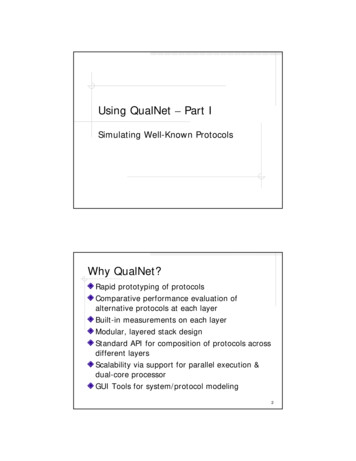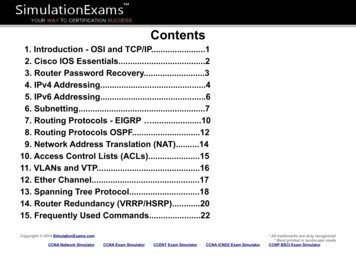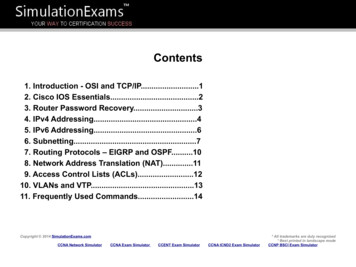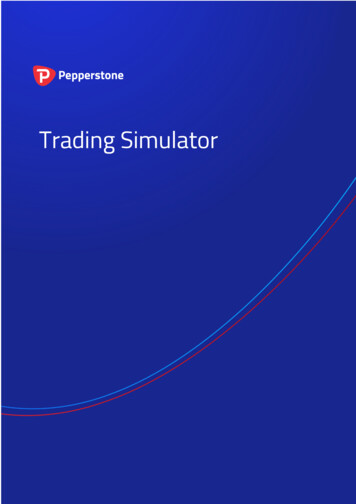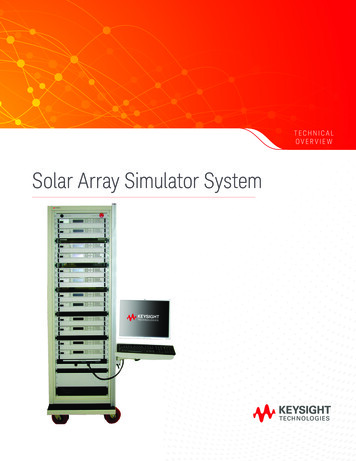Transcription
QualNet Network SimulatorMake Networks WorkNetwork modeling software for: Development AnalysisQualNet enables the evaluation of on-the-move communication networks fasterand with more realism than any other tool. It uses a network digital twin todigitally represent the entire network, the various protocol layers, radios,antennas, and devices. QualNet employs state of the art Parallel Discrete EventSimulation (PDES) algorithms designed to leverage multi-core and parallelprocessors to dramatically increase the event processing rate and hencesimulation execution speeds to run high-fidelity simulations of large networks atfaster than real-time speeds. The QualNet network simulation platform (QualNet) is used by planners,analysts, IT technicians, and communication specialists to evaluate theperformance of communication networks under different operationalconditions and to identify and mitigate identified operational issues. Theanalysis proceeds by first creating a simulation model, or scenario,representing the network and its operating environment, executing thescenario and analyzing the results.Features of QualNetThe major features of QualNet include the following: QualNet can model a variety of heterogeneous networks (wired, wireless,under-water, satellite, etc.) with thousands of nodes exchanging differenttypes of traffic. These scenarios can run at faster than real-time speed,making it possible to quickly perform “what-if” analysis of the network’sperformance under different operating conditions. QualNet supports a large number of high-fidelity models for network devices,protocols from all layers of the protocol stack, applications, terrains,propagation models, and mobility models. The model library includes modelsfor wireless technologies (e.g., Wi-Fi and WiMax); cellular networks (e.g.,Find us at www.keysight.comA typical scenario iscomprised of: Nodes representing networkelements and endpoints(routers, switches, radios,sensors, PCs, servers,satellites, ground stations,mobile phones, accesspoints, etc.) and theprotocols running on them Links that connect thenodes (buses, LANsegments, radiotransmissions, Wi-Fi signals,LTE connections, etc.) Environment in which thenetwork operates (indoors,rural, or urban environment,weather, etc.) Mobility patterns, if any, ofthe communication devices Applications and othersources of traffic operatingon the networkPage 1
GSM, UMTS, LTE, and 5G); military waveforms (e.g., Link-11, Link-16); satellitecommunications; underwater communications; devices such as routers, switches, and accesspoints; indoor, rural, and urban terrain; and many real-world applications. Thus, real-worldcommercial and tactical networks operating in multiple domains can be modeled andanalyzed in QualNet at a high level of fidelity. QualNet’s Human-in-the-Loop (HITL) interface supports dynamic interactions to modify theoperations of a running scenario. For example, users can activate/deactivate nodes andmodify the traffic rate of certain applications via the HITL interface. The QualNet VR-Link interface allows QualNet to network with other constructive simulators,virtual reality applications, and Computer-Generated Force (CGF) tools, such as OTB andOneSAF, using High Level Architecture (HLA) or Distributed Interaction Simulation (DIS). The QualNet GUI can be used to visualize different types of packet flows as the scenario isrunning to provide an operational view of the network. Dynamic statistics can also bedisplayed while a scenario is running. Orientation change extension FFC for Standard SIM QualNet’s Analyzer can be used to plot hundreds of metrics post simulation. QualNet alsoprovides for the generation of detailed time-stamped tables in an SQL database, from whichqueries and reports such as connectivity among nodes, throughput, latency, path loss, packetdrop, etc., can be produced. Third-party tools, such as Tableau, can also be used to createreports from the statistics database. QualNet’s heatmap feature can be used to refine a network layout based on the signalcoverage of wireless transmitters in the scenario, which can be displayed graphically. The QualNet framework is highly flexible and extensible: models for new protocols, devices,and applications can be easily developed and incorporated in simulation scenarios. Highfidelity models can also be developed by incorporating actual code from protocolimplementation.QualNet Platform ArchitectureFind us at www.keysight.comPage 2
Creating QualNet ScenariosTo study the performance of and analyze real-world networks, it is critical that the network be accuratelyrepresented in the simulation. QualNet provides an intuitive, drag-and-drop interface to create networkscenarios using pre-configured models of devices, link-types, and applications. The scenario can befurther refined by setting specific parameter values in easy-to-use property editors. QualNet alsoprovides domain-specific "palettes" of pre-configured network components with advancedfunctionalities, such as subnets, commonly used devices, etc. This provides a convenient way ofcreating simulation models of networks that are in the planning stage.For analyzing existing networks, QualNet provides several utilities to easily replicate "as is" networksand application traffic in QualNet. Thus, planners and analysts can have a high degree of confidencethat the results obtained by simulating the model are applicable to the real network as well. Theseutilities include: Topology Converter: This tool imports a network topology specified in a Visio format andcreates a simulation model of the network based on the topology. Packet Capture (PCAP) Traffic Mapper: This utility converts traffic captured from a realnetwork, with a tool such as Wireshark, into equivalent simulated application traffic that canbe used in a QualNet simulation to analyze network performance. NetFlow Importer: This tool also creates simulation models of real network traffic, butinstead of using information from captured packets, it uses traffic flow statistics advertised inNetFlow packets.Find us at www.keysight.comPage 3
Router Configuration Importer: This toolimports the actual configuration files used toconfigure physical routers from popular vendors,such as Cisco, and uses them to directlyconfigure the corresponding routers in thesimulation models.Components of QualNetThe major components of QualNet are: Simulator: At the heart of QualNet is asimulator, which uses state-of-the-art techniquesto run simulations of large networks at a fastspeed without compromising accuracy. QualNetis based on a highly specialized kernel andefficient memory management techniques thatresult in very high simulation speeds.Furthermore, QualNet exploits the computingpower available on multi-processor platforms byemploying efficient PDES techniques and smartpartitioning, i.e., dividing the workload optimallyamong the processors.Design Modee QualNet GUI: The QualNet GUI provides aneasy-to-use platform to create, visualize, andanalyze network scenarios.o Design Mode: This mode is used to createvirtual network models via an intuitive pointand-click drag-and-drop graphical interface.Virtual network models can includecommunication devices, wired and wirelesslinks, mobility patterns of wireless users,physical characteristics such as terrain andbuildings, protocols at all layers of the stack,etc. Different types of applications andservices that run on the network can beapplied.Visualize Modeeo Visualize Mode: This mode is used toobserve and analyze network behavior as thesimulation is running. Users can watchpackets at various layers flow through thenetwork and view dynamic graphs of realtime statistics.o Analyzer: After the simulation completes,Analyzer is used to plot and analyze a largenumber of statistics collected during thesimulation. Statistics Database: In addition to a statisticsfile, QualNet provides a high-performancedatabase interface that allows time-series andstatistical data to be stored in a database duringFind us at www.keysight.comAnalyzerPage 4
the simulation run. Statistics can be collected at different levels of granularity: from summarystatistics at the system level to detailed statistics at the event level. The statistics databasecan be used to perform after-experiment review and generate reports. External Interfaces: QualNet has the capability to federate seamlessly with other simulators,such as kinetic battlefield simulators, via High Level Architecture (HLA), DistributedInteraction Simulation (DIS), AGI’s System Tool Kit (STK), and Socket interfaces. Model Libraries: QualNet includes an extensive set of high-fidelity models of communicationdevices, wired and wireless links, communication protocols, environmental factors such asterrain and buildings, and real-world applications. These models are divided into a number ofstandard and optional libraries.o Standard libraries-Developer-Multimedia and enterprise-Wirelesso Optional libraries-Advanced wireless-Cellular-Federation interfaces-LTE-Military Radios [ITAR]-Sensor networks-TIREM propagation interface (requires third party software)-Universal Mobile Telecommunications Service (UMTS)-Underwater communication networks-Urban propagationSystem RequirementsCPU 64-bit (x86-64 compatible) processorMemory 512 MB free for LAN-size simulations without GUI 2 GB free for LAN-size simulations with GUI 2-4 GB for large networks (1000 nodes)Disk1 GB free disk spaceVideo CardDiscrete graphics card with at least 128 MB memory supporting hardware 3D accelerationFind us at www.keysight.comPage 5
Display1024 x 768 or better resolutionOperating System Windowso Windows 10 Home or Windows 10 Pro (64-bits only) Linux (64-bits only):o CentOS version 7.6o Red Hat Enterprise Linux (RHEL) version 7.6o Ubuntu versions 16.04 LTS and 18.04 LTSCompiler (needed only if you want to modify the code) Windowso Microsoft Visual Studio 2017o Microsoft Visual Studio Community 2017 for Windows Desktop LinuxDistributionglibc Versiongcc VersionCentOS 7.62.174.8RHEL 7.62.174.8Ubuntu 16.04 LTS2.235Ubuntu 18.04 LTS2.277Learn more at: www.keysight.comFor more information on Keysight Technologies’ products, applications, or services,please contact your local Keysight office. The complete list is available at:www.keysight.com/find/contactusFind us at www.keysight.comThis information is subject to change without notice. Keysight Technologies, 2022, Published in USA, April 13, 2022, 3122-1395.ENPage 6
Apr 13, 2022