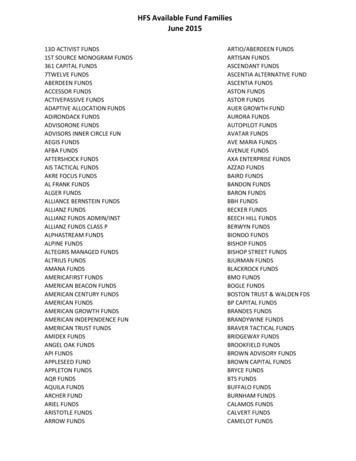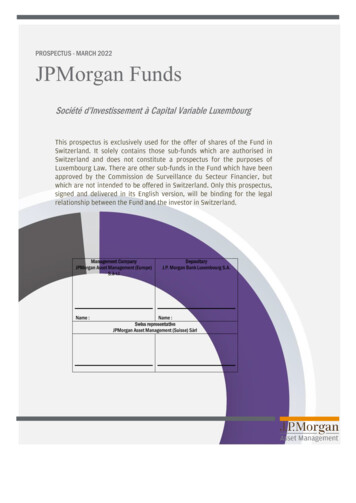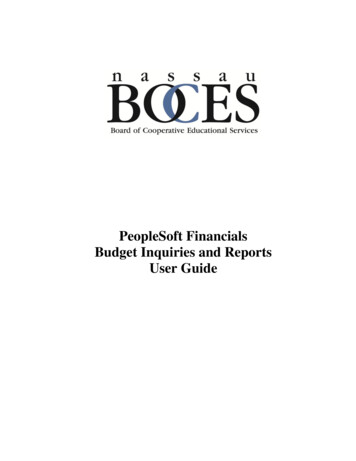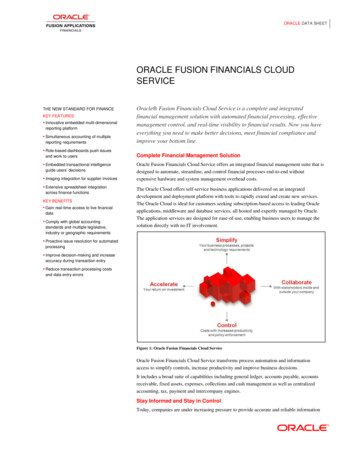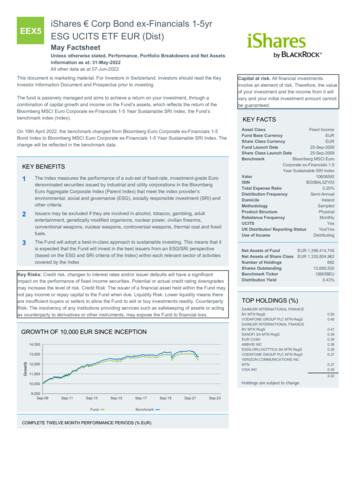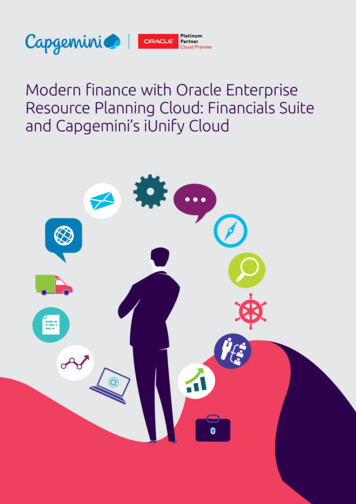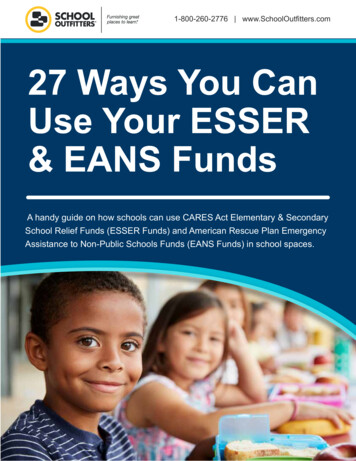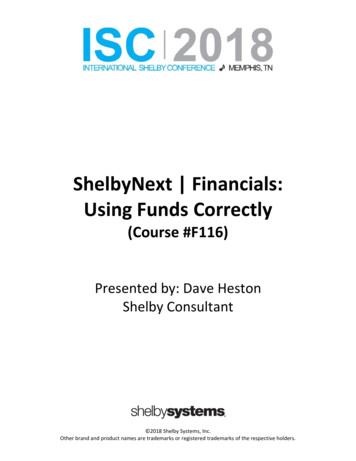
Transcription
ShelbyNext Financials:Using Funds Correctly(Course #F116)Presented by: Dave HestonShelby Consultant 2018 Shelby Systems, Inc.Other brand and product names are trademarks or registered trademarks of the respective holders.
ObjectiveChurches struggle with fund accounting. This session guides you through the process of makingsure your chart of accounts is set up correctly and of handling transactions when using anaccount structure with funds.This session presents the following topics: What is traditional fund accountingGAAP no longer requires fund accountingAccounting terminology changesAccount Structures using fundsChart of Accounts using fundsShelby Next Financial ApplicationsProcessing transactions across fundsDesignated Fund Summary ReportSummarySpecial thanks toCapinCrouse LLP for the following resource; NEW NONPROFIT FINANCIAL REPORTING STANDARDS – NAVIGATING THE FASB ASU2016-14 CHANGES 2-14-182
What is Traditional Fund AccountingFund accounting is unique to nonprofit organizations including churches. Fund accountingtends to be confusing. Some churches have only one fund; others have multiple funds. The useof funds allows the church to manage its finances by breaking it up into appropriate funds.Funds are established to ensure accountability.Traditional fund accounting is a means used to segregate resources that are restricted ordesignated for particular purposes. Each fund is an accounting entity having its own assets,liabilities, net assets, income and expense accounts. Each fund will have its own Statement ofFinancial Position (Balance Sheet) and Statement of Financial Activities reports.Common errors churches make when using funds is the segregation of their assets by funds.Separate bank accounts do not have to be maintained for cash in each fund. Sometimes aseparate account might be set up for savings or investments. Too often churches set up a fundfor each ministry--women’s, men’s, flowers, memorials, etc.Categories of funds Current unrestricted fund (general operations)Board-designated fund (board reserves)School fund (school operates under church, but assets are separate)Designated gifts fund (donor restricted)Building fund (building, equipment, etc.)3
GAAP no longer requires Fund Accounting With FAS 116 & 117 issued in 1993, reporting of financial information using traditionalfund accounting is no longer required.Traditional fund accounting was replaced by classification of net assets into eitherunrestricted, temporarily restricted or permanently restricted categories.Some churches continue to use fund accounting for internal accounting, but convert tonet asset classification for external financial reporting.Accounting terminology has changed.4
Accounting Terminology ChangesThe Financial Accounting Standards Board (FASB) has released Accounting Standards Update(ASU) 2016-14 [1] Presentation of Financial Statements for Not-for-Profit Entities, that willmodify the classification of contributions. ASU 2016-14 [1] is effective for financial statementsissued for fiscal years beginning after December 15, 2017 and for interim periods within fiscalyears beginning after December 15, 2018. Unrestricted net assets will now be labeled - Net Assets without Donor Restrictions(not subject to donor-imposed restrictions)Temporarily and Permanently restricted net assets will now be combined into one classlabeled - Net Assets with Donor Restrictions (subject to donor-imposed restrictions)“The main reason for reducing the number of categories of net assets that must be reportedon the face of the financial statements, especially the statement of activities, is to helpreduce complexity, increase understandability and enable greater use of comparativefinancial statements that can provide readers with information useful in identifying andassessing key trends of the organization.” CapinCrouse“The ASU will also require enhanced disclosures about the amounts and purposes of thegoverning board’s designations, appropriations and similar actions that result in self-imposedrestrictions as of the end of the period.” CapinCrouse5
Account Structure using Multiple FundsGeneral Ledger Modify Account Structure allows you to set up thestructure of your chart of accounts. There are three levels in the Balance Sheet section and three levels inthe Budgeted section. Basic Account Structure settings using Funds and Departments – the Balance SheetDepartment defaults to 0 in all funds.6
Chart of Accounts using FundsGeneral Ledger Modify Chart of Accounts allows you to set your chartof accounts within levels of your chart of accounts. Setting up the chart of accounts when multiple funds are used is critical.The same General Ledger account number should be used for like accounts acrossfunds.o The same physical bank account used by each fund.o Accounts Payableo Payroll Tax Withholding – example latero Transfers Between Funds7
The balance sheet account groups should be the same across all funds. Assets Liabilities Net Assets8
Sample Asset Accounts – four funds9
10
Statement of Financial Position looks like this.11
Setting up a Fund to track Donor Restricted Gifts and Expenses. Account Structure - Departments1. Balance Sheet (defaults to 0)2. Missions3. Benevolence4. Mission Tripso Separate Net Assets accounts are setup in the balance sheet to track balances.12
o Income and Expense accounts close to separate Net Assets accounts. Department 910 Missions Department 920 Benevolence13
Department 940 Mission Trips14
Net Asset section of Statement of Financial Position (balances are carriedforward each year)15
Shelby Next Financial Applications In Accounts Payable Modify Company Information The Interface with General Ledger is checked. If you are running on an accrual basis of accounting, check Accrual Basis. Enter the Payables Account # (remember this is the same account number acrossall Funds. TRUST THE SYSTEM!) If you are on a cash basis check Cash Basis. In Payroll Modify Employer Information General Ledger Interface The Interface with General Ledger is checked. Each Category is linked to Fund 1, Department 0 and the correct Account(Remember TRUST THE SYSTEM!)16
Under Modify Compensation Information link each Compensation Distributionto the correct Fund, Department and Expense account Under Modify Deduction Information link each Deduction Distribution to thecorrect Fund, Department and Liability/Matching Expense account.In Bank Account Management Bank Account Information Make sure all bank accounts are setup to reconcile You do not need to setup a separate Bank Account for each fund if the churchuses the same physical bank account across funds.17
PROCESSING TRANSACTIONS ACROSS FUNDS Accounts Payable Enter Transactions When entering an invoice, make sure that your Current Financial Settings are setto the correct Bank Account. When you enter an invoice;1. Bank Account – even though it may look like you are only using the bankaccount in Fund 1 TRUST THE SYSTEM.2. This invoice is distributed to three funds.18
When you finalize the AP transaction;1. Bank Account is 1-10100.2. Each Expense is debited to the correct Fund, Department and Account.3. Accounts Payable 21100 is credited to the correct fund. The Journal Entry1. In each Fund, Accounts Payable and Expense account are correct.2. Final Totals – each fund is in balance for this transaction.19
When the Payment is Processed, you can print the A/P Check Register. The Journal Entry1. Note the credits to Bank Account 10100 in each fund.2. Note the debit to Account Payable 21100 in each fund.3. Final Totals for each fund are in balance. Bank Account Management Manage Bank Statements1. You will see only one reference for the check that was written fromaccount 10100.20
Payroll Payroll Processing Make sure that your Current Financial Settings are set to the correct BankAccount. Even though it may look like you are only using the Bank Account in fund 1TRUST THE SYSTEM. When you Process Payroll note the Final Totals on the Payment Register.1. Compensation expense accounts2. 403b liability accounts3. Taxes withholding liability accounts Employer Matching 403b Contribution report.21
The Journal Entry1. Net Payroll for church credited to 1-0-10200.2. All tax withholding credited to liability accounts in fund 1.3. Church 403b withholding and matching credited to 1-0-21600.4. Net payroll for school credited to 5-0-10200 and school 403b withholdingand matching credited to 5-0-21600.5. Final Totals for each Fund are in balance.6. How is the credit 3,592.75 to 5-0-10200 determined? Net payroll 2,707.18 - school Taxes withheld 617.82 - school Matching Social Security and Medicare 267.75 - school When you pay, the payroll taxes distribute to fund 1 liability accounts.22
When you pay, the 403b retirement distributes to both fund 1 and fund 2 liabilityaccounts. Bank Account Management Manage Bank Statements You will see that all payroll transactions were record to the cash accountfor payroll 10200.23
Designated Fund Summary Report When using traditional fund accounting you can prepare separate Statement ofFinancial Position and Statement of Activities reports for each fund or consolidate usingspecial reports.You can also run a Designated Fund Summary report to summarize designated funds foreach fund.24
Or create a Special Report to combine all funds on one report.25
Summary You will need to decide which method will work best for your church, traditional fundaccounting or no funds.Do you need separate Statement of Financial Positions (Balance Sheet)?What reports will you need?It’s your call.“ONCE YOU DECIDE WHAT METHOD YOU WILL USE, MAKE SURE YOU HAVE SETUP YOURACCOUNT STRUCTURE AND CHART OF ACCOUNTS CORRECTLY AND LET THE FINANCIALAPPLICATIONS DO THE WORK FOR YOU. THE APPLICATIONS WILL CREATE THE CORRECTJOURNAL ENTRIES.” Dave H ISC 201826
Q&AClass Discussion27
Dave HestonShelby IndependentConsultant TrainerDave.heston@shelbyinc.comDave served as an accountant for a Phoenix-based CPA firm before he joined the staff of hischurch in 1977. Over the last 40 years Dave has served as an administrator at three churches inthe Phoenix metro area. Dave recently retired as the Director of Finance for Phoenix Seminaryin AZ. Dave has been a Shelby user since 1985 and trains as a Shelby Consultant training onShelby v.5 and ShelbyNext Financials.
Chart of Accounts using Funds General Ledger Modify Chart of Accounts allows you to set your chart of accounts within levels of your chart of a ccounts. Setting up the chart of accounts when m ultiple funds are used is critical. The same General Ledger account number should be used for like accounts across funds.