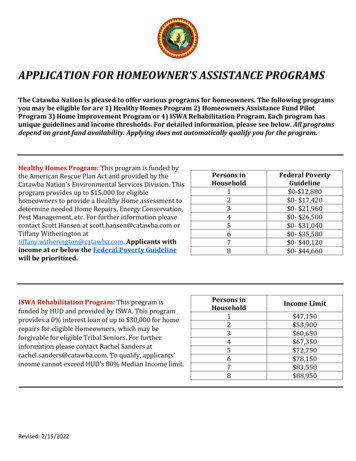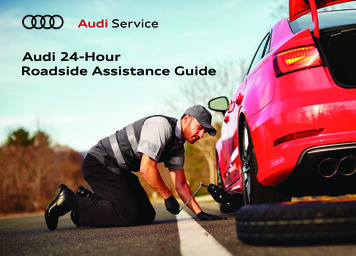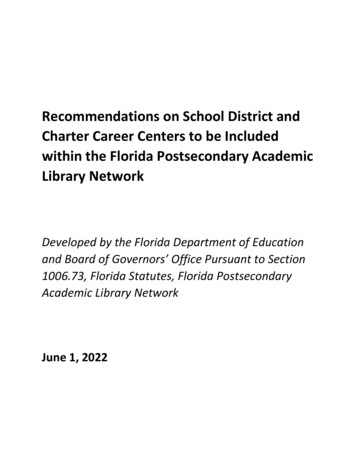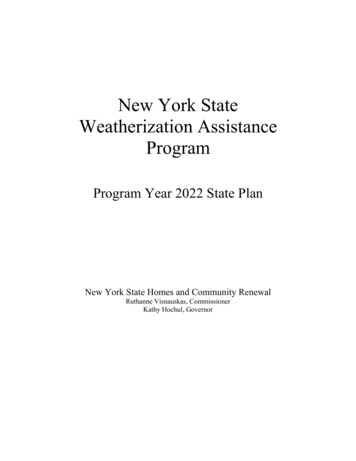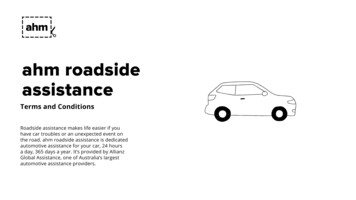Transcription
April 2010Training and Technical Assistance CenterOld Dominion UniversityTTAC/ODUTable of ContentsuPhoto Story 3: Microsoft’sHidden Jewel . . . . . . . 2-3u FotoMix . . . . . . . . . 3u BoardMaker Plus . . . 4u FotoMorph . . . . . . . 4u Microsoft PowerPointPhoto album. . . . . . 5u SwitchIt Maker can MakeDigital Books . . . . . . . 6Assistive Technology NetworkATNWELCOME TO THE ASSISTIVE TECHNOLOGY ELECTRONIC NEWSLETTER DESIGNED TO PROVIDE EDUCATORS WITH TIPS AND TRICKS WHEN INTEGRATINGTECHNOLOGY IN THE CLASSROOM FOR CHILDREN WITH DISABILITIESTools that Provide Accessto the GeneralEducation CuriculumThere are many technologies available to provide access to educational activities that will benefit children with disabilities. You mayalready be familiar with some of the applications. We hope to expand your use by thinking of activities that are atypical. For example, why not try social stories in PhotoStory 3, digital books with SwitchItMaker, or an interactive science bookwith BoardMaker Plus? Making accessible curriculum activities can bemore than scanning and digitizing.The T-TAC/ODU Lending Library has software available for educators to borrow for 30days and try before purchasing. Visit our electronic database online at https://ttac.biblionix.com/atoz/catalog/Training and Technical Assistance CenterOld Dominion University (TTAC/ODU)
backPhoto Story 3:Microsoft’s Hidden Jewel(and it’s free!)By Deborah Peters, MA, CCC-SLPAssistive Technology SpecialistI have recently begun using Microsoft’s Windows 7 software and am amazed by the number of itemsthat are listed under “programs” that I have never explored. Photo Story 3 is one of these resourcesthat I began to investigate and use. Since then it has become a quantifiable hit with me.For the unfamiliar reader, Photo Story 3 is a free downloadable program offered by Microsoft. It canbe obtained by going to their website, Microsoft.com and following their simple instructions for thedownload. In a nutshell, the program involves following a few steps that help you create your owndigital book, book report or story. To begin, you select and edit your images, arrange your pictures,caption or title your slides, narrate your pictures, and select music to accompany them. Name andsave your story, add transitions, if you like, and your movie is complete. When saved, your PhotoStory 3 file is converted into a Windows Media Player file.Photo Story 3 can be used for personal use to digitize photos from a favoritetrip, to capture the special momentsin a wedding, or to sequence a socialstory depicting specific behaviors youwant a student to develop. Becausemotion is added to the photos, it becomes like a “movie” and is very interesting to look at and listen to. In thispresent climate of limited budgets andresources, using Photo Story 3 can bean invaluable tool for making your owndigital stories, books or book reports.The first step in creating a story is tochoose your topic. My first choice wasto choose a theme revolving around mygrandson and to capture him participating in his busy, everyday activities. To support this theme, I had to choose photos that were stored inmy picture file on the computer. I selected 6 photos and sequenced them according to how I wantedthem to be shown. If a student were using Photo Story to complete a book report, they would have touse whatever search engine their school allows and select photos or images that correspond to thereport they are making. Once selected, sequencing the photos helps develop the story in successionwithout revealing the ending. Photo Story can be used similar to a movie trailer, in that it gives thereader a basic idea of the plot, yet peaks the readers’ interest in reading the book themselves.Training and Technical Assistance CenterOld Dominion University (TTAC/ODU)2
backThe next step involves adding captions to your selected images. This is a simple processand the program allows you to place the captions in different spaces on the image for thebest readable result. It can be justified left, right and center or be placed in the upper orlower portion of your photo. A student completing a book report could highlight the conflicts, actions, and partial resolution of the story without giving away the ending. Many online booksellers are using digital book trailers as a means of sparking interest in a book.Finally, when using Photo Story to complete a book report project, the student would have to selectmusic to accompany the slides. The music should be related to the genre of the book. Photo Story 3has its own music to choose from, or you can choose music from other sources and import it.There are countless possibilities on ways to use Photo Story 3. You can use it for “show-n-tell,” tocreate slideshows, to bring photos to life using special effects and to share your stories with others.Small file sizes are easy to send in an email. You can watch your photo stories on your TV, a computer, or a Windows Mobile-based portable device. Photo stories help bridge the gap between visits to agrandparent, sibling or spouse. They are easy to access and to create. For special needs children orhandicapped adults, photo stories provide visual and auditory supports to teach concepts, to reinforcea desired behavior, and to help them recall the order of their day. They can be used to simplify a reading story so that a more limited reader could follow the story plot along with his/her peers, withoutstruggling to decode words that are too difficult.For more information, talphotography/PhotoStory/default.mspxOnline otoMix is an intuitive photo-editing tool that allows users to create dual-layer images, makingit possible to add, remove, and combine elements. Although it doesn’t begin to compare tofull-featured software like Photoshop, it’s not abad choice for non-professional users who needsomething that’s quick and easy to use.http://download.cnet.com/FotoMix/3000-2192 4-10912864.html?tag mncol;lstTraining and Technical Assistance CenterOld Dominion University (TTAC/ODU)3
backBoardMaker PlusBoardMaker software has finally reached to higher levels. It can no longer be describedfor simply creating communication boards. BoardMaker Plus can now integrate voice, animation, andvideo along with the interactivity of hyperlinks. Imagine a digital book with a science standard. Sink orfloat can be demonstrated with embedded video of the actual science experiment. Students can relivethe opportunity to predict the outcome and thensee the results as many times as they need.Adapted books are easy to develop in BoardMaker Plus and can include assessment forcomprehension. Develop the book with 5-6pages, and then on the last page, include a multiple choice question for assessment for comprehension. The choices can be graphics ratherthan text.Using BoardMaker Backgrounds with finger puppets (or small cut out figures), you can designthe graphics for your own stories.You can download a 30 day trial of BoardMaker Plus ker-plus/FotoMorphFotoMorph is a photo animation tool with a friendly user interface. Amaze your friends and family withunbelievable transformations. Morphing is an animation technique in which one image is graduallyturned into another. FotoMorph lets you make incredible morphs in minutes. You’ve seen them in themovies and on TV, and now you can create themyourself. Turn a friend into a tiger. Watch your childgrow into an adult. Unleash your imagination withthe power of FotoMorph. FotoMorph is designedto create animations in real time. The renderingengine takes advantage of hardware acceleration,and the rendering speed easily goes up to severalhundred FPS.http://download.cnet.com/FotoMorph/3000-2186 4-10845768.html?tag mncol;lstTraining and Technical Assistance CenterOld Dominion University (TTAC/ODU)4
backMicrosoft PowerPointPhoto AlbumNeed something quick? Try a Microsoft PowerPoint Photo Album. You can add graphics and slides with one or two clicks of the mouse button. Select the photo album option before you get started.The photo album option is available on the Insert Ribbon in Microsoft PowerPoint 2007.After making the selection New Photo Album, you will get a dialog box. Select the File/Disk button.And a new box will appear. Highlight all ofthe pictures that you want to include.There are other options you can consider for example, Frame Shape andThemes. Once you have made your choices, select Create and Viola!If you’re feeling ambitious, you can add a textbox that will allow students to type in their owndialog when the photo album is playing. On thetoolbar, select the Developer tab, and Text Box.Then draw a text box on the slide.Training and Technical Assistance CenterOld Dominion University (TTAC/ODU)5
backSwitchIt MakerSwitch It! Maker is a commercial product that is designed specifically to create simple cause and effect activities. It is extremely easy to use because it takes theuser through a series of steps to create activities. Simple stories can be created wherethe student presses a switch or clicks a mouse to move through a story. Each page ofthe story can include images, words, sentences, animations and/or recorded sounds.Other activities can include: Sequence of photos showing the order ofactivities through the day Demonstration of how to make popcornusing photos and sound Journal of a class field trip Comparison of big and little Journal of plant growth and much, much moreSwitchIt Maker Quick er-Quick-Guide.pdfFree SwitchIt s/shareactivitiesplayer.htmTraining and Technical Assistance CenterOld Dominion University (TTAC/ODU)6
save your story, add transitions, if you like, and your movie is complete. When saved, your Photo Story 3 file is converted into a Windows Media Player file. Photo Story 3 can be used for person-al use to digitize photos from a favorite trip, to capture the special moments in a wedding, or to sequence a social story depicting specific behaviors you