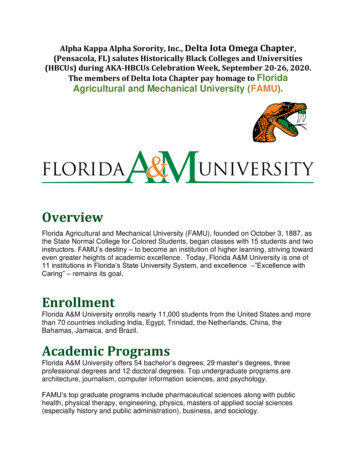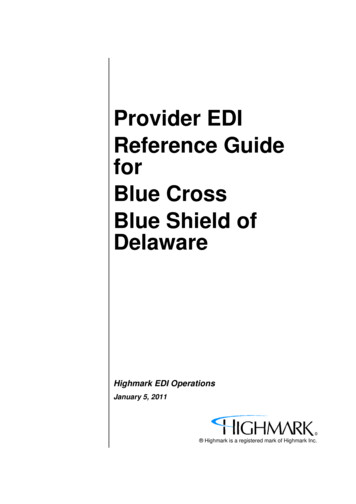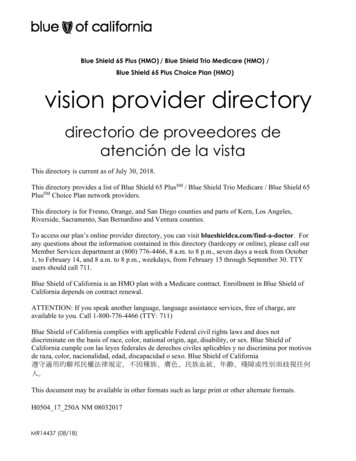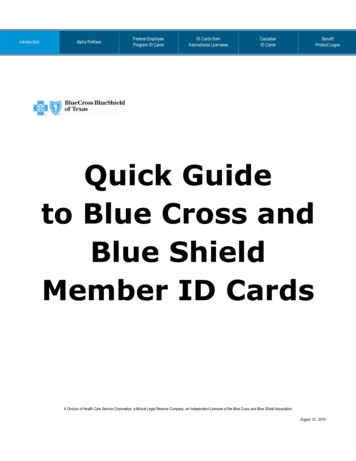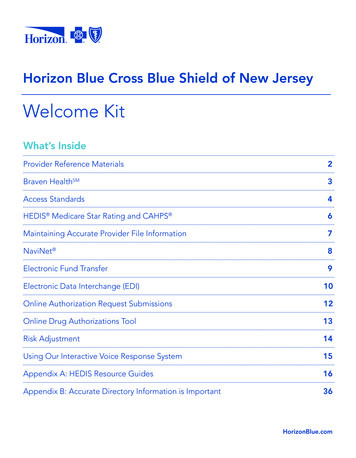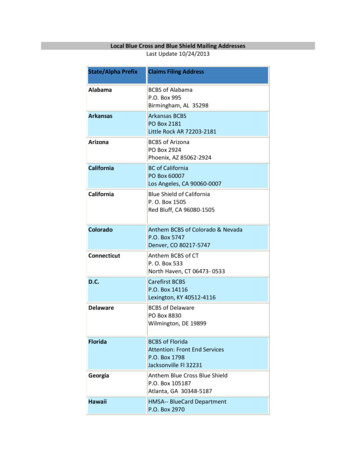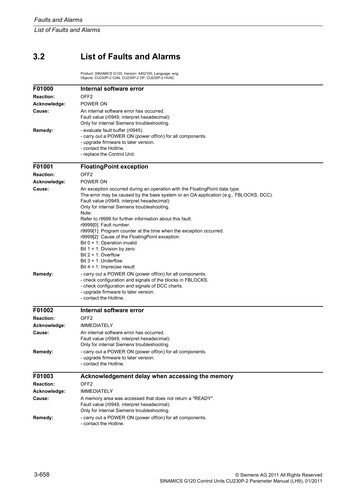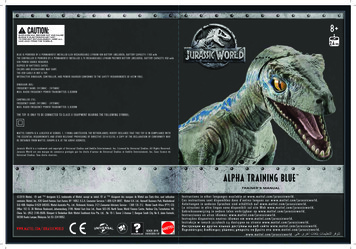
Transcription
8 CAUTION:S U R FAC ES M AY B E C O M E H OT A N D CAU S EB U R N S I F E L E CT R O N I C S G E T W E T.TO P R E V E N T E N TA N G L E M E N T, K E E P A L LH A I R AWAY F R O M T H E W H E E L S.2.4 GHzBLUE IS POWERED BY A PERMANENTLY INSTALLED 6.6V RECHARGEABLE LITHIUM ION BATTERY (INCLUDED). BATTERY CAPACITY: 1100 mAhTHE CONTROLLER IS POWERED BY A PERMANENTLY INSTALLED 3.7V RECHARGEABLE LITHIUM POLYMER BATTERY (INCLUDED). BATTERY CAPACITY: 450 mAhUSB POWER SOURCE REQUIRED.DISPOSE OF BATTERIES SAFELY.COLORS AND DECORATIONS MAY VARY.THE USB CABLE IS NOT A TOY.INTERACTIVE DINOSAUR, CONTROLLER, AND POWER CHARGER CONFORMS TO THE SAFETY REQUIREMENTS OF ASTM F963.DINOSAUR (RX):FREQUENCY BAND: 2413MHZ - 2475MHZMAX. RADIO FREQUENCY POWER TRANSMITTED: 5.93DBMCONTROLLER (TX):FREQUENCY BAND: 2413MHZ - 2475MHZMAX. RADIO FREQUENCY POWER TRANSMITTED: 5.93DBMTHE TOY IS ONLY TO BE CONNECTED TO CLASS II EQUIPMENT BEARING THE FOLLOWING SYMBOL:MATTEL EUROPA B.V. (LOCATED AT GONDEL 1, 1186MJ AMSTELVEEN, THE NETHERLANDS) HEREBY DECLARES THAT THIS TOY IS IN COMPLIANCE WITHTHE ESSENTIAL REQUIREMENTS AND OTHER RELEVANT PROVISIONS OF DIRECTIVE 2014/53/EU. A COPY OF THE DECLARATION OF CONFORMITY MAYBE OBTAINED FROM MATTEL EUROPA B.V. AT THE ABOVE ADDRESS.Jurassic World is a trademark and copyright of Universal Studios and Amblin Entertainment, Inc. Licensed by Universal Studios. All Rights Reserved.Jurassic World est une marque de commerce protégée par les droits d'auteur de Universal Studios et Amblin Entertainment, Inc. Sous licence deUniversal Studios. Tous droits réservés.ALPHA TRAINING BLUE TRAINER’S MANUAL 2018 Mattel. and designate U.S. trademarks of Mattel, except as noted. et désignent des marques de Mattel aux États-Unis, sauf indicationcontraire. Mattel, Inc., 636 Girard Avenue, East Aurora, NY 14052, U.S.A. Consumer Services 1-800-524-8697. Mattel U.K. Ltd., Vanwall Business Park, MaidenheadSL6 4UB. Helpline 01628 500303. Mattel Australia Pty., Ltd., Richmond, Victoria. 3121.Consumer Advisory Service - 1300 135 312. Mattel South Africa (PTY) LTD,Office 102 I3, 30 Melrose Boulevard, Johannesburg 2196. Mattel East Asia Ltd., Room 503-09, North Tower, World Finance Centre, Harbour City, Tsimshatsui, HK,China. Tel.: (852) 3185-6500. Diimport & Diedarkan Oleh: Mattel Southeast Asia Pte. Ltd. , No 19-1, Tower 3 Avenue 7, Bangsar South City, No 8, Jalan Kerinchi,59200 Kuala Lumpur, Malaysia. Tel: 03-33419052.WWW.MATTEL.COM/JURASSICWORLDGCK29 BF701101972979-11FInstructions in other languages available at www.mattel.com/jurassicworld.Ces instructions sont disponibles dans d'autres langues sur www.mattel.com/jurassicworld.Anleitungen in anderen Sprachen sind erhältlich auf www.mattel.com/jurassicworld.Le istruzioni in altre lingue sono disponibili sul sito Web www.mattel.com/jurassicworld.Gebruiksaanwijzing in andere talen verkrijgbaar op www.mattel.com/jurassicworld.Instrucciones en otros idiomas: www.mattel.com/jurassicworld.Instruções disponíveis noutros idiomas em www.mattel.com/jurassicworld.Instrukcje w innych językach są dostępne na stronie www.mattel.com/jurassicworld.Инс трукции на других языках дос тупны на веб-сайте �ς διαθέσιμες γλώσσες μπορείτε να βρείτε στο icworld ﺗﺗوﻓر اﻟﺗﻌﻠﯾﻣﺎت ﺑﻠﻐﺎت أﺧرى ﻋﻠﻰ
TABLE OF CONTENTSIMPORTANT: PLEASE READ ALL INSTRUCTIONS BEFORE OPERATING BLUE.FOR INDOOR USE ONLY.CONTENTS3PLEASE KEEP THESE INSTRUCTIONS FOR FUTURE REFERENCE AS THEYCONTAIN IMPORTANT INFORMATION.ALPHA TRAINING BLUE OVERVIEW4CONTROLLER OVERVIEW5GETTING STARTED6- CHARGING- PAIRING- BATTERY CHECK- VOLUME CONTROL2GUARD MODE10TRAINING MODE11TOTAL CONTROL MODE17PROWL MODE18UPDATES & FAQS19CONSUMER INFORMATION212
CONTENTSALPHA TRAINING BLUE OVERVIEWOWEN’STIPSAlways stand in front of Blue when you are training her. Blue respondsbest to commands given within her sight.PETTING SENSORMOTION SENSORSMICROPHONESPETTING SENSORBOTTOM VIEWMICRO USBCONNECTORPOWERSWITCHCHARGERCONNECTORCOLORS AND DECORATIONS MAY VARY.SPEAKER34
CONTROLLER OVERVIEWGETTING STARTEDOWEN’SLED INDICATORS:TIPSDisplay mood/training level/mode/batterylevels through different colored LEDs.Check for an update before getting started by plugging into your computer.Just make sure to follow all on-screen directions when you do so.See page 19 for complete updating instructions.CHARGINGALPHA TRAINING BLUE JOYSTICK:Control different movements ineach mode.aMOOD SELECTOR:I : ONO: OFFNEUTRALHOSTILEFRIENDLYMODE SELECTOR:TRAINING LEVEL CHECK:To check achieved level inTRAINING MODE.QUICK CONTROL BUTTON:GUARDTRAININGTOTAL CONTROLPROWLTREATBUTTONPress and hold to quickly enterTOTAL CONTROL MODE.USB CONNECTOR:Lift the cover whenrecharging thecontroller.POWERSWITCHCLICKERBUTTONBACK VIEWOWEN’STIPS5SIDE VIEWbcI : ONO: OFFBefore first use, you MUST charge Blue with the included 6.6V charger and charge thecontroller with the included USB cable. Please follow these instructions:CAUTION: Use only the charger included with Blue. Do not use any other charging source.IMPORTANT: Blue’s micro USB port is for updates only. It is not a charger!1. Switch off Blue before charging.2. Plug the charger into a standard wall outlet.3. Access Blue’s battery compartment from the bottom torso and unscrew the battery cover with a Phillipshead screwdriver (not included).4. Connect the charger wire to Blue’s charger connector. Make sure the two connectors aretightly snapped together.5. A red LED will light up on the charger to indicate the battery is charging.6. The battery can be charged in about 35 minutes. Charging time may vary.7. A green LED will light up on the charger to indicate the charging is complete.8. Charging the battery for more than what is recommended will not give you a longer running time.9. To disconnect wires, push down on the connector clip and pull apart.10. Unlike alkaline batteries, where the power loss is gradual, a Li-ion battery will run for its normal runningtime (around 35 minutes) and then lose most of its power at once. It is now time to recharge the battery.11. After use, the battery will be hot! Wait at least 20 minutes until the battery cools before recharging.Recharging a warm or hot battery will greatly reduce the number of times your battery can be recharged.12. The battery door must be closed, or Blue will not run.You can manually control Blue’s head movements by moving the controllerin various directions in TOTAL CONTROL MODE.6
GETTING STARTEDGETTING STARTEDCHARGINGPAIRINGCONTROLLERabc1. Turn on Blue a using the power switch.2. Turn on the controller b .3. The LED indicator on the controller c will begin flashing white. Pairing is complete whenthe flashing stops and LEDs display default Mood and Mode (blue and purple LEDs). Ifthe LED indicator does not stop flashing after around 10 seconds, switch off the controllerand Blue, then try again.NOTE: If the controller battery charge is low, it will slowly pulse the LEDs red twice and thengo to sleep.The controller is powered by a permanently installed LiPo battery, and it must be fullycharged before first use.1. Switch off the controller before charging.2. Plug the supplied USB cable into a powered USB port.3. Begin charging by uncovering the USB port and plugging the charging cable firmly into theUSB port on the side of the controller.4. The red LED will change to green when charging is complete.5. Hold the charging plug and gently pull it out of the port when the charge is complete. NEVERpull on the cable, as this may cause the cable to break.6. Disconnect the USB cable from the controller before play.7abc8
GETTING STARTEDGUARD MODEBATTERY CHECKIn GUARD MODE, all of Blue’s sensors are engaged. When movement is detected within 6 inches to 1 foot(16 to 30 centimeters) in front of her, the controller will vibrate, and Blue will respond to controllercommands. Use your controller to move her and react to the intruder. Blue’s mood (whether she is friendlyor hostile) will depend on how far along in the training process you are. If you haven’t completed all thetraining levels, Blue will be more aggressive.BLUE BATTERYLEVEL INDICATORMOOD SELECTOR:MOODINDICATOR:MODE DLYGUARDTRAININGTOTAL CONTROLPROWLMOODSELECTORPress and hold both the MOOD and MODE SELECTOR buttons on the controller for a few seconds.The controller LEDs will light up and the LED color will indicate Blue’s battery level. Press any otherbutton to return to normal play.LED COLORGREENYELLOWREDBATTERY LEVEL50% or Above20% - 49%19% or BelowTREATBUTTONQUICKCONTROLBUTTONbGUARDMODEPress the MODE SELECTORbutton until the MODEINDICATOR turns PURPLEto enter GUARD MODE.MODESELECTORTREATBUTTONVOLUME CONTROLaMODEINDICATOR:QUICK CONTROLBUTTONCLICKER BUTTONLOUDERSOFTERCONTROL HER MOOD: Press the MOOD SELECTOR once to change her mood. You can see hermood shown by the color of the MOOD INDICATOR.Press and hold both the TREAT and QUICK CONTROL buttons on the controller for a fewseconds to enter volume control. Both controller LEDs will turn white. Then push the joystickup or down to control the volume and Blue will play a sound for the new volume setting. Pressany other button to return to normal play.OWEN’S9TIPSBlue works best on smooth, flat surfaces and indoors. She finds somecarpet to be uncomfortable and might not move well on it.OWEN’STIPSLeave Blue in your room. When she detects motion in front of her, thecontroller will vibrate. You can use the QUICK CONTROL BUTTON tocontrol her reaction.10
TRAINING MODETRAINING MODETraining Blue takes time and patience. Start as a beginner. Train and learn to level up, so you and Blue caninteract. Unlock features and actions as your training skills improve.When you level up, your new level color will flash 5 times, and the controller will vibrate.LEVEL 1CONTROLLER SETTINGTRAININGLEVELINDICATORJOYSTICKTRAININGLEVEL CHECKMODE INDICATOR:TRAINING MODEThe first step to training Blue is learning how to feed her treats and petting her. Once youhave learned how to use feeding or petting as reinforcements, follow the training guidetable to unlock more features!REINFORCEMENTSTREATSTREATBUTTONPress the MODESELECTOR buttonuntil the MODEINDICATOR turnsBLUE to enterTRAINING MODE.QUICK CONTROL BUTTONCLICKER BUTTONPress the TREAT BUTTON and Blue willcatch and enjoy the treat.If you press and hold the TREAT BUTTON,Blue will follow your controller movementuntil you release the button.MODESELECTORTRAINING LEVEL CHECKHold down the TRAINING LEVEL CHECK button on the controller.Check how well Blue has been trained with the color shown on theTRAINING LEVEL INDICATOR.TRAININGLEVELINDICATORPETTINGTRAINING LEVELCHECK BUTTONANDHOSTILEFRIENDLYPet Blue’s nose and/or under her chin and she will respond.1112
TRAINING MODETRAINING MODETRAINING GUIDEFollow the training guide and complete every action in each level before moving on to the next.LEVEL 1LEVEL 2LEVEL 3LEVEL 4REINFORCEMENTSHEAD TURNSBODY TURNSROARINGROARINGPet12Look Up1Treat.Pet both ways.2Press clickerLook Downx1.Move controller UPfrom the center.12Press clickerx1.Move controller DOWNfrom the center.Look Right12Press clickerLook Leftx1.Move controller tothe RIGHT.12Press clickerTurn Rightx1.Move controller tothe LEFT.12Press clickerx1.Rotate controller to theRIGHT.Turn Left12Press clickerROARRoarx1.Rotate controller to theLEFT.12Hold UP the controllerand press clickerx2.Move controller DOWN.aANDbGive reinforcement after each training when Blue stops moving.OWEN’STIPS13Press the TREAT BUTTONand Blue will catchand enjoy the treat.During the training process, you willexperience successes and failures. When youare training Blue effectively, the controllerwill flash green and vibrate. If she does notunderstand your commands, the controllerwill flash red and vibrate. Keep trying!ORFeed her a treat.ORPet her head.Pet her chin.14
TRAINING MODETRAINING MODETRAINING GUIDE (CONTD.)Move Forward12Press clickerx2.Move controller UPfrom the center.LEVEL 5LEVEL 6LEVEL 7MOVEMENTSPINNINGATTACKMove Back12Press clickerx2.Move controller DOWNfrom the center.Move Right12Press clickerx2.Move controller tothe RIGHT.Move Left12Press clickerx2.Move controller tothe LEFT.Spin Right12Press clickerx3.Move controller tothe RIGHT.Spin Left12Press clickerx3.Move controller tothe LEFT.Attack12Hold UP the controllerand press clickerx3.Move controller DOWN.abGive reinforcement after each training when Blue stops moving.Press the TREAT BUTTONand Blue will catchand enjoy the treat.ORFeed her a treat.OWEN’S15TIPSORPet her head.Blue listens for clicker commands and will look in the direction of the sounds shehears. If Blue isn’t responding to you, make sure you’re within 3 feet (1 meter) ofher microphones and that she is not in motion or making a sound.Pet her chin.16
TOTAL CONTROL MODEPROWL MODEIn PROWL MODE, use the joystick on top of the controller to walk Blue around.In TOTAL CONTROL MODE, you can control Blue’s animatronic movements.1. Use the joystick on top of the controller to make her eyes and mouth move.2. Use hand motions to move her head.MODE INDICATOR:TOTAL CONTROL MODEPress the MODE SELECTOR buttonuntil the MODE INDICATOR turnsYELLOW to enter TOTALCONTROL MODE.EYES & MOUTH MOVEMENTSBLINK EYESEYES LEFTEYES RIGHTMODE INDICATOR:PROWL MODEPress the MODE SELECTORbutton until the MODE INDICATORturns GREEN to enter PROWL MODE.OPEN MOUTHSPEEDBODY & HEAD MOVEMENTSDIRECTIONSFORWARDBODY & NECK UPLEFTRIGHTBACKWARDHEAD LEFTHEAD RIGHTThe farther you push,the faster Blue will move.OWEN’STIPS17BODY & NECK DOWNTo keep Blue from falling, practice speed control when making turns or changingdirections. Don’t be afraid to slow down!18
UPDATES & FAQSUPDATES & FAQSUPDATESQUICK TIPSTo check for periodic updates to Blue’s functionality:Turn Blue off. Then open Blue’s battery cover and connect her to your computer with the included microUSB cable.Go to www.mattel.com/jurassicworld and fol
alpha training blue . interactive dinosaur, controller, and power charger conforms to the safety requirements of astm f963. mattel europa b.v. (located at gondel 1, 1186mj amstelveen, the netherlands) hereby declares that this toy is in compliance with the essential requirements and other relevant provisions of directive 2014/53/eu. a copy of the declaration of conformity may be obtained .