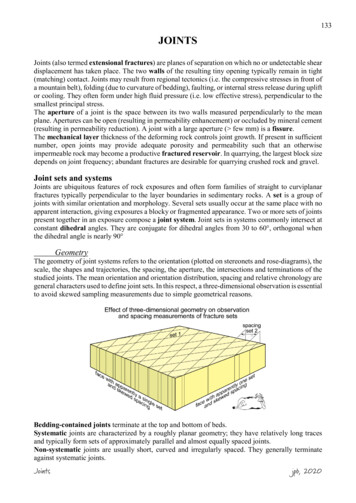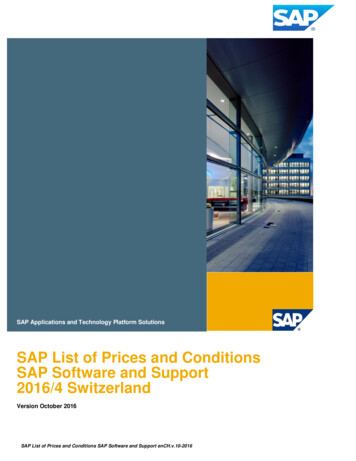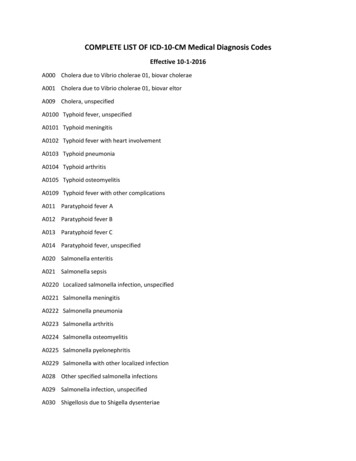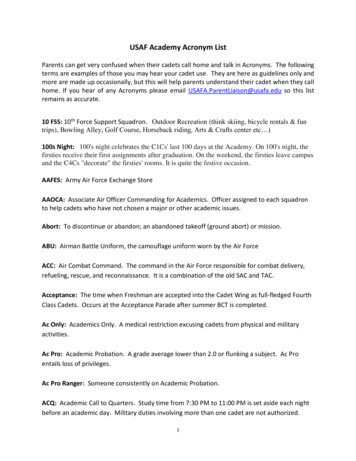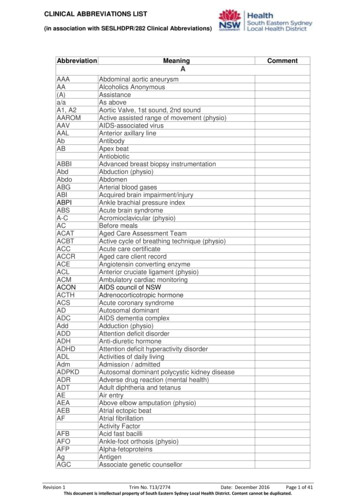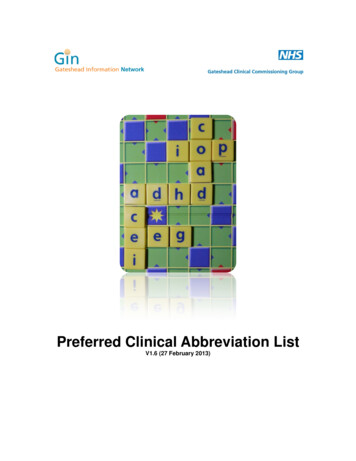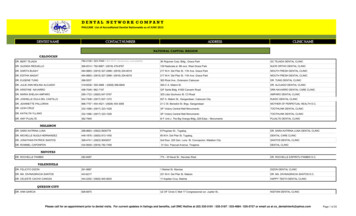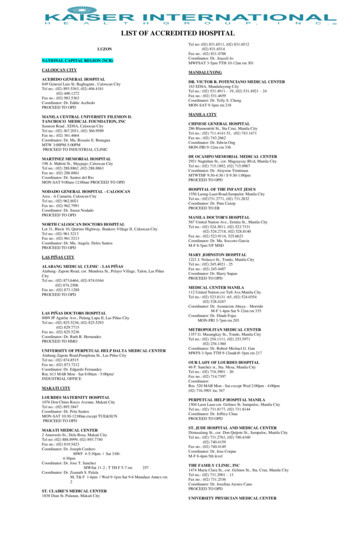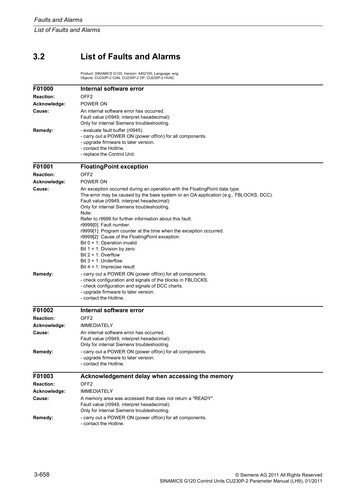
Transcription
Faults and AlarmsList of Faults and Alarms3.2List of Faults and AlarmsProduct: SINAMICS G120, Version: 4402100, Language: eng,Objects: CU230P-2 CAN, CU230P-2 DP, CU230P-2 HVACF01000Internal software errorReaction:OFF2Acknowledge:POWER ONCause:An internal software error has occurred.Fault value (r0949, interpret hexadecimal):Only for internal Siemens troubleshooting.Remedy:- evaluate fault buffer (r0945).- carry out a POWER ON (power off/on) for all components.- upgrade firmware to later version.- contact the Hotline.- replace the Control Unit.F01001FloatingPoint exceptionReaction:OFF2Acknowledge:POWER ONCause:An exception occurred during an operation with the FloatingPoint data type.The error may be caused by the base system or an OA application (e.g., FBLOCKS, DCC).Fault value (r0949, interpret hexadecimal):Only for internal Siemens troubleshooting.Note:Refer to r9999 for further information about this fault.r9999[0]: Fault number.r9999[1]: Program counter at the time when the exception occurred.r9999[2]: Cause of the FloatingPoint exception.Bit 0 1: Operation invalidBit 1 1: Division by zeroBit 2 1: OverflowBit 3 1: UnderflowBit 4 1: Imprecise resultRemedy:- carry out a POWER ON (power off/on) for all components.- check configuration and signals of the blocks in FBLOCKS.- check configuration and signals of DCC charts.- upgrade firmware to later version.- contact the Hotline.F01002Internal software errorReaction:OFF2Acknowledge:IMMEDIATELYCause:An internal software error has occurred.Fault value (r0949, interpret hexadecimal):Only for internal Siemens troubleshooting.Remedy:- carry out a POWER ON (power off/on) for all components.- upgrade firmware to later version.- contact the Hotline.F01003Acknowledgement delay when accessing the memoryReaction:OFF2Acknowledge:IMMEDIATELYCause:A memory area was accessed that does not return a "READY".Fault value (r0949, interpret hexadecimal):Only for internal Siemens troubleshooting.Remedy:- carry out a POWER ON (power off/on) for all components.- contact the Hotline.3-658 Siemens AG 2011 All Rights ReservedSINAMICS G120 Control Units CU230P-2 Parameter Manual (LH9), 01/2011
Faults and AlarmsList of Faults and AlarmsN01004 (F, A)Internal software errorReaction:NONEAcknowledge:NONECause:An internal software error has occurred.Fault value (r0949, hexadecimal):Only for internal Siemens troubleshooting.Remedy:- read out diagnostics parameter (r9999).- contact the Hotline.See also: r9999 (Software error internal supplementary diagnostics)F01005File upload/download errorReaction:NONEAcknowledge:IMMEDIATELYCause:The upload or download of EEPROM data was unsuccessful.Fault value (r0949, interpret hexadecimal):yyxxxx hex: yy component number, xxxx fault causexxxx 000B hex 11 dec:Power unit component has detected a checksum error.xxxx 000F hex 15 dec:The selected power unit will not accept the content of the EEPROM file.xxxx 0011 hex 17 dec:Power unit component has detected an internal access error.xxxx 0012 hex 18 dec:After several communication attempts, no response from the power unit component.xxxx 008B hex 140 dec:EEPROM file for the power unit component not available on the memory card.xxxx 008D hex 141 dec:An inconsistent length of the firmware file was signaled. It is possible that the download/upload has been interrupted.xxxx 0090 hex 144 dec:When checking the file that was loaded, the component detected a fault (checksum). It is possible that the file on thememory card is defective.xxxx 0092 hex 146 dec:This SW or HW does not support the selected function.xxxx 009C hex 156 dec:Component with the specified component number is not available (p7828).xxxx Additional values:Only for internal Siemens troubleshooting.Remedy:Save a suitable firmware file or EEPROM file for upload or download in folder "/ee sac/" on the memory card.A01009 (N)CU: Control module The temperature (r0037[0]) of the control module (Control Unit) has exceeded the specified limit value.Remedy:- check the air intake for the Control Unit.- check the Control Unit fan.Note:The alarm automatically disappears after the limit value has been undershot.F01010Drive type n unknown drive type was found.Remedy:- replace Power Module.- carry out a POWER ON (power off/on).- upgrade firmware to later version.- contact the Hotline. Siemens AG 2011 All Rights ReservedSINAMICS G120 Control Units CU230P-2 Parameter Manual (LH9), 01/20113-659
Faults and AlarmsList of Faults and AlarmsF01015Internal software errorReaction:OFF2Acknowledge:POWER ONCause:An internal software error has occurred.Fault value (r0949, decimal interpretation):Only for internal Siemens troubleshooting.Remedy:- carry out a POWER ON (power off/on) for all components.- upgrade firmware to later version.- contact the Hotline.A01016 (F)Firmware changedReaction:NONEAcknowledge:NONECause:At least one firmware file in the directory /SIEMENS/SINAMICS/ has been changed without authorization withrespect to the version shipped from the factory. No changes are permitted in this directory.Alarm value (r2124, interpret decimal):0: Checksum of one file is incorrect.1: File missing.2: Too many files.3: Incorrect firmware version.4: Incorrect checksum of the back-up file.See also: r9925 (Firmware file incorrect)Remedy:For the non-volatile memory for the firmware (memory card/device memory), restore the delivery condition.Note:The file involved can be read out using parameter r9925.See also: r9926 (Firmware check status)A01017Component lists changedReaction:NONEAcknowledge:NONECause:On the memory card, one file in the directory /SIEMENS/SINAMICS/DATA or /ADDON/SINAMICS/DATA has beenillegally changed with respect to that supplied from the factory. No changes are permitted in this directory.Alarm value (r2124, interpret decimal):zyx dec: x Problem, y Directory, x File namex 1: File does not exist.x 2: Firmware version of the file does not match the software version.x 3: File checksum is incorrect.y 0: Directory /SIEMENS/SINAMICS/DATA/y 1: Directory /ADDON/SINAMICS/DATA/z 0: File MOTARM.ACXz 1: File MOTSRM.ACXz 2: File MOTSLM.ACXz 3: File ENCDATA.ACXz 4: File FILTDATA.ACXz 5: File BRKDATA.ACXz 6: File DAT BEAR.ACXz 7: File CFG BEAR.ACXRemedy:For the file on the memory card involved, restore the status originally supplied from the factory.3-660 Siemens AG 2011 All Rights ReservedSINAMICS G120 Control Units CU230P-2 Parameter Manual (LH9), 01/2011
Faults and AlarmsList of Faults and AlarmsF01018Booting has been interrupted several timesReaction:NONEAcknowledge:POWER ONCause:Module booting was interrupted several times.Possible reasons for booting being interrupted:- POWER OFF of the module.- CPU crash.- USER data invalid.After this fault is output, then the module is booted with the factory settings.Remedy:Power down the module and power it up again.Note:After switching on, the module reboots from the USER data (if available).If the fault situation is repeated, then this fault is again output after several interrupted boots.A01019Writing to the removable data medium unsuccessfulReaction:NONEAcknowledge:NONECause:The write access to the removable data medium was unsuccessful.Remedy:Remove and check the removable data medium. Then run the data backup again.A01020Write to RAM disk unsuccessfulReaction:NONEAcknowledge:NONECause:The write access to the internal RAM disk was unsuccessful.Remedy:Adapt the size of the system logbook (p9930) to the internal RAM disk.F01023Software timeout e:An internal software timeout has occurred.Fault value (r0949, decimal interpretation):Only for internal Siemens troubleshooting.Remedy:- carry out a POWER ON (power off/on) for all components.- upgrade firmware to later version.- contact the Hotline.A01028Configuration errorReaction:NONEAcknowledge:NONECause:The parameterization that was downloaded was generated with a different module type (Order No., MLFB).Remedy:Save parameters in a non-volatile fashion (p0971 1).F01030Sign-of-life failure for master controlReaction:OFF3 (IASC/DCBRAKE, NONE, OFF1, OFF2, STOP2)Acknowledge:IMMEDIATELYCause:For active PC master control, no sign-of-life was received within the monitoring time.The master control was returned to the active BICO interconnection.Remedy:Set the monitoring time higher at the PC or, if required, completely disable the monitoring function.For the commissioning software, the monitoring time is set as follows: Drive - Commissioning - Control panel - Button "Fetch master control" - A window is displayed to set themonitoring time in milliseconds.Notice:The monitoring time should be set as short as possible. A long monitoring time means a late response when thecommunication fails! Siemens AG 2011 All Rights ReservedSINAMICS G120 Control Units CU230P-2 Parameter Manual (LH9), 01/20113-661
Faults and AlarmsList of Faults and AlarmsF01033Units changeover: Reference parameter value hen changing over the units to the referred representation type, it is not permissible for any of the requiredreference parameters to be equal to 0.0Fault value (r0949, parameter):Reference parameter whose value is 0.0.See also: p0505 (Selecting the system of units), p0595 (Selecting technological units)Remedy:Set the value of the reference parameter to a number different than 0.0.See also: p0304, p0305, p0310, p0596, p2000, p2001, p2002, p2003, r2004F01034Units changeover: Calculation parameter values after reference value TELYCause:The change of a reference parameter meant that for an involved parameter the selected value was not able to be recalculated in the per unit representation. The change was rejected and the original parameter value restored.Fault value (r0949, parameter):Parameter whose value was not able to be re-calculated.See also: p0304, p0305, p0310, p0596, p2000, p2001, p2002, p2003, r2004Remedy:Select the value of the reference parameter such that the parameter involved can be calculated in the per unitrepresentation.See also: p0304, p0305, p0310, p0596, p2000, p2001, p2002, p2003, r2004A01035 (F)ACX: Boot from the back-up parameter back-up filesReaction:NONEAcknowledge:NONECause:When the Control Unit is booted, no complete data set was found from the parameter back-up files. The last timethat the parameterization was saved, it was not completely carried out. Instead, a back-up data set or a back-upparameter back-up file is downloaded.Alarm value (r2124, interpret hexadecimal):Only for internal Siemens troubleshooting.Remedy:If you have saved the project using the commissioning software, carry out a new download for your project. Saveusing the function "Copy RAM to ROM" or with p0971 1 so that all of the parameter files are again completelywritten to the non-volatile memory.F01036 (A)ACX: Parameter back-up file missingReaction:NONE (OFF1, OFF2, OFF3)Acknowledge:IMMEDIATELYCause:When downloading the device parameterization, a parameter back-up file associated with a drive object cannot befound. Neither a PSxxxyyy.ACX, a PSxxxyyy.NEW nor a PSxxxyyy.BAK parameter back-up file exists in the nonvolatile memory for this drive object.Fault value (r0949, interpret hexadecimal):Byte 1: yyy in the file name PSxxxyyy.ACXyyy 000 -- consistency back-up fileyyy 001 . 062 -- drive object numberyyy 099 -- PROFIBUS parameter back-up fileByte 2, 3, 4:Only for internal Siemens troubleshooting.Remedy:If you have saved the project data using the commissioning software, carry out a new download for your project.Save using the function "Copy RAM to ROM" or with p0971 1 so that all of the parameter files are again completelywritten to the non-volatile memory.If you have not saved the project data, then first commissioning of the system has to be carried out again.3-662 Siemens AG 2011 All Rights ReservedSINAMICS G120 Control Units CU230P-2 Parameter Manual (LH9), 01/2011
Faults and AlarmsList of Faults and AlarmsF01037 (A)ACX: Re-naming the parameter back-up file unsuccessfulReaction:NONE (OFF1, OFF2, OFF3)Acknowledge:IMMEDIATELYCause:Re-naming after saving a parameter back-up file in the non-volatile memory was unsuccessful.One of the parameter back-up files to be re-named had the "read only" attribute. The parameter back-up files aresaved in the directory \USER\SINAMICS\DATA.It is possible that the non-volatile memory is defective.Fault value (r0949, interpret hexadecimal):Byte 1: yyy in the file names PSxxxyyy.* or CAxxxyyy.* or CCxxxyyy.*yyy 000 -- consistency back-up fileyyy 099 -- PROFIBUS parameter back-up file PSxxx099.*Byte 2: xxx in the file name PSxxxyyy.*xxx 000 -- data save started with p0971 1xxx 010 -- data save started with p0971 10xxx 011 -- data save started with p0971 11xxx 012 -- data save started with p0971 12Byte 4, 3:Only for internal Siemens troubleshooting.Remedy:- check whether one of the files to be overwritten has the attribute "read only" and change this file attribute to"writable". Check all of the files (PSxxxyyy.*, CCxxxyyy.*, CAxxxyyy.*) that belong to drive yyy designated in the faultvalue.- replace the memory card or Control Unit.F01038 (A)ACX: Loading the parameter back-up file unsuccessfulReaction:NONE (OFF1, OFF2, OFF3)Acknowledge:IMMEDIATELYCause:An error has occurred when downloading PSxxxyyy.ACX or PTxxxyyy.ACX files from the non-volatile memory.Fault value (r0949, interpret hexadecimal):Byte 1: yyy in the file name PSxxxyyy.ACXyyy 000 -- consistency back-up fileyyy 001 . 062 -- drive object numberyyy 099 -- PROFIBUS parameter back-up fileByte 2:255 incorrect drive object type254 topology comparison unsuccessful - drive object type was not able to be identifiedReasons could be:- incorrect
3.2 List of Faults and Alarms - Alpha Drives . 2: