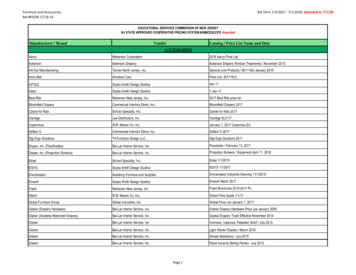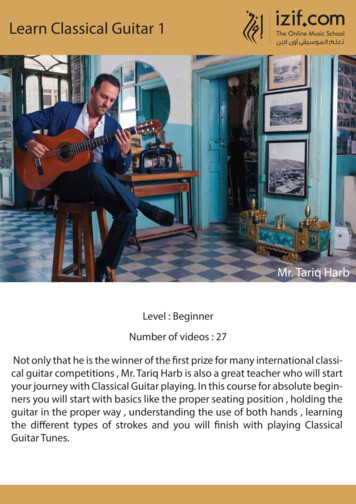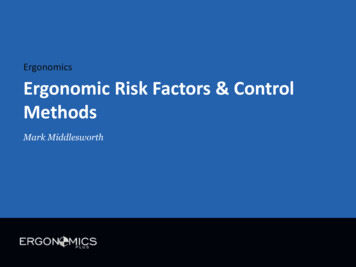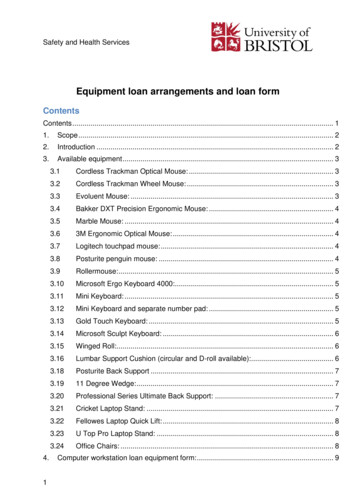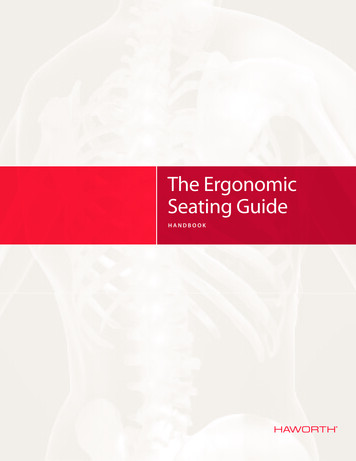
Transcription
The ErgonomicSeating GuideHANDBOOK
Statistics and studies reveal that ergonomicseating is something all employers shouldconsider for their office staff. That being said,the goal of this handbook is to show you whyergonomic seating is so vital for workers andhow Haworth provides the solution they need.
Why You Need This Handbook In 2004, approximately 125.9 million workers received a total of 56.0 billion in workers’compensation costs for injuries that occurred on the job (the latest year for which data wereavailable). Additionally, in 2005, the total number of days lost to workers because of injuriesoccurring on the job totaled 80 million. Off-the-job injuries can potentially affect a company’sproductivity even more with days lost totaling about 195 million.1With figures like these, the importance of providing a well-designed work environment withappropriate training which could help lessen costs as well as days lost to injuries is obvious.The possibility of sitting in a chair for a full eight-hour work day can be intimidating, so it isessential that work chairs be ergonomic and healthy. HealthyComputing.com concurs, stating,“Experts agree that your chair is perhaps the single most important component of a healthyworking environment.”2The right ergonomic chair with the proper ergonomic training can help reduce injuries.Studies also show that work-related injuries can be reduced and productivity increasedusing an ergonomic chair and proper ergonomic training: “A highly adjustable chair coupled with office ergonomics training reducedmusculoskeletal symptom growth over the workday.”3 In 1990, research found a 17.5% productivity increase in subjects working in anergonomically optimal setting compared to one which was ergonomically suboptimal.4 In 2003, research found a 17.7% productivity increase in participants that received ahighly adjustable chair and office ergonomics training.5All together, these statistics and studies reveal that ergonomic seating is something all employersshould consider for their office staff. That being said, the goal of this handbook is to discuss chairfeatures that help improve comfort, support, and productivity in the office.Table of c Seating StandardsLumbar SupportAdjustability Features of Ergonomic ArmrestsSeat Depth AdjustmentDesign of Chair ControlsForward TiltSeat ReclineCritical Chair FeaturesCritical Chair MatrixCompliance MatrixReferences2
Ergonomic Seating StandardsThe challenge of designing for the human body is that it comes in so many different sizes andshapes. As a result, a design that may be comfortable for one person can be inappropriate forothers. Obviously clothes and shoes come in different sizes to accommodate these differences.Proper fit becomes much more important when it relates to a product that a person will bephysically interacting with for hours at a time, for example, an office chair.To improve chair designers’ abilities to meet the needs of users several organizations havecompiled standards. Those in use in North America include the following: American National Standards Institute and the Human Factors and Ergonomics Society:ANSI/HFES 100-2007 Business and Institutional Furniture Manufacturer’s Association: BIFMA G1-2002 Canadian General Standards Board: CGSB-44.232-2002 Canadian Standards Association: CSA-Z412-2000 International Standards Institute: ISO 9241- Part 5The standards are compiled by experts in the fields of human factors and ergonomics in partnershipwith the leading manufacturers of chairs and office systems. These standards represent the combinedcumulative knowledge of these experts for the purpose of improving the accommodation ofpeople, and reducing the risks of injury in the office environment.The chair standards are intended as a reference and a starting point for design. They are updatedperiodically to reflect accepted research and best practices. The standards provide design guidanceto meet minimum requirements in addition to adjustability ranges to increase the percentage ofthe population accommodated.The standards propose dimensional specifications based on body dimensions of the 5th percentile(small) female to the 95th percentile (large) male (refer to graph on page 4). This range covers only95% of the population and is intended to meet the MINIMUM requirements of users. Haworth’sergonomic seating products are based on state-of-the art research and are designed to exceedstandards, meeting the needs of a broad range of users.3
5th Percentile Female60.08", 108.47 lbs5th Percentile Male64.97", 139.48 lbs50th Percentile Female64.15", 145.20 lbs50th Percentile Male69.25", 175.43 lbs95th Percentile Female69.58", 227.65 lbs95th Percentile Male74.83", 252.69 lbs5 50 955th Percentile Female60.08", 108.47 lbs65th Percentile Male64.97", 139.48 lbs50th Percentile Female64.15", 145.20 lbs50th Percentile Male69.25", 175.43 lbs95th Percentile Female69.58", 227.65 lbs95th Percentile Male74.83", 252.69 lbsHarrison, C.R.; Robinetter, K.M. (2002). CAESAR: Summary statistics for the Adult Population (Ages 18-65) of the United States of America. Wright-Patterson AFB, Ohion: Air ForceResearch Laboratory. (NTIS No. AFRL-HE-WP-TR-2002-0170).Seating ComfortWe continue to learn more about the ergonomics of seating through research.The true objective of an ergonomic chair is to provide not only the proper functionbut to ensure the more subtle yet all important aspects of user comfort. Peoplewho are more comfortable in their chairs are more likely to be able to sit and beproductive for longer durations. Chairs that do not provide effective support andadjustability can significantly increase the spinal stresses resulting in discomfortand increased injury risk.4
Lumbar SupportIt's been said that the shape of our spinal columns are as unique as our fingerprints. These includevariations in the curvature and length. Our individual spinal length even varies by as much as 2 cm(approx. 0.8") over the course of a day.7 The seat back plays a critical role in supporting the spineand must adjust to accommodate these differences among people.A very important consideration in seating comfort and injury prevention is the proper design of thelumbar support. Lumbar support is provided with different levels of performance as follows:Performance of Lumbar SupportMinimumFixed Support — Based on seating standards, a curvature is designed into the lower seat back tosupport the lumbar spine. Unfortunately, one size does not fit all.GoodSingle-Axis Adjustable Support — The lower back seat curvature is adjustable in at least onedirection. Typically the curve may be raised or lowered.BetterDual-Axis Adjustable Support — The lower back seat curvature is adjustable in two directions.This would include 4 inches of height adjustment as well as depth adjustability of the lumbar curve.BestAsymmetric Adjustable Support — This offers the highest available performance. Comfortis greatly enhanced by allowing users to adjust the height by 4 inches as well as independentlyadjust support on either side of the spine.Asymmetric Lumbar SupportRecent independent university research has indicated thatover 74% of individuals tend to prefer more support onone side of their lower back than the other.85
Single-Axis Adjustable SupportDual-Axis Adjustable SupportAsymmetric Adjustable Support6
Adjustability Featuresof Ergonomic ArmrestsCorrectArmrestsThe arms represent approximately 10.2% of our total body weight, which canresult in considerable exertion in the muscles of the upper back, shoulders,10and neck. Static exertions (exertion maintained for extended durations in afixed posture) dramatically increase the risk of muscle fatigue and are oftenconsidered the first threshold to injury. Most people experience fatigue assoreness or discomfort in their muscles.Supporting arm weight reduces the stress on the spine, however, in order towork they must fit. To minimize the potential for contact stress, armrests shouldbe used intermittently while working. It is also preferable that the armrests areadequately padded.Armrests that do not adjust and produce contact stress in the vulnerable areas ofthe elbow and forearm can increase the risks of injuries to these areas. To meet thesize range of users, armrests need a considerable range of adjustability.7Incorrect
Armrest Height — The use of armrests are very effective atreducing the stress to muscles of the upper back, neck andshoulders and is a fundamental requirement for proper fit.There is considerable variation in the resting seated elbowheight. The North American standards specify a minimumof approximately 4" of vertical armrest adjustment.Front-to-Back Adjustability — To fit the variations inpeople size, task requirements, and desk layout, front-to-backarmrest adjustability is essential. This can be accomplishedthrough front-to-back movement or 360 rotation arm caps.Armrests that do not adjust often bump into the desk edge,resulting in greater reaches, and promote perching posture(sitting on the front edge of the seat pan). This is particularlycommon for individuals working in corner configurations.Width and Pivot — To effectively accommodate thevariation in the width of user size it is necessary to provideadjustment in armrest width and pivot. These adjustmentsensure that individuals of wider girth can sit in the chairwithout clash from too narrow a setting, and allow smaller,narrow girth individuals to use the armrests. Adjustment inpivot can fine-tune the position for the task at hand. In somecases rotation of a full 360 is desirable, allowing the user toreposition the location of support provided.Armrest HeightFront-to-BackWidthPivot8
Seat Depth AdjustmentChairs with a fixed seat pan length limit the population that can fit the chaircomfortably. Typically a taller person will require more seat pan length anda shorter person will require less. A shorter person sitting on a long seat panwill experience pressure behind the knees, or, if they perch on the edge, willnot benefit from the seat back support. A taller person sitting on a short seatpan length will have inadequate support resulting in higher contact pressureunder the thighs.Good ergonomic seating incorporates several inches of adjustable seatpan depth. A minimum of 2 inches of adjustability is recommended while3 inches is preferred.Design of Chair ControlsBy design, ergonomic seating incorporates a range of adjustability. The usermust be able to get into a comfortable posture quickly and easily and makeadjustments over time. To achieve this, intuitive design and consistency incontrol placement and function is essential.Desirable control features include: Low hand and finger forces to operate Majority of adjustments achievable while seated Control motion intuitive and indicated by feel Control location consistentThe importance of control design and consistency increases as chairs areshared between people. This is a common requirement in multi-shiftsituations such as customer support operations or call centers.Forward TiltIn some cases individuals may tend to sit on the front edge of the chair.Typically, this is associated with certain task requirements and/or anindividual’s adopted sitting habit. Often referred to as “perching” this is aposture that may increase ergonomic risks due to reduced support fromthe seat back and seat pan. However, the ergonomics of the posture canbe enhanced through proper seat pan adjustment. A forward tilt of the seatpan can support this seating style while promoting a healthy spinal posture.By tilting the seat and back forward it provides an alternative sitting postureand relieves lower back pressure.9
Seat ReclineMovement is healthy. As we recline in our chairs we stimulate blood flow and relieve the pressureon our spine. By reclining our chair only 20 degrees (from 90 to 110 ) we can reduce the stress onour spinal discs by approximately 40%.9There are different types of seat recline mechanisms and some provide advantages over others.The preferred designs incorporate multiple pivot points integrating the movement of the seat panand the seat back movement, provide adjustable recline effort as well as lockable settings.Tension control is important so that a chair can be adjusted to accommodate users of differentbody types and sizes and for different work styles. A summary of recline mechanism performancefor a task chair are as follows:Performance of Seat Recline Mechanisms in Task ChairsMinimumSingle-Point Pivot — The seat back reclines approximately 20 in relation to the seat pan. Withthis type of mechanism, the front edge of the seat pan often rises creating unwanted pressureunder the thighs.BetterSynchronous Tilt — The motion of the seat back is linked with partial motion of the seat pan tomaintain proper lower body and lumbar support throughout the recline motion. For every 2 ofseat back recline the rear edge of the seat pan lowers 1 . This minimizes the front edge seat rise andalso opens the chest cavity to allow for easier breathing.Best3-Point Pivot — This synchronous style mechanism has all the benefits of a synchronous tilt plus itallows the user to further “fine-tune” the control to find a more comfortable posture. It also allows adeeper recline of the seat back to further reduce back stress while maintaining effective lumbar andthigh support.MinimumSingle-Point PivotBetterSynchronous TiltBest3-Point Pivot10
Critical Chair FeaturesThere is a wide range of ergonomics performance among chairs. There is no guaranteethat a design meeting the minimum requirements of standards will provide satisfactoryperformance or even comfort for its user. All Haworth task chairs are designed to meet orexceed ergonomic standards and guidelines.A summary of the recommended features considered critical to achieve acceptablelevels of ergonomics performance across a broad range of users are as follows:Minimum suggested “standard” features: Appropriate lumbar (lower back) support with at least one axis of adjustment Vertically adjustable armrests with adequate padding Synchronous recline with tension adjustment and back/lock settings 2" seat depth adjustment 5" seat height adjustmentDesirable features include: Adjustable lumbar support (height and amount of support) Fully adjustable armrests (pivot and width or 360 rotation) 3" seat depth adjustment Forward tiltSpecial AccommodationMost chairs will accommodate 95% of the population, however, for that 5% thereare additional chair options to improve fit and comfort. These are usually variationson existing chair models and may include: Low height bases Extra large chairs to accommodate up to 500 lbs. Table stools for various applications Defeatured chairs for conferencingUser Support and EducationThe principles of ergonomic chair adjustments are very simple. However, even the bestergonomic chair can be used improperly. To ensure that users are familiar with the properadjustments some basic educational support is recommended. This may be in the formof hang tags on the chair, or, preferably, electronic documentation available on-line. Thisenables representatives from the user’s company (e.g., health and safety, facilities, humanresources, or management) to easily distribute links promoting ergonomics setup.11
Critical Features MatrixMeasurementZodyImprovHE / TagX99LOOKVeryLivelyRequired OptionXXXXXXLow Force to AdjustXXXXXXSimilar Control PlacementXXXXXXRequired OptionXXXXXSynchronous Tilt Mechanism (seat and backmove together at varying degrees to providesupport through recline)RequiredXXXXX3-point Pivot Mechanism (provides comfortable,relaxed posture; user’s feet remain on floor)RequiredXSeat Depth Adjustment (supports differentsized users' thighs and allows users to usebackrest for support) 2"XX 3"XXPivot Arm (for keying and mousing) 30 XXXXXXDepth Adjustable Arm (allows user to getclose to worksurface and still use the backrest) 2"XXXXXX 3.5"XXXX 1.5"XXXXX 2"XXXXX 3"XXXXXX 4"XXXXXDepth Adjustable Lumbar (allows user tochoose strength of support for lower back)RequiredXXXXAsymmetrical Lumbar (maintains naturalcurve of spine while allowing users to choosesupport for their body)RequiredXPelvic Support (rotates pelvis forward tomaintain natural shape of spine)RequiredXChair ElementForward Tilt (seat and back move together;allows user to vary posture during day)Easy-to-use Adjustments (located where theuser can reach easily and simple to change)Low Position/Standard Position PneumaticCylinder (provides greater range for smaller userswith low and majority of range with standard)Width Adjustable Arm (ensures comfortableresting and support position for arms and easyentry/exit from chair)Height Adjustable Lumbar (allows user tolocate where they need support)XXXXXXXXXNote: Zody has been the only chair in the industry endorsed by the American Physical Therapy Association.Product Formerly Endorsed by:12
Compliance MatrixChair ElementBIFMA G1-2002MeasurementZodyImprovHE / TagX99LOOKVeryLively15 – 19.9"XXXXXX 16.9"XXXXXX 18"XXXXXX0 (horizontal to 4 )XXXXXXSeat Pan Front Edge “Waterfall” ContourRequiredXXXXXXSeat Back Minimum Tilt Adjustment (aminimum of 10 to fall within the verticalrange of 90-115 torso to thigh angle of 10 XXXXXXSeat Back Height 12.2"XXXXXXSeat Back Width 14.2"XXXXXXArmrest Length 6"XXXXXXArmrest Width 2"XXXXXX6.9" – 10.8"XXXXXX 18"XXXXXXArmrest Comprised of a Padded MaterialRequiredXXXXXXLumbar Support Height Adjustment (mustinclude part of this range if adjustable)5.9" – 9.8"XXXXXXChair Casters Compatible with Floor SurfaceRequiredXXXXXXChair has Five Legged Base of SupportRequiredXXXXXXSeat Pan HeightSeat Pan Depth AdjustmentSeat Pan WidthSeat Pan Angle AdjustmentArmrest VerticalInside Distance Between ArmrestNotes: Specific Configuration may apply. LOOK chairs comply with fixed arms only.13
References1National Safety Council. (2007). Injury Facts. Itasca, IL: NationalSafety Council, 47-83.2Healthy Computing. (March 8, 2007). Office Ergonomics – ChairSetup and Usage. /index.html.3Amick, B.; Robertson, M.; DeRango, K.; Bazzani, L.; Moore, A.;Rooney, T.; & Harrist, R. (2003). Effect of office ergonomicsintervention on reducing musculoskeletal symptoms. Spine,28(24), 2706-2711.4Dainoff, M. (1990). Ergonomic improvements in VDTworkstations: Health and performance effects, In PromotingHealth and Productivity in the Computerized Office: Models ofSuccessful Ergonomic Interventions, S.L. Sauter, M.J. Dainnoff,and M.J. Smith, eds. London: Taylor and Francis.55. DeRango, K.; Amick, B.; Robertson, M.; Rooney, T.; Moore, A.; &Bazzani, L. (2003). The productivity consequences of twoergonomic interventions. Upjohn Institute Staff Working PaperNo. WP03-95.6Harrison, C.R.; Robinetter, K.M. (2002). CAESAR: Summarystatistics for the Adult Population (Ages 18-65) of the UnitedStates of America. Wright-Patterson AFB, Ohion: Air ForceResearch Laboratory. (NTIS No. AFRL-HE-WP-TR-2002-0170).7Tyrrell, A.R.; Reilly, T.; Troup, J.D. (1985). Circadian variation instature and the effects of spinal loading. Spine 10(2), 161-164.8Fredericks, T.K. & Butt, S.E. (2005). Objectively DeterminingComfortable Lumbar Support in Task Seating. (Available fromHaworth, Inc., One Haworth Center, Holland, MI 49423).9Chaffin, D.; Andersson, G.; & Martin, B.J. (1999). OccupationalBiomechanics, New York: John Wiley & Sons, 366-370.Pheasant, S. (1986). Bodyspace, Philadelphia: Taylor and Francis,129-134.1014
Ergonomic Seating Evaluation FormEvaluator Name:Title:Date:EVALUATION CRITERIAA. Chair Features1. Seat height adjusts at least 4.5.2. Standard seat pan depth adjusts at least 2.3. Seat pan has a waterfall or flexing front edge.4. The backrest to seat pan angle allows the user to keep his/her torso-to-thigh angle at 90 or greater.5. The tension for the chair’s recline can be adjusted.6. The chair has a back stop or back lock.7. The chair has forward tilt or has the option for forward tilt where the seat and backrest move with each other to maintainback support while in the forward tilt position.8. The chair has a lumbar support.9. Lumbar support is adjustable up and down.10. Lumbar support can be adjusted to provide different levels of support.11. Lumbar support can be adjusted to provide asymmetrical support.11. The chair has a self-adjusting pelvic support.12. The armrest height adjusts at least 4.13. The armrests/caps adjust side to side.14. The armrests/caps pivot at least 15 towards the body and away from the body.15. The armrests adjust forward and backward.16. The armrests are soft/padded (i.e. gel, foam).A: Total Chair FeaturesB. Aesthetics17. The chair’s aesthetics are appealing.18. The chair looks comfortable.19. The chair controls integrate well into the overall design of the chair.B: Total AestheticsC. Chair Comfort20. The chair’s backrest does not interfere with the movement of the arms/shoulders when reaching for something.21. The shape of the backrest fits the back.22. The chair’s lumbar support provides the appropriate amount of support.23. The chair’s pelvic support provides the appropriate amount of support.24. The chair’s backrest is comfortable.25. The chair’s seat pan is soft around the edges.26. The shape/contour of the chair’s seat pan fits and does not create any pressure points.27. Sitting in the chair, does NOT cause any pain/numbness in the buttocks or legs.28. When reclining in the chair, the front edge of the seat does not rise and the feet remain flat on the floor.29. This chair allows for comfortable sitting in a variety of postures.30. The chair can be adjusted to an individual’s ideal comfort position.C: Total Chair ComfortD. Ease of Use31. The chair is easy to adjust from a seated position.32. The chair adjustments/controls are easy to find.33. The chair adjustments/controls are easy to use.34. The symbols/pictures on the adjustment lever/controls are easy to understand.35. The chair’s adjustment levers/controls have enough clearance room around them for the user’s hands.36. The chair’s tension can be easily adjusted.37. The lumbar support can be adjusted from a seated position.D: Total Ease of UseE. Body Support38. While working, a person’s back is firmly pressed against the backrest.39. The chair is stable when sitting in a reclined posture.40. The chair has consistent lumbar support when reclining.41. The armrests can be adjusted to support the forearms in a variety of postures and angles.42. The armrest length allows an individual to sit close to the work surface while maintaining contact with the backrest.E. Total Body SupportTOTAL SCORE [A (NUMBER OF YES’S) B (NUMBER OF YES’S) C D E]
l#:Model#:YesCheck Yes or NoNoYesCheck Yes or NoCheck Yes or NoNoYesStrongly Agree4545454545454545454545Strongly Disagree1212121212121212121212NoStrongly 4444444444Agree55555555555Strongly 22233333Strongly 5
For more information call 800.344.2600 or furtGuatemala CityGenevaHolland, MIHong KongKuala LumpurLisbonLondonLos AngelesMadridMelbourneMilanMexico CityMumbaiNew DelhiNew WarsawWashington DCZurichHaworth is a registered trademark of Haworth, Inc.Printed in USA Haworth, Inc. 2008 11.12 Item #0000This brochure is printed on Mohawk 50/10 paper made with15% recycled fiber, processed chlorine free. By using thisenvironmentally friendly paper, Haworth saves on averagethe following resources annually: 7,882 trees, 3.3 milliongallons of water, 4.5 billion BTUs of energy, 355,200 poundsof solid waste, and 694,190 pounds of atmospheric emissions.haworth.com haworth-europe.com haworth-asia.com
Haworth's ergonomic seating products are based on state-of-the art research and are designed to exceed standards, meeting the needs of a broad range of users. . Typically the curve may be raised or lowered. Dual-Axis Adjustable Support — The lower back seat curvature is adjustable in two directions.