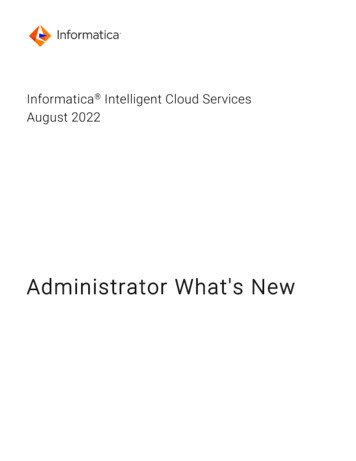
Transcription
Informatica Intelligent Cloud ServicesAugust 2022Administrator What's New
Informatica Intelligent Cloud Services Administrator What's NewAugust 2022 Copyright Informatica LLC 2019, 2022This software and documentation are provided only under a separate license agreement containing restrictions on use and disclosure. No part of this document may bereproduced or transmitted in any form, by any means (electronic, photocopying, recording or otherwise) without prior consent of Informatica LLC.U.S. GOVERNMENT RIGHTS Programs, software, databases, and related documentation and technical data delivered to U.S. Government customers are "commercialcomputer software" or "commercial technical data" pursuant to the applicable Federal Acquisition Regulation and agency-specific supplemental regulations. As such,the use, duplication, disclosure, modification, and adaptation is subject to the restrictions and license terms set forth in the applicable Government contract, and, to theextent applicable by the terms of the Government contract, the additional rights set forth in FAR 52.227-19, Commercial Computer Software License.Informatica, Informatica Cloud, Informatica Intelligent Cloud Services, PowerCenter, PowerExchange, and the Informatica logo are trademarks or registered trademarksof Informatica LLC in the United States and many jurisdictions throughout the world. A current list of Informatica trademarks is available on the web at https://www.informatica.com/trademarks.html. Other company and product names may be trade names or trademarks of their respective owners.Portions of this software and/or documentation are subject to copyright held by third parties. Required third party notices are included with the product.The information in this documentation is subject to change without notice. If you find any problems in this documentation, report them to us atinfa documentation@informatica.com.Informatica products are warranted according to the terms and conditions of the agreements under which they are provided. INFORMATICA PROVIDES THEINFORMATION IN THIS DOCUMENT "AS IS" WITHOUT WARRANTY OF ANY KIND, EXPRESS OR IMPLIED, INCLUDING WITHOUT ANY WARRANTIES OFMERCHANTABILITY, FITNESS FOR A PARTICULAR PURPOSE AND ANY WARRANTY OR CONDITION OF NON-INFRINGEMENT.Publication Date: 2022-08-04
Table of ContentsPreface . . . . . . . . . . . . . . . . . . . . . . . . . . . . . . . . . . . . . . . . . . . . . . . . . . . . . . . . . . . . . . . . . . . . . . 5Informatica Resources. . . . . . . . . . . . . . . . . . . . . . . . . . . . . . . . . . . . . . . . . . . . . . . . . . . 5Informatica Documentation. . . . . . . . . . . . . . . . . . . . . . . . . . . . . . . . . . . . . . . . . . . . . 5Informatica Intelligent Cloud Services web site. . . . . . . . . . . . . . . . . . . . . . . . . . . . . . . . 5Informatica Intelligent Cloud Services Communities. . . . . . . . . . . . . . . . . . . . . . . . . . . . . 5Informatica Intelligent Cloud Services Marketplace. . . . . . . . . . . . . . . . . . . . . . . . . . . . . . 5Data Integration connector documentation. . . . . . . . . . . . . . . . . . . . . . . . . . . . . . . . . . . 6Informatica Knowledge Base. . . . . . . . . . . . . . . . . . . . . . . . . . . . . . . . . . . . . . . . . . . . 6Informatica Intelligent Cloud Services Trust Center. . . . . . . . . . . . . . . . . . . . . . . . . . . . . . 6Informatica Global Customer Support. . . . . . . . . . . . . . . . . . . . . . . . . . . . . . . . . . . . . . 6Chapter 1: August 2022. . . . . . . . . . . . . . . . . . . . . . . . . . . . . . . . . . . . . . . . . . . . . . . . . . . . . . 7New features and enhancements . . . . . . . . . . . . . . . . . . . . . . . . . . . . . . . . . . . . . . . . . . . . 7Platform REST API. . . . . . . . . . . . . . . . . . . . . . . . . . . . . . . . . . . . . . . . . . . . . . . . . . . 7Connectors. . . . . . . . . . . . . . . . . . . . . . . . . . . . . . . . . . . . . . . . . . . . . . . . . . . . . . . . . . 8Enhanced connectors . . . . . . . . . . . . . . . . . . . . . . . . . . . . . . . . . . . . . . . . . . . . . . . . 8Changed behavior. . . . . . . . . . . . . . . . . . . . . . . . . . . . . . . . . . . . . . . . . . . . . . . . . . . 9Chapter 2: July 2022. . . . . . . . . . . . . . . . . . . . . . . . . . . . . . . . . . . . . . . . . . . . . . . . . . . . . . . . 10New features and enhancements. . . . . . . . . . . . . . . . . . . . . . . . . . . . . . . . . . . . . . . . . . . 10Secure Agent data encryption. . . . . . . . . . . . . . . . . . . . . . . . . . . . . . . . . . . . . . . . . . . 10Platform REST API. . . . . . . . . . . . . . . . . . . . . . . . . . . . . . . . . . . . . . . . . . . . . . . . . . 10File transfer. . . . . . . . . . . . . . . . . . . . . . . . . . . . . . . . . . . . . . . . . . . . . . . . . . . . . . 11Data Integration Elastic. . . . . . . . . . . . . . . . . . . . . . . . . . . . . . . . . . . . . . . . . . . . . . . 11Metering for custom APIs . . . . . . . . . . . . . . . . . . . . . . . . . . . . . . . . . . . . . . . . . . . . . 12Changed behavior . . . . . . . . . . . . . . . . . . . . . . . . . . . . . . . . . . . . . . . . . . . . . . . . . . . . . 12Multiple server listeners in HTTPS and AS2 servers . . . . . . . . . . . . . . . . . . . . . . . . . . . . 12Connectors. . . . . . . . . . . . . . . . . . . . . . . . . . . . . . . . . . . . . . . . . . . . . . . . . . . . . . . . . . 12New connectors. . . . . . . . . . . . . . . . . . . . . . . . . . . . . . . . . . . . . . . . . . . . . . . . . . . 12Enhanced connectors. . . . . . . . . . . . . . . . . . . . . . . . . . . . . . . . . . . . . . . . . . . . . . . . 13Changed behavior . . . . . . . . . . . . . . . . . . . . . . . . . . . . . . . . . . . . . . . . . . . . . . . . . . 17Chapter 3: Upgrade. . . . . . . . . . . . . . . . . . . . . . . . . . . . . . . . . . . . . . . . . . . . . . . . . . . . . . . . . . 20Preparing for the upgrade. . . . . . . . . . . . . . . . . . . . . . . . . . . . . . . . . . . . . . . . . . . . . . . . 20Post-upgrade tasks for the August 2022 release. . . . . . . . . . . . . . . . . . . . . . . . . . . . . . . . . . 20Hive Connector. . . . . . . . . . . . . . . . . . . . . . . . . . . . . . . . . . . . . . . . . . . . . . . . . . . . 21Hadoop Files V2 Connector. . . . . . . . . . . . . . . . . . . . . . . . . . . . . . . . . . . . . . . . . . . . 21Microsoft Azure Cosmos DB SQL API Connector. . . . . . . . . . . . . . . . . . . . . . . . . . . . . . . 21Post-upgrade tasks for the July 2022 release. . . . . . . . . . . . . . . . . . . . . . . . . . . . . . . . . . . . 22Formatting options for a flat file in elastic mappings. . . . . . . . . . . . . . . . . . . . . . . . . . . . 22Table of Contents3
Improved taskflow execution. . . . . . . . . . . . . . . . . . . . . . . . . . . . . . . . . . . . . . . . . . . 22Kafka Connector . . . . . . . . . . . . . . . . . . . . . . . . . . . . . . . . . . . . . . . . . . . . . . . . . . . 22Microsoft Azure Data Lake Storage Gen1 V3 Connector. . . . . . . . . . . . . . . . . . . . . . . . . . 22Snowflake Data Cloud Connector. . . . . . . . . . . . . . . . . . . . . . . . . . . . . . . . . . . . . . . . 22Chapter 4: Enhancements in previous releases. . . . . . . . . . . . . . . . . . . . . . . . . . . . . . 24Index. . . . . . . . . . . . . . . . . . . . . . . . . . . . . . . . . . . . . . . . . . . . . . . . . . . . . . . . . . . . 254Table of Contents
PrefaceRead Administrator What's New to learn about new features, enhancements, and behavior changes in theAdministrator service for the August 2022 release. You can also learn about upgrade steps that you mightneed to perform.Informatica ResourcesInformatica provides you with a range of product resources through the Informatica Network and other onlineportals. Use the resources to get the most from your Informatica products and solutions and to learn fromother Informatica users and subject matter experts.Informatica DocumentationUse the Informatica Documentation Portal to explore an extensive library of documentation for current andrecent product releases. To explore the Documentation Portal, visit https://docs.informatica.com.If you have questions, comments, or ideas about the product documentation, contact the InformaticaDocumentation team at infa documentation@informatica.com.Informatica Intelligent Cloud Services web siteYou can access the Informatica Intelligent Cloud Services web site at http://www.informatica.com/cloud.This site contains information about Informatica Cloud integration services.Informatica Intelligent Cloud Services CommunitiesUse the Informatica Intelligent Cloud Services Community to discuss and resolve technical issues. You canalso find technical tips, documentation updates, and answers to frequently asked questions.Access the Informatica Intelligent Cloud Services Community s can learn more and share tips at the Cloud Developer louddevelopersInformatica Intelligent Cloud Services MarketplaceVisit the Informatica Marketplace to try and buy Data Integration Connectors, templates, and mapplets:5
https://marketplace.informatica.com/Data Integration connector documentationYou can access documentation for Data Integration Connectors at the Documentation Portal. To explore theDocumentation Portal, visit https://docs.informatica.com.Informatica Knowledge BaseUse the Informatica Knowledge Base to find product resources such as how-to articles, best practices, videotutorials, and answers to frequently asked questions.To search the Knowledge Base, visit https://search.informatica.com. If you have questions, comments, orideas about the Knowledge Base, contact the Informatica Knowledge Base team atKB Feedback@informatica.com.Informatica Intelligent Cloud Services Trust CenterThe Informatica Intelligent Cloud Services Trust Center provides information about Informatica securitypolicies and real-time system availability.You can access the trust center at cribe to the Informatica Intelligent Cloud Services Trust Center to receive upgrade, maintenance, andincident notifications. The Informatica Intelligent Cloud Services Status page displays the production statusof all the Informatica cloud products. All maintenance updates are posted to this page, and during an outage,it will have the most current information. To ensure you are notified of updates and outages, you cansubscribe to receive updates for a single component or all Informatica Intelligent Cloud Servicescomponents. Subscribing to all components is the best way to be certain you never miss an update.To subscribe, go to https://status.informatica.com/ and click SUBSCRIBE TO UPDATES. You can thenchoose to receive notifications sent as emails, SMS text messages, webhooks, RSS feeds, or anycombination of the four.Informatica Global Customer SupportYou can contact a Customer Support Center by telephone or online.For online support, click Submit Support Request in Informatica Intelligent Cloud Services. You can also useOnline Support to log a case. Online Support requires a login. You can request a login athttps://network.informatica.com/welcome.The telephone numbers for Informatica Global Customer Support are available from the Informatica web siteat support-services/contact-us.html.6Preface
Chapter 1August 2022The following topics provide information about new features, enhancements, and behavior changes in theAugust 2022 release of Informatica Intelligent Cloud Services Administrator.New features and enhancementsThe August 2022 release of Informatica Intelligent Cloud Services Administrator includes the following newfeatures and enhancements.Platform REST APIThis release includes the following enhancements to the Informatica Intelligent Cloud Services platformREST API.Map SAML roles and groups to Informatica Intelligent Cloud Services rolesIf your organization uses SAML single sign-on for authentication and authorization, you can map SAML rolesand groups to Informatica Intelligent Cloud Services roles using the REST API. You can send the followingrequests using the Orgs REST API version 3 resource: To map SAML groups to Informatica Intelligent Cloud Services roles, use the following URI:PUT baseApiUrl /public/core/v3/Orgs/ organization ID /addSamlGroupMappings To remove SAML group mappings, use the following URI:PUT baseApiUrl /public/core/v3/Orgs/ organization ID /removeSamlGroupMappings To map SAML roles to Informatica Intelligent Cloud Services roles, use To remove SAML role mappings, use the following URI:PUT baseApiUrl /public/core/v3/Orgs/ organization ID /addSamlRoleMappingsPUT baseApiUrl /public/core/v3/Orgs/ organization ID /removeSamlRoleMappingsConfigure Secure Agent service properties for Secure Agent groupsYou can configure Secure Agent service properties for a Secure Agent group. When you add a Secure Agentto the Secure Agent group, the agent uses the group-level property settings by default instead of using theSecure Agent service default settings.You can send the following requests using the runtimeEnvironments REST API version 2 resource: To get a list of editable Secure Agent service properties for a Secure Agent group, use the following URI:GET serverURL /api/v2/runtimeEnvironment/ id /configs/details7
To get a list of group-level properties that override the Secure Agent service default property settings, usethe following URI:GET serverURL /api/v2/runtimeEnvironment/ id /configs To configure properties for a Secure Agent group, use the following URI:PUT serverURL /api/v2/runtimeEnvironment/ id /configs To delete the properties that were configured for a Secure Agent group, use the following URI:DELETE serverURL /api/v2/runtimeEnvironment/ id /configsFor more information, see REST API Reference.ConnectorsThe August 2022 release includes the following enhanced connectors.Enhanced connectorsThis release includes enhancements to the following connectors.Amazon Redshift V2 ConnectorThis release includes the following enhancements for Amazon Redshift V2 Connector: You can read from or write data that contains the Time data type. The AWS SDK version is upgraded to 1.12.233.Amazon S3 V2 ConnectorThis release includes the following enhancements for Amazon S3 V2 Connector: The AWS SDK version is upgraded to 1.12.233. You can read data from or write data to new AWS regionssupported by the updated AWS SDK. You can bypass the proxy settings by specifying the IP addresses or host names that you want to excludein the InfaAgent.NonProxyHost property in the Proxy.ini file and in -Dhttp.nonProxyHosts in the JVMoptions of the Secure Agent properties. You can configure unauthenticated proxy for mappings that read from or write to complex file formats.Google BigQuery V2 ConnectorThis release includes the following enhancements for Google BigQuery V2 Connector:8 You can use the Not Equal to operator in a lookup condition. You can configure the number of connection retry attempts when the connection fails. You can configure the mapping to run SQL queries in a Google Cloud project that is linked to an activeGoogle Cloud Billing account instead of the Google Cloud project defined in the Google BigQuery V2connection. You can configure pushdown optimization for a mapping task to read from or write data to GoogleBigQuery objects associated with different projects in different Google service accounts within the sameregion.Chapter 1: August 2022
Microsoft Azure Cosmos DB SQL API ConnectorThis release includes the following enhancements for Microsoft Azure Cosmos DB SQL API Connector: You can configure a mapping or an elastic mapping to create a target at runtime. You can parameterize the connection, objects, and the advanced runtime properties in mappings andelastic mappings. You can use an elastic mapping to write primitive and hierarchical data types to a Microsoft AzureCosmos DB SQL API target created at runtime.PostgreSQL ConnectorYou can override the default update query that the Secure Agent generates for the update operation in aPostgreSQL mapping.Snowflake Data Cloud ConnectorYou can read UDF string and numeric data from Snowflake. Specify the database and schema where the UDFis created in Snowflake in the additional JDBC URL parameters field in the Snowflake Data Cloud connection.This functionality is also supported for mappings enabled for pushdown optimization.Changed behaviorThis release includes changes in behavior for the following connectors.Microsoft Azure Cosmos DB SQL API ConnectorEffective in this release, you cannot write bulk data to non-partitioned collections in mappings.Previously, you could write bulk data to non-partitioned collections in mappings.Connectors9
Chapter 2July 2022The following topics provide information about new features, enhancements, and behavior changes in theJuly 2022 release of Informatica Intelligent Cloud Services Administrator.New features and enhancementsThe July 2022 release of Informatica Intelligent Cloud Services Administrator includes the following newfeatures and enhancements.Secure Agent data encryptionThe encryption method for sensitive information such as agent credentials, agent proxy credentials,connection credentials, and JDK keystore passwords has been strengthened. The new encryption methoduses an encryption key that is unique to the Secure Agent.By default, the encryption key is generated using machine-specific information like the operating system,architecture, host name, and hardware MAC address. You can change the properties used to generate theencryption key.You can change the encryption key at any time using the consoleAgentManager rotateDeviceKey command.For more information about changing the encryption key, see Runtime Environments.Platform REST APIYou can update a user's role assignments and user group assignments through the Informatica IntelligentCloud Services REST API using the users resource.You can send a PUT request to perform the following tasks: Assign a role to a user. Include an array of the roles to add using the following URI: Remove a role assignment from a user. Include an array of the roles to remove using the following URI:/public/core/v3/users/ user ID or user name /addRoles/public/core/v3/users/ user ID or user name /removeRoles Assign a user group to a user. Include an array of the user groups to assign using the following URI:/public/core/v3/users/ user ID or user name /addGroups Remove a user group assignment from a user. Include an array of the user groups to remove, using thefollowing URI:/public/core/v3/users/ user ID or user name /removeGroupsFor more information, see the REST API Reference.10
File transferThis release includes the following new features in file transfer.Digest algorithm for file server certificate-based authenticationYou can use the following digest algorithms when you use a certificate to authenticate users to a fileserver: SHA1 SHA224 SHA256 SHA384 SHA512For more information, see File Transfer.IP filter for file server usersYou can filter IP addresses to provide an additional layer of security for file server users that access theFile Integration Service.For more information, see File Transfer.Data Integration ElasticThis release includes the following new features in Data Integration Elastic.Annotations and tolerations in a self-service clusterYou can define the annotations and tolerations in a self-service cluster.Use Kubernetes annotations to attach arbitrary non-identifying metadata to objects. Apply tolerations todesignated PODs so you can schedule PODs on nodes with matching taints.Make sure that you define the annotations and tolerations as a key-value pair in the AdvancedConfiguration tab of Self-Service Cluster configuration.Elastic mappings on the Amazon EKSYou can use the Amazon Elastic Kubernetes Service (EKS) to create a Kubernetes self-service cluster.You can deploy elastic mappings on the Amazon EKS cluster.Sequence Generator TransformationYou can use the Sequence Generator Transformation in an elastic mapping on a self-service cluster.The Sequence Generator transformation is a passive transformation that generates numeric values. Youcan use the Sequence Generator transformation to create unique primary key values, replace missingprimary keys, or cycle through a sequential range of numbers.Self-service cluster on Microsoft AzureYou can integrate Data Integration Elastic with a Kubernetes cluster that is deployed on Microsoft Azure.You can use the kubeadm tool to create and manage the Kubernetes clusters. The kubeadm toolperforms the actions required to set up a minimum viable Kubernetes cluster that is secure.For more information, see Data Integration Elastic Administration.New features and enhancements11
Metering for custom APIsOn the Metering page in Administrator, you can view the usage and metering information for custom APIscreated in API Manager. You can view the number of custom API calls made under the API Managementmeter. The API Management meter uses the API Calls scalar value.For more information about metering for custom APIs, see Organization Administration.Changed behaviorThe July 2022 release of Informatica Intelligent Cloud Services Administrator includes the following changedbehaviors.Multiple server listeners in HTTPS and AS2 serversYou can add multiple server listeners to HTTPS and AS2 servers. You can configure each file listener with aunique port and local address.Previously, you could add only one server listener to the AS2 and HTTPS servers.For more information, see File Transfer.ConnectorsThe July 2022 release includes the following new connectors and enhanced connectors.New connectorsThis release includes the following new connectors.Datacom CDC ConnectorYou can use Datacom CDC Connector to connect to a PowerExchange for Datacom change data capture(CDC) environment to retrieve change records for registered Datacom source tables on a z/OS system. Thechange records are then re-logged to a remote PowerExchange Logger for Linux, UNIX, and Windows so thatthe Datacom CDC Connector can access the records.Datacom ConnectorYou can use Datacom Connector to connect to a PowerExchange environment to retrieve data from anDatacom source database on a z/OS system. The PowerExchange Listener retrieves metadata from the datamap repository and data from the Datacom database. The data is returned to the PowerExchange BulkReader, which sends the data to Data Integration. Data Integration can then transmit the data to a supportedtarget.IDMS CDC ConnectorYou can use IDMS CDC Connector to connect to a PowerExchange for IDMS change data capture (CDC)environment to retrieve change records for registered IDMS sources on a z/OS system. The PowerExchangeCDC environment can use IDMS CDC to capture change data. PowerExchange captures change records from12Chapter 2: July 2022
IDMS log files and logs the records in PowerExchange Logger for z/OS log files. The change records are thenre-logged to a remote PowerExchange Logger for Linux, UNIX, and Windows so that IDMS CDC Connector canaccess the records.IDMS ConnectorYou can use IDMS Connector to connect to a PowerExchange environment to retrieve data from an IDMSsource on a z/OS system. The PowerExchange Listener retrieves metadata from the data map repository anddata from the IDMS source. The data is returned to the PowerExchange Bulk Reader, which sends the data toData Integration. Data Integration can then transmit the data to a supported target.OData V2 Protocol ReaderYou can use OData V2 Protocol Reader Connector to connect to the OData V2 service enabled on SAP S/4HANA or other applications in the cloud. OData V2 Protocol Reader Connector communicates with theOData APIs version 2, exposed through the OData V2 protocol. You can use the OData V2 Protocol Readerconnection to read data from the OData V2 applications.Enhanced connectorsThis release includes enhancements to the following connectors.Amazon DynamoDB V2 ConnectorThis release includes the following enhancements for Amazon DynamoDB V2 Connector: When you create an Amazon DynamoDB V2 mapping, you can edit the metadata to change the AmazonDynamoDB V2 data type, transformation data type, precision, and scale in the Amazon DynamoDB V2source object metadata. You can parameterize the Amazon DynamoDB V2 source object, target object, and the connection inelastic mappings.Amazon Redshift V2 ConnectorThis release includes the following enhancements for Amazon Redshift V2 Connector: Pushdown enhancements in mappings using Amazon Redshift V2 connection- If you want to stop a running job enabled for pushdown optimization, you can clean stop the job. Whenyou use clean stop, Data Integration terminates all the issued statements and processes spawned by thejob.- You can filter records that you read from an Amazon Redshift V2 source in a mapping enabled forpushdown optimization. You can either use the filter in the Source transformation or add a Filtertransformation in the mapping pipeline to filter records.- When the mapping contains an unconnected lookup, you can nest the unconnected lookup function withother expression functions. For example, :LKP.U LOOKUP(Upper(argument1), argument) When you run a mapping to write data to Amazon Redshift, Data Integration, by default, creates a flat filein a temporary folder on the Secure Agent machine to stage the data before writing to Amazon Redshift.The performance of the task is optimized when the connector uses the flat file for staging data. You can enable private communication with Amazon Redshift by configuring a gateway endpoint on AWSconsole. You can run an Amazon Redshift V2 mapping configured for AWS KMS encryption or temporary securitycredentials created by AssumeRole in the China region.Connectors13
Amazon S3 V2 ConnectorThis release includes the following enhancements for Amazon S3 V2 Connector: You can enable private communication with Amazon S3 by configuring a gateway endpoint or interfaceendpoint on AWS console and in the Amazon S3 V2 connection. You can use the escape character, qualifier, qualifier mode, code page, and header line number flat fileformatting options in elastic mappings. You can run an Amazon an S3 V2 mapping configured for AWS KMS encryption or temporary securitycredentials created by AssumeRole in the China region. When you run a mapping, you can read data from or write data to an Amazon S3 fixed-width flat file. You can choose to not consider an escape character when you read from a flat file.Coupa V2 ConnectorYou can configure an OAuth 2.0 connection in the Coupa V2 connection properties.Databricks Delta ConnectorThis release includes the following enhancements for Databricks Delta Connector: Pushdown enhancements in mappings using Databricks Delta connection- When you configure pushdown optimization for mappings that read from Microsoft Azure Data LakeStorage Gen2 or Amazon S3 V2 and write to Databricks Delta, you can configure Joiner, Lookup, andUnion transformations. You can also add custom query in the Databricks Delta lookup transformation tolook up a Microsoft Azure Data Lake Storage Gen2 or Amazon S3 V2 source.- When you configure pushdown optimization for mappings that read from Amazon S3 V2 source, you canconfigure the mappings to read from flat files.- When you configure pushdown optimization for a Databricks Delta mapping that contains anunconnected lookup, you can nest the unconnected lookup function with other expression functions. You can enable dynamic schema handling in a task to refresh the schema every time the task runs. Youcan choose how Data Integration handles changes in the data object schemas. When you create an elastic mapping, you can preview data for individual transformations to test themapping logic.Google BigQuery V2 ConnectorThis release includes the following enhancements for Google BigQuery V2 Connector: Pushdown enhancements in mappings using Google BigQuery V2 connection- You can push a few additional functions such as data type conversion, string operations, and date timeoperations to the Google BigQuery database.For more information about the supported functions, see the help for Google BigQuery V2 Connector.- You can configure a filter in a Source transformation to filter records that you read from the GoogleBigQuery source. If the same mapping also contains a Filter transformation, the mapping consolidatesthe filter conditions from both these transformations to filter the records. However, it is recommendedthat you use only one of these filters at a time in a mapping.- When the mapping contains an unconnected lookup, you can nest the unconnected lookup function withother expression functions. For example, :LKP.U LOOKUP(Upper(argument1), argument)- The pushdown optimization preview job is enhanced to include more meaningful warning messages.Data Integration groups SQL queries and warnings in the Pushdown Preview panel based on themapping data flows. 14When you configure key range partitioning in a mapping, you can parameterize the key range values.Chapter 2: July 2022
When you enable a Google BigQuery mapping for staging mode to create a staging table to stage the data,you can define a Google BigQuery dataset that is different from the source or target dataset. When you run a mapping to update rows in the Google BigQuery target and if multiple incoming rowsattempt to update the same target row, you can configure the mapping to process only one of theincoming rows and ignore the rest of the incoming rows.Google Cloud Storage V2 ConnectorYou can use the qualifier mode, header line number, and target header flat file formatting options in
Informatica Global Customer Suppor t contact information 6 Informatica Intelligent Cloud Ser vices web site 5. M. maintenance outages 6. R. REST API platform enhancements 7, 10. S. Secure Agent data encr yption 10 Secure Agents upgrade preparation 20 status Informatica Intelligent Cloud Ser vices 6 system status 6. T. trust site description 6 .