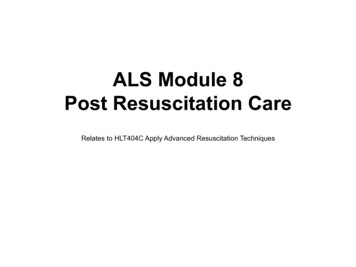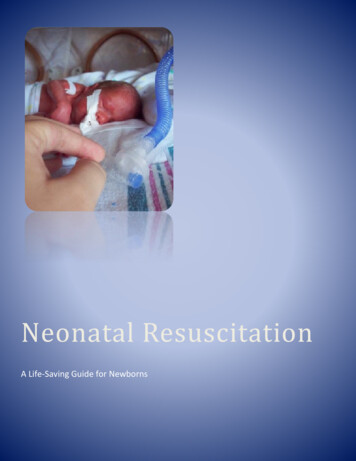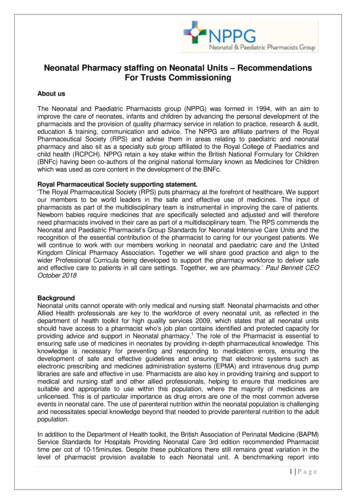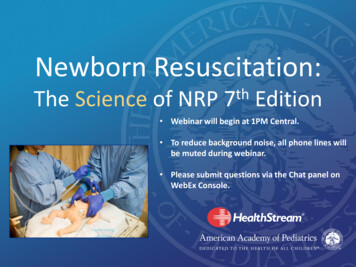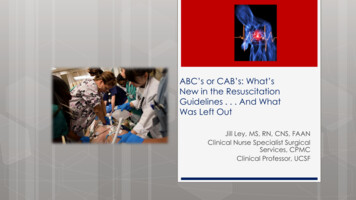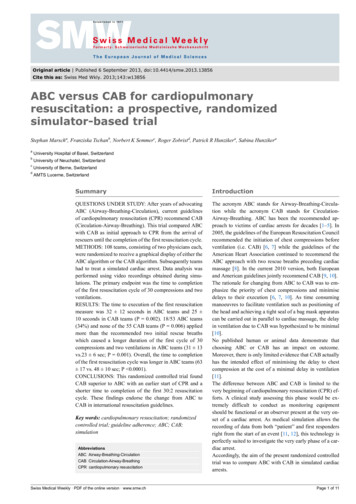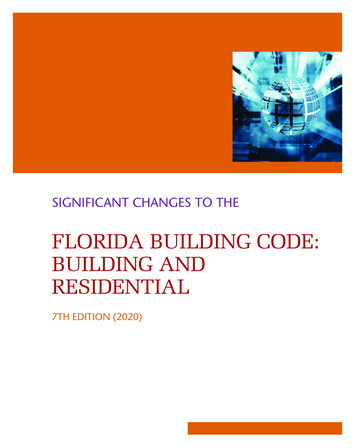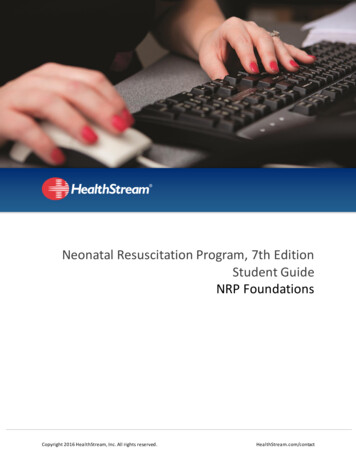
Transcription
Neonatal Resuscitation Program, 7th EditionStudent GuideNRP FoundationsCopyright 2016 HealthStream, Inc. All rights reserved.HealthStream.com/contact
Table of ContentsWelcome . 37th Edition NRP Overview . 3Curriculum Details . 3NRP Provider Course Part 1: . 4NRP Provider Course Part 2: . 4Finding your Provider eCard. 5HealthStream ID for NRP Providers and Learners . 6Creating your HealthStream ID . 7Associating your HealthStream ID to Other Student Accounts . 8Managing Your HealthStream ID. 8Instructor-led Events . 9Cross-organization Events . 9Additional NRP Training and Support. 10Copyright 2016 HealthStream, Inc. All rights reserved.HealthStream.com2
Welcome to the 7th Edition Neonatal ResuscitationProgram (NRP)This guide is designed for American Academy of Pediatrics (AAP) NRP providers and those seeking toattain provider status (described as learners). The information applies to those using HealthStreamConnect to complete NRP learning requirements.7th Edition NRP OverviewThe 7th Edition NRP was introduced in spring of 2016. As of January 1, 2017, the 6th Edition NRP willno longer be available. All care providers needing to complete the NRP after January 1, 2017 mustcomplete the 7th Edition.The 7th Edition NRP is a curriculum that consists of the following components, which must becompleted in the order displayed:Curriculum DetailsCompleting the 7th Edition NRP Provider Curriculum begins with selfstudy of the 7th Edition NRP Textbook or eBook, which can bepurchased from the AAP.Copyright 2016 HealthStream, Inc. All rights reserved.HealthStream.com3
The curriculum itself is divided into two parts: NRP Provider Course Part 1NRP Provider Course Part 2The following are the components of each course, which must be completed in the order listed:NRP Provider Course Part 1: Terms of Use Provider Exam Section 1 (25 Questions) Provider Exam Section 2 (25 Questions) eSim Cases EvaluationThe provider exams are 25 questions each. You have unlimited attempts to reach the minimum passingscore of 80% on each exam.There are two mandatory eSim cases (Preparation and Practice Case). There are four additional eSimcourses. You will choose to complete two of the four, and have unlimited attempts to successfullycomplete them.FAQ: Why won’t my practice case complete?A: Learners must click out of the practice case into one of the four. The system does not automaticallyput a student in the next case because it wants students to choose for themselves which one to startnext.You must complete the online evaluation before moving on to the next course in the curriculum.NRP Provider Course Part 2: Instructor-led Event Part 1 Completion Check EvaluationThe Part 1 Completion Check ensures that all components of the Provider Course Part 1 have beensatisfactorily completed. This check is run by the system when you access the Completion Check learningactivity.Within 90 days of completing the first course, you must complete the Instructor-led Event. This is thehands-on skills portion of the curriculum. The learning activities in each course must be completed in theorder listed above, you will be able to register for, or be registered for an Instructor-led Event inadvance of completing other coursework. This option allows for greater scheduling flexibility.Copyright 2016 HealthStream, Inc. All rights reserved.HealthStream.com4
Once you have been graded for the Instructor-led Event and complete the final online evaluation, thusachieving or renewing your provider status, you will have access to an eCard designating successfulcompletion. Providers can print eCards or email them directly from the system.Finding your Provider eCardAfter learners complete the provider curriculum, they will receive an eCard. To get to the eCardfollow the steps below.1. Log in to your HealthStream site.Copyright 2016 HealthStream, Inc. All rights reserved.HealthStream.com5
2. Click Profile Resuscitation Cards.3.Click Options and make selection.HealthStream ID for NRP Providers and LearnersAll NRP Providers are required to create a HealthStream ID prior to completing 7th Edition NRP. YourHealthStream ID identifies you as an NRP provider in all other HealthStream Learning Center (HLC)organizations. This insures that all of your NRP training activities are documented and applied towardyour initial provider status or renewal.Copyright 2016 HealthStream, Inc. All rights reserved.HealthStream.com6
Note: Your HealthStream ID is NOT the same as your login User ID. It is a distinct ID that is used only forNRP record-keeping purposes, and not as a login credential.Creating your HealthStream IDYou will be prompted to create a HealthStream ID upon launching the 7th Edition NRP ProviderCurriculum.1. Log onto your HealthStream site to access the 7th Edition NRP Curriculum.2. When you launch the curriculum, the Course Requirement window displays.3. Click Create ID.4. Fill in the form fields, including personal email address. Your personal email address becomesyour HealthStream ID to access your NRP information. DO NOT enter your work email address.5. Create a password following the requirements listed on the page.6. Check Yes after reviewing the Terms of Use.7. Click Save. A confirmation message appears.8. Click OK.Copyright 2016 HealthStream, Inc. All rights reserved.HealthStream.com7
9. Log onto your personal email account. You should have an email in your inbox to confirm yournew HealthStream ID. If you do not see the email, check your junk or spam folder.10. Within the email text, click the Click here to confirm personal email address link.Associating your HealthStream ID to Other Student AccountsNOTE: If you do not have other HealthStream accounts, you can skip this step.Once you have created a HealthStream ID, you must associate that ID with any other HealthStreamstudent accounts you have. The HealthStream ID can be associated with more than one student accountif you work at multiple facilities that use a HealthStream application, whether or not they are within thesame parent organization. Once you associate your HealthStream ID to a student account, your NRPstatus is linked to that student account.Managing Your HealthStream IDOnce your HealthStream ID has been created and you have associated it with all of your HealthStreamstudent accounts, you can manage it from any of your student accounts.To manage your HealthStream ID:1. Log on as a student.Copyright 2016 HealthStream, Inc. All rights reserved.HealthStream.com8
2. Click Profile Resuscitation Cards Manage HealthStream ID.a. Under Manage ID, you can change your personal email address, which is yourHealthStream ID. It cannot be changed to an email already being used as aHealthStream ID.i. Click Save.b. Under Manage Password, you can create a new password following the passwordrequirements listed on the page.i. Click Change Password.Instructor-led EventsFor learners to complete the 7th Edition NRP, you must have access to Instructor-led Events to fulfillthe skills portion of the curriculum. Those events will be schedu led by your administrators.Cross-organization EventsInstructor-led Events that allow outside registration are called Cross-organization Events. Yourorganization may choose to allow learners to view and select cross -organization events instead ofbeing limited only to those events offered by your organization. Your organization may also allowothers from outside your organization to attend events at your location.Copyright 2016 HealthStream, Inc. All rights reserved.HealthStream.com9
Additional NRP Training and SupportThe online help system includes a multitude of assets to assist NRP providers/learners. Assets includetopical documents, Show Me How videos and one-page reference sheets.In addition to this guide, you will receive access to online training courseware to assist you intransitioning to the 7th Edition NRP.Courseware includes:TITLEApplying to Become an NRP InstructorAUDIENCENRP ProvidersHLC for the NRP LearnerProvider/LearnerFor additional assistance, contact your NRP program coordinator or HLC administrator.Copyright 2016 HealthStream, Inc. All rights reserved.HealthStream.com10
Program (NRP) This guide is designed for American Academy of Pediatrics (AAP) NRP providers and those seeking to attain provider status (described as learners). The information applies to those using HealthStream Connect to complete NRP learning requirements. 7th Edition NRP Overview The 7th Edition NRP was introduced in spring of 2016.