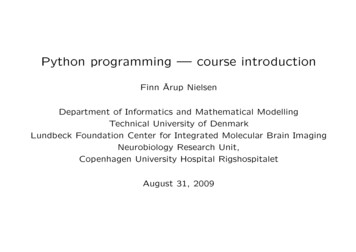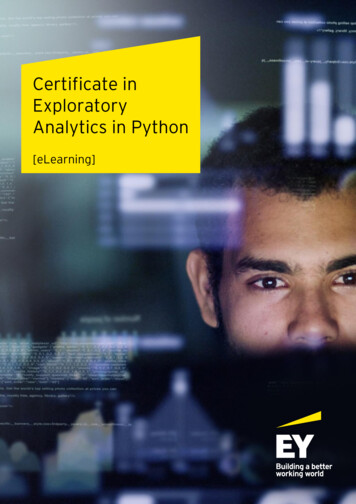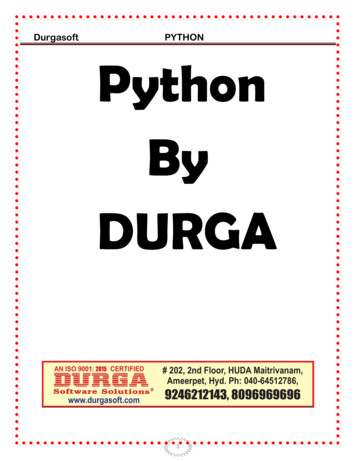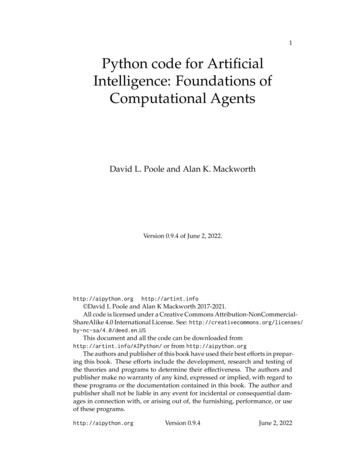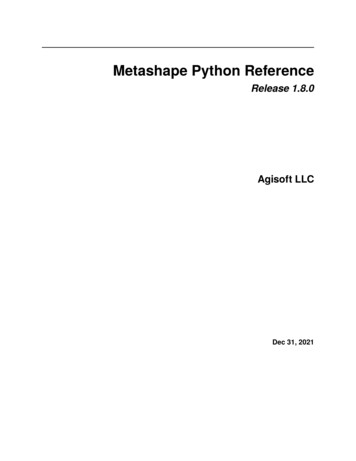
Transcription
Metashape Python ReferenceRelease 1.8.0Agisoft LLCDec 31, 2021
CONTENTS1Overview32Application Modules53Python API Change LogPython Module Index201231i
ii
Metashape Python Reference, Release 1.8.0Copyright (c) 2021 Agisoft LLC.CONTENTS1
Metashape Python Reference, Release 1.8.02CONTENTS
CHAPTERONEOVERVIEW1.1 Introduction to Python scripting in Metashape ProfessionalThis API is in development and will be extended in the future Metashape releases.Note: Python scripting is supported only in Metashape Professional edition.Metashape Professional uses Python 3.8 as a scripting engine.Python commands and scripts can be executed in Metashape in one of the following ways: From Metashape “Console” pane using it as standard Python console. From the “Tools” menu using “Run script. . . ” command. From command line using “-r” argument and passing the path to the script as an argument.The following Metashape funtionality can be accessed from Python scripts: Open/save/create Metashape projects. Add/remove chunks, cameras, markers. Add/modify camera calibrations, ground control data, assign geographic projections and coordinates. Perform processing steps (align photos, build dense cloud, build mesh, texture, decimate model,etc. . . ). Export processing results (models, textures, orthophotos, DEMs). Access data of generated models, point clouds, images. Start and control network processing tasks.3
Metashape Python Reference, Release 1.8.04Chapter 1. Overview
CHAPTERTWOAPPLICATION MODULESMetashape module provides access to the core processing functionality, including support for inspection and manipulation with project data.The main component of the module is a Document class, which represents a Metashape project. Multiple Documentinstances can be created simultaneously if needed. Besides that a currently opened project in the application can beaccessed using Metashape.app.document property.The following example performs main processing steps on existing project and saves back the results: import Metashape doc Metashape.app.document doc.open("project.psz") chunk doc.chunk chunk.matchPhotos(downscale 1, generic preselection True, reference preselection False) chunk.alignCameras() chunk.buildDepthMaps(downscale 4, filter mode Metashape.AggressiveFiltering) chunk.buildDenseCloud() chunk.buildModel(surface type Metashape.Arbitrary, interpolation Metashape. EnabledInterpolation) chunk.buildUV(mapping mode Metashape.GenericMapping) chunk.buildTexture(blending mode Metashape.MosaicBlending, texture size 4096) doc.save()class Metashape.AntennaGPS antenna position relative to camera.copy()Return a copy of the object.Returns A copy of the object.Return type AntennafixedFix antenna flag.Type boollocationAntenna coordinates.Type Vectorlocation accAntenna location accuracy.5
Metashape Python Reference, Release 1.8.0Type Vectorlocation covarianceAntenna location covariance.Type Matrixlocation refAntenna location reference.Type VectorrotationAntenna rotation angles.Type Vectorrotation accAntenna rotation accuracy.Type Vectorrotation covarianceAntenna rotation covariance.Type Matrixrotation refAntenna rotation reference.Type Vectorclass Metashape.ApplicationApplication class provides access to several global application attributes, such as document currently loaded inthe user interface, software version and GPU device configuration. It also contains helper routines to prompt theuser to input various types of parameters, like displaying a file selection dialog or coordinate system selectiondialog among others.An instance of Application object can be accessed using Metashape.app attribute, so there is usually no need tocreate additional instances in the user code.The following example prompts the user to select a new coordinate system, applies it to the ative chunk and savesthe project under the user selected file name: import Metashape doc Metashape.app.document crs Metashape.app.getCoordinateSystem("Select Coordinate System", doc.chunk. crs) doc.chunk.crs crs path Metashape.app.getSaveFileName("Save Project As") try:.doc.save(path). except RuntimeError:.Metashape.app.messageBox("Can't save project")class ConsolePaneConsolePane class provides access to the console paneclear()Clear console pane.contentsConsole pane contents.6Chapter 2. Application Modules
Metashape Python Reference, Release 1.8.0Type stringclass ModelViewModelView class provides access to the model viewclass DenseCloudViewModeDense cloud view mode in [DenseCloudViewColor, DenseCloudViewClasses, DenseCloudViewConfidence]class ModelViewModeModel view mode in [ModelViewShaded, ModelViewSolid, ModelViewWireframe, ModelViewConfidence, ModelViewTextured]class PointCloudViewModePoint cloud view mode in [PointCloudViewColor, PointCloudViewVariance]class TiledModelViewModeTiled model view mode in [TiledModelViewTextured, TiledModelViewSolid, TiledModelViewWireframe]captureView([width ][, height ][, transparent ][, hide items ])Capture image from model view.Parameters width (int) – Image width. height (int) – Image height. transparent (bool) – Sets transparent background. hide items (bool) – Hides all items.Returns Captured image.Return type Imagedense cloud view modeDense cloud view mode.Type DenseCloudViewModemodel view modeModel view mode.Type ModelViewModepoint cloud view modePoint cloud view mode.Type PointCloudViewModetexture view modeTexture view mode.Type TextureViewModetiled model view modeTiled model view mode.Type TiledModelViewModeview modeView mode.Type DataSourceviewpointViewpoint in the model view.Type Viewpointclass OrthoViewOrthoView class provides access to the ortho view7
Metashape Python Reference, Release 1.8.0captureView([width ][, height ][, transparent ][, hide items ])Capture image from ortho view.Parameters width (int) – Image width. height (int) – Image height. transparent (bool) – Sets transparent background. hide items (bool) – Hides all items.Returns Captured image.Return type Imageview modeView mode.Type DataSourceclass PhotosPanePhotosPane class provides access to the photos paneresetFilter()Reset photos pane filter.setFilter(items)Set photos pane filter.Parameters items (list of Camera or Marker) – filter to apply.class SettingsPySettings()Application settingslanguageUser interface language.Type stringload()Load settings from disk.log enableEnable writing log to file.Type boollog pathLog file path.Type stringnetwork enableNetwork processing enabled flag.Type boolnetwork hostNetwork server host name.Type stringnetwork pathNetwork data root path.Type stringnetwork portNetwork server control port.Type int8Chapter 2. Application Modules
Metashape Python Reference, Release 1.8.0project absolute pathsStore absolute image paths in project files.Type boolproject compressionProject compression level.Type intsave()Save settings on disk.setValue(key, value)Set settings value. :arg key: Key. :type key: string :arg value: Value. :type value: objectvalue(key)Return settings value. :arg key: Key. :type key: string :return: Settings value. :rtype: objectactivatedMetashape activation status.Type booladdMenuItem(label, func[, shortcut ][, icon ])Create a new menu entry.Parameters label (string) – Menu item label. func (function) – Function to be called. shortcut (string) – Keyboard shortcut. icon (string) – Icon.addMenuSeparator(label)Add menu separator.Parameters label (string) – Menu label.console paneConsole pane.Type ConsolePanecpu enableUse CPU when GPU is active.Type booldocumentMain application document object.Type DocumentenumGPUDevices()Enumerate installed GPU devices.Returns A list of devices.Return type listgetBool(label '')Prompt user for the boolean value.Parameters label (string) – Optional text label for the dialog.9
Metashape Python Reference, Release 1.8.0Returns Boolean value selected by the user.Return type boolgetCoordinateSystem([label ][, value ])Prompt user for coordinate system.Parameters label (string) – Optional text label for the dialog. value (CoordinateSystem) – Default value.Returns Selected coordinate system. If the dialog was cancelled, None is returned.Return type CoordinateSystemgetExistingDirectory([hint ][, dir ])Prompt user for the existing folder.Parameters hint (string) – Optional text label for the dialog. dir (string) – Optional default folder.Returns Path to the folder selected. If the input was cancelled, empty string is returned.Return type stringgetFloat(label '', value 0)Prompt user for the floating point value.Parameters label (string) – Optional text label for the dialog. value (float) – Default value.Returns Floating point value entered by the user.Return type floatgetInt(label '', value 0)Prompt user for the integer value.Parameters label (string) – Optional text label for the dialog. value (int) – Default value.Returns Integer value entered by the user.Return type intgetOpenFileName([hint ][, dir ][, filter ])Prompt user for the existing file.Parameters hint (string) – Optional text label for the dialog. dir (string) – Optional default folder. filter (string) – Optional file filter, e.g. “Text file (.txt)” or “.txt”. Multiple filters areseparated with “;;”.Returns Path to the file selected. If the input was cancelled, empty string is returned.10Chapter 2. Application Modules
Metashape Python Reference, Release 1.8.0Return type stringgetOpenFileNames([hint ][, dir ][, filter ])Prompt user for one or more existing files.Parameters hint (string) – Optional text label for the dialog. dir (string) – Optional default folder. filter (string) – Optional file filter, e.g. “Text file (.txt)” or “.txt”. Multiple filters areseparated with “;;”.Returns List of file paths selected by the user. If the input was cancelled, empty list is returned.Return type listgetSaveFileName([hint ][, dir ][, filter ])Prompt user for the file. The file does not have to exist.Parameters hint (string) – Optional text label for the dialog. dir (string) – Optional default folder. filter (string) – Optional file filter, e.g. “Text file (.txt)” or “.txt”. Multiple filters areseparated with “;;”.Returns Path to the file selected. If the input was cancelled, empty string is returned.Return type stringgetString(label '', value '')Prompt user for the string value.Parameters label (string) – Optional text label for the dialog. value (string) – Default value.Returns String entered by the user.Return type stringgpu maskGPU device bit mask: 1 - use device, 0 - do not use (i.e. value 5 enables device number 0 and 2).Type intmessageBox(message)Display message box to the user.Parameters message (string) – Text message to be displayed.model viewModel view.Type ModelViewortho viewOrtho view.Type OrthoView11
Metashape Python Reference, Release 1.8.0photos panePhotos pane.Type PhotosPanequit()Exit application.releaseFreeMemory()Call malloc trim on Linux (does nothing on other OS).removeMenuItem(label)Remove menu entry with given label (if exists). If there are multiple entries with given label - all of themwill be removed.Parameters label (string) – Menu item label.settingsApplication settings.Type SettingstitleApplication name.Type stringupdate()Update user interface during long operations.versionMetashape version.Type stringclass Metashape.AttachedGeometryAttached geometry data.GeometryCollection(geometries)Create a GeometryCollection geometry.Parameters geometries (list of Geometry) – Child geometries.Returns A GeometryCollection geometry.Return type GeometryLineString(coordinates)Create a LineString geometry.Parameters coordinates (list of Vector) – List of vertex coordinates.Returns A LineString geometry.Return type GeometryMultiLineString(geometries)Create a MultiLineString geometry.Parameters geometries (list of Geometry) – Child line strings.Returns A point geometry.Return type GeometryMultiPoint(geometries)Create a MultiPoint geometry.12Chapter 2. Application Modules
Metashape Python Reference, Release 1.8.0Parameters geometries (list of Geometry) – Child points.Returns A point geometry.Return type GeometryMultiPolygon(geometries)Create a MultiPolygon geometry.Parameters geometries (list of Geometry) – Child polygons.Returns A point geometry.Return type GeometryPoint(vector)Create a Point geometry.Parameters vector (Vector or list of floats) – Point coordinates.Returns A point geometry.Return type GeometryPolygon(exterior ring[, interior rings ])Create a Polygon geometry.Parameters exterior ring (list of Vector) – Point coordinates. interior rings (list of Vector) – Point coordinates.Returns A Polygon geometry.Return type GeometrycoordinatesList of vertex coordinates.Type VectorgeometriesList of child geometries.Type GeometrytypeGeometry type.Type Geometry.Typeclass Metashape.BBoxAxis aligned bounding boxcopy()Return a copy of the object.Returns A copy of the object.Return type BBoxmaxMaximum bounding box extent.Type Vector13
Metashape Python Reference, Release 1.8.0minMinimum bounding box extent.Type VectorsizeBounding box dimension.Type intclass Metashape.BlendingModeBlending mode in [AverageBlending, MosaicBlending, MinBlending, MaxBlending, DisabledBlending]class Metashape.CalibrationCalibration object contains camera calibration information including image size, focal length, principal pointcoordinates and distortion coefficients.b1Affinity.Type floatb2Non-orthogonality.Type floatcopy()Return a copy of the object.Returns A copy of the object.Return type Calibrationcovariance matrixCovariance matrix.Type Matrixcovariance paramsCovariance matrix parameters.Type list of stringcxPrincipal point X coordinate.Type floatcyPrincipal point Y coordinate.Type floaterror(point, proj)Return projection error.Parameters point (Vector) – Coordinates of the point to be projected. proj (Vector) – Pixel coordinates of the point.Returns 2D projection error.Return type Vector14Chapter 2. Application Modules
Metashape Python Reference, Release 1.8.0fFocal length.Type floatheightImage height.Type intk1Radial distortion coefficient K1.Type floatk2Radial distortion coefficient K2.Type floatk3Radial distortion coefficient K3.Type floatk4Radial distortion coefficient K4.Type floatload(path, format CalibrationFormatXML)Loads calibration from file.Parameters path (string) – path to calibration file format (CalibrationFormat) – Calibration format.p1Decentering distortion coefficient P1.Type floatp2Decentering distortion coefficiant P2.Type floatp3Decentering distortion coefficient P3.Type floatp4Decentering distortion coefficiant P4.Type floatproject(point)Return projected pixel coordinates of the point.Parameters point (Vector) – Coordinates of the point to be projected.Returns 2D projected point coordinates.Return type Vector15
Metashape Python Reference, Release 1.8.0rpcRPC model.Type RPCModelsave(path, format CalibrationFormatXML [, label ][, pixel size ][, focal length ], cx 0, cy 0)Saves calibration to file.Parameters path (string) – path to calibration file format (CalibrationFormat) – Calibration format. label (string) – Calibration label used in Australis, CalibCam and CalCam formats. pixel size (Vector) – Pixel size in mm used to convert normalized calibration coefficients to Australis and CalibCam coefficients. focal length (float) – Focal length (Grid calibration format only). cx (float) – X principal point coordinate (Grid calibration format only). cy (float) – Y principal point coordinate (Grid calibration format only).typeCamera model.Type Sensor.Typeunproject(point)Return direction corresponding to the image point.Parameters point (Vector) – Pixel coordinates of the point.Returns 3D vector in the camera coordinate system.Return type VectorwidthImage width.Type intclass Metashape.CalibrationFormatCalibration format in [CalibrationFormatXML, CalibrationFormatAustralis, oModeler, CalibrationFormatCalibCam, CalibrationFormatCalCam, CalibrationFormatInpho, CalibrationFormatUSGS, CalibrationFormatPix4D, CalibrationFormatOpenCV, CalibrationFormatPhotomod, CalibrationFormatGrid]class Metashape.CameraCamera instance import Metashape chunk Metashape.app.document.addChunk() chunk.addPhotos(["IMG 0001.jpg", "IMG 0002.jpg"]) camera chunk.cameras[0] camera.photo.meta["Exif/FocalLength"]'18'The following example describes how to create multispectal camera layout:16Chapter 2. Application Modules
Metashape Python Reference, Release 1.8.0 import Metashapedoc Metashape.app.documentchunk doc.chunkrgb ["RGB 0001.JPG", "RGB 0002.JPG", "RGB 0003.JPG"]nir ["NIR 0001.JPG", "NIR 0002.JPG", "NIR 0003.JPG"]images [[rgb[0], nir[0]], [rgb[1], nir[1]], [[rgb[2], nir[2]]chunk.addPhotos(images, Metashape.MultiplaneLayout)class ReferenceCamera reference data.accuracyCamera location accuracy.Type VectorenabledLocation enabled flag.Type boollocationCamera coordinates.Type Vectorlocation accuracyCamera location accuracy.Type Vectorlocation enabledLocation enabled flag.Type boolrotationCamera rotation angles.Type Vectorrotation accuracyCamera rotation accuracy.Type Vectorrotation enabledRotation enabled flag.Type boolclass TypeCamera type in [Regular, Keyframe]calibrationAdjusted camera calibration including photo-invariant parameters.Type CalibrationcenterCamera station coordinates for the photo in the chunk coordinate system.Type VectorchunkChunk the camera belongs to.Type Chunk17
Metashape Python Reference, Release 1.8.0enabledEnables/disables the photo.Type boolerror(point, proj)Returns projection error.Parameters point (Vector) – Coordinates of the point to be projected. proj (Vector) – Pixel coordinates of the point.Returns 2D projection error.Return type VectorframesCamera frames.Type list of CameragroupCamera group.Type CameraGroupimage()Returns image data.Returns Image data.Return type ImagekeyCamera identifier.Type intlabelCamera label.Type stringlayer indexCamera layer index.Type intlocation covarianceCamera location covariance.Type MatrixmaskCamera mask.Type MaskmasterMaster camera.Type CamerametaCamera meta data.18Chapter 2. Application Modules
Metashape Python Reference, Release 1.8.0Type MetaDataopen(path[, layer ])Loads specified image file.Parameters path (string) – Path to the image file to be loaded. layer (int) – Optional layer index in case of multipage files.orientationImage orientation (1 - normal, 6 - 90 degree, 3 - 180 degree, 8 - 270 degree).Type intphotoCamera photo.Type PhotoplanesCamera planes.Type list of Cameraproject(point)Returns coordinates of the point projection on the photo.Parameters point (Vector) – Coordinates of the point to be projected.Returns 2D point coordinates.Return type VectorreferenceCamera reference data.Type CameraReferencerotation covarianceCamera rotation covariance.Type MatrixselectedSelects/deselects the photo.Type boolsensorCamera sensor.Type SensorshutterCamera shutter.Type ShutterthumbnailCamera thumbnail.Type Thumbnailtransform4x4 matrix describing photo location in the chunk coordinate system.19
Metashape Python Reference, Release 1.8.0Type MatrixtypeCamera type.Type Camera.Typeunproject(point)Returns coordinates of the point which will have specified projected coordinates.Parameters point (Vector) – Projection coordinates.Returns 3D point coordinates.Return type VectorvignettingVignetting for each band.Type list of Vignettingclass Metashape.CameraGroupCameraGroup objects define groups of multiple cameras. The grouping is established by assignment of a CameraGroup instance to the Camera.group attribute of participating cameras.The type attribute of CameraGroup instances defines the effect of such grouping on processing results and canbe set to Folder (no effect) or Station (coincident projection centers).class TypeCamera group type in [Folder, Station]labelCamera group label.Type stringselectedCurrent selection state.Type booltypeCamera group type.Type CameraGroup.Typeclass Metashape.CameraTrackCamera track.chunkChunk the camera track belongs to.Type ChunkdurationAnimation duration.Type floatfield of viewVertical field of view in degrees.Type floatkeyframesCamera track keyframes.20Chapter 2. Application Modules
Metashape Python Reference, Release 1.8.0Type list of CameralabelAnimation label.Type stringload(path[, projection ])Load camera track from file.Parameters path (string) – Path to camera track file projection (CoordinateSystem) – Camera track coordinate system.metaCamera track meta data.Type MetaDatasave(path[, file format, max waypoints, projection ])Save camera track to file.Parameters path (string) – Path to camera track file file format (string) – File format. “deduce”: - Deduce from extension, “path”: Path,“earth”: Google Earth KML, “pilot”: DJI Pilot KML, “trinity”: Asctec Trinity CSV, “autopilot”: Asctec Autopilot CSV, “litchi”: Litchi CSV max waypoints (int) – Max waypoints per flight projection (CoordinateSystem) – Camera track coordinate system.class Metashape.CamerasFormatCamera orientation format in [CamerasFormatXML, CamerasFormatCHAN, CamerasFormatBoujou, CamerasFormatBundler, CamerasFormatOPK, CamerasFormatPATB, CamerasFormatBINGO, CamerasFormatORIMA, CamerasFormatAeroSys, CamerasFormatInpho, CamerasFormatSummit, CamerasFormatBlocksExchange, CamerasFormatRZML, CamerasFormatVisionMap, CamerasFormatABC, CamerasFormatFBX, CamerasFormatNVM]class Metashape.ChunkA Chunk object: provides access to all chunk components (sensors, cameras, camera groups, markers, scale bars) contains data inherent to individual frames (point cloud, model, etc) implements processing methods (matchPhotos, alignCameras, buildDenseCloud, buildModel, etc) provides access to other chunk attributes (transformation matrix, coordinate system, meta-data, etc.)New components can be created using corresponding addXXX methods (addSensor, addCamera, addCameraGroup, addMarker, addScalebar, addFrame). Removal of components is supported by a single remove method,which can accept lists of various component types.In case of multi-frame chunks the Chunk object contains an additional reference to the particular chunk frame,initialized to the current frame by default. Various methods that work on a per frame basis (matchPhotos, buildModel, etc) are applied to this particular frame. A frames attribute can be used to obtain a list of Chunk objectsthat reference all available frames.The following example performs image matching and alignment for the active chunk:21
Metashape Python Reference, Release 1.8.0 . import Metashapechunk Metashape.app.document.chunkfor frame in chunk.frames:frame.matchPhotos(downscale 1)chunk.alignCameras()addCamera([sensor ])Add new camera to the chunk.Parameters sensor (Sensor) – Sensor to be assigned to this camera.Returns Created camera.Return type CameraaddCameraGroup()Add new camera group to the chunk.Returns Created camera group.Return type CameraGroupaddCameraTrack()Add new camera track to the chunk.Returns Created camera track.Return type CameraTrackaddDenseCloud()Add new dense cloud to the chunk.Returns Created dense cloud.Return type DenseCloudaddDepthMaps()Add new depth maps set to the chunk.Returns Created depth maps set.Return type DepthMapsaddElevation()Add new elevation model to the chunk.Returns Created elevation model.Return type ElevationaddFrame()Add new frame to the chunk.Returns Created frame.Return type FrameaddFrames([chunk ][, frames ], copy depth maps True, copy dense cloud True, copy model True,copy tiled model True, copy elevation True, copy orthomosaic True[, progress ])Add frames from specified chunk.Parameters chunk (int) – Chunk to copy frames from. frames (list of int) – List of frame keys to copy.22Chapter 2. Application Modules
Metashape Python Reference, Release 1.8.0 copy depth maps (bool) – Copy depth maps. copy dense cloud (bool) – Copy dense cloud. copy model (bool) – Copy model. copy tiled model (bool) – Copy tiled model. copy elevation (bool) – Copy DEM. copy orthomosaic (bool) – Copy orthomosaic. progress (Callable[[float], None]) – Progress callback.addMarker([point ], visibility False)Add new marker to the chunk.Parameters point (Vector) – Point to initialize marker projections. visibility (bool) – Enables visibility check during projection assignment.Returns Created marker.Return type MarkeraddMarkerGroup()Add new marker group to the chunk.Returns Created marker group.Return type MarkerGroupaddModel()Add new model to the chunk.Returns Created model.Return type ModeladdOrthomosaic()Add new orthomosaic to the chunk.Returns Created orthomosaic.Return type OrthomosaicaddPhotos([filenames ][, filegroups ], layout UndefinedLayout [, group ], strip extensions True,load reference True, load xmp calibration True, load xmp orientation True,load xmp accuracy False, load xmp antenna True, load rpc txt False[, progress ])Add a list of photos to the chunk.Parameters filenames (list of string) – List of files to add. filegroups (list of int) – List of file groups. layout (ImageLayout) – Image layout. group (int) – Camera group key. strip extensions (bool) – Strip file extensions from camera labels. load reference (bool) – Load reference coordinates. load xmp calibration (bool) – Load calibration from XMP meta data.23
Metashape Python Reference, Release 1.8.0 load xmp orientation (bool) – Load orientation from XMP meta data. load xmp accuracy (bool) – Load accuracy from XMP meta data. load xmp antenna (bool) – Load GPS/INS offset from XMP meta data. load rpc txt (bool) – Load satellite RPC data from auxiliary TXT files. progress (Callable[[float], None]) – Progress callback.addScalebar(point1, point2)Add new scale bar to the chunk.Parameters point1 (Marker or Camera) – First endpoint. point1 – Second endpoint.Returns Created scale bar.Return type ScalebaraddScalebarGroup()Add new scale bar group to the chunk.Returns Created scale bar group.Return type ScalebarGroupaddSensor([source ])Add new sensor to the chunk.Parameters source (Sensor) – Sensor to copy parameters from.Returns Created sensor.Return type SensoraddTiledModel()Add new tiled model to the chunk.Returns Created tiled model.Return type TiledModelalignCameras([cameras ], min image 2, adaptive fitting False, reset alignment False,subdivide task True[, progress ])Perform photo alignment for the chunk.Parameters cameras (list of int) – List of cameras to align. min image (int) – Minimum number of point projections. adaptive fitting (bool) – Enable adaptive fitting of distortion coefficients. reset alignment (bool) – Reset current alignment. subdivide task (bool) – Enable fine-level task subdivision. progress (Callable[[float], None]) – Progress callback.analyzePhotos([cameras ], filter mask False[, progress ])Estimate image quality.Parameters24Chapter 2. Application Modules
Metashape Python Reference, Release 1.8.0 cameras (list of int) – List of cameras to be analyzed. filter mask (bool) – Constrain analyzed image region by mask. progress (Callable[[float], None]) – Progress callback.buildContours(source data ElevationData, interval 1, min value -1e 10, max value 1e 10,prevent intersections True[, progress ])Build contours for the chunk.Parameters source data (DataSource) – Source data for contour generation. interval (float) – Contour interval. min value (float) – Minimum value of contour range. max value (float) – Maximum value of contour range. prevent intersections (bool) – Prevent contour intersections. progress (Callable[[float], None]) – Progress callback.buildDem(source data DenseCloudData, interpolation EnabledInterpolation[, projection ][, region ][,classes ], flip x False, flip y False, flip z False, resolution 0, subdivide task True,workitem size tiles 10, max workgroup size 100[, progress ])Build elevation model for the chunk.Parameters source data (DataSource) – Selects between dense point cloud and tie points. interpolation (Interpolation) – Interpolation mode. projection (OrthoProjection) – Output projection. region (BBox) – Region to be processed. classes (list of int) – List of dense point classes to be used for surface extraction. flip x (bool) – Flip X axis direction. flip y (bool) – Flip Y axis direction. flip z (bool) – Flip Z axis direction. resolution (float) – Output resolution in meters. subdivide task (bool) – Enable fine-level task subdivision. workitem size tiles (int) – Number of tiles in a workitem. max workgroup size (int) – Maximum workgroup size. progress (Callable[[float], None]) – Progress callback.buildDenseCloud(point colors True, point confidence False, keep depth True, max neighbors 100,subdivide task True, workitem size cameras 20, max workgroup size 100[, progress])Generate dense cloud for the chunk.Parameters point colors (bool) – Enable point colors calculation. point confidence (bool) – Enable point confidence calculation. keep depth (bool) – Enable store depth maps option.25
Metashape Python Reference, Release 1.8.0 max neighbors (int) – Maximum number of neighbor images to use for depth map filtering. subdivide task (bool) – Enable fine-level task subdivision. workitem size cameras (int) – Number of cameras in a workitem. max workgroup size (int) – Maximum workgroup size. progress (Callable[[float], None]) – Progress callback.buildDepthMaps(downscale 4, filter mode MildFiltering[, cameras ], reuse depth False,max neighbors 16, subdivide task True, workitem size cameras 20,max workgroup size 100[, progress ])Generate depth maps for the chunk.Parameters downscale (int) – Depth map quality. filter mode (FilterMode) – Depth map filtering mode. cameras (list of int) – List of cameras to process. reuse depth (bool) – Enable reuse depth maps option. max neighbors (int) – Maximum number of neighbor images to use for depth map generation. subdivide task (bool) – Enable fine-level t
Metashape Python Reference, Release 1.8.0 Type Vector location_covariance Antennalocationcovariance. Type Matrix location_ref Antennalocationreference. Type Vector rotation Antennarotationangles. Type Vector rotation_acc Antennarotationaccuracy. Type Vector rotation_covariance Antennarotationcovariance. Type Matrix rotation_ref .