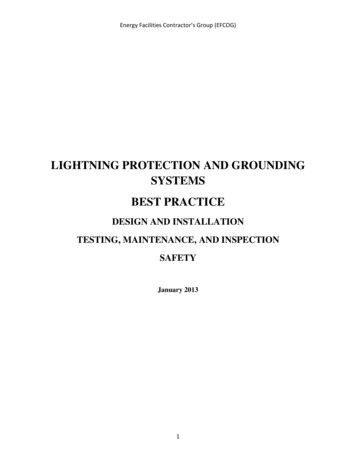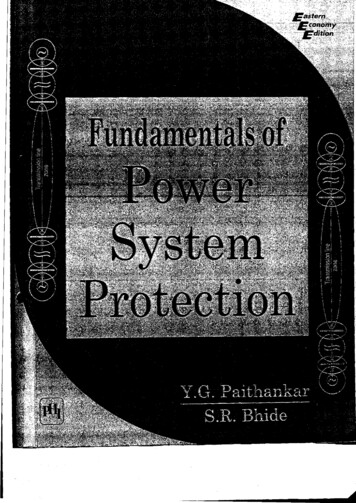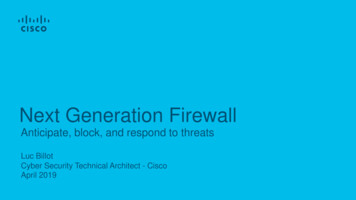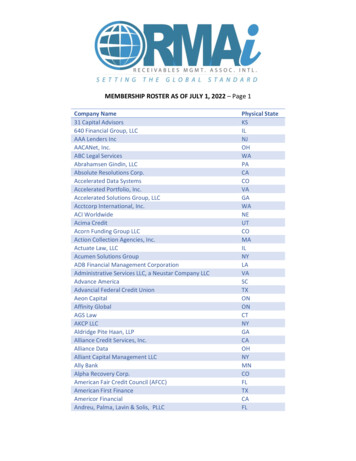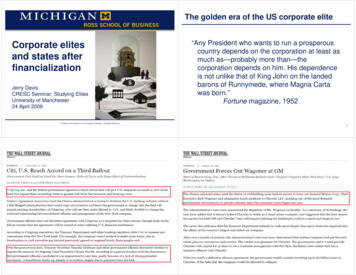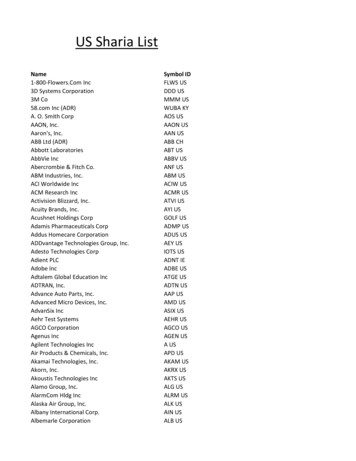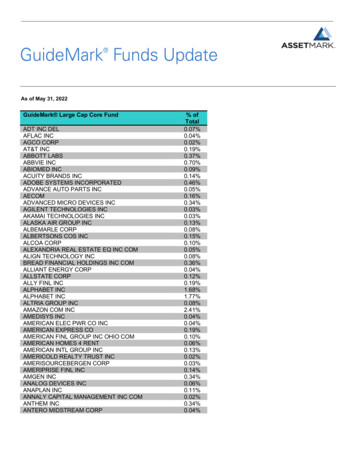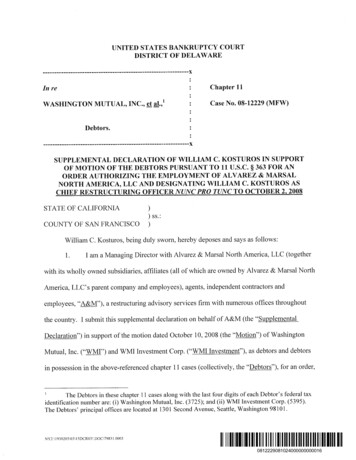Transcription
MODEL 5104BFire CommunicatorInstallation andOperation ManualPart Number 151053 D, 12/02
ContentSection 1Introduction . 1-11.11.21.3Feature . 1-1Accessory Devices . 1-2About This Manual . 1-21.3.1 How to Use This Manual . 1-2Section 2Agency Requirements2.12.22.3Telephone Requirements . 2-1FCC Warning . 2-2UL Requirements . 2-2Section 3Installation3.13.23.33.43.53.63.73.83.9151053. 2-1. 3-1Electrical Specifications . 3-1Environmental Specifications . 3-1Wiring Specifications . 3-2Panel Description . 3-33.4.1 Terminal Description . 3-43.4.2 LED Descriptions . 3-53.4.2.1 Externally Visible LEDs (L3, L4, & L5) . 3-53.4.2.2 Phone Line Fault Indicator LEDs (L6 &L7) . 3-53.4.2.3 Overcurrent LED Indicators (L1 & L2) . 3-63.4.3 Reset / Silence Switch . 3-63.4.4 Cable Connectors (P1, P2, and P3) . 3-73.4.5 On-board Piezo Sounder . 3-7Calculating Current Draw and Standby Battery . 3-83.5.1 Worksheet Requirements . 3-8Fill in the Current Draw Worksheet (Table 3-6) in section 3.5.2. . 3-83.5.1.1 Maximum Battery Standby Load . 3-83.5.2 Current Draw Worksheet . 3-9Mounting the 5104 Cabinet . 3-10AC Connection . 3-103.7.1 Standard Transformer Connections . 3-103.7.2 Canadian Transformer Connections . 3-11Battery Connection . 3-12Detector Installation . 3-133.9.1 Class A (Style D) Zones . 3-133.9.2 Class B (Style B) Zones . 3-143.9.3 Four-Wire Smoke Detector Connection . 3-153.9.4 Connecting the 7181 Zone Converter . 3-16i
3.10 Supplemental Notification Appliance Installation . 3-173.10.1 Non-Supervised Notification Appliance Wiring . 3-173.10.2 Supervised Notification Appliance Wiring . 3-183.11 Telephone Line Connections . 3-193.12 Model 5230 Installation . 3-193.12.1 Mounting the 5230 . 3-20Section 4Slave Fire Communicator ApplicationSection 55230 Operation5.15.2. 4-1. 5-15230 Display Messages . 5-15230 Touchpad Functions . 5-2Section 6Programming. 6-16.15230 Programming . 6-16.1.1 Default User Codes . 6-16.1.2 How to Enter and Exit Program Mode . 6-16.1.3 How to Enter Program Mode . 6-16.1.4 How to Exit Program Mode . 6-16.1.5 Step Programming . 6-26.1.6 Maneuvering in Program Mode . 6-26.1.6.1 Entering Selected Values . 6-2Yes or No Selections . 6-2Selecting Alpha-numeric characters . 6-2Special Character and Functions . 6-36.1.6.2 Bypass a Step . 6-36.1.6.3 Go to a Step . 6-36.1.7 Programming Steps . 6-46.2 Model 5541 Programming . 6-8Section 7Reporting7.17.2. 7-1Reporting Formats . 7-1Reporting Codes . 7-2Section 8Troubleshooting151053. 8-1ii
Section 1IntroductionThe Model 5104 is a low-cost fire communicator that meets the requirements for NFPA 72,UL 864, ULC 527, MEA, CSFM, and FM.1.1Feature Six supervised fire zones, consisting of one Class A (Style D) and five Class B(Style B) zones. Current limited loop power output for the Class B zone inputs. Ground fault detection. Built-in piezo sounder for trouble and supervisory conditions. Reset/Silence switch that performs the following:1Silences troubles and alarms.2Resets smoke detector power.3Resets accessory power. Supervision of Reset/Silence switch. 24 hour battery backup from a 12 VDC, 7 Ah rechargeable battery. Separate battery charging circuit that maximizes battery life. Multiple reporting formats (SIA, SK 3/1, Sescoa 3/1, Contact ID, SK 4/2, RadionicsBFSK). Programmable relay output provides additional annunciation for either alarm or dialerfailed condition. Three LEDs indicating AC power (green) status, Trouble Silenced (yellow), and DialerFailed (yellow). Four LEDs inside cabinet indicate short circuits and trouble conditions. Up- and Downloading with the 5541downloading software. Easy, English-language programming using the 5230 Remote Annunciator. Versatile two-number dialing feature for reporting to two different numbers. Programmable dialing format (rotary or TouchTone). Two phone line monitoring and seizure circuits. Transient Voltage protection on all inputs (AC, phone lines, accessory zones). Automatic daily test. EEPROM memory storage of all programmed information.1510531-1
Model 5104B Fire Communicator Installation Manual1.2Accessory Devices Model 5230 Remote Annunciator (optional). Used for system control, programming andtroubleshooting. Model 7860 modular cable with spade lugs for connection to Telco RJ31X plug(optional). Model 7181 Universal Zone Converter (optional).1.3About This ManualThis manual is intended for those persons involved with the installation and maintenance ofthe 5104 Fire Communicator. It is a comprehensive guide providing detailed instructions, andshould be kept for reference. As much as possible, we have tried to organize the manualchronologically by the tasks that need to be performed. Please let us know if the manual doesnot meet your needs in any way.1.3.1How to Use This ManualIn this manual, the following conventions are used:1-2 Pages of the manual are numbered by section. For example, a page numbered as 5-1 ispage 1 of Section 5. Text in this type face indicates a 5230 display message:System Normal.151053
Section 2Agency RequirementsThis section list all the requirements for the 5104 by agency.2.1Telephone RequirementsIf requested by telephone company the following information must be provided beforeconnecting this device to the phone lines:A.Manufacturer:Silent KnightB.Model Number:5104BC.FCC Registration Number:AC698R-17462-AL-ED.Type of jack (to be installed by thetelephone company):RJ31XRinger equivalence:0.1BThis device may not be directly connected to coin operated telephones or party line services.This device cannot be adjusted or repaired in the field. In case of trouble with device, notifythe installing company or Silent Knight for an RMA number and then return it to:Silent Knight7550 Meridian CircleMaple Grove, MN 55369-4927800-328-0103 or 763-493-6455If the Model 5104 causes harm to the telephone network, the telephone company will notifythe user in advance that temporary discontinuance of service may be required. If advancednotice is not practical the telephone company will notify the customer as soon as possible.You as the user have the right to file a complaint with the Federal CommunicationsCommission if you believe it is necessary.The telephone company may make changes in its facilities, equipment, operations, orprocedures that could affect the operation of the equipment. If this happens, the telephonecompany will provide advance notice to allow you to make the necessary modifications tomaintain uninterrupted service.1510532-1
Model 5104B Fire Communicator Installation Manual2.2FCC WarningWarningThis device has been verified to comply with FCC Rules Part 15. Operation is subject to the following conditions:(1) This device may not cause radio interference, and (2) This device must accept any interference received,including interference that may cause undesired operation.2.3UL RequirementsThe 5104 is UL listed as a Control Unit for use in Central Station Fire-Protective SignallingSystems (UL864, NFPA 72). All UL installations must comply with the followingrequirements:1. The 120 VAC wiring to the 5104 cabinet must be enclosed in conduit.2. Total standby current must not exceed 275 mA for central station use or 105 mA forremote station use.3. Remote station installations must not attach any current drawing devices. This includes5230 Remote Annunciator.4. All electrical connections must comply with ratings shown in Section 3.2-2151053
Section 3InstallationThis section contains information necessary to install the 5104 Fire Communicator andaccessories.3.1Electrical SpecificationsPrimary AC3.2120 Vrms @ 60Hz, 374 maTotal DC load1.3 AmpAccessory Power12 VDC @ 750 mAPhone Line Voltage2.75 VDC min.Smoke Power12 VDC @ 750 mABattery Charging Voltage13.8 VDCMinimum Low Battery Detection10.2 VDCMinimum Low AC Detection102 Vrms @ 60 Hz, full loadAuxiliary Notification Appliance Circuit12 VDC @ 750 mAEnvironmental SpecificationsIt is important to protect the 5104 panel from water. To prevent water damage, the followingconditions should be AVOIDED when mounting the unit: Do not mount directly on exterior walls, especially masonry walls (condensation). Do not mount directly on exterior walls below grade (condensation). Protect from plumbing leaks. Protect from splash caused by sprinkler system inspection ports. Do not mount in areas with humidity-generating equipment (such as dryers, productionmachinery, etc.). Operating temperature range is 32 to 120 F (0 to 49 C). Indoor use only. 10% to 85% non-condensing humidity at 30 C (86 F). Non-corrosive environment.1510533-1
Model 5104B Fire Communicator Installation Manual3.3Wiring SpecificationsInduced noise (transfer of electrical energy from one wire to another) can interfere withtelephone communication or even cause false alarms. To avoid induced noise, follow theseguidelines: Isolate input wiring from high current output and power wiring. Do not pull one multiconductor cable for the entire panel. Instead, separate the wiring as follows:High VoltageAC PowerAudio input/outputPhone Line Circuits, Terminals 13-20Notification CircuitsTerminals 21-22Data Communication CircuitsTerminals 25-26 Do Not pull wires from different groups through the same conduit. If you must run themtogether, do so for as short a distance as possible or use shielded cable. Connect the shieldto earth ground at the panel only. High frequency noise, such as that produced by the inductive reactance of a speaker orbell, can also be reduced by running the wire through ferrite shield beads or by wrapping itaround a ferrite toroid. Route the wiring around the inside perimeter of the cabinet. It should not cross the circuitboard where it could induce noise into the sensitive microelectronics of pick up unwantedRF noise from the high speed circuits. See Figure 3-1 for an example.Figure 3-1 Wire Routing Example3-2151053
Installation3.4Panel DescriptionThis section describes the 5104 board components, including terminal strips, LEDs, Switchesand cable connectors. See Figure 3-2.L3L4TerminalBlock 3P2L5L7TerminalBlock 1L1L6L2Reset/SilenceSwitchTerminalBlock 2TerminalBlock 4P1P3Figure 3-2 5104 Circuit Board1510533-3
Model 5104B Fire Communicator Installation Manual3.4.1Terminal DescriptionTable 3-1 lists the terminals by number and describes the terminals use.Table 3-1: Terminal Description by Terminal BlockTerminalBlock #12343-4Terminal #Description1Loop A output (Class A Style D)2Loop B output3Loop B input4Loop A input5Input (Class B Style A)6Power7Electrical Specification(Power Limited)Zone 1Zone 2(Power Limited)Circuit Ground8Input (Class B Style A)9Power10Input (Class B Style A)11Power12Circuit Ground13Telco Ring14Telco Tip15House Ring16House Tip17Telco Ring18Telco Tip19House Ring20House Tip21Bell ( ) positive22Bell (-) negative23Ground24Accessory Power25Serial Data Out26Serial Data In27Input (Class B Style A)28Power29Input (Class B Style A)Zone 3Zone 4(Power Limited)(Power Limited)Phone Line 1Phone Line r Limited)(Power Limited)(Power Limited)Zone 5Zone 5 & 6(Power Limited)Zone 6151053
Installation3.4.2LED DescriptionsThis section describes what each LED indicates. The 5104 has a total of seven LEDs, three arevisible externally and four are visible only if the cabinet door is open. See Section 8 foradditional information on LED operation.3.4.2.1 Externally Visible LEDs (L3, L4, & L5)This section describes the three LEDs (one green and two yellow) that are visible externallythrough the window on the 5104 cabinet door. Refer to Table 3-2 and Figure 3-2.Table 3-2: Externally Visible LEDsLED #NameColorDescriptionL3PowerGreenNormally ON unless the panel loses AC power or the panel is beingreset.L4SilencedYellowNormally OFF unless a trouble or supervisory condition has beensilenced.L5DialerYellowNormally OFF unless there is a phone line or communicationproblem. See Section 3.4.2.2 for additional information.3.4.2.2 Phone Line Fault Indicator LEDs (L6 &L7)The 5104 has a built-in dual-phone line monitoring circuit. This circuit detects any fault in thephone line by monitoring the loop current and DC voltage. If the phone line drops to 1.8 VDC@ 5 mA or below for 40 to 90 seconds the on-board piezo and the corresponding LED willturn ON. The control panel will then report the fault condition to the central station on theother phone line. For example, if phone line one looses phone line voltage, the on-board piezoand the L6 will turn on, then the control panel will report the faulted line on phone line two.See Figure 3-2 for LED LocationsNote: To comply with NFPA 72 the model 5104 is equipped with phone line seizure. This means that any time thecontrol panel dialer needs to communicate with the central station, it will not be possible to use the telephones that are on the same line as the fire system. During communication to the central station the phonelines will be seized for approximately one minute. However, under adverse telephone circuit conditionsphone line seizure could last as long as 15 minutes.Table 3-3: Phone Line Fault Indicator LEDsLED #L6L7151053NamePhone Line 1 FaultPhone Line 2 FaultColorDescriptionRedVisible only when the 5104 cabinet is open. If ON indicates thatphone line 1 is faulted. A faulted condition is indicated if the phoneline voltage drops below 1.8 VDC and the loop current is less than 5mA. Flashing indicates a communication error has occurred.RedVisible only when the 5104 cabinet is open. If ON indicates thatphone line 2 is faulted. A faulted condition is indicated if the phoneline voltage drops below 1.8 VDC and the loop current is less than 5mA. Flashing indicates a communication error has occurred.3-5
Model 5104B Fire Communicator Installation Manual3.4.2.3 Overcurrent LED Indicators (L1 & L2)The 5104 has two red LEDs which indicate if excessive current is being drawn by a deviceconnected to either the Accessory Power or Smoke Power circuits. Table 3-4 lists the twoovercurrent LEDs and gives a description of them. See Figure 3-2 for LED locations.Table 3-4: Overcurrent LED DescriptionLED #NameColorDescriptionL1Accessory Power FaultRedIf a device connected to the accessory power circuit draws more than750 mA the overcurrent poly fuse will open and L1 will turn on.L2Smoke Power FaultRedIf a device connected to the smoke power circuit draws more than750 mA the overcurrent poly fuse will open and L2 will turn on.If either L1 or L2 turn on disconnect power immediately. Refer to Section 8 fortroubleshooting information.3.4.3Reset / Silence SwitchThe Reset/Silence switch can be accessed from the outside of the cabinet. The Reset/Silenceswitch extends from a hole located on the right side of the control panel cabinet. The Reset/Silence switch has three functions.The functions of the Reset/Silence switch are as follows: It silences audible alarm, trouble, or supervisory signals.A trouble or supervisory annunciation and alarm bell will be silenced immediately whenyou press the switch. An alarm annunciation on the 5230 cannot be silenced until thealarm condition has been restored. Reset smoke detector power.This function removes power from terminals 6, 9 and 11.Note: To reset smoke detectors power depress the reset /trouble switch for a minimum of 1 second. Reset accessory powered devices.This function removes power from terminal 24.Note: To reset accessory powered devices depress the reset/silence switch for a minimum of 1 second.3-6151053
Installation3.4.4Cable Connectors (P1, P2, and P3)There are two connectors on the 5104 (see Figure 3-2 for P1 and P2 locations). The functionof these connectors is as follows:ConnectorFunctionP1Connects the wires from the secondary winding of the AC transformer to thecontrol panel. (See Section 8 Troubleshooting for additional information.P2Used as a quick-connect for the 5230 Remote Annunciator to do programmingor troubleshooting.P3Standby battery connetor.3.4.5On-board Piezo SounderThe on-board piezo sounder gives an audible output for trouble, and supervisory conditions.Troubles and supervisories can be silenced with the Reset/Silence switch immediately.1510533-7
Model 5104B Fire Communicator Installation Manual3.5Calculating Current Draw and Standby BatteryThis section should be used to help you determine the current draw and standby battery needsfor your installation.3.5.1Worksheet RequirementsThe following steps must be taken when determining the 5104 current draw and standbybattery requirements.Fill in the Current Draw Worksheet (Table 3-6) in section 3.5.2.For the 5104, the worst case current draw is listed in Table 3-6 for the panel and accessorydevices.Follow these steps to properly fill in the Current Draw Worksheet.1. Fill in the number of devices used.2. Compute the current draw requirements for alarm and standby and record this data intoline A.3. Add up the current draw for all the smoke detectors and record the totals in line B.4. Total all the notification appliance device loads and enter that number into line C.5. Make sure that the alarm current you calculated, including current for the panel itself, doesnot exceed 750 mA. This is the maximum current allowable.6. Complete the remaining instructions in Table 3-6 to determine battery size requirements.3.5.1.1 Maximum Battery Standby LoadTable 3-5 shows the maximum battery standby load for the 5104 based on 24 and 60 hours ofstandby. the standby load calculations of line D in Table 3-6 must be less than the numbershown in Table 3-5 for the battery size used and standby hours required.Table 3-5: maximum Battery Standby Load3-8Rechargeable BatterySizeMaximum Load for 24hrs. Standby, 5 min.AlarmMaximum Load for 60hrs. Standby, 5 min.Alarm7 AH275 mA105 mA151053
Installation3.5.2Current Draw WorksheetUse this worksheet to determine current requirements during alarm/battery standby operation.Table 3-6: Current Draw CalculationsDeviceNumber ofDevicesFor each device use this formula:This Column510452307181 (2max.) by configurationACurrent per DeviceStandbyCurrentAlarmCurrentxThis Column Current per number of devicesStandby:75 mA75 mA1Alarm:135 mA135 mAStandby:60 mAmA3 maxAlarm:125 mAmAStandby:38 mAmA4-wire to 2-wireAlarm:61 mAmAClass A Style D Standby:38 mAmAtomAAlarm:176 mAClass B Style BClass B Style B Standby:52 mAmAtomAAlarm:90 mAClass A Style DCurrent Subtotals:mAmASmoke mAmAmAmAmAmAmAmAmACurrent Subtotals:mAmAmAmAmAmAmAmAmAmAmAmAmAmANotification AppliancesCDEFGHICurrent Subtotals:Total current rating of all devices in system (add totals of A-C) x .001:Number of standby hours. (24 or 60 for NFPA 72, chapter 1, 1-5.2.5):Multiply lines D (standby current) and E.Total standby AHAlarm sounding period in hours. (For example, 5 minutes .0833 hours)Multiply lines D (alarm Current) and G totalsTotal alarm AHAdd lines F and H. AH Ampere HoursTotal AH required151053AHAHmAmAmAmAmAmAAHAHAH3-9
Model 5104B Fire Communicator Installation Manual3.6Mounting the 5104 CabinetRead the environmental specifications in Section 3.2 before mounting the 5104 cabinet. Thiswill ensure that you select a suitable location.The panel should be accessible to main drop wiring runs. It should be mounted as close to thecenter of the building as possible and located within a secured area, but should be accessiblefor testing and service.Mount the 5104 so it is firmly secured to the wall surface. When mounting on concrete,especially when moisture is expected, attach a piece of 3/4 inch plywood to the concretesurface and then mount the 5104 to the plywood. Also mount any other modules to theplywood.3.73.7.1AC ConnectionStandard Transformer ConnectionsThe AC transformer is factory mounted into the control panel and is plugged onto the controlpanel as shown in Figure 3-3. The ground and the primary side of the transformer should bewired as shown in Figure 3-3 by a certified electrician.GreenGround WireAC PlugRedTransformer WiresGround WireFor CanadianTransformerFigure 3-3 AC Transformer Connections3-10151053
Installation3.7.2Canadian Transformer ConnectionsTo comply with ULC regulations the transformer must be mounted as shown in Fig and Fig.Mount CanadianTransformerFigure 3-4 Transformer Mounting LocationTo AC Three Pin Connector(See Figure 3-6)To CPU Chassis Screw(See Figure 3-3)Screw ThroughCabinet andTransformer BoxFigure 3-5 Canadian Transformer Connections and Mounting1510533-11
Model 5104B Fire Communicator Installation ManualFigure 3-6 ULC Tranformer Secondary Connections3.8Battery ConnectionThe battery provides backup power to the system during AC power loss. Connect the 12 VDCbattery (Model 6712) as shown in Figure 3-7.P3Figure 3-7 Backup Battery ConnectionsNote: Observe proper polarity when connecting the 12 VDC battery to 5104. If polarity is reversed, a resettableovercurrent protection device on the 5104 will automatically open removing power from the panel.3-12151053
Installation3.93.9.1Detector InstallationClass A (Style D) ZonesZones 1 is for a class A (style D) zone. It is intended for use with non-powered devices such aswaterflow switches. Do NOT use smoke or duct detectors on Class A zones.Each class A zone is a four-wire circuit that allows an alarm to be detected even after a singleopen or ground fault occurs. When a single open or ground fault occurs, the audible troublesignal will sound and the 5104 will report the trouble to the central station.Figure 3-8 shows how to wire a class A (style D) loop. No end-of-line (EOL) resistor isneeded for this zone. This zone must be wired using normally open contacts.Figure 3-8 Class A (style D) Supervised Fire Loop(Normally Open Sensors Only)Note: Class A wiring is to be used for dry contacts only and does not support 2-wire detectors.1510533-13
Model 5104B Fire Communicator Installation Manual3.9.2Class B (Style B) ZonesZones 2 through 6 are class B (style B) fire zones. Each class B zone consists of a two-wirecircuit that will detect the occurrence of an open in the loop, but may not be able to detect analarm after such an occurrence. The detection of an open will cause the audible trouble signalto sound and the 5104 will report the trouble to the central station.Figure 3-9 shows how to wire a class B (style B) loop. One side of each class B loop connectsto a zone input terminal and the other side of each loop connects to loop power. For each loop,use a
connecting this device to the phone lines: This device may not be directly connected to coin operated telephones or party line services. This device cannot be adjusted or repaired in the field. In case of trouble with device, notify the installing company or Silent Knight for an RMA number and then return it to: Silent Knight 7550 Meridian Circle