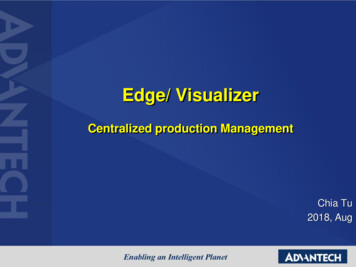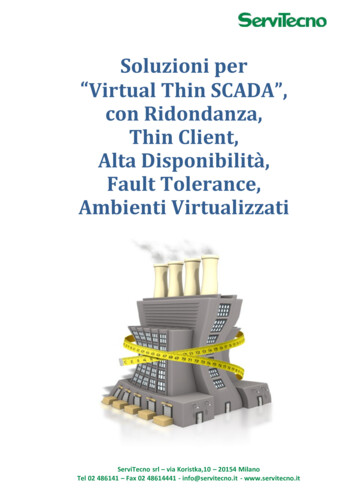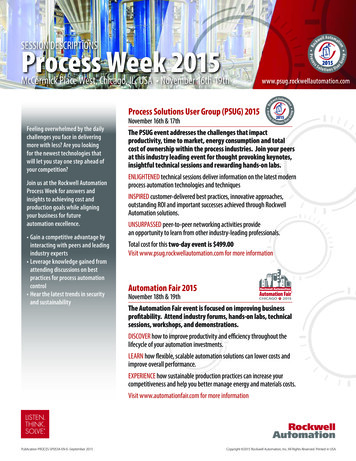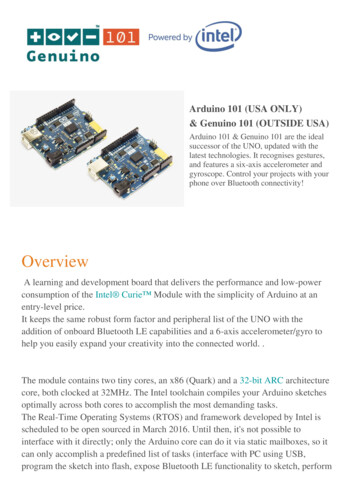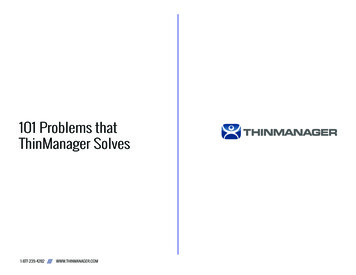
Transcription
101 Problems thatThinManager Solves1-877-239-4282////WWW.THINMANAGER.COM
Table of ContentsHigh Availability. . . . . . . . . . . . . . . . . . . . . . . . . . . . . . . . 1Application Deployment . . . . . . . . . . . . . . . . . . . . . . . . . 2Security. . . . . . . . . . . . . . . . . . . . . . . . . . . . . . . . . . . . . . 4System Control. . . . . . . . . . . . . . . . . . . . . . . . . . . . . . . . 5System Maintenance . . . . . . . . . . . . . . . . . . . . . . . . . . . 6Hardware. . . . . . . . . . . . . . . . . . . . . . . . . . . . . . . . . . . . . 8101 Problems thatThinManager ager Features. . . . . . . . . . . . . . . . . . . . . . . . . . . 9Industrial Components . . . . . . . . . . . . . . . . . . . . . . . . . 10Mobile Computing & Relevance. . . . . . . . . . . . . . . . . . 11
1HIGH AVAILABILITYPain-Point:ThinManager Solution:Pain-Point:We need a cost effectiveyet straight forwardsolution for high availability.ThinManager Redundancy:ThinManager offers mirrored andfull redundancy licensing to ensureterminals can boot when oneThinManager server is unavailable.All editions of ThinManager supportterminal server failover, which can beaccomplished with as few as 2 terminalservers. No need for more complicatedand expensive solutions.We need to use multipleEthernet routes to preventconnectivity loss when arouter fails.Dual Ethernet Ports:The Redundant Ethernet moduleprovides fault tolerant networking forthin clients with dual network ports.We invested in Stratushardware, therefore wedo not need ThinManagerRedundancy or terminalserver failover.Operating System Failure:Stratus provides great hardwareavailability but doesn’t provideoperating system availability.Using Stratus as a host for virtualmachines is the ideal solution.ThinManager Redundancy andterminal server failover are still highlyrecommended with fault tolerantsolutions like Stratus because thesesolutions do not protect againstsoftware failure. There will also betimes when the ThinManager and/orterminal server will need to rebooted formaintenance.We are worried aboutmoving to remote desktopservices because a serverfailure will impact manyusers.Failover: ThinManager is designed touse multiple interchangeable serversso the terminals will switch to a backupif a server goes down. Use of multipleterminal servers/ remote desktopservers means that server failuredoesn’t cause production stops.We want the applicationsto always be available.We don’t want to loseproduction time from serverfailure.Instant Failover: Instant Failover allowsa terminal to run two sessions of theapplication so that the failure of oneserver will trigger an automatic hotswap to the backup.PCs take several hours toreplace when they fail.Quick Replacement: ACP thin clientscan be replaced in moments instead ofhours. We provide a quick replacementwithout configuration changesRemote Desktop Serverscan become overloadedwhen a lot of users login atthe same time.Queuing: SmartSession load balancinguses Queuing to control the rate ofconnections to the server to preventoverwhelming the server.Queuing prevents a boot storm whennew terminals load applications.101 Problems that ThinManager SolvesThinManager Solution:
2Application DeploymentPain-Point:ThinManager Solution:Pain-Point:It is hard to control whatapplications the operator isrunning from the desktop.AppLink: AppLink limits each sessionto a single application, giving theadministrator an easy method to deployapplications.We have virtualized ourworkstations and need away to run them.Virtual Workstations: ThinManagerallows the virtual workstation to runon a managed thin client easingdeployment and increasing control.We want to run severalapplications but don’t wantto give the user a desktop.MultiSession: MultiSession allows youto run multiple applications for the thinclient, each in their own session. Theycan be on the same server or a differentserver.We are using to differentHMIs that aren’tcompatible.MultiSession: You can have specializedservers with different applicationsinstalled on different servers. Theseapps can be viewable on the same thinclient.We don’t want theoperators to closeapplications and run otherprograms.AppLink: AppLink is designed tore-spawn the application if is closed.The Key Block Module can preventALT F4 from closing the application orfrom using CTRL ALT DEL to get thesecurity window.We’re worried about overloading a server whenclients attach to them.ThinManager SmartSession providesload balancing so the terminal starts asession on the server with the lightestload.We need content to followusers, regardless of devicebeing utilized.TermSecure allows content to bedelivered to a user irrespective of thedevice (PC, Thin Client, iOS and soonAndroid devices). The content willfollow the user.I want to prevent a “bootstorm” when my thin clientsare simultaneously bootingafter a power failure.SmartSession performs queuing soterminals reconnect to terminal serversserially as opposed to in parallel.We need to deployapplications from differentservers.MultiSession: MultiSession lets yourun applications from different serversor multiple applications from the sameserver, each in their own controlledsession.We need to increasevisibility in our controlroom.MultiMonitor: ThinManager supportsthin clients with up to 5 monitors. Thesecan be run as individual sessions ormerged into larger sessions.We have applications thatuse Citrix and applicationsthat use Remote DesktopServices.Protocols: Use either the RDP protocol,the ICA protocol, or both101 Problems that ThinManager SolvesThinManager Solution:
Application Deployment {continued}Pain-Point:ThinManager Solution:When reverting to aVMWare snapshot of aterminal server, I wouldlike my terminals toautomatically reconnectonce the snapshot is fullyrestored.ThinManager’s integration with theVMWare API allows ThinManagermanaged terminals to automaticallyreconnect to terminal servers once theirsnapshot has been restored.Customer environment hasa mixed set of sources thatneed sent to the thin client.IE, RDS, VMWare, Citrix,Workstations, etc.ThinManager is able to bring insessions from Workstations (Virtual orPhysical), Remote Desktop Servers(Virtual or Physical), IP Cameras, andother Thin Client Terminals. No matterwhat virtualization technology is used,ThinManager can connect to the sourceand display sessions.Customer needs to useTouch Screens at their thinclient.ThinManager provides the most robustand complete support for TouchScreens, all while still not requiring anystorage media, OS, or other softwareinstalled at the thin client.What happens if anapplication locks up?Watchdog: You can launch theapp with a Watchdog to kill lockedup applications. ThinManager willautomatically re-launch the program.101 Problems that ThinManager Solves3
4SecurityPain-Point:ThinManager Solution:Pain-Point:It is hard to change grouppolicies to control who hasaccess to applications.TermSecure: TermSecure makesit easy to grant or deny access toan application based on a groupmembership.We’d like to use our HID IDcards for user credentials.TermSecure: HID card readers canbe incorporated into ThinManager toprovide secure logins.We want to give the userseveral programs without adesktop.MultiSession: Use MultiSession tolaunch several sessions each withtheir own application or use batch fileto launch multiple programs without adesktop.We want some users tobe able to access theirapplications on the floor.TermSecure: TermSecure allows a userto access their personal applicationsfrom anywhere on the network.We want to use a biometricdevice for security.TermSecure: ThinManager supportsthe DigitalPersona UareU Fingerprintreader.We would like to use HIDprotocol badges or biometricsto deliver content.TermSecure: ThinManager supportsPC Prox readers from RFIdeas as wellas finger print scanners from DigitalPersona enabling HID protocol cardsand/or fingerprints to be associatedwith TermSecure users.We are worried aboutemployees bringing viruses inon USB drives from home.USB ports are inactive unless enabledby an administrator.I need to block certainWindows keystrokes easilywithout complicated GroupPolicy.Modules: The Key Block module letsyou block common key combinations.The Single Key Block module lets youblock any combination.We want to limit access toapplications based on jobdescription.TermSecure: TermSecure limits accessto application to those with permission.Applications can be hidden unless theuser has membership in group with theright permissions. It is easy to managepermissions and membership in thecentralized ThinManager interface.We want people to useThinManager but not have allthe features.ThinManager can give different levelsof administrative functions to differentWindows groups with ThinManagerSecurity Groups.101 Problems that ThinManager SolvesThinManager Solution:
5System ControlPain-Point:ThinManager Solution:Pain-Point:It would be nice to controlthe terminals from a centrallocation.Central Control: ThinManager controlsthe terminal’s configuration from acentral location. Once a terminal isrunning an administrator shouldn’t haveto touch the hardware again.It would be nice to see allour remote sites from onelocation.Remote Access: Deploy to war roomwith a thin client for each remotelocation connecting over the WAN toremote terminal servers. This allowsheadquarters to have a real time view ofeach remote location.It would be nice to see whatall of the operator stations aredoing.Shadowing: You can shadow terminalsfrom ThinManager. This is the outputfrom the terminal hardware, not theimage running on the server.It would be nice to manageThinManager from a remoteserver.We want operators to shadowother operators.Shadowing: You can shadow a terminalfrom a terminal with a ThinManagerterminal display client.Remote Access: You can connecta local ThinManager to a remoteThinManager if you have the networkconnections and the right permissions.This allows an administrator at theheadquarters to view, shadow, andconfigure the remote thin clients.We want to limit whatterminals are shadowed.Shadowing: You can create a list ofterminals to shadow, shadow a groupof terminals, or turn shadowing off for aterminal.We’d like to centrally monitorall of the HMIs.Shadowing: Terminal to Terminalshadowing makes it easy to shadowany terminal in your environment fromanother terminal – interactively, or noninteractively.It would be nice to knowwhen a server goes down,the configuration changes, orupdates are applied.Alerts: ThinManager can send eventbased email alerts or messages tospecific terminals.We would like to use thesame HID protocol badgesand/or biometrics to login toour HMI platform.Using the ThinManager ActiveX Control,user login events can be fired in theHMI natively, allowing an associatedHMI login to programmatically takeplace.It would be nice to be able tostop a terminal for a period oftime.Disable: Terminals can be disabled froma central location with ThinManager.Firmware: ThinManager provides theability to lock in the firmware level at theterminals even after ThinManager hasbeen upgraded.It would be nice to manageterminals in groups instead ofindividually.Terminal Groups: Terminals can be putinto nested groups for organization andconfiguration.We want to reduce theamount of re-validationrequired in our regulatedenvironment when performingupgrades.We don’t want a remoteuser to press buttons on ashadowed terminal.Shadowing: Shadowing can be set tointeractive or view-only.We’d like to see what all theterminals on the plant floorare doing.Shadowing: You can shadow anyterminal from ThinManager allowing youto see anywhere in your system. Youcan also set up Terminal to Terminalshadowing.101 Problems that ThinManager SolvesThinManager Solution:
6System MaintenancePain-Point:ThinManager Solution:Pain-Point:We want an easy method todeploy the system.Wizards: Wizards provide script-lessconfiguration.We want to use virtualdesktops in our system.Virtualization: Deploy virtual desktopsto thin clients with centralize controland/or industrial hardware.We want to use virtualservers.Virtualization: ThinManager supportsvirtualization of terminal servers.We want to use VMware ESXiservers for virtualization.We want a minimal amount ofupkeep on the terminals.Hardware: ThinManager uses disklessthin clients without embedded OS.Virtualization: ThinManager hasVMware vSphere integration to allowpower options and snapshots fromThinManager.Backups: Automated backup ofconfiguration database.We don’t like flashing theembedded chips to updatethe thin client.Updates: ThinManager Ready thinclients don’t require flashing forfirmware updates, just install newfirmware in ThinManager. The newfirmware will load when the thin client isrebooted.We want to back up ourconfiguration.We want an easymanagement console.Centralization: At-a-glancemanagement using the ThinManagertree.We want a quick replacementof terminals.Replacement: Replacement takesmoments, not hours.We want an easy-to-useprogram.Installation: ThinManager has simpleinstallation and a light overhead.We want regular statusreports.ThinManager has automated reportgeneration.We want easy methods tomake mass changes.Terminal Groups: Terminal Groupsallow quicker configuration by usinggroup settings.We want to minimize thehandling of terminals.Simplification: Once a piece ofhardware is associated with aconfiguration the administrator doesn’thave to touch that hardware again butcan make all changes in the centralizedThinManager console.We are worried that losing aserver will stop production.We are worried aboutpatching a server will interferewith production.Failover: Multiple terminal servers/remote desktop servers and failoverallows you to take servers off line one ata time without stopping production.Failover: Use of multiple terminalservers/ remote desktop servers meansthat servers can be taken off line oneat a time for patching and updatingwithout causing production stops.101 Problems that ThinManager SolvesThinManager Solution:
7System Maintenance {continued}Pain-Point:ThinManager Solution:Pain-Point:We don’t want our hardwareto become out dated orobsolete.Firmware: Older thin clients can run thelegacy firmware while newer terminalscan run the latest firmware.Hard drives fail on operatorstations and require hoursfor replacementI want to reduce thenumber of operatingsystems that requiresupport.Simplification: Each deployment ofa thin client eliminates an operatingsystem requiring support (unlike VDIsolutions).I want to reduce theamount of expensive diskstorage required by virtualdesktops.Simplification: Eliminating or reducingthe number of operating systemsrunning on expensive SAN storagecan be easily accomplished withThinManager.We are commissioning anew line with parts fromdifferent OEMs. EachOEM is delivering not onlya unique HMI, but usinga different HMI platform.We would like to see all ofthe HMI applications fromanywhere on the line.Shadowing: MultiSession and/orTerminal to Terminal Shadowing simplifyincreasing your visualization on theplant floor without changing the originalHMI application(s).Our Control Room is amess. We have countlesskeyboards and mice tocontrol numerous PCs.MultiMonitor: MultiMonitor andthe Shared Keyboard and Mousemodule can greatly simplify controlroom deployments enabling a singlekeyboard and mouse to control a wallof displays.101 Problems that ThinManager SolvesThinManager Solution:Replacement: ThinManager usesthin client technology that runs theoperator stations on diskless hardware.Replacement takes minutes, not hours
8HardwarePain-Point:ThinManager Solution:Pain-Point:We want to have optionsfor different brands of thinclients.Hardware: ThinManager supports bothThinManager Ready thin clients with anACP BIOS and PXE Boot generic thinclients.We have a critical processthat requires redundantEthernet.Hardware: The Redundant EthernetModule allows terminals to connect to 2different Ethernet ports. If one fails, theterminal will automatically failover to the2nd port.We have PCs we’d like tocontrol and manage.Simplification: Use WinTMC to converta PC to a managed client.We want the control roomto have two or moremonitors.MultiMonitor: ThinManager supportshardware with up to 5 video ports formultiple monitor thin clients.Our company is inthe midst of a greeninitiative, reducing powerrequirements across theboard.Energy: Thin clients operate at afraction of the power required by aworkstation (less than 15W comparedto 85W). This translates into realsavings each year, while reducingthe carbon footprint of each site. Inaddition, this clients emit far less heatand therefore require less cooling.We would like to convertsingle monitor thin clientsto MultiMonitor thin clients.MultiMonitor: ThinManager supports anumber of USB-to-VGA/DVI cards.We want to have longlasting hardware.Hardware: ThinManager thin clientshave a long life cycle because theyhave a limited function of displayingthe session graphics. You update theserver and not the thin client to increaseperformance.We understand the benefitsof thin client technology,but are not ready toreplace all of the PCs in ourenvironment yet.Hardware: ThinManager is very mucha transitional technology, offeringsolutions to mixed environments. SomePCs can be PXE booted and thereforetreated as any other thin client. In thiscase, the hard drive can be removed toreduce the number of OSs to support.Otherwise, the WinTMC Windowsbased application can provide terminalemulation within Windows.Facility environmentrequires the use ofindustrial hardware.ThinManager is able to provideconnectivity to fan-less, industrialhardware, and STILL have no storagemedia, OS, or other software installedon the device.Customer needs to allowmultiple users on one thinclient, at the same time.ThinManager MultiStation: Amultimonitor thin client be converted toa multi-user unit by adding keyboardsand mice to the hardware and checkinga MultiStation checkbox.We want easy control ofaccess to applications onPCs.Simplification: WinTMC can be used tolock down a PC and limit user changesto those made by an administrator inThinManager.We want versatility inrunning multiple monitors.MultiMonitor: MultiMonitor can be runwith each monitor is a single desktopor several monitors can be merged tolarger desktops.101 Problems that ThinManager SolvesThinManager Solution:
9ThinManager FeaturesPain-Point:ThinManager Solution:Pain-Point:We are planning on using anon-US keyboard layout.Keyboard Module: ThinManagerInternational keyboard module hasinternational keyboard support.I need to use 12 monitorsWe would like to addcameras to the operator’sview.IP camera: ThinManager provides easyIP camera integration.Hardware: Share Keyboard allows anoperator to tie thin clients together witha single keyboard and mouse. Usethree 4-monitor MultiMonitor thin clientsand Share Keyboard and Mouse to give12 monitors.We need to run servers indifferent time zones thanthe clients.Time zone redirection allows clients todisplay local time when servers are in adifferent time zone.We would like to takeadvantage of the secondnetwork port.Hardware: The Second NetworkModule allows dual network cards tobe used with different subnets once theterminal is booted.We want to use USBdevices.We want to use PXE bootterminals but don’t wantto configure individual IPaddresses.Simplification: The ThinManager PXEserver can use an existing DHCP serveror be configured to pass out the IPaddresses.Hardware: Although USB ports aren’tmounted by default, hardware thatuses the USB keyboard wedge methodworks without additional configuration.We would like to monitor anumber of terminals at thesame time.Tiling: Multiple shadows can be appliedto a single terminal and tiled.I want to alternate betweenthe 2 presentations every5 minutes – without havingthe operator manuallyhave to switch between thesessions, or enter into Tilemode.MultiSession: MultiSession screensaver allows the automatic cycling ofsessions at set intervals.We would like to display anIP camera overlay when analarm in our HMI occurs.Cameras: ThinManager supportsMotion JPEG and RTSP IP Cameras.Camera images can be overlaidatop any DisplayClient. The visibilityof that overlay can be controlledprogrammatically using the TermMonActiveX control.I want the operator tobe able to see all of theirsessions at onceTiling: Tiling allows a terminal to displaya thumbnail of each session.We have a control roomand would like to be able toeasily move content fromone screen to anotherMultiMonitor: MultiMonitor makesit easy to apply content to multiplemonitors. Content can be moved fromone monitor to another, anchored soit cannot be moved, or protected sonothing can be moved atop it.101 Problems that ThinManager SolvesThinManager Solution:
10Industrial ComponentsPain-Point:ThinManager Solution:Pain-Point:The computer enclosureson the plant floor vibrateand are hot.Hardware: ThinManager supportsindustrial hardware that can handle hightemperatures (60 C) and don’t have ahard drive that is sensitive to vibration.Tiling: Tiling mode can be configured onright click. Several of our touchscreendrivers support a configurable touchand hold simulated right click.We have a variety of touchscreen makes, not just onebrand.Touch Screens: Many touch screenare supported, it is easy to swap touchscreen drivers, and support for multipletouch screens when using multiplemonitors.We have touchscreensin our environment andneed a simple way toswitch between multipleDisplayClients. The screenselector is not an optionbecause it overlays thealarm banner in our HMIs.We can’t clean our touchscreens because thescreen is active whenwiping.Touch Screens: ThinManager hasa touch screen clean time thattemporarily disables the touch screento allow cleaning.Facility environmentrequires the use of thinclients rated for explosiveenvironment.Simplification: ThinManager is able toprovide connectivity to rated thin clienthardware, and still have no storagemedia, OS, or other software installedon the device.We need to initiatecalibration of our touchscreen from the controlroom.Touch Screens: ThinManager has sixways to initiate calibration includingfrom the centralized ThinManager, fromthe terminal, or at a regularly scheduledtime.We have an RS232instrument whose data wewould like to display withinour HMI.Hardware: The RDP Serial PortRedirection module will map the clientports to the session, making themavailable to your applications.101 Problems that ThinManager SolvesThinManager Solution:
11Mobile Computing & ThinManager RelevancePain-Point:ThinManager Solution:Pain-Point:Foremen need to accessthe HMI from anywhere.iTMC: The iTMC client allows you touse an iPad as a Windows terminal. Youcan port any Windows app to the iPadand control it through ThinManager.Android TMC: (2015) Use an Androiddevice as a Windows terminal.Our maintenancestaff needs access torelevant applications anddocumentation throughoutthe day.We have Windows apps wewant to be mobile.iTMC: ThinManager allows you todeploy Windows apps to iPads withiTMC.Relevance: ThinManager Relevancemakes it simple to associate QuickResponse Codes with content to bedelivered to iOS devices. The QRCodes can then be located on controlpanels, instrumentation, etc. Uponscanning the QR Codes, relevantcontent is delivered to the iOS device.Our maintenance staffneeds to provide supportfrom anywhere in the plant.iTMC: The iTMC iOS application can beused to login manually to any locationand perform an interactive or noninteractive shadow to provide remotesupport from an IOS device.Our maintenance staffrequires mobile access tocontent while being insidehazardous locations.iTMC: The iTMC application can beused with ThinManager Relevance andan intrinsically safe iPad case.We would like to deliverHMI content on the plantfloor but have safetyconcerns.Relevance: ThinManager Relevancedelivers location-based content,enabling HMI applications to be mobilebut only while in-sight of the process.When we resolve to aprocess location usingRelevance, we not onlywant to deliver theassociated HMI application,we also want to open upthe screen within the HMIthat corresponds to thelocation.ActiveX: The TermMon ActiveXcontrol can be used to detect whena ThinManager location has changedand automatically open the correct HMIscreen.Our maintenance staffneeds to support hardwarethat resides in controlpanels. With our stringentelectrical safety regulations,they are unable to open thepanel door with the poweron.Relevance: ThinManager Relevancecan deliver content to a mobiledevice based on the scan of aQR code located on the electricalpanel. Scanning a QR Code couldautomatically deliver the PLCProgramming software to an iPadwithout having to open the panel. Thesame QR Code can deliver differentcontent to different users (i.e., maybeone user gets a fully functional versionof the PLC Code, while the other gets aread only version).We would like to minimizethe cost of expensivetethered terminals whichincludes an enclosure,terminal, touchscreen, andlabor to run power andEthernet.Relevance: ThinManager Relevancecan reduce the number of tetheredterminals by delivering location basedcontent to a mobile device in a safe andsecure manner.101 Problems that ThinManager SolvesThinManager Solution:
12Mobile Computing & ThinManager Relevance {continued}Pain-Point:ThinManager Solution:Pain-Point:We would prefer not todeliver a desktop to ourterminals.This is the primary role of VDI to delivervirtualized desktops in the simplestway possible. VMWare View and Citrixare both excellent tools for deliveringdesktops – but desktop managementstill exists. With ThinManager andterminal services, the number ofdesktops and Operating Systemsis greatly reduced, if not eliminatedentirely. Application Link makes itsimple to deliver a single applicationto a terminal without opening up thePandora’s Box of a desktop.Mobile operators need aneasy way to drive their HMIapplication screens basedon specific location orequipment.Simple troubleshootingefforts require multiplepeople on the plant floor –typically an operator at theHMI and a maintenancemember at the processequipment to performvisual inspection.Relevance: ThinManager Relevanceenables maintenance staff to transferapplications from tethered HMIs,thereby reducing the number ofpersonnel required for troubleshootingprocess equipment.Mobile security needsto recognize the devicelocation.Relevance: ThinManager Relevanceallows you to control content deliveredto the device based on location.Additionally, it allows you to controlsecurity by sending that locationinformation to the running application.Mobile operators need tobe able to drive locationspecific data to theirdevice.Relevance: ThinManager Relevanceprovides a system to organize anddeliver your content to mobile devicesbased on the specific location of thatdevice.101 Problems that ThinManager SolvesThinManager Solution:Relevance: ThinManager Relevanceprovides a method to send locationinformation into an HMI application,where customers are then able to usescripting to drive the navigation of theapplication.
1-877-239-4282////WWW.THINMANAGER.COM 2015 ACP ThinManager. All Rights Reserved.
ThinManager Redundancy: ThinManager offers mirrored and full redundancy licensing to ensure terminals can boot when one ThinManager server is unavailable . All editions of ThinManager support terminal server failover, which can be accomplished with as few as 2 terminal servers . No need for more complicated and expensive solutions .