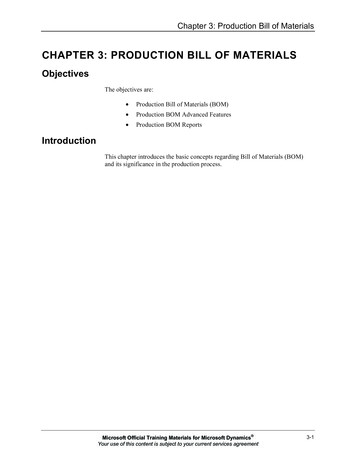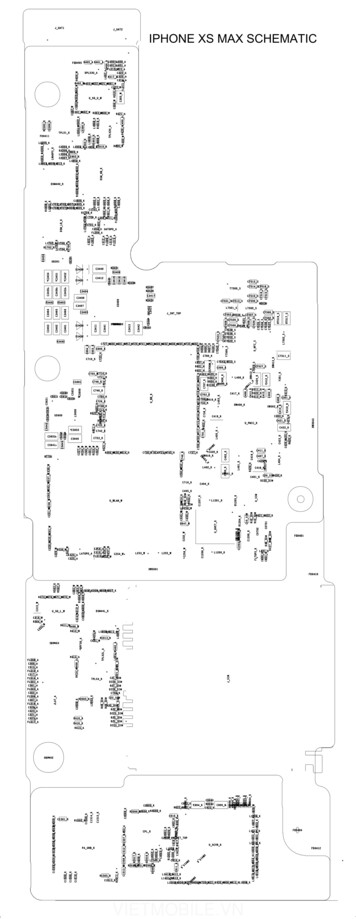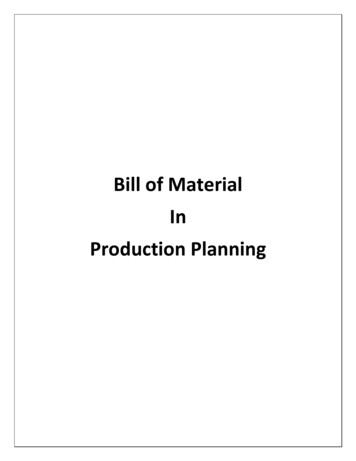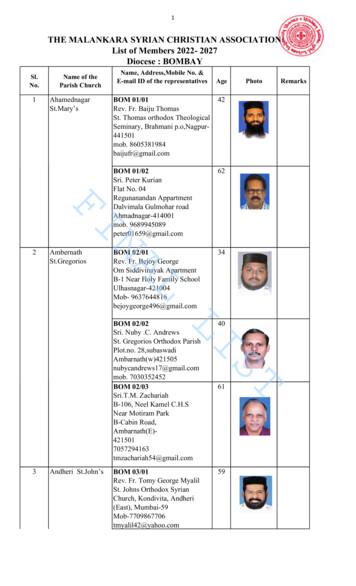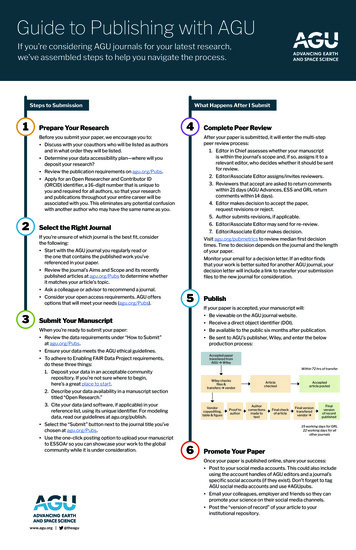Transcription
EDITORENOVIA Team BOM EditorENOVIA Team BOM Editor provides part and EngineeringBill of Material (EBOM) management capabilities as a logicalextension of the CATIA design environment. For manycompanies, product engineers perform both design andengineering BOM management tasks. ENOVIA Team BOM Editorprovides engineering BOM capabilities for the CATIA designer.EBOM synchronization and navigation is initiated directly fromthe CATIA user interfaceKey Benefits Derive and synchronize an EBOM directly from a CATIAproduct structure. Augment / edit the EBOM using the web-based structurebrowser editor Improve team communication by providing the ability toroute information for feedback and review Make improved product development decisions withanalysis reports that quickly identify componentusage, highlight differences between assemblies, andsummarize design changes over time Decrease purchasing delays and errors by providing aquantity roll up of parts from a multi-level EBOM
Product OverviewProduct HighlightsMany companies streamline the design and engineeringprocess by having product engineers perform product designand engineering tasks. In addition the design engineer needscapabilities to electronically communicate and collaborate onproduct development ideas and issues. ENOVIA Team BOMEditor creates a competitive advantage by addressing keyproduct design and engineering business challenges such as:ENOVIA Team BOM Editor provides part and EBOMmanagement capabilities as a logical extension of the CATIAdesign environment. For many companies, product engineersperform both design and engineering BOM managementtasks. ENOVIA Team BOM Editor provides EBOM capabilitiesfor the CATIA designer. EBOM synchronization and navigationis initiated directly from the CATIA user interface. Improved communication and collaboration with productdevelopment teams. EBOM management capabilities, derived directly from aCATIA product structure, which provides a consistent BOMdefinition required to feed downstream business processesand systems. A design and engineering information platform thatprovide the right information to the right users at the righttime. EBOM synchronization and navigation is initiated directlyfrom the CATIA user interface. When the CATIA Designernavigates the Parts / EBOMs in Team BOM Editor, theaccess to the objects are controlled / restricted based on theP&O context.Key features and capabilities include:Development Team Communication andCollaborationENOVIA Team BOM Editor is built upon the ENOVIA platform,which provides collaboration capabilities including datasecurity, and formal and ad hoc process support.When ENOVIA Team BOM Editor is deployed along withENOVIA VPM Team Central or ENOVIA VPM Central using the available ENOVIA OOTB Setup, the applications canbe used immediately in production. This eliminates the needfor specific customizations and reduces the time and effort forenterprise deployments.Part ManagementENOVIA Team BOM Editor provides part managementcapability in development lifecycles for managing workin-progress designs. Parts that do not have a 3D definitioncan be defined as “local part” to EBOMs so they will not besynchronized to CATIA. To manage parts in a design centricapproach, parts will have limited edit access with ENOVIATeam BOM Editor when they are associated with the CATIAproducts (marked as “VPM Controlled”) to the ensure CATIAProduct is the master. In addition, the access to parts iscontrolled based on the secured P&O context configured inthe ENOVIA VPM Team Central Administration console. Userslogged into the system with specific P&O context can viewand manage the parts that are created in that specific projectin both private and public workspaces. Users will also be ableto see the public parts from other projects.ENOVIA Team BOM Editor2 2012 Dassault Systèmes
EBOM EditingParts in ENOVIA Team BOM Editor can be identified by aunique auto-numbering scheme or by user-entered names.Part revisions can be created for managing the evolution ofdesign and changes for an item if the current part numbercorresponds to a released part (e.g. -- tooling or production).Each new part revision must be form, fit, and function (“FFF”)compatible with all of its predecessors. “FFF” is a descriptionof an item’s identifying characteristics as defined below:Comprehensive EBOM editing capabilities include the abilityto copy parts to and from existing assemblies, and replace,add, remove, and re-sequence parts in the EBOM. Differencesbetween EBOMs can be listed in a detailed text format or anintuitive highlighted side-by-side format. Multi-level whereused capabilities enable users to quickly determine affecteditems, raise change requests and perform complex masschange operations such as replace, add, remove or edit. Form is the shape, size, dimensions, mass and/or othervisual parameters which uniquely characterize an item. Thisdefines the “look” of the part or item. Sometimes weight,balance and center of mass are considerations in ‘form.’ Fit is the ability of an item to physically interface orinterconnect with or become an integral part of anotheritem or assembly. This relates to the associativity of thepart in relation to the assembly, or to other parts, andincludes tolerances. Function refers to the action[s] that an item is designed toperform. This is the reason for the item’s existence, whichalso includes secondary applications.EBOM Data PackagesUsers of ENOVIA Team BOM Editor can generate anddownload a “data package” of EBOM related data. Thepackage of data files can be in either a Microsoft Windows or UNIX ZIP file format. Users can specify BOM levels toinclude in the package, select specific documents for thepackage, download the package and store it in a workspacefolder.Synchronization with Design Work-in-Progress andVisualizationENOVIA Team BOM Editor works with ENOVIA VPM TeamCentral seamlessly with bi-directional synchronizationcapability. This enables CATIA V6 data to be available in thecontext of the EBOM and it provides consolidated documentand EBOM views outside the CATIA session in the webenvironment.If the specifications or criteria, for form, fit and functionof a particular item are met, all other attributes, froman engineering design process perspective are moot orextraneous. Interchangeability on an item in a system ismainly determined by physical, functional, and performancecharacteristics or specifications that uniquely identify acomponent or device.Parts and assemblies can be visualized in ENOVIA Team BOMEditor with the 3DVIA Viewer, which is available as part ofthe ENOVIA Live Collaboration license. The user simply clickson the 3DVIA Viewer icon from the EBOM page and 3D imageof the part will be displayed. Users can review the 3D imagewith functions such as rotate, zoom and panning.EBOM ManagementENOVIA Team BOM Editor provides development teams witha single, persistent definition of product engineering bills ofmaterial (EBOMs). This reduces data errors and time delays.By defining the EBOM with parts of specific types, users cancapture specific business behavior and attributes. Users canstructure EBOMS for even the most complex products withthousands of parts organized across many levels of hierarchy.An integrated structure browser allows users to navigate andedit multiple levels easily. Users can create and add multiplenew parts to an EBOM in one operation or add multiple,existing parts by search or explicitly entering the part name. 2012 Dassault SystèmesProduct Development Change ProcessesENOVIA Team BOM Editor is delivered with a developmentengineering change process (DECO) which is used to managethe maturity of parts during the concept phase of productdevelopment. ENOVIA Team BOM Editor’s change processcan be configured with approval and notification templates.The development engineering process promotes the affectedparts to a development phase “complete” state indicating thepart is ready for the next phase of product development.3ENOVIA Team BOM Editor
BOM ReportingTechnical Document ManagementENOVIA Team BOM Editor has many out-of-the-box reportingcapabilities tailored to meet the needs of BOM comparefunctional areas. These reports provide valuable productinformation for cross functional groups to make informedand timely decisions thus contributing to overall productdevelopment and planning efficiency and quality. Reportscan be formatted in a printer friendly format or exported toMicrosoft Excel .Any document type, including Microsoft Office, can bemanaged independently or associated to parts. This improvesinter-department communication and company knowledgecapture such as best practices and industry standards.Documents can be connected to parts, specifications orchanges objects as reference documents or supportingdocuments as needed.Multi-Level EBOMENOVIA Team BOM Editor supports PLM 2.0, product lifecyclemanagement online for everyone, and the ENOVIA V6 values:global collaboration innovation, single PLM platform forintellectual property (IP) management, online creation andcollaboration, ready to use PLM business processes, and lowercost of ownership.The Role of ENOVIA V6 and PLM 2.0Any number of EBOM levels can be expanded and included inthe multi-level EBOM report.EBOM ComparisonThis report improves part reuse and product quality byproviding the ability to compare bill of material differences.Part Where UsedThis report provides a part’s single or multi-level parent usage,which is very useful in analyzing the scope and impact ofengineering changes.Consolidated EBOMThis report improves purchasing response time and reduceserrors by providing a quantity roll up of parts from multiplelevels of an EBOM.Engineering EffectivityThe engineering effectivity report provides the ability to viewan EBOM based on an historical date. This report enables theuser to see the “effective” EBOM at a select date in the past.View EBOM in Expanded FormatThe EBOM view can be “expanded” by displaying eachreference designator value as a single EBOM record. This isparticularly useful for consistently displaying electronic orlocation-specific items in the EBOM. For example, an EBOMrecord with a reference designator value of R1-R3 and aquantity value of 3 would be expanded to display threeseparate EBOM records with reference designator valuesR1, R2, R3 and with a quantity of 1 for each. The inverseview can also be calculated where an expanded view can beconsolidated.ENOVIA Team BOM Editor4 2012 Dassault Systèmes
Delivering Best-in-Class ProductsVirtual ProductInformation Intelligence3D DesignVirtual PlanetRealistic SimulationDashboard IntelligenceDigital ManufacturingSocial InnovationCollaborative Innovation3D CommunicationzzzzzDassault Systèmes, the 3DEXPERIENCE Company, provides business and people with virtualuniverses to imagine sustainable innovations. Its world-leading solutions transform the wayproducts are designed, produced, and supported. Dassault Systèmes’ collaborative solutionsfoster social innovation, expanding possibilities for the virtual world to improve the real world.The group brings value to over 150,000 customers of all sizes, in all industries, in more than 80countries. For more information, visit www.3ds.com.Europe/Middle East/AfricaDassault Systèmes10, rue Marcel DassaultCS 4050178946 Vélizy-Villacoublay CedexFranceAsia-PacificDassault SystèmesPier City Shibaura Bldg 10F3-18-1 Kaigan, Minato-KuTokyo 108-002JapanAmericasDassault Systèmes175 Wyman StreetWaltham, Massachusetts02451-1223USAVisit us at3DS.COM/ENOVIADA-TBE 2013x-1211
ENOVIA Team BOM Editor works with ENOVIA VPM Team Central seamlessly with bi-directional synchronization capability. This enables CATIA V6 data to be available in the context of the EBOM and it provides consolidated document and EBOM views outside the CATIA session in the web environment. Parts and assemblies can be visualized in ENOVIA Team BOM