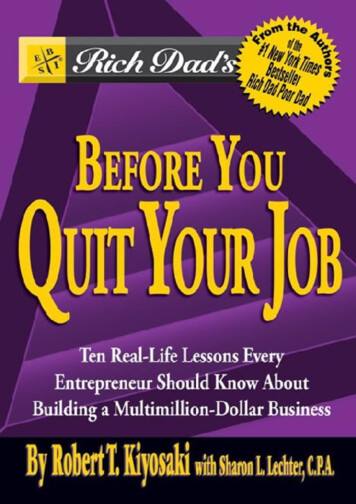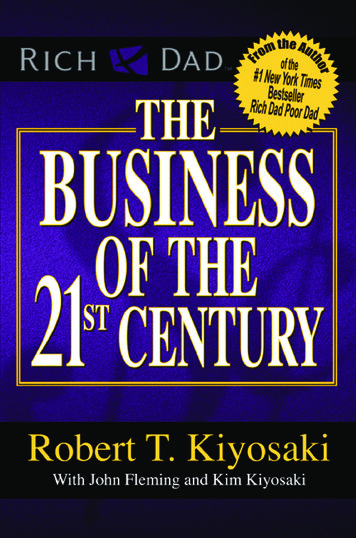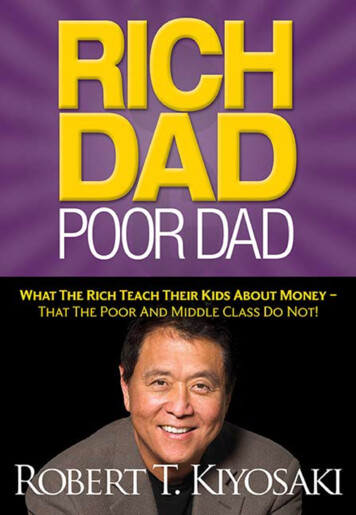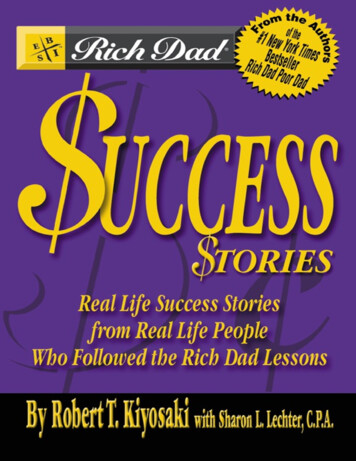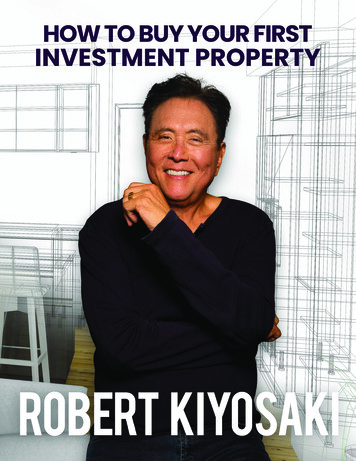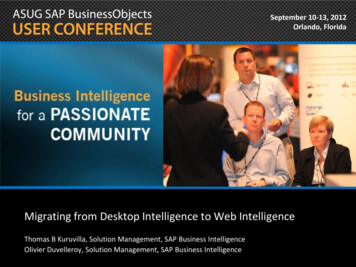Transcription
Web Intelligence Rich Client30 Web Intelligence Rich ClientWeb Intelligence Rich Client is a locally installed Microsoft Windows application. When installed it letsyou work with Web Intelligence (WID) documents that are stored locally or in your SAPBusinessObjects Enterprise repository.Web Intelligence Rich Client is based on the Web Intelligence Java Report panel and offers the samefunctionality in addition to being able to work with documents locally.Some of the reasons for using Web Intelligence Rich Client to work with WID documents are:a. You cannot connect to the repository but want to work with Web Intelligence documents (forexample, whilst travelling).b. Server response times for WID documents containing large quantities of data (and/or formulas)can be slow, but these can be overcome by using Web Intelligence Rich Client as it performscalculations locally.c.You have a slow network and want to work with documents locally and only connect to therepository when needed (rather than be connected all the time).d. You want to work with WID documents but you do not have an enterprise setup (i.e. do nothave a repository).30.1 Installing Web Intelligence Rich ClientThe software can be installed in one of two ways:1. Use the SAP BusinessObjects Enterprise BI 4.x CDs.2. Install from BI Launch Pad:a. Using BI Launch Pad Preferences for Web Intelligence, you can install using the buttonbelow.If you do not have access to the ‘(installation required)’ link then:b. Select ‘Desktop’ as the default creation/editing tool and Web Intelligence Rich Clientwill automatically be installed when you Web Intelligence for the first time from BILaunch Pad.511
Web Intelligence Rich ClientNOTEIf you install Web Intelligence Rich Client from BI Launch Pad, the Web Intelligence Rich Clientonline help system is not installed to your local computer.If you work in Connected Mode (see below), Web Intelligence Rich Client can display helppages stored on the server. If you work in Offline or Standalone mode, the help pages are notavailable.30.2 Working Modes of Web Intelligence Rich ClientWeb Intelligence Rich Client can operate in three different modes of connectivity:30.2.1 Connected ModeIn this mode, you specify a SAP BusinessObjects Enterprise repository to which Web Intelligence RichClient should connect to and then you can work with repository documents or with local documents(secured and unsecured).Depending on your security rights, you can do the following: import documents from the repository import universes from the repository open local documents create documents edit documents refresh documents save documents locally export documents to the repositoryYou can use Connected Mode in one of two ways:1. When you are in BI Launch Pad and you launch ‘Web Intelligence’ then Web Intelligence RichClient will be launched (only if you specify ‘Desktop’ as your preferred default creation/editingtool).In this scenario, Web Intelligence Rich Client logs into the repository using your existingsession, therefore you do not have to supply any login details.All communication is routed through the repository therefore you do not need to have any othersoftware installed on your local machine for communicating with databases etc.2. When you use Web Intelligence Rich Client by opening it like any other program in Windowsthen you have to supply log in details. In this scenario, you need to have the relevant databaseclient software installed on your local machine in order to communicate with the databases.512
Web Intelligence Rich Client30.2.2 Offline ModeIn this mode, Web Intelligence Rich Client is not connected to the repository, but the same securityrights are applied.Before using Offline Mode you must have connected to a repository in Connected Mode at least once.This enables Web Intelligence Rich Client to download the repository security information to your localmachine. You can then use Offline Mode and the security will be applied using the local security file.Security rights in Offline ModeAs explained above, when you connect Web Intelligence Rich Client to each repository (youmight have many repositories) then the security information for each repository is downloadedto your local machine.Every document and universe downloaded from a repository also contains an access controllist to identify groups and users who have access to it. In Offline Mode, Web Intelligence RichClient applies the same security as Connected Mode by matching the access rights in eachdocument (or universe) against the locally stored security file.Example:A document was downloaded to your local machine (by another user) but you do nothave access to open this document in the repository. You will not be able to open thelocal copy of the document.In Offline Mode, you can work with local documents and universes that are secured by the repositorythat you log in to, or with unsecured local documents and universes.Depending on your security rights:You can do the following: open local documents edit local documents save documents locallyYou can also do the following but require local universes and a local connection server: refresh local documents create local documentsYou cannot: import documents to a repository export documents to a repository513
Web Intelligence Rich ClientNOTE – In Offline Mode it is highly likely that access to databases will also not be possible,therefore most users would be using Offline Mode to Open, Edit and Save local documents.However, if your SAP BusinessObjects server is down but you are still able to connect to yournetwork and your databases then working in Offline Mode could be used to refresh data.30.2.3 Standalone ModeIn this mode, Web Intelligence Rich Client is not connected to a repository and no security is enforced.You can only work with unsecured local documents and universes.You can do the following: open local documents create local documents edit local documents refresh local documents save local documentsTo do the above: All relevant software needs to be installed on your local machine forcommunicating with databases, such as Oracle Client, SQL Server Client Tools,etc. You also need local copies of universes that must be distributed to you by UniverseDesigners. You need to have the relevant connection parameters set up in the local universesto enable retrieval of data from databases.You cannot import or export (documents and universes) to a repository in Standalone Mode as thismode is designed to be used without a repository.30.2.4 Recommendations on Connection ModesThe benefits of Web Intelligence and Web Intelligence Rich Client are really achieved when documentsand universes are stored in a repository, i.e. security, sharing, scheduling, publishing, etc.Therefore it is highly likely that the Standalone Mode will only be useful for very small setups where themanagement of documents and universes can be tracked without a central repository.514
Web Intelligence Rich ClientThe benefits of Web Intelligence Rich Client are either:1. Working in Connected Mode (very much like Web Intelligence) but enabling the local machineto perform the ‘number crunching’ instead of on the server.2. Working in Offline Mode to Open, Edit and Save documents that have been previously importedfrom a repository using Connected Mode. When possible it would be best to re-establishConnected Mode and export any changes back to the repository.We recommend either of the above two as they make use of a repository with the added flexibility ofworking locally when required (e.g. when travelling).30.3 Launching Web Intelligence Rich ClientWeb Intelligence Rich Client can be launched to operate in any of its three different modes ofconnectivity: Connected Mode Offline Mode Standalone ModeMultiple instances of Web Intelligence Rich Client can be run simultaneously in any connection modeand each instance can be connected to a different repository (if required).The repository connection status and the current working mode are displayed in the status bar in thelower right hand side of the Web Intelligence Rich Client window.30.3.1 Launching Web Intelligence Rich Client from BI Launch PadThis only takes place if you have specified ‘Desktop’ as your preferred tool for creating and editing WIDdocuments.1. Log In to BI Launch Pad.515
Web Intelligence Rich Client is based on the Web Intelligence Java Report panel and offers the same functionality in addition to being able to work with documents locally. Some of the reasons for using Web Intelligence Rich Client to work with WID documents are: a. You cannot connect to the repository but want to work with Web Intelligence .