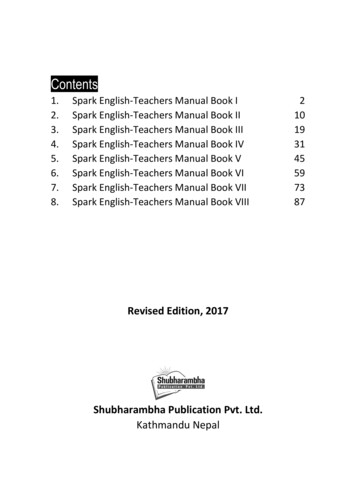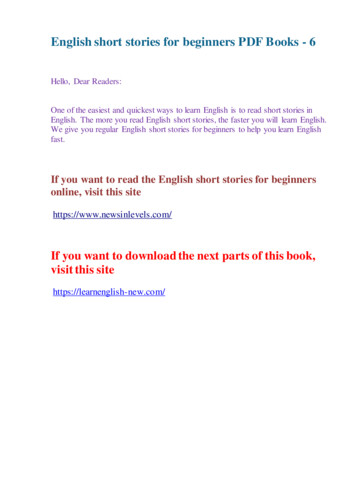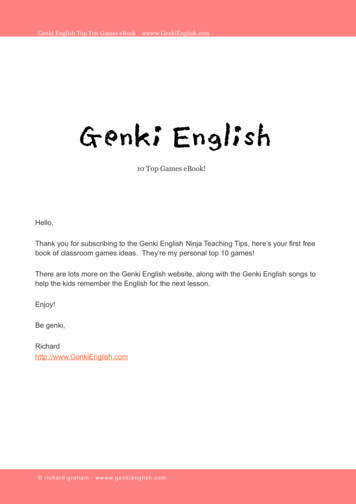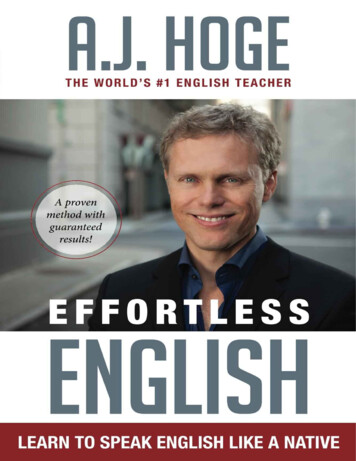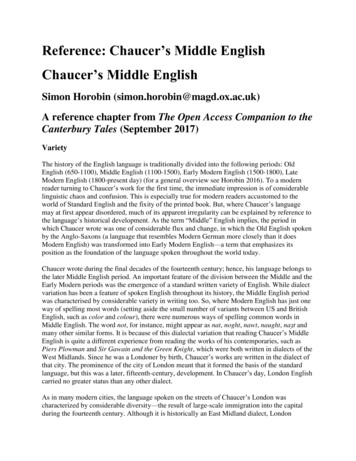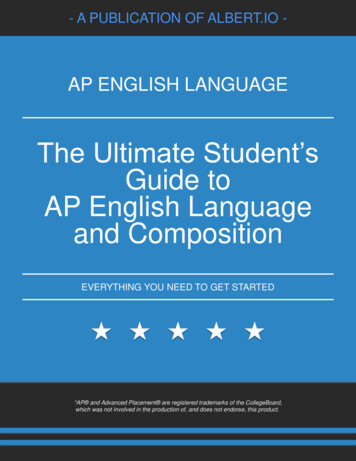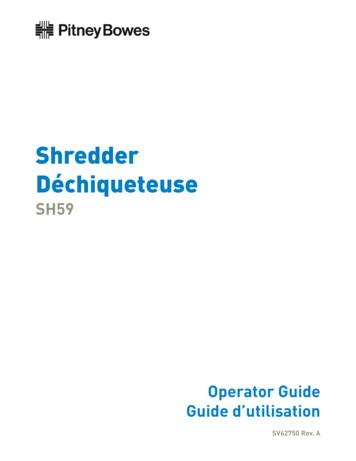
Transcription
ShredderDéchiqueteuseSH59Operator GuideGuide d’utilisationSV62750 Rev. A
2 SH59 Shredder 2011 Pitney Bowes Inc. SV62750 Rev. A (October, 2011)Due to publication lead times and continuing product development, this manual may not reflect finalproduct release configurations and recommended service procedures. Equipment and materialspecifications as well as performance features are subject to change without notice. Availableproduct features may vary, depending on machine model, system software level and system setup.Some product features may be country specific.Company names, products or services mentioned herein may be protected by trademarks,registered trademarks or service marks and are the property of their respective owners.All rights reserved. This book may not be reproduced in whole or in part in any fashion or stored in aretrieval system of any type or transmitted by any means, electronically or mechanically, without theexpress written permission of Pitney Bowes.Important Safety NotesFollow the normal safety precautions for all office equipment. Use only Pitney Bowes approved supplies, in particular aerosol dusters. Improper storage anduse of aerosol dusters or flammable aerosol dusters, can cause an explosive-like condition thatcould result in a personal injury and/or property damage. Never use aerosol dusters labeledflammable and always read instructions and safety precautions on the duster container label. To obtain Pitney Bowes supplies, please contact our Supply Line to place orders. MaterialSafety Data Sheets can be obtained on the web or from our Supply Line . Use the power cord supplied with the system and plug it into a properly grounded wall outletlocated near the system and easily accessible. Failure to properly ground the system can resultin severe personal injury and/or fire. Do not remove covers or defeat safety interlock switches. Covers enclose hazardous parts thatshould only be accessed by properly trained service personnel. Immediately report to PitneyBowes Service any damaged or non-functioning components that renders the unit unsafe. Place the unit in an accessible location to allow for proper venting of the equipment and tofacilitate servicing. The power cord wall plug is the primary means of disconnecting the machine from the ACsupply. Do not use an adapter plug on the line cord or wall outlet. Do not remove the ground pin from the line cord. Avoid using wall outlets that are controlled by wall switches, or shared with other equipment. Do not route the power cord over sharp edges or trapped between furniture. Insure there is no strain on the power cord where it becomes jammed between the equipment,walls or furniture. Be certain the area in front of the wall receptacle into which the machine is plugged is free fromobstruction. Read all instructions before attempting to operate the equipment.NOTE: Always follow the specific occupational safety and health standards for your workplace.SV62750 Rev. A Operator Guide
SH59 Shredder 3Important Safety NotesWARNING! The machine may not be operated by more than one person at any given time.The machine was designed for safe operation by one person only.WARNING! During the shredding process no other work may be performed on the machine(for example cleaning, etc.).WARNING! The machine is not a toy, and is not suitable for use by children.The overall technical safety concept of this machine (dimensions, feed openings, emergency shutdowndevices etc.) does not provide for any guarantee regarding hazard-free operation by children.WARNING! Danger of injury. Keep all loose articles of clothing, ties, jewelry, longhair or other loose objects away from opening!WARNING! Danger of injury. Never insert fingers into opening.WARNING! In case of danger switch the machine off by the power switch, or unplug themachine.WARNING! Always unplug the machine from the AC outlet before opening the machine!.Repairs may only be performed by trained personnel.Compliance InformationUnited StatesThis equipment has been tested and found to comply with the limits for a Class B digital device,pursuant to part 15 of the FCC rules. These limits are designed to provide reasonable protectionagainst interference in a residential installation. This equipment generates, uses, and can radiateradio frequency energy and, if not installed and used in accordance with the instruction manual, maycause interference to radio communications. However, there is no guarantee that interference willnot occur in a particular installation. If this equipment does cause interference to radio or televisionreception, which can be determined by turning the equipment off and on, the user is encouraged totry to correct the interference by one or more of the following measures: Reorient or relocate the receiving antenna. Increase the separation between the equipment and receiver. Connect the equipment into an outlet on a circuit different from that to which the receiver isconnected. Consult the dealer or an experienced radio/TV technician for help.CAUTION: Changes or modifications to this equipment not expressly approved by the partyresponsible for compliance could void the user’s authority to operate the equipment.CanadaThis Class B digital apparatus complies with Canadian ICES-003.Cet appareil numérique de la classe B est conforme à la norme NMB-003 du Canada.Operator Guide SV62750 Rev. A
4 SH59 ShredderPurpose of MachineThe SH59 shredder is a machine used for shredding general documents and data media such asCD’s, DVD’s, credit cards and 3.5” diskettes.CAUTION: This machine was designed to shred paper, credit cards and CD’s, DVD’s and 3.5”diskettes. Shredding other sorts of media may cause damage to the machine.WARNING! Do not use the shredder as a step ladder or as a seat. This may cause severeinjury and/or damage to the machine.SpecificationsModelSH59ShreddedPiece SizeFeedingCapacity0.15” x 1.18”(paper)18 papersheets (18lb. bond)or 1 pieceof mediafed at atime0.32” pp. 55dB(A)17-3/4” width84 lbs.120VAC 60HZ5” (CD/DVD)15-1/2” depth5.6 Amps39” height700 WServicingThis product is serviceable. Contact the appropriate service number for your labilityWebsiteResponsible Party1-800 522-0020and followthe telephonepromptsMonday throughFriday, 8:00 AM - 8:00PM ETwww.pb.comPitney Bowes1-800-672-6937and followthe telephonepromptsMonday throughFriday, 8:00 AM - 8:00PM ETwww.pitneybowes.caSV62750 Rev. A Operator Guide1 Elmcroft RoadStamford, CT 06926Pitney Bowes Canada5500 Explorer DriveMississauga, ON L4W 5C7
SH59 Shredder 5Parts of the Machine244138510697ItemPartDescription1ON/OFF/Stop button2 When pressed (if the machine is off), themachine turns ON. When pressed and held for about three seconds (if the machineis on), the machine tuns OFF. NOTE: The machine turns offautomatically if it is not used after five minutes. When pressed if the cutter mechanism is running, the machinestops. When pressed briefly, the icon lights up and the cuttingmechanism runs forwards for a few seconds so remainingmaterial can be cleared from the machine. When pressed and held for about two seconds, the icon lightsup and the cutting mechanism runs forward continually so youcan feed material into the machine.Forward Button3icon lights up andReverse ButtonWhen pressed, the icon lights up and the cutter mechanism runsin reverse for a short time.4Control Panel IconsIndicates status or condition of machine (see next page for details)5Material SensorsDetects when material is fed into any of the feed slots, promptingthe cutter mechanism to start shredding.6Paper Feed SlotAllows you to feed paper for shredding7CD/DVD Feed SlotAllows you to feed CDs/DVDs/floppy disks for shredding8CD/DVD Collection TrayCollects and stores shredded CDs/DVDs/floppy disks9Paper Collection BinCollects and stores shredded paper10Bottle of Lubricating OilUsed to lubricate the cutter mechanism when requiredOperator Guide SV62750 Rev. A
6 SH59 ShredderControl Panel orLights when one of the following occurs: Material jam in machine (too much material has been fed into thecutters) - the cutters jam, run in reverse for a short time, and stop. Themotor turns off. Simultaneous material feed (material has been fed into both slotsat the same time) - the cutter mechanism stops, runs in reverse for ashort time, and stops. The motor turns off. Material sensors blocked when door open (there is material leftin one of the two feed slots when the door is opened) - the cuttermechanism stops and the motor turns off. Material sensors blocked when machine turned on (there ismaterial left in one of the two feed slots when the machine is switchedon) - the cutter mechanism does not start.2LubricationNeededLights when the cutter mechanism needs lubricating. See Maintenancesection for procedure.3Door Open/FaultLights when one of the following occurs:4Motor/ElectricalFault Door open (the door for the paper collection bin is open) - themachine turns off and cannot be started as long as the door remainsopen. Electrical fault (there is an electrical fault in the door sensor) - thelight flashes and the machine turns off. Call for servicing.Lights when one of the following occurs: Motor protection (motor has been overloaded) - the machine turns offand cannot be started until the motor has cooled down. Electrical fault (an electrical fault occurred inside the control board) the light flashes and the machine turns off. Call for servicing.5CD/DVDCollectionTray FullLights when the CD/DVD collection tray is full and needs emptying. Themachine stops. (You can still feed paper in the paper slot during this time.)6PaperCollectionBin FullLights when the paper collection bin is full and needs emptying. Themachine stops. (You can still feed CDs/DVDs in the CD/DVD slot duringthis time.)SV62750 Rev. A Operator Guide
SH59 Shredder 7Operation1. Press the ON/OFF/Stopshredding.button. The button lights up, indicating the machine is ready for2. Load material by using one of the following methods:WARNING! Moving parts can crush and cut fingers.a. Feed paper into the paper feed slot.NOTE For shredding transparent films, the machine must be manually switched to forward runningmode by pressing and holding the forward button for approximately two seconds.NOTE: To help prevent you from feeding too much material and creating a jam, a visual displayof the motor load is displayed during the paper shredding process. Colored lights over the paperfeed slot indicate the how much the motor is under load: Green light: load 50% Yellow light: load 50 - 75% Red light: load 75 - 100%CAUTION: Do not feed the shredder with more than 18 pages at a time. This will causea jam and/or machine overload.b. Feed data media (CDs/DVDs, etc.) individually into the separate CD/DVD feed slot.CAUTION: Do not shred paper and CD/DVDs using both slots at the same time. Thiswill cause a jam and/or machine overload.4. The machine automatically switches to forward running, drawing the material in andautomatically switching off after shredding. To stop the shredding process, briefly press theON/OFF/Stop button. To continue, press and hold the forward button for approximatelytwo seconds.5. Material is collected in two different collection bins to ensure that waste is properly separated.NOTE: The machine turns off automatically if it is not used after five minutes.Emptying the Paper Collection BinWhen the paper collection bin becomes full, the paper collection bin fullmachine turns off. To empty:icon lights up and the1. Open the door.2. Pull out the receptacle from the lower part of the housing and empty the contents.3. Slide the emptied receptacle back into the lower part of the housing and close the door.4. If the operation error icon lights up, press the forward button briefly. The remainingmaterial in the feed slot is shredded and the operation error icon light goes out.NOTE: The machine will only run if the door is closed.Operator Guide SV62750 Rev. A
8 SH59 ShredderEmptying the CD/DVD Collection TrayWhen the CD/DVD collection tray becomes full (i.e., after shredding about 20 CD’s/DVDs), the CD/DVD collection tray full icon lights up and the machine turns off. To empty:1. Open the door.2. Remove the paper collection bin with CD/DVD collection tray from the lower housing sectionand empty the contents from the CD/DVD tray.3. Press the forward button briefly to acknowledge that the CD/DVD collection tray has beenemptied. This resets the CD/DVD shredding counter back to zero.4. Place the empty CD/DVD collection tray back on top of the paper collection bin and slidecollection bin into the lower housing section. Close the door.NOTE: The machine will only run if the door is closed.MaintenanceCleaning the Material Sensor PhotocellsAt some point, paper shreds or dust may accumulate on material sensor photocells that may impairtheir function. For example, after a paper jam, if paper particles should come to rest in the feed slot,the machine may not turn off because the sensors are detecting “paper” in the machine that it thinksit needs to move through the shredder.To remove these paper strips and clean the photocells, you can: pass another sheet of paper through the feed slot and switch the machine to reverse wipe the top and bottom photocells with a small brush or cotton swabLubricating the Cutter BladesThe cutter blades must be lubricated after a specific operating time (you will know this when thelubrication needed icon lights up). Follow these steps to lubricate the cutter blades:1. Open the door.2. Remove the lubrication oil bottle from the holder in the door and close the door.3. Pour a little oil onto a sheet of paper and feed this through the paper feed slot onto the cutters.The paper is drawn in and the oil is distributed to the cutter blades.4. When finished, open the door.5. Press the reversebutton and keep it held down until the lubrication neededicon goes out.6. Close the door.7. The cutters does a cleaning cycle automatically (runs forward and reverse) and switches off.The machine is ready for use again.Automatic Energy SavingIf the machine is not used after five minutes, it automatically turns off. Press the ON/OFF/Stopbutton to turn it on again.Disposing Of The MachineDispose of the machine in an environmentally friendly fashion at the end of its useful service life. Donot dispose of any of the parts included in the machine or its packaging with household waste.SV62750 Rev. A Operator Guide
SH59 Shredder 9TroubleshootingMaterial JamWhen too much material is being fed in either fed slot, the cutters jam, run in reverse for a short time(material is released), and stop. The motor turns off and the operation error icon lights up. To fix:Paper1. Remove the paper that has been fed back.2. The cutter starts running forwards automatically and shreds the remaining paper.3. Continue shredding with less paper.CD/DVD Media1. Remove the media that has been fed back.WARNING! Remove the material carefully as there is the risk of being injured by thesharp cut surfaces.2. The cutter starts running forwards automatically and shreds the remaining media. If necessary,switch the cutters manually from forward to reverse until the material has gone throughcompletely and been shredded3. Continue shredding by feeding one piece in at a time.Simultaneous Material FeedIf material is fed into the two feed slots at the same time, the cutters jam, run in reverse for a shorttime (material is released), and stop. The motor turns off and the operation error icon lights up.Take the material out of one of the slots. Press the forwardslot is fed to the cutters and shredded.button briefly. The material in the otherMaterial Sensors Blocked When Door OpenedIf there is material in one of the two feed slots when the door is opened, the motor turns off and thecutters stop. The operation error icon lights up.Close the door and press the forwardshredded.button briefly. The existing material is fed to the cutters andMaterial Sensors Blocked When Machine Turned OnIf there is material in one of the two feed slots when the machine is turned on, the operation erroricon lights up.Remove the material and press the forwardbutton briefly.Motor OverloadIf the motor becomes overloaded, the machine turns off and motor/electrical faulticon lights up.Wait about 25 to 40 minutes until the machine cools down before trying to restart.Electrical FaultIf the motor/electrical fault icon flashes together with the ON/OFF/Stop button being lit, or onlythe door open/fault icon flashes, there is an electrical fault. The machine cannot be started. Call forservicing.Operator Guide SV62750 Rev. A
10 SH59 ShredderTroubleshootingCheck ListIf the machine isn’t working, check the following: Is the plug connected to the AC outlet? Is the door closed? Is the paper collection bin full? Is the CD/DVD collection tray full? Is there a material jam in the machine? Is there a motor overload condition?If you can’t resolve the issue, please call for servicing.SV62750 Rev. A Operator Guide
DéchiqueteuseSH59Guide d'utilisationSV62750 Rév. A
2 Déchiqueteuse SH59 Pitney Bowes Inc., 2011. SV62750 Rév. A (octobre 2011). En raison des délais de publicationet du développement continu du produit, il est possible que le présent guide ne corresponde pas auxconfigurations finales du produit et aux procédures d'entretien recommandées. Les spécifications del’équipement et du matériel, ainsi que les caractéristiques de rendement, peuvent changer sans préavis.Les caractéristiques offertes peuvent varier selon le modèle, la version logicielle et la configuration del'appareil. Certaines caractéristiques peuvent être propres à un pays.Les noms d'entreprise, produits et services mentionnés aux présentes peuvent être protégés par desmarques de commerce, des marques déposées ou des marques de service et appartiennent à leurspropriétaires respectifs.Tous droits réservés. Ce guide ne peut pas être reproduit, en tout ou en partie, ni enregistré dansun système d’archivage de quelque type que ce soit, ni transmis par quelque moyen que ce soit,électroniquement ou mécaniquement, sans l’autorisation écrite expresse de Pitney Bowes.Consignes de sécurité importantesRespecter les directives de sécurité normales relatives à tout équipement de bureau. Utiliser uniquement des fournitures approuvées par Pitney Bowes, notamment les dépoussiéreurs enaérosol. L’entreposage et l’utilisation inappropriés de dépoussiéreurs en aérosol ou de dépoussiéreursen aérosol inflammables risquent de provoquer une explosion pouvant causer des blessures et/ou desdommages matériels. Ne jamais utiliser de dépoussiéreurs en aérosol inflammables et toujours lire lesinstructions et les consignes de sécurité indiquées sur l'étiquette du dépoussiéreur. Pour obtenir des fournitures Pitney Bowes, communiquer avec notre Service d'approvisionnement pourpasser une commande. Il est possible d'obtenir des fiches signalétiques sur le Web ou auprès de notreService d'approvisionnement. Utiliser le cordon d’alimentation fourni avec l'appareil et le brancher dans une prise de courantcorrectement mise à la terre, située à proximité de l’appareil et facilement accessible. Si l’appareil n’estpas bien mis à la terre, il risque de causer des blessures graves et/ou un incendie. Ne pas retirer les panneaux et ne pas désactiver les interrupteurs de verrouillage. Les panneauxprotègent des pièces dangereuses auxquelles seuls des techniciens bien formés peuvent accéder.Signaler immédiatement à l'équipe technique de Pitney Bowes tout composant endommagé oudéfectueux pouvant compromettre l'utilisation sécuritaire de l'appareil. Installer l'appareil dans un endroit accessible afin de garantir une aération correcte et de faciliter lesopérations d'entretien. Utiliser la fiche de l’appareil comme principal moyen de couper l’alimentation c.a. Ne pas utiliser d’adaptateur pour le cordon d’alimentation ou la prise murale. Ne pas retirer la broche de mise à la terre de la fiche d’alimentation. Éviter d'utiliser des prises de courant commandées par des interrupteurs muraux ou partagées avecd'autres appareils. Ne pas déposer le cordon d’alimentation sur des bords tranchants ni le coincer entre des meubles. Veiller à ce que le cordon d'alimentation ne soit pas trop étiré et ne se coince pas entre l'appareil et desmurs ou des meubles. Veiller à ce que l’espace devant la prise de courant à laquelle est branché l’appareil soit exempt de toutobstacle. Lire attentivement toutes les instructions avant d’utiliser l’appareil.REMARQUE : Toujours observer les normes de santé et de sécurité en vigueur sur les lieux de travail.SV62750 Rév. A Guide d'utilisation
Consignes de sécurité importantesDéchiqueteuse SH59 3AVERTISSEMENT! L'appareil ne doit pas être utilisé par plus d'une personne à la fois.L'appareil a été conçu pour être utilisé de façon sûre par une personne seulement.AVERTISSEMENT! Pendant le procédé de déchiquetage, aucune autre tâche ne peut êtreeffectuée sur l'appareil (par exemple, le nettoyage).AVERTISSEMENT! L'appareil n'est pas un jouet et ne convient pas à une utilisation par desenfants. Le concept global de sécurité de cet appareil (dimensions, orifices d'alimentation, dispositifsd'arrêt d'urgence, etc.) ne fournit aucune garantie quant à une utilisation sans danger par des enfants.AVERTISSEMENT! Risque de blessure. Tenir les vêtements amples, cravates, bijoux,cheveux longs et autres objets qui pendent éloignés de l'orifice!AVERTISSEMENT! Risque de blessure. Ne jamais introduire les doigts dans l'orifice.AVERTISSEMENT! En cas de danger, mettre l'appareil hors tension au moyen del'interrupteur, ou débrancher l'appareil.AVERTISSEMENT! Toujours débrancher l'appareil de la prise de courant avant de l'ouvrir!Les réparations doivent être effectuées uniquement par du personnel formé.Mesures de conformitéÉtats-UnisDes essais effectués sur cet appareil ont démontré qu’il respecte les limites d’un dispositifnumérique de classe B, conformément à la partie 15 des règles de la FCC. Ces limites sontconçues pour offrir une protection raisonnable contre le brouillage lorsque l’appareil est utilisé dansun environnement résidentiel. Cet appareil produit, utilise et peut émettre des fréquences radioet risque de brouiller les communications radio s’il n’est pas installé et utilisé conformément auxinstructions du guide d’utilisation. Toutefois, il n’y a aucune garantie que l’appareil ne brouillerapas les communications radio dans le cas d’une installation particulière. Si cet appareil brouille laréception radio ou télévision, ce qui peut être déterminé en mettant l’appareil hors tension puis enle remettant sous tension, l’utilisateur est encouragé à tenter d’éliminer le brouillage par l’un desmoyens suivants ou plus : Réorienter ou déplacer l’antenne de réception. Accroître la distance séparant l’appareil du récepteur. Brancher l’appareil dans une prise faisant partie d’un circuit différent de celui qui alimente lerécepteur. Consulter le dépositaire ou un technicien radio/télévision qualifié pour obtenir de l’aide.MISE EN GARDE : Les changements ou les modifications qui n’ont pas été expressémentapprouvés par la partie responsable de la conformité risquent d’entraîner l’annulation du droit del’utilisateur de faire fonctionner cet appareil.CanadaThis Class B digital apparatus complies with Canadian ICES-003.Cet appareil numérique de la classe B est conforme à la norme NMB-003 du Canada.Guide d'utilisation SV62750 Rév. A
4 Déchiqueteuse SH59But de l'appareilLa déchiqueteuse SH59 est un appareil conçu pour déchiqueter des documents généraux et dessupports de données, comme des CD, des DVD, des cartes de crédit et des disquettes de 3,5 po.MISE EN GARDE : Cet appareil a été conçu pour déchiqueter du papier, des cartes de crédit,des CD, des DVD et des disquettes de 3,5 po. Le déchiquetage d'autres types de support pourraitendommager l'appareil.AVERTISSEMENT! Ne pas utiliser l'appareil comme un escabeau ou un siège. Cela pourraitentraîner des blessures graves et/ou endommager l'appareil.Fiche techniqueModèleLargeur desmorceauxdéchiquetésSH590,15 x 1,18 po(papier)Bandes de0,32 poCapacitéd’alimentation15 feuilles depapier (bondde 18 lb) ou1 support à lafois(CD/DVD)Largeurmax. dumatériel10 ¼ po(papier)Niveaude bruitDimensionsde l'appareilEnviron55 dB(A)Largeur de17 ¾ poPoids84 lbProfondeurde 15 ½ po5 po(CD/DVD)Alimentationélectrique120 V c.a.,60 Hz5,6 A700 WHauteur de39 poEntretienCe produit a été conçu pour être réparé. Communiquer avec l'équipe de service technique de res d'ouvertureSite WebPartie responsableComposer le1 800 522-0020,puis suivre lesdirectives.Du lundi au vendredi,de 8 h à 20 h (HE)www.pb.comPitney BowesComposer le1 800 672-6937,puis suivre lesdirectives.Du lundi au vendredi,de 8 h à 20 h (HE)1 Elmcroft RoadStamford, CT 06926SV62750 Rév. A Guide d'utilisationwww.pitneybowes.caPitney Bowes du Canada5500 Explorer DriveMississauga, ON L4W 5C7
Déchiqueteuse SH59 5Composants de l'appareil28445617310NuméroComposant1Touche MARCHE/ARRÊT2Description Si l'appareil est hors tension, appuyer sur cette touche pour faireafficher l'icône et mettre l'appareil en marche. Si l'appareil est sous tension, appuyer sur cette touche et lamaintenir enfoncée environ trois secondes pour mettre l'appareilhors tension. REMARQUE : L'appareil s'éteint automatiquements'il n'est pas utilisé pendant plus de cinq minutes. Si le mécanisme de coupe fonctionne, appuyer sur cette touchepour arrêter l'appareil. Appuyer brièvement sur cette touche pour faire afficher l'icôneet faire fonctionner le mécanisme de coupe en marche avantpendant quelques secondes, afin de dégager le matériel restantdans l'appareil. Appuyer sur cette touche et la maintenir enfoncée environ deuxsecondes pour faire afficher l'icône et faire fonctionner lemécanisme de coupe en marche avant de façon continue, afind'alimenter du matériel dans l'appareil.Touche de marcheavant3Touche de marche arrière9Appuyer sur cette touche pour faire afficher l'icône et fairefonctionner brièvement le mécanisme de coupe en marche arrière.4Icônes du panneau decommandeCes icônes indiquent la situation ou l'état de l'appareil (voir la pagesuivante pour davantage de détails).5Capteurs de matérielLes capteurs de matériel détectent si du matériel est inséré dansl'une des fentes d'alimentation et demandent au mécanisme decoupe d'amorcer le déchiquetage.6Fente d'alimentation de papierCette fente permet d'alimenter du papier à déchiqueter.7Fente d'alimentation de CD/DVDCette fente permet d'alimenter des CD, des DVD et des disquettes àdéchiqueter.8Plateau de récupération deCD/DVDCe plateau récupère et stocke les CD, DVD et disquettes déchiquetés.9Contenant de récupération depapierCe contenant récupère et stocke le papier déchiqueté.10Contenant d'huile lubrifianteCette huile sert à lubrifier le mécanisme de coupe au besoin.Guide d'utilisation SV62750 Rév. A
6 Déchiqueteuse SH59Icônes du panneau de onErreur defonctionnementCette icône s'affiche lorsque l'une des situations suivantes se produit : Bourrage de matériel dans l'appareil (trop de matériel a étéalimenté dans le mécanisme de coupe) - le mécanisme de coupebloque, fonctionne brièvement en marche arrière et s'arrête. Lemoteur s'éteint. Alimentation simultanée de matériel (du matériel a été alimentédans les deux fentes en même temps) - le mécanisme de coupes'arrête, fonctionne brièvement en marche arrière et s'arrête. Lemoteur s'éteint. Blocage des capteurs de matériel à l'ouverture de la porte (il restedu matériel dans l'une des deux fentes d'alimentation à l'ouverture dela porte) - le mécanisme de coupe s'arrête et le moteur s'éteint. Blocage des capteurs de matériel à la mise sous tensionde l'appareil (il reste du matériel dans l'une des deux fentesd'alimentation à la mise sous tension de l'appareil) - le mécanisme decoupe ne démarre pas.2LubrificationnécessaireCette icône s'affiche lorsque le mécanisme de coupe a besoin d'êtrelubrifié. Consulter la section « Entretien » pour connaître la marche àsuivre.3Porte ouverte /défautCette icône s'affiche lorsque l'une des situations suivantes se produit :4Moteur / défautélectrique Porte ouverte (la porte du contenant de récupération de papier estouverte) - l'appareil s'éteint et ne redémarre pas tant que la porte resteouverte. Défaut électrique (il y a un défaut électrique relatif au capteur de laporte) - le témoin clignote et l'appareil s'éteint. Faire une demande deservice.Cette icône s'affiche lorsque l'une des situations suivantes se produit : Protection du moteur (le moteur a subi une surcharge) - l'appareils'éteint et ne redémarre pas tant que le moteur n'a pas refroidi. Défaut électrique (un défaut électrique est survenu à l'intérieur dupanneau de commande) - le témoin clignote et l'appareil s'éteint. Faireune demande de service.5Plateau derécupération deCD/DVD pleinCette icône s'affiche lorsque le plateau de récupération de CD/DVD estplein et doit être vidé. L'appareil s'arrête. (Il est encore possible d'insérerdu papier dans la fente d'alimentation de papier pendant ce temps.)6Contenant derécupération depapier pleinCette icône s'affiche lorsque le contenant de récupération de papier estplein et doit être vidé. L'appareil s'arrête. (Il est encore possible d'insérerdes CD/DVD dans la fente d'alimentation de CD/DVD pendant ce temps.)SV62750 Rév. A Guide d'utilisation
UtilisationDéchiqueteuse SH59 71. Appuyer sur la touche MARCHE/ARRÊT . La touche s'allume, ce qui signifie que l'appareilest prêt à déchiqueter.2. Charger du matériel en suivant l'une des méthodes ci-dessous
4 SH59 Shredder Purpose of Machine The SH59 shredder is a machine used for shredding general documents and data media such as CD's, DVD's, credit cards and 3.5" diskettes. CAUTION: This machine was designed to shred paper, credit cards and CD's, DVD's and 3.5" diskettes. Shredding other sorts of media may cause damage to the machine.