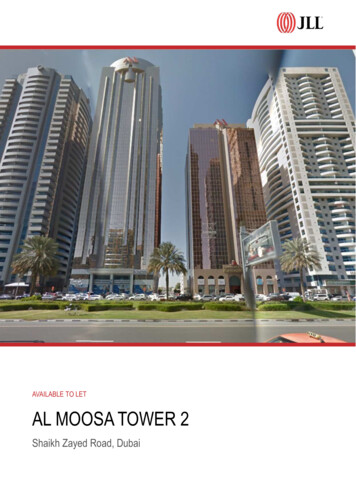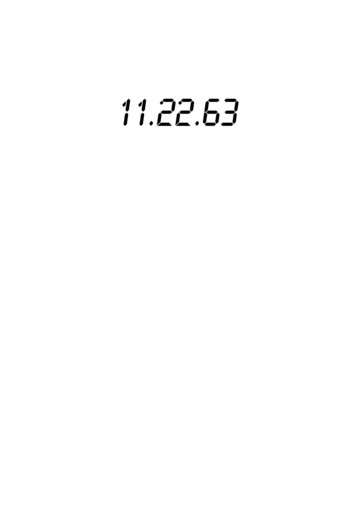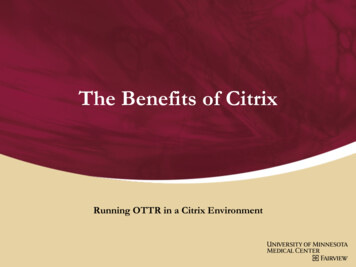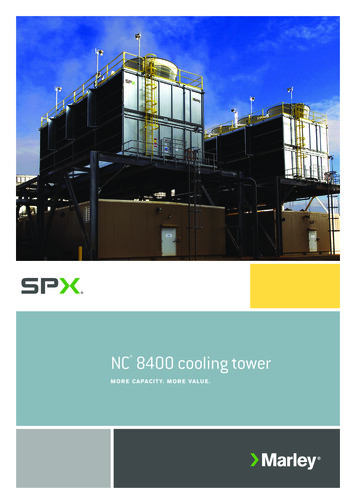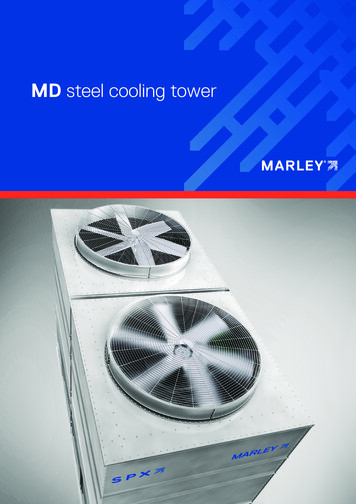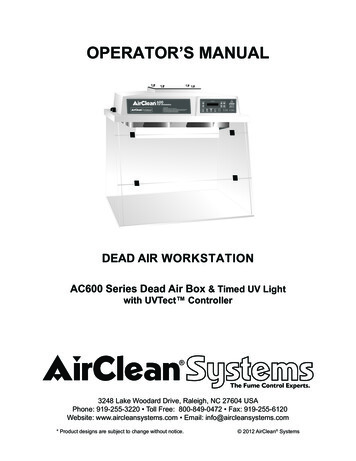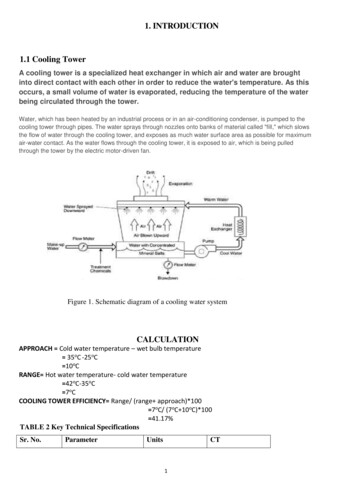Transcription
QuickSpecsHP Z240 Tower WorkstationOverviewHP Z240 Tower Workstation1. Optional Handle* in Top 5.25" Bay6. 2 USB 3.0 (blue) ports2. Optional External Slim Optical Drive Bay7. Headphone3. Power Button8. Headphone/Microphone4. 1 USB 2.0 Battery Charging Port9. Optional SD Card Reader5. 1 USB 2.0 portc04760707 — DA – 15358 Worldwide — Version 10 — July 1, 2016Page 1
QuickSpecsHP Z240 Tower WorkstationOverview1. PS/2 ports (keyboard, mouse)2. 2 USB 2.03. RJ-45 to integrated GBE4. 2 DisplayPort (DP 1.2) output from Intel HD graphics (available on selected processors only)5. DVI-D (single link)6. 4 USB 3.07. 1 Audio Line In, 1 Audio Line Out, 1 Microphonec04760707 — DA – 15358 Worldwide — Version 10 — July 1, 2016Page 2
QuickSpecsHP Z240 Tower WorkstationOverviewForm FactorMinitowerOperating SystemsPreinstalled: Windows 10 Pro 64* Windows 7 Professional (available through downgrade rights from Windows 10 Pro 64)** Windows 10 Home 64 Windows 7 Professional 64 HP Linux -ready Red Hat Enterprise Linux Workstation (1 year paper license available; Preinstall not available)Supported: Windows 10 Enterprise 64 Windows 8.1 Enterprise 64 Windows 8.1 Pro 64 Windows 7 Enterprise 32/64 Windows 7 Professional 321 Red Hat Enterprise Linux Desktop/Workstation 6, 7, 7.2 SUSE Linux Enterprise Desktop 11 SP4, 12 SP1* Windows 10 Pro software. You may only use one version of the Windows software at a time. Switchingbetween versions will require you to uninstall one version and install the other version. You must back upall data (files, photos, etc.) before uninstalling and installing operating systems to avoid loss of yourdata** This system is preinstalled with Windows 7 Professional software and also comes with a license andmedia for W*Not all features are available in all editions or versions of Windows. Systems may requireupgraded and/or separately purchased hardware, drivers, software or BIOS update to take fulladvantage of Windows functionality. Windows 10 is automatically updated, which is always enabled. ISPfees may apply and additional requirements may apply over time for updates. Seehttp://www.microsoft.com.NOTE: For detailed OS/hardware support information for Linux, see:http://www.hp.com/support/linux hardware matrixNOTE 1: Windows 7 Professional 32 bit has limited configuration support on the Z240.ProcessorsNameIntel Xeon processorE3-1280v5Intel Xeon processorE3-1270v5Intel Xeon processorE3-1245v5Intel Xeon processorE3-1240v5CoresClockSpeed(GHz)Intel MemoryCacheHyperTurbo GraphicsFeaturingIntel vPro /AY80W43.53.982133YIntel HD GraphicsP530Y80W43.53.982133YN/AY80Wc04760707 — DA – 15358 Worldwide — Version 10 — July 1, 2016Page 3
QuickSpecsHP Z240 Tower WorkstationOverviewIntel Xeon processorE3-1230v5Intel Xeon NIntel HD GraphicsP530Y80WIntel CoreTM i7-6700KIntel HD Graphics44.04.282133YN91Wprocessor530Intel CoreTM i7-6700Intel HD Graphics43.44.082133YY65Wprocessor530Intel CoreTM i5-6600Intel HD Graphics43.33.962133NY65Wprocessor530Intel CoreTM i5-6500Intel HD Graphics43.23.662133NY65Wprocessor530Intel CoreTM i3-6300Intel HD Graphics23.8N/A42133YN51Wprocessor530Intel CoreTM i3-6100Intel HD Graphics23.7N/A32133NN51Wprocessor530Intel Intel HD r1The specifications shown in this column represent the maximum turbo frequency with one core active. Turbo boost steppingoccurs in 100MHz increments. Processors that do not have turbo functionality are denoted as N/A.NOTESIntegrated Intel HD graphics is not supported on the Intel Xeon E3 processors.Intel Xeon E3, Intel Core i3 and Intel Pentium processors can support either ECC or non-ECCmemory; Intel Core i5/i7 processors only support non-ECC memory.Processor numbers differentiate features within each processor family, not across different processorfamilies. See: http://www.intel.com/products/processor number/ for details.Multi-Core is designed to improve performance of certain software products. Not all customers orsoftware applications will necessarily benefit from use of this technology. Performance and clockfrequency will vary depending on application workload and your hardware and software configurations.Intel’s numbering is not a measurement of higher performance.ColorBlackExpansion Slots (see1 PCIe Gen3 x16 slotsystem board section for 1 PCIe Gen3 x4 slot /x16 connectormore details)1 PCIe Gen3 x4 slot/x4 connector1 PCIe Gen3 x1 slot1 PCI slot 32-bit (optional)1 M.2 slot (PCIe Gen3 x4)*NOTE: The PCIe Gen 3 x16 slot is meant for HP qualified cards, configured or after market. HP does notprovide warranty support for 3rd party cards.c04760707 — DA – 15358 Worldwide — Version 10 — July 1, 2016Page 4
QuickSpecsHP Z240 Tower WorkstationOverview* M.2 slot supports compatible devices up to 110mmExpansion Bays (seestorage section for moredetails) 2 external Half Height 5.25" Bays1 external 9.5mm Slim Optical Drive Bay2 internal 3.5" Drive Bays1 internal 2.5" Drive BayFront I/O2 USB 3.0, 1 USB 2.0, 1 USB 2.0 Charging Data Port, 1 Headphone, and 1 Microphone.Internal I/O1 USB 3.0 and 3 USB 2.0 ports available as 2 separate 2x10 (3.0 x1, 2.0 x1) and 2x5 (2.0 x2) header:supports one HP Internal USB 2.0 Port Kit and one USB 3.0 Media Card Reader.Rear I/O1 DVI-D Single Link and 2 DisplayPort (DP 1.2) outputs from Intel HD graphics (available on specificprocessors only); 4 USB 3.0 ports, 2 USB 2.0 ports, 1 serial port (optional), 1 parallel port (optional), 2PS/2, RJ-45 (LoM), 1 Audio Line-in, and 1 Audio Line-out, Microphone; 2 IEEE 1394b ports (optional).Interfaces SupportedSD Media Card Reader (optional)Chassis Dimensions (H x Standard minitower orientation: 399mm x 170mm x 442mm (15.7 x 6.7 x 17.4 in)W x D)WeightExact weights depend upon configuration:Minimum: 8.6 kg (18.95 lb)Typical*: 9.4 kg (20.79 lb)Maximum: 11.9 kg (26.20 lb)Supported Weight (desktop orientation): 35 kg (77 lb)Temperature* Typical weight when configured with 2 3.5" hard drives, 1 optical drive, 2 DIMMs and 1 NVIDIA Quadro K620 graphics cardOperating: 40 to 95 F (5 to 35 C)Non-operating: -40 to 140 F (-40 to 60 C)NOTES: Derate the maximum operating temperature by one degree C (1.8 degrees F) for every 305m(1,000 ft) altitude over 1,524m (5,000 ft).HumidityOperating: 8% to 85%Non-operating: 8% to 90%Maximum Altitude (non- Operating: 3,000 m; (10,000 ft)pressurized)Non-operating: 9,100 m; (30,000 ft)Power Supply400 watts wide-ranging, active Power Factor Correction, 92% Efficient320W Standard Efficiency wide-ranging, active PFC Power Supply option available in some countries.NOTE: The Power Supply Efficiency Report for the 400W 92% Efficiency and 280W 90% Efficiency PowerSupply may be found at the following link:c04760707 — DA – 15358 Worldwide — Version 10 — July 1, 2016Page 5
QuickSpecsHP Z240 Tower m/psu reports/HEWLETT-PACKARD%20COMPANY 704427001%20(DPS-400AB-19%20A) 400W ECOS%203496 Report.pdfBackup DevicesFor a complete listing of compatible DAT tape drives, LTO tape drives and RDX Removable Disk BackupSystem offerings, please visit http://www.hp.com/go/connectChipsetIntel C236 chipsetMemory4 DIMM slots, supporting up to 64GB ECC/non-ECC, DDR4 2133 MT/sThe CPUs determine the speed at which the memory is clocked. If a 2133 MT/s capable CPU and1866MT/s memory are used in the system, memory will operate at the speed of the slowest ratedinstalled processor or memory moduleNOTE: transfer rates up to 2133 MT/sMemory disclaimersThe CPUs determine the speed at which the memory is clocked. If a 2133 MT/s capable CPU and1866MT/s memory are used in the system, memory will operate at the speed of the slowest ratedinstalled processor or memory moduleNote: Max transfer rates up to 2133MT/sc04760707 — DA – 15358 Worldwide — Version 10 — July 1, 2016Page 6
QuickSpecsHP Z240 Tower WorkstationSupported ComponentsProcessorsFactoryConfiguredOption KitIntel Xeon E3-1280 v5 3.7 2133 4C CPUYNIntel Xeon E3-1270 v5 3.6 2133 4C CPUYNIntel Xeon E3-1245 v5 3.5 2133 4C CPUYNIntel Xeon E3-1240 v5 3.5 2133 4C CPUYNIntel Xeon E3-1230 v5 3.4 2133 4C CPUYNIntel Xeon E3-1225 v5 3.3 2133 4C CPUYNIntel Core i7-6700K 4.0 2133 4C CPUYYIntel Core i7-6700 3.4 2133 4C CPUYNIntel Core i7-6600 3.3 2133 4C CPUYNIntel Core i7-6500 3.2 2133 4C CPUYNIntel Core i3-6100 3.7 2133 2C CPUYNIntel Core i3-6300 3.8 2133 2C CPUYNIntel Pentium G4400 3.3 2133 2C CPUYNIntel Xeon processor E3-1200 v5 family6th generation Intel Core processor family6th generation Intel Core i3/Pentium processor familyNOTE 1: Intel Integrated P530 Graphics for select Xeon E3 processors supports workstation-specificgraphics drivers for improved compatibility and performance on select professional applications,compared to Intel HD Graphics 530.NOTE 2: These processors support either ECC or non-ECC memoryNOTE 3: These processors support only non-ECC memoryMonitors / DisplaysHP Z Display Z30i 30-inch IPS LED Backlit MonitorHP Z Display Z27i 27-inch IPS LED Backlit MonitorHP Z Display Z24i 24-inch IPS LED Backlit MonitorHP Z Display Z23i 23-inch IPS LED Backlit MonitorHP Z Display Z22i 21.5-inch IPS LED Backlit MonitorHP DreamColor Z24x Professional DisplayHP DreamColor Z27x Professional DisplaySupported by all Operating Systems available from HPScreen Size Diagonally MeasuredSATA Hard DrivesFactoryOption Kit PartConfigured Option KitNumber500GB SATA 7200 rpm 6Gb/s 3.5" HDDYYLQ036AA1TB SATA 7200 rpm 6Gb/s 3.5" HDDYYLQ037AA2.0TB SATA 7200 rpm 6Gb/s 3.5" HDDYYQB576AA3.0TB SATA 7200 rpm 6Gb/s 3.5" HDDYYQF298AA4TB SATA 7200 rpm 6Gb/s 3.5" HDDYYK4T76AAc04760707 — DA – 15358 Worldwide — Version 10 — July 1, 2016Page 7
QuickSpecsHP Z240 Tower WorkstationSupported Components500GB SATA 7.2K SED SFF HDD*YN1TB SATA 7200 rpm 8GB 3.5" SSHD (hybrid)YYM7S54AAHP 256GB SATA 6Gb/s SSDYYA3D26AAHP 512GB SATA 6Gb/s SSDYYD8F30AAHP 1TB SATA 6Gb/s SSDYYF3C96AAHP 256GB SATA 6Gb/s SED Opal 2 SSDYYG7U67AAHP Enterprise Class 240GB SATA SSDYYT3U07AAHP Enterprise Class 480GB SATA SSDYYT3U08AAHP Z Turbo Drive G2 128GB SSD*YY(N/A as AMO)HP Z Turbo Drive G2 256GB SSD*YYM1F73AAHP Z Turbo Drive G2 512GB SSD*YYM1F74AAHP Z Turbo Drive G2 1TB SSD*YYT9H98AAHP Z Turbo Drive G2 256GB PCIe SSD (Z240 MB) **NYT6U42AAHP Z Turbo Drive G2 512GB PCIe SSD (Z240 MB) **NYT6U43AAHP Z Turbo Drive G2 1TB PCIe SSD (Z240 MB) **NYW6C19AA*not available today as After Market OptionSATA Solid State DrivesPCIe SSDsPCIe SSDs for HP Workstations* PCIe card installed in standard PCIe x4 slot** Installed in native M.2 slot on Z240 motherboardThe HP Z Turbo Drive G2 (NVMe) is not supported with Windows 7 32-bit.NOTE: For storage drives, GB 1 billion bytes. TB 1 trillion bytes. Actual formatted capacity is less.Up to 36GB (for Windows 10) of system disk is reserved for system recovery software.NOTE: The HP Z240 TWR is capable of configuring up to 2 Z Turbo Drives. By default, the 1st Z TurboDrive configured will be installed in the M.2 slot on the system’s motherboard. The 2nd Z Turbo drivewill be installed via PCIe card into the PCIe Gen 3 x4 slot.Hard Drive ControllersFactoryConfiguredOption KitYNRAID 0 Data ConfigurationYNRAID 1 Data ConfigurationYNIntegrated SATA Controller (Z240)Integrated SATA Controller, RAID 0,1 supported: 4x 6 Gb/s portsFactory integrated RAID on motherboard for SATA drivesc04760707 — DA – 15358 Worldwide — Version 10 — July 1, 2016Page 8
QuickSpecsHP Z240 Tower WorkstationSupported ComponentsNOTE: SATA hardware RAID is not supported on Linux systems. The Linux kernel, with built-insoftware RAID, provides excellent functionality and performance. It is a good alternative tohardware-based RAID. All drives must be identical in type and capacity. Boot volume/RAID array mustbe less than 2 TB (for 32-bit Windows).NOTE 1: Requires identical hard drives (speeds, capacity, and interface).GraphicsFactoryConfiguredOption KitOption Kit PartNumberSupported# of cardsMixed?Integrated Intel HD Graphics Media Accelerators (Z240)Intel HD Graphics P530YN1Intel HD Graphics 530YN1YYM6V51AA1NVIDIA NVS 315 1GB GraphicsYYE1U66AA1NONVIDIA NVS 510 2GB Graphics*YYC2J98AA1YESHP DisplayPort to Dual Link DVIAdapterYYNR078AA1HP DisplayPort To DVI-D Adapter(4-Pack)YN1HP DisplayPort To DVI-D Adapter(2-Pack)YN1HP DisplayPort To DVI-D AdapterYYFH973AA1HP DisplyPort To VGA AdapterYYAS615AA1AMD FirePro W2100 2GBGraphicsYYJ3G91AA1NVIDIA Quadro K420 2GBGraphicsYYN1T07AA2NVIDIA Quadro K620 2GBGraphicsYYJ3G87AA1Professional 2DNVIDIA NVS 310 1GB Graphics** Can be mixed with one NVS 510* Can be mixed with one NVS 310Graphics Cable AdaptersEntry 3DMid-range 3Dc04760707 — DA – 15358 Worldwide — Version 10 — July 1, 2016Page 9
QuickSpecsHP Z240 Tower WorkstationSupported ComponentsAMD FirePro W4300 4GBGraphicsYYT7T58AA1AMD FirePro W5100 4GBGraphicsNYJ3G92AA1NVIDIA Quadro K1200 4GBGraphicsYYL4D16AA1NVIDIA Quadro K2200 4GBGraphicsYYJ3G88AA1NVIDIA Quadro M2000 4GBGraphicsYYT7T60AA1NYJ3G93AA1High End 3DAMD FirePro W7100 8GBGraphics** Requires 400W PSU. Not supported with 280W PSU.NVIDIA Quadro M4000 8GBGraphics*YY1* Requires 400W PSU. Not supported with 280W PSU.NOTE 1: Intermixing integrated Intel HD graphics and discrete graphics cards in order to drive more thanthree displays can be enabled using the Computer (F10) Setup Utility. However, HP recommends using onlydiscrete graphics when four or more displays are required to be supported.MemoryCTODDR4-2133 ECC Unbuffered DIMMs CTOHP 64GB (4x16GB) DDR4-2133 ECC RAMHP 32GB (2x16GB) DDR4-2133 ECC RAMHP 32GB (4x8GB) DDR4-2133 ECC RAMHP 16GB (2x8GB) DDR4-2133 ECC RAMHP 8GB (1x8GB) DDR4-2133 ECC RAMHP 8GB (2x4GB) DDR4-2133 ECC RAMHP 4GB (1x4GB) DDR4-2133 ECC RAMDDR4 2133 nECC Unbuffered DIMMs - CTOHP 64GB (4x16GB) DDR4-2133 nECC RAMHP 32GB (2x16GB) DDR4-2133 nECC RAMHP 32GB (4x8GB) DDR4-2133 nECC RAMHP 16GB (2x8GB) DDR4-2133 nECC RAMHP 8GB (1x8GB) DDR4-2133 nECC RAMHP 8GB (2x4GB) DDR4-2133 nECC RAMHP 4GB (1x4GB) DDR4-2133 nECC RAMc04760707 — DA – 15358 Worldwide — Version 10 — July 1, 2016Page 10
QuickSpecsHP Z240 Tower WorkstationSupported ComponentsIntel Xeon E3, Intel Core i3 and Intel Pentium processors can support either ECC or non-ECC memory;Intel Core i5/i7 processors only support non-ECC memory.NOTE 1: Two channels of DDR4 memory are supported. To realize full performance at least one DIMM mustbe inserted into each channel.NOTE 2: Max transfer rates up to 2133 MT/sAMOOption Kit PartNumberDDR4-2133 ECC Unbuffered DIMMs - AMOHP 4GB (1x4GB) DDR4-2133 ECC RAMN0H86AAHP 8GB (1x8GB) DDR4-2133 ECC RAMN0H87AAHP 16GB (1x16GB) DDR4-2133 ECC RAMN0H88AADDR4-2133 non-ECC Unbuffered DIMMs - AMOHP 4GB (1x4GB) DDR4-2133 non-ECC RAMT0E50AAHP 8GB (1x8GB) DDR4-2133 non-ECC RAMT0E51AAHP 16GB (1x16GB) DDR4-2133 non-ECC RAMT0E52AANOTE: Only unbuffered DDR4 DIMMs are supported.The CPUs determine the speed at which the memory is clocked. If a 2133 MHz capable CPU is used in thesystem, the maximum speed the memory will run at is 2133 MHz regardless of the specified speed of thememory.Multimedia andAudio DevicesFactoryConfigured Option KitIntegrated Realtek HD ALC221-VB AudioOptical andRemovable StorageYNFactoryConfigured Option KitHP 9.5mm Slim SuperMulti DVD WriterOption Kit PartNumberOption Kit PartNumberYYK3R64AAYYK3R63AAYYK3R65AAYNHP DX115 Removable HDD CarrierNYNB792AAHP DX115 Removable HDD Frame/CarrierNYFZ576AAFor use as 1st Optical DriveHP 9.5mm Slim DVD-ROM DriveFor use as 1st Optical DriveHP 9.5mm Slim BDXL Blu-Ray WriterFor use as 1st Optical DriveHP SD Media Card ReaderHDD Frame/CarriersActual speeds may vary. Does not permit copying of commercially available DVD movies or other copyrightprotected materials. Intended for creation and storage of your original material and other lawful uses.Double Layer discs can store more data than single layer discs. However, double-layer discs burned withc04760707 — DA – 15358 Worldwide — Version 10 — July 1, 2016Page 11
QuickSpecsHP Z240 Tower WorkstationSupported Componentsthis drive may not be compatible with many existing single-layer DVD drives and players. With Blu-ray,certain disc, digital connection, compatibility and/or performance issues may arise, and do not constitutedefects in the product. Flawless playback on all systems is not guaranteed. In order for some Blu-ray titlesto play, they may require a DVI or HDMI digital connection and your display may require HDCP support. HDDVD movies cannot be played on this workstation.Controller CardsFactoryConfigured Option KitHP Thunderbolt 2 PCIe 1-port I/O CardYYOption Kit PartNumberF3F43AANOTE 1: Four USB 3.0 ports are available integrated on the motherboard (2 front, 2 rear). Integrated USB3.0 ports are supported under Microsoft Windows 10, Microsoft Windows 7 or Microsoft Windows 8operating systems only.Networking andCommunicationsFactoryOption Kit PartConfigured Option KitNumberIntegrated Intel I219LM PCIe GbE Controller (Intel vPro with Intel AMT 11.0)YNIntel Ethernet I210-T1 PCIe NICYYE0X95AAYYC3N52AAHP 10GbE SFP SR TransceiverYYC3N53AAIntel 8260 802.11 a/b/g/n/ac with Bluetooth 4.2 PCIe NICNYN0S95AAIntel Ethernet I350-T2 2-Port 1Gb NICYYV4A91AAHP X520 10GbE Dual Port Adapter3, 4NOTE 1: The integrated network connection is required to support Intel vPro Technology.NOTE 2: If AMT is provisioned, then network teaming with the integrated LAN port is not possible.NOTE 3: "Gigabit" Ethernet indicates compliance with IEEE standard 802.3ab for Gigabit Ethernet, anddoes not connote actual operating speed of 1 Gb/sec. For high speed transmission, connection to aGigabit Ethernet server and network infrastructure is required.NOTE 4: The Intel Ethernet I210-T1 PCIe NIC is supported on the following operating systems: Windows 7 and Windows 8 32-bit and 64-bit versionsRed Hat Enterprise Linux (RHEL)SLED 11Racking and PhysicalSecurityFactoryOption Kit PartConfigured Option KitNumberHP xw4/Z2/Z4 Depth Adjustable Fixed Rail Rack KitNYWH340AAHP Solenoid Lock and Hood (TWR) SensorYYE0X96AAHP Business PC Security Lock KitNYPV606AAHP UltraSlim Cable Lock KitNYH4D73AAc04760707 — DA – 15358 Worldwide — Version 10 — July 1, 2016Page 12
QuickSpecsHP Z240 Tower WorkstationSupported Componentsc04760707 — DA – 15358 Worldwide — Version 10 — July 1, 2016Page 13
QuickSpecsHP Z240 Tower WorkstationSupported ComponentsInput DevicesFactoryOption Kit PartConfigured Option KitNumberHP USB 1000dpi Laser MouseYYQY778AAHP USB Optical 3-Button MouseYYDY651AHP USB Optical MouseYYQY777AAHP PS/2 MouseYYQY775AAHP 2.4GHz Wireless Keyboard & MouseNYNB896AA3Dconnexion CADMouseYYM5C35AAHP USB Hardened MouseYYP1N77AAHP USB CCID SmartCard KeyboardYYBV813AAHP USB Business Slim KeyboardYYN3R87AAHP PS/2 Business Slim KeyboardYYN3R86AAHP Wireless Business Slim KeyboardYYOther HardwareFactoryConfigured Option KitOption Kit PartNumberHP Power Cord KitNYHP Workstation Mouse Pad (Japan only)YNHP Serial Port AdapterYYHP ENERGY STAR Certified ConfigurationYNHP Internal USB Port KitNYHP eSATA PCI Cable KitYNZ240 TWR Bezel w/ Dust Filter optionYYM6W77AAHP PCIe x1 Parallel Port CardNYN1M40AAZ240 Dust Filter (Filter Only)NYT9W48AASoftwareDM293APA716AEM165AAFactory ConfiguredOption KitHP Performance Advisor (See Note 1)YNHP Remote Graphics Software (RGS) 7.0YNPDF Complete - Corporate EditionYNCyberlink PowerDVD and Power2GoYNHP PC Hardware Diagnostics UEFI (Windows OS only)YNHP Client Security SoftwareYYOperating SystemsWindows 7 Professional 64-bitWindows 8.1 Standard 64-bitHP Linux Installer KitRed Hat Enterprise Linux (RHEL) Workstation - Paper License (1yr)c04760707 — DA – 15358 Worldwide — Version 10 — July 1, 2016Page 14
QuickSpecsHP Z240 Tower WorkstationSupported ComponentsWindows 10 Pro 64Windows 10 Pro downgrade to Windows 7 Professional 64Windows 10 Home 64Windows 7 Professional 64-bit (National Academic)See http://www.microsoft.com/windows/windows-7/ for support details.See 25-121.htmlSee http://www.redhat.com/rhel/desktop/c04760707 — DA – 15358 Worldwide — Version 10 — July 1, 2016Page 15
QuickSpecsHP Z240 Tower WorkstationSupported ComponentsHP BIOSKey features of the HP BIOS include: Deployment and manageability – HP BIOS provides several technologies that help integrate theHP Z240 Workstation into the enterprise, such as PXE, remote configuration, remote control,and F10 Setup support for 12 languages. Update your BIOS via the cloud or standardize on a BIOS version hosted on Enterprise network. Z240 Workstations feature Intel Standard Manageability or Intel vPro Processor Technology(support varies depending on processor selected) Stability – HP BIOS supports the HP stable product roadmap by releasing only critical BIOSchanges to the factory and advanced change notification. UEFI specification 2.4 Absolute Persistence agent – For tracking and tracing services, available in select countries,separate software and purchase of a subscription is required. Thermal and power management – The HP BIOS provides and enables thermal and powermanagement technologies so component temperatures are managed for high reliability and toassist in operating the HP Z240 Workstation in any enterprise environment. Acoustic performance – Industry leading acoustic emissions across the range of operatingconditions. Serviceability – HP BIOS provides diagnostic and detailed service information. Upgrades and recovery – HP BIOS provides numerous ways to upgrade HP Z240 Workstations,including BIOS updates from within DOS (DOSFlash), BIOS updates from within Windows, andfail-safe recovery. In addition, the HP Workstation BIOS Utilities tool enables replicated BIOSsetup throughout the Enterprise; it is available from within the BIOS software and from thesupport website. HP BIOS uses PKI signing of the BIOS for trusted BIOS upgrades and recovery.Additional HP BIOS Features: Power-On password – Helps prevent an unauthorized user from powering on the system.Administrator password – Also known as the setup password, this helps prevent unauthorizedchanges to the system configuration. If the administrator password is not known, the BIOSversion cannot be changed and changes cannot be made to BIOS settings using F10 setup orunder the OS.Advanced Configuration and Power Interface (ACPI) – Represents a significant innovation inpower and configuration management, allowing operating systems and applications to managepower based on activity and usage. HP Workstation models use ACPI to provide powerconservation features.S5 Max Power Savings setting supports EU Lot6 requirement and allows the computer to power downbelow 1W is S5 (when turned off). When S5 Max Power Savings feature is enabled power to slots isturned off along with WOL functionality.Sure Start BIOS Integrity checking – Sure Start protection ensures that only trusted BIOS code is executedand not rootkits, viruses and malware. Verification is done upon boot up, shutdown and whileon.c04760707 — DA – 15358 Worldwide — Version 10 — July 1, 2016Page 16
QuickSpecsHP Z240 Tower WorkstationSupported Components Sure Start is set by default to automatically repair the BIOS if corrupted or compromised but ispolicy driven for better manageability.Protecting beyond BIOS – Integrity checking and repair is extended to other data that should beprotected such as network configuration parameters (network name), platform specificinformation (i.e. system IDs) and other code the system needs to boot.Audit enabled – System Audit via Sure Start Event Logs capture data such as incident, repairdate and time for troubleshooting and investigating.SECURITYDescriptionSupportedTrusted Platform Module, SLB9670TT1.2FW4.40 (TPM) 1.2 (Common CriteriaEAL4 certified), Field upgradeable to 2.0SATA port disablement (via BIOS)Drive lockRAID configurationsIntel Identify Protection Technology (IPT)1Serial, parallel, USB enable/disable (via BIOS)Optional USB Port Disable at factory (user configurable via BIOS)Removable media write/boot controlPower-On password (via BIOS)Setup password (via BIOS)Solenoid Hood LockHood SensorSupport for chassis padlocks devicesSupport for chassis cable lock devices1.XXXXXXXXXXXXXXModels configured with Intel Core processors have the ability to utilize advanced security protection for onlinetransactions. IPT, used in conjunction with participating web sites, provides double identity authentication byadding a hardware component in addition to the usual user name and password. IPT is initialized through an HPClient Security module.c04760707 — DA – 15358 Worldwide — Version 10 — July 1, 2016Page 17
QuickSpecsHP Z240 Tower WorkstationSystem Technical SpecificationsSystem BoardSystem Board FormFactorATX 24.89 x 24.38 mm (9.8 x 9.6 inches)Processor SocketSingle LGA-1151CPU Bus SpeedDMIChipsetIntel PCH C236Memory Expansion Slots 4 DDR4 memory slotsMemory Type Supported DDR4, UDIMM (Unbuffered), ECC& non-ECCMemory ModesNon-Interleaved for single channel. Interleaved when both channels are populated.Memory SpeedSupported2133MT/s DDR4Memory ProtectionECC available on dataMaximum Memory64GBMemory Configuration(Supported)4GB, 8GB and 16GB non-ECC/4GB, 8GB and 16GB ECC unbuffered DIMMs are supported.ECC and non-ECC memory DIMMs cannot be mixed on the same system.NOTE: * Maximum memory capacities assume 64-bit operating systems, such as Genuine Windows 10Professional 64 bit, Windows 7 Professional 64-Bit or Red Hat Linux 64-bit. 32-bit Windows OperatingSystems support up to 4 GB.PCI Express Connectors 1 PCI Express Gen3 slot x1 mechanical/ x1 electrical (full height, full length)1 PCI Express Gen3 slot x16 mechanical/ x16 electrical (full height, full length)1 PCI Express Gen3 slot x4 mechanical/ x4 electrical (full height, full length)1 PCI Express Gen3 slot x16 mechanical/ x4 electrical (full height, full length)1 M.2 slot (PCIe Gen3 x4)In the PCIe Gen3 (x16 electrical/x16 mechanical) slot, if it is not being used for a graphics card, onlycards certified as After Market Options for this platform are supported.Note: M.2 slot supports compatible devices up to 110mmPCI Connectors (5.0V)1 (optional) PCI slot, full height, full lengthSupported DriveInterfacesSATAIntegrated (4) Serial ATA interfaces (6Gb/s SATA). One portcan optionally be used for eSATA.RAID 0 and 1 supported. Factory integrated RAID is MicrosoftWindows only. RAID 5 is supported by Software XOR.Serial Attached SCSINoneIntegrated RAIDNOTE: Requires identical hard drives (speeds, capacity,interface)Integrated GraphicsIntel HD Graphics 530 (on Core i3/i5/i7-6xxx processors);Intel Integrated Graphics for Xeon processorsBased on Unified Memory Architecture (UMA) - a region ofsystem memory is reserved and dedicated to the graphicsdisplay.c04760707 — DA – 15358 Worldwide — Version 10 — July 1, 2016Page 18
QuickSpecsHP Z240 Tower WorkstationSystem Technical SpecificationsSupport for Microsoft DirectX 11, OpenGL 4.0 and OpenCL 1.2on Intel HD Graphics P530;1 DVI-D and 2 DP 1.2 graphics ports integrated inmotherboard; Supports up to three simultaneous displaysacross DP & DVI-D outputs.Max. resolution supported on DVI- D ports: 1920x1200@60HzMax. resolution supported on DP 1.2 ports: 3840x2160@60HzUSB Connector(s)Network ControllerIntegrated Ethernet PHY Connection I219LM. Managementcapabilities: WOL, PXE 2.1 and AMT 9External SATA (eSATA)1 port eSATA capable (SATA 3)IDE connectorNoFloppy connectorNoSerial1 internal header (requires optional Serial Port Adapter Kit)2nd SerialNoParallel1 internal header (optional Parallel Port Adapter required)HD Integrated AudioYesFront2 USB 3.0, 1 USB 2.0, 1 USB 2.0 Charging Data Port.Rear4 USB 3.0, 2 USB 2.0Internal1 USB 3.0 and 3 USB 2.0 ports available as 2 separate 2x6(3.0x1,2.0 x1) and 1x6(2.0 x1) headers: supports 1 HP InternalUSB Port Kits plus one USB 3.0 SD Card Reader.HD Integrated AudioYesFlash ROMYesCPU Fan HeaderYesChassis Fan Header1 Rear System Chassis Fan HeaderFront ControlPanel/Speaker HeaderYesCMOS Battery Holder LithiumYesIntegrated TrustedPlatform ModuleIntegrated TPM 1.2.The TPM module disabled where restricted by law, i.e. Russia.Power Supply HeadersYesPower Switch, Power LED Yes& Hard Drive LED HeaderClear Password JumperYesKeyboard/MouseUSB or PS/2Power Supplyc04760707 — DA – 15358 Worldwide — Version 10 — July 1, 2016Page 19
QuickSpecsHP Z240 Tower WorkstationSystem Technical SpecificationsSystem ConfigurationsZ240 TWRConfiguration #1Processor Info1x Intel Core i3-6100 3.7 3MB 51W CPUMemory Info4GB (1x 4GB) 2133 MHz DDR4 non-ECCGraphics InfoIntel HD Integrated Graphics 530Disks/Optical/Floppy1x SATA 500 GB 7.2k rpm/ 1x 9.5mm Slim ODDPSU280W 90%OtherEnergy Consumption(Watts)115 VACLAN EnabledLAN Disabled230 VACLAN EnabledLAN Disabled100 VACLAN EnabledLAN DisabledWindows long Idle (S0)16.186 W16.18 W16.52 WWindows short Idle (S0)16.951 W16.969 W17.524 WWindows Busy Typ (S0)67.58 W65.4 W67.62 WWindows Busy Max (S0)87.451 W86.245 W88.124 WSleep (S3)1.953 W1.944 W2.054 W1.953 W1.963 W1.952 WOff (S5)1.321 W1.307 W1.431 W1.321 W1.317 W1.294 WZero Power Mode (EuP)Heat Dissipation(Btu/hr)0.307 W115 VACLAN EnabledLAN Disabled0.367 W230 VACLAN EnabledLAN Disabled0.298 W100 VACLAN EnabledLAN DisabledWindows Idle (S0)55.229 btu/hr55.208 btu/hr56.369 btu/hrWindows short Idle (S0)57.839 btu/hr57.901 btu/hr59.794 btu/hrWindows Busy Typ (S0)230.592 btu/hr223.154 btu/hr230.729 btu/hrWindows Busy Max (S0)298.395 btu/hr294.28 btu/hr300.691 btu/hrSleep (S3)6.66 btu/hr6.63 btu/hr7.01 btu/hr6.79 btu/hr6.7 btu/hr6.66 btu/hrOff (S5)4.51 btu/hr4.46 btu/hr4.88 btu/hr4.82 btu/hr4.49btu/hr4.42 btu/hrZero Power Mode (EuP)Z240 TWRProcessor InfoConfiguration #2Memory InfoENERGY STAR QUALIFIEDGraphics Info1.048 btu/hr1.252 btu/hr1.017 btu/hr1x Intel Core i5-6500 3.2 6MB 65W CPU8GB (2x 4GB) 2133
QuickSpecs HP Z240 Tower Workstation Overview c04760707 — DA - 15358 Worldwide — Version 10 — July 1, 2016 Page 2 1. PS/2 ports (keyboard, mouse) 2. 2 USB 2.0