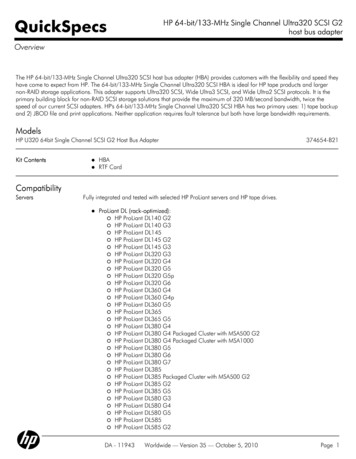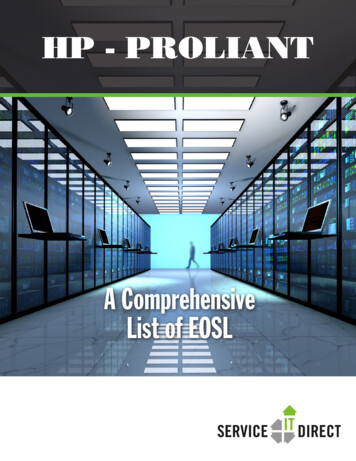Transcription
HPE ProLiant ML350 Gen10 ServerMaintenance and Service GuideAbstractThis document is for the person who installs, administers, and troubleshoots servers and storagesystems. Hewlett Packard Enterprise assumes you are qualified in the servicing of computerequipment and trained in recognizing hazards in products with hazardous energy levels.Part Number: 870689-001aPublished: November 2017Edition: 1
Copyright 2017 Hewlett Packard Enterprise Development LPNoticesThe information contained herein is subject to change without notice. The only warranties for Hewlett PackardEnterprise products and services are set forth in the express warranty statements accompanying suchproducts and services. Nothing herein should be construed as constituting an additional warranty. HewlettPackard Enterprise shall not be liable for technical or editorial errors or omissions contained herein.Confidential computer software. Valid license from Hewlett Packard Enterprise required for possession, use,or copying. Consistent with FAR 12.211 and 12.212, Commercial Computer Software, Computer SoftwareDocumentation, and Technical Data for Commercial Items are licensed to the U.S. Government undervendor's standard commercial license.Links to third-party websites take you outside the Hewlett Packard Enterprise website. Hewlett PackardEnterprise has no control over and is not responsible for information outside the Hewlett Packard Enterprisewebsite.AcknowledgmentsIntel , Itanium , Pentium , Intel Inside , and the Intel Inside logo are trademarks of Intel Corporation in theUnited States and other countries.Microsoft , Windows , and Windows Server are either registered trademarks or trademarks of MicrosoftCorporation in the United States and/or other countries.Linux is the registered trademark of Linus Torvalds in the U.S. and other countries.Red Hat Enterprise Linux is a registered trademark of Red Hat, Inc. in the United States and other countries.VMware ESXi and VMware vSphere are registered trademarks or trademarks of VMware, Inc. in theUnited States and/or other jurisdictions.microSD is a trademark or a registered trademark of SD-3D in the United States, other countries of both.
ContentsCustomer self repair.7Illustrated parts catalog. 17Mechanical components.17Front bezel spare part.18Miscellaneous blank and cable clip spare kit.18Cable management arm spare part. 19Rack rails spare part .19System components. 19Standard power supply spare part (non-hot-plug). 21Flexible Slot power supply spare parts (hot-plug).21Fan spare part. 21Air baffle spare part. 21System board assembly spare part. 22DIMM spare parts. 22Front I/O assembly spare part. 22Intel Xeon Scalable Processor spare parts.22Heatsink spare parts.24Power distribution board spare part.24System battery spare part.24Server options. 25HPE 12G SAS Expander Card spare part. 26NVMe riser board spare part. 27HPE Trusted Platform Module 2.0 spare part.27Fan cage spare part.27HPE Smart Storage Battery spare part.27Drive backplane spare parts. 284 LFF non-hot-plug drive SATA-power split cable spare kit. 28LFF hot-plug drive storage controller cables. 28SFF hot-plug drive storage controller cables. 29NVMe SSD cable spare parts.30LFF/SFF drive power cable spare kit.30HPE 12G SAS Expander Card cable spare kit. 30Media device cable spare kit. 31GPU auxiliary power cable spare kit.31Removal and replacement procedures.32Required tools. 32Safety considerations. 32Preventing electrostatic discharge.32Symbols on equipment. 32Server warnings and cautions. 33Preparation procedures. 34Power up the server .34Power down the server . 34Position the tower server for hardware configuration. 34Unlock the front bezel. 35Open the front bezel. 36Contents3
Remove the front bezel.36Install the front bezel.37Store the front bezel keys. 37Extend the server from the rack.38Remove the server from the rack. 41Slide the server into the rack. 42Remove the access panel. 43Remove the air baffle.45Remove the fan cage.46Remove the PCI blank retainer.47Removing and replacing the cable management arm. 47Removing and replacing the rack rails. 48Removing and replacing the front bezel. 51Removing and replacing drive blanks.52Removing and replacing drives. 52Removing and replacing the hot-plug LFF drive.52Removing and replacing the hot-plug SFF drive. 53Removing and replacing an NVMe drive. 53Removing and replacing the power supply.54Removing and replacing the power supply blank. 54Removing and replacing a Flexible Slot power supply. 55Removing and replacing the non-hot-plug power supply.59Removing and replacing the air baffle. 61Removing and replacing the drive cage blank.62Removing and replacing the 4 LFF hot-plug drive cage backplane. 62Removing and replacing the 8 SFF hot-plug drive cage backplane. 64Removing and replacing the 8 SFF NVMe SSD drive backplane. 65Removing and replacing a NVMe riser board.67Removing and replacing the half-height media bay blank.68Removing and replacing the optical drive bay blank. 69Media device options.70Removing and replacing a SAS LTO tape drive. 70Removing and replacing a USB RDX drive. 71Removing and replacing a SATA optical drive.72Removing and replacing the front I/O assembly.74Fan replacement.76Fan population and hot-plug support. 76Removing and replacing a fan. 77Removing and replacing a fan blank. 78Removing and replacing the fan cage. 79Removing and replacing a DIMM. 80Removing and replacing the cable clips. 81Removing and replacing a PCI slot blank.82Removing and replacing the storage controllers. 83Removing and replacing the modular storage controller (AROC). 83Removing and replacing the standup plug-in storage controller.84Removing and replacing the Smart Storage Battery. 85Removing and replacing the GPU. 87Removing and replacing the 12G SAS expander card.89Removing and replacing an M.2 SSD enablement board. 90Removing and replacing an M.2 SSD. 91Removing and replacing the power distribution board. 92Removing and replacing the system board. 93Removing the system board. 93Replacing the system board. 96Re-entering the server serial number and product ID.99Removing and replacing the system battery. 994Contents
HPE Trusted Platform Module 2.0 Gen10 Option. 101Troubleshooting.102Troubleshooting resources. 102Diagnostic tools.103Product QuickSpecs. 103UEFI System Utilities.103Selecting the boot mode . 103Secure Boot. 104Launching the Embedded UEFI Shell .104Intelligent Provisioning.105Intelligent Provisioning operation.105HPE Insight Remote Support. 106USB support. 106External USB functionality. 106HPE Smart Storage Administrator.107Component identification. 108Front panel components.108Serial number/iLO information pull tab. 109Front panel LEDs and buttons.109UID button functionality.110Power fault LEDs. 110Rear panel components.111Rear panel LEDs. 113System board components. 114System maintenance switch descriptions. 116PCIe slot description. 117Processor, heatsink, and socket components.118Drives.118LFF drive LED definitions.118SFF SmartDrive components. 120NVMe SSD components.121Drive bay numbering. 122SFF drive bay numbering: Smart Array controller. 123SFF drive bay numbering: SAS expander . 124NVMe drive bay numbering. 125LFF drive bay numbering: Smart Array controller.126Fan bay numbering.126Media device screws. 127Expansion board screws. 127Cabling.129Cabling guidelines. 129Internal cabling management. 130Storage cabling.131Storage controller cables. 131LFF non-hot-plug drive embedded controller cabling (SATA only). 132LFF hot-plug drive controller cabling. 132SFF hot-plug drive controller cabling. 135NVMe SSD data cabling. 138Contents5
Drive power cabling. 138Smart Storage Battery cabling.139Smart Array cache backup power cabling. 139Media device cabling. 140SAS LTO tape drive cabling.140USB RDX drive cabling.142SATA optical drive cabling. 142M.2 SATA SSD cabling.143GPU auxiliary power cabling. 143Standard power supply cabling (non-hot-plug).144Front I/O module cabling. 144Specifications. 145Environmental specifications. 145Mechanical specifications.145Power supply specifications. 146HPE 500W Low Halogen Non-hot-plug Power Supply. 146HPE 500W Flex Slot Platinum Hot-plug Power Supply. 147HPE 800W Flex Slot Platinum Hot-plug Power Supply. 148HPE 800W Flex Slot Titanium Plus Hot-plug Power Supply. 149HPE 800W Flex Slot Universal Hot-plug Power Supply. 150HPE 800W Flex Slot -48VDC Hot-plug Power Supply. 150HPE 1600W Flex Slot Platinum Hot Plug Power Supply. 152Support and other resources. 153Accessing Hewlett Packard Enterprise Support. 153Accessing updates. 153Warranty information. 154Regulatory information. 154Documentation feedback.1546Contents
Customer self repairHewlett Packard Enterprise products are designed with many Customer Self Repair (CSR) parts to minimizerepair time and allow for greater flexibility in performing defective parts replacement. If during the diagnosisperiod Hewlett Packard Enterprise (or Hewlett Packard Enterprise service providers or service partners)identifies that the repair can be accomplished by the use of a CSR part, Hewlett Packard Enterprise will shipthat part directly to you for replacement. There are two categories of CSR parts: Mandatory—Parts for which customer self repair is mandatory. If you request Hewlett Packard Enterpriseto replace these parts, you will be charged for the travel and labor costs of this service. Optional—Parts for which customer self repair is optional. These parts are also designed for customerself repair. If, however, you require that Hewlett Packard Enterprise replace them for you, there may ormay not be additional charges, depending on the type of warranty service designated for your product.NOTE: Some Hewlett Packard Enterprise parts are not designed for customer self repair. In order tosatisfy the customer warranty, Hewlett Packard Enterprise requires that an authorized service providerreplace the part. These parts are identified as "No" in the Illustrated Parts Catalog.Based on availability and where geography permits, CSR parts will be shipped for next business day delivery.Same day or four-hour delivery may be offered at an additional charge where geography permits. Ifassistance is required, you can call the Hewlett Packard Enterprise Support Center and a technician will helpyou over the telephone. Hewlett Packard Enterprise specifies in the materials shipped with a replacementCSR part whether a defective part must be returned to Hewlett Packard Enterprise. In cases where it isrequired to return the defective part to Hewlett Packard Enterprise, you must ship the defective part back toHewlett Packard Enterprise within a defined period of time, normally five (5) business days. The defective partmust be returned with the associated documentation in the provided shipping material. Failure to return thedefective part may result in Hewlett Packard Enterprise billing you for the replacement. With a customer selfrepair, Hewlett Packard Enterprise will pay all shipping and part return costs and determine the courier/carrierto be used.For more information about the Hewlett Packard Enterprise CSR program, contact your local service provider.For the North American program, go to the Hewlett Packard Enterprise CSR website.Parts only warranty serviceYour Hewlett Packard Enterprise Limited Warranty may include a parts only warranty service. Under the termsof parts only warranty service, Hewlett Packard Enterprise will provide replacement parts free of charge.For parts only warranty service, CSR part replacement is mandatory. If you request Hewlett PackardEnterprise to replace these parts, you will be charged for the travel and labor costs of this service.Réparation par le client (CSR)Les produits Hewlett Packard Enterprise comportent de nombreuses pièces CSR (Customer Self Repair réparation par le client) afin de minimiser les délais de réparation et faciliter le remplacement des piècesdéfectueuses. Si pendant la période de diagnostic, Hewlett Packard Enterprise (ou ses partenaires oumainteneurs agréés) détermine que la réparation peut être effectuée à l'aide d'une pièce CSR, HewlettPackard Enterprise vous l'envoie directement. Il existe deux catégories de pièces CSR : Obligatoire—Pièces pour lesquelles la réparation par le client est obligatoire. Si vous demandez àHewlett Packard Enterprise de remplacer ces pièces, les coûts de déplacement et main d'œuvre duservice vous seront facturés. Facultatif—Pièces pour lesquelles la réparation par le client est facultative. Ces pièces sont égalementconçues pour permettre au client d'effectuer lui-même la réparation. Toutefois, si vous demandez àCustomer self repair7
Hewlett Packard Enterprise de remplacer ces pièces, l'intervention peut ou non vous être facturée, selonle type de garantie applicable à votre produit.REMARQUE: Certaines pièces Hewlett Packard Enterprise ne sont pas conçues pour permettre au clientd'effectuer lui-même la réparation. Pour que la garantie puisse s'appliquer, Hewlett Packard Enterprise exigeque le remplacement de la pièce soit effectué par un Mainteneur Agréé. Ces pièces sont identifiées par lamention "Non" dans le Catalogue illustré.Les pièces CSR sont livrées le jour ouvré suivant, dans la limite des stocks disponibles et selon votresituation géographique. Si votre situation géographique le permet et que vous demandez une livraison le jourmême ou dans les 4 heures, celle-ci vous sera facturée. Pour toute assistance, appelez le Centred’assistance Hewlett Packard Enterprise pour qu’un technicien vous aide au téléphone Dans les documentsenvoyés avec la pièce de rechange CSR, Hewlett Packard Enterprise préci
HPE ProLiant ML350 Gen10 Server Maintenance and Service Guide Part Number: 870689-001a Published: November 2017 Edition: 1 Abstract This document is for the person who installs, administers, and troubleshoots servers and storage